Are you looking for the best social media plugins for WordPress that marketing experts use?
I’ve been a professional digital marketer even before I graduated college. At a young age, I’ve quickly learned that social media marketing would be important in growing your business online.
Now, more than half the world’s population uses social media, so it’s the best time to integrate social networks into your website.
After all, connecting your WordPress site with your popular social media platforms increases your brand reach and boosts your social media followers at the same time.
I’ve personally put a ton of social media plugins to the test and have found the ones that truly deliver on WordPress websites.
In this post, I’ll recommend the most effective tools for publishing your WordPress posts on social platforms and displaying your social feeds directly on your website.
What’s the Best Social Media Plugin for WordPress?
Since there are tons of social media plugins available on the market, it can get confusing to choose the best plugins. Luckily, I’ve curated my top recommended social media tools in this article.
1. Instagram Feed Pro
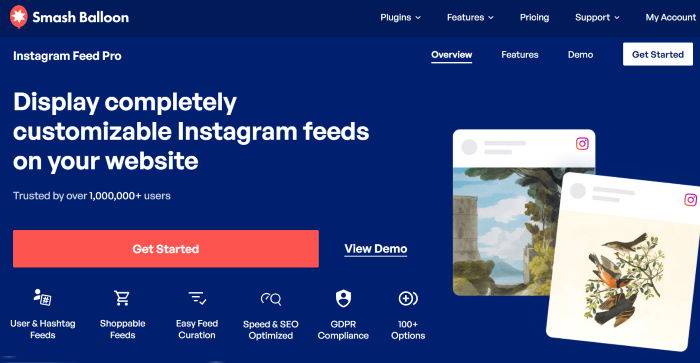
Instagram Feed Pro is the Instagram feed plugin of Smash Balloon, the best social media feed plugin suite for WordPress.
Collectively, Smash Balloon social media plugins are trusted by 1.75+ million users worldwide to display social media feed widgets on WordPress.
Instagram Feed Pro is the best tool to help you display beautiful Instagram feeds on your website. It’s a great way to showcase your Instagram content on your site so you can reach more potential customers using social proof.
The awesome thing about this social media widget plugin is that it’s packed with lots of features, but it’s also user-friendly.
In fact, I’ve used this Smash Balloon plugin years before even joining the team, and I was already a fan of its easy-to-use setup, especially since I’m not an expert developer or designer.
I love the fact that I can use it to connect to Instagram’s API easily, so I can create and embed my Instagram feeds in my website in just a few minutes.
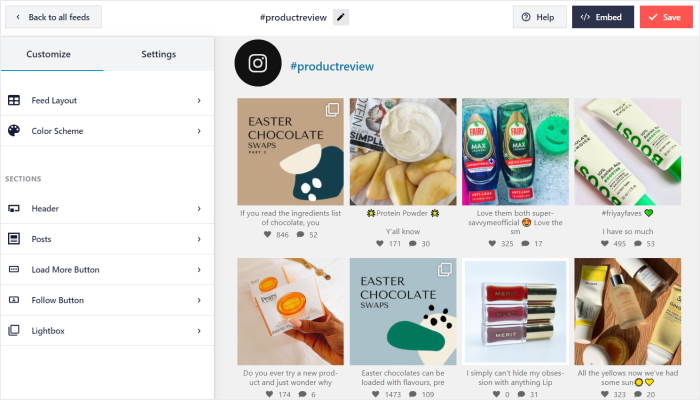
Features
- User-Friendly Setup — Easy to use, even for those without development or design expertise
- Easy API Connection — Connects seamlessly to Instagram’s API, allowing you to create and embed live Instagram feeds quickly
- Automatic Design Matching — Automatically copies your website’s existing design for a consistent brand visual
- Built-in Visual Feed Customizer — Customize your Instagram feeds without any CSS or coding knowledge. I also appreciate that Instagram Feed Pro gives you real-time preview of changes in the visual customizer, making it beginner-friendly
- Quick WordPress oEmbeds — Instagram Feed Pro’s oEmbed functionality is a real game-changer for social media embedding. Just paste your Instagram link into WordPress, and your Instagram post will automatically be embedded for you.
Looking for a free Instagram feed plugin?
You can check out the free version of Instagram Feed Pro here. It can help you display your Instagram feed, but since it’s a free plugin, it comes with a few limitations.
Want to unlock more features that can help take your business to the top?
The premium version of Instagram Feed Pro lets you add different types of responsive Instagram feeds on your WordPress such as:
- Instagram hashtag feed
- Tagged feed
- Instagram carousel feed
- Shoppable Instagram feeds
- Instagram Stories displayed on your site, and more!
With its support for displaying tons of Instagram feed types on your site, I recommend the pro version for everyone who’s serious about getting more followers on Instagram.
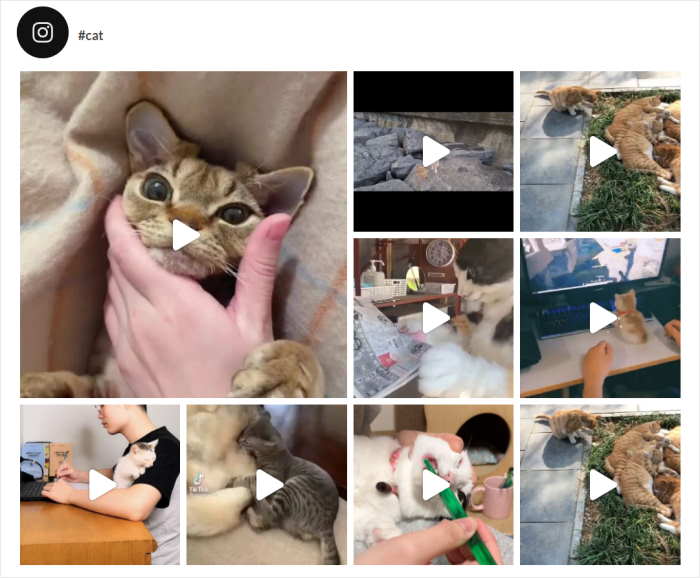
Best For
- It’s the best social plugin for WordPress if you’re an Instagram marketer who wants to boost your followers and engagement, such as travel bloggers or food bloggers
- Ideal if you want to use Instagram to promote your business
Ready to get more followers and sales from Instagram?
Get started with Instagram Feed Pro today!
2. TikTok Feed Pro
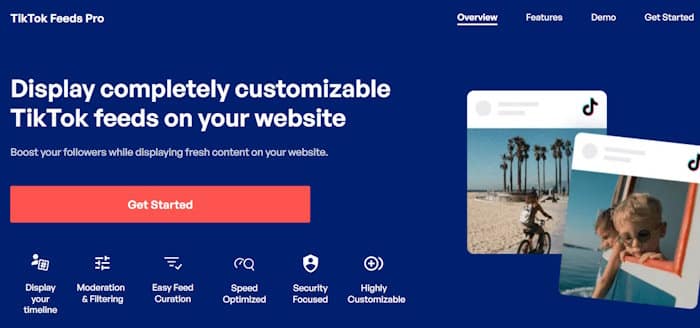
Want to showcase custom TikTok feeds in WordPress? TikTok Feed Pro helps you seamlessly integrate your TikTok content into your website.
As the best TikTok feed plugin for WordPress, you can use TikTok Feed Pro to create, customize and embed TikTok feeds on your website — no coding required.
I personally use this social media plugin to get more views on TikTok after posting, so I know how powerful it is, even for WordPress newbies.
In fact, you can easily customize your TikTok feeds with the help of this TikTok plugin’s visual customizer.
With just a few clicks, you can customize your feed’s header, layout, spacing, TikTok posts, columns, video player and more.
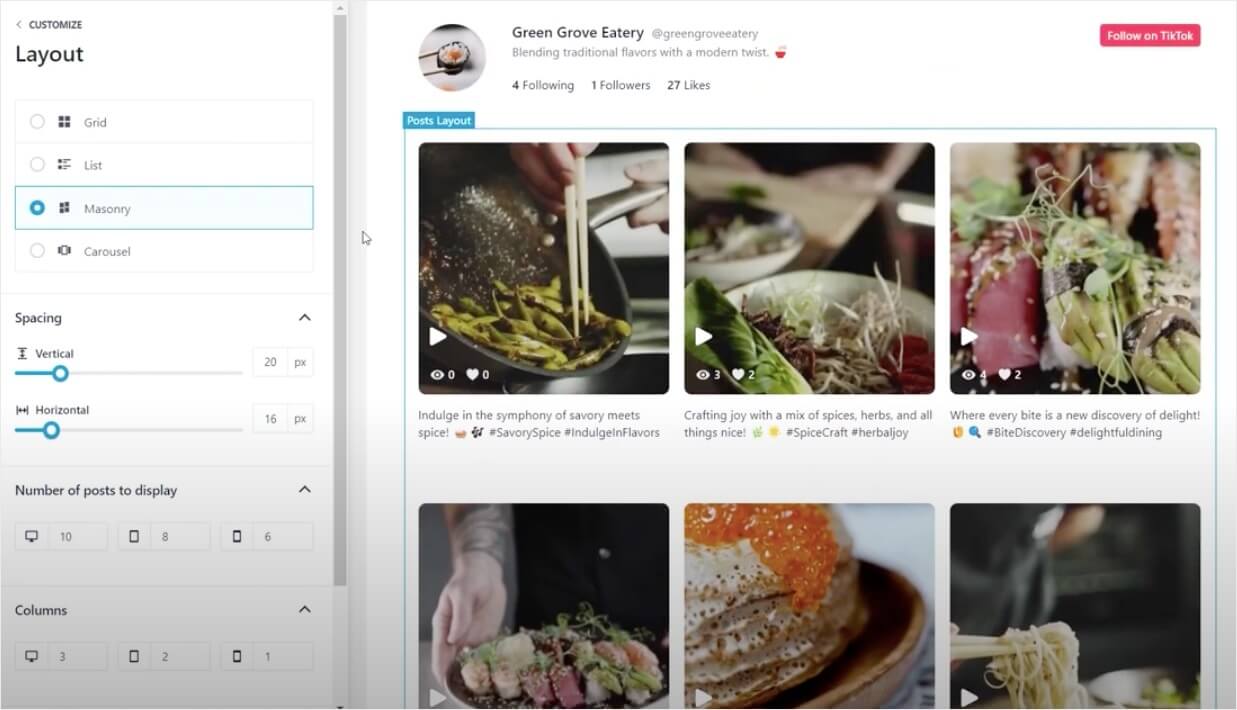
I find its filtering features very intuitive, making it easy for beginners to get complete control over their TikTok feed’s content, even if they’re not WordPress experts.
Since you can quickly filter your videos based on a word or hashtag, you can easily hide or show specific TikTok videos on your feed.
This way, you can create curated feeds for different parts of your site, such as showing TikTok slideshows of user testimonials on your homepage and a TikTok feed of your popular products in your product page.
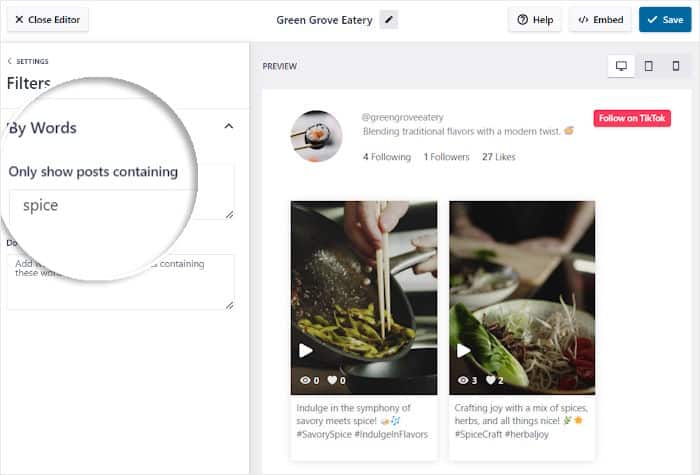
With over 150 million monthly TikTok users in the US, it’s crucial that you supercharge your TikTok marketing strategy with TikTok Feed Pro.
Features
- Guided Feed Creation — The plugin comes with an easy 3-step guided process to create, customize, and embed TikTok feeds in minutes
- Feed Templates — Create unique TikTok feeds instantly, with pre-designed templates developed by professional designers
- Quick TikTok Video Player — TikTok Feed Pro uses an MP4 player, instead of iFrames which slow down your site, so your site remains fast-loading even with many embedded videos
- Available as TikTok Widget — I appreciate that I can use this social media widget plugin to embed my TikTok widgets on my site’s sidebar area, so my site visitors can see them, regardless of the page they’re visiting
- Smart Feed Backups — It saves a cached backup of your feeds, ensuring your embedded TikTok videos will remain online even when TikTok is temporarily down.
Best For
- Highly recommended social media plugin for solopreneurs and marketers looking to target Gen Z’s and millennial customers, who are major TikTok users
- Perfect if you want a responsive WordPress social media plugin that primarily shows TikTok video content
- Bloggers, influencers, content creators, and UGC marketers who are serious about TikTok marketing
Want to boost your TikTok followers, engagement, and sales?
Get started with TikTok Feed Pro today!
3. Facebook Feed Pro
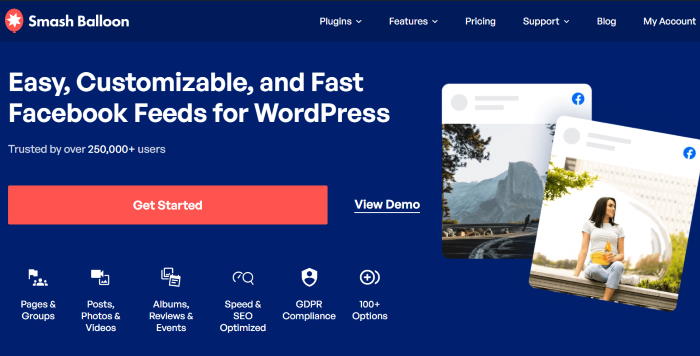
If you’re actively promoting your brand’s products or services on Facebook, then you definitely need Smash Balloon’s Facebook Feed Pro plugin.
As the first social network to achieve a 3 billion monthly user milestone, Facebook is still the undefeated social media champion.
Using a social media plugin like Facebook Feed Pro helps you reach a wider audience and build a thriving community so you can promote your brand online and grow your business.
Trusted by over 250,000 online marketers, Facebook Feed Pro lets you create, customize and embed Facebook content on your website. Absolutely zero coding needed!
Some examples of Facebook content you can embed include Facebook video feeds, timeline feed, events calendar feed, photos feed and more.
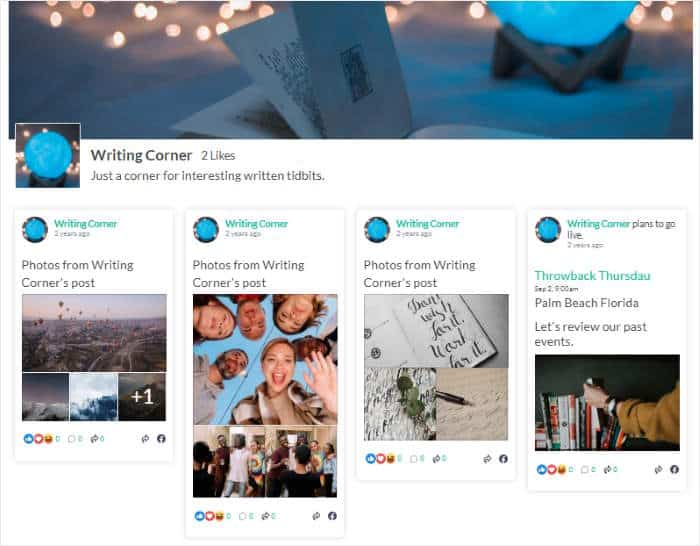
I use Facebook Feed Pro regularly and I specifically like its livestreaming functionality. Yes, it can even help you embed live streaming videos on your website to reach more viewers.
Here at Smash Balloon, we also find that most of our users love this social network plugin because it helps them get more Facebook followers.
Features
- Effortlessly Display Facebook Content — Showcase all your Facebook content on your website in just minutes. It’s quick and easy!
- Tons of Facebook Content Types — Display a wide range of Facebook content, including live streams, photos, Facebook albums, videos, events, reviews, and more! You have plenty of options to highlight what’s important to your audience.
- Live, Real-Time Feed Customizer — This is my favorite feature: you can control your Facebook feed’s design and content just by clicking!
- Feed Analytics — Quickly check views, profile visits, and clicks for all your social media feeds – all in one place. Understand what’s working and optimize your strategy.
Best For
- Great social media plugin if your business is heavily active on Facebook promotion
- Best social network plugin for WordPress if you’re a local business looking to engage with your community via events or even Facebook livestreams
Supercharge your page’s followers and engagement when you get started with Facebook Feed Pro today!
4. Social Wall Pro
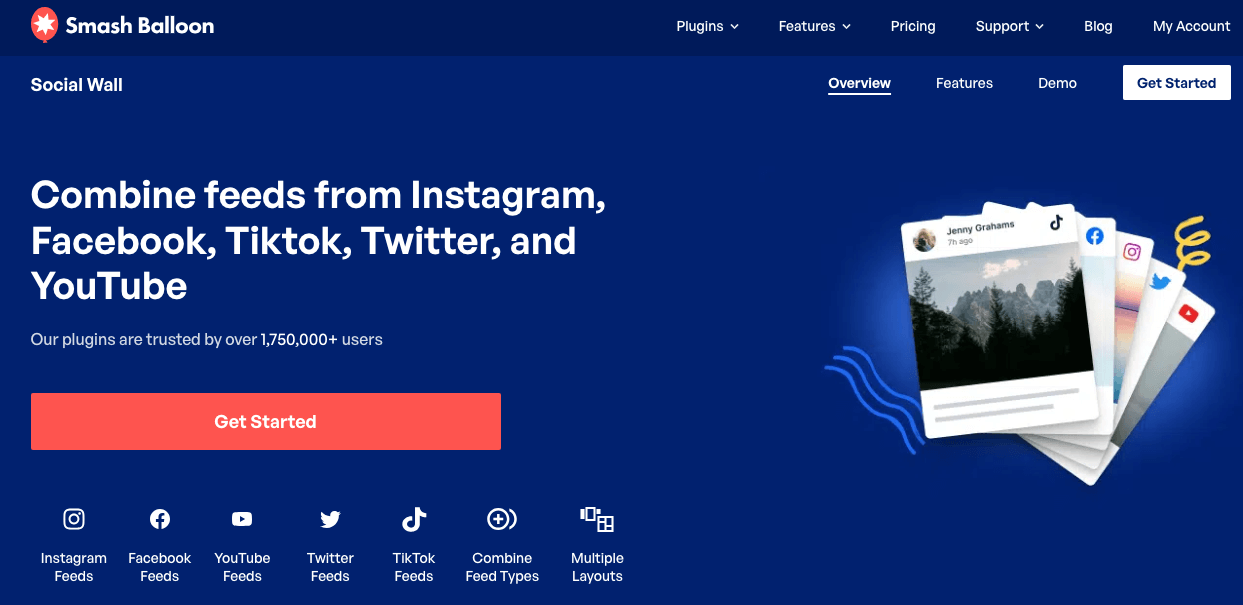
This list for the best social media plugins won’t be complete without the best social media aggregator for WordPress: Social Wall Pro.
Honestly, when I first started showing my individual social media feeds, I thought I wouldn’t need to use a social media aggregator anymore.
Along the way, I realized that a trusty social media feed aggregator is actually important, especially if you want to cross-promote your business between different social media platforms!
As a super easy-to-use social media aggregator, Social Wall Pro lets you combine your social feeds from different social media sites such as:
- TikTok feeds
- YouTube
The cool thing about using Social Wall Pro? It’s beginner-friendly and easy to customize.
In fact, you just need to use this social media aggregator’s visual customizer to control the content you want to show. So, there’s no need to tweak code snippets, add shortcode or hire a developer to help you.
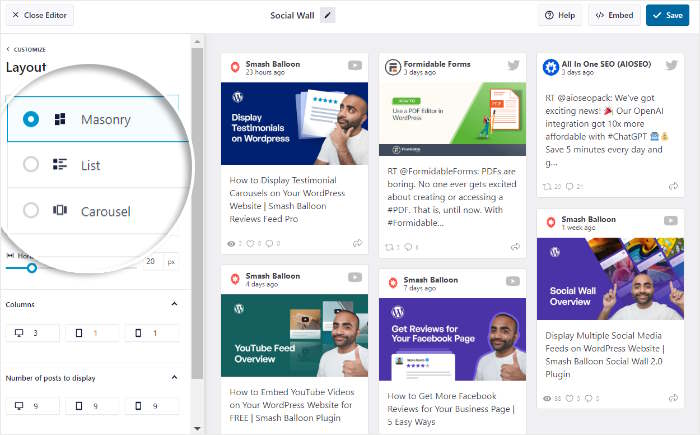
Since the plugin organizes your social media feeds into a single feed, you can easily embed this on your WordPress website so you can boost your followers in not just 1, but 5 social media platforms!
Features
The best part about getting the Social Wall Pro plugin? If you get the discounted All Access bundle, you get access to all of Smash Balloon plugins, including:
- Instagram Feed Pro
- Twitter Feeds Pro
- YouTube Feed Pro
- Facebook Feed Pro (+ All Facebook Feed Extensions)
- Reviews Feed Pro
- TikTok Feed Pro
And did we mention that getting the All Access Bundle lets you use all of these best social media plugins on unlimited websites?
What’s more, all Smash Balloon plugins have a smart backup caching system, so this means that even if a social media platform goes down, your social media feeds will continue to work.
Best For
- Great social media tool for small businesses that primarily market their products and services online
- Perfect for you if you’re active in at least 2-3 social media networks
Users spend an average of 2 hours and 25 minutes daily on social media, and having a social media aggregator like Social Wall Pro helps you capture the attention of users on the top social platforms.
Increase your followers in the top social media networks at the same time. Get started with All Access Bundle today!
5. SeedProd
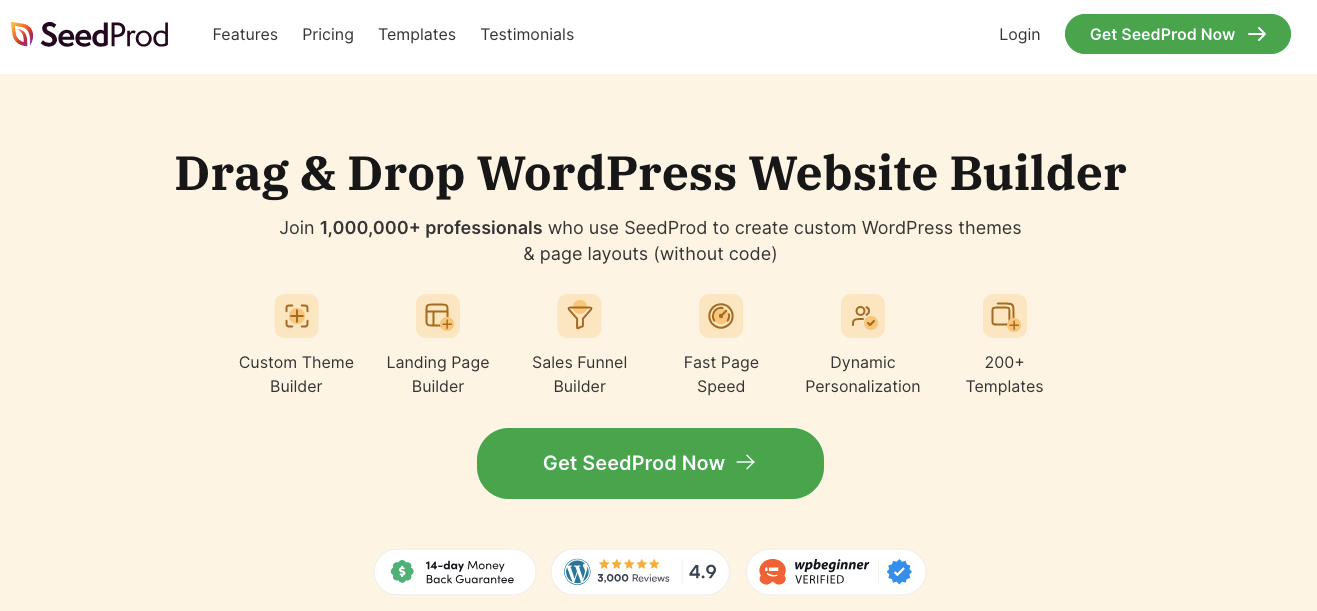
Another excellent plugin to help you show social media networks on your site is SeedProd.
As the most powerful drag-and-drop WordPress website builder, you can use SeedProd to create custom WordPress themes for your website — no coding needed.
When I first tested using SeedProd, I discovered that even though SeedProd is popularly known as a page builder, you can also use it to display social media content on your site with its social media blocks as well!
Features
- Facebook Embed Block – Embed a Facebook page on your WordPress site
- Facebook Like Block – Show this social media block on your site to let users Like your content on Facebook
- Twitter Embed Timeline – Embed a collection of tweets on your page
- Twitter Follow Button – Display a Twitter Follow button on your website
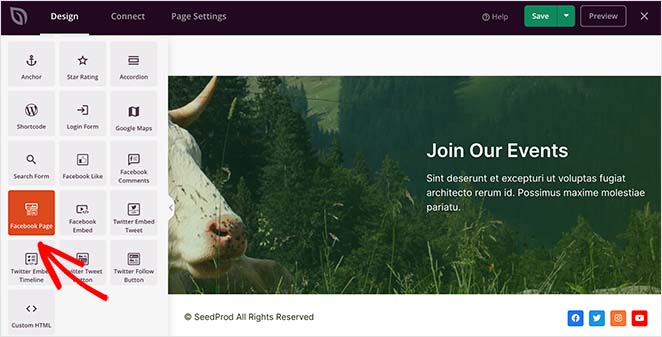
Best For
- Based on my personal experience using SeedProd, SeedProd is a great social media plugin if you need to add social content to your high-converting landing pages or custom WordPress themes
- Ideal social network plugin for you if you want to build custom WordPress websites and add social media integration at the same time
For more details, you can also check out this in-depth SeedProd review we wrote.
6. Shared Counts

Next up on our list is a plugin that lets your readers share your posts to their friends on popular social networks: Shared Counts.
Shared Counts is a straightforward WordPress plugin that provides essential social sharing functionality with ease. It’s a great social media plugin for encouraging your audience to spread your content across their social networks.
As one of the best social sharing plugins for WordPress, it comes with tons of social media icons for:
- Facebook Share button
- Twitter Tweet button
- LinkedIn Share button
- Pinterest Pin button
- Social share counts button
During my experience testing Shared Counts, I loved the fact that it lets people share your posts easily, and with share counts, you can see how popular your content is.
After all, this kind of data is extremely valuable in guiding content and marketing decisions: the higher the share counts, the more popular a content is, so you can create similar content and experiment to see if it performs the same or not.
Features
- Easy Social Sharing — Shared Counts provides buttons for popular social networks like Facebook, X (formerly Twitter), LinkedIn, and Pinterest. These buttons make it simple for your readers to share your content with their own audiences
- Social Proof — Display the number of shares your posts receive. Using social share counts can be a strong way to encourage more people to share your content with their networks
- Simple Implementation — This is my favorite feature, since you can add social sharing buttons to your WordPress posts with just a few clicks!
- Privacy Focused — Shared Counts doesn’t store any user data, use cookies, or tracking scripts. This makes it a great choice if you need to be compliant with GDPR
Best For
- It’s one of my favorite social media plugins for social sharing buttons
- Bloggers and content creators who want to make it easier for their readers to share their posts
- Perfect for websites with high traffic: In fact, WPBeginner, the largest WordPress resource site for WordPress beginners, uses Shared Counts for their social share buttons
7. Sassy Social Share

Do you want more users to share your content on their social media accounts? Then you may want to use Sassy Social Share for your website.
Sassy Social Share is a versatile WordPress social media plugin that provides a wide array of social sharing options to help your audience spread your content further.
This plugin stands out for its extensive compatibility and customization, making it a favorite among marketers seeking flexibility, especially for e-commerce business owners.
When I started testing Sassy Social Share, what stood out to me the most was the fact that it gives you fine-tuned control over social sharing icons and how they appear on your site.
I love personalizing elements and making them my own, so I’m a fan of Sassy Social Share’s customization options especially for my social icon’s size, shape, button style and color.
Features
- Highly Customizable Icons — Tailor your social sharing icons to match your brand with full control over size, shape, button style, and color
- Broad Platform Compatibility — Sassy Social Share integrates seamlessly with WordPress, BuddyPress, BBPress, and WooCommerce so it’s a great social network plugin for different types of websites and platforms
- Extensive Social Network Support — Connect to over 100 social media and bookmarking websites, including popular choices like Facebook, X (formerly Twitter), Google, LinkedIn, WhatsApp, Tumblr, Pinterest, and Reddit
- Responsive Design — Similar to all Smash Balloon social media feed plugins, the social sharing icons are fully responsive, ensuring they look great on any device and screen size
- Lightweight Performance — I feel like this feature is really important: the plugin’s code is optimized for speed, ensuring it won’t negatively impact your site’s performance
Best For
- I believe Sassy Social Share is the best social sharing plugin for platforms like BuddyPress and WooCommerce. It’s lightweight, works on any device and supports hundreds of social media sites
8. RafflePress

Another great social media plugin that can boost your followers for your WordPress website is RafflePress, the best giveaway plugin for WordPress.
RafflePress is a fantastic WordPress plugin that lets you create awesome giveaway campaigns designed to grab attention and get people involved.
Forget complicated setups. This social network plugin is all about making it easy to create contests that actually work.
RafflePress is designed to be super user-friendly, and as someone who’s used it extensively for Smash Balloon’s social media contests, I can tell you that it really does deliver results.
In fact, we used RafflePress for our social media giveaway in 2023 and we increased our Twitter followers by almost 30%! It’s the kind of social media tool that helps you cut through the noise and get people excited about your brand.
Also, we’ve had tremendous success with boosting our social followers, improving our engagement and growing our email subscribers in Smash Balloon using this social media plugin.
Features
- Effortless Drag-and-Drop Design — Create visually appealing social media giveaway campaigns without needing any design or coding skills. I appreciate that RafflePress is all drag-and-drop simple, so you can get your campaigns up and running quickly!
- Looks Great Everywhere — Your giveaways will look awesome on any device, whether your audience is on their phones or computers
- Ready-to-Go Templates — Get a head start with pre-designed templates that save you time and effort. You don’t have to start from scratch at all: just tweak a template and launch your social media contest in minutes!
- Multiple Ways to Enter — Let people join your contests by liking your Facebook page, sharing posts, following, and subscribing on your YouTube channel, for example. You can set a variety of ways to participate, maximizing your growth and engagement
- Invite Friends and Grow Faster — Your contest participants can invite their friends, creating a snowball effect that dramatically expands your reach
Best For
- Small businesses, bloggers and content creators looking for an easy, no-fuss way to create engaging contests to grow their social media following and reach
- Personally, we’re using RafflePress for all Smash Balloon social media giveaways, and we recommend it because it’s quick and easy to set up, even if you’re not a coding expert.
9. OptinMonster
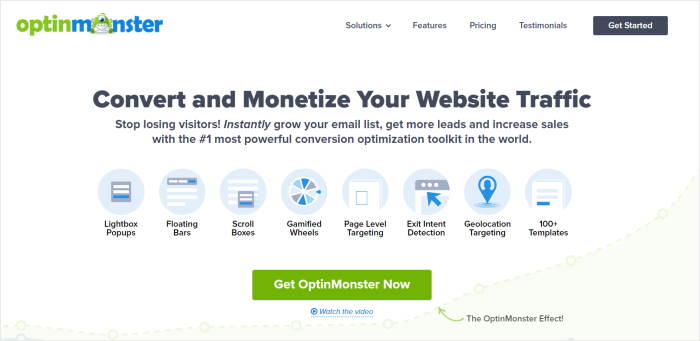
You may be wondering why OptinMonster, the best conversion optimization toolkit in the world, is on this list of top social media plugins.
You might be thinking, “Wait, OptinMonster? Isn’t that for email and lead generation?”
And you’d be right!
But here’s the secret: OptinMonster, known as the ultimate conversion optimization toolkit, is also a smart way to skyrocket your social media followers directly from your website.
Think of it as a social media superpower hiding in plain sight.
With OptinMonster, you can easily transform your website into a hub for growing your social audience. I know it sounds unconventional, but this tool has the power to attract and engage website visitors who might not otherwise engage with your social media content.
In our OptinMonster review, we featured tons of campaign types you can use to encourage your site visitors to follow your social media accounts: floating bars, sidebar forms, lightbox popup, and more!
For example, here’s a social media campaign template you can use to grow your followers on Facebook, Instagram, and Twitter.
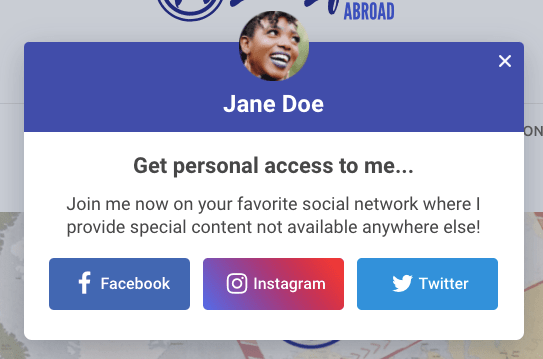
Features
- Convert Website Traffic to Followers — Use targeted campaigns like floating bars, sidebar forms, and lightbox popups to encourage website visitors to follow your social media accounts. This converts existing traffic into new social media followers.
- Diverse Campaign Types — Choose from a variety of campaign templates specifically designed to grow your social media presence. With floating bars, pop-ups, slide-in boxes, and more, you can publish the perfect campaign for any website audience.
- Easy Drag-and-Drop Builder — No coding skills needed! I use OptinMonster to create high-converting campaigns for Smash Balloon and my personal site, and it’s super easy to use.
- Optimized for Conversions — OptinMonster optimizes all your campaigns for maximum effectiveness, so you can be sure you are turning website visitors into social media followers.
- Multi-Purpose Tool — Boost your social media followers and increase leads at the same time with OptinMonster!
Best For
- Online digital marketers who want to increase their social media following and branch reach
- Perfect if your business already has an official WordPress website, since you can use OptinMonster to display smart popups that engage with your site visitors
10. Social Warfare
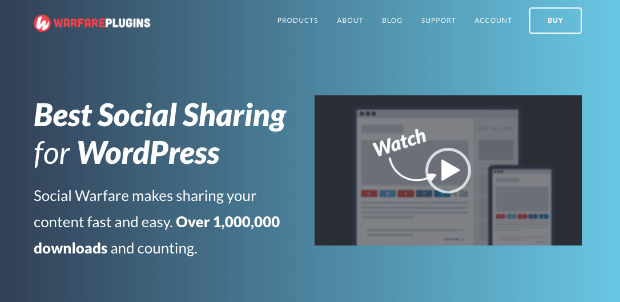
Social media is all about sharing, that’s why we’ve included another social media plugin that can help you easily share your content in this list: Social Warfare.
Social Warfare is a popular WordPress social media plugin designed to add sleek and lightning-fast social sharing buttons to your website.
Social sharing is the name of the game in the world of social media, so having easily accessible sharing options is a must. Social Warfare aims to provide that, and it does a good job of it, with customizable buttons and performance tracking.
Benefits
- Customizable Sharing Buttons — Easily style your social sharing buttons to match your brand
- Google Analytics Integration — Track the performance of your shared content to see which posts are resonating most with your audience
- Custom Content Elements — Control how your content appears when shared, by setting custom titles, images, and descriptions. This is a great way to make your content more attractive when it gets shared on social networks.
One limitation when using this plugin?
While Social Warfare provides great options for sharing, it focuses solely on sharing your content. It doesn’t display social media feeds on your website, which is something to keep in mind.
Also, its pricing of $29/month might be a bit steep for some, especially when compared to other social media plugins.
For example, plugins like Smash Balloon give you the ability to display multiple social feeds complete with comments and reactions, provide “like” buttons, boost your site’s SEO, and other advanced features at a lower price point.
Best For
- Bloggers, online marketers and small businesses looking for a simple WordPress social media sharing plugin with basic content-sharing functionality only, without the need to display social media feeds directly on their site
11. Revive Social
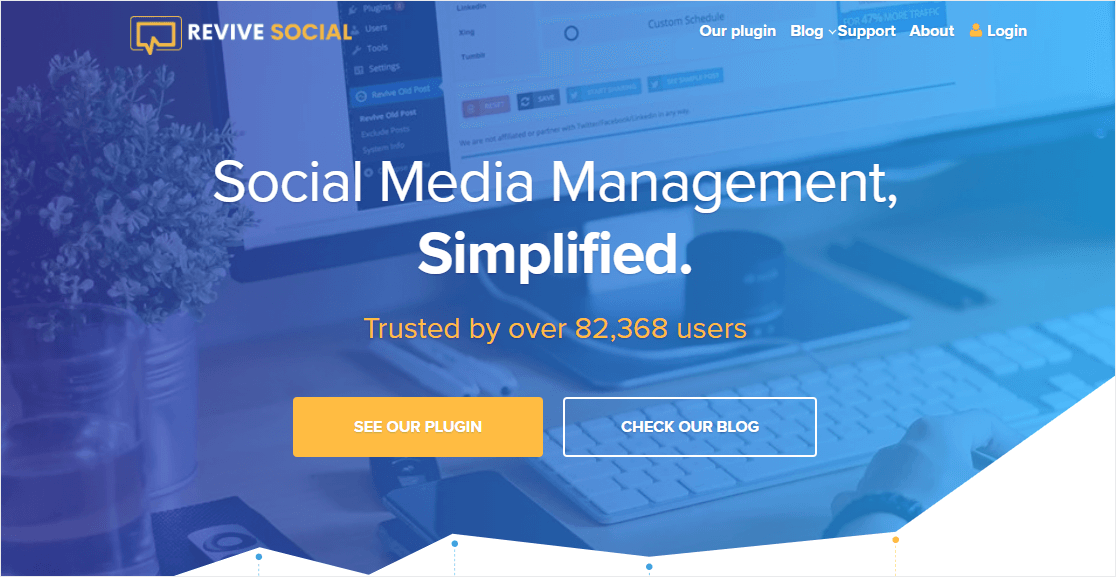
The final item on our list of the best social media plugins for your website is Revive Social.
Revive Social is a collection of plugins, including Revive Old Posts and Revive Network, that aims to automate your content-sharing campaigns. It’s all about keeping your content visible across your social channels.
For marketers, especially online publishers and bloggers, who want a hands-off approach to social media sharing in 2026, Revive Social is an option you can consider.
Features
- Automatic WordPress Post Sharing — Once you publish a post, it can be automatically shared to your linked social media accounts, which is useful for keeping your content circulating.
- Basic Content Scheduler — Set a basic schedule for how frequently you want your content to be shared automatically.
- Revive Network — Share content from multiple sites to your social media accounts.
Best For
- Online publishers and bloggers who need a basic approach to social media marketing
FAQs on the Best Social Media Plugins for WordPress
You may have tons of questions while searching for the popular plugins you can use for social media marketing. Let’s answer some of the common questions on WordPress social media plugins below.
Are there free WordPress social plugins I can use?
If there’s no room in your budget for a premium plugin right now, then you can try the following free social media plugins for your website:
- How to Get Smash Balloon Instagram Feed Plugin for Free
- How to Download YouTube Feed Plugin (100% Free)
- How to Get Smash Balloon Facebook Feed Plugin (FREE)
What factors should I consider when choosing the best WordPress social media plugins?
When it comes to choosing the best social media plugin for your WordPress site, here are the most important factors you need to consider:
1. Performance
Since these plugins extend the functionality of your site by loading social media content, they need to be both lightweight and powerful so they won’t slow down your website at all.
We’ve made sure that the social media plugins included in this article are built with performance in mind, so they won’t negatively affect your user experience, site SEO and page load time.
2. Features
Next, you need to decide on what features you’d like your social media plugins to have.
Do you need it to display social media sharing icons in your sidebar area, or to include a social login page?
How about showing off your social media feed widgets on your website — does your social media plugin need to have this feature?
3. Integration with Social Media Platforms
Do you want to show your social media profile from a specific platform like Facebook, or are you using Instagram for business instead?
How about getting a single WordPress plugin that can show content from different social media channels?
Your chosen social plugin should integrate with the social media platform that your business is most active in, so you can take advantage of social media marketing to promote your brand.
Which WordPress plugins can increase my social media followers?
One of the easiest ways to grow your subscribers is by displaying social media content on your website. With over 1 million active installations, Instagram Feed Pro is the best Instagram feed plugin for WordPress.
Using it, you can:
- Embed Instagram reels on your site so you can boost your video viewers
- Display Instagram posts on your sidebar to show your content to more people
- Add Instagram gallery feed to WordPress so you can promote your posts outside of Instagram
Another WordPress social media plugin that can boost your followers is TikTok Feed Pro, the fastest-growing TikTok feed plugin for WordPress that I personally use as well.
When you use TikTok Feed Pro to embed TikTok content on your website, you can:
- Transform site visitors into TikTok followers
- Boost engagement on your TikTok profile so your content gets promoted organically in the app
- Get more viewers for your TikTok videos
Are there other social plugins available, but not included in this list?
Yes, there are tons of other social media plugins available such as AddThis, Monarch, Social Snap, JetPack, Ultimately Social, ShareThis, AddToAny, Easy Social Share Buttons for WordPress, Blog2Social, Mashshare, Sumo, Shareaholic and others.
They weren’t added to the list as during testing, I found out that they load external scripts that slow down your sites or they’re not as performance-optimized and may impact your SEO.
Final Thoughts on the Best WordPress Social Plugins
And so, there you have it!
If you’re looking for a user-friendly plugin to show Instagram content on your website, the best social media plugin is Instagram Feed Pro.
Want to use a powerful plugin so you can get viral on social media? Then RafflePress is the best social plugin you can start using today.
Now, you know the best social media plugins that you can install on your WordPress website right away. With the help of these plugins, you can experience explosive growth in your social media accounts over time.
So what are you waiting for?
Get Smash Balloon now so you can easily convert website visitors to social media followers.
Looking for step-by-step tutorials on how to embed social feeds on your site? Here’s how you can display social media feeds on WordPress.




