Looking for the best website builder for WordPress?
While website builders can be amazingly helpful tools, you might have lots of questions if you’re a web design beginner.
What is the right website builder for me? How do I choose the best website builder for a WordPress site?
To answer these questions, we’ve done an in-depth review of all the major site builders out there. Plus, we’ll also talk about what you should look for in a website builder so you can find the best option.
Here are the options that we’ll cover in this article.
- SeedProd
- Thrive Architect
- Beaver Builder
- Divi
- Live Composer Site Builder
- Themify Builder
- Elementor
- Bricks Builder
- Our Verdict: Best Website Builder
Let’s get started!
What to Look for in a Website Builder?
A website builder is a tool that can help you create a website easily without editing the code.
Unlike other web hosting services like Squarespace, Wix, and Weebly, you can get tons of amazing website builder tools with WordPress.
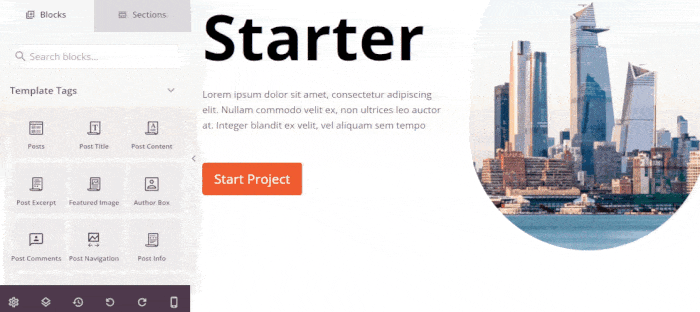
As a result, creating your dream website can be quick and intuitive.
Of course, you’ll have to use WordPress.org to take full advantage of these tools.
To learn more, you can check out this guide on WordPress.org vs WordPress.com.
Since there are so many website builders out there, finding the right one can be tough. To lend you a hand, we’ve listed out the things you should consider before choosing the website builder for your site:
- Ease of Use: If your web builder offers a simple drag-and-drop editor, you can design a beautiful website with ease — no need for HTML, CSS, PHP, or any kind of coding.
- Lightning Fast: With a website builder that’s optimized for speed, your site can load much faster and even boost your SEO.
- Pre-Built Templates: For quick and easy customization, you can get a website builder that comes with pre-designed layouts created by professional designers.
- Budget-friendly: The right website builder should be cheaper than web designers and have different pricing options so you can find the right option for your budget.
- Secure: To protect your website’s security, you can look for a website builder with a successful track record and tons of positive reviews.
- Customer Support: Your website builder should also have a dedicated support team that you can reach at any time. A great way to make sure is to look at the user reviews and testimonials.
All you have to do is keep these in mind, and you’ll be able to find the right WordPress builder for your brand’s website.
7+ of the Best Website Building Tools for WordPress
So far, we’ve discussed what a website builder is and what to look for when choosing one for your site.
With that, let’s dig into our 7 favorite options.
1. SeedProd
SeedProd is the best website builder for WordPress and an amazing option if you want a beautiful website for your brand.
This user-friendly tool comes with tons of handy customization options that make website building easier than ever before.
By combining powerful features with a user-friendly design, SeedProd stands out as the best option when it comes to website-building tools for WordPress.
For more information, you can read our full review of SeedProd here.
What We Liked:
- With its drag-and-drop editor, designing a perfect website to fit your brand’s image is quick and easy. Just drag the content block you want and drop it on your page!
- In fact, SeedProd comes with 150+ amazing templates with unique designs that are perfect for every page of your site. You have templates for eCommerce sites, blogs, startups, restaurants, sales pages, and a whole lot more.
- You get convenient content blocks that you can use to add photos, links, buttons, call-to-action, videos, and much more.
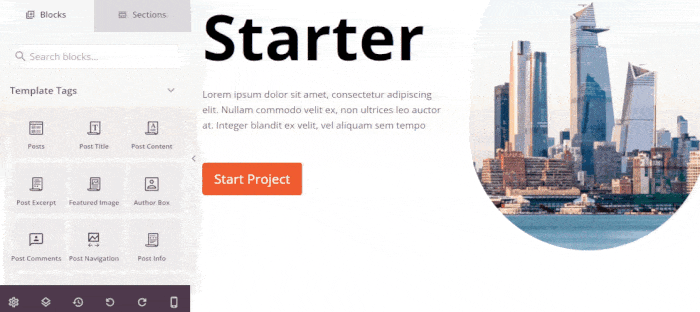
- You can add more functionalities to your SeedProd site by adding contact forms, giveaways, social buttons, and more.
- An amazing feature you get with SeedProd is the WordPress theme builder. In just a few clicks, you can set up the design of your entire website, including the sidebar, archive page, footer, header, and more.
- SeedProd has been designed from the ground up to be lightweight and fast. Your website will load quicker than ever, so you’ll have no issues keeping visitors engaged.
- As a bonus, a faster website means much better SEO, so you can reach even more potential customers.
Expert Review:
After trying out SeedProd, we found that it was clearly the best page builder plugin for anyone who wants a website that stands out.
It can be the perfect option for small businesses who want a beautiful site without spending money on designers or a development team.
Pricing:
You can get the premium plan for SeedProd starting at the price of just $39.50/year!
Want to build an engaging website with ease? Grab your copy of SeedProd here.
2. Thrive Architect
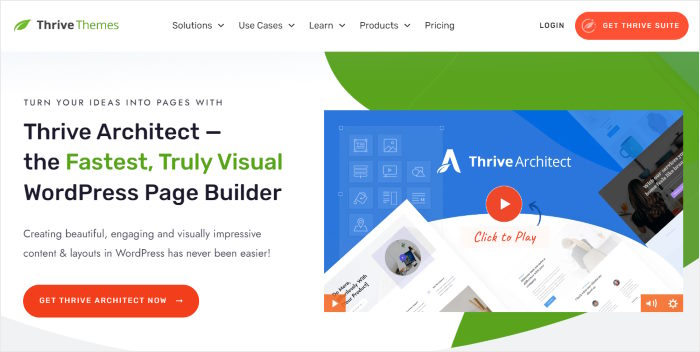
Created by Thrive Themes, Thrive Architect is another useful website builder with some unique features.
This website builder was designed with a focus on improving conversions, so it comes with tons of features that can help you get more customers, social media followers, subscribers, and more.
And like SeedProd, you can do all that with absolutely no coding needed at all.
What We Liked:
- Thrive Architect comes with a real-time builder where you can customize your pages directly on the front end without using a customization panel.
- For quick and easy site building, you can import a landing page template instead of building everything from the ground up. Plus, you have 350+ template options to choose from.
- You can add call-to-action buttons and testimonial widgets to your online store and boost your sales with the power of social proof.
- To spice up your website, you can add dynamic content, including entry animations, hover effects, tooltips, on-screen text animations, and more.
- This website builder integrates with popular email marketing platforms and webinar services. So, you’ll have different options when it comes to promoting your business.
Expert Review:
Thrive Architect works as a perfect all-in-one tool to create a high-converting website that helps you promote your business online. As a bonus, you can pair it with other tools from Thrive Themes and create a powerful site in record time.
Pricing:
The standard version of Thrive Architect will cost you around $99/year.
Ready to get started with Thrive Architect? Grab this fantastic website builder today!
3. Beaver Builder
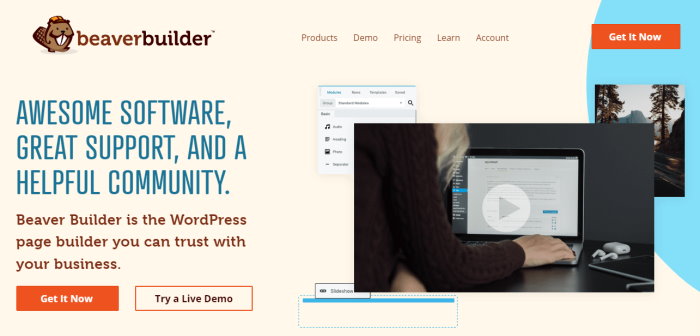
Next, we have Beaver Builder — a solid website builder that can help you create a lightweight site.
On top of being easy to use, this website-building tool also comes with powerful features that lets WordPress experts get the most out of their website.
What We Liked:
- Like SeedProd, Beaver Builder comes with a simple editor that shows a live preview of your page. That way, editing is fast as well as accurate, even if you don’t have the technical know-how.
- Using this user-friendly editor, you can freely create engaging designs for your homepage, single posts, archives page, and much more.
- All the pages you create will be 100% responsive, so visitors from mobile and tablet devices can check out your website as well.
- While it comes with a helpful theme builder similar to SeedProd, you’ll need to get the Beaver Themer add-on to access this feature.
Expert Review:
After testing out this lightweight tool, Beaver Builder turned out to be a great tool with some unique features. If you want an attractive blog or photography site, this can be a good option.
Pricing:
You can get the standard plan for this website-building plugin at $99/year.
4. Divi
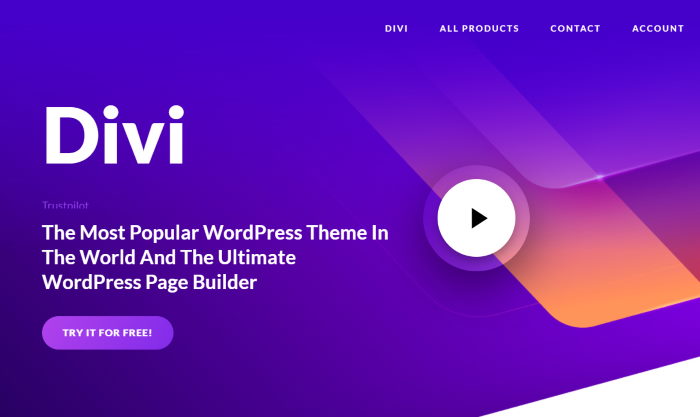
Divi is a popular option when it comes to page builders on the internet.
Instead of a straightforward website builder or page-building tool, Divi is actually a combination of a WordPress theme and a site builder.
So, you can enable the Divi theme for your website and then customize how it looks using the built-in editor.
What We Liked:
- Like the previous options on this list, Divi has a simple drag-and-drop interface as well. Just add different modules to insert design elements into your website, and you’re good to go.
- For advanced users who want to manually design their sites, there’s a powerful code editor with useful features like error reporting, auto-complete, and more.
- Since this site builder comes with 200+ full website packs, you have the ability to create a variety of different websites.
- Divi will only load the necessary CSS elements on your site. This means everything loads faster, and your visitors have a better experience.
Expert Review:
As you can see, Divi can be a good option for beginners as well as WordPress experts. Its unique selling point is that you can get a fantastic theme and a website builder that work perfectly together.
Pricing:
The yearly access to Divi will cost $89/year and gives you access to the theme as well as the editor.
5. Live Composer Site Builder
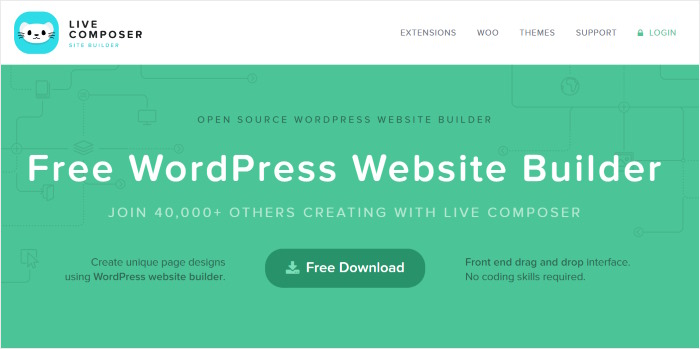
If you’re looking for a lightweight website builder that’s also free, Live Composer Site Builder has a lot of great features.
You can set your website’s design in just minutes using the plugin’s simple real-time builder. While not as feature-rich as SeedProd, you can still find lots of neat options to play with.
What We Liked:
- Similar to other tools like SeedProd, Live Composer Site Builder also helps you design responsive pages for your site so you can keep mobile visitors engaged.
- Live Composer Site Builder is 100% compatible with the WooCommerce plugin as well. This lets you freely customize your online store’s checkout, cart, and “My Account” pages.
- Better yet, this drag-and-drop page builder is 100% open-source and is constantly being updated with helpful new functionalities.
- For those with design experience, you can transfer your Photoshop or Sketch designs into this website builder and add them to your site.
Expert Review:
Once you try out the front-end builder for yourself, you’ll have an easy time building a memorable site. In fact, you can even build a feature-rich online store by combining this tool with WooCommerce.
Pricing:
For a basic but useful site builder, you can get the free version of Live Composer Site Builder.
6. Themify Builder
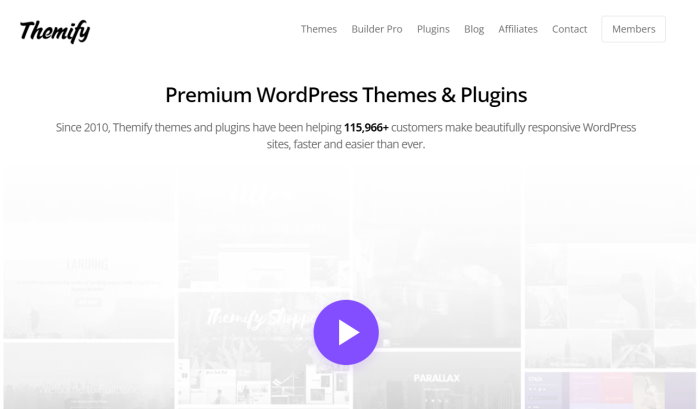
Want another free WordPress page builder that has the basic features and more? You can give Themify a try.
Instead of building pages for your website from scratch, you can import a template, edit the details, and publish the pages — just Like SeedProd!
What We Liked:
- A unique feature of Themfiy is that you can choose between a WYSIWYG (What You See Is What You Get) editor and or a custom page builder from your dashboard backend.
- After designing product pages for your site, you can easily add WooCommerce modules and start selling content to your website visitors.
- This website builder lets you add rules that decide where certain templates will be displayed. As a result, you can have a dynamic website.
- You can also import and export your designs between different websites easily. If you want to expand your brand to multiple websites, this can end up being super convenient.
Expert Review:
While not the most powerful option out there, Themify has a unique toolset that can be great for sites targeting a niche audience.
As a result, it can be a good option for small businesses, bloggers, or small-scale online stores.
Pricing:
The basic version of Themify is completely free to use.
If you want extra integrations like WooCommerce support and contact forms, you can grab the add-ons for $39.
7. Elementor
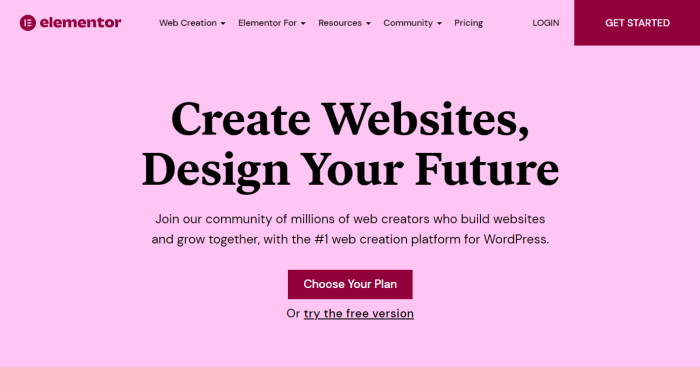
Elementor is another popular option and the last addition to our WordPress page builders list.
Once you get past the slight learning curve, you’ll be able to design beautiful pages with absolutely no coding at all.
Since it’s such a popular option, you can choose from a large collection of free and paid add-ons that you can get to add more functionalities.
What We Liked:
- To design your website’s pages, you add sections for your content, divide them into columns, and content widgets to each column.
- This WordPress page builder plugin also has tons of page templates with different designs to import. Like SeedProd, it makes designing web pages quick and easy.
- As a bonus, you can also use Elementor to build popup forms for your website. Using the editor, you can design your welcome banner, signup form, redirection popup, and more.
Expert Review:
Of course, Elementor ended up living up to our expectations. While this website builder had some extra features we didn’t end up using at all, the core plugin itself was fantastic and had everything we needed.
Pricing:
While the base version of Elementor is free, it’s also missing a lot of useful features.
Instead, you can get Elementor Pro for a price of $49/year.
8. Bricks Builder
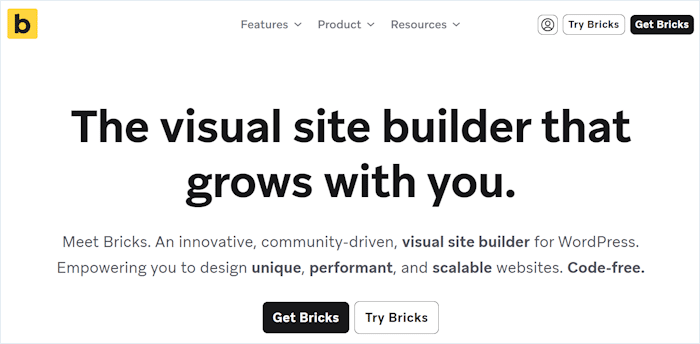
Created with speed in mind, Bricks Builder is a fantastic pick if you want web design to be quick and easy.
It might not be the most powerful website builder in the market, but sometimes, you just need a lightweight tool that does its job without any issues.
What We Liked:
- This website builder is advertised as a lightweight option, and it easily lives up to that reputation. Your website will load super fast, and you can still display relevant graphics to engage visitors.
- While not as powerful as other options, you can still create beautiful WordPress sites with no coding. Sadly, there are fewer resources and tutorials to help you out, so it can take some getting used to.
- Advanced users can get a lot out of this tool since you can write your own PHP query, add custom HTML, set up CSS grids, and much more.
Expert Review:
This one came as a surprise because we didn’t expect to like Bricks Builder as much as we did. If speed is your only goal, check out this tool and see if it works for your brand.
The downside is that many WordPress beginners won’t be able to make full use of the plugin’s features, which is a shame.
Which is the Best Website Building Plugin for WordPress?
Now that we’ve looked at all the available options, you can see that there are tons of amazing website building tools for WordPress.
But if you’re looking for a single option that works the best, SeedProd has to be the winner.
With amazing features like a simple drag-and-drop builder, professionally designed templates, custom widgets, and more, SeedProd has everything you need to create a beautiful website.

And with the plugin’s powerful theme builder, you can instantly revamp your website’s look in just a few clicks.
With powerful features like these, it’s clear why SeedProd is the best WordPress website builder in the market.
Ready to build an engaging business website? Get SeedProd for your site today.
And there you go!
While there are tons of amazing website builders out there, SeedProd stands out as the best option. You can start creating a beautiful website with just a few simple clicks using this amazing tool.
Since it’s so user-friendly, you can get started right away — even if you’re a WordPress newbie. And with a beautiful site, you can create a much better impression of your brand and convert customers with ease.
Ready to build your WordPress website? Get your copy of SeedProd here!
While you’re here, don’t forget to take a look at our guide on the best social media marketing hacks guaranteed to grow your followers
FAQs on the Best Website Builders for WordPress
Do most web designers use WordPress?
WordPress is actually the #1 most used web content management system out there, so a lot of web designers are using it to build websites.
Why is WordPress better than Wix?
Unlike less popular options like Wix, Weebly, Squarespace, or Shopify, WordPress has a massive collection of helpful themes and plugins that you can choose from.
If you want a site where you can easily add new features and manage everything yourself, this can be a huge bonus.
Do I need a website builder for WordPress?
Strictly speaking, you don’t need a website builder just to create a website in WordPress.
However, it’s a great tool if you want to create a memorable site that helps you stand out from the crowd. After all, manually designing your website can be a nightmare if you’re not comfortable with a lot of coding.
Which is the best website builder in WordPress?
SeedProd can be the best website builder in WordPress if you want to quickly create a beautiful site for your brand.
If you want an all-in-one site builder that helps you create a site that converts visitors, you can give Thrive Architect a try.
What is the most user-friendly WordPress builder?
Both SeedProd and Thrive Architect are super user-friendly, and both options are absolutely packed with features.
More Helpful WordPress Plugins and Tools
- Best Twitter Aggregators For Your Website (Handpicked)
- Best WordPress Plugins to Embed YouTube Videos (Newbie-Friendly)
- Best Free Testimonial Widget Plugins for Your Website (Updated)
- Best Landing Page Plugins in WordPress [For Newbies]
- Best Affiliate Marketing Plugins for WordPress Websites
If you found this piece on the best website builders helpful, follow us on Facebook and Twitter. Or, you could leave a comment or ask a question below.
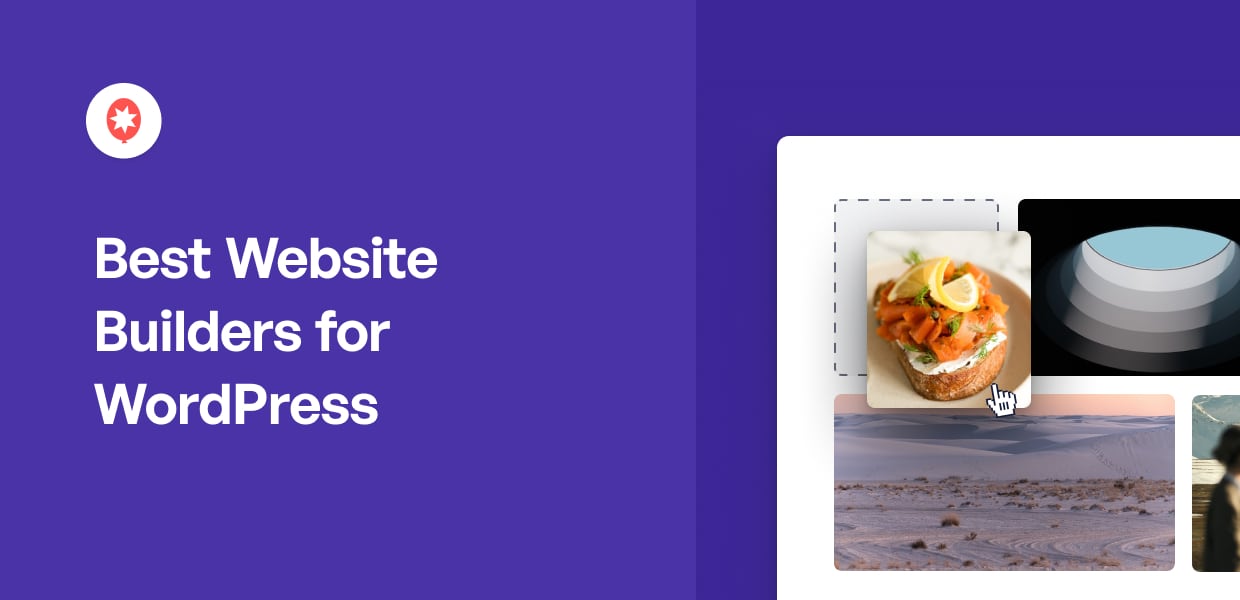
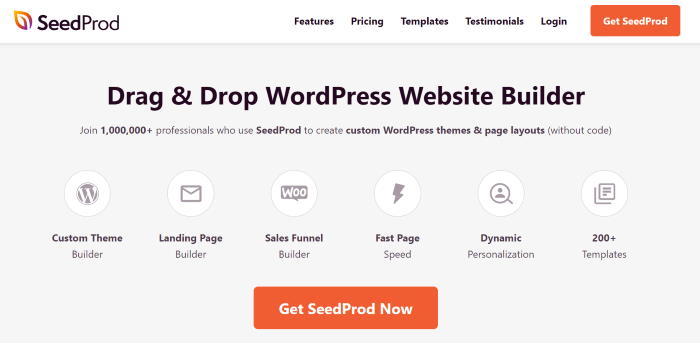




Choosing the best WordPress website builder is crucial for beginners. This expert review outlines top plugins, ensuring you pick the right tool tailored to your needs. Explore features, ease of use, and customization options to make an informed decision for your website’s success.