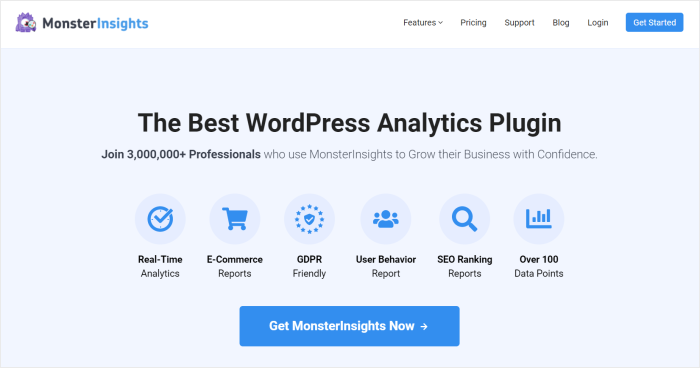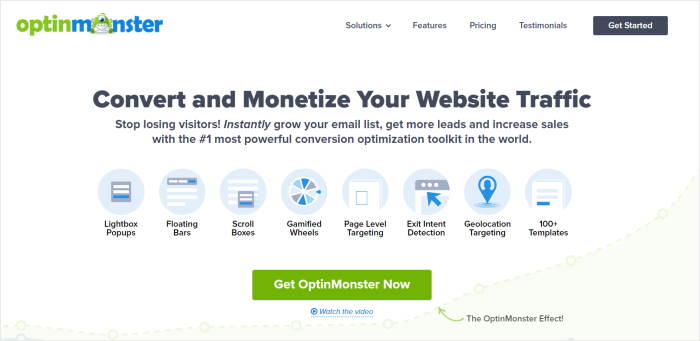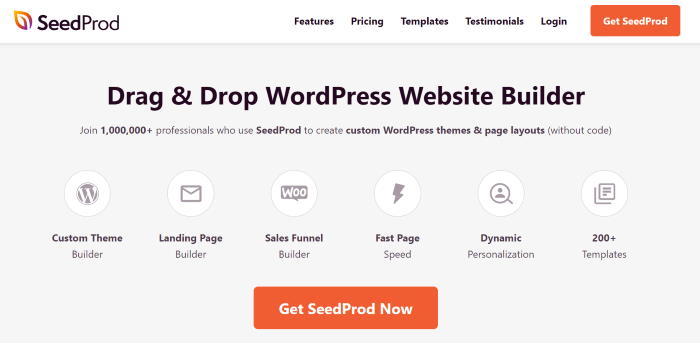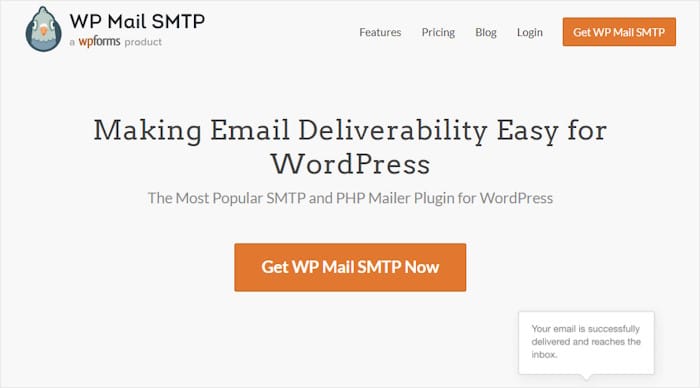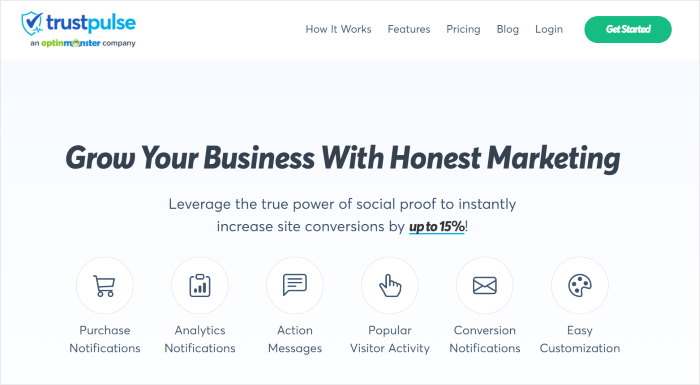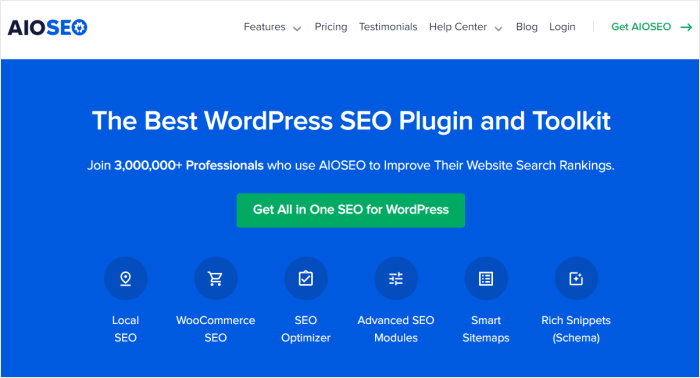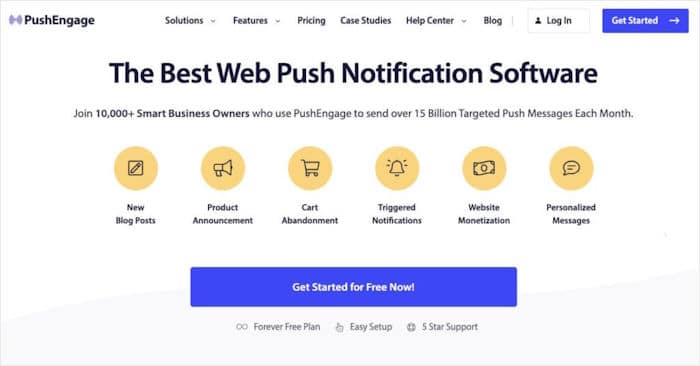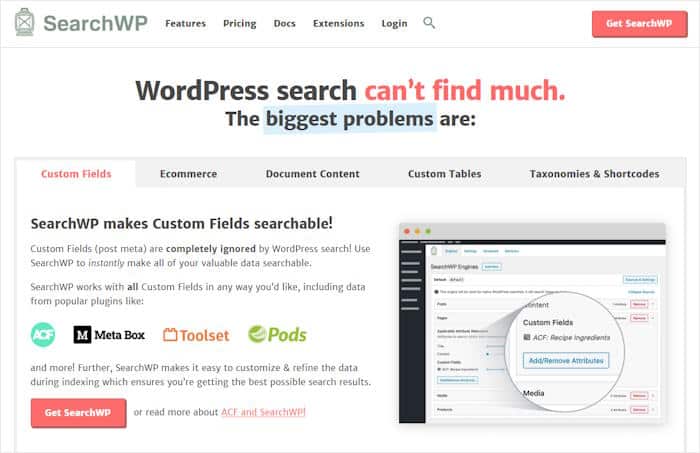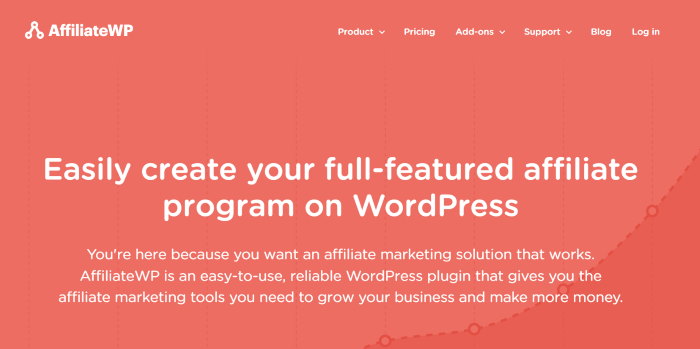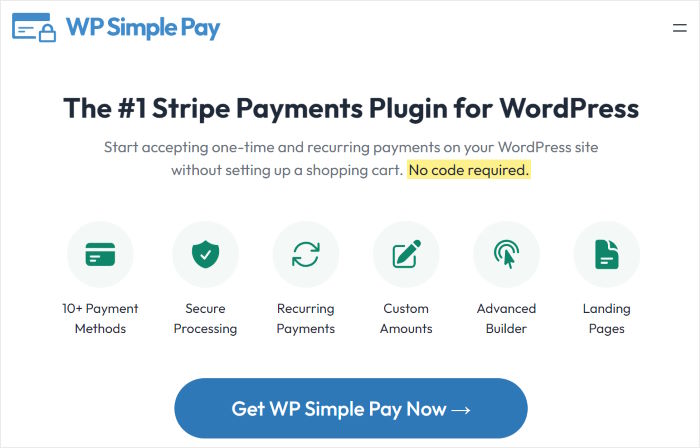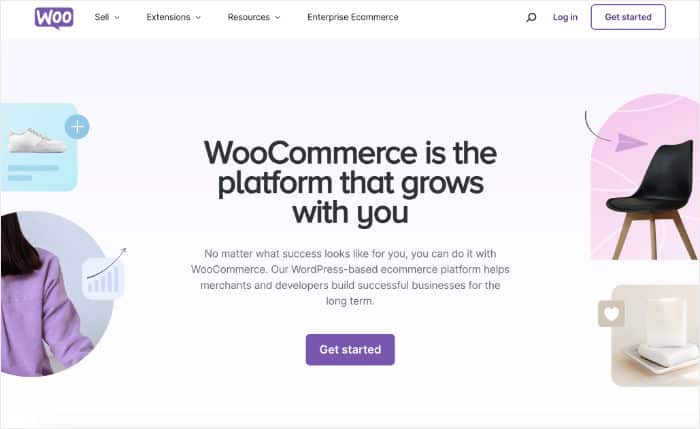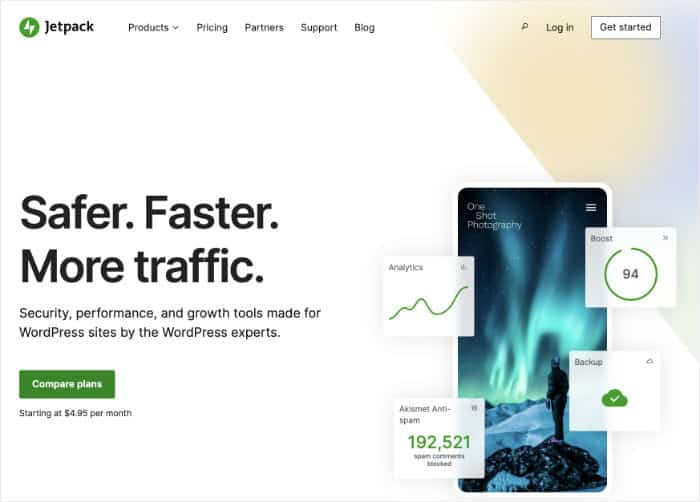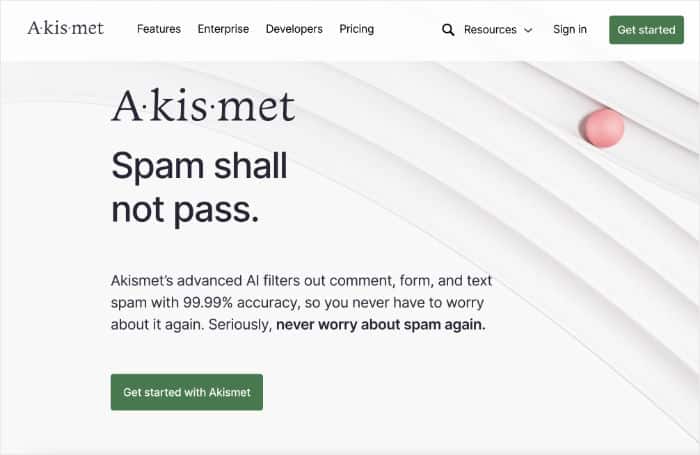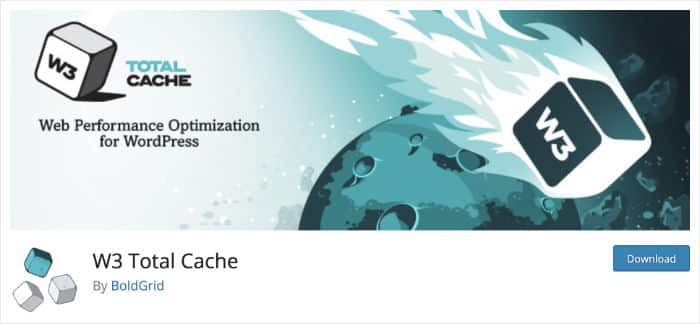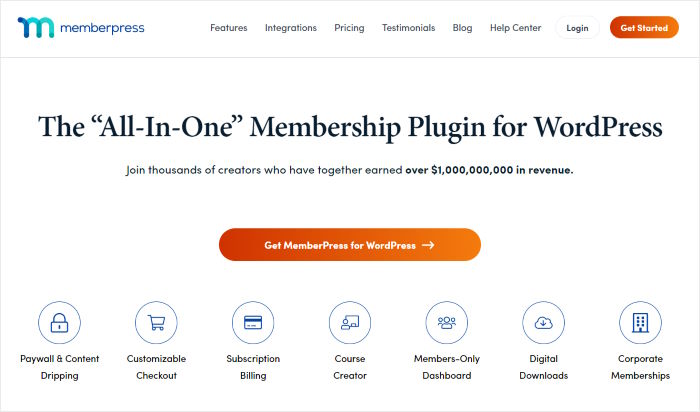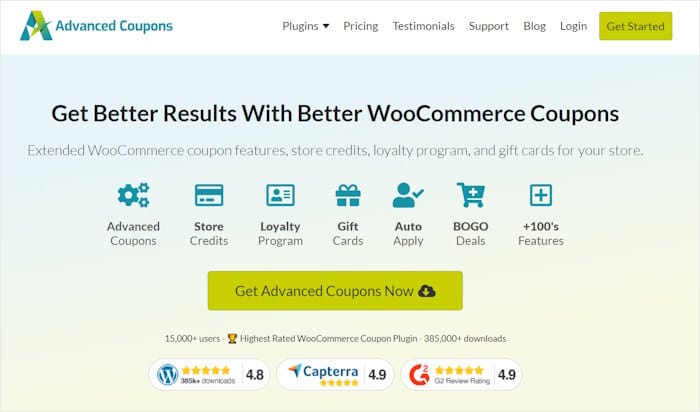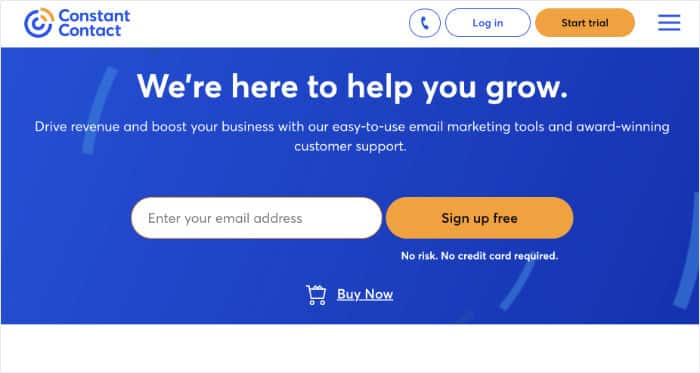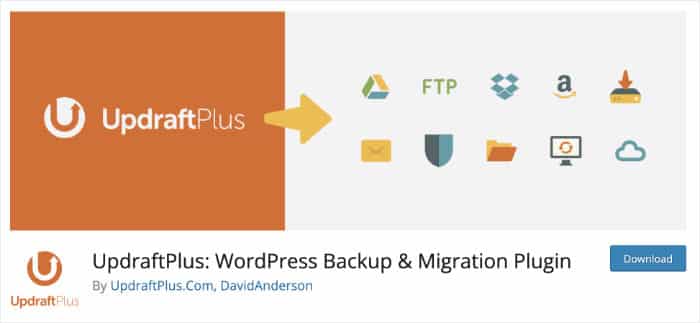Are you looking for the best WordPress plugins?
WordPress is the most popular platform when it comes to building websites. And a huge reason for that is the number of plugins you can use.
With the help of WordPress plugins, you can improve your website’s functionality with ease – no coding needed.
If you’re using WordPress for your business website, WordPress plugins can help you get more traffic, keep visitors engaged, boost your sales, improve your brand’s image, and much more!
To help you out, we’re showing you our list of the best WordPress plugins that you can use to grow your business. We’re basing this extensive list of the top WordPress plugins on our 11 years of experience in online businesses and digital marketing.
How to Find the Best WordPress Plugins
WordPress plugins are simply apps that can add features to your website. If you want a powerful site to effectively promote your brand then WordPress plugins can be a massive help.
On top of that, there are tons of options to choose from when it comes to WordPress plugins. Just on the official WordPress site, you have over 59,000 different plugins.
With so many WordPress plugins available, finding the best ones can be tough. To help you make the right decision, we’ll show you what to look for in a WordPress plugin.
1. Good Reviews
Before picking a WordPress plugin, you can just check the user reviews to see what others think of the plugin.
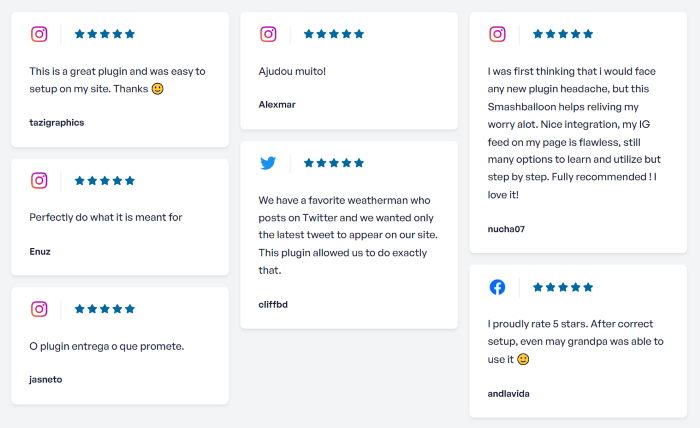
If you can’t find a lot of positive user reviews, then the plugin might not be high-quality.
2. Customer Support
If you ever face problems using a plugin, good customer support can be a lifesaver. That’s why you should check the available customer support options when picking your WordPress plugins.
You can also take a look at the reviews to see if people are happy with the quality of the customer support.
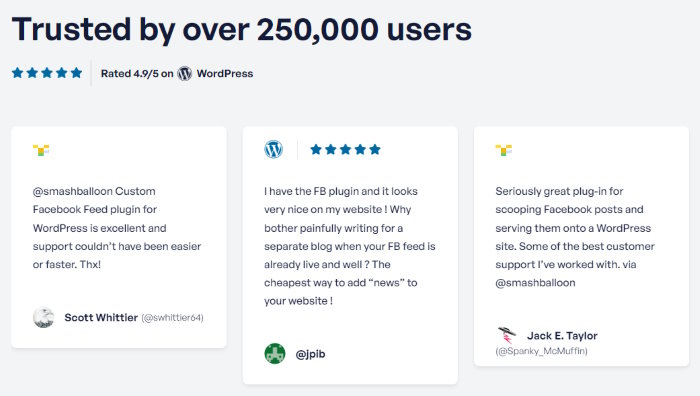
3. Regular Updates
WordPress often gets new updates that change how the platform works. To keep up with these changes, the WordPress plugins will also need regular updates otherwise, they might not work.
On top of that, outdated plugins are a common cause of WordPress hacks. To keep your website secure, it’s important to pick WordPress plugins that regularly get updates.
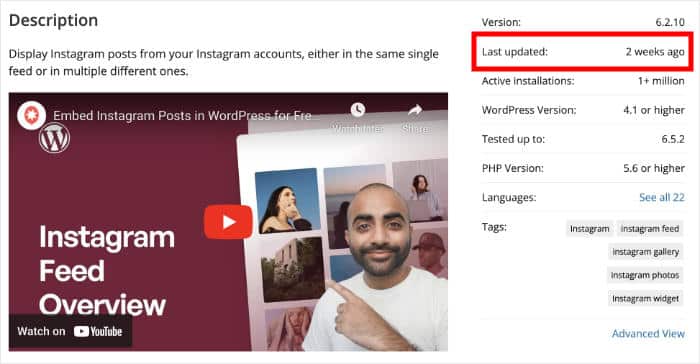
Make sure to take a look at the Last updated date and see if it’s recent when selecting your WordPress plugin.
4. Money-Back Guarantee
If you’re spending money on a WordPress plugin, there’s a chance that the plugin might not be the right fit for your website.
To solve this issue, you can go for plugins that come with a money-back guarantee or free trials. That way, you can try out the plugin for yourself and see if you like it.
In fact, our favorite WordPress plugins, such as WPForms, SeedProd, and Smash Balloon, offer a 100% money-back guarantee with no questions asked.
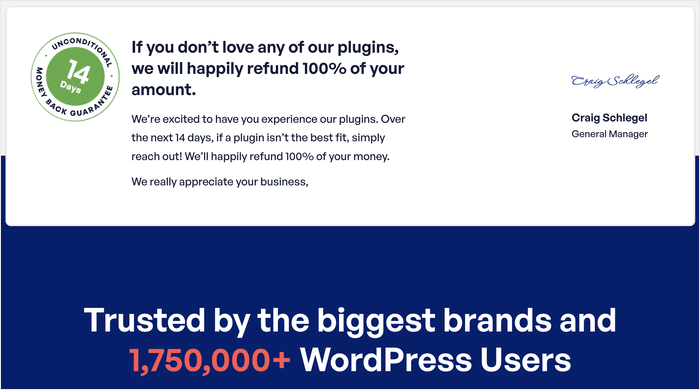
Remember to keep these in mind when picking WordPress plugins for your business site. That way, you can have a WordPress website that’s feature-rich and secure.
Now, we’ll go ahead and show you our ultimate list of the best WordPress plugins for your site.
25+ Best WordPress Plugins for Your Business
In this post, we’re showing you our handpicked list of the best WordPress plugins to help you grow your business with ease.
- MonsterInsights
- OptinMonster
- WPForms
- Smash Balloon
- SeedProd
- WP Mail SMTP
- TrustPulse
- RafflePress
- All in One SEO (AIOSEO)
- PushEngage
- SearchWP
- Easy Digital Downloads
- AffiliateWP
- WP Simple Pay
- Sugar Calendar
- WooCommerce
- Jetpack
- Akismet
- WordFence
- W3 Total Cache
- TinyPNG
- MemberPress
- Advanced Coupons
- WordPress Multilingual Plugin (WPML)
- Constant Contact
- UpdraftPlus
Let’s take a look at them below:
1. MonsterInsights
As the best Google Analytics plugin in the market, MonsterInsights can be an amazing pick for any business website.
With this plugin, you can connect your website to Google Analytics in just a few clicks.
You can then track important metrics like click rate, site revenue, traffic, visit duration, and so much more directly from your WordPress dashboard.
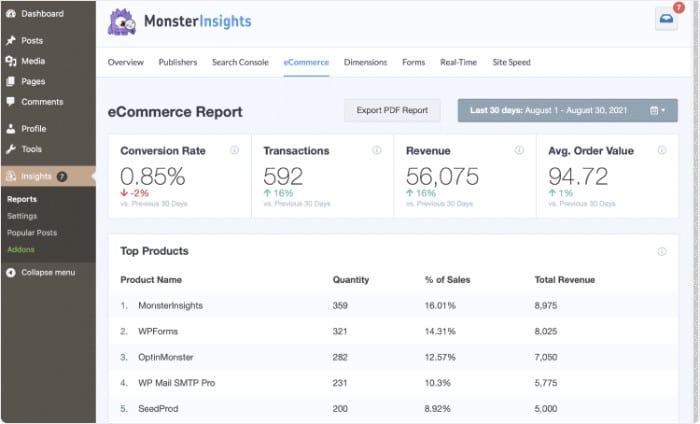
Plus, MonsterInsights also comes with support for eCommerce plugins like Easy Digital Downloads and WooCoommerce.
That means you can easily track product sales, refunds, conversion rates, and more for your online store.
To help you track your website, you can also use MonsterInsights to get regular reports about the metrics that you’re interested in.
Using detailed analytics from MonsterInsights, you can clearly see how your business is doing and use that information to make the right decisions.
Expert Review:
It’s clear that MonsterInsights is the best Google Analytics plugin for businesses that want to supercharge their online marketing.
After the simple setup, we were able to get useful data and actionable insights directly from the WordPress dashboard.
Pricing:
Starting at just $99.50/year, you can use MonsterInsights for your website.
2. OptinMonster
Want an easy way to boost your sales and email list? Then, you can try using OptinMonster for your website.
As the best lead generation tool in the market, OptinMonster can help you create engaging marketing campaigns for your business.
Using these campaigns, you can convert your website visitors into customers, grow your email list, boost your social media presence, and much more.
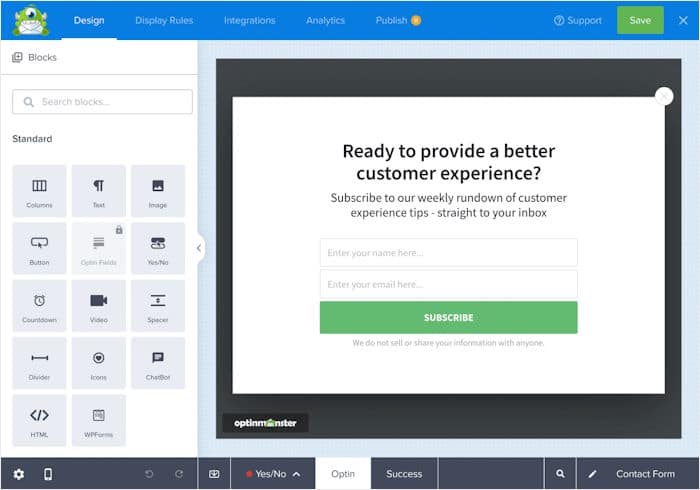
You can pick from WordPress popups, countdown timers, announcement bars, spin-a-wheel games, welcome mats, and tons of other templates for your marketing campaigns.
After you pick a template, you can use OptinMonster’s simple drag-and-drop builder to add your information to the marketing campaigns – no coding needed.
Want to learn more? Check out our OptinMonster review where we take a closer look at this lead generation tool.
Expert Review:
After trying out OptinMonster, it was clearly the best marketing plugin for small businesses and e-commerce stores.
If you want to optimize your conversions and get the most out of your website, OptinMonster is one of the best tools out there.
Pricing:
The pricing plans for OptinMonster start at a low price of $7/month, billed annually.
3. WPForms

Contact forms are a great way to let your website visitors get in touch with you. And WPForms is easily the best option out there when it comes to contact form plugins.
There’s a reason why over 6 million users trust WPForms. On top of creating contact forms, WPForms can also help you build email subscription forms, online order forms, payment forms, surveys, polls, and much more.
As a result, you can generate leads, boost your sales, and build a relationship with your visitors.
This form builder plugin also gives you a simple drag-and-drop builder so you can easily create forms without touching a single line of code.
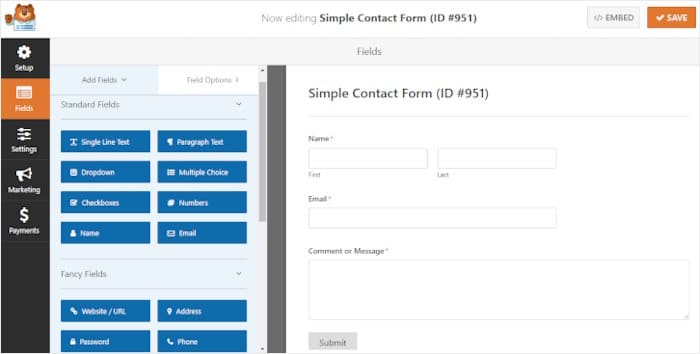
Plus, you can just grab a pre-built template and have a WordPress form ready to go in no time – it’s that easy.
Since it’s the best form builder for WordPress, WPForms comes with advanced features like conditional logic and multipage forms.
With these, you can make your forms much shorter and relevant so people will be more likely to finish submitting them.
We’ve got a separate WPForms review where you can learn more about this form and survey WordPress plugin.
Expert Review:
Trying out WPForms made us realize how user-friendly and it was. In just minutes, we were able to create beautiful forms — all without any coding.
Overall, WPForms is definitely the best WordPress form builder and a great addition to any website.
Pricing:
You can grab your copy of WPForms starting at $49.50/year.
4. Smash Balloon

For an effective way to boost your brand’s social media following and get more sales, you can use Smash Balloon.
Smash Balloon can help you embed social media feeds on your website and show relevant posts from the biggest social media platforms: Facebook, TikTok, Instagram, YouTube, and Twitter/X.
That way, you can keep your website visitors engaged using social media content. Plus, you can also show your own social media posts and get tons of new interactions and followers.
In fact, the plugin comes with tons of different types of social media feeds, including:
- Facebook group feed
- Shoppable Instagram feed
- TikTok video feed
- YouTube channel feed
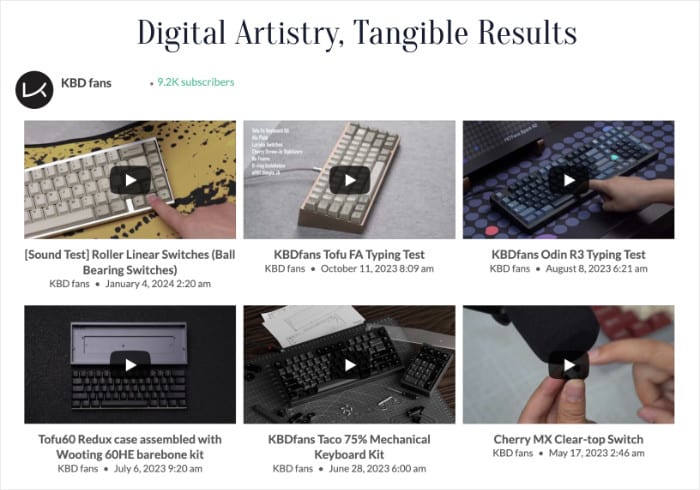
- Twitter timeline feed
- Facebook events calendar
- Instagram profile feed
- YouTube playlists
- …and much more!
On top of that, you can also display user reviews and testimonials from real customers using Smash Balloon.
That’s right! The plugin actually supports trusted review platforms like Yelp, Trustpilot, Facebook Reviews, Google, WordPress.org, and Tripadvisor.
As a result, your visitors can see that regular people out there also enjoy your products. They’ll be much more likely to buy from you after that.
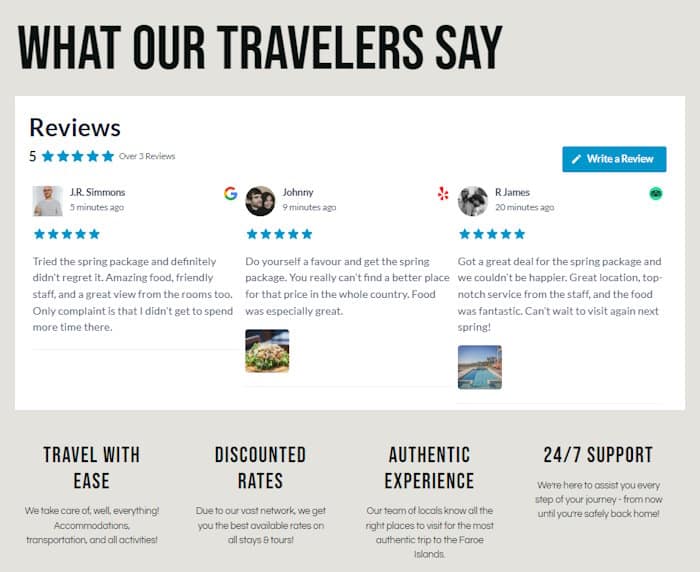
Smash Balloon also makes it super easy to create social media feeds even if you’re a WordPress newbie. All it takes is a few clicks and you can create, customize, and embed your feeds – no coding needed.
The best part? You get a support team of dedicated professionals who are always ready to lend you a hand.
With over 1.75 million active users and a rating of 4.9/5 stars, Smash Balloon is one of the best WordPress plugins in the market. In fact, some of the biggest brands in the world are also using Smash Ballon.
Want to get started? Check out our beginner-friendly guide on how to embed social media feeds.
Expert Review:
On top of bringing you the best social media feed plugins, Smash Balloon also comes with the fastest-growing reviews aggregator tool.
As a result, it’s easier than ever to engage visitors, boost your online presence, build customer trust, and grow your sales.
Pricing:
Smash Balloon is actually a collection of 6 different plugins, and each plugin starts at just $49/year.
To get all the Smash Balloon plugins at a deep discount, you can get the All Access Bundle starting at $299/year.
Get started with Smash Balloon, and you can use social media marketing to grow your business.
5. SeedProd
As the best landing page builder plugin, SeedProd can help you create an engaging website in no time.
SeedProd comes with a drag-and-drop page builder, so you can create landing pages for your site in just a few minutes. There’s no need to bother with coding or hiring a developer just to create custom pages.
You can then use these landing pages to promote your products, services, sales, email list, and much more.

To make it even easier, you can choose from 300+ pre-built templates. Just pick a template you like, add in your details and you’ll have a landing page ready to go.
This fantastic landing page builder comes with templates for a coming soon page, maintenance mode page, webinar page, login page, 404 error, and much more.
SeedProd pages are also super lightweight, so you can be sure that your website will load super fast. And a faster website means better SEO as well.
Expert Review:
In our tests, SeedProd was a surprise because of how intuitive the drag-and-drop builder was. Plus, the massive collection of beautiful templates made it easier than ever to create a beautiful site.
Check out our SeedProd review if you want to learn more about the best landing page builder for WordPress.
Pricing:
You can get the premium plan for SeedProd starting at $39.50/year.
If you want to create an engaging website to promote your brand, grab your copy of SeedProd today.
6. WP Mail SMTP
To reach your customers effectively with your emails, you can give WP Mail SMTP a try.
A major downside of WordPress is that your emails can often get flagged as spam or blocked. That means so many of your customers might not be getting your emails at all.
Just think about how many potential sales you’re losing that way!
The good news is that you can easily solve this problem by using WP Mail SMTP.
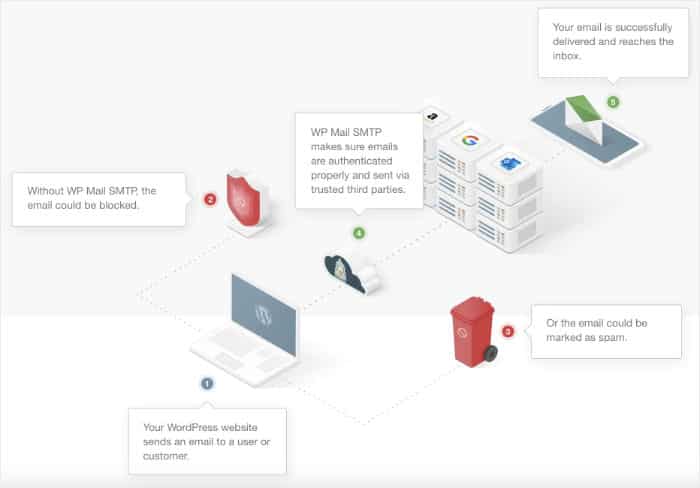
Instead of using the unreliable email service that WordPress uses, you can use the secure SMTP service to send your emails.
As a bonus, you also get detailed insights about your emails, like deliverability, open rates, click rates, and much more.
Since more people will see your emails, you can use email marketing to turn tons of people into customers.
Plus, getting started is super easy since the team at WP Mail SMTP will set up the plugin for you.
Expert Review:
If you’re serious about growing your website with email marketing, WP Mail SMTP is a must-have. It’s really the best WordPress tool to make sure your emails will reach the right people.
Pricing:
To purchase WP Mail SMTP on your website, the price starts at $49/year.
Get WP Mail SMTP today, and your business can get the most out of email marketing.
7. TrustPulse
For an easy way to convince website visitors to buy from you, you can give TrustPulse a try.
TrustPulse can help you send out popup notifications whenever someone on your website makes a purchase.
With these notifications, you can cause FOMO (Fear of Missing Out) in your website visitors which can lead to more sales.
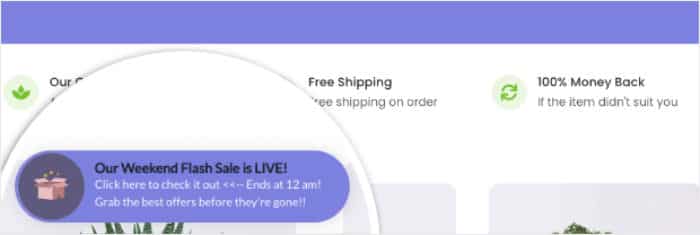
It’s also a great way to show social proof to your visitors. They can see that real people out there are using your products which builds a sense of trust.
TrustPulse also comes with a real-time tracking feature that you can use to check your downloads, email signups, and more.
Expert Review:
Based on our experience, TrustPulse was one of the best social proof plugins out there and a fantasic tool for any business owner.
One major thing we appreciated was the quick and easy setup, since it takes a few simple clicks to set up the notifications.
Pricing:
Starting at just $60/year, you can grab your copy of TrustPulse. Try TrustPulse right now and you can quickly boost your conversions and get more sales.
8. RafflePress
The next option on our list is RafflePress, one of the best WordPress plugins if you want to reach tons of customers easily.
RafflePress can help you create viral giveaways and contests and bring in lots of website traffic. You can then get people to join your email list, refer their friends, follow you on social media, and much more.
Plus, RafflePress comes with a simple builder to help you create your giveaways just by drag and drop – no coding needed.
What’s more, the plugin can automatically start the giveaway, set the rules, block fake entries, end the giveaway, and choose the winners for you.
Expert Review:
When we used RafflePress ourselves and ended up getting 3,584 new subscribers, 300+ comments, and hundreds of new followers in no time.
As you can see, the results make it clear that RafflePress is the best WordPress giveaway plugin in the market.
Pricing:
For RafflePress, the premium plan starts at only $39.50/year.
To grow your business with viral giveaways, grab your copy of RafflePress today.
9. All in One SEO (AIOSEO)
If you want to boost your website traffic and reach more customers, All in One SEO (AIOSEO) can help you out.
As the name says, AIOSEO is an all-in-one tool that has everything you need to improve your website’s SEO.
As a result, your site will rank higher in search engine results, and you’ll get more potential customers visiting your website.
To make things easier, AIOSEO can scan your website and let you know how you can optimize your title, meta description, keywords, product pages, and much more.
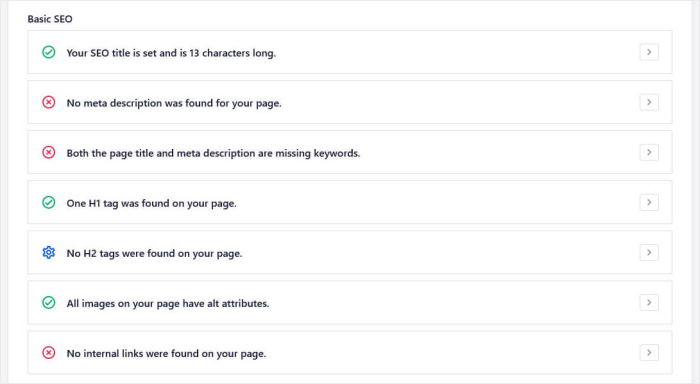
The plugin will also automatically generate the latest sitemap of your website and notify Google and Bing whenever there are any changes.
And that’s just the start. AIOSEO can also manage redirections, fix 404 errors, set up breadcrumbs for better site navigation, connect your site to Google Maps, and much more.
With all these amazing features, AIOSEO is one of the best WordPress plugins if you’re serious about growing your business.
Expert Review:
Using a tool like AIOSEO, it’s really easy to boost your website’s search engine rankings since you get specific tasks that you need to do.
As the #1 WordPress SEO plugin, you get everything you need to reach more customers in one package.
Pricing:
For AIOSEO, the pricing plans start at a low cost of $49.50/year.
Get All in One SEO (AIOSEO) if you want to optimize your website and get tons of new customers with ease.
10. PushEngage
Another fantastic WordPress plugin that can help you grow your website is PushEngage.
Using PushEngage, you can instantly reach your customers by sending out push notifications. And since the notifications are short, people will be much more likely to read your messages as well.
What We Liked:
- Using the versatile push notifications, you can inform people about new products, sales, announcements, abandoned carts, and much more.
- If your visitors are offline, they’ll get your notification as soon as they get online again.
- PushEngage can also track your visitors and automatically send a notification at the right time so you can convert them into customers easily.
- You can even send out personalized push notifications, customize the notifications, create automated campaigns, and much more.
Expert Review:
With its collection of helpful features and user-friendly design, PushEngage is easily the best push notification plugin.
Since only 8% of marketers are using push notifications, you’ll have a massive advantage over your competition with this tool.
Pricing:
You can buy PushEngage for your website starting at $108/year.
If you want a simple way to reach your customers at any time, get your copy of PushEngage today.
11. SearchWP
With the help of SearchWP, you can add a powerful search feature to your website and make it much easier to navigate.
The default WordPress search will ignore many parts of your website, like product descriptions and the contents of your documents.
What We Liked:
- SearchWP helps users look through all parts of your site, including your product pages, blog posts, documents, categories, tags, custom post types, and much more.
- On top of being powerful, SearchWP has a quick and easy setup process. As soon as you activate the plugin, it will replace the default WordPress search.
- To help out your business, this WordPress plugin also shows you what your visitors are searching for. As a result, you can clearly see what customers want and use that to make business decisions.
- Since the plugin was designed to be lightweight, your website will load as fast as ever even after you enable the powerful search feature.
Expert Review:
As the most advanced search plugin for WordPress, SearchWP can help your visitors look through everything. And when people can find the products that they’re looking for, you can get more sales.
We really think SearchWP can be a great addition for any website.
Pricing:
To get SearchWP for your website, the price starts at just $99/year.
Start using SearchWP and you can instantly create a better website with a powerful search feature.
12. Easy Digital Downloads
If you want to sell digital products from your WordPress website, then Easy Digital Downloads is what you’re looking for.
Just install this plugin, and you can instantly turn your website into an online store. You can then sell eBooks, digital art, music, plugins, software, and any other digital good that you want.
What We Liked:
- Since Easy Digital Downloads is so flexible, your website can get payments from Stripe, Apple Pay, Google Pay, and PayPal.
- You also get useful features like discount codes and account pages that you can use to reward repeat customers.
- Easy Digital Downloads will also give you detailed reports that show what your customers are buying. You can see which products are doing well and which ones need reworking that way.
- The plugin also keeps separate records for each customer where you can track their activities and lifetime value to your site.
Expert Review:
Since setting up online stores usually ends up being complicated, it was shock to use Easy Digital Downloads because of how user-friendly the plugin was.
It’s the best digital e-commerce plugin for WordPress and a perfect fit for business owners who want to start selling with zero hassle.
Pricing:
For Easy Digital Downloads, the price starts at $99.50/year.
Turn your website into a popular online store in just a few clicks with Easy Digital Downloads.
13. AffiliateWP
If you want an easier way to promote your business online, then you can give AffiliateWP a try.
Using AffiliateWP, you can create referral programs where people can promote your business and get a small bonus from successful sales.
What We Liked:
- With this tool, you can esily pay your affiliates with a single click using Stripe or PayPal
- AffiliateWP has absolutely no limits when it comes to the number of affiliates so you can get tons of people to promote your products.
- Using this plugin, you can choose between a flat rate or a percentage bonus to reward your affiliates.
- You can also track traffic and sales you’re getting from your affiliates. So, you can see how effective your affiliates are.
Expert Review:
After using the AffiliateWP plugin, we believe it’s easily the best affiliate marketing plugin. If you want your business to reach new customers with is, it’s one of the best investments you can make.
Pricing:
The pricing plans for AffiliateWP start at $149.50/year.
Get started with affiliate marketing by grabbing your copy of AffiliateWP here.
14. WP Simple Pay
WP Simple Pay makes it super easy to accept Stripe payments and make money from your WordPress website.
All it takes is a few simple clicks and you can start collecting payments – no need to bother with coding or spend time setting up a shopping cart.
What We Liked:
- You can use this plugin to accept single payments, subscriptions, flat payments, custom amounts, and more. Plus, you can even set up discount coupons to reward dedicated customers.
- Since WP Simple Pay uses Stripe’s secure servers for the whole payment process, your website will still remain lightweight and fast even when tons of people are making payments.
- With its support for multiple currencies, you can use WP Simple Pay to accept payments from all over the world.
- You can set up recurring payments and automatically bill users daily, weekly, monthly, yearly, or any custom amount of time.
Expert Review:
WP Simple Pay lives up to it’s name and makes it easier than ever for your customers to make purchases from your website. If you’re looking for a lightweight tool to make your online store more user-friendly, then this plugin is definitely worth it.
Pricing:
You can get the WP Simple Pay plugin starting at $99.50/year.
Give WP Simple Pay a try, and it’ll be easier than ever before to receive payments from your customers.
15. Sugar Calendar
Sugar Calendar is the best option when it comes to event management tools for your website.
Created to be lightweight and easy to use, Sugar Calendar allows you to set up and manage your events in just a few clicks.
What We Liked:
- You can create events, set the time and date, assign event categories, and even set up recurring events with ease.
- This plugin also supports payments, so you can directly sell tickets to your events using Stripe or WooCommerce.
- Sugar Calendar can sync with Google Calendar as well, so it’s even easier to track your events.
- As a bonus, the plugin also tracks everyone’s time zones and shows visitors the local time for your events to remove any confusion.
Expert Review:
Overall, Sugar Calendar turned out to be the best event calendar plugin for WordPress websites. It’s a great pick for businesses or organizations that want to promote events directly from their website.
Pricing:
The pricing plans for Sugar Calendar start at just $49/year.
To start managing all kinds of events directly from your website, just grab your copy of Sugar Calendar.
16. WooCommerce
Used by millions of websites, WooCommerce is the most popular eCommerce plugin in the market.
While Easy Digital Downloads is still the best option if you want to sell digital products, you can use WooCommerce to sell physical goods from your website as well.
What We Liked:
- With WooCommerce, you get all the features you need to turn your website into an online store. You can create product pages, accept payments, ship products, set up the checkout, and much more with ease.
- And since you have complete control over your eCommerce store, you don’t have to worry about a third-party directly affecting your sales.
- You also get tons of WooCommerce plugins and addons that you can use to create an even better online store.
- On top of selling physical goods, WooCommerce also lets you sell subscriptions, bookings, or memberships for your website.
Expert Review:
Our tests with WooCommerce confirmed why it was the most popular e-commerce plugin for WordPress. In this all-in-one package, you get everything you need to start selling products online –even if you’re a WordPress beginner.
Pricing:
WooCommerce is completely free to use, but you’ll have to pay for any premium add-ons.
17. Jetpack
If you want a single plugin to manage your website security and performance, you can give Jetpack a try.
This tool can keep your website safe, make sure everything loads fast, and even helps you promote your content effectively.
What We Liked:
- Jetpack can automatically save backups of your WordPress website so your data will be safe in case of malicious attacks or outages.
- This WordPres plugin can also automatically scan for malware and blocks spam to protect your site.
- As a bonus, Jetpack also has features to help your SEO. While it’s barebones compared to other options like All in One SEO (AIOSEO), it can be a handy addition.
- You also get a useful AI Assistant that integrates into the default WordPress editor. So, this AI can help you write and optimize your content.
Expert Review:
With all these great features, it’s easy to see why 27 million WordPress sites are using Jetpack. It provides everything in a convenient package and makes website management simpler.
Pricing:
To get the backup and security features of Jetpack, the price starts at $149.04/year or $12.42/month.
18. Akismet
If you want a lightweight WordPress plugin to handle spam protection for your website, then give Akismet a try.
What We Liked:
- Akismet is highly effective at filtering out spam from your comments as well as contact forms
- Using advanced machine learning and AI, Akismet can filter spam from your site with 99.99% accuracy
- Since the plugin is lightweight and fast, you can set up spam filters and protect your site while making sure everything is as fast as ever
- This tool is used by 100+ million websites, including massive companies like Microsoft and WordPress.com.
Expert Review:
Overall, Akismet is a useful WordPress tool with an amazing track record. In fact, it has caught over 550 billion pieces of spam since it started back in 2005.
To give this plugin a try, you can check out our helpful guide on how to use Akismet for WordPress.
Pricing:
Akismet is free to use for personal websites, but commercial sites will have to purchase a pricing plan.
The Plus plan for Akismet starts at $99.96/year or $8.33/month and even comes with priority customer support.
19. Wordfence
Wordfence is one of the best WordPress plugins if you’re looking for a powerful security solution for your website.
What We Liked:
- Using WordFence, you can protect your login page, enable two-factor authentication, scan for malware, and more.
- Even with the free plan, you get a powerful firewall to protect malicious attacks targeting your website.
- It even comes with a regularly updated blocklist that keeps harmful users away from your WordPress website.
- With the higher-paying plans, you can also get a 24/7 support team of WordPress experts to help you out.
Expert Review:
If you want a simple WordPress tool to handle website security, then WordFence is one of the best options out there. Even for small businesses or blogs, the free plan comes with a lot of handy features.
For more information, you can take a look at this guide on how to set up Wordfence on your website.
Pricing:
The basic version of Wordfence is completely free for everyone.
But if you want priority support and real-time protection, you can get the premium version that starts at $99/per year.
20. W3 Total Cache
W3 Total Cache is a useful plugin if you want to quickly boost the speed of your website.
With a faster website, your visitors will end up with a much better impression of your business. Plus, Google will also rank your website higher in search results so you can reach more people.
What We Liked:
- To speed up your site, W3 Total Cache saves a copy of your website that’s known as a “cached” copy. When someone opens your website, the plugin will then show the cached copy.
- Since W3 Total Cache is super easy to set up, so you don’t have to bother with coding or anything complicated.
- Unlike many other caching plugis, W3 Total Cache will work perfectly with your website regardless of the web host you picked.
Expert Review:
W3 Total Cache made the list by performing surprisingly well on our site speed tests. It’s a simple and lightweight tool that does what you need without extra hassle.
Pricing:
As one of the best free WordPress plugins out there, you can use W3 Total Cache for free.
21. TinyPNG
Another simple way to improve your website speed is to use the TinyPNG plugin.
In fact, this WordPress plugin is run by the team behind the popular TinyPNG image compression service.
What We Liked:
- TinyPNG can automatically optimize your images and reduce the size of your web pages. As a result, it’ll take much less time for all the pages on your website to load.
- You can set the plugin to automatically compress newly uploaded images as well as the images in your media library.
- Since this tool works with WooCommerce, you can make sure your product images and other photos load quicky on your online store.
Expert Review:
We listed TinyPNG as one of best WordPress plugins since its simple, lightweight, and effective at its job. Give it a try if you want to optimize your images and boost your site speed with ease.
Pricing:
You can start using TinyPNG for free and optimize up to 500 images per month.
After that, you can pay $0.009 per image for the next 9500 images for that month.
If you compress over 10,000 images per month, then you can pay $0.002 per image.
22. MemberPress
MemberPress is an amazing option if you want to start building an online community for your brand.
As a result, you can easily get recurring sales from members of that community.
What We Liked:
- Using MemberPress, you can limit content behind a paywall and ask interested website visitors to sign up. You can then offer discounts, sell exclusive products, directly interact with people, and much more.
- MemberPress even comes with a course builder addon so you can sell online learning courses.
- To help you get started instantly, MemberPress can even build a pricing table for you in just a few simple clicks.
- You can use set up coupons to make sure your customers keep coming back and recommend your site to their friends.
Expert Review:
Overall, MemberPress is the best plugin for online courses, forums, digital marketplace, and much more.
Plus, the plugin has powerful features to make sure you can support more customers and provide more features as you keep growing.
Pricing:
You can get your copy of MemberPress starting at $179/year for the Basic plan.
23. Advanced Coupons
Want an easy way to keep customers returning to your website?
You can just use the Advanced Coupons plugin and start giving out coupons and exclusive discounts to your customers.
What We Liked:
- Advanced Coupons can also give out coupons to anyone who visits a specific URL. You can then encourage people to share that URL and boost your brand’s social media presence.
- You can set up the coupons to be applied automatically so visitors can make the purchase with ease.
- Advanced Coupons also gives you a detailed report of all your coupons, store credits, gift cards, and more directly on your WordPress dashboard.
Expert Review:
If you want to encourage your customers to buy from your website once again, Advanced Coupons can be a great addition to your site. Overall, it’s one of the best WordPress e-commerce plugins out there.
Pricing:
The lite version of Advanced Coupons is completely free to use.
If you want more types of coupons, then you can get the Pro version starting at $59/year.
24. WordPress Multilingual Plugin (WPML)
If you’ve got customers who speak different languages, then the WordPress Multilingual Plugin (WPML) has you covered.
What We Liked:
- With the help of WPML, you can easily create multilingual WordPress websites without having to bother with coding.
- Since WPML’s translations are powered by Google, DeepL, and Microsoft, you can be sure that you’re getting high-quality translations.
- For now, WPML supports over 65 languages from all over the globe. And you can use the powerful language editor to add your own language variations as well.
Expert Review:
Using WPML, you can reach customers from different parts of the world using their preferred language. So, we believe it’s among the best WordPress tools for online businesses and stores.
Pricing:
If you want to get WPML for your site, the premium plan starts at $39/year.
25. Constant Contact
Did you know that for every $1 you spend on email marketing, you get $36 in return?
If you want to get started with email marketing, then Constant Contact can be an amazing option.
What We Liked:
- No need to spend time designing your emails from scratch. You can just grab a proven template and have an engaging email ready in no time.
- After that, you can set up the emails to be sent to the right people at the right time with Constant Contact’s automation feature.
- With their tracking and reporting features, you can also check how your emails are performing. As a result, you can see which of your emails are getting you good results and focus on similar emails for marketing.
- You can reach the dedicated support team at any time with live chat, phone calls, email, community forums, and more.
Expert Review:
For small business owners who want to reach customers effectively, Constant Contact is one of the best tools in the market. If you try out this tool like we did, you can see how simple email marketing can be.
Pricing:
The pricing plans for Constant Contact start at $9.99/month.
26. UpdraftPlus
UpdraftPlus is one of the best WordPress plugins in the market if you want a dependable backup service for your website.
What We Liked:
- You can set up this WordPress plugin to create backups of your website after a specific amount of time. It will also automatically back up your website before and after major updates to WordPress.
- You can restore your backups in just a few simple clicks. You can even choose to restore your website database, themes, plugins, and more separately if you want.
- Once you set up the plugin, you can be sure that your website is safe from unexpected errors, malicious attacks, hacks, and more.
Expert Review:
We gave UpdraftPlus a short and it made enough of an impact for us to put it on this list. Once you go through the quick setup, you can rest easy since the plugin will handle backs for you automatically.
Pricing:
You can use the base version of UpdraftPlus for free.
If you want features like multisite support and encryption for your backups, then you can get UpdraftPlus Premium starting at $42/year.
And that’s it!
That was our list of the best WordPress plugins that can help you grow your business. As you can see, there are tons of amazing plugins out there.
We hope our post showed you how you can get started and find the right WordPress plugins for your website.
While you’re here, don’t forget to check out our post on the best social media marketing examples that you can copy.
FAQs on the Best WordPress Plugins
Which plugin is the best for WordPress?
Unfortunately, there’s no one single WordPress plugin that’s the best. But different WordPress plugins can still be the best at different things.
For example, Smash Balloon is the best social media feed plugin for WordPress while MonsterInsights is the best Google Analytics plugin.
Are plugins worth it for WordPress?
Yes, plugins are definitely worth it for WordPress — especially if you go for high-quality plugins recommended by trusted websites.
How do I choose the right WordPress plugin?
As a rule of thumb, you should check a few requirements before you choose your WordPress plugins:
- Most user reviews are positive
- If the plugin has been recently updated
- People are happy about the customer support
- They offer a money-back guarantee
By checking this list, you can avoid low-quality plugins that might not work well with your site.
Do more plugins slow down WordPress sites?
While using a lot of plugins can slow down your WordPress site, it depends more on the quality of plugins that you’re using. Even using a few low-quality plugins can slow down your website.
If you go for plugins from trusted developers like Smash Balloon, MonsterInsights, and WPForms, you can intall a lot of plugins without worrying about your site slowing down.
Best Marketing Tools and Plugins (Smash Balloon Picks)
- Best WooCommerce Plugins To Skyrocket Your Sales
- Best Facebook Marketing Tools to Boost Your Business
- Must-Have Twitter Marketing Tools You Need This Year
- Ultimate Facebook Plugins for WordPress
Found this list helpful? Then give us a follow on Facebook and Twitter for more helpful tips on social media marketing.