Looking for the ultimate list of Facebook plugins for your WordPress site?
As the biggest social media platform out there, Facebook is a great place to reach tons of people and grow your business.
And if you want to get the most out of Facebook, you can use a Facebook WordPress plugin for your website. But with so many options out there, finding the right Facebook WordPress plugins can get tough.
To help you out, we’ve listed the best Facebook plugins for WordPress websites in this guide.
Before we get started, let’s see how using Facebook plugins can help your WordPress site.
Why Use Facebook Plugins for WordPress?
With 2.91 billion users, Facebook is still at the top when it comes to social media platforms.
If you want to use Facebook marketing and reach that massive audience, the easiest solution is to add Facebook plugins to your site.
With the right Facebook WordPress plugins, you’ll be able to:
- Convince visitors to follow you on Facebook or join your group
- Track how many customers you’re bringing in from Facebook pages, groups, and ads
- Show relevant Facebook posts on your website and engage your visitors
- Embed reviews and testimonials from Facebook to convert visitors into customers
- Reach out to the support team if you have questions or need help with anything.
- And much more!
15+ Ultimate Facebook Plugins for Your WordPress Site
In this list, we’re going to show you the best Facebook plugins that you can use on your WordPress website.
- Facebook Feed Pro
- Reviews Feed Pro
- ClickSocial
- RafflePress
- Social Wall Pro
- MonsterInsights
- OptinMonster
- SeedProd
- All in One SEO
- TrustPulse
- Social Warfare
- Nextend Social Login
- Social Snap
- Revive Old Posts
- Pixel Cat
- Nelio Content
- Social Reviews & Recommendations
- FAQs on Ultimate Facebook Plugins for WordPress
What’s more, these are all user-friendly, so you can boost your Facebook marketing right away. Let’s get started!
1. Facebook Feed Pro
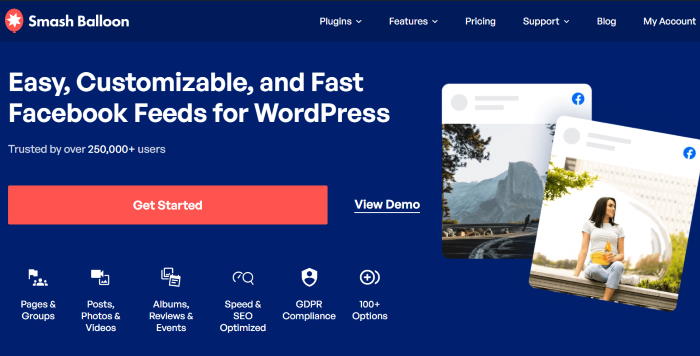
Facebook Feed Pro is a great tool that can help you show Facebook content on your website with ease.
As the #1 Facebook feed plugin in the market, you can use this plugin to create beautiful Facebook feeds in just a few clicks.
Just like that, you can get your website visitors to check out your Facebook content and get tons of new followers.
3-Step Guided Flow
All you have to do is follow a simple guided flow, and you can create, customize, and embed Facebook feeds on your website.
- Step 1: Select a feed type and connect your page or group
- Step 2: Customize your layout, color scheme, post elements, and more
- Step 3: Easily add the Facebook feed to your WordPress site
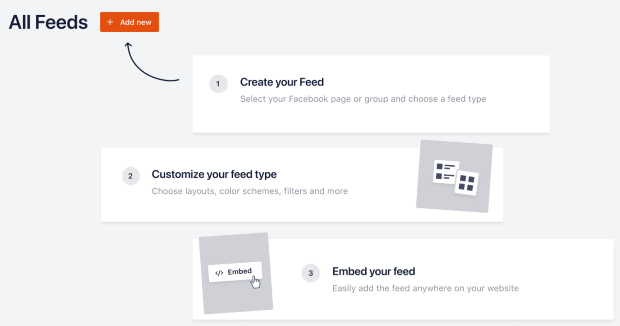
The best part? The plugin is so user-friendly that you can do this with absolutely no coding at all.
Feed Templates
Want to create your Facebook feeds even faster?
You can just pick from 8 pre-built templates and have a beautiful Facebook feed ready to go:
- Default
- Simple Masonry
- Widget
- Simple Cards
- Latest post
- Showcase Carousel
- Simple Carousel
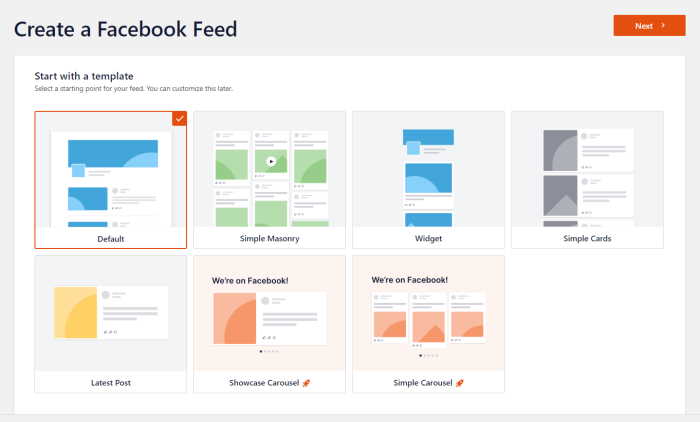
With just a single click, you can import a custom design and have a unique Facebook feed ready to go online.
Live Feed Editor
To help you design Facebook feeds easily, you get a live feed editor where you can see all of your changes in real-time.
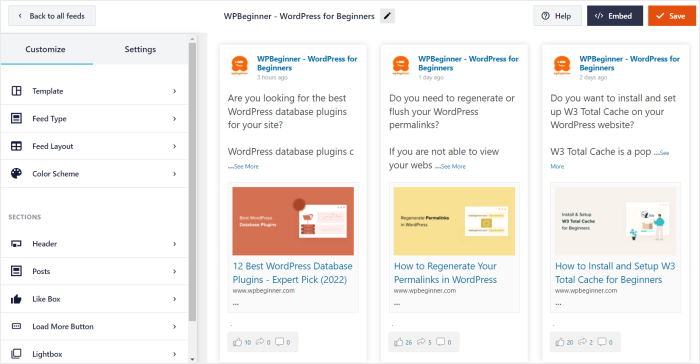
From there, you can customize your feed layout, color scheme, post elements, like box, and much more — no need for HTML, CSS, or any kind of code.
Plus, you can even add filters to control which Facebook posts will show up on your feed.
Lots of Feed Types
With Facebook Feed Pro, you can engage your visitors with Facebook posts, images, videos, photo albums, events, livestreams, and much more.
And if you show your own Facebook posts, you can get more likes, shares, comments, and followers from the people visiting your site.
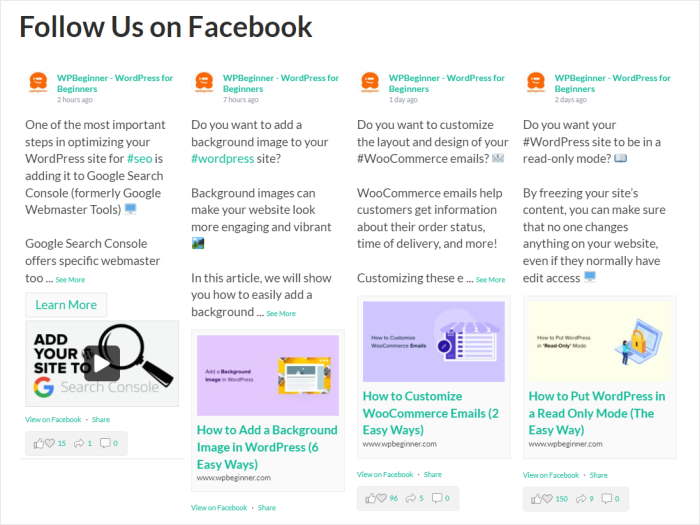
On top of that, you can embed Facebook reviews on your website and show potential customers that real people out there are enjoying your products.
As the best Facebook feed plugin for WordPress, Facebook Feed Pro even has a dedicated support team full of WordPress experts.
That way, you’ll have a smooth experience using the plugin.
Pricing:
For your copy of Facebook Feed Pro, the price starts at just $49/year, and you can create as many feeds as you want.
Expert Review:
All in all, Facebook Feed Pro is the best plugin in the market if you want to show Facebook content on your site to convert site traffic into likes, comments, and followers.
Since the plugin is built with speed in mind, our website remained as fast as ever, even after embedding tons of Facebook posts, photos, and videos!
So what are you waiting for?
Grab your copy of Facebook Feed Pro today and give your business.
2. Reviews Feed Pro
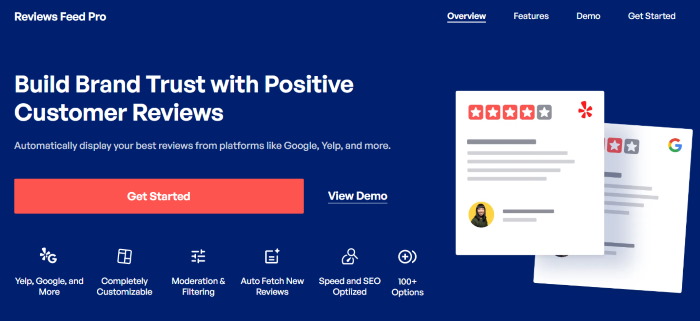
Reviews Feed Pro is the best reviews aggregator out there and a fantastic tool if you want to promote your brand.
With this tool, you can embed Facebook reviews on your website and create a much better impression of your brand.
On top of that, you can show visitors that real people out there are happily using your products. That way, you’ll have an easy time convincing them to buy from you.
Supports Top Platforms
On top of showing Facebook reviews, this plugin comes with support for other highly trusted platforms, including Tripadvisor, Yelp, and Google Reviews.
By showing reviews from all these platforms, you’ll have an easy time converting your website visitors into customers.
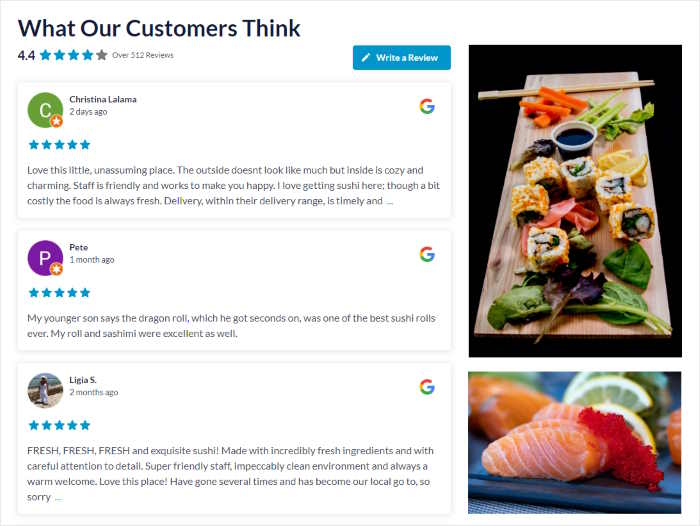
Visual Customizer
Like Facebook Feed Pro, this plugin comes with an easy-to-use customizer that you can use to freely change how your reviews look.
You can change your feed layout, header design, review elements, load more buttons, and much more.
Whenever you make any changes, the live preview on the right will show you how your reviews will look. So, customization is faster and even more accurate.
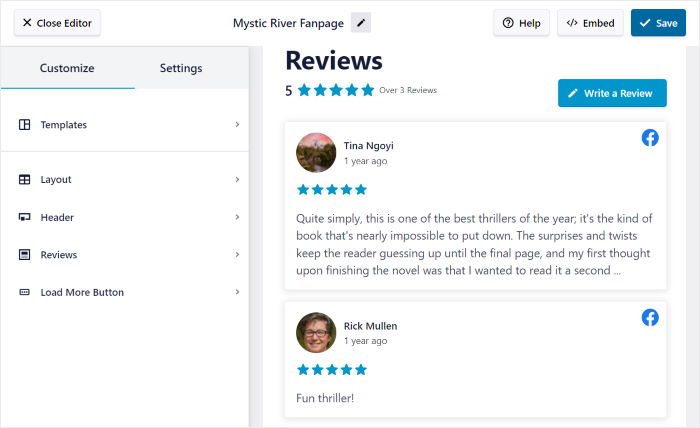
Once you’re happy with your reviews, you can start embedding your reviews feed directly from the customizer.
Filters and Moderation Options
Reviews Feed Pro also gives you total control over the reviews that show up on your feed.
You can add different filters and only show reviews with your selected start rating. Plus, you can use filters to show or hide reviews with specific terms.
It’s a great way to hide low-quality reviews from showing up on your site.
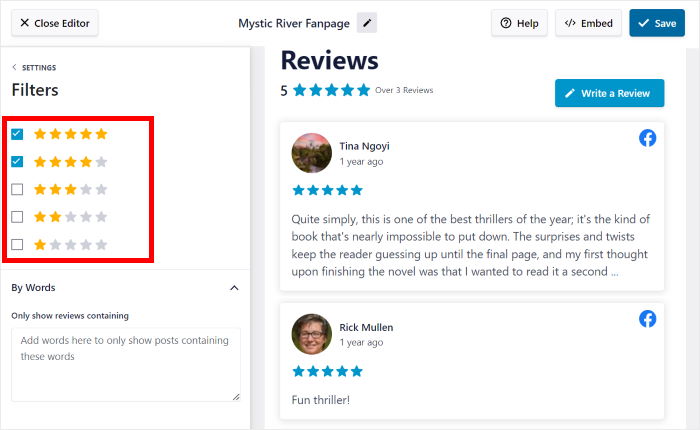
Moreover, you also have moderation options that you can use to manually hide or show specific reviews. You can then choose to show high-quality reviews and hide reviews from trolls or bots.
That way, you’ll have an easier time building trust in your brand and converting people into customers.
Pricing:
You can get the premium version of the Reviews Feed Pro plugin at just $49/year.
Expert Review:
When it comes to converting website visitors into paying customers, Reviews Feed Pro turned out to be one of the best tools out there.
The plugin also supports other widely trusted sites like Google, Tripadvisor, and more. In just a few clicks, you can set up beautiful review feeds to build trust in your brand and help boost your sales.
Ready to embed Facebook reviews? Get Reviews Feed Pro for your site today.
3. ClickSocial
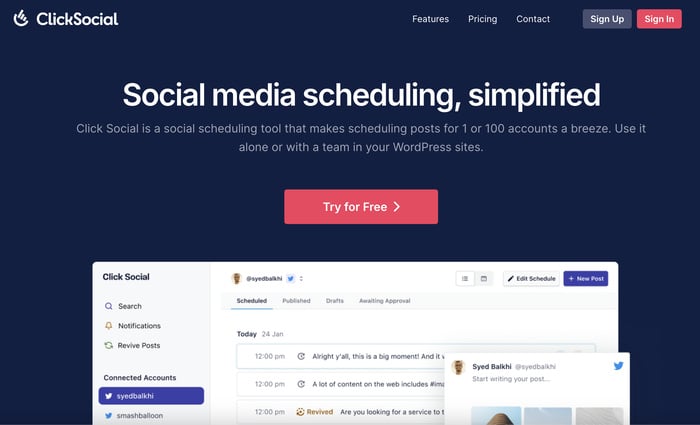
Next on our list, we have the best social media aggregator tool out there: ClickSocial!
With it, you can easily schedule Facebook posts and make sure they reach your followers at the right time to get more engagement.
Plus, this tool is so user-friendly that you can draft and schedule engaging Facebook posts in just minutes – all from the comfort of your website.
What We Liked:
- With the plugin’s one-click scheduling, making Facebook posts from your WordPress dashboard is quick and easy.
- You get a convenient post calendar that tracks all of your drafts, scheduled posts, and published Facebook content.
- On top of Facebook, ClickSocial also lets you schedule content for 2 other popular social platforms – Instagram and Twitter/X.
- ClickSocial also lets run revival campaigns to auto share posts to Facebook for easy engagement and interactions.
- This tool comes with a convenient post composer where you can draft Facebook posts, add media, and even link your WordPress posts.
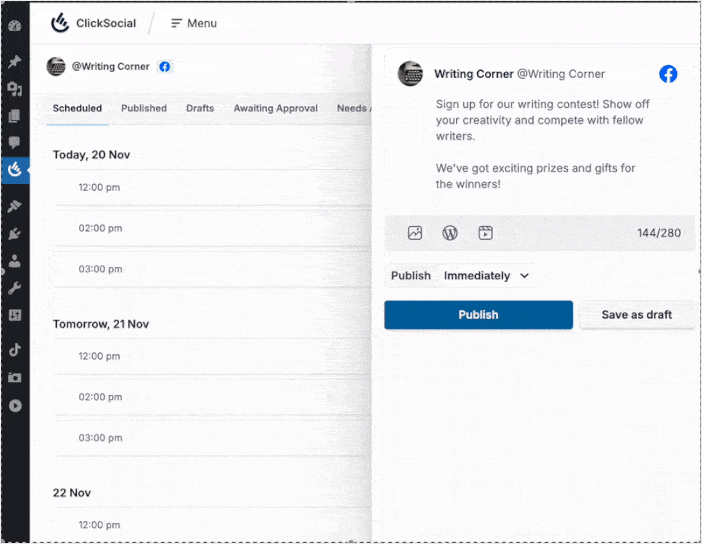
Pricing:
You can start scheduling posts using ClickSocial for just $3.99/month.
Expert Review:
After trying it out, ClickSocial turned out to be the best social media scheduler for businesses, solo entrepreneurs, bloggers, and anyone looking for a way to level up their Facebook marketing.
It’s super easy to use and makes it easier than ever to get more engagement and interactions on Facebook – all from your website.
Get ClickSocial for your website today and start scheduling Facebook posts with ease.
Pro Tip: To learn more, you can check out our beginner’s guide on how to schedule a Facebook post easily.
4. RafflePress

Want to go viral on Facebook? With RafflePress, it can be super easy.
As the best giveaway plugin in the market, RafflePress allows you to create engaging giveaways on your WordPress site.
You can use RafflePress to create giveaways where people can check out your Facebook page or group to participate.
That way, you can get tons of people joining your communities in no time.
What We Liked:
- Easy-to-Use: RafflePress can start the giveaway for you, block fake entries, pick the winners, and end the giveaway automatically.
- Visual Builder: Since RafflePress comes with a simple drag-and-drop giveaway builder, you can create giveaways in just minutes without any coding.
- Facebook Template: You also get a convenient giveaway template that can help you go viral on Facebook and get tons of new followers.
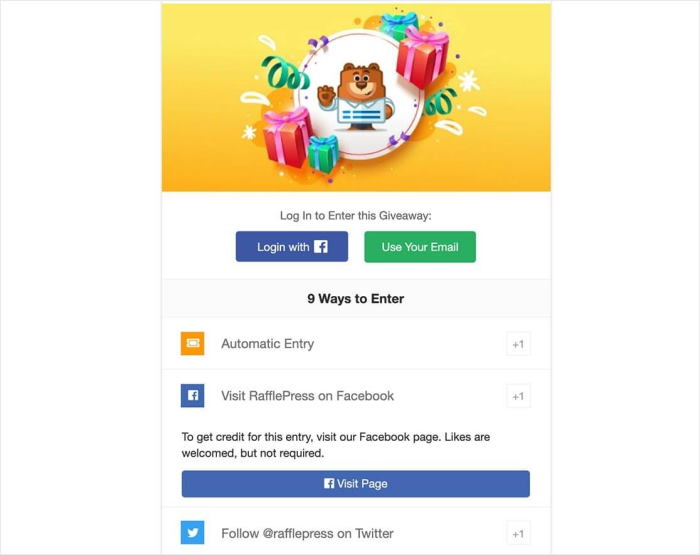
- Viral Sharing: RafflePress can also give out bonus entries to people who share your giveaways with others. As a result, you can get others to promote your giveaway for you.
- Mobile-friendly: Your giveaway landing page will load perfectly on all screen sizes so you can convert mobile users into Facebook followers.
As you can see, RafflePress is the ultimate Facebook plugin for WordPress if you want to start viral giveaways.
Want to learn more? Take a look at this easy guide that’ll show you how to run Facebook giveaways.
Pricing:
If you want to get your copy of RafflePress, the pricing plan starts at just $39.50/year.
Expert Review:
Since the plugin handles everything for you, RafflePress makes running giveaways more simple than ever before. Just enter the details, let the plugin do its job, and you can have more Facebook engagement in no time.
Get RafflePress today and use giveaways to boost your Facebook presence and get more sales.
5. Social Wall Pro
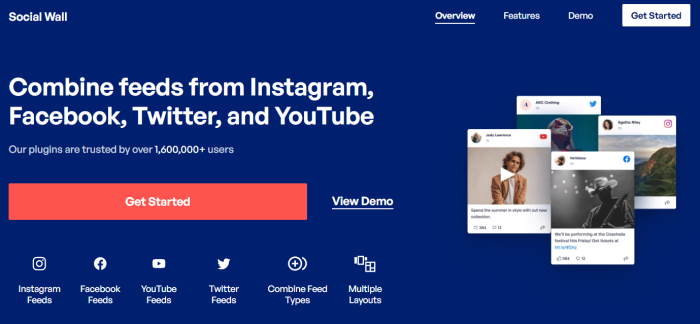
If you want to get the most out of social media marketing, one of the best solutions is Social Wall Pro.
As the best social media aggregator out there, you can use Social Wall Pro to integrate your website with the biggest social media platforms out there: Facebook, YouTube, Twitter, and Instagram.
That way, you can boost your brand’s social media marketing with ease.
Supports Tons of Feed Types
Using Social Wall Pro, you can embed Facebook posts, photos, albums, videos, live streams, group posts, events, and much more.
And that’s just the start! You can embed a variety of social media content from the most popular networks out there.
For instance, you can use the plugin to embed content from:
- Instagram user profile
- Twitter profile timeline
- YouTube channel
- Instagram hashtag
- YouTube playlist
- Twitter search results
- Instagram mentions
- And much more
As a result, your website will have a variety of content from lots of websites to keep your visitors engaged.
Integrate Social Media Content
On top of embedding content from the biggest social networks, you can take things a step further and combine posts from all these platforms in a single feed.
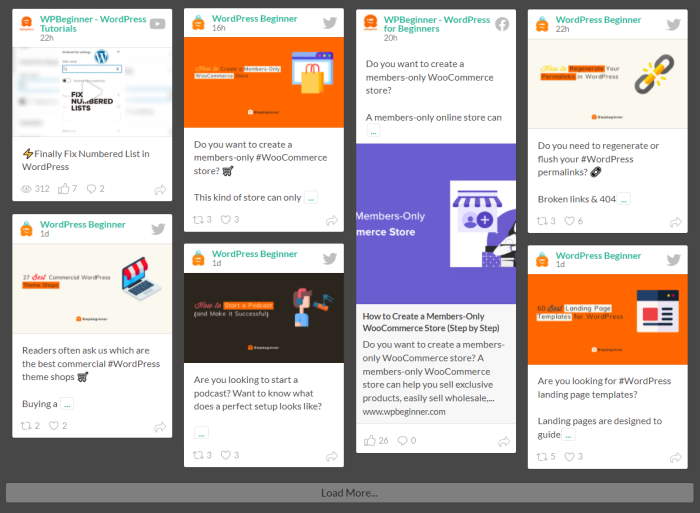
And if you show your own social media posts, you can get tons of new followers and interactions on different platforms at once – including Facebook!
You can even show social media reviews, product demonstrations, testimonials, and more to convince your website visitors to buy your products.
One-Click Social Walls
Since the plugin is so user-friendly, it’s easier than ever to create social walls for your WordPress site.
Once you choose which social media feeds you’d like to show, you can create your social wall in just a single click.
Better yet, you can repeat this to create as many social media feeds as you want on unlimited websites.
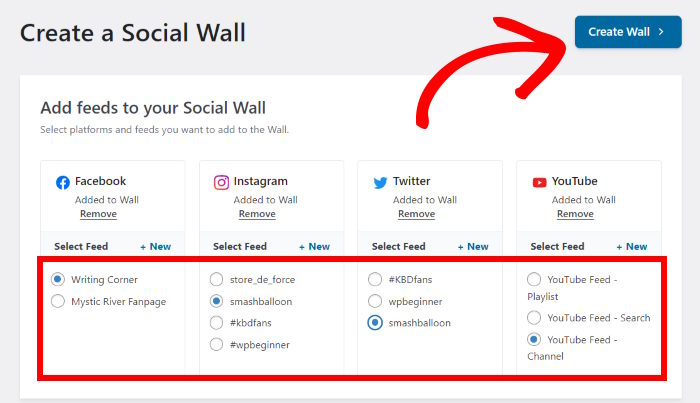
If you want the easiest way to grow your social media marketing on lots of platforms at once, Social Wall Pro is the answer.
Pricing:
You can get Social Wall Pro along with the best social media feed plugins for Facebook, Instagram, Twitter, and YouTube at $299/year with the All Access Bundle.
Expert Review:
On top of promoting Facebook content, Social Wall Pro lets you embed content from the biggest platforms out there at the same time. Despite supporting all these platforms, the plugin is still super easy to set up and use.
Grab the All Access Bundle today and take your social media marketing to the next level.
6. MonsterInsights
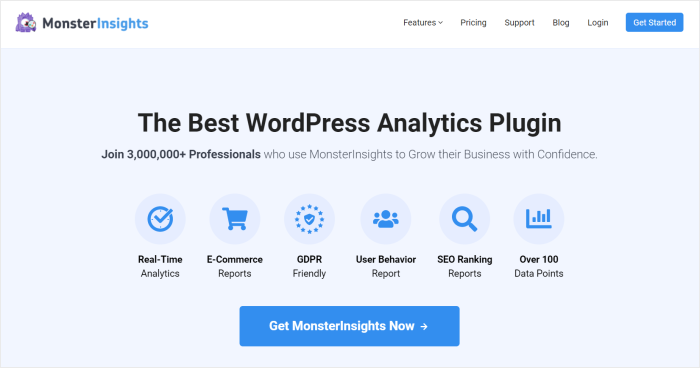
Next on our list of the ultimate Facebook plugins for WordPress we have MonsterInsights.
With this plugin, you can clearly see if your Facebook marketing strategies are effective. You can check how many people your Facebook page or group is bringing to your website
Just like that, you can focus on strategies that work and grow your business.
What We Liked:
- Easy to Setup: Using this plugin, you can add Google Analytics to your website in just a few simple clicks.
- Facebook Insights: You can see if Facebook users are buying your products, joining your email list, signing up for your site, and more.
- Dashboard Reports: After you set up the plugin, you can get detailed insights about Facebook directly from your WordPress dashboard.
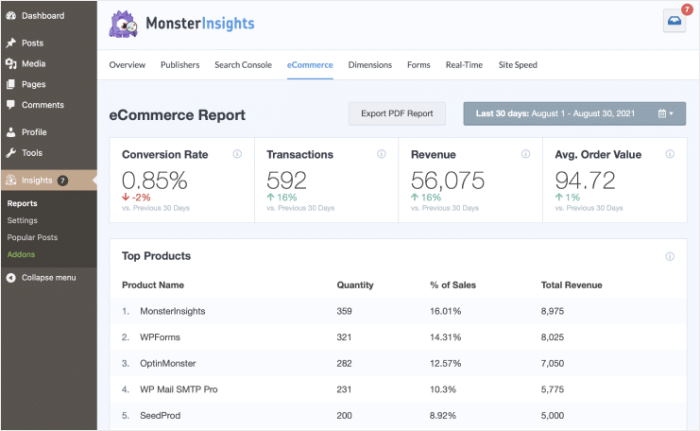
- Traffic Insights: MonsterInsights also lets you see if people are checking out your Facebook communities from your website.
- Facebook Pixel: You can easily add your Facebook Pixel and track conversions and pageviews to make sure your ads are working.
- Website Reports: From your dashboard, you can track useful data on your website, like sales, conversions, click rates, refunds, and more.
You can check out this tutorial on how to track your Facebook users if you want to learn more.
Pricing:
For MonsterInsights, the pricing plan starts at just $99.50/year.
Expert Review:
MonsterInsights makes analytics simple and easy to understand with its helpful reports and user-friendly dashboard. After the quick setup, this analytics tool gave us all the actionable insights we needed.
Grow your Facebook presence with detailed analytics by grabbing MonsterInsights today.
7. OptinMonster
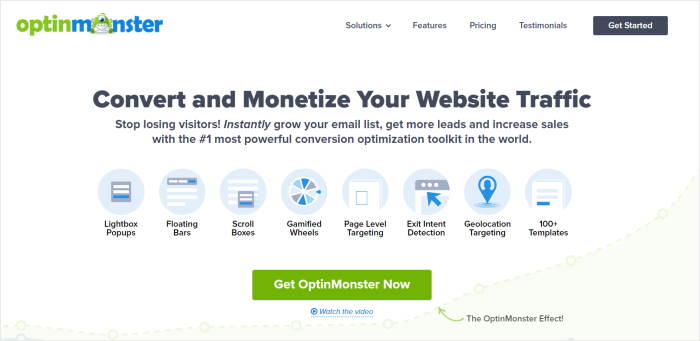
If you want to boost your Facebook following with ease, then OptinMonster can help you out.
You can use OptinMonster to create marketing campaigns that convert your visitors into Facebook followers and group members.
If you want to learn more, check out our OptinMonster review, where we take a closer look at this plugin.
What We Liked:
- Simple Campaign Builder: With the drag-and-drop builder, you can quickly create Facebook marketing campaigns in a few simple clicks.
- Facebook Popups: You can use popups to promote Facebook groups or pages on your website and grow a dedicated community of fans.

- Targeted Conversions: OptinMonster can automatically track your website visitors and show the right marketing campaign to the right person at the best time to get a conversion.
- Easy-to-Use Templates: To help you easily build marketing campaigns, you can pick from engaging templates such as lightbox popups, countdown timers, spin-a-wheel games, and more.
You can follow this step-by-step guide if you want to learn how to create a Facebook popup for your website.
Pricing:
OptinMonster’s pricing plan starts at just $9/month.
Expert Review:
On top of helping us promote Facebook content with ease, OptinMonster is a great tool for all kinds of marketing campaigns.
If you want to convert visitors into Facebook followers or group members, then give OptinMonster a try today.
8. SeedProd
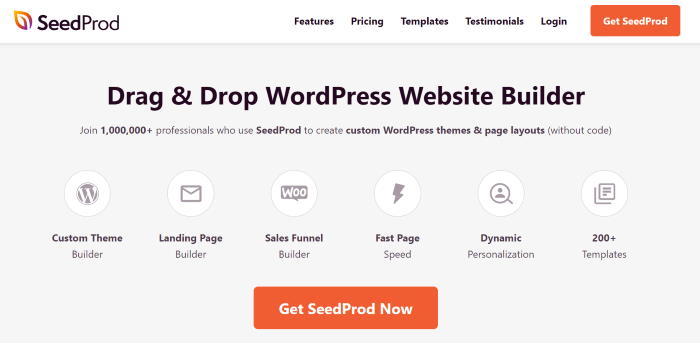
SeedProd can help you create beautiful pages to show off your Facebook content – no need to hire a designer or bother with coding.
As a result, your site can create a great impression on your visitors. At the same time, your Facebook posts or pages can get tons of likes, comments, and followers.
To see what you can do with this plugin, check out our full SeedProd review here.
What We Liked:
- Page Templates: To get started with SeedProd, you get 150+ templates that you can choose from for sales pages, coming soon pages, 404 error pages, thank you pages, and much more.
- Drag-and-Drop Builder: Once you pick a template, you can use SeedProd’s simple landing page builder to add content blocks and sections to your page.
- Facebook Content Blocks: You can just use blocks to add Facebook like boxes, comments, pages, and embeds. People can then interact with your Facebook content right from your website.

- Lightweight: Since the plugin is designed to be lightweight, you can add as much Facebook content as you want, and your site will load as fast as ever.
- 80+ Content Blocks: On top of that, SeedProd has 80+ content blocks that can help you add giveaways, contact forms, Twitter content, and so much more.
You can also learn how to create a Facebook landing page to get started right away.
Pricing:
If you want to buy the premium version of SeedProd, the price starts at $39.50/year.
Expert Review:
Using SeedProd, we were able to create a landing page to effectively promote Facebook content in just a few simple clicks. On top of that, this can be a fantastic tool to help you build a beautiful website in general.
Get your copy of SeedProd today and start building engaging pages to show your Facebook content.
9. All in One SEO
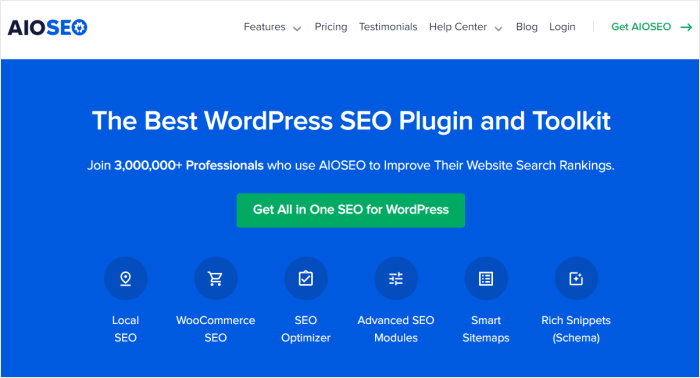
All in One SEO (AIOSEO) is the best SEO plugin around and gives you an easy way to grow your Facebook presence.
In just a few clicks, you can integrate social media platforms like Facebook with your website. This lets search engines like Google know which social media profiles belong to you.
What We Liked:
- Facebook Integration: By integrating your Facebook page with your website, your visitors will then have an easier time searching for your Facebook communities.
- Optimized Facebook Sharing: When you share your content on Facebook, AIOSEO even lets you set your thumbnail, post titles, site name, tagline, date, and more.
- SEO Checklist: The plugin scans your site and gives you a simple checklist of steps you can take to boost your website’s SEO. So you can reach more people and convert them into Facebook followers.
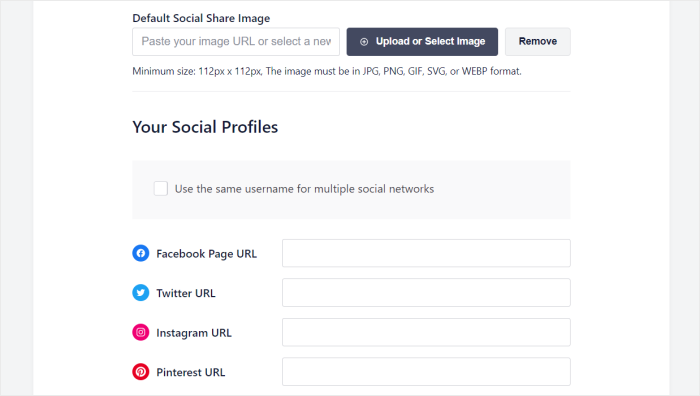
We’ve got a beginner-friendly guide that’ll show you how to integrate social media with your site using AIOSEO.
Pricing:
To get AIOSEO, you can purchase the paid plan that starts at just $49.50/year.
Expert Review:
AIOSEO turned out to be a lifesaver when it comes to SEO optimization. With its simple checklist and comprehensive tool set, ranking higher in search engine results was easier than ever.
If you’re serious about getting customers from Facebook, check out All in One SEO (AIOSEO) today.
10. TrustPulse
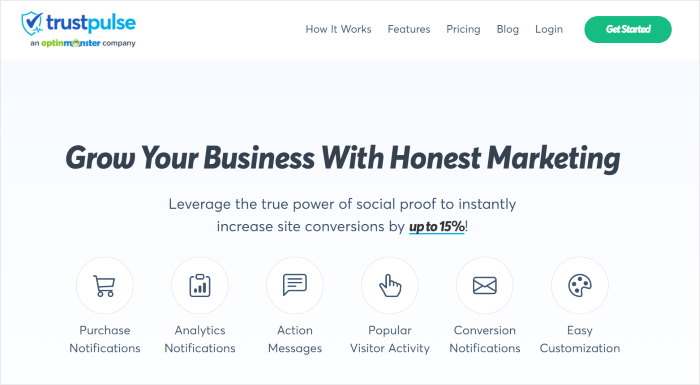
Want to convert people into Facebook followers? Try using TrustPulse, and it can be super easy.
TrustPulse can show popup notifications that use FOMO (Fear of Missing Out) and convince visitors to take action.
What We Liked:
- Facebook Popups: Whenever someone follows you on Facebook or joins your group, you can show a notification on your website.
- Smart Targeting: TrustPulse can automatically show the right popup to the right person at the right time and get more conversions.
- Real-Time Tracking: Get real-time stats about your visitors so you can check if people are clicking on your popups, buying items, and more.
- Social Proof Popups: On top of Facebook, you can use TrustPulse to promote other social media accounts, sales, giveaways, new releases, and much more.
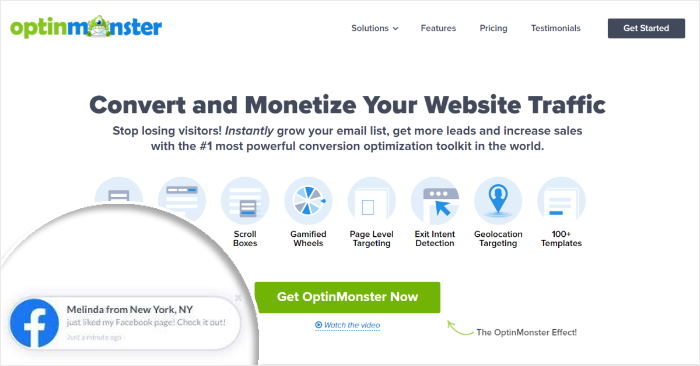
Pricing:
The price for TrustPulse starts at only $5/month.
Expert Review:
TrustPulse has a unique way of converting website visitors into Facebook followers and group members. If you want to stand out from the competition, then it can be a great option.
Try TrustPulse right now, and you can quickly boost your conversions and get more sales.
11. Social Warfare
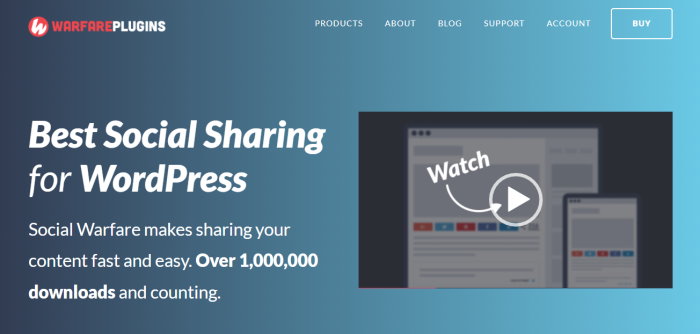
With Social Warfare, you have an easy way to promote your website content on Facebook.
You can use this plugin to display Facebook share buttons on your WordPress site. Your visitors can then easily share your posts and pages on Facebook, so even more people can check them out.
Plus, Social Warfare can also display how many times people have shared your post or page. This can show your visitors that lots of people think your content is worth sharing.
You can even optimize how your thumbnail, title, and descriptions look when people link to your site on Facebook.
While it’s not as powerful as MonsterInsights, Social Warfare comes with analytics that lets you see how effective your share buttons are.
Pricing:
The premium plan for Social Warfare starts at $29/year if you want to use it on 1 website.
For $89/year, you can use this plugin for up to 5 websites.
Expert Review:
Social Warfare does a lot and comes in a lightweight and user-friendly package. If you share your content on Facebook often, then this plugin has you covered.
12. Nextend Social Login and Register

Nextend Social Login and Register allows users to log in to your website using their Facebook account.
That way, visitors don’t have to worry about remembering more usernames and passwords or checking validation emails every time they want to log in.
With the help of this plugin, you can make it faster and simpler for your customers to hop into your website.
As a result, your visitors get a much better user experience, which keeps them returning to your site.
Pricing
Nextend Social Login and Register is completely free for everyone.
Expert Review:
After some tests, this Facebook feed plugin turned out to be a great solution for increasing website signups. It’s simple and gets the job done without any extra hassle.
13. Social Snap

Social Snap is another Facebook plugin that can help drive traffic to your website.
You can design engaging social media share buttons for your website and encourage people to promote your content.
When it comes to showing your share buttons, you get tons of options, like floating sidebars, sticky bars, simple buttons, on-media buttons, and more.
As a bonus, you can even add share buttons for Twitter, LinkedIn, Pinterest, and Tumblr with this plugin.
Pricing:
You can get Social Snap for free, but if you want all the add-ons to get all the features, you can get the Pro plan for $99/year.
Expert Review:
Social Snap is a convenient all-in-one tool to add social media share buttons for Facebook, as well as other popular social networks.
14. Revive Old Posts
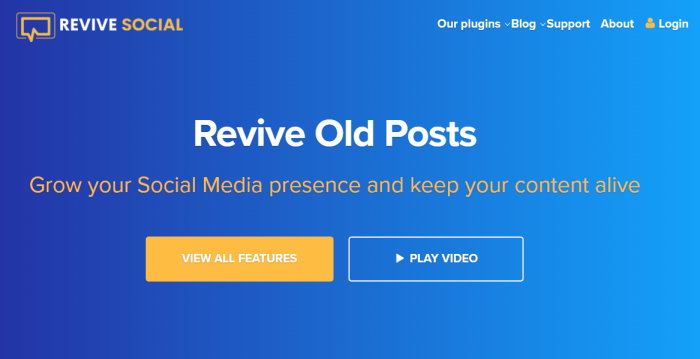
As the name says, Revive Old Posts can help you keep your older content fresh.
The plugin can automatically share your old posts to Facebook so your followers can check them out.
You can easily get more traffic and potential customers for your website. At the same time, you’re also giving your followers more interesting content to check out.
To get started, you can just connect your Facebook account and then set when the plugin should share your posts.
Pricing:
You can get the premium plan for Revive Old Posts starting at $99/year.
Expert Review:
This unique tool was surprisingly useful once we gave it a shot. If you want to bring in more traffic and engagement, definitely try it out.
15. Pixel Cat

Pixel Cat is a simple plugin that makes it easy to track how well your Facebook ads are doing.
Using Pixel Cat, you can see how many people are clicking on your Facebook ads and what actions they’re taking on your website.
As a result, you can directly see if Facebook ads are bringing you site traffic and more sales.
You can then use that information to improve your Facebook ads and give your marketing a boost.
Pricing:
You can get the free version and start tracking your Facebook ads easily.
If you want support for the WooCommerce plugin, you can get Pixel Cat Premium for $79/year.
Expert Review:
When it comes to tracking analytics for Facebook, Pixel Cat isn’t the most powerful option. However, it makes up for that with how lightweight and user-friendly it is.
16. Nelio Content
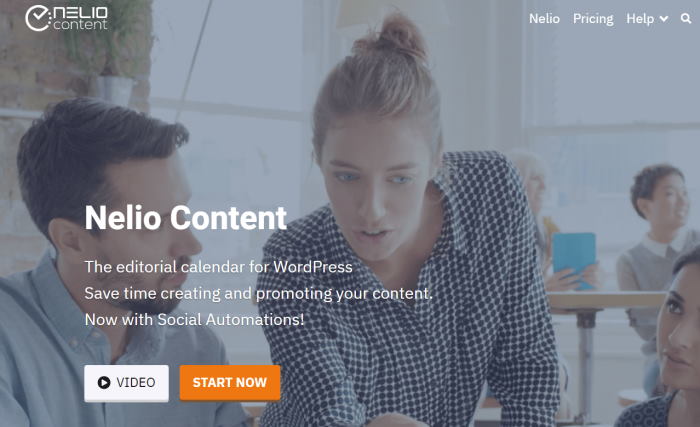
As an all-in-one tool for content marketing, Nelio Content has tons of useful features to help your website.
You can use its content calendar to plan out posts and schedule them ahead of time.
Then, the plugin can automatically optimize your posts and share them on social media sites like Facebook.
To help you create better content, you also get detailed insights about how well your posts are doing. In fact, Nelio Content even gives you clear suggestions on how you can improve.
Pricing:
To get all the features of Nelio Content, you can get the premium plan for $9/month.
Why We Liked It:
After trying out Nelio Content, posting on Facebook suddenly became easier and a lot more efficient as well.
17. Social Reviews & Recommendations
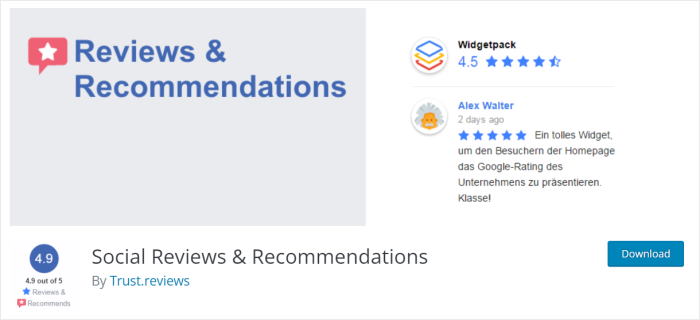
For the next option, we have a simple and effective plugin: Social Reviews & Recommendations.
To help you promote your business using social proof, this plugin can show reviews from Facebook on your website.
By displaying your reviews, you can convince website visitors to make a purchase.
You can even show a review button that can redirect visitors to your Facebook page so they can leave their own reviews.
Since the plugin is so simple, it also lacks many useful features like customization that you’d get from Facebook Feed Pro.
Pricing:
Social Reviews & Recommendations has a free version, but it also shows negative Facebook reviews on your site.
To filter out those reviews, you can get the business plan for the plugin, which costs $25/month or $240/year.
Expert Review:
While not as powerful as Reviews Feed Pro, this plugin still has a lot to offer if you want a lite tool to display social proof on your website.
And there you go!
This was our list of ultimate Facebook plugins for your WordPress website. With these, you can integrate Facebook with WordPress easily and create an amazing website.
As you can see, there are tons of fantastic options out there when it comes to Facebook plugins that help your business grow.
Ready to take your Facebook marketing to the next level? Grab your copy of Facebook Feed Pro today!
Want to use Instagram to promote your business? Take a look at our guide on the ultimate Instagram marketing tips.
Frequently Asked Questions
What are Facebook plugins in WordPress?
Facebook plugins are simply tools for WordPress that can be used to promote your Facebook content. There are tons of Facebook plugins out there, but we’ve collected the best ones and listed them above.
What is the best Facebook plugin?
With so many great options out there, it’s hard to pick one plugin as the best. If you want to grow your Facebook presence, then Facebook Feed Pro can be the best Facebook plugin for you. But if you want to show customer reviews from Facebook, you can give Reviews Feed Pro a try instead. Just check out this list to see more of these amazing plugins.
Does Facebook Pixel work with WordPress?
Yes, Facebook Pixel works with WordPress if you’re using a tool like Pixel Cat. Plus, the plugin is lightweight and easy to use for beginners.
How do I get Facebook to automatically post on my WordPress site?
If you want to automatically post your Facebook content in WordPress, then you can create Facebook feeds on your website. Using a tool like Facebook Feed Pro, your feed will automatically update and show your latest posts on your WordPress site.
Best WordPress Plugins and Tools (Handpicked)
- Best Twitter Aggregators For Your Website (Handpicked)
- Best WordPress Plugins to Embed YouTube Videos (Newbie-Friendly)
- Best WordPress Social Media Feed Plugins to Boost Your Sales
- Best Free Testimonial Widget Plugins for Your Website (Updated)
- Best Landing Page Plugins in WordPress [For Newbies]
And don’t forget to follow us on Twitter and Facebook for more helpful social media tips and tricks.






