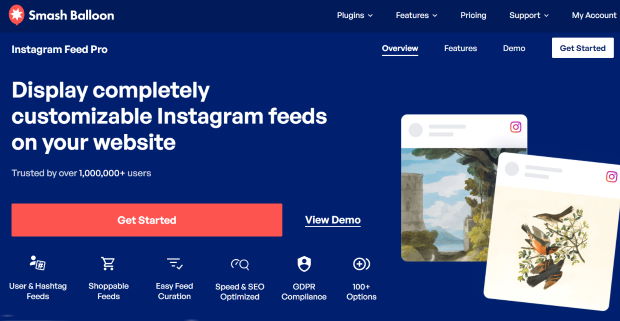Are you searching for the best Instagram plugins for WordPress websites?
Using an Instagram feed plugin to cross-promote your Instagram posts on your website boosts user engagement, increases Instagram followers, and grow your sales.
Since there are tons of Instagram WordPress plugins to choose from, it can get overwhelming to find the right option for your business.
Here at Smash Balloon, we created this detailed list of the best Instagram WordPress plugins based on our 11-year experience in social media marketing and social feeds.
Whether you want to embed your Instagram reels feed, showcase an Instagram photo carousel, add the Instagram icon with a link to your profile, or promote an Instagram giveaway, this list is for you.
Why Use an Instagram Plugin for Websites?
- Increase Your Followers: When you show Instagram content on your site with the help of an Instagram plugin, you promote your Instagram profile to your site visitors who are already interested in your brand.
- Improve Your Engagement: Your site visitors are more likely to like, comment on, or watch your Instagram videos when you showcase them on your WordPress site as well.
- Build Brand Trust: Establish user confidence in your business and leverage social proof by using a WordPress Instagram feed plugin to display Instagram feeds on your site.
- Get More Sales: With the help of an Instagram plugin for WordPress, you can create shoppable Instagram feeds and boost your sales online.
Simply put, the best WordPress plugin for Instagram feeds can help you get more followers, engagement, conversions, and sales for your Instagram account, even if you’re not familiar with coding or web design.
Best Instagram Plugins for Your WordPress Site
Now, let’s take a deeper look into our top picks for WordPress Instagram plugins so you can get more social media followers and boost your sales with ease.
- Instagram Feed Pro by Smash Balloon
- Social Wall Pro
- ClickSocial
- RafflePress
- Uncanny Automator
- Envira Gallery
- Soliloquy
- Simple Social Icons
- WP Social Ninja
Bonus WordPress Social Media Plugin: TikTok Feeds Pro
Ready to upgrade your Instagram marketing? Let’s get started with the #1 Instagram feed plugin for WordPress.
1. Instagram Feed Pro by Smash Balloon
Smash Balloon Instagram Feed Pro is the best Instagram feed plugin for WordPress for a lot of reasons. It’s a beginner-friendly Instagram feed plugin that’s easy to use yet very powerful.
Trusted by over 1 million users, Instagram Feed Pro is also used by the world’s largest brands, such as Coca-Cola, Indeed, Baileys, WPBeginner, and more.
As one of the best social media plugins for Instagram, it lets you create, customize, and display Instagram feeds on your website — no need to deal with any shortcode or coding languages.
Embed Tons of Instagram Feeds
With just a simple click, you can connect this top-rated plugin to your public Instagram account.
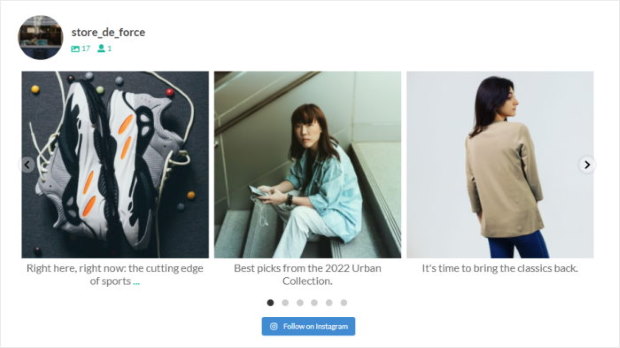
As a result, you can use it to embed different types of Instagram feeds such as:
- Hashtag feeds
- Instagram reels
- Tagged feeds
- Shoppable Instagram feeds
- Multiple Instagram feeds
Also, unlike other Instagram plugins, you can even use Instagram Feed Pro to show your Instagram stories right on your WordPress website.
This way, your site visitors can view your Instagram stories in a beautiful lightbox popup, even if they’re not Instagram users or your Instagram followers yet.
Customize Your Instagram Feeds With Just a Few Clicks
As the best WordPress Instagram feed plugin, Instagram Feed Pro makes sure your Instagram feeds will automatically copy your existing WordPress theme and style elements.
This means you can rest easy knowing that your Instagram widget will look consistent with your brand’s design.
Plus, all the Instagram feeds you create are also highly customizable, even for WordPress newbies.
Using this Instagram plugin’s visual customizer, you can tweak the customization options on the left panel to customize your feed layout, spacing, color scheme, number of columns, header style, post settings, “load more” button, and more.
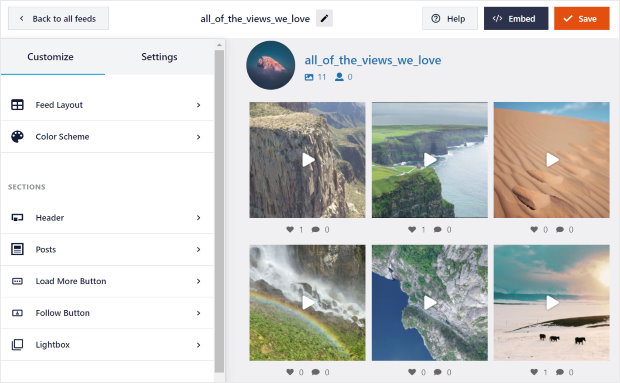
Want to see the changes you make on your feed? No worries.
Every time you customize your Instagram feed, you can see your changes in real-time with the live preview on the right side of the visual customizer.
With just a few clicks, you can add a beautiful Instagram feed to your WordPress site in just a few minutes.
The premium version of Instagram Feed Pro also comes with tons of different feed themes as well as layout options that you can use.
Want to hide specific photos on your Instagram feed?
You can also use Instagram Feed Pro’s visual moderation feature to help you easily do this in seconds.
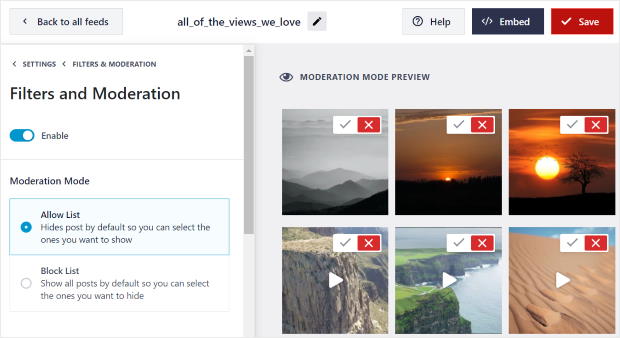
Easily Embed Your Instagram Feeds — Zero Coding Needed
What’s more, you can start embedding your Instagram feed on your WordPress page, sidebar, or footer from the visual customizer.
With just a few clicks, your Instagram feed will be displayed on your site easily and quickly.
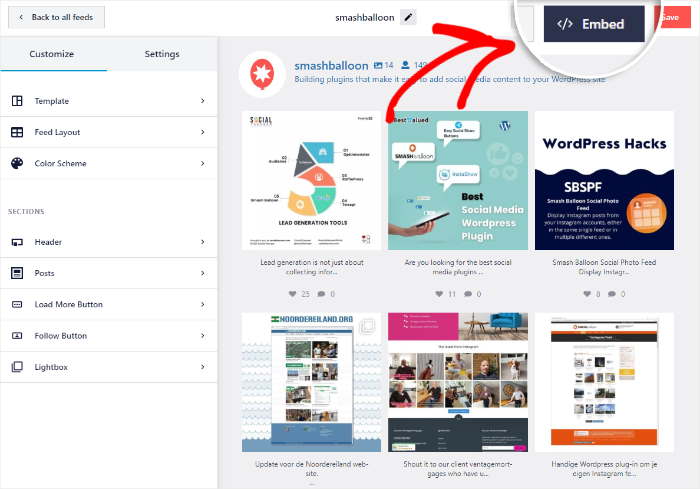
Why We Like Instagram Feed Pro: It’s the best Instagram feed plugin for WordPress, complete with easy-to-use features that help you create, personalize, and add different types of Instagram feeds to your site.
As the best Instagram feed WordPress plugin, it’s also compatible with Elementor, Divi, and other page builders.
Pricing: Instagram Feed Pro starts at $49/year and comes with a 14-day money-back guarantee. Get started with Instagram Feed Pro today!
2. Social Wall Pro
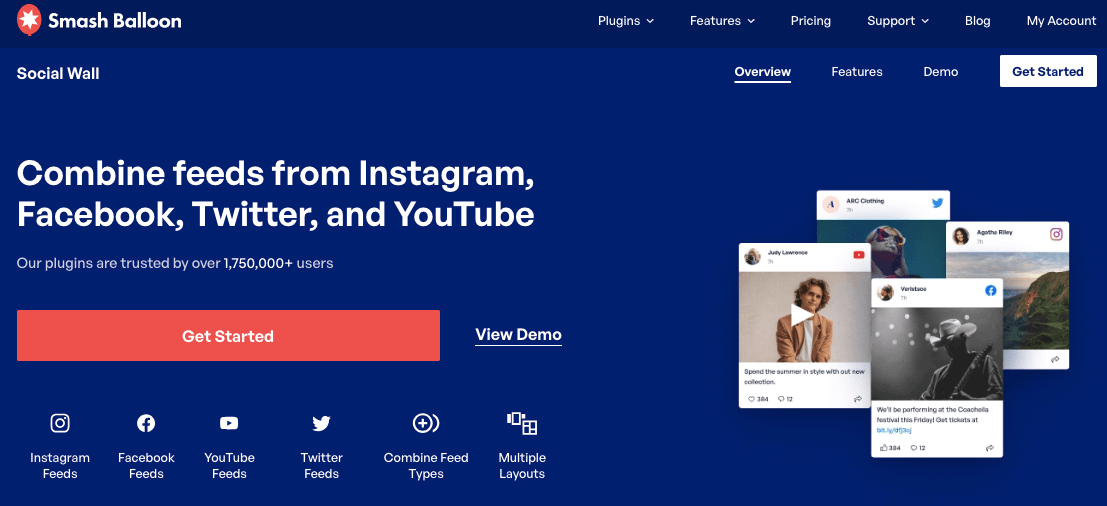
If you want to cross-promote multiple social media platforms on your website, including Instagram, then Social Wall Pro is the perfect tool to help you.
As the best social media aggregator on the market, Social Wall Pro lets you display social media feeds on your website. You can use it to combine feeds from different social channels, such as:
- Facebook: Facebook page feed, group feed, events calendar feed, albums feed, photos feed, and more.
- Instagram: Hashtag feed, Instagram profile gallery, shoppable e-commerce feed, Instagram feed widget, tagged feed, or multiple Instagram feeds.
- Twitter: Hashtag feed, mentions timeline, list timeline, and more.
- YouTube: YouTube channel feed, playlists feed, YouTube livestreams, or search feed.
- TikTok: Showcase short videos from your TikTok profile.
Social Wall Pro is super easy to set up. You can simply add or remove social networks like Instagram just by clicking — no need to deal with confusing code.
With just a few simple clicks, you can combine existing or new social media feeds from any social platform connected to your Smash Balloon social feed plugins.
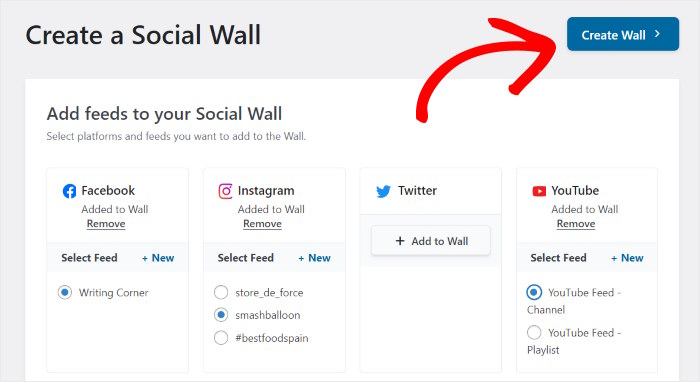
In addition to customizing your content, this easy-to-use social media aggregator lets you customize your social feed’s design as well. It comes with different layouts you can choose from: grid, list, or interactive carousel.
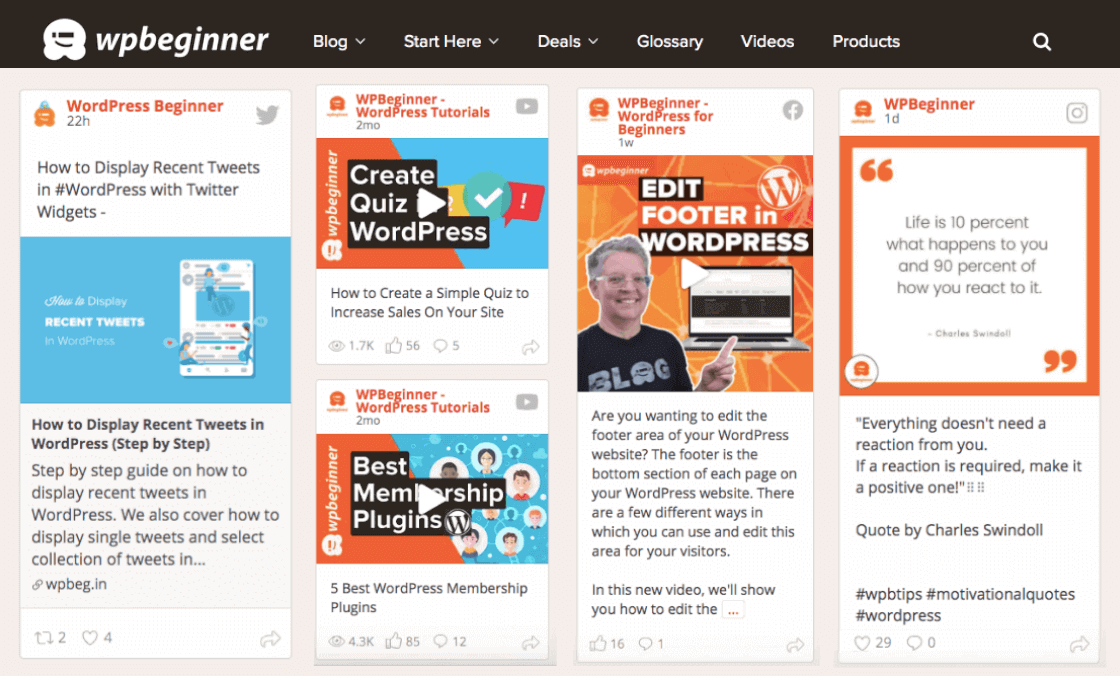
Finally, like other Smash Balloon plugins, Social Wall Pro is also ultra-fast, so it won’t slow down your website at all.
Because it loads your social feeds as fast as possible, your page speed is optimized to boost your site’s SEO.
Why We Like Social Wall Pro: If you’re a business owner, chances are you have more than 1 account in social networks. Social Wall Pro is the best WordPress social media wall aggregator to help you get more followers and engagement on all your social accounts, including Instagram.
Pricing: Unlock unlimited access to ALL Smash Balloon plugins (including Social Wall Pro) and use them on unlimited websites by getting the All Access Bundle that starts at $299/year here.
The cool part about Smash Balloon’s pricing? It comes with a 100% no-risk money-back guarantee, so you can try out the plugins first and see if it’s a good fit for you.
3. ClickSocial
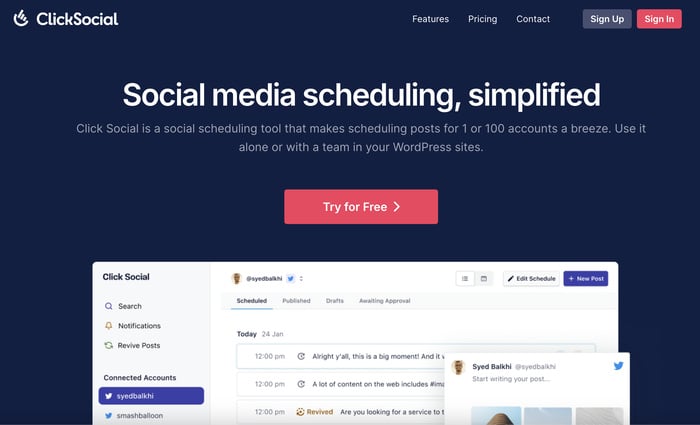
ClickSocial is another fantastic tool that you can use to level up your Instagram marketing strategy.
With it, you can schedule Instagram posts directly from your WordPress dashboard. You can then craft engaging Instagram posts from your site and ensure they reach your followers at the perfect time.
As a result, you can make sure your Instagram content is impactful and reaches the most people with ease.
Pro Tip: For more details, you can check out our guide on how to schedule Instagram posts on WordPress.
What We Liked:
- In just minutes, you can draft and schedule Instagram, Twitter, and Facebook posts directly from your site.
- You get a user-friendly post composter where you can draft engaging Instagram posts, attach media files, and even WordPress posts.
- From the ClickSocial post calendar, you can easily track your scheduled Instagram posts, drafts, and published posts.
- This Instagram scheduler plugin also lets you involve your whole team when making Instagram posts. You can assign roles and have people approve posts beforehand.
- You can also run revival campaigns where you repost evergreen content from WordPress to Instagram for more engagement and site traffic.
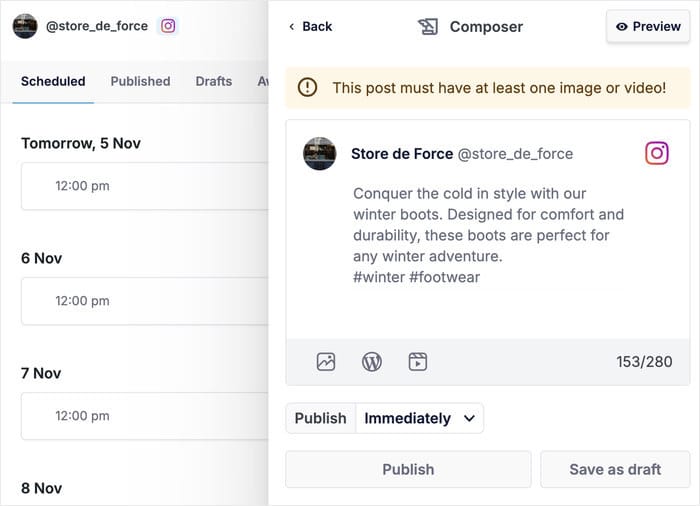
Expert Review: All in all, ClickSocial is easily the best social media scheduler out there. You can create engaging posts with ease, reach more people, and plan out Instagram marketing campaigns.
Pricing:
You can start using ClickSocial for your website for just $3.99/month.
Ready to schedule your Instagram posts? Get your copy of ClickSocial here!
4. RafflePress

As the world’s best giveaway plugin for WordPress, RafflePress can help you boost your Instagram sales via viral giveaways and Instagram contests.
RafflePress is perfect for WordPress newbies. It’s included in this list of best Instagram WordPress plugins because it can help you create Instagram giveaways in under 5 minutes — right on your website.
What We Liked:
- Drag-and-drop builder, so you can make giveaways even if you don’t have any technical knowledge or background in design
- Ready-made Instagram contest templates that you can use so you don’t need to create your giveaways from scratch
- RafflePress WordPress Block to easily embed the giveaway widget in your WordPress post or page
- Entry tracker lets you monitor everyone who enters right from your WordPress dashboard
For more details on how you can use Instagram giveaways to skyrocket your sales, check out this post on the best examples of Instagram giveaways you can try right now.
Expert Review: It can be complicated to create Instagram giveaways, especially if you’re a WordPress newbie. RafflePress is the best WordPress Instagram giveaway plugin that makes contest creation a breeze to customize and configure.
Pricing: RafflePress starts at $39.50/year.
5. Uncanny Automator
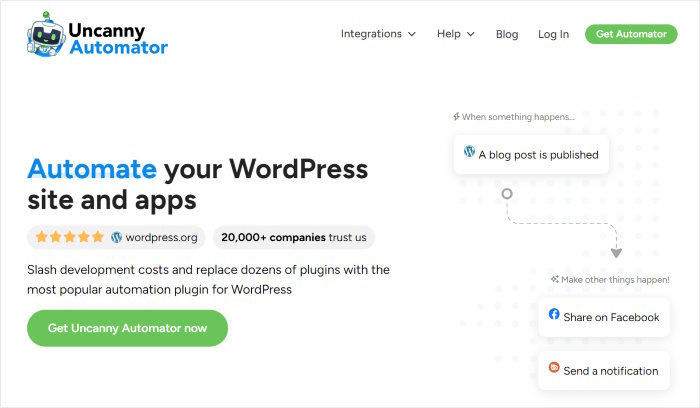
Another fantastic Instagram WordPress plugin is Uncanny Automator, the best WordPress automation tool in the market.
This top-rated tool lets you connect 3rd party apps with WordPress plugins and automate workflows — no coding needed.
Using this plugin’s Instagram integration, you can create automatic workflows to post an Instagram photo when a new form is submitted, share an image on Instagram when a new blog post is published, and more.
What We Liked:
- Compatible with external 3rd party apps like Instagram, Zoom, Google Sheets, Mailchimp, Twitter and more
- Has 400+ automation triggers and actions
- Has integrations with 100+ popular WordPress plugins, social media apps, and web tools like Instagram and Facebook
Expert Review: As the best WordPress automation plugin for Instagram content, Uncanny Automator lets you create automated Instagram workflows in minutes.
Pricing: This Instagram WordPress plugin has a free version with 250 credits for social posting in Instagram, Facebook pages, and more. Uncanny Automator Pro plan starts at $149/year.
6. Envira Gallery
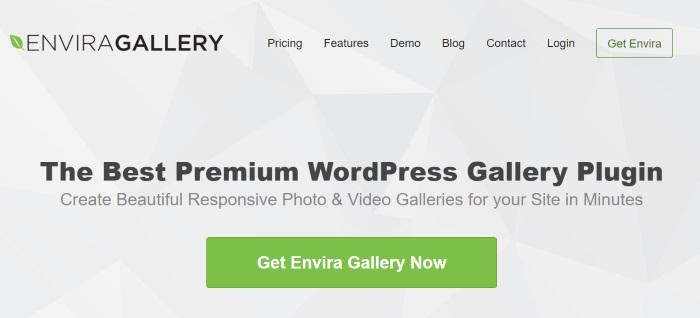
As the best WordPress gallery plugin, Envira Gallery lets you connect to the Instagram API and display photos and video galleries on your website.
It comes with a number of helpful functionalities that you can use to create an Instagram feed gallery on WordPress.
What We Liked:
- Easy-to-use drag-and-drop builder to display Instagram feed photo galleries with just a few clicks
- The Instagram galleries you create with Envira Gallery are responsive, so they look great on mobile, tablet, and desktop devices
- Comes with ready-made templates so you can easily customize your gallery’s design
- Opens your Instagram images in a lightbox popup, has pagination and support for photo albums
Expert Review: Envira’s Instagram add-on helps you import your Instagram images to your WordPress media library.
Pricing: While there’s a lite version of Envira Gallery, it’s highly limited in terms of features. Meanwhile, the cost for the premium version of Envira Gallery starts at $39.50/year.
7. Soliloquy
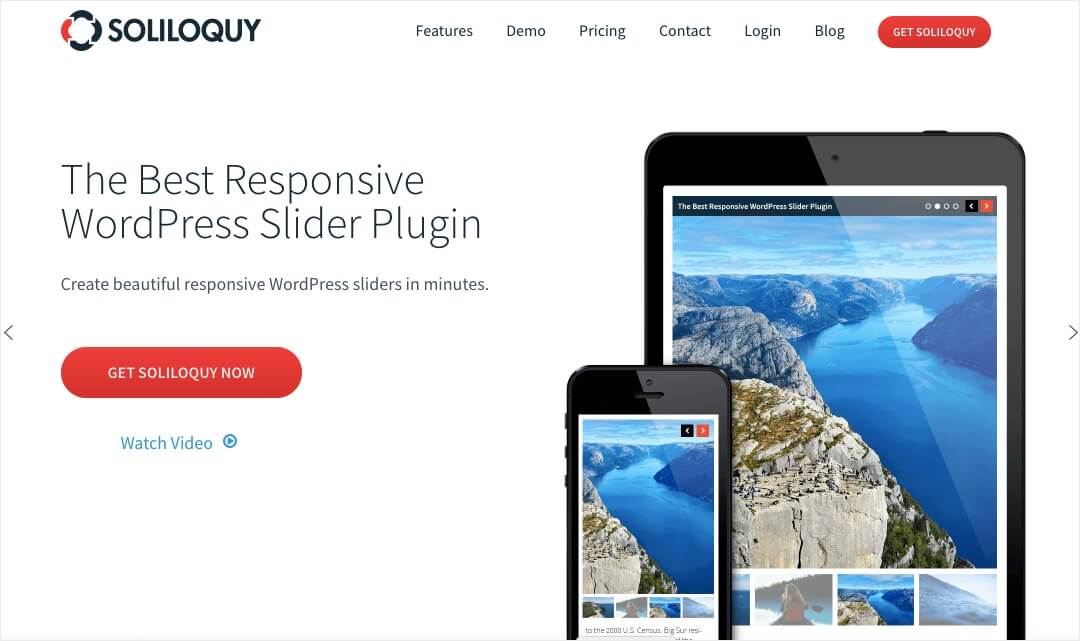
Another useful WordPress Instagram plugin is Soliloquy, a newbie-friendly slider plugin you can use on your site to create responsive image or video slider widgets.
Soliloquy lets you dynamically create WordPress carousels based on your Instagram photos, photos you like, and even photos with specific tags.
What We Liked:
- Drag and drop builder to create your Instagram sliders
- Responsive WordPress sliders that look great on mobile, tablet, and laptops
- Pre-built templates
- Dynamic slider add-on lets you add Instagram photos along with your testimonials, thumbnails, and others in a single slider
- You can link to your Instagram images directly to boost your followers on Instagram
Expert Review: This Instagram slider plugin for WordPress helps you share your Instagram content with your website visitors without having to re-upload it into WordPress, saving you time and effort in the process.
Pricing: The premium plan for Soliloquy starts at $17/year.
8. Simple Social Icons
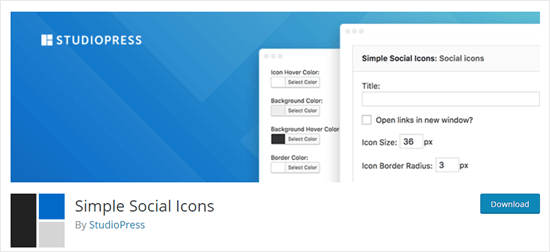
Looking for a simple Instagram plugin for WordPress to help you add social sharing buttons to your website? Then, Simple Social Icons may be what you’re exactly looking for.
With over 200,000 users worldwide, Simple Social Icons is a great WordPress plugin that allows you to add social media icons that link to your social media profiles, including Instagram.
By using this free plugin, you can improve the audience reach of your business, so more people are likely to become your social media followers and eventually buy from you.
What We Liked:
- Easy to use — perfect for WordPress newbies
- Quick customization choices, such as changing the color, size, and alignment of your social media icons
- Easily change the social profile you want to link to, so if getting more Instagram sales is your goal, you can use the plugin to link to your Instagram accounts
- Simple icon alignment right from the widget form
Expert Review: This free social sharing plugin for WordPress makes it super easy to add Instagram icons to your website in just a few clicks.
Pricing: Simple Social Icons has a free version that you can use for your WordPress site.
9. WP Social Ninja
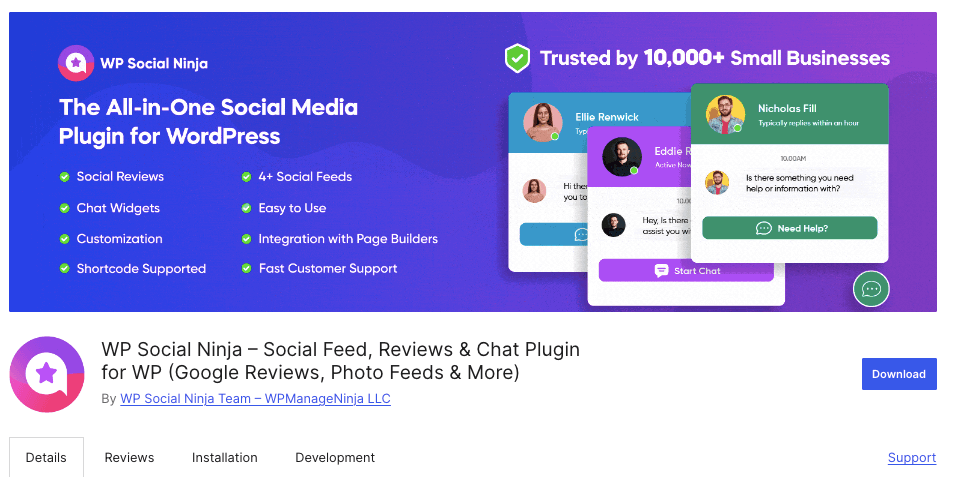
WP Social Ninja is another Instagram WordPress plugin that enables users to integrate their Instagram feeds into their websites.
The plugin offers a free version that provides basic features for displaying Instagram content. Users can connect their Instagram accounts to the plugin and embed their feeds on their websites with minimal setup.
What We Liked:
- Ease of use: Just like Smash Balloon’s Instagram Feed Pro, this plugin is designed to be user-friendly, requiring minimal technical expertise for basic setup.
- Follow button integration: The plugin allows users to display an Instagram “Follow” button within the embedded feed.
- Mobile responsiveness: The displayed Instagram feed is designed to adapt to various screen sizes and devices.
Expert Review: WP Social Ninja offers a free version. For more details, you can see our detailed review on WP Social Ninja vs Flockler vs Smash Balloon.
Disclaimer:
We could have included other Instagram WordPress plugins in this list, like Feed Them Social, WPZOOM Social Feed Widget, or 10Web Social Photo Feed. We handpicked the very best Instagram plugins for WordPress to help you avoid choice paralysis.
Bonus WordPress Social Media Plugin: TikTok Feeds Pro
You know Instagram is a powerhouse for business – over 2 billion users browsing photos and videos every month!
But did you know TikTok’s audience is exploding too, now surpassing 1 billion active users? That’s a massive potential customer base you could be missing out on.
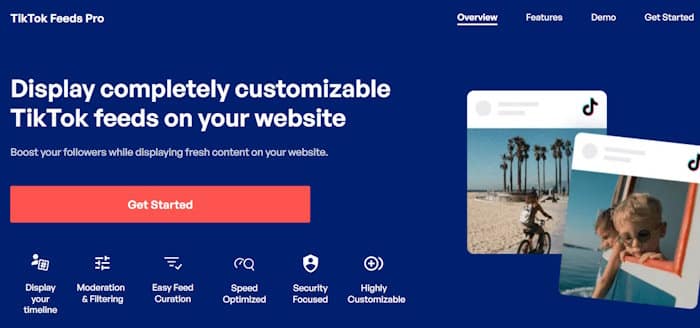
Here’s the thing: even if you’re laser-focused on Instagram, showcasing TikTok content on your WordPress site can supercharge your overall social media strategy with the help of the best TikTok feeds plugin in WordPress: TikTok Feeds Pro.
What We Liked:
- Easy Setup & Customization: Who has time for complicated plugins? You can create, customize and embed TikTok video feeds on your site in just a few minutes.
- Mobile-First Design: Just like Instagram, TikTok thrives on mobile. This TikTok plugin ensures your TikTok feeds look amazing on any device.
- Seamless Branding: TikTok Feeds Pro uses a sleek MP4 video player instead of clunky iFrames, keeping your branding consistent and professional.
- Global Reach, Multilingual Support: TikTok Feeds Pro supports a wide array of languages, making it easy to engage your audience, no matter where they’re from.
Pricing: TikTok Feeds Pro starts at $49/year and comes with a 14-day money-back guarantee. Get started with TikTok Feeds Pro today!
What is the Best Instagram Plugin for WordPress?
Without a doubt, Instagram Feed Pro is the best Instagram plugin for your WordPress website.
As the top Instagram feed plugin for WordPress, Instagram Feed Pro helps you create, customize, and embed engaging Instagram feeds on your site with absolutely no coding required.
By using its visual feed customizer, you can quickly control how your feeds look with just a few clicks.
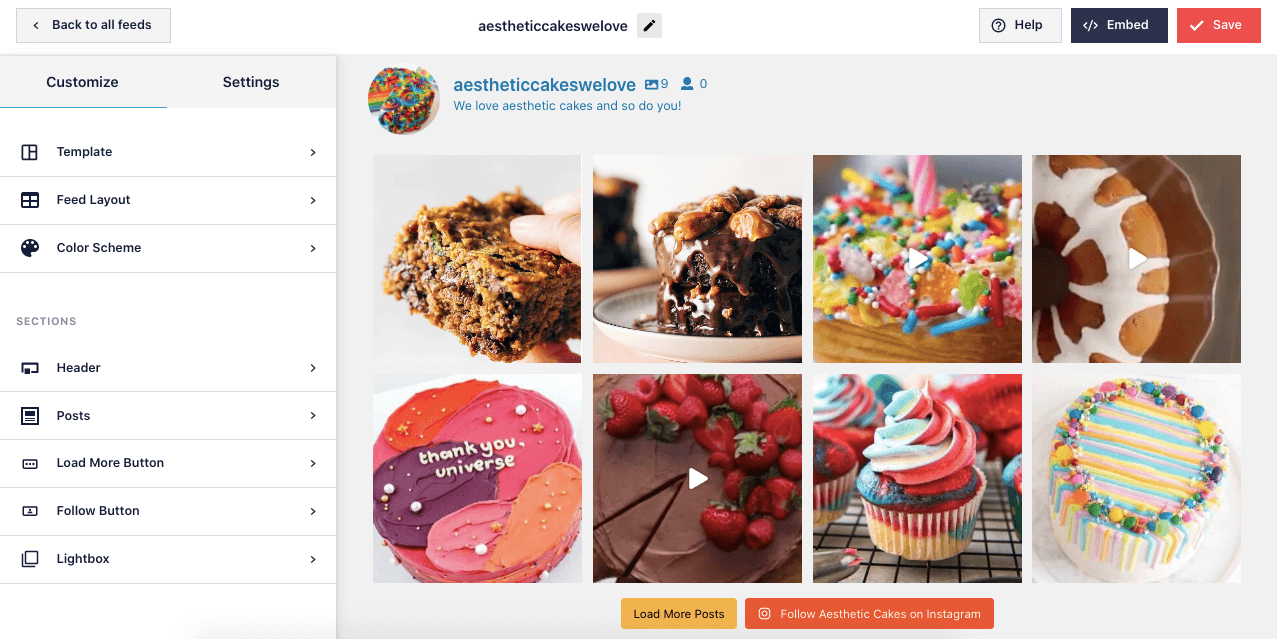
As a result, you can display tons of Instagram feed types like hashtag feeds, tagged feeds and Instagram reels that match your brand’s theme perfectly.
The plugin also comes with a built-in follow button that your site visitors can click on your site so they can easily follow your Instagram account directly.
Finally, since Instagram Feed Pro is regularly updated, it’s guaranteed to be consistently compatible with both Instagram and WordPress. This way, your Instagram feeds will continue to be displayed on your website without any issues.
Ready to embed Instagram content and grow your business? Grab Instagram Feed Pro today!
Frequently Asked Questions
How Do I Embed Instagram on my WordPress Website?
Embedding your Instagram content on your WordPress site is easy with the right plugin. For example, if you’re using Instagram Feed Pro, you can create, customize and embed Instagram feeds on WordPress — no need for HTML, CSS, or any kind of coding. Simply install Instagram Feed Pro, choose your feed type, connect your account, then freely customize your Instagram feed using the visual editor. After that, you can directly insert the feed anywhere on your site.
Which Instagram feed plugin is best for WordPress Elementor?
Instagram Feed Pro is the best Instagram feed plugin that’s 100% compatible with Elementor. All Instagram feeds you create will automatically copy the design of your Elementor site. In fact, this plugin is compatible with other popular page builders like SeedProd and Divi Builder.
Can I use more than 1 Instagram plugin for WordPress?
Yes, you can use multiple WordPress Instagram plugins, depending on the functionality you’d like to have. For example, you can use Instagram Feed Pro to display customizable Instagram feeds on your website. Plus, you can also install RafflePress to create Instagram giveaways in minutes.
And there you have it!
This was our list of the best Instagram WordPress plugins in the market.
We hope this post helped you find the best WordPress Instagram plugins you need to grow your followers and sales in no time.
Start embedding Instagram feeds on your site to boost engagement. Get started with Instagram Feed Pro today!
Best WordPress Tutorials for Adding Social Media Feeds
- How to Embed Instagram Reels in WordPress
- 4 Ways to Embed a YouTube Playlist on Your Website
- How to Add Tripadvisor Widgets to Your Website
- How to Add Social Media Feeds to Your WordPress Website
- How to Embed Yelp Reviews in Elementor
And don’t forget to follow us on Twitter and Facebook for more social media tips and tricks.