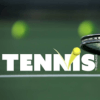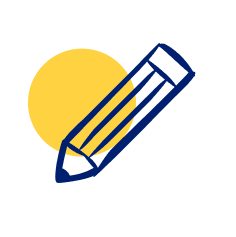See Twitter Feed Pro in Action
Get the Plugin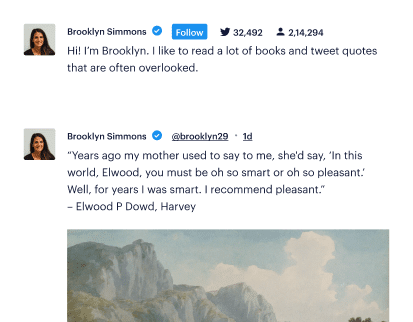
Standard Feed
Showcase your posts in a beautiful full page Timeline layout. Easily customize the appearance in just a few clicks to change the number of columns, which content is displayed, post styles, and much, much more.
Trusted by over 150,000 users

8 reasons why our customers love Twitter Feed Pro
We build our plugins so that anyone can use them. No complicated setup steps, no headaches.
All our plugins are highly customizable and provide tons of options to configure or style your feed.
Websites should be fast. That means your Twitter feed should be too. Speed is one of our top priorities.
All Twitter posts are embedded into your page source code equals regularly updated bot-readable content.
All of our plugins include integrations with popular privacy consent plugins and a one-click GDPR setting.
Easily remove posts from your feed you don't want to show, or create feeds of specially curated posts.
Built with rock solid reliability in mind so your feeds don't go down when the rest of the web does.
We're not just in the plugin business, we're in the customer support business! And pride ourselves on it.
Learn more about our feeds
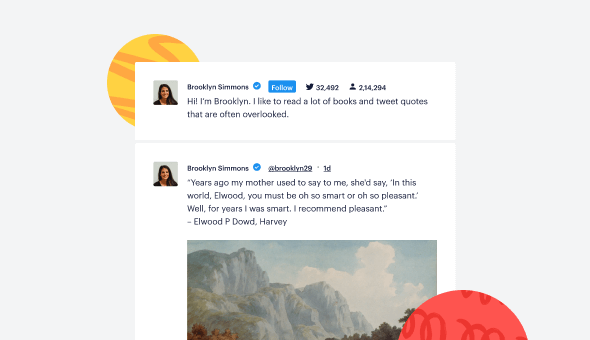
Timeline Feeds
Twitter timeline feeds are a great way to keep your site updated with your latest brand updates without having to continually update your site. Just connect your Twitter account and you can then pull in Tweets from any public account on Twitter. Even combine multiple account timelines into a single power feed!
Twitter Slideshows
Use the Twitter Feed Pro plugin to create slideshow carousels of Tweets anywhere on your WordPress site. Customize the number of rows and columns, slide interval time, loop type, navigation display, and more, to showcase your content in a variety of ways.
Twitter Mention Feeds
Kind of a big deal? Display tweets by others that mention your Twitter handle, all in a single feed. It’s a great way to show social proof right on your site to help convert visitors where it matters most. Filter your feeds so only mentions that contain specific keywords are displayed, or exclude mentions which include specific words, to ensure the Tweets you want to display are included.
Frequently Asked Questions
What’s the main difference between Lite and Pro?
Lite allows you to display a basic user timeline with weekly updates. Pro increases update frequency to up to 24 times per day and unlocks hashtag feeds, advanced search feeds, media lightboxes, additional layouts, and moderation tools.
Can I display hashtag feeds with Pro?
Yes. Starting with the Plus plan, you can display tweets from specific hashtags, making it easy to showcase campaigns, events, or community conversations on your site.
Can visitors view photos and videos without leaving my website?
Yes. Pro allows you to display photos, videos, and GIFs in a popup lightbox so visitors can view media directly on your site instead of being redirected to X.
How do I know which plan to choose?
Choose Basic if you want faster updates, media lightboxes, and advanced layouts for one site. Plus is ideal if you need hashtag feeds. Elite is best for advanced search feeds, autoscroll loading, and priority support. If you manage multiple sites or use other Smash Balloon plugins, All Access offers the most value.
Start leveraging your Twitter feed to grow your business
Get started with your first feed in minutes