Looking for practical ways to boost your SEO with social media?
With over half of the world’s population using social media, it makes sense to optimize your social media marketing so you can improve your website’s organic search campaigns.
After all, the right social media strategies can help your website rank higher in search results, drive more quality traffic, and build your brand’s authority online.
But it’s not always obvious which tactics actually work for SEO, especially with search algorithms and social trends changing all the time.
Early in my digital marketing career, I tested a lot of different approaches before finding what really makes a difference for rankings.
With years of experience at Smash Balloon helping website owners grow through both social media and search, I know what works — and what’s just hype.
In this article, I’ll share three proven social media tips that can boost your SEO in 2025. You’ll get straightforward, effective steps that anyone can follow. No jargon or guesswork required!
In This Article
Does Social Media Directly Affect SEO?
Long answer short, yes, social media does affect your search engine optimization (SEO). But it’s actually a lot more complicated than that.
Back in 2014, Google’s Matt Cutts explained in a video that social signals — like the number of your Facebook fans or Twitter followers — do not directly affect search rankings.
Case closed? Well, not really.
While he did say that social media doesn’t directly affect search rankings, Matt mentioned in the same video that social media is a great way to “drive visitors and traffic to your site.”
And that’s not all.
There are tons of evidence showing that even though social media isn’t a direct factor, it still strongly influences how high you rank on the search engine results page (SERP).
For example, based on Cognitive SEO’s study, they found out that the higher a website’s search ranking is, the stronger the website’s social presence is.
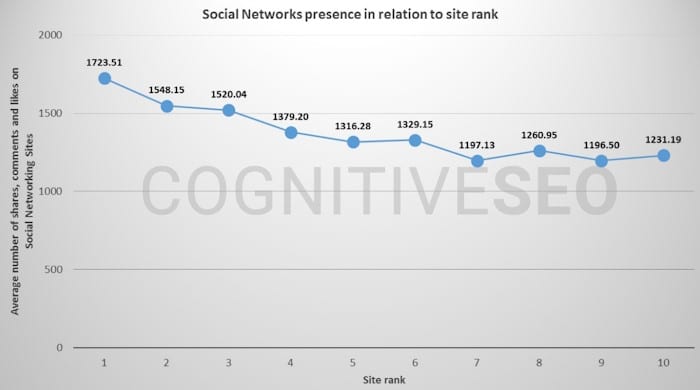
Another study done by Hootsuite proved the strong correlation between social activity and search rankings.
First, they compared the SEO rankings of articles with and without social media promotion.
In their result, they found out that articles with top social media shares got an average 22% boost in ranking during the experiment.
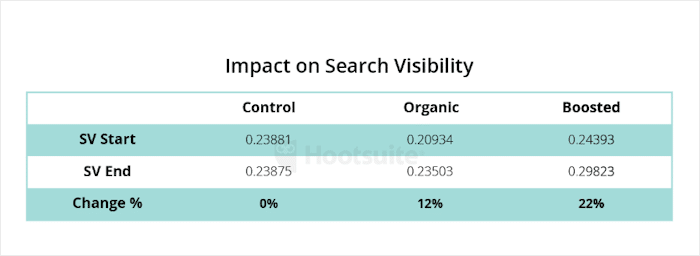
Finally, Searchmetrics‘ white paper on ranking factors is straightforward:
“The correlation between social signals and ranking position is extremely high… The top-ranked websites in Google’s rankings displays vastly more social signals than all other pages…”
It’s correlation — not causation.
This means that social media may not directly affect SEO rankings…
…But it has a pretty big impact on several factors that do affect rankings, such as website traffic and links.
Final answer?
Social media can indirectly influence your website’s search engine rankings. That’s why it’s important that you know how to optimize your social media channels to get SEO benefits from them.
Social Media Tips to Boost Your SEO
Now that you know about the big role social media plays in influencing your search engine rankings, it’s time to learn about the actionable tips you can do today to skyrocket your SEO.
You can use social media to enhance your SEO results when you:
1. Publish Relevant and Readable Content
Did you know that bounce rate is included in the list of 200 ranking factors outlined by Google?
Bounce rate measures the number of your site visitors who leave your website after viewing only 1 page.
When a user visits one of your site’s pages and leaves without visiting other pages on the same domain, that’s a bounce.
Whether it is Google or Bing, one of the best ways to rank high in search results is to have a low bounce rate.
A low bounce rate means people are checking out more of your site’s content instead of returning to the search page.
How can you reduce the bounce rate by using social media? By publishing relevant and readable content, of course!
Google obviously recognizes that your social media profiles are relevant to your brand. After all, they’re often ranked on the first page of the search results.
For example, look at how WPBeginner‘s Twitter profile, YouTube channel, Facebook page, and Facebook group dominate the 1st page in a branded keyword search.
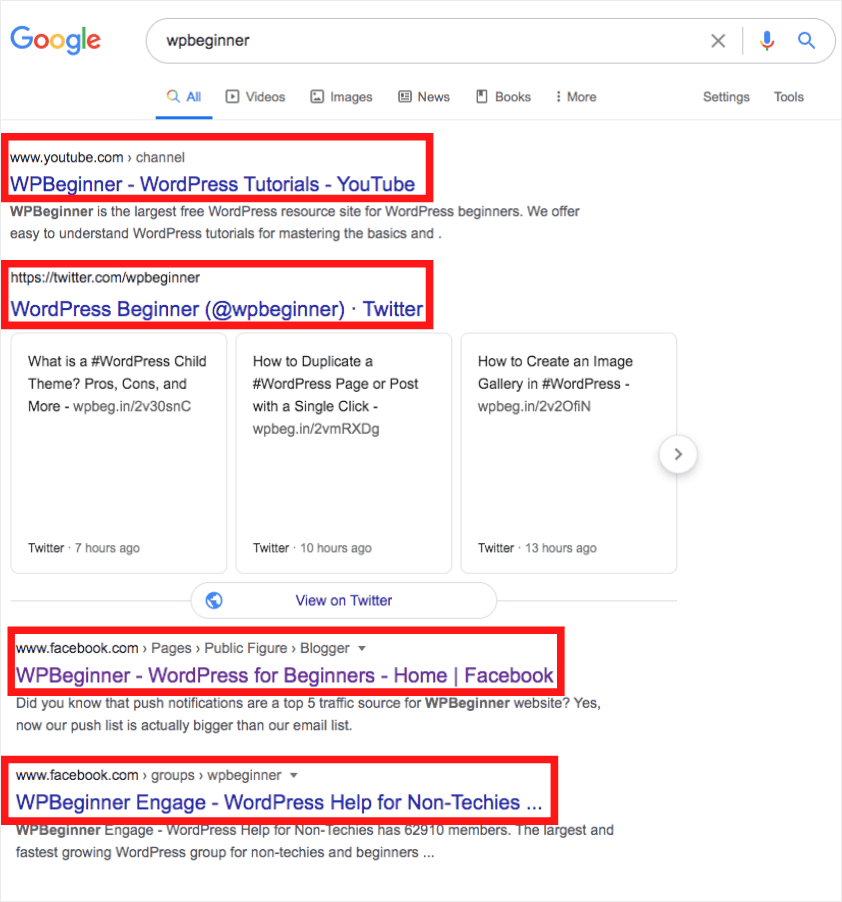
Since social media accounts rank high in branded search rankings, they can help your website rank higher when you add relevant social media content.
Pro-tip: Instead of adding a plain social media button, you can embed your actual social media feed on your WordPress.
And the best tool to help you do this?
You can simply use the Smash Balloon Facebook Feed Pro plugin to display your content on your website in just under 5 minutes!
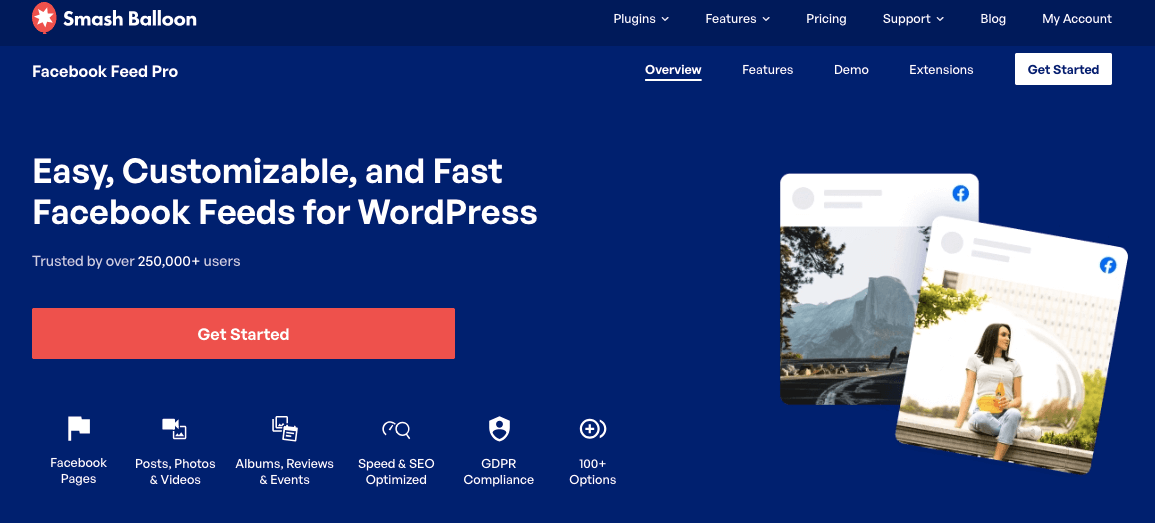
As the biggest social media platform in the world, Facebook can be a fantastic resource to boost your social media marketing.
Other plugins often use iFrames to display Facebook content on websites. This means search engines can’t actually read the content, and the website won’t get any SEO benefits.
On the other hand, this easy-to-use plugin embeds your Facebook content directly into your page so the Google bot can read your Facebook content.
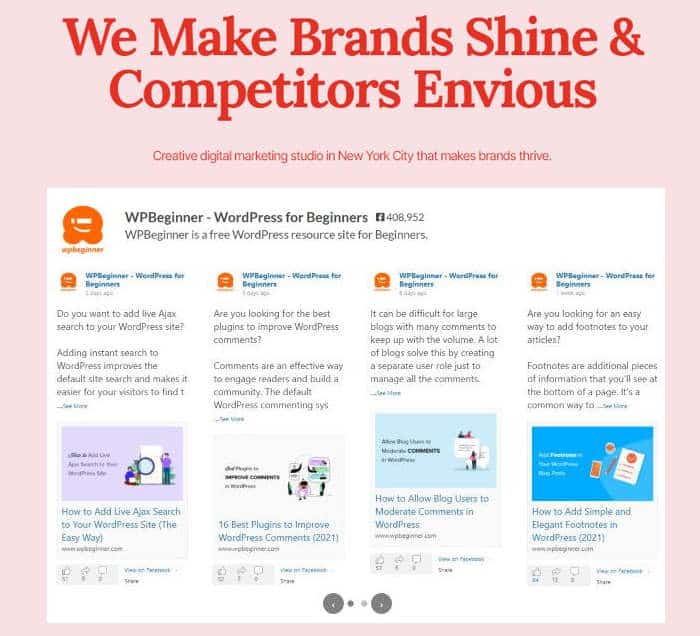
You can add your Facebook feed to a new post or page in WordPress or add it to your sidebar or footer as a widget.
Unlike simple social share buttons, your visitors can interact with your posts, share content, and follow you for more.
And because this content is relevant to your brand, it can help reduce bounce rate and encourage people to check out other pages when they visit your website.
It’s super easy to do this for your own business. For step-by-step instructions, check out this helpful tutorial on how to embed a Facebook timeline on your website.
2. Make People Stay Longer on Your Site
Google also considers your dwell time as an important ranking factor.
Dwell time measures how long visitors stay on your site when coming from a Google search. Put simply, Google measures how long searchers spend on your page.
The longer your dwell time is, the more valuable your website is in Google’s eyes. And Google rewards valuable websites with a rankings boost in search results.
How can you easily boost dwell time? It’s simple: embed relevant videos on your website.
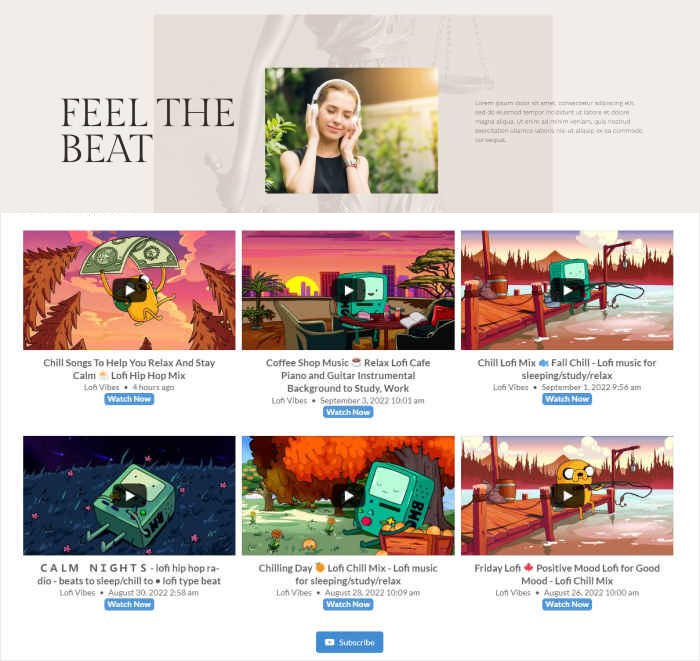
In fact, the Wistia blog skyrocketed its dwell time by a whopping 260% just by adding video to its content!
The more people watch your videos embedded directly on your site, the longer your dwell time will be.
For example, check out WPBeginner’s blog post below. Here, they made sure to embed a relevant video tutorial together with their blog post to give more value to their readers. It’s a nifty tip that helps increase their dwell time, too.
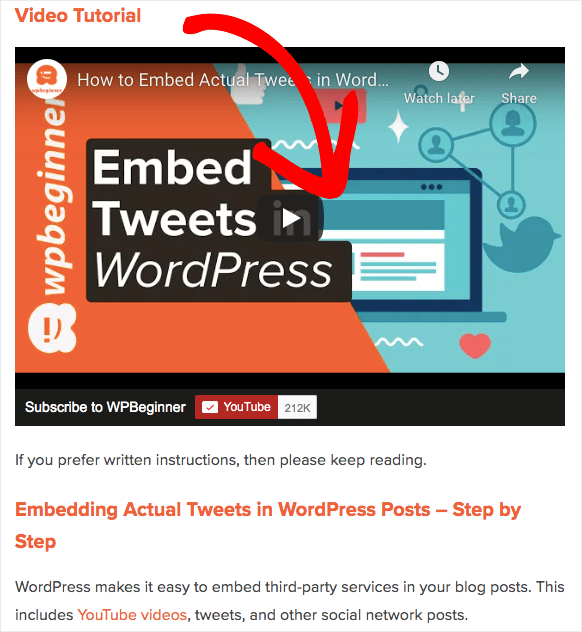
With the help of YouTube Feed Pro, you can easily embed YouTube videos, playlists and even YouTube shorts on your website and give your dwell time a massive boost.
Using this plugin, you only need a few minutes to create a beautiful video feed. Yes, even if you’re not tech-savvy at all!
On top of boosting your dwell time, the plugin can also embed video testimonials so you can build trust and improve your marketing strategy.
For example, here’s how we recreated Airbnb’s video testimonial page with just a few clicks:
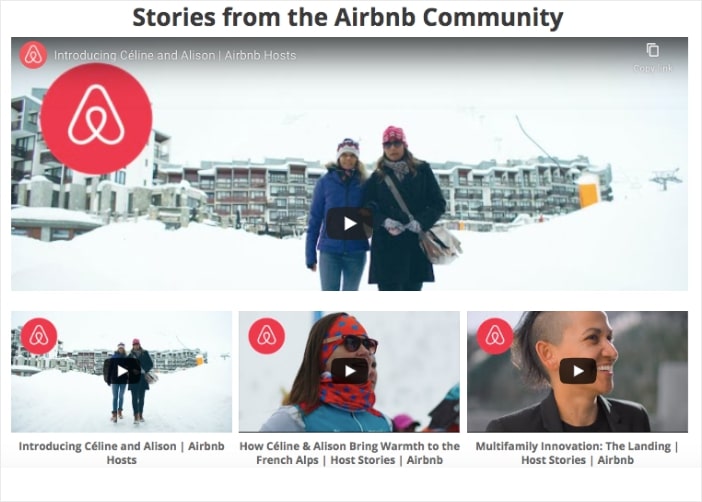
Want more users to engage with your content without leaving your website? Check out this tutorial to learn how you can easily embed YouTube videos in WordPress.
Pro-tip: Displaying bite-sized video content can also be great for your SEO, and TikTok can be a fantastic source of short videos.
And when it comes to embedding TikTok videos, the best option in the market is TikTok Feed Pro.
In just a few clicks, you can have beautiful TikTok feeds to spice up your website and engage visitors. Plus, your video feeds will automatically copy your site’s look and fit your brand perfectly.
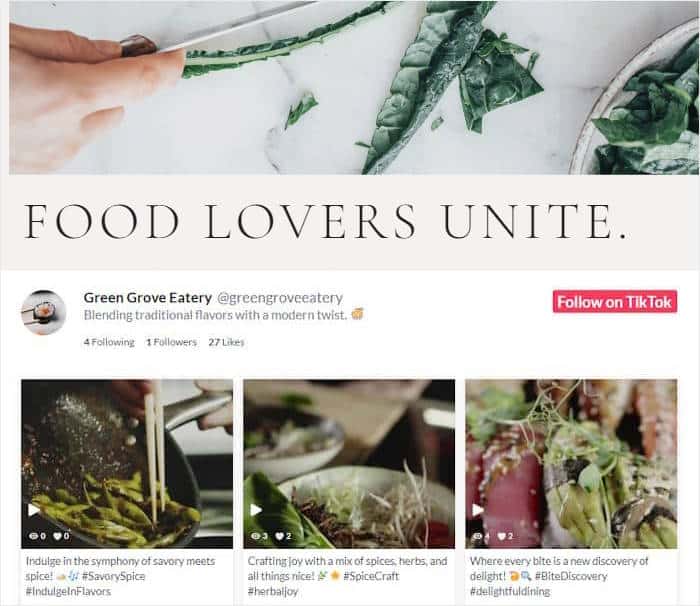
As a bonus, this plugin can make digital marketing on TikTok easier as well. After all, you can get tons of new views, likes, and followers from your website visitors.
This extra engagement means the TikTok algorithm will rank you higher, so it’s a great boost for your social media SEO.
All in all, embedding TikTok feeds on your site can be fantastic for your social media presence and brand awareness. To see for yourself, check out this tutorial on how to embed TikTok feeds on your website.
3. Promote Your Posts on 2 Platforms
Finally, social media can supercharge your website’s SEO by sharing your content on various social channels.
It’s an effective way to make sure your content reaches as many people as possible.
Take WPBeginner’s SEO strategy involving social media posts, for example. To reach a wider audience, they share links to their blog articles on their official Twitter profile.

As a bonus, this makes social media marketing much easier since you can reuse your content instead of constantly creating new posts for different social platforms.
You can also add relevant hashtags, so this piece of content will get seen by more interested users.co
In addition to sharing your blog posts on your Twitter account, you can use Twitter Feed Pro to display your Twitter feed on your website. This Twitter feed plugin helps you show engaging Twitter content on your posts, pages, footer, or even the sidebar.
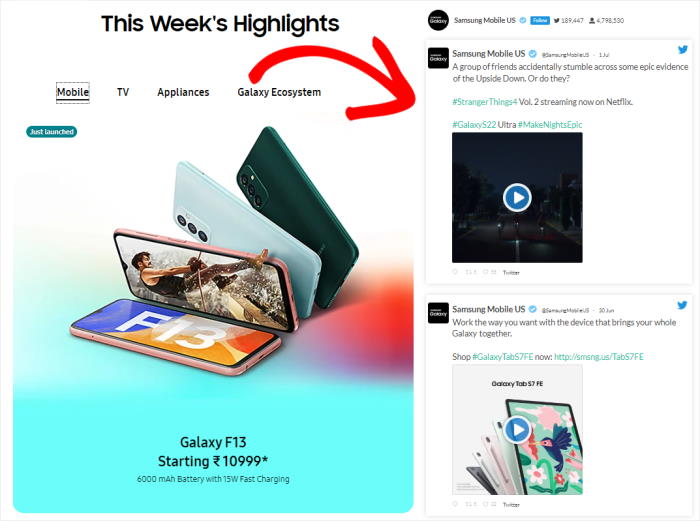
For example, you can promote your blog posts on both your Twitter profile and your website’s sidebar — at the same time!
The best part? When you promote your blog posts on your website, they’re already exposed to the targeted audience who have shown interest in your business.
After all, they’re already visiting your site and consuming your website content.
Have 5 minutes? Then head on over to this tutorial so you can find out how to easily embed your Twitter feed on WordPress.
And that’s it!
Finally, you now know the real deal between social media and SEO. Using these actionable tips, you can skyrocket your site’s SEO with the help of social media.
All in all, it’s a great way to take your business to the next level. Ready to boost your social media marketing today?
Grab Smash Balloon’s All Access Bundle to get the best social media feed plugins in the market at a huge discount.
Start Boosting Your SEO With Social Media Now
I have found that using social media to support your site’s SEO is much simpler when you have the right tools.
Instead of just adding links to your profiles, Smash Balloon social media feed plugins allow you to integrate dynamic content directly onto your site.
This helps improve key SEO metrics like bounce rate and dwell time, and you can get it all set up without any technical knowledge needed.
Since this article covers strategies for multiple social platforms, here is what I recommend you do next:
- Get started with the Smash Balloon All Access Bundle here. This gives you all the tools we discussed for Facebook, YouTube, Twitter, and more at the best value. It includes our 14-day money-back guarantee.
- Start embedding your social feeds to implement the strategies from this guide.
- Observe how this fresh, engaging content keeps visitors on your site longer, supporting your overall SEO performance.
Do you have any questions about how the All Access Bundle can help you implement these SEO strategies? Please let me know in the comments below!
To boost your SEO even more, you can also take a look at this list of the best SEO plugins for your site.
Found this helpful? You can follow us on Twitter and Facebook for more social media tips and tricks to grow your business.





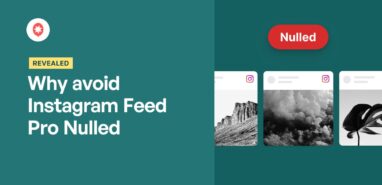

I want to use the opportunities that facebook and instagram provide to promote my website. Your article was very useful for me, although now I understand that promotion in this way is a very complex and lengthy process.