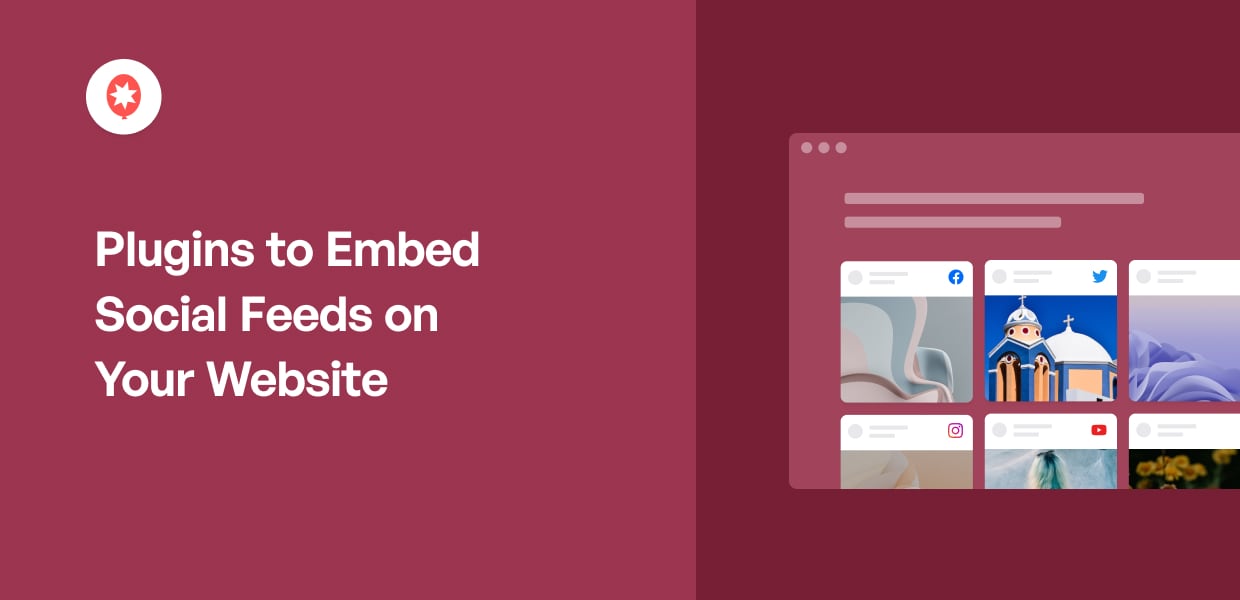Looking for the best WordPress plugins to embed social media feeds on your website?
At Smash Balloon, we live and breathe social media as we’ve been in the field of social media feeds since 2013.
We’ve seen firsthand how they can transform a website from a static page into dynamic, engaging content that can boost your followers, engagement, and sales.
We know you’re busy building your brand, which is why we’ve curated this list of the best social media feed plugins for WordPress.
This isn’t just another list — it’s your insider’s guide to choosing the perfect plugin that’ll make your website and business shine.
Here are the top WordPress social media feed plugins that we’ll talk about today:
- Facebook Feed Pro
- Twitter Feed Pro
- Instagram Feed Pro
- TikTok Feed Pro
- YouTube Feed Pro
- Social Wall Pro
- Spotlight
- Feed Them Social
- EmbedSocial
- Taggbox
Why Embed Social Media Feeds on Your Website
- Boost Engagement: Capture your audience’s attention and encourage interaction. Social feeds provide a dynamic element that keeps visitors browsing, liking, sharing, and coming back for more.
- Build Social Proof: Showcase a thriving online community and build trust with potential customers. If your website is buzzing with authentic social activity, this signals credibility and reliability via social proof.
- Fresh Content, Without the Hassle: Keep your website feeling current and engaging without the constant pressure of creating new content.
- Drive Traffic to Your Social Media Channels: Expand your reach and grow your following. Strategically placed feeds can effectively convert website visitors into social media followers.
- Get More Sales: Embedding social media feeds also help you show user-generated content (UGC) on your website that can grab people’s attention and convince them to buy from you.
How to Choose the Best Social Feed Plugin
You’re convinced about the power of social media feeds – awesome! But with a quick Google search revealing tons of plugin options, it’s easy to feel a bit lost in the shuffle.
Don’t worry – we’re here to help you navigate the decision-making process like a pro. Here’s what to keep in mind when choosing the perfect social feed plugin for your website:
- Supported Platforms: Not all plugins support every social media platform. Before you get your heart set on a particular social media feed plugin, double-check that it supports the social networks you use most, such as Instagram, Facebook, Twitter, YouTube, TikTok and others.
- Need for Speed: Nobody likes a slow website, especially Google! Look for plugins known for their speedy performance and optimization. A fast-loading social feed will keep visitors happy and boost your SEO rankings.
- User-Friendliness is Key: The best ones offer an intuitive interface, easy setup, and clear customization options – even if you’re new to the WordPress game.
- Design Flexibility: Your social feeds should blend seamlessly with your website’s branding. Prioritize plugins with robust customization options.
- Stellar Customer Support: Even with the most user-friendly plugin, questions or hiccups can pop up. Look for companies with a reputation for excellent customer support, such as timely support, helpful documentation and customer reviews.
- Reasonable Pricing: Plugins come in all price ranges, from free options to premium plans with advanced features. Determine your budget and explore what fits your brand’s needs the best.
Best Plugins to Embed Social Feeds on Your Website
Below, we’ve listed the best social feed plugins in the market that you can use to add social media content on your site so you can get more followers, boost your conversions, and grow your business.
1. Facebook Feed Pro
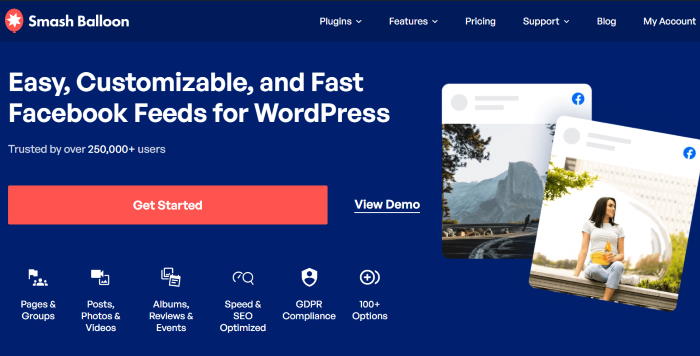
If you want to add a Facebook feed to your site, then you can’t go wrong with Facebook Feed Pro.
Among social media platforms, Facebook is still the king, with 2.8 billion active users. With this plugin, you can use your WordPress site for social media marketing and connect to that large audience.
It’s very user-friendly as well, so you don’t need any technical knowledge. Plus, it even works with all popular page builders like Elementor and SeedProd.
All it takes is a few clicks, and you can start showing Facebook social feeds on your website.
What We Liked:
- Show Likes, Replies, and More: You can also show all the likes, shares, replies, and reactions on your Facebook social feed. These can work as social proof, which is a great way to build your brand’s credibility.
- Lightning Fast: This plugin makes sure that your Facebook content loads really fast, with no lags. Since they’re fast, the social feeds on your website will help with the SEO as well.
- Different Post Types: With it, you’ll be able to embed all kinds of Facebook content, from simple posts to photos, videos, events, and Facebook albums. Your feed can even include HD and 360-degree videos.

- Extensions: On top of all this, you also get access to the growing library of extensions for more features like carousel sliders, multi-feed support, and more.
Expert Review:
Facebook Feed Pro is easily the best Facebook feed plugin for small businesses as it makes it super easy to integrate Facebook and WordPress in a few simple clicks.
It’s no wonder that Facebook Feed Pro has over 250,000 active users and a rating of 4.9 stars out of 5.
Pricing:
The pricing for the Facebook Feed Pro plugin starts at $49/year.
Want to create Facebook feeds easily? Get started with Facebook Feed Pro today!
2. Twitter Feed Pro
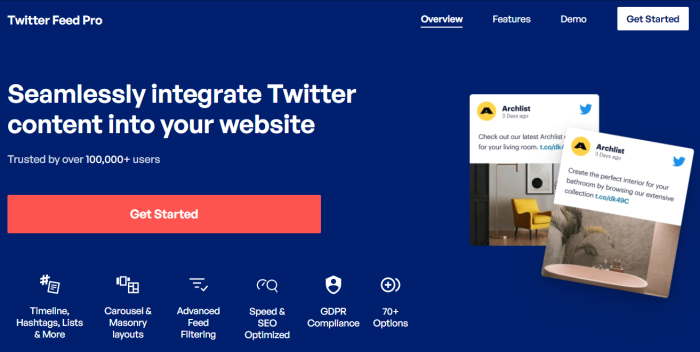
Building a Twitter following and brand awareness can be much easier than you thought, with plugins like Twitter Feed Pro to help you out.
Now, you can easily integrate Twitter social feeds on your website to drive people to engage with your Twitter account.
You can also use it to display social feeds on your company website and show actual people talking about your product or services. Genuine interactions can help a lot if you want to grow your business.
What We Liked:
- Different Types of Feeds: Your Twitter feeds can show user timelines, hashtags, mentions, lists, and much more. There’s a lot of flexibility here.
- Pop-up Media Lightbox: With the help of beautiful lightboxes, your visitors can see the media on your Twitter feed without leaving your site.
- Multiple Twitter Feeds: This plugin has no limits for the number of feeds. You can make as many social feeds as you want and even combine them with custom feeds.
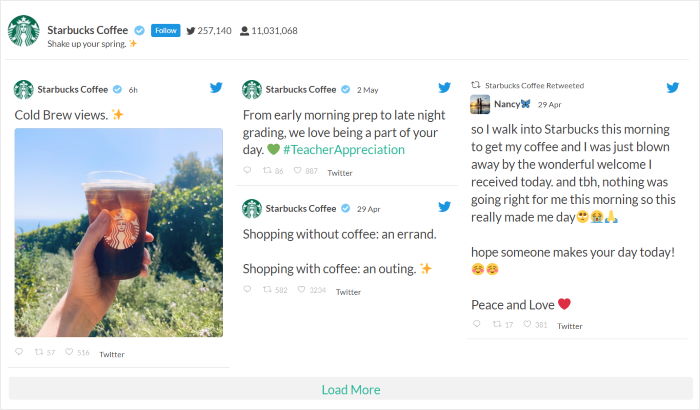
- Like, Retweet, and Reply Actions: Your visitors can even interact with your Twitter feed right from your site. The buttons for Like, Retweet, and Reply aren’t just for show here.
- GDPR Compliant: Twitter Feed Pro will also respect your visitor’s privacy since it follows the GDPR regulations. All you need to do is add a GDPR consent plugin to your site.
Expert Review:
It’s the best WordPress social feed plugin to help you add a touch of live, fast-paced Twitter action to your website. For online businesses, it’s the best Twitter plugin to turn your website into a dynamic hub that keeps visitors engaged, informed and convinced to try out your brand.
Pricing:
You can get Twitter Feed Pro for your site at a price of $49/year.
Get Twitter Feed Pro today and engage your visitors with relevant tweets.
3. Instagram Feed Pro
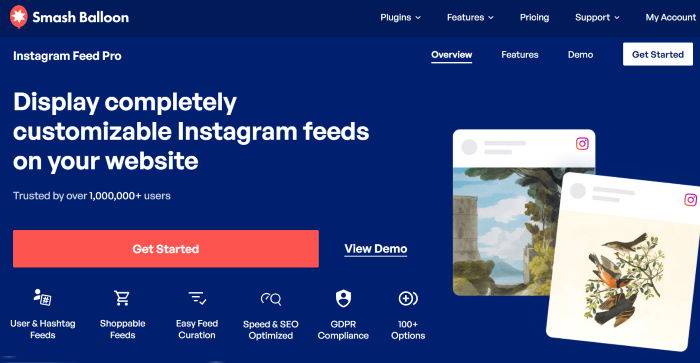
If you want a memorable website, then adding photos and videos can go a long way. This is where Instagram Feed Pro comes in.
To add an Instagram feed without a plugin, you’ll need to deal with complex embed codes as well as the Facebook API. But with this plugin, you can easily integrate Instagram with WordPress without writing any code.
In a few minutes, you can embed Instagram profiles, hashtag feeds, Instagram mentions, and more. It has never been this easy to display social media feeds on a website.
What We Liked:
- Customization Options: Since the plugin is highly customizable, you can personalize your social feed to match your website. Also, you have 4 different layouts, including carousels and masonry grids.
- Instagram Stories: The plugin isn’t limited to Instagram posts. You also can show Instagram stories on your feed with a handy pop-up lightbox.
- Instagram Reels Support: You can boost your viewer engagement even further with this plugin by embedding Instagram reels on your website.
- Smart Data Caching: Smart caching means your site won’t waste time by constantly asking Instagram for data, so your feeds load much faster. Plus, if Instagram ever goes down, your feeds will still stay online.
- Post Filtering: You can easily filter out certain words or hashtags for more control over your content. There’s even a useful moderation system to help you manage your feeds.
- Shoppable Feeds: Ditch the limiting “link-in-bio” and turn your Instagram feed into a revenue-generating machine! Use the Shoppable Feeds feature to embed a stunning, clickable gallery that seamlessly links each post to product pages, boosting conversions effortlessly.
Bonus Tip: Our customers use shoppable feeds to promote their best-selling products via a clickable Instagram feed embedded on their sites! Want to do this for your business, too? See this post on how to set up Instagram shoppable feeds.
Expert Review:
It’s easily the #1 Instagram feed and a perfect pick for travel, photography, and other visual websites. With an Instagram feed of some gorgeous scenery, the website can be more engaging to look at.
The average rating of 4.9 stars out of 5 and over 1 million active users says a lot about its quality.
Pricing:
For $49/year, you can get your copy of Instagram Feed Pro.
Want to embed Instagram feeds easily? Get started with Smash Balloon’s Instagram Feed Pro right now!
4. TikTok Feeds Pro
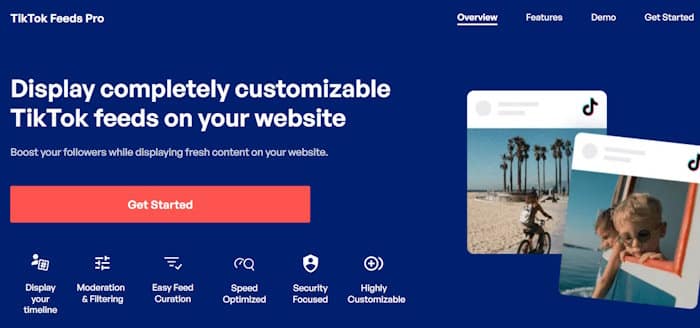
Using the TikTok Feed Pro plugin, it’s easier than ever to display TikTok feeds on your WordPress website. With it, you can engage visitors with bite-sized video content and convert your site traffic into TikTok views, likes, and followers.
What’s more, the videos in the feed are regularly updated, so your new TikTok posts will automatically be embedded on your site.
What We Liked:
- 3-Step Guide: Follow the 3-step guided flow, and the plugin will take you through the process of creating, customizing, and embedding TikTok feeds.
- Video Lightbox: Once a site visitor clicks on a TikTok video, the plugin will open a pop-up lightbox to play the video.
- Lightning Fast: Since the plugin was built with speed in mind, you can embed as many TikTok feeds on your site as you like, and your site will be as fast as ever.
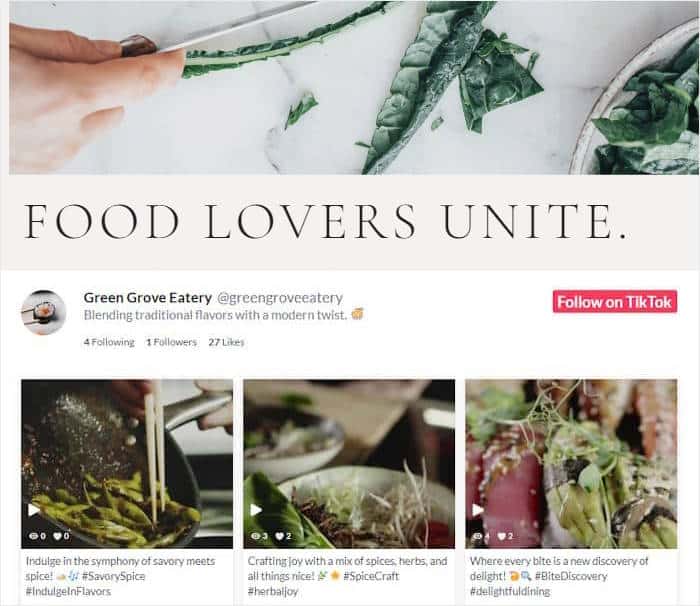
- Powerful Filters: You can choose to only show or hide TikTok posts that contain specific hashtags or words. That way, you can build trust in your brand and promote your best-selling products at the same time.
- Mobile-First Experience: Just like TikTok itself, the plugin ensures your TikTok feeds look amazing on all devices, especially smartphones.
- Unlimited Videos: Using this plugin, you can embed as many TikTok videos as you want on your WordPress website.
Expert Review:
It’s the best WordPress social media plugin for injecting your website with that addictive, short-form video magic that TikTok’s famous for.
If you’re looking to leverage TikTok to reach a wider audience and drive engagement, TikTok Feed Pro is the ultimate tool for online businesses.
Expert Tip: Did you know TikTok Feeds Pro works on other page builders too? For more details, here’s how you can embed TikTok feeds on your Elementor website.
Pricing:
You can get started with TikTok Feed Pro for just $49/year.
Want to show TikTok feeds on your site? Get TikTok Feed Pro for your site here!
5. YouTube Feed Pro
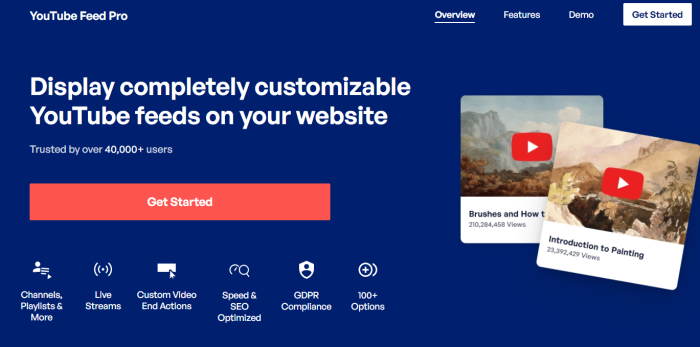
If we’re talking about social media networks, then YouTube also deserves a mention. And with YouTube Feed Pro, your website can have all kinds of video content taken straight from YouTube.
You’ll have no issues adding YouTube videos to your homepage, posts, and pages or even displaying social media widgets on your site’s sidebar or footer.
Plus, it’s also really easy to set up and use, even if you’re a WordPress beginner. It won’t take long before the YouTube social feed for your WordPress site is ready.
What We Liked:
- Smart Loading: If you’re worried about the videos slowing things down, then there’s no need to be. This plugin will only load the videos once the visitor interacts with them. This means your webpage will load as fast as possible.
- Live Streaming: You can also show current or upcoming YouTube live streams on your social feed with this plugin. It’s convenient for you since you won’t have to manually post the links once you go live.
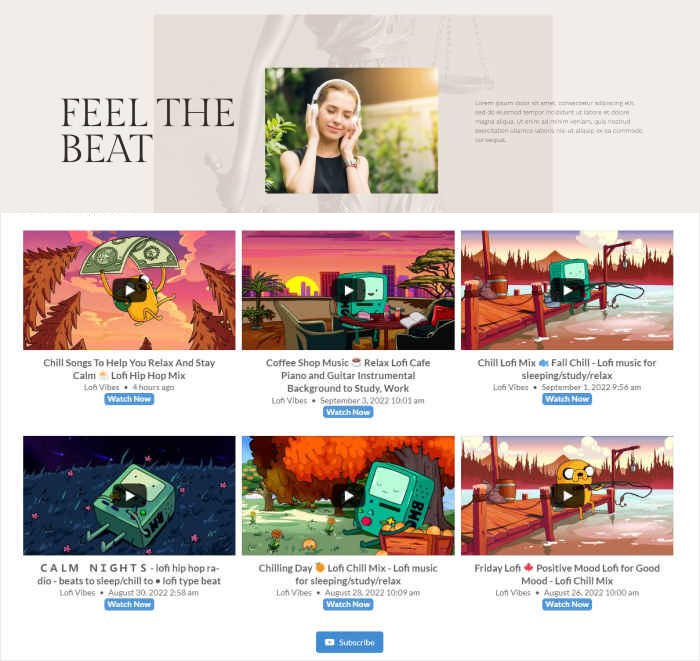
- Easy Feed Creation: All you have to do is follow a 3-step guided flow, and you can have a feed of beautiful YouTube videos on your site.
- Custom Video Pause and End Action: Here, you can choose what happens when the video is paused or when it ends. You can show other videos to play or even add a call-to-action button with a link.
- Fully Responsive: It doesn’t matter what the screen size is. Your YouTube videos are going to play smoothly, with no hiccups.
Expert Review:
As the best YouTube feed plugin for bloggers and content creators, you can use YouTube Feed Pro to easily keep your visitors engaged with relevant videos. For example, if you’re a music blogger, a simple video feed can be a great addition to your site.
Pricing:
To get YouTube Feed Pro for your site, you can get the premium plan for $49/year.
Ready to start embedding YouTube videos? Get YouTube Feed Pro for your site!
6. Social Wall Pro
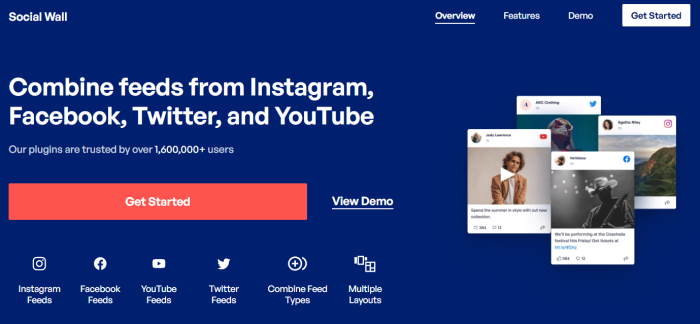
We’ve discussed some great options so far, but Social Wall Pro brings something completely new to the table.
With this social media aggregator, you can have content from Facebook, YouTube, Twitter, TikTok, and Instagram all in one feed.
Simply add Social Wall Pro to your website and let it do its job. In no time, you’ll have social feeds so you can cross-promote your social media content to your website.
This way, you can boost your followers and get more user engagement across all 4 platforms – at the same time!
What We Liked:
- Easy Setup: Despite supporting all the different platforms, you will have no problems setting up Social Wall Pro. It’s easy, straightforward, and doesn’t require you to do coding.
- Post Caching: Social Wall Pro has post caching, so it doesn’t need to constantly take data from social media sites. Which means less wasted time and much faster loading.
- Supports Different Platforms: Unlike everything else so far, it supports more than one social media site. You can use it to add content from YouTube, Facebook, Instagram, X/Twitter as well as TikTok.
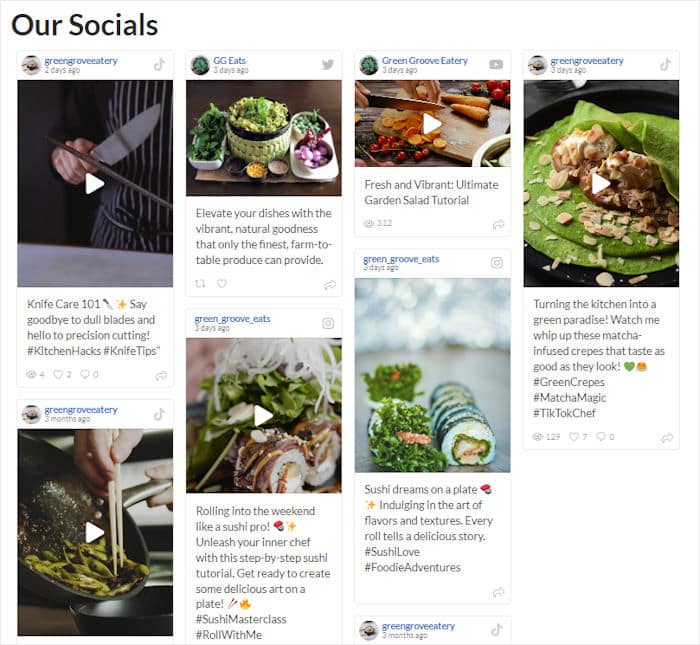
- Content Filter: Its filters will allow you to choose what to display and what to block on your social feed.
- Customization Options: With Social Wall Pro, you can edit major and minor details on your feed, from the overall layout options to the small details like the color scheme and spacing.
Expert Review:
If you want a complete package, then it doesn’t get any better than Social Wall Pro. Ease of use, functionality, customer support, and much more — it really is the best social media aggregator.
It’s perfect if you are looking for a way to market across several platforms at once. In fact, Social Wall Pro supports all the platforms that we’ve discussed so far.
Pricing:
For $299/year, you can grab this amazing tool, along with the best social media feed plugins for Facebook, Instagram, Twitter, TikTok, and YouTube.
This bundle also includes all the future plugins from Smash Balloon.
Get the All Access Bundle and create beautiful social feeds for your site with ease.
7. Spotlight
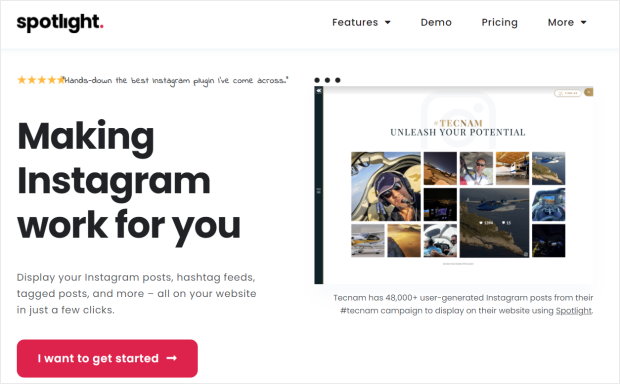
Spotlight is another great option if you want to add social media feeds to show Instagram content in WordPress.
What We Liked:
- Like Instagram Feed Pro, this plugin comes with a live feed editor so you can easily customize your feed with a real-time preview to help you out.
- While it doesn’t support other popular platforms, you can use it to embed Instagram photos and videos to engage visitors.
- Plus, you can also use a shortcode to embed Instagram feeds without dealing with complex embed codes — similar to other options on this list.
Expert Review:
For more information about this lightweight tool, you can check out our Spotlight vs Smash Balloon review.
Pricing:
To get your copy of Spotlight, you can get the Essentials plan for $59/year.
8. Feed Them Social

Another great social media aggregator tool that you can try is Feed Them Social.
Like the previous options on this list, this tool makes it easy to add social media content to WordPress even with no coding experience.
What We Liked:
- Just like Social Wall Pro, you can use this plugin to curate and embed content from the biggest social platforms out there – Facebook, YouTube, Instagram, and TikTok.
- Once you copy the widget shortcode, you can paste the shortcode on your site to embed your social media widgets.
- If you get the premium extensions, you can get extra features like Facebook video feeds, load more buttons, carousel layouts, and more.
Expert Review:
While not the easiest plugin for beginners, Feed Them Social can be a helpful tool if you want to embed social media posts from the biggest platforms.
For more information, we’ve got an in-depth review of Feed Them Social that you can check out.
Pricing:
You can get started with this plugin for $50/year.
9. EmbedSocial
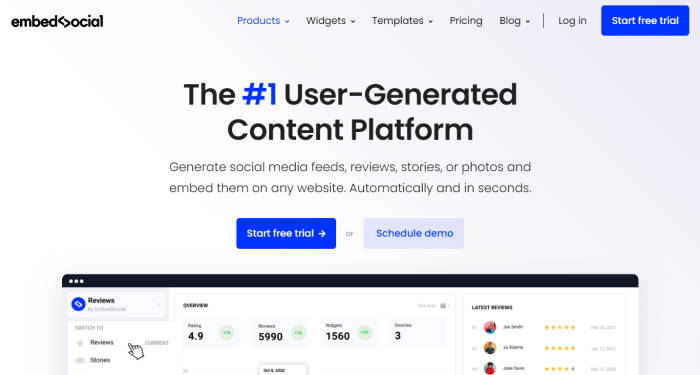
The next plugin that you can check out is EmbedSocial – a feature-rich and useful plugin.
With it, you can integrate your website with lots of different social platforms with absolutely no coding.
What We Liked:
- On top of WordPress websites, EmbedSocial also supports other popular website builders like Shopify or Wix.
- While it can cost a lot more, you can also create social content feeds with lots of different sources – like Social Wall Pro.
- As a bonus, you can also add a Google review widget to your website to get more conversions and sales.
Expert Review:
To learn more, you can look at our EmbedSocial review here.
Pricing:
EmbedSocial might not have the most features of the plugins on the list, but it has a huge advantage because it supports almost every website builder.
You can start embedding social media content with this plugin for $29/month.
10. Taggbox
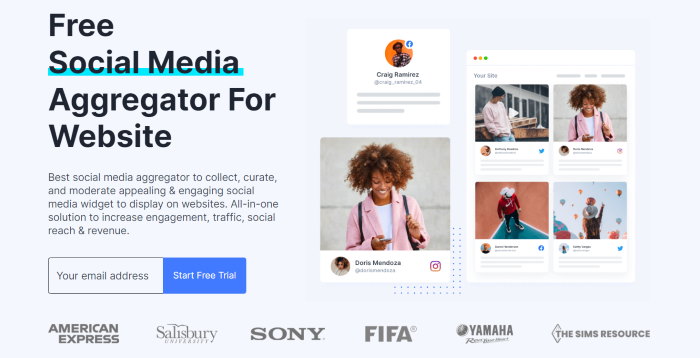
Taggbox is another useful social media aggregator that can help you post social media content on your website.
What We Liked:
- Since it comes with a simple customizer and themes, you can easily build feeds to showcase social media posts.
- While you get fewer design options compared to the other options here, you can still create beautiful feeds with ease.
- You can also curate your social feeds to showcase your best social media content.
Expert Review:
Taggbox is a pretty unique option compared to the other plugins on this list. After all, Taggbox works as an all-in-one solution for leveraging user-generated content from social media.
So, it can be a good pick for brands that are breaking into social media marketing.
You can look at our full review and comparison here if you want to learn more.
Pricing:
The pricing options for Taggbox start at $24/month.
Best Plugins to Embed Social Feeds: Social Wall Pro
All in all. there are tons of fantastic options out there if you want to grow your business with the help of social media content.
But if you want the best option for your website, then give Social Wall Pro a try.
As a result, you can start engaging visitors with relevant content from the biggest social networks out there — Facebook, Instagram, Twitter, and YouTube.
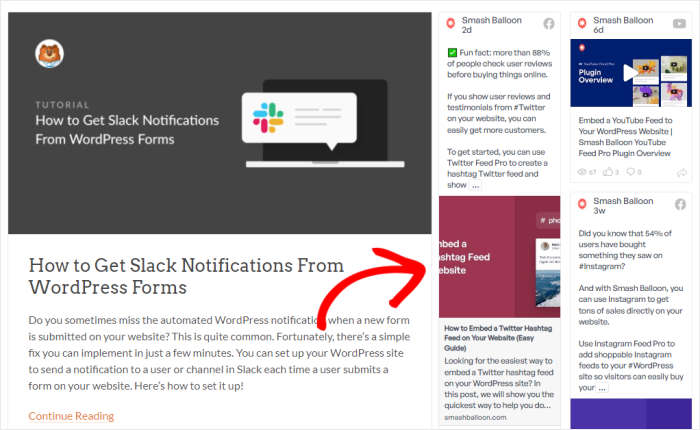
In fact, here are a few ways Social Wall Pro stands out from the competition:
- Social Actions: Your visitors can interact with your social posts and follow you directly from your website. As a result, you can easily grow your social media presence.
- Lightweight: Since the plugin was built for speed, you can show as much social media content as you want, and your site will be as fast as ever.
- SEO Ready: Your feeds will actually embed social media posts instead of using iFrames. Using keyword-rich content from social media, your site can rank higher in search engine results.
- Inherits Your Design: Social Wall Pro also copies the design of your website, so your social content feeds match your branding and look beautiful right out of the box.
- Easy Customization: With a few clicks, you can customize how your social feeds look — no need for HTML, Custom CSS, or any kind of coding.
- Feed Templates: To help you create unique social feeds with ease, you can import the design of a pre-designed feed in a single click.
- GDPR Ready: Social Wall Pro also integrates perfectly with GDPR plugins, so your feeds will respect the privacy of your visitors.
As you can see, there are lots of different ways Social Wall Pro can help your business grow.
Want to embed social media feeds easily?
Grab the All Access Bundle, and you can Social Wall Pro, along with the best social feed plugins for Facebook, Instagram, Twitter, and YouTube.
And that’s it!
This was our list of the best plugins to embed social feeds on your website. As you can see, there are tons of great options that you can use to engage your visitors with social media content.
As the best social feed plugin in the market, Social Wall Pro can help you create, customize, and embed content from the biggest platforms out there — all with absolutely no coding!
Ready to embed social feeds? Get the All Access Bundle for your site.
FAQs on Embedding Social Media Feeds With a Plugin
What is a social feed?
A social feed is a collection of social media posts that you can display on your website.
Using these social media posts, you can keep visitors engaged, grow your social media following, and even boost your conversions.
Should I put a social media feed on my website?
If you want a simple way to boost your online presence and grow your business, you really should put a social feed on your website.
How do I get social media feeds on my website?
To get social feeds on your website, the simplest option is to use a WordPress plugin.
For instance, you can use Instagram Feed Pro to display Instagram feeds on your website with ease.
What is the purpose of a social feed section?
By adding a social feed section to your site, you can keep visitors engaged, convert them into followers, and even show social proof to get more conversions.
How do I add an Instagram feed to WordPress for free?
You can use the forever-free Social Photo Feed plugin to add Instagram feeds to your website for free.
But if you want more features, you can get the Instagram Feed Pro plugin that comes with a 14-day free trial. That way, you can check if the plugin is right for your website.
For more information, we’ve also got a guide on how to embed an Instagram feed in WordPress for free.
Best WordPress Plugins and Tools (Smash Balloon Picks)
While you’re here, you can check out our collection of the best WordPress plugins and tutorials.
- Best Social Media Wall Examples For Your Website
- Best WordPress YouTube Slider Plugins for Your Website
- Best Smash Balloon Alternatives: Are There Better Options?
- Best Flockler Alternatives for Your WordPress Website
- Best SociableKIT Alternative: Smash Balloon vs SociableKIT
If you thought this was helpful, why not follow us on Facebook and Twitter for more informative articles and updates?