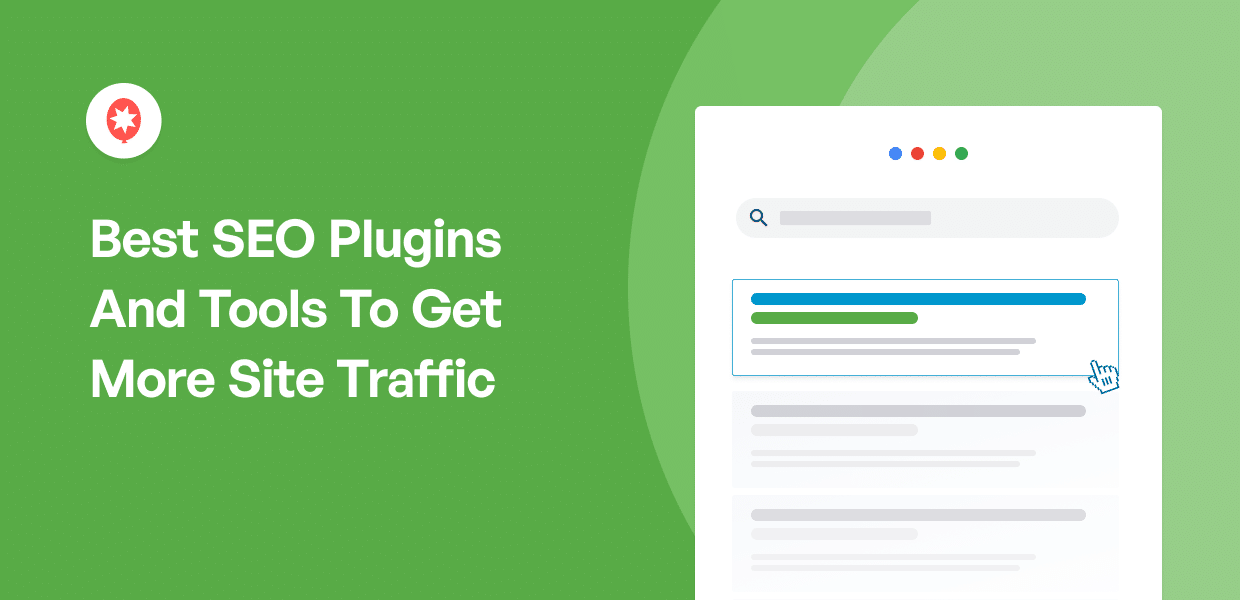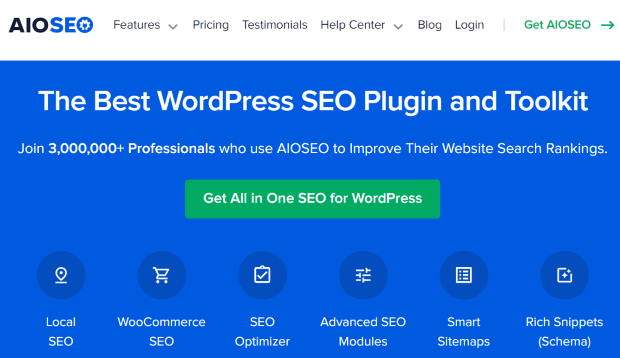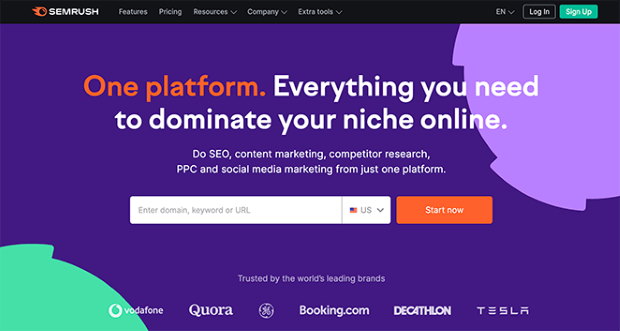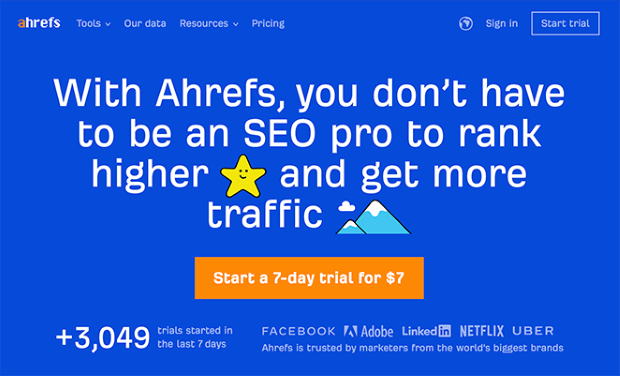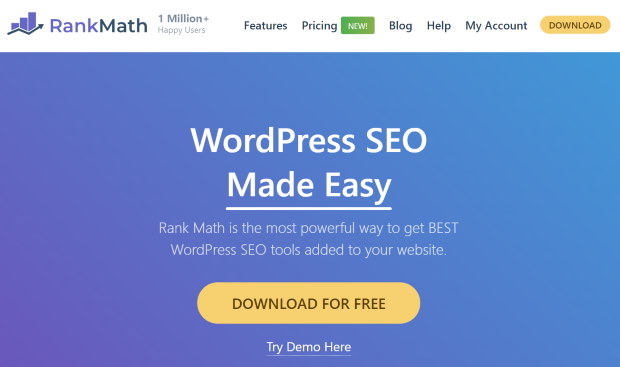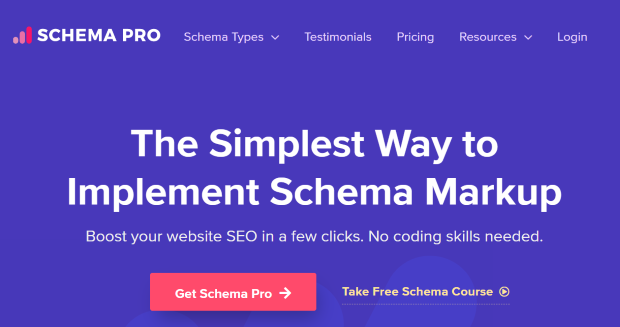Looking for the best SEO plugins to help you reach more people easily?
When it comes to online marketing, having a good SEO is extremely important. That way, your site will rank higher in search engine results, and you’ll get tons of website visitors and more potential customers.
That’s why we’re bringing you a list of the best SEO plugins for WordPress. With these, you can optimize your website to make it rank higher so you can have more traffic and sales.
But before that, let’s take a look at how SEO plugins can help your WordPress site.
Why Use SEO Plugins for WordPress?
Did you know that more than 75% of people don’t look beyond the first page of Google search results?
If your website isn’t ranking high, people aren’t going to find it. What’s more, they’re instead going to go to your competitors with better SEO.
For your business, that means fewer customers and sales.
But if you don’t want to lose out on all those customers, there’s an easy solution.
With a WordPress SEO plugin, you can easily optimize your site for better SEO in no time at all.
By adding these plugins to your site, your website will rank higher in search engine results. When that happens, your business will get a lot more site traffic and sales.
Best SEO Plugins For Your WordPress Site
When it comes to SEO plugins for WordPress, there are a lot of great options. In this post, we’ll take a look at 10 of the best ones and help you find the perfect plugins for your site.
Let’s start with the most popular and powerful SEO plugin and toolkit for WordPress.
1. All in One SEO (AIOSEO)
The first option on this list is All in One SEO (AIOSEO), the best WordPress SEO plugin out there.
This plugin is a complete toolkit that comes with all the features you need to boost the SEO of your website.
You can optimize your pages, manage redirects, track your online store, submit your newest content to Google, and a lot more.
Plus, AIOSEO still manages to be super easy to use. So, you can use this plugin to boost the SEO of your site, even if you’re a WordPress newbie.
Want to see how easy it is to get started? Then, take a look at this tutorial on how to use All in One SEO (AIOSEO).
Features:
- Easy Checklist: AIOSEO analyzes your WordPress site and gives you a simple checklist of things that can help boost your SEO.
- Competitor Analysis: You can analyze your competitors and get detailed reports on their top keywords, critical issues, performance, site security, and more. So, you can see where your site can improve.
- On-Page SEO Analysis: The plugin shows you how to optimize your title, keywords, content, and more for each page to rank higher in search results.
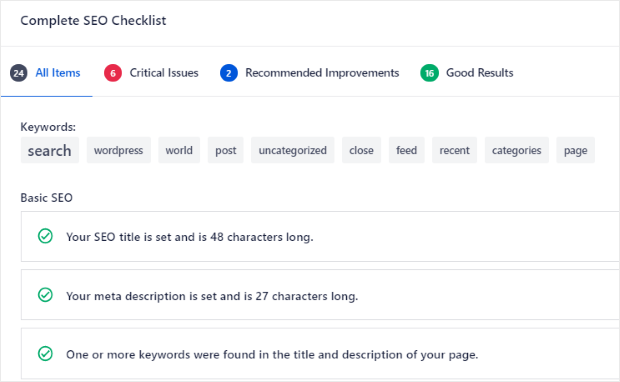
- WooCommerce Integration: AIOSEO can also give your online store a boost by optimizing your product images, titles, meta descriptions, and much more.
- Social Media Integration: With this feature, you can control how your site’s content looks on social media so that they’re more likely to reach people and get clicks.
- Smart Sitemaps: AIOSEO will create and update a map of your website that will help Google and Bing easily scan all of your content and add them to the search results.
- Google Map Optimization: In just a few clicks, you can add your business to Google Maps, including all the relevant data so it’ll be more visible.
With all these amazing features in a user-friendly package, this single plugin has everything you need to rank high in search engine results. So, it’s easy to see why we picked AIOSEO for our list.
Pricing:
The pricing plan starts at just $49.60/year for All in One SEO.
Do your business a favor and grab All in One SEO (AIOSEO), the best WordPress SEO plugin today!
2. MonsterInsights
If you want to make sure your SEO strategy is effective, MonsterInsights is the plugin for you.
When it comes to tracking your site’s performance, Google Analytics can be a great help. And with MonsterInsights, you can easily use Google Analytics right from your WordPress dashboard.
This plugin lets you see just how much your SEO plugins and strategies are helping your site. With that information, you can then make the right decisions to improve your SEO.
Just check out this step-by-step guide on how to set up Google Analytics using MonsterInsights to get started.
Features:
- In-depth Website Analytics: With MonsterInsights, you can check your website traffic, revenue, click-rate, dwell time, and a lot more, right from your WordPress dashboard.
- Keyword Reports: MonsterInsights can show you all the keywords you’re currently ranking for, how much traffic you’re getting, and where you need to improve.
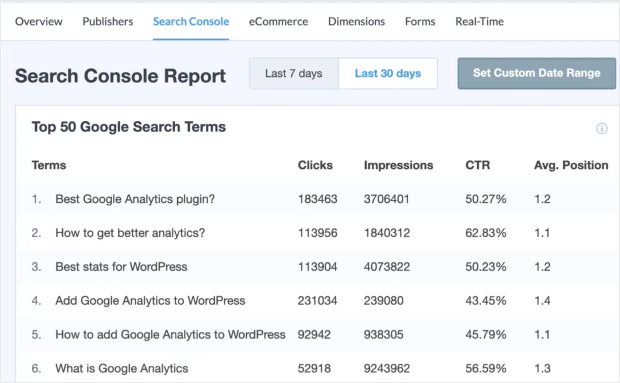
- eCommerce Tracking: You can also track the performance of your online store and see which products are ranking high and getting more traffic.
- Visitor Behavior Reports: This feature means you can clearly see how people find your site, which keywords they searched for, where they came from, and more.
- Author Tracking: MonsterInsights can also help track the performance of all the authors on your site. So, you can see whose content can rank higher and bring in more traffic.
Pricing:
You can get MonsterInsights starting at a price of $99.50/year. Take your website to the next level with helpful SEO analytics from MonsterInsights.
3. Smash Balloon

When it comes to using social media to boost your website’s SEO, Smash Balloon is easily the best option out there.
Here’s a fun fact:
Google’s Matt Cutts has said that social media is a great way to “drive visitors and traffic to your site.”
And when you have more traffic and visitors, Google will rank your site higher in search results.
Using Smash Balloon, you can show beautiful feeds with social media content right on your website. This lets you use your website visitors to boost your social media presence so you have an easier time marketing your content on social media platforms.
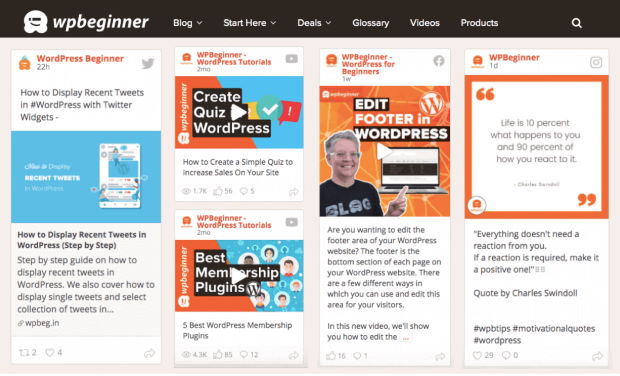
Plus, you can also make your site more engaging by showing relevant social media posts. This can keep people on your site for longer and even convince them to buy from you.
Features:
- Easy Setup: You can create, customize, and embed social media feeds with a few simple clicks — no coding needed.
- SEO-Ready Content: Unlike other social media plugins, Smash Balloon actually embeds the content in a way that search engines can recognize. So, the keywords on all the social media posts can help your SEO.
- Supports Major Social Media Platforms: You can show content from YouTube, Facebook, Twitter, and Instagram to keep people engaged with your site.
- Lightning Fast: Based on our experiments, Smash Balloon ended up being lightweight and fast even when we embedded tons of social media content. Plus, a faster site means better SEO.
- High-Quality Support: With Smash Balloon, you also get a team of WordPress experts who’ll make sure you have an easy time using the plugin.
Pricing:
The pricing plans for Smash Balloon start at just $49/year.
But if you want to get ALL the Smash Balloon plugins at a fantastic discount, you can grab the All Access Bundle, which starts from $299/year.
What are you waiting for? Go ahead and grab your copy of Smash Balloon today and start using social media to boost your SEO.
4. Keyword Generator Tool
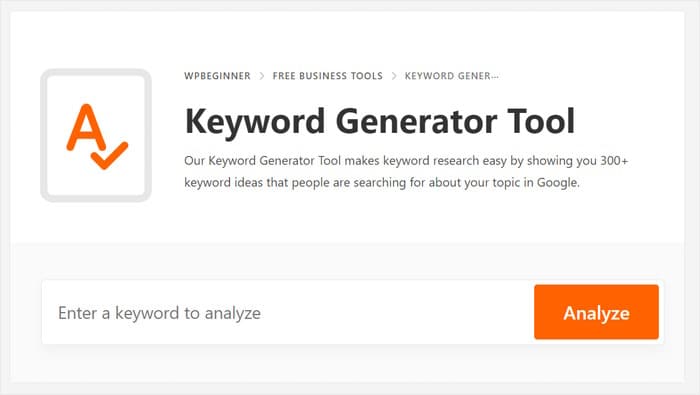
Another amazing tool to help you rank high in search engine results is WPBeginner’s Keyword Generator Tool.
With the help of this simple tool, you can get tons of keyword ideas that are relevant to your topic. So, keyword research can be quick and easy.
In our research, we used this tool to create a simple tutorial and ended up finding tons of keywords that were perfect for our copy.
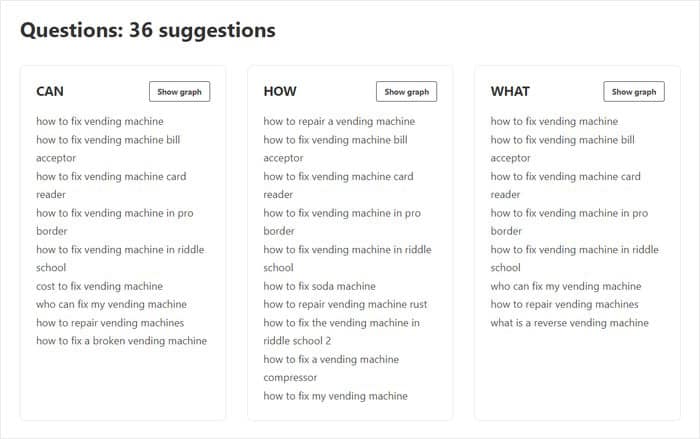
Just like that, you can integrate these keywords into your content and start ranking higher in search engine results.
Features:
- User-friendly: Since the Keyword Generator Tool has a minimal and simple design, you can start using it and generate your keywords in just minutes.
- Get 300+ Keywords: On top of being user-friendly, this powerful tool can get you 300+ different keyword ideas for your topic.
- Different Keyword Types: You can get keyword ideas for different alphabets and prepositions. Plus, the tool also offers long-tail question keywords.
- Keyword Graphs: Using this tool, you can also generate simple graphs that showcase all the keywords in an intuitive way.
- Download Spreadsheet: You can download the keywords as a spreadsheet file to check them all out later.
Pricing:
The Keyword Generator Tool is 100% free, so you can start using it right away.
5. Google Search Console
For more insights about your website’s SEO, Google brings you this amazing free tool: Google Search Console.
With it, you check how you’re performing on search engine results. Plus, it also shows you how to improve your SEO and helps you fix site errors that can hurt your search engine ranking.
And the best part? With MonsterInsights, you can use Google Search Console right from your WordPress dashboard.
For a quick start, you can check out our guide on using Google Search Console with WordPress.
Features:
- Search Analytics: You can check how your site is performing with reports that show your impressions, clicks, and positions on Google search results.
- URL Inspection: This tool will give you detailed information about your pages from the Google index. So you can see if there are any errors in crawling and request them to be fixed.
- Email Alerts: Google Search Console also sends you email alerts whenever Google finds something wrong with your site. That way, you can quickly get started on fixing them.
- Submit Sitemaps: To let Google know about your latest content, you can just submit your sitemap. That way, your newest posts and pages can start ranking on Google quickly.
Pricing:
Google Search Console is completely free to use for everyone.
5. Semrush
Semrush is a powerful tool used by professionals for marketing and SEO.
You can use Semrush to find the best keywords for your brand. It helps you search keywords by difficulty, search volume, click-rate, and more, so finding the right keywords for your site will be much easier.
This WordPress SEO tool also checks your site so you can see which pages are doing well and which are lagging behind. That way, you can see where you need to make improvements.
Plus, you can even track how your competitors are doing so you can stay ahead of them.
Features:
- Keyword Research: With Semrush, you can find keywords along with important information like search volume, keyword difficulty, click rate, and more to help you pick the right ones.
- On-Page SEO: You can also audit your pages and get ideas on how to boost their SEO and get more clicks.
- Competitor Analysis: To improve your own SEO strategy, you can check out your competitors’ marketing plans, SEO efforts, advertisements, social media performance, and much more.
- Position Tracking: Using this feature, you can track where you’re currently ranking for important keywords.
- Social Media Tool: You can schedule social media posts ahead of time and then track their performance with ease. Plus, Semrush also helps you optimize your Facebook ads.
Pricing:
You can get the cheapest plan for Semrush at a starting price of $99.95/mo.
6. Ahrefs
Next, we have another fantastic SEO tool to help your WordPress site: Ahrefs.
As an alternative to Semrush, Ahrefs can also help you find the best keywords, track your SEO progress, monitor your competition, and more.
If you want a powerful tool to help you make an effective SEO strategy, give Ahrefs a try.
Features:
- Backlink Research: You can see where people are linking your site and where visitors are coming from with this feature.
- Site Audit: Ahrefs can scan your site to find SEO issues and give you recommendations on fixing them.
- Site Explorer: With Ahrefs, you can check out your competing sites as well. Then, you can see their organic traffic, sources for their backlinks, and how they’re doing paid search advertising.
- Informative Dashboard: On the Ahrefs dashboard, you can track important SEO metrics of your websites, like organic traffic, domain rating, referring domains, backlinks, and much more.
Pricing:
You can get Ahref’s cheapest plan for $99/month.
7. SEOPress
SEOPress is another great option when it comes to WordPress SEO plugins.
While it’s not as feature-rich as AIOSEO, you can find a collection of useful SEO tools in an easy-to-use package.
As a bonus, you can also check a few Google Analytics reports using SEOPress to track your progress.
Features:
- Breadcrumbs: With SEOPress, you can add breadcrumbs so people can easily go back and forth between different parts of your site.
- Schema Support: SEOPress can make sure Google shows relevant information about your business, like opening hours, ratings, location, and more. That way, you can get more clicks.
- Google Analytics Integration: While it’s not in-depth like MonsterInsights, you can check important stats from Google Analytics right from your WordPress dashboard.
Pricing:
You can get a lite version of SEOPress that has all the basic features for free.
But if you want access to advanced features like Breadcrumbs and Google Analytics integration, you need to get the premium plan, which starts at $49/year.
8. Rank Math
One of the fastest-growing SEO plugins on the market, Rank Math can be another option for you.
You can use it to optimize your title, meta description, content, social media link box, and much more. Similar to AIOSEO, Rank Math comes with a lot of features but still manages to be easy to use.
And unlike Yoast, you don’t need to keep buying add-ons for advanced features.
Features:
- Easy Setup Wizard: Rank Math will automatically recommend the best settings to help boost your SEO. All you have to do is complete the simple setup.
- Automatic Sitemaps: Just like AIOSEO, you can generate and submit a sitemap to help Google keep track of all your content.
- Rank Tracker: You can keep an eye on how your site is performing for important keywords right from your dashboard, similar to other SEO tools like AIOSEO.
- Google Analytics Integration: While not as powerful as MonsterInsights, Rank Math connects to Google Analytics to show you basic data like organic traffic, bounce rates, and more.
Pricing:
For Rank Math, the prices start at $59/year.
9. Schema Pro
Scheme Pro is a lightweight SEO plugin that focuses on doing a few things really well.
Using Schema Pro, you can send extra information about your business to Google. So, Google will present that information in the search results. Not only does it help your SEO, but you’re also more likely to get clicks that way.
However, if you have the AIOSEO plugin, you can already do everything Schema Pro does.
Features:
- Rich Snippets: Like AIOSEO, Schema Pro can show relevant information like reviews, pricing, star ratings, and more to help your content stand out in search results.
- Easy Integration: Schema Pro can work with your existing SEO plugins to deliver better results.
- Unlimited Websites: Once you get this WordPress SEO plugin, you can freely use it for unlimited websites — no questions asked!
Pricing:
You can grab your copy of Schema Pro for $79/year.
Which is the Best SEO Plugin for Your Site?
That was our list of the best SEO plugins for WordPress. As you can see, there are tons of great options out there if you want to rank high in search engine results and boost your site traffic.
But if you want the best SEO plugin, you just have to give All in One SEO (AIOSEO) a try.
As you can guess from the name, this is an all-in-one tool that comes with a ton of features to help you boost your SEO.
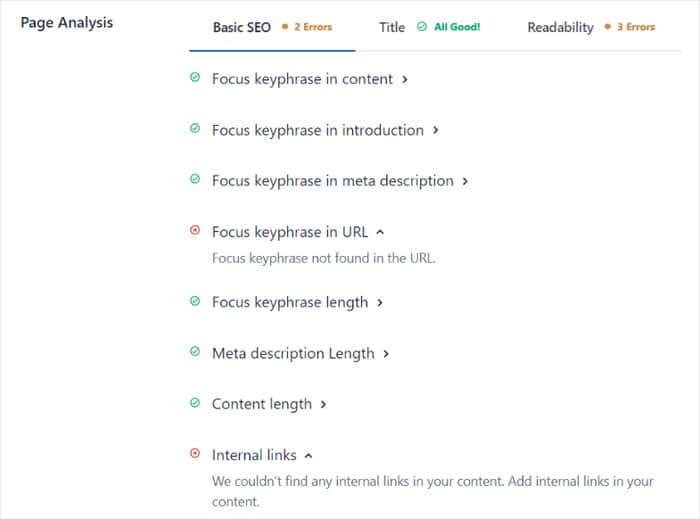
When I tried AIOSEO, it became super clear that it was super easy to use on top of being powerful. Just by following a simple checklist, you can give your site a massive boost and reach more customers.
In fact, here are a few highlights that make it stand out from the rest:
- Since AIOSEO is so feature-rich, this 1 plugin can replace 4 to 5 other SEO plugins.
- To improve your SEO, all you have to do is follow a simple checklist — it’s that easy!
- With its WooCommerce features, you can give your online store a boost as well.
- Tons of useful features like social media integration, smart sitemaps, Google Maps support, and much more.
- Since AIOSEO is so user-friendly, you can start boosting your site’s SEO in no time.
And that’s it!
Now, you know the best SEO plugins for your WordPress site. As you can see, there are tons of good options out there if you want tools to grow your SEO.
With all these amazing features in an easy-to-use package, AIOSEO is easily the best plugin out there. You can take your site to the next level with better SEO and reach more customers easily.
So what are you waiting for? Go and grab your copy of All in One SEO (AIOSEO) here and get more site traffic, customers, and sales.
And the best part?
You can use AIOSEO with MonsterInsights and Smash Balloon to use in-depth analytics and social media marketing to get the most out of your site.
If you want to convert website visitors into customers easily, check out these amazing examples of testimonials that you can copy.
FAQs on Best WordPress SEO Plugins
Here are a few common questions that people have asked us about SEO plugins for WordPress.
Should I use an SEO plugin in WordPress?
Yes, using an SEO plugin can make it super easy for your website to rank high in search engine results.
That way, you can reach tons of new customers with ease and grow your sales.
Does WordPress have a free SEO plugin?
You can use the free version of All In One SEO (AIOSEO) in case you don’t have room in your budget for a premium SEO plugin.
The best part? You can upgrade to the free version of AIOSEO at any time directly from your WordPress site.
Which is the best SEO plugin for WordPress?
All In One SEO (AIOSEO) is easily the best SEO plugin in the market if you want to grow your business.
With it, you can get everything you need to grow your SEO in a single user-friendly package.
Which is the fastest SEO plugin for WordPress?
In my experience, All In One SEO (AIOSEO) is the fastest SEO plugin for WordPress websites. That way, your website can rank high and load lightning-fast as well.
Is WordPress still the best for SEO?
Since you get tons of tools and great SEO plugins like AIOSEO, WordPress is the best option out there when it comes to ranking high in search engine results.
Can social media marketing help with my SEO?
Yes, you can integrate keyword-rich content from social media on your website to boost your SEO and reach more potential customers.
For more information, check out this tutorial on how to embed social media feeds in WordPress.
Best WordPress Plugins and Tools (Smash Balloon Picks)
Want to take your business to the next level and give your website a boost? Here are the best tools that you can use:
- Best Plugins to Embed Social Feeds on Your Website
- Best Instagram WordPress Plugins for Your Website
- Best WordPress Plugins to Boost Your Business
- Best Flockler Alternatives for Your WordPress Website
- Best Smash Balloon Alternatives: Are There Better Options?
- Best SociableKIT Alternative: Smash Balloon vs SociableKIT
If this article helped you out, then follow us on Twitter and Facebook, and you can get even more social media marketing tips and tricks.