Trying to find the perfect social feed aggregators for your site?
As useful as social aggregators can be, there’s just so many options out there, so picking the best one can be a pain.
So, I’ve consulted the whole Smash Balloon team and used our 10+ years of expertise in social media marketing and create the definitive list of the best social feed aggregators.
I’ll go into detail about each plugin so you can clearly see what each social media aggregator has to offer and if it’s right for your website.
In this Article:
- What is a WordPress Social Media Aggregator?
- Why Use Social Media Aggregators for Your Business
- How to Choose the Best Social Aggregators for Your Site
- Best Social Media Aggregator Tools for WordPress Websites
- 1. Instagram Feed Pro – Best Social Media Aggregator for Instagram
- 2. TikTok Feed Pro – Fastest-Growing Social Aggregator for TikTok
- 3. Social Wall – Best Social Media Aggregator for Multiple Platforms
- 4. Hootsuite – Popular Social Scheduling Tool for Businesses
- 5. Buffer – Basic Social Media Aggregator for Small Business Owners
- 6. Taggbox – Starter Social Media Feed Plugin for Small Platforms
- Honorable Mentions
- What is the Best Social Feed Aggregator for WordPress?
What is a WordPress Social Media Aggregator?
A social media aggregator is a type of social media plugin that helps you collect posts from your social media platforms and share them with your target audience.
You can use a social aggregator to curate, sort and organize your content into a social media feed, which you can then embed into your WordPress website.
Ways to Use Social Media Aggregators With Your Site
There’s a lot you can do with a social media aggregator. For example, you can embed a TikTok video feed on your site’s homepage and get more eyes on your videos.
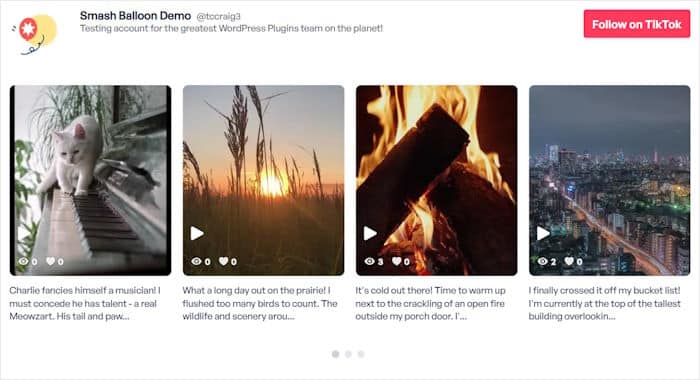
Or, you can embed a YouTube playlist feed on your Elementor site to boost your watch hours on YouTube and grow your channel.
Want to directly get more sales? You can embed review widgets on your website to boost trust in your brand and convince more people to buy from you.
Better yet, adding fresh social media posts with relevant keywords is great for your SEO and helps you rank higher in search engine results.
Why Use Social Media Aggregators for Your Business
- Establish brand awareness – Displaying user-generated social content helps improve your brand reputation and convince customers to become your brand ambassadors.
- Increase your followers – Embedding high-quality social feeds on your website encourages your site visitors to check out your social media accounts and follow you.
- Boost your sales – Use the power of social proof to get more sales when you showcase social media review widgets on your site with the help of a social media aggregator.
- Rank your website higher – Embedding fresh and keyword-rich content, such as your social media feeds, helps search engines like Google find and read your site easier, which is great for SEO.
- Save time, effort, and resources – Simply install the plugin, connect your social accounts, and it can automatically show your posts and update your feeds for you.
How to Choose the Best Social Aggregators for Your Site
With hundreds of social aggregator tools online, finding the perfect option for your business can be a bit of a challenge. So, you can start by looking out for these features:
- Supports the biggest social media platforms so you can reach tons of people.
- Quick and easy to set up and use – even for WordPress beginners
- Gives you full control over the design so you can create beautiful social feeds.
- Moderation and filters to show high-quality posts and social proof to visitors.
- Inherits your design, so your social media feeds perfectly match your branding.
- Lightweight and fast so your site loads superfast even with tons of social media posts.
- High-quality customer support from a team of experts who are always ready to help you.
Best Social Media Aggregator Tools for WordPress Websites
1. Instagram Feed Pro – Best Social Media Aggregator for Instagram
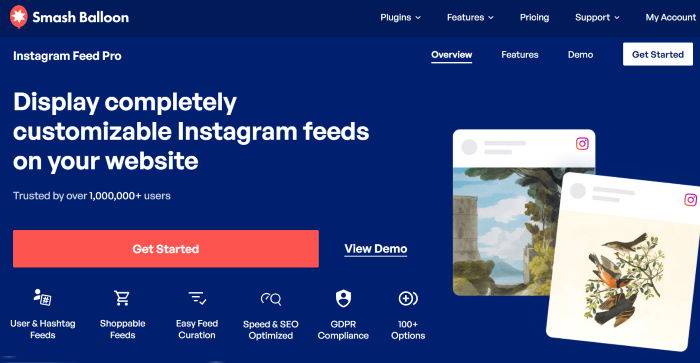
Looking for an Instagram feed aggregator? You can use the #1 WordPress Instagram feed plugin in the market: Instagram Feed Pro.
An Instagram feed aggregator like Instagram Feed Pro collects Instagram posts published on your Instagram profile and organizes them into a unified Instagram feed.
Plus, you can use this tool to embed a bunch of different types of Instagram content:
- Instagram posts
- Instagram reels
- Hashtag feeds
- Tagged Instagram posts
- Instagram stories
- Shoppable Instagram feeds
- And more…
If you want to customize your feeds, Instagram Feed Pro has beautiful feed templates that you can easily import with a click.
What’s more, this Instagram feed aggregator has a visual feed editor to help you change your feed’s colors, layouts, margins, typography, and a lot more — no technical knowledge needed.
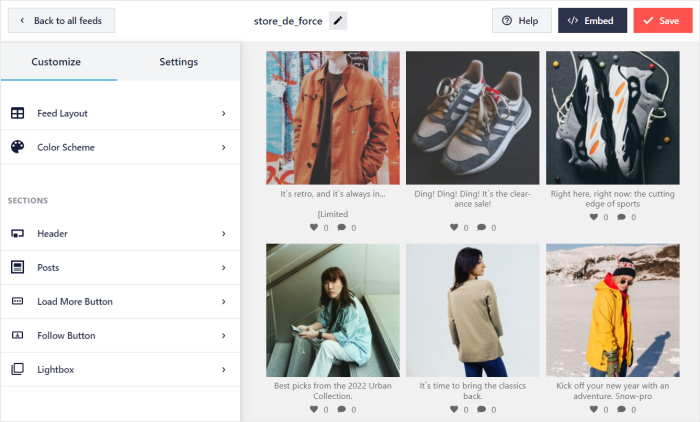
Even better, Instagram Feed Pro doesn’t need to constantly ask social networks for data. It doesn’t waste time while loading your feeds and keeps things fast, so your site performance is optimized for speed.
Over 1 million marketers, business owners, and content creators love using Instagram Feed Pro as their social media aggregator because:
- It’s super easy to use! You can set it up, connect your Instagram account, and embed Instagram feeds on your site in minutes.
- The Instagram feed plugin is responsive right out of the box, which means your Instagram feeds work on any screen size and device.
- You don’t need to be an expert in coding to customize your feeds. With Instagram Feed Pro’s visual customizer, you can personalize your Instagram feed in just a few clicks.
- You can showcase multiple Instagram feeds. Display as many feeds as you like, either on the same page or throughout your site.
- This social aggregator comes with pre-built templates and layouts that you can use to embed beautiful Instagram feeds
- You can also use this Instagram feed aggregator to set up shoppable Instagram feeds, which can help you get more sales.
Why We Like Instagram Feed Pro: Overall, I thought it was versatile, easy-to-use, and a powerful social media aggregator for Instagram. If your business has an Instagram account, you need Instagram Feed Pro to help you create, personalize, and showcase different types of Instagram feeds on your site — no coding required.
Pricing: Instagram Feed Pro starts at $49/year. This pricing for this Instagram aggregator already lets you add unlimited Instagram feeds to your website. Get started with Instagram Feed Pro today!
2. TikTok Feed Pro – Fastest-Growing Social Aggregator for TikTok
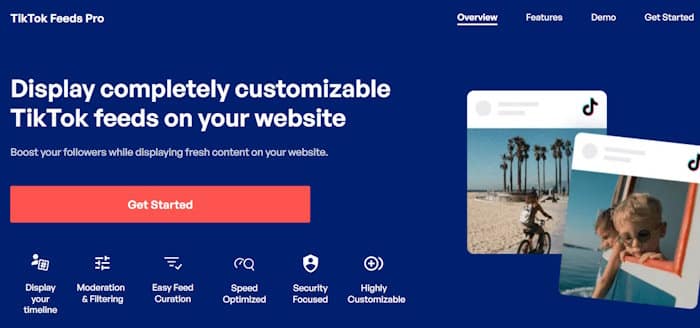
With TikTok quickly becoming one of the most popular social media platforms for videos, you need to start using TikTok Feed Pro to showcase TikTok widgets on your website.
As the best social media aggregator for TikTok video content, you can use TikTok Feed Pro to curate, personalize, and embed TikTok feeds on your WordPress in just a few clicks.
Tons of users love this social feed plugin’s visual customizer. In fact, you can use it to customize your TikTok feed’s header, layout, spacing, TikTok posts, columns, video player and more — absolutely zero coding needed.
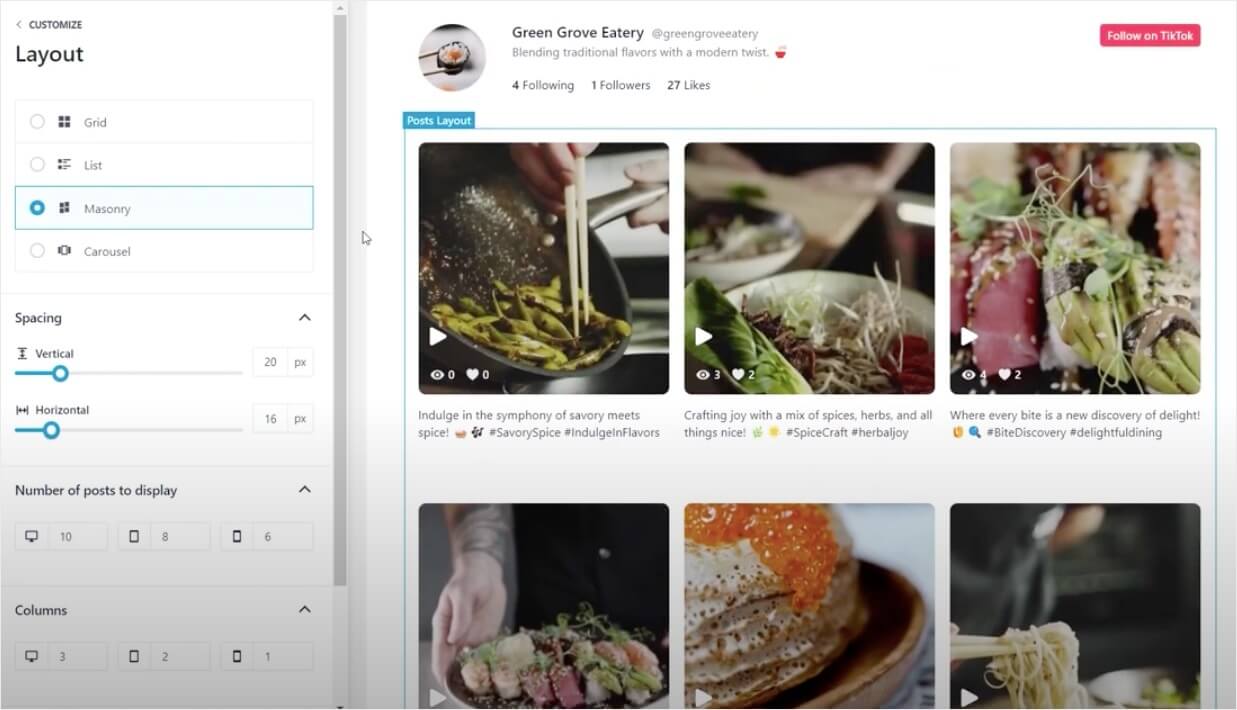
And that’s just the start! Tons of users also appreciate the following TikTok Feed Pro features:
- 100% reliable, so your TikTok feeds will continue to work even if there’s a temporary issue with TikTok
- Responsive TikTok widgets, which means your collection of TikTok videos look great on any device
- You can filter the TikTok videos you show based on a word, key phrase or hashtag
- Choose from professionally made feed templates with unique designs for your feed
- Fetch your TikTok videos regularly
- Showcase unlimited TikTok videos on WordPress
Why We Like TikTok Feed Pro: Other TikTok feed plugins let you embed TikTok videos — but you can embed a limited number of videos only. Meanwhile, TikTok Feed Pro lets me showcase as many TikTok videos as I want.
Pricing: TikTok Feed Pro starts at $49/year. This pricing for this TikTok aggregator tool already lets you connect up to 5 TikTok accounts and display up to 10 TikTok feeds on your website. Get started with TikTok Feed Pro today!
3. Social Wall – Best Social Media Aggregator for Multiple Platforms
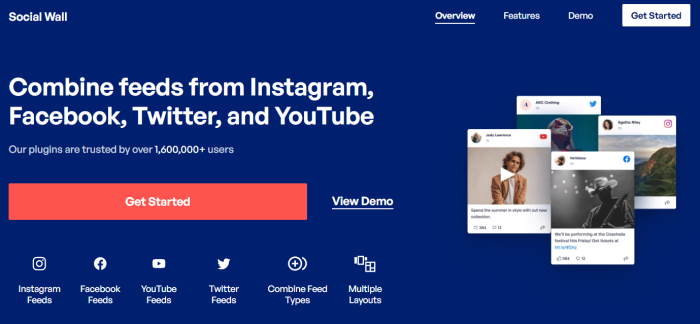
If you want to display social media feeds from different social networks on your site, the best social media aggregator you can use is Social Wall.
In one user-friendly package, this aggregator plugin comes with all the features you’d need to embed social media feeds that help boost your social media presence and get more conversions on your site.
As the #1 WordPress social media feed aggregator plugin, Social Wall lets you customize and display social feeds on your website — completely code-free.
Supports All Major Platforms
With Social Wall, you get an all-in-one YouTube, TikTok, Facebook, Twitter, and Instagram aggregator for your website.
What’s more, you can connect multiple social media accounts and use them to create unlimited social media walls. This way, you can add feeds from various platforms in just a few minutes.
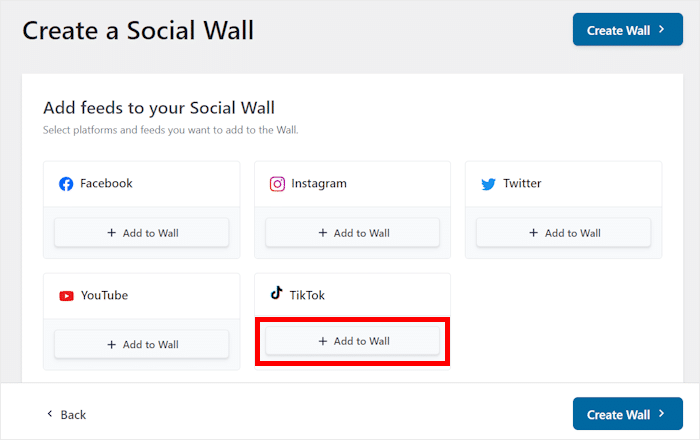
User-Friendly Visual Customizer
As the best WordPress social media feed plugin, Social Wall makes sure your feeds will automatically copy your existing site’s theme and design.
As a result, your social media feed widgets will perfectly match your branding.
You’ll also get a live visual feed editor that you can use to set your feed layout, color scheme, post background color, and spacing. This lets you customize how your feeds look with just a few clicks.
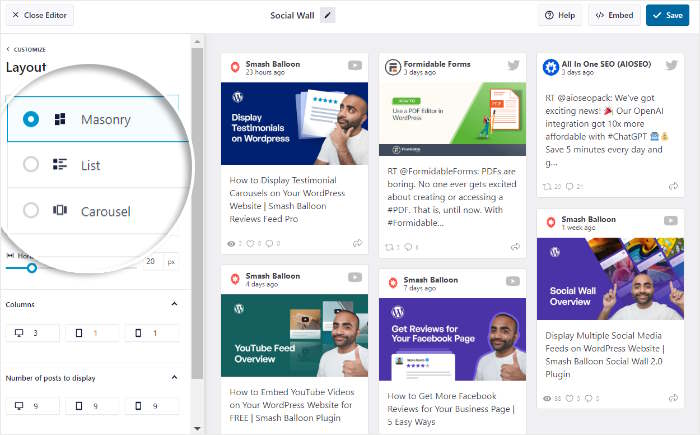
No-Code Way to Embed Your Social Feeds
Want to embed your feeds without dealing with complicated code?
Sure, you can! With Social Wall, you can start embedding your social media feeds on your WordPress page, sidebar, or footer. In just a few seconds, your feed will be displayed on your site easily.
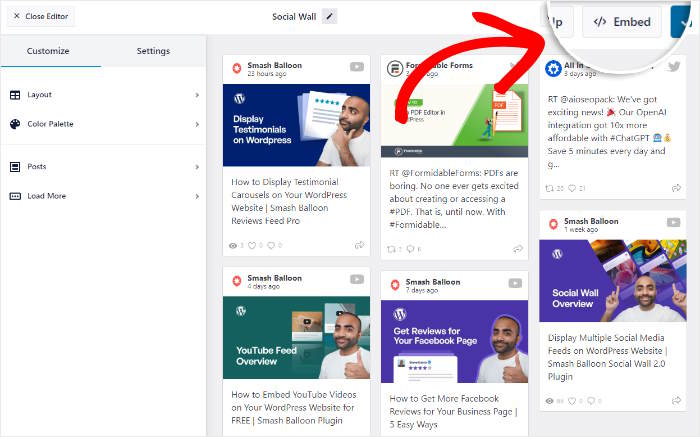
That’s not all!
- Display as many social media feeds as you want, either on the same page or throughout your website
- Social Wall has also been designed to be lightweight, so your aggregated feeds and webpages are going to load lightning fast.
- Choose from ready-made beautiful layouts you can use to showcase your social media feeds: grid, list, and carousel.
- Curate content and showcase different types of social media feeds, such as hashtag aggregator feeds, YouTube channels, TikTok videos, Instagram reels, and more.
- It also comes with a support team of WordPress experts who’ll guide you through the whole process of connecting, customizing, and embedding your social media posts on your website.
Why We Like Social Wall: Most businesses have accounts on multiple social media platforms, and Social Wall helps you display your posts from all accounts you own across all platforms. You can use this top social media aggregator to get more followers and engagement on popular social networks — at the same time!
Pricing: For $299/year, you can get the All-Access Bundle which gives you unlimited access to Social Wall along with the best social media feed plugins for Instagram, YouTube, Facebook, Twitter, TikTok, and Reviews Feed Pro. Get started with Social Wall Pro now!
4. Hootsuite – Popular Social Scheduling Tool for Businesses
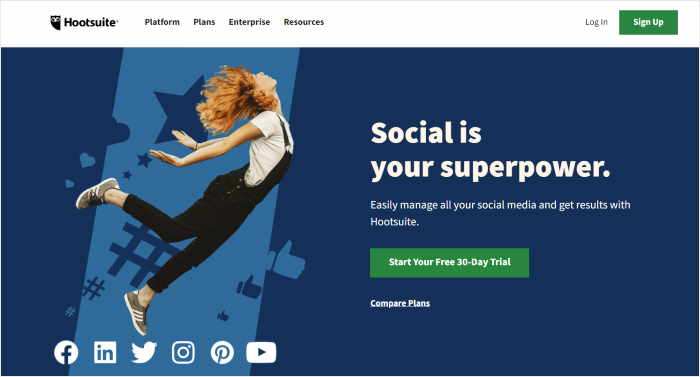
Hootsuite is a social media aggregator that helps you manage your social media content.
Instead of aggregating social media posts in a feed on your website, Hootsuite collects your social accounts in one dashboard to make them much easier to handle, post, and schedule.
If you want an easy-to-use aggregator tool to promote your social media posts, then Hootsuite’s interface might be hard to use, so it’s more suited to advanced users.
Also, you can’t use it to embed social walls on your WordPress site. It’s more of a social scheduling tool that you can use together with a plugin like Social Wall.
Features:
- Supports Lots of Platforms: With Hootsuite, you can show user-generated content from Facebook, Twitter, Foursquare, WordPress.com, LinkedIn, Tumblr, and more from a single place.
- Analytics: You can also check how your feeds are performing using Hootsuite’s advanced analytics functionality.
- Make Posts Easily: Hootsuite comes with an advanced composer that can help you make posts for different platforms from a single place.
- Schedule Posts: You can also schedule content like Facebook posts and tweets to be published on your feed at specific times with Hootsuite.
Why We Like Hootsuite: When reviewing Hootsuite, I noticed that it’s a convenient social media aggregator for scheduling tweets on Twitter. If your brand is heavily promoting on Twitter, then it’s a must-have in your marketing toolbox.
Pricing: You can get Hootsuite with a pricing plan that starts at $99/month. But if you want priority support, up to 5 users, and 35 social media accounts, you’ll have to get the Business Plan that costs $739/month.
5. Buffer – Basic Social Media Aggregator for Small Business Owners
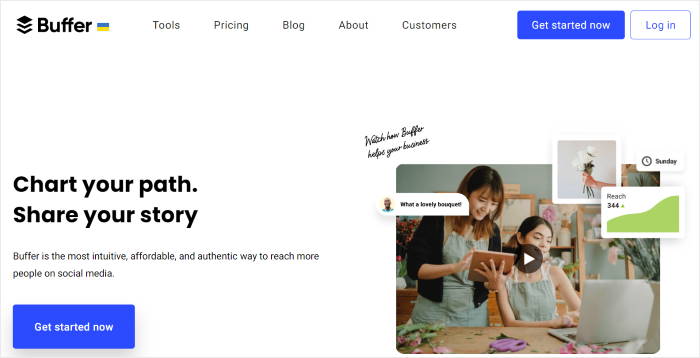
If you’re a business owner who wants a simple social media feed aggregator to manage your social accounts from one dashboard, then Buffer might be for you.
Similar to Hootsuite, Buffer offers a handy dashboard that curates your posts from different accounts so you can track specific hashtags, users, and lists.
Although limited in features, Buffer offers a free plan that lets you connect up to 3 social channels to your account. You can use it to schedule up to 10 posts per channel only, though.
Features:
- Supports Major Platforms: This social media aggregator supports the API for different social media platforms like Facebook, Instagram, Twitter, Pinterest, and LinkedIn.
- Respond to Posts: You can also respond to social posts from all the different social platforms right from the Buffer dashboard.
- Hotkeys for Better Speed: To help you speed things up, Buffer also allows you to set keyboard hotkeys for certain actions. This way, you can quickly respond to comments, schedule posts, and more.
- Analytics: You can also check how your social media is doing with useful analytics. So you’ll be able to track your social media engagement and plan strategically.
Why We Like Buffer: One feature that stood out to me was Buffer’s free plan. Even though it’s limited to 3 channels, and you can schedule up to 10 posts per channel only, it’s still a useful social media aggregator app that businesses can use for free, so it’s perfect for newbie eCommerce owners, bloggers, and influencers.
Pricing: The pricing for Buffer starts at $6/month per channel for their publishing, engagement, and analytics tools.
6. Taggbox – Starter Social Media Feed Plugin for Small Platforms
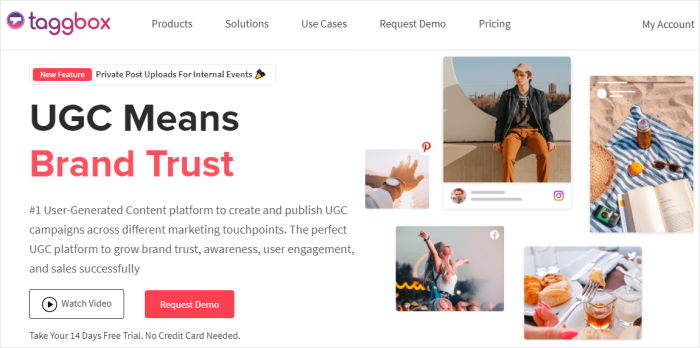
Taggbox is another social media aggregator solution for anyone who wants to show user-generated content from social media on their website.
Like Social Wall, you can also use Taggbox to show social walls, hashtag campaigns, reviews feeds, social feeds, and more on your website from lots of social media platforms.
While it can be straightforward to customize your social feeds, Taggbox doesn’t have a real-time preview on its feed customizer like Smash Balloon’s Instagram Feed Pro, TikTok Feed Pro, and Social Wall.
Check out this post on Smash Balloon vs Taggbox for a detailed comparison of their features.
Features:
- Supports Lots of Social Platforms: You can show content from 15 social platforms and review websites, including smaller platforms like Tumblr and SoundCloud.
- Supports Lesser Known Content Platforms: Taggbox supports 9 different platforms, including Squarespace, Wix, and more.
- Social Feed Analytics: You can check if visitors are interacting with your embedded social feeds on your website.
Why We Like Taggbox: I particularly appreciated the fact that you can use Taggbox to connect to your Pinterest and Airbnb platforms to aggregate your social media feeds. It’s a useful social media aggregator if you’re actively promoting on these social networks.
Pricing: Taggbox has a limited free plan that lets you display only 2 social media feeds — and this is limited to 2,000 views monthly only. If you get their basic plan that starts at $39/month, you can embed a maximum of 6 social feeds only. So, Smash Balloon’s social feed plugins are better suited for you if you want to display unlimited social feeds on your site instead.
Honorable Mentions
Here are some other options that can help you aggregate social media feeds on your WordPress site:
- Feed Them Social: Show social media posts on your site with this simple social media feed aggregator
- EmbedSocial: Embed content from a variety of social sites, including TikTok and Vimeo
- Curator.io: Create engaging social walls and add them to your site with an embed code
- Walls.io: Give your social media management a boost by displaying social walls on your site
- Juicer: Show real-time updates from different supported platforms on your site with ease
- Flockler: Build trust by adding social proof and user-generated content to your website
What is the Best Social Feed Aggregator for WordPress?
While there are tons of great options available online, Social Wall is the best social media aggregator if you want a feature-rich and user-friendly tool.
In just a few clicks, you can show beautiful social media feeds and aggregate content from the biggest platforms online: Facebook, TikTok, YouTube, Twitter, and Instagram.
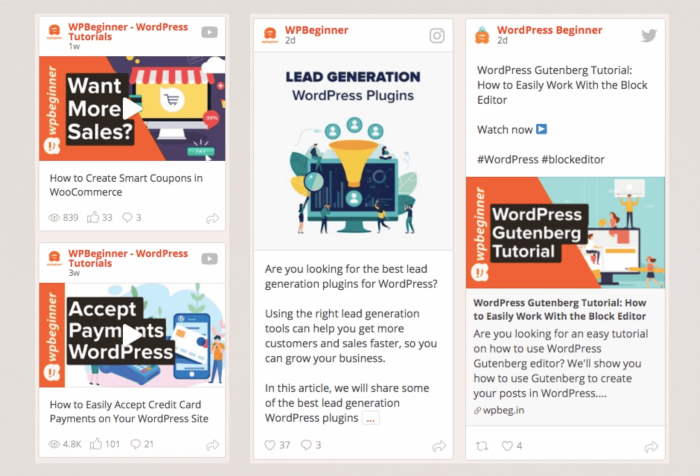
You can use Social Wall to display event calendars, Facebook albums, YouTube live streams, shoppable Instagram feeds, Twitter hashtag feeds, YouTube playlists, and much more — no HTML, Custom CSS, or any other code!
If this sounds good to you, I’ll recommend you get the All Access Bundle.
You can get Social Wall at a discounted price along with a complete collection of the best social feed plugins.
Want even more ways to grow on social media? Then look at the best types of social media posts to boost engagement.
Frequently Asked Questions
How do social aggregators work?
Social aggregators will connect to a social platform’s API to fetch posts and display them on your website. You can use social media aggregators to fetch content from social media platforms like Facebook, Instagram, TikTok and more before displaying them on your website. This way, you can have a variety of content from different platforms on your website.
What is the best social media aggregator?
With its collection of powerful features and ease of use, Social Wall is easily the best social media aggregator in the market. All it takes is a few clicks, and you can start showing content from the biggest platforms worldwide: Facebook, TikTok, Instagram, YouTube, and Twitter.
Do social aggregators work with Elementor?
Yes, the Social Wall plugin works great with Elementor and can be a great way to make your site more engaging. In fact, the plugin works with other popular page builders like Divi, SeedProd, Beaver Builder, and more.
Best WordPress Plugins and Tools (Smash Balloon Picks)
Ready to take your business to the next level? Here are our picks for the best tools to help you out:
- Best Instagram WordPress Plugins for Your Website
- Best WordPress Plugins to Boost Your Business
- Best WordPress SEO Plugins And Tools To Get More Traffic
- Best Facebook WordPress Plugins for Your Website


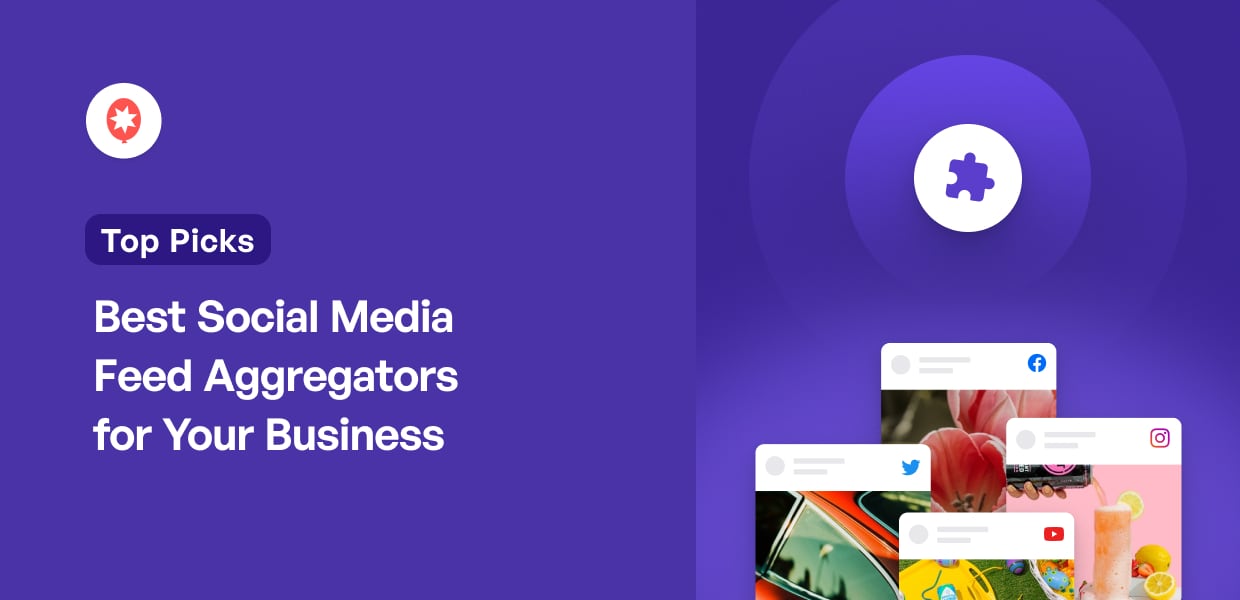




It’s helpful, thank you a lot!
Great Post !
I love Social Wall Pro
Great that there are things to help people like this.
Smash Ballons is the only Instagram plugin i’ll use on my websites! Easy to use and up-to-date 🥳
insightful post! thanks
these all look so elegant, might use these as references
Awesome Post thanks!
Great post 👍
Real helpful guide
All great picks! Thanks for sharing!
Very cool
Thanks for the post
Thanks!
Thanks a lot!
Very insightful article. Thank you for your effort.
So many good plugin options!
Great post thanks!
really insightful, thanks again.