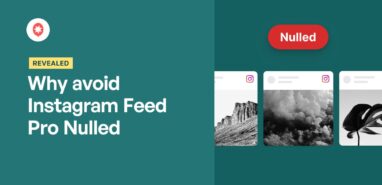Looking for the best social media feed plugins for WordPress?
With the help of the right plugin, you can easily integrate social media content into your website. As a result, you can enjoy more followers for your social media profiles and more sales for your business.
However, choosing the best WordPress plugin can be confusing since there are so many options out there.
In this post, we’ll show you the best social media feed plugins for WordPress that can take your business to the top.
What Features Should the Best Social Media Plugins Have?
Since there are so many options out there, choosing the best WordPress social media feed plugin can get tough.
So, we’ve listed out the features you should look out for when picking your social media feed plugin:
- Lightning-fast performance: With a lightweight plugin, you can load as many social media posts as you want, and your website will still be lightning-fast.
- Supports biggest platforms: If the plugin is compatible with the biggest social media platforms, your social media marketing campaign can reach even more potential customers
- Easy to use: With a user-friendly plugin, you can easily start embedding social media feeds on your website — even if you’re new to WordPress.
- Optimized for SEO: If you go for an SEO-ready plugin, you can integrate organic social media content with relevant keywords to rank higher in search engine results.
- High-quality support: Having a dedicated support team means you can always count on WordPress experts to help you out.
9+ Best WordPress Social Media Feed Plugins
Now you know what to look for in your WordPress social media plugin. We can now go ahead and get started with our plugin list.
Here are the WordPress plugins that we’ll talk about in this article:
- Social Wall Pro
- Facebook Feed Pro
- TikTok Feed Pro
- Instagram Feed Pro
- Twitter Feed Pro
- YouTube Feed Pro
- SeedProd
- Feed Them Social
- Juicer
- Taggbox
1. Social Wall Pro
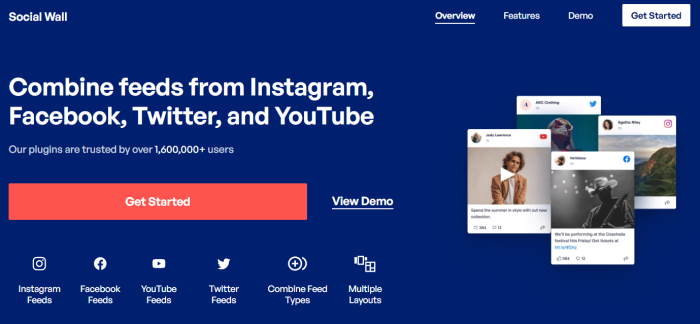
What if you want to combine social media feeds from Facebook, Twitter, Instagram, and YouTube into a single wall? Social Wall Pro can make this happen.
As the best social feed plugin for WordPress, Social Wall Pro lets you connect your site with social media accounts from the biggest platforms out there: Facebook, Instagram, Twitter, and YouTube.
Then, you can increase user engagement and brand awareness by adding social media feeds to your website.
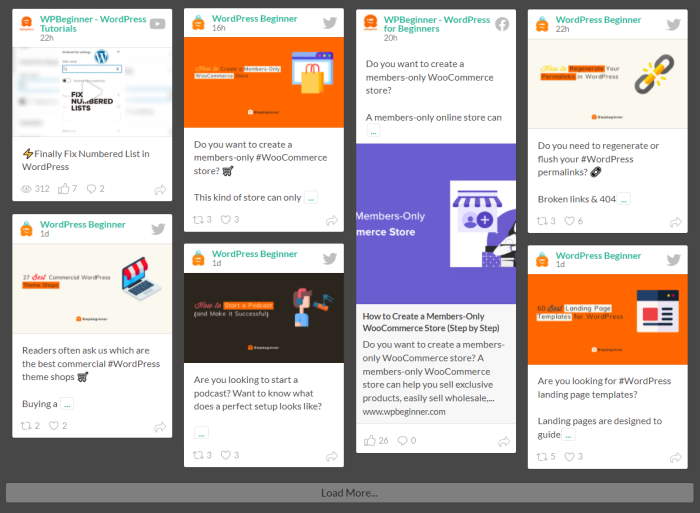
Since the plugin is so user-friendly, you can easily personalize your feed’s design in just a few clicks — no need to touch a single line of code.
What We Liked:
- Unlimited Feeds: You can use this plugin to create as many social feeds as you want — absolutely no limits at all!
- Combine Feed Types: Using Social Wall Pro, you can combine lots of feed types into a single feed and show content from the biggest social platforms.
- Easy Customization: You also get a live feed editor where you can easily customize your header, color palette, post elements, load more buttons, and much more.
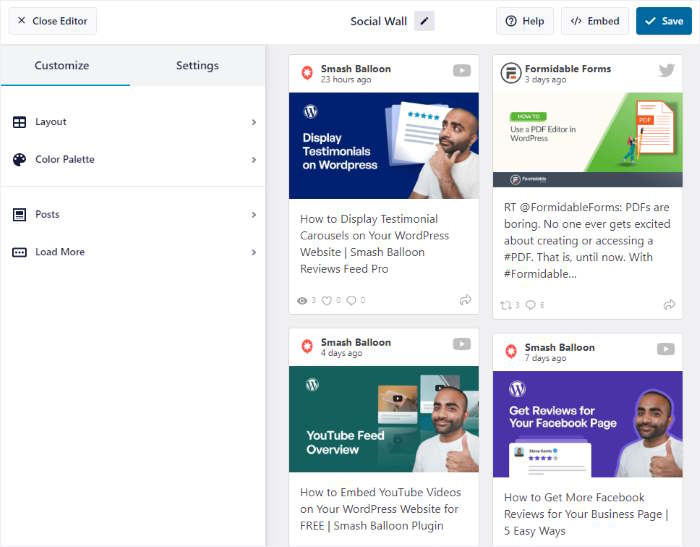
- Multiple Feed Layouts: To create the perfect social feed, you can choose from 3 different pre-built layouts: Masonry, List, or Carousel.
- Image Optimization: Social Wall plugin can automatically resize and optimize the images on your social feeds so your website will remain lightning-fast.
- Smart Caching: Instead of loading your feeds from scratch each time, Social Wall Pro will load a cached copy of your feeds, so everything loads super fast.
Expert Review:
Trying out Social Wall Pro was a surprise because creating engaging social walls turned out to be so much easier than I expected. All the options are super easy to use and the plugin is packed with features.
It’s the best social media feed plugin for online businesses, influencers, visual artists, and anyone who wants to supercharge their social media marketing.
Pricing:
If you get the All Access Bundle for just $299/year, you can Social Wall Pro along with the best social media feed plugins for Facebook, Instagram, YouTube, and Twitter.
As a bonus, this also includes the best reviews aggregator plugin in the market – Reviews Feed Pro!
What are you waiting for? Get the All Access Bundle for your website!
2. Facebook Feed Pro
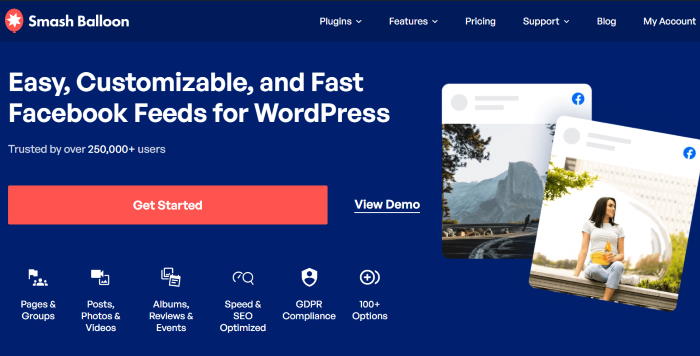
As the best Facebook feed plugin for WordPress, Facebook Feed Pro allows you to create and display customizable Facebook feeds on your website.
You can use the plugin to display feeds from both your Facebook group and business page. That way, you can grow a community of dedicated customers on Facebook with ease.
With over 250,000 active users and a solid 4.9/5 rating, it’s the best social media feed plugin to help you integrate Facebook into your website.
What We Liked:
- Mobile-friendly: Facebook Feed Pro is responsive right out of the box. This means that it looks great on any device and any screen size automatically.
- 3-Step Feed Creation: To help you out, the plugin comes with super easy 3-step feed creation that can help you embed Facebook feeds in your pages, posts, sidebar, and more.
- Different Feed Types: Also, you can choose to show certain Facebook content only, such as events, status, photos, videos, and albums — in just one plugin!
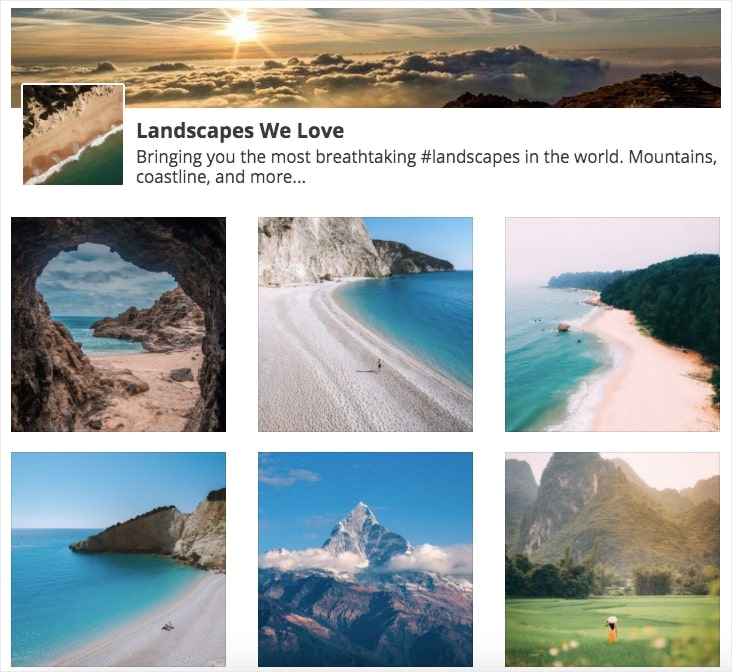
- Facebook Reviews: Want to embed Facebook reviews that can convert people into customers? You can use the plugin to easily display authentic Facebook reviews on your website.
- Live Customizer: To help you design your Facebook feeds with ease, you get a user-friendly editor with a live preview as well.
- Facebook oEmbeds: Facebook Feed Pro can also enable oEmbeds on your site, so you can embed Facebook posts just by pasting the link.
Expert Review:
After some tests, Facebook Feed Pro turned out to be a great tool when it comes to boosting engagement, Facebook following, and conversions with social proof.
If you’re serious about getting more out of Facebook for your brand, Facebook Feed Pro is definitely worth trying.
Pricing:
You can get the best Facebook feed plugin in the market for a price starting at just $49/year.
Ready to create Facebook feeds? Get started with Facebook Feed Pro today!
3. TikTok Feed Pro
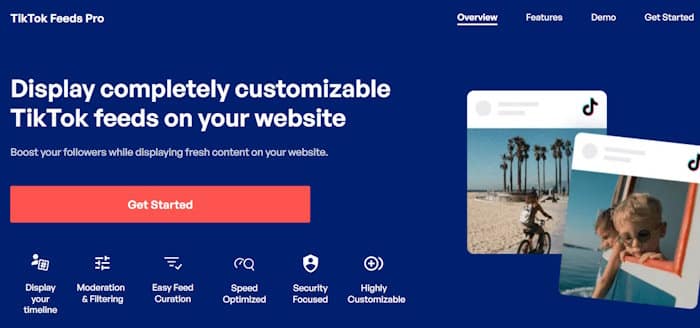
Next on our list, we have the best TikTok feed plugin in the world — TikTok Feed Pro.
In just minutes, you can start embedding your TikTok videos to get more views, likes, and followers.
At the same time, you can engage visitors with short-form videos from one of the fastest-growing social media platforms out there!
For more details, you can check out this tutorial on how to embed TikTok videos in WordPress.
What We Liked:
- Easy Setup: Once you have this user-friendly plugin, you can set it up and create your TikTok feeds in just minutes.
- Built for Speed: Since TikTok Feed Pro was built with speed in mind, you can embed as many videos as you want, and your site will still load as fast as ever.
- Inherits Site Design: All the TikTok video feeds you create will automatically copy the design of your WordPress theme and look beautiful right out of the box.
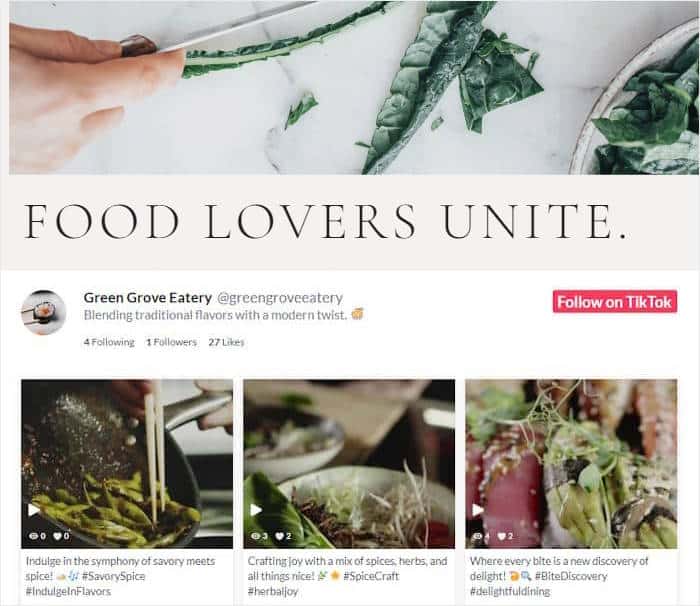
- Mobile-Friendly: Using this plugin, your TikTok feeds will be automatically responsive and look amazing to visitors on mobile or tablet devices.
- Feed Filters: You can also choose which of your videos show up on your TikTok feed with the help of filters.
- Easy Customization: To easily create unique and beautiful feeds, you can import a feed template and use the simple visual customizer.
Expert Review:
TikTok Feed Pro was another great option with lots of features and a user-friendly design. I was able to create a beautiful TikTok video feed in just a few simple clicks – no coding needed!
It’s a great pick if you want to boost your site’s engagement, boost your TikTok following, and grow your business.
Pricing:
You can get started with TikTok Feed Pro for a low price of $49/year.
Ready to embed TikTok feeds on your site? Grab your copy of TikTok Feed Pro here.
Expert Tip: Want to display TikTok feeds on your site? Here’s how you can embed TikTok video feeds on your website.
4. Instagram Feed Pro
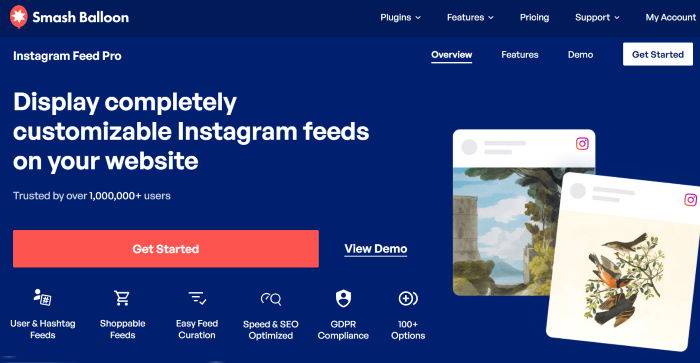
When it comes to creating, customizing, and displaying Instagram feeds on your website, Instagram Feed Pro is the best tool in the market.
As the highest-rated Instagram feed plugin for WordPress, it has a rating of 4.9/5 stars from over 1 million users around the world.
Since this WordPress Instagram plugin was created with users in mind, you can immediately get started with the plugin — even if you’re not tech-savvy.
What We Liked:
- Guided Flow: You can follow a simple guided flow to connect your Instagram account and display beautiful feeds on your site in under 5 minutes.
- Different Feed Types: On top of promoting posts from your own Instagram profile, you can also embed hashtag Instagram feeds, mentions feed, and more.
- Instagram oEmbeds: You can also embed your Instagram posts on WordPress just by pasting the link.
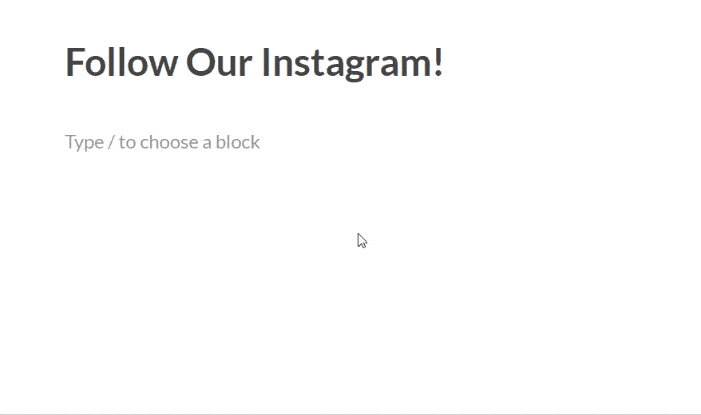
- Feed Templates: To help you create beautiful Instagram feeds with ease, the plugin will give you a collection of pre-built templates to choose from.
- Instagram Shopping: Instead of a basic “link-in-bio,” you can create shoppable Instagram feeds and link your product pages to your Instagram posts.
- SEO Friendly: Instead of using iFrames, the plugin will actually embed posts on your site, so search engines can read the keyword-rich content and boost your SEO.
Expert Review:
After I experimented with Instagram Feed Pro, I was pleasantly surprised by the sheer number of options available. It’s a great way to showcase tons of engaging social media content on a website.
The best part is that you don’t need any coding or design experience to create eye-catching Instagram feeds with photos, videos, reels, mentions, and more.
Pricing:
For just $49/year, you can start using Instagram Feed Pro for your business.
To improve your sales with Instagram marketing, get Instagram Feed Pro today!
5. Twitter Feed Pro
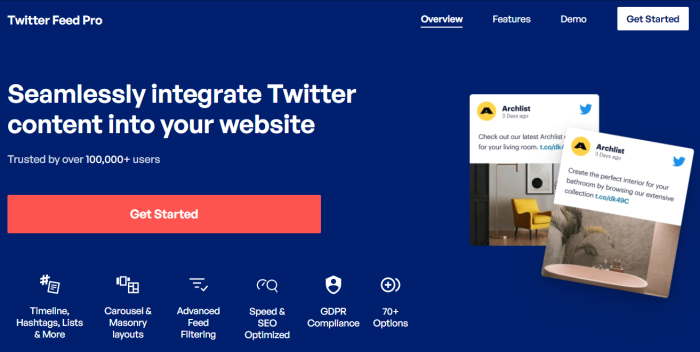
As the #1 Twitter feed plugin, Twitter Feed Pro makes creating, customizing, and displaying Twitter feeds in WordPress so easy even complete newbies can use it.
In fact, you can set up and showcase your Twitter feeds in under just 5 minutes and with just a few clicks.
That way, you can display social proof from Twitter to boost your conversions and get tons of sales in no time.
With a rating of 4.9/5 stars from over 150,000 users, Twitter Feed Pro is easily the best option if you want to grow your Twitter marketing.
What We Liked:
- Moderation Feature: When you add Twitter content to your website, you have full control of it. This feature lets you display only the tweets that you want to showcase.
- GDPR Support: Want to have a GDPR-compliant website? Twitter Feed Pro will respect the privacy of your visitors.
- Easy Feed Creation: You have a guided feed creation wizard that’ll take you through the process of creating, customizing, and embedding Twitter feeds.
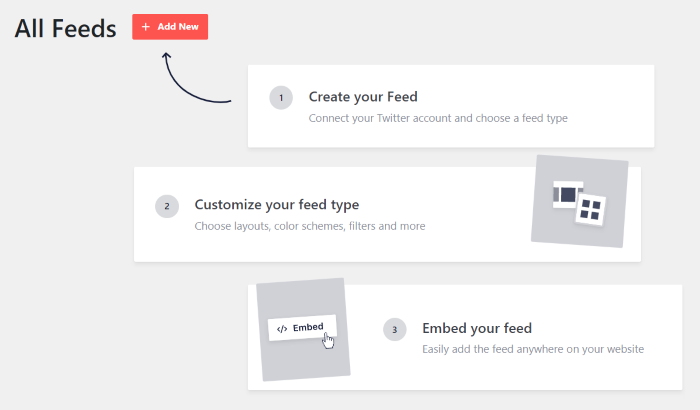
- Easy Customization: You can customize your feed layout, header, follow button, number of tweets, color scheme, and much more – all with no coding needed.
- Page Builder Ready: This plugin supports popular page builders like SeedProd, Thrive Architect, and Elementor to help you create a beautiful site more easily.
Expert Review:
Overall, Twitter Feed Pro is easily the best Twitter feed plugin on the market and a fantastic tool for anyone looking to increase followers and site engagement. It’s supported by an expert support team and even updates regularly to keep up with any changes to Twitter/X.
Pricing:
To get your copy of Twitter Feed Pro, the pricing plans start at $49/year.
Want to embed tweets on your site? Get your copy of Twitter Feed Pro today!
6. YouTube Feed Pro
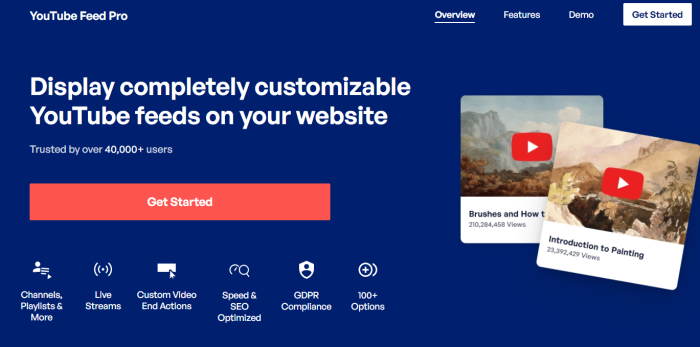
Another great social media plugin for WordPress is the fastest-growing YouTube plugin, YouTube Feed Pro.
By using this plugin, you can easily create and display completely customizable YouTube feeds on your website. Your visitors can then watch the videos on a beautiful lightbox popup.
Your YouTube content, such as channel, playlist, responsive videos, or even YouTube widget, can then be cross-promoted on your WordPress site.
What We Liked:
- Simple Customization: Even with zero coding or design background, you can use the visual editor to choose from different layouts, select the color scheme, set up your header, and much more.
- Embed Multiple Videos: With this plugin, you can automatically embed multiple YouTube videos on your website without uploading each one manually.
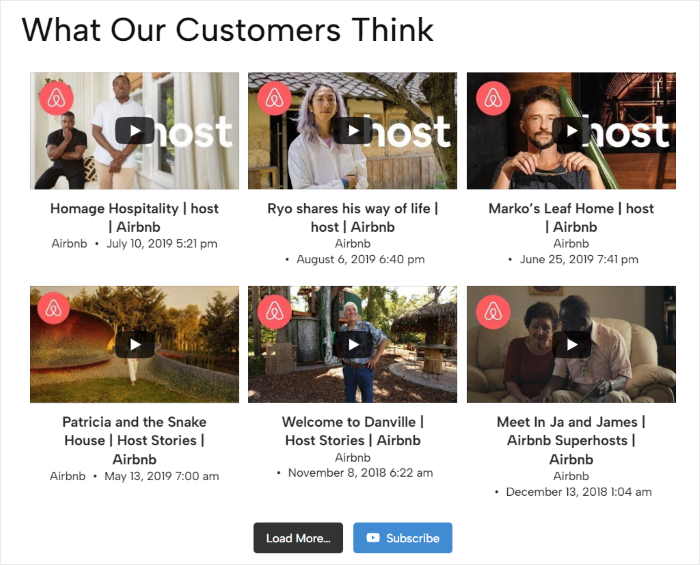
- Live Streaming Videos: You can also embed your live YouTube videos with this plugin and get tons of people to join your streams.
- Lazy Loading: YouTube Feed Pro will only load a video once your visitors click on it, so you can embed as many videos as you want, and your site will be as fast as ever.
- Custom Video End Actions: When a video in your feed pauses or ends, you can show links to other pages or display thumbnails of your other videos.
Expert Review:
When it comes to displaying YouTube videos on your website, YouTube Feed Pro is easily the #1 option out there. It’s an easy way to grow your YouTube channel and reach more potential customers with the help of YouTube Feed Pro.
Pricing:
You can start using YouTube Feed Pro starting at just $49/year.
Ready to kickstart your YouTube marketing? Get YouTube Feed Pro here.
7. SeedProd
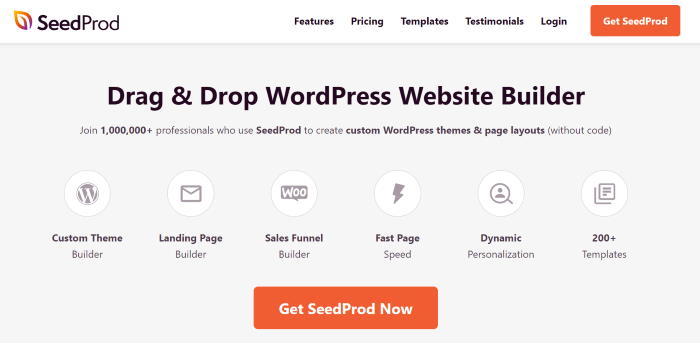
SeedProd is another great plugin that can embed social feeds on your website.
With it, you can create landing pages to display content from social media networks like Facebook, Twitter, LinkedIn, and Pinterest.
That way, you can engage your website visitors, grow your social following, and get more interactions.
Expert Tip: Want to learn more? We go into more detail in our full SeedProd review here.
What We Liked:
- Social Sharing Blocks: To get more social followers and interactions, you can use content blocks to insert social media posts, like boxes, comments, and more.
- Drag and Drop Builder: You can add social media content and design beautiful landing pages in just a few simple clicks — no coding needed.
- Lightweight: Since the plugin was built for speed, you can add as much social content as you want, and your site will load as fast as ever
- 80+ Content Blocks: To make your social media landing pages more engaging, you can use SeedProd to add giveaways, contact forms, and so more.
Expert Review:
With SeedProd, I quickly created an engaging landing page to showcase social media content and keep visitors engaged. As a bonus, it’s also a powerful website builder that can help you create all kinds of pages for your site.
Pricing:
You can get SeedProd for your website at just $39.50/year.
Ready to create engaging landing pages? Get SeedProd for your site today.
8. Feed Them Social

If you want a simple social media feed plugin to use with your WordPress website, you can try Feed Them Social.
Just like Social Wall Pro, you can use this plugin to embed content from the biggest social media platforms out there — no need to deal with complex API codes.
What We Liked:
- Soundcloud and Vimeo Support: Visitors can play content from Soundcloud and Vimeo on your WordPress site if you use this plugin.
- Easy Shortcode Generator: In just a few clicks, you can generate a shortcode for your social feeds. You can then add the shortcode to your site to embed the feed.
- Unlimited Facebook and Instagram Posts: Just like Social Wall Pro, you can embed as many Facebook and Instagram posts on your site as you want.
- Combined Streams: If you purchase a premium addon, you can combine content from lots of different platforms in a single feed.
Expert Review:
Feed Them Social might not have the most features out of the plugins on this list, but it still has a lot to offer. If you’re looking for a handy tool to display social media content and are fine with dealing with shortcodes, then Feed Them Social can be useful for you.
Pricing:
While the basic version of this plugin is free, you can get the premium version of Feed Them Social starting at $50/year.
9. Juicer
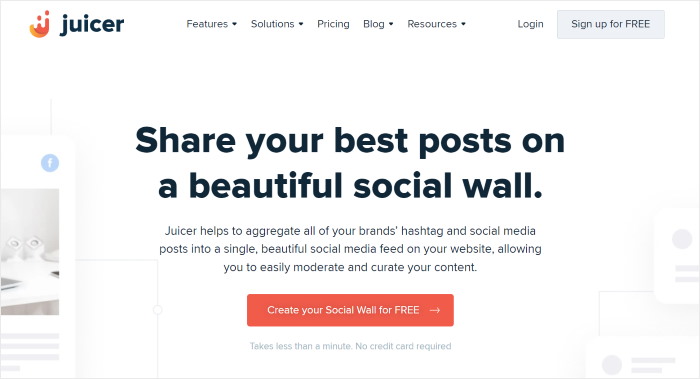
Juicer is another great social media feed plugin that you can try for your WordPress website.
With it, you can display content from the biggest social media platforms and keep your website visitors engaged.
What’s more, you can even create a social wall with content from lots of different platforms — just like Social Wall Pro.
What We Liked:
- Moderation and Filters: As with other options on this list, you can use filters and moderation to curate which social posts show up on your feed.
- Social Feed Analytics: While it’s not as in-depth as Google Analytics, Juicer comes with useful analytics to track how effective your social feeds are.
- Infinite Scroll: To keep visitors engaged on your website for longer, you can have social media feeds that have infinite scrolling.
- Feed Themes: Similar to options like Instagram Feed Pro, you can pick from different pre-designed themes for your social media feeds.
Expert Review:
All in all, Juicer is another good social media feed plugin that offers some useful options and a user-friendly design. I was able to create handy social media feeds without coding and check how useful they are with the help of the analytics.
Pricing:
You can use the free version of Juicer to create a single feed and add up to 2 different sources.
For more feeds and sources, you can purchase the Large plan for $99/month.
10. Taggbox
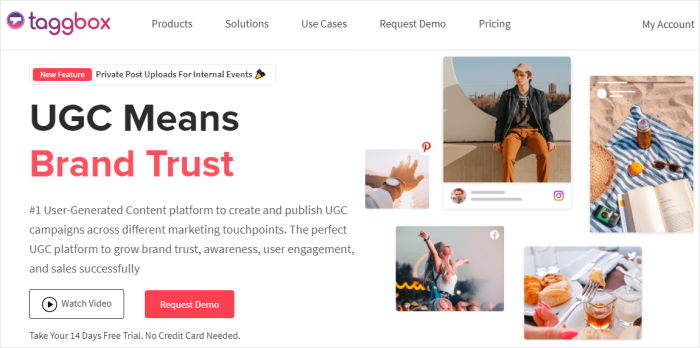
Finally, Taggbox is another good plugin that can display social media content on your website.
With the help of this app, you can embed social media walls, user-generated content (UGC), hashtags, review feeds, and more to engage visitors and grow your social following.
While you have to deal with limited pageviews, Taggbox can be a good social media solution for enterprises.
To learn more, we’ve got a Smash Balloon vs Taggbox comparison that you can check out.
What We Liked:
- Supports Major Platforms: With this social media aggregator, you’ll be able to show content from 15 platforms, including less popular sites like Tumblr or SoundCloud.
- Easy Customization: Similar to Social Wall, you get simple customization options to change how your social feeds will look in just a few simple clicks.
- Social Feed Analytics: Using this functionality, you can check how effective social media feeds are by showing useful insights like conversions, traffic, and more.
Expert Review:
With Taggbox, it only took me a little bit of effort to create feeds with social media posts and customer reviews before embedding them on a website. While Taggbox has limits on the number of views your feeds will support, there’s still a lot of great options to play with.
Pricing:
The pricing plan for Taggbox starts at $24/month to create up to 4 feeds with a limit of 25,000 views/month.
Which is the Best WordPress Social Media Feed Plugin?
Of all these great options, there’s one social media feed plugin that stands out as the best: Social Wall Pro.
Using Social Wall Pro, you can embed content from the biggest social networks out there: Facebook, Instagram, YouTube, and Twitter.
You also get tons of different feed types to choose from, including:
- Facebook page feed
- Twitter timeline
- TikTok profile feed
- Instagram profile feed
- YouTube channel
- Facebook events calendar
- Twitter hashtag feed
- Shoppable Instagram feed
- And much more…
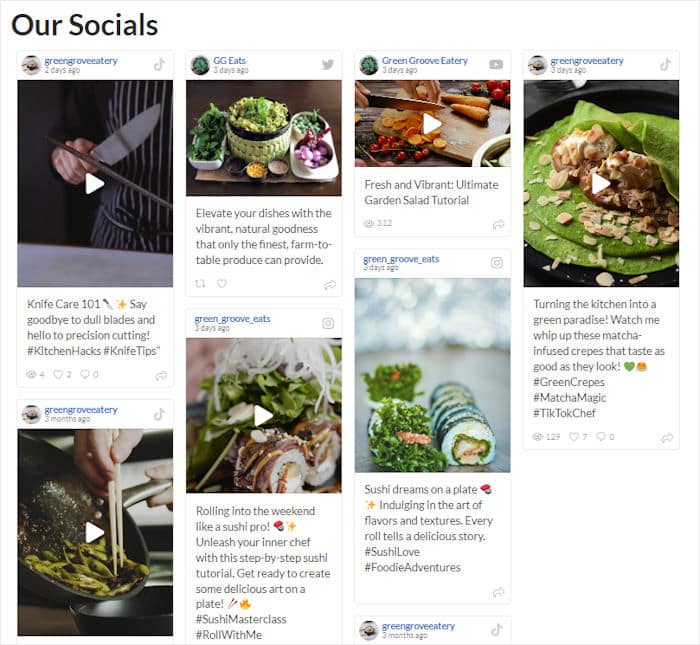
That way, you can boost your brand’s social media presence by embedding your own posts from all those different platforms.
The best part? Social Wall Pro comes with a premium support team who are always ready to answer any questions or lend you a hand.
In fact, some of the biggest brands in the world are using Smash Balloon plugins like Social Wall Pro, so your business will be in good hands here.

Ready to grow your social media marketing?
Grab the All Access Bundle to get Social Wall Pro as well as the best social media feed plugins in the market.
And there you have it!
We hope this article helped you learn about the best social media plugins for WordPress.
Now, all that’s left is for you to get your own copies of these top-rated plugins so you can start displaying social feeds on your site to get more sales for your business.
Get the All-Access Bundle now and have access to Social Wall Pro and all Smash Balloon Pro plugins.
Expert Tip: To get started, check out our step-by-step guide on how to embed social media feed widgets to WordPress.
FAQs on the Best WordPress Social Media Feed Plugins
How do I add a social media feed to WordPress?
Using the Social Wall Pro plugin, you can embed a social media feed to your WordPress website in just minutes.
In just a few clicks, you can integrate your website with the biggest social media platforms out there.
Can I add an Instagram feed to WordPress?
The easiest way to add an Instagram feed to WordPress is by using the Instagram Feed Pro plugin. The plugin will automatically embed all the Instagram posts to your website and even keep your feed updated.
Can WordPress be used for social media?
WordPress can actually be a great place to promote your social media content.
Using plugins like Social Wall Pro, you can get tons of new interactions and followers with ease.
How do I connect my WordPress to social media?
To connect your WordPress site to social media, you can use a trustworthy plugin like the ones we listed above. That way, your website will be in safe hands and your data will remain safe.
To learn more, you can check out this post on why Smash Balloon plugins are totally safe.
Best WordPress Plugins and Tools (Our Smash Balloon Picks)
- Proven Social Media Marketing Tips for Small Businesses
- Best Free Testimonial Widget Plugins for Your Website
- Best Instagram WordPress Plugins [Top Picks]
- Best Affiliate Marketing Plugins for WordPress Websites
- Best YouTube Plugins to Increase Your Subscribers Right Now
Finally, if you enjoyed this article, feel free to follow us on Twitter and Facebook for more social media marketing tips to help your business thrive.