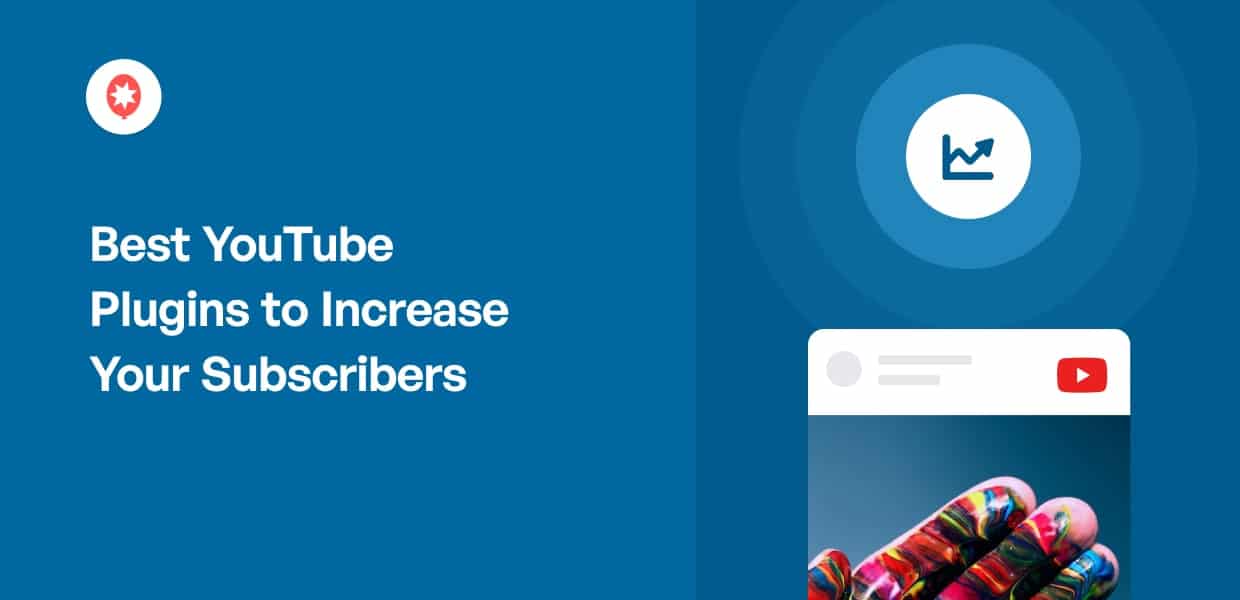Are you looking for the best YouTube plugins that can help you supercharge your subscribers? Then, this post is exactly what you need.
With over 30,000 hours of videos uploaded to YouTube every day, it can be tough to get more YouTube subscribers and grow your channel — without any help.
In this article, we’ll talk about the best WordPress plugins so you can easily engage with your site visitors and boost your subscriber count in no time.
Ready to have a thriving YouTube channel? Let’s get started.
How to Pick the Best WordPress YouTube Plugin
When it comes to YouTube plugins, there are tons of options out there with lots of different features. So, picking the best ones for your business can be tough.
To help you out, we’ll show a quick guideline that you can use to select the right YouTube plugin.
- Easy to Use: Your plugin should be easy to set up and start using so you can work on growing your channel right away. Plus, having a clean interface means you’ll have a much better user experience.
- SEO Friendly: If your YouTube plugin has been optimized for SEO, you can rank higher in search engine results and reach even more potential customers.
- Lightweight: Having a lightweight plugin means your website will have shorter load times and work as fast as ever. Plus, better site speed also means better SEO.
- Customer Support: High-quality customer support also makes it easier to grow your channel using the YouTube plugin. To check the support quality, you can simply look at the customer reviews.
- Pricing Options: You can also check all the pricing options before buying and decide which plan will be perfect for your brand’s budget.
Now that you know how to pick the best WordPress YouTube plugin, let’s get started with our list.
5 Best YouTube Plugins For Your Website (Handpicked)
Below, we’ve listed our picks for the best YouTube plugins, along with the features, functionalities, and pricing options for each plugin:
- YouTube Feed Pro
- Envira Gallery
- SeedProd
- YouTube Subscribe Bar
- RafflePress
- OptinMonster
- TrustPulse
- Bonus: TikTok Feed Pro
Let’s get started!
1. YouTube Feed Pro
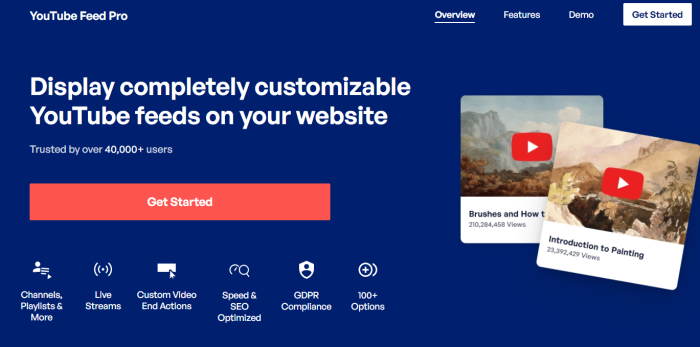
As the best YouTube feed plugin for WordPress, YouTube Feed Pro helps you display your YouTube videos, galleries, playlists, and more on your website.
By adding responsive YouTube videos that match your site’s theme, you can easily encourage your site visitors to subscribe to your YouTube channel right on your website.
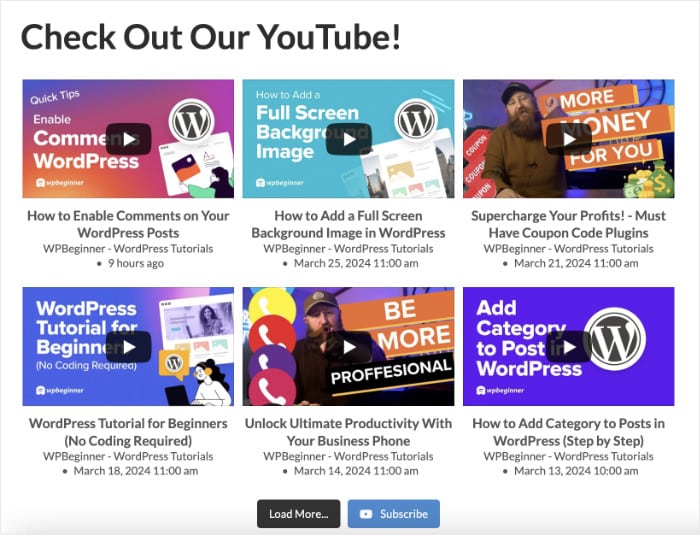
What’s more, you can display relevant videos to keep visitors engaged or embed product reviews to get more sales from website visitors.
And the best part? The plugin comes with a team of WordPress experts who are always ready to lend you a hand or answer your questions.
For more details, just check out this tutorial on how to add YouTube feeds to your website.
What We Liked:
- Just follow the guided flow, and you can create, customize, and embed YouTube feeds on your WordPress in just a few minutes.
- With the help of the plugin’s simple WordPress Gutenberg block, you can easily add YouTube feeds to your pages, posts, sidebar, or footer.
- With just a few clicks, you can also customize your YouTube feed’s style, even without any experience in design — no need for HTML, CSS, Javascript, or any kind of coding.
- To easily choose how your video thumbnails look, you can choose between the list, grid, carousel, and gallery layout.
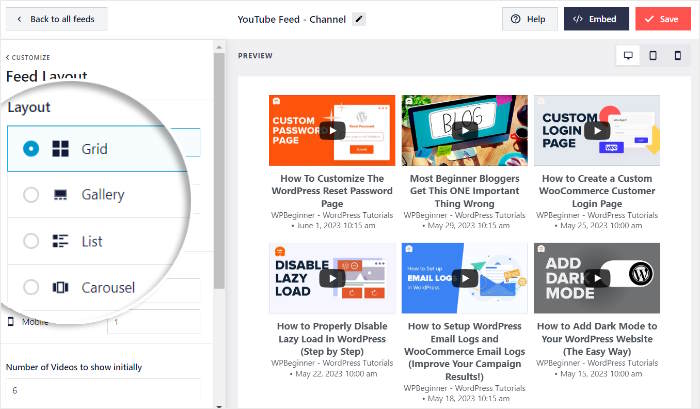
- Since it’s built with the users in mind, the plugin automatically copies your website’s theme’s design and looks great right out of the box.
- YouTube Feed Pro is also fully responsive and touch-screen ready, so you can be sure your YouTube feeds look great on any device and any screen size.
- The plugin also supports YouTube live streams, so you can get website visitors to join your streams and interact with them in real-time.
- With the plugin’s lazy loading feature, your site won’t autoplay, and it’ll only load a video when a user engages with your YouTube feed, so it’s designed to be ultra-fast.
Why We Liked It:
All in all, YouTube Feed Pro turned out to be the best option for embedding YouTube content in WordPress. That way, we were able to get more views, likes, and subscribers with ease.
On top of having powerful features, the plugin is also super easy to use and has a highly-rated customer support team.
Pricing:
You can get YouTube Feed Pro for your WordPress site at a starting price of only $49/year.
Ready to embed feeds and grow your channel? Grab your copy of YouTube Feed Pro here!
2. Envira Gallery
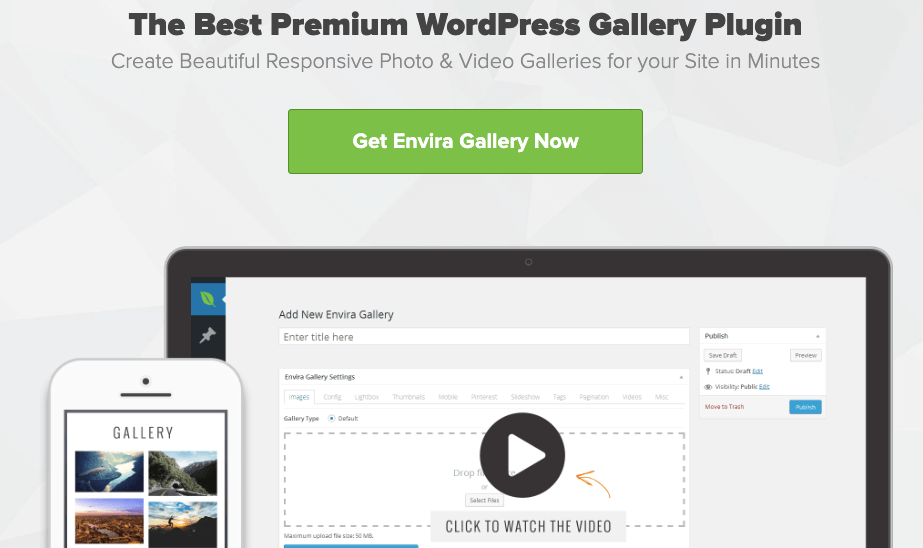
Envira Gallery is a super useful plugin that lets you create YouTube video galleries for your website.
That way, you can showcase your best videos directly on your WordPress site to grab people’s attention, keep them engaged, and get more views.
Plus, you can also create photo galleries to engage your website visitors or even showcase behind-the-scenes pics for your YouTube channel.
What We Liked:
- This video gallery plugin comes with an easy-to-use drag-and-drop builder that lets you create and customize photo and video galleries with just a few clicks.
- For a quick and easy way to design YouTube video galleries, you get a drag-and-drop builder with tons of visual options.
- You can import pre-designed templates in just a few clicks to create video galleries with unique designs in no time.
- Once you’re happy with your YouTube gallery, you can use the Envira Gallery widget to show it on your pages, posts, sidebar, or even the footer.
- As a bonus, Envira Gallery also supports other video platforms like Vimeo, Wistia, Dailymotion, and more.
Why We Liked It:
Overall, Envira Gallery is the best YouTube gallery plugin for videographers, animators, visual artists, or anyone who wants to highlight their best work directly on their website.
It’s easy to pick up, user-friendly, and also comes with tons of extra features to make your video galleries effective.
Pricing:
The pricing for Envira Gallery starts at $39.50/year.
Ready to add YouTube galleries to your site? Grab your copy of Envira Gallery here.
3. SeedProd
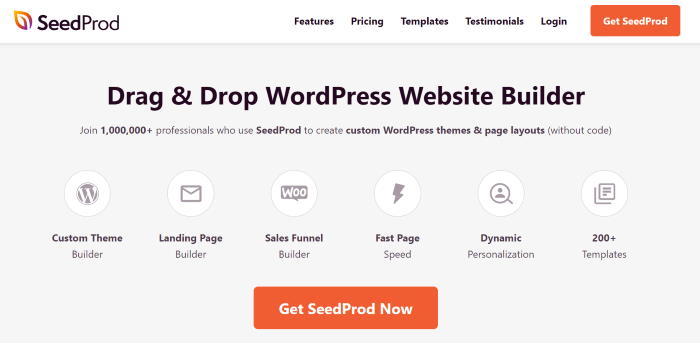
SeedProd is another fantastic tool if you want to promote your YouTube channel and get more subscribers.
As the best page builder for WordPress, SeedProd will let you create a beautiful YouTube landing page in just minutes.
Here, you can showcase your best videos, add call-to-action buttons, display subscriber testimonials, and more to grab people’s attention.
Just like that, you can convert website visitors into YouTube subscribers.
To see what else the plugin can do, you can check out our full SeedProd review here.
What We Liked:
- SeedProd comes with a drag-and-drop builder that makes it easier than ever to create beautiful pages for your website.
- You get tons of pre-built templates that you can import for your landing pages, including templates that were created specifically to showcase videos beautifully.
- The plugin also gives you different ways of embedding videos on your pages, including widgets, full-screen parallax video backgrounds, and more.
- To reach even more people, SeedProd comes with support for popular email marketing services such as Campaign Monitor, ActiveCampaign, and more.
- There’s also a convenient mobile view that’ll let you check how your YouTube landing page will look to your mobile visitors.
Why We Liked It:
In just minutes, we were able to create an eye-catching page that had everything we needed to promote our YouTube channel effectively.
The best part? It took absolutely zero coding!
Pricing:
The premium price for SeedProd starts at $39.50/year only.
Want to build a beautiful landing page for your channel? Click here to get SeedProd today.
4. YouTube Subscribe Bar
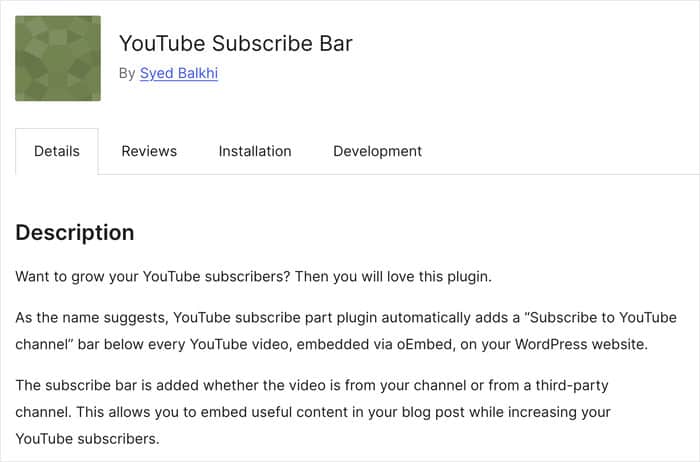
Another simple tool that can be a massive help for YouTube marketing is the 100% free YouTube Subscribe Bar plugin.
This lets you add a subscribe bar to the YouTube video embeds on your website. That way, visitors can subscribe to your YouTube channel without leaving your website.
What We Liked:
- This plugin turned out to be super easy to use. After the quick setup, you can immediately start showing subscriber bars on your site.
- As a bonus, YouTube Subscribe Bar is also lightweight so your website will load as fast as ever. And a faster website means you get better SEO as well.
- Since this tool is 100% responsive, your YouTube subscribe bars will load perfectly on all screen sizes.
Why We Liked It:
It’s just a really simple and lightweight tool that can get you more subscribers in time. Once you get through the quick setup, it can start working from behind the scenes to help you promote your YouTube channel
Pricing:
The YouTube Subscribe Bar plugin is completely free to use.
5. RafflePress

With the help of RafflePress, the best giveaway plugin for WordPress, you can grow your channel using viral YouTube giveaways and contests.
Running a YouTube giveaway is one of the best ways to increase your YouTube subscribers. People love free stuff, after all.
RafflePress is the perfect partner to help you since it lets you quickly build a giveaway landing page — even if you’re a WordPress beginner.
What We Liked:
- RafflePress comes with a drag-and-drop builder that’s so user-friendly that you can successfully launch your YouTube contest in under 5 minutes.
- The plugin already has a YouTube template you can use to instantly create contests and giveaways where users need to watch videos or visit your channel to join.
- Using RafflePress, it’s also super easy to publish your giveaways in WordPress. It’s as simple as adding the RafflePress widget to a new post or page in WordPress.
- Since the plugin is designed for simplicity, it can automatically run the giveaway, manage the entries, pick the winner, and end the giveaway for you.
- To keep your YouTube giveaways fair, RafflePress will automatically block fake entries, spammers, and bots.
Why We Liked It:
After some tests, it became clear that RafflePress isn’t just an amazing YouTube plugin but the best giveaway plugin for WordPress overall.
If you want to quickly grow your channel or go viral, it’s one of the best options out there.
Pricing:
You can get the premium plan of RafflePress for a price of $39.50/year.
Get your copy of RafflePress and build YouTube giveaways on your site today.
6. OptinMonster
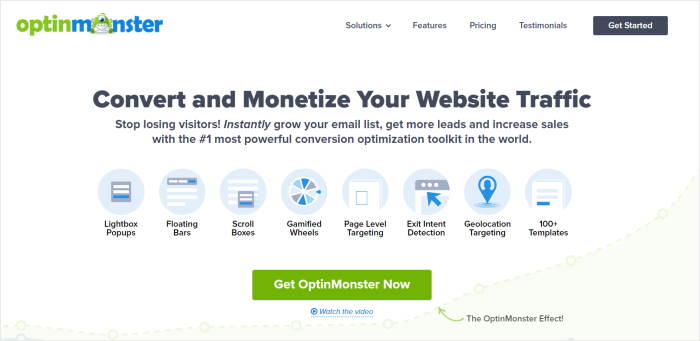
The best conversion optimization tool for your site, OptinMonster, is another great YouTube plugin to help you get more YouTube followers.
For example, you can use OptinMonster to create a lightbox video popup that you can display on your website. You can then show the video to your website visitors to get more views, likes, and subscribers.
Plus, you can add calls to action on your popups and convince more visitors to subscribe to your channel directly from your website.
Want to learn more? You can take a look at our OptinMonster review here.
What We Liked:
- OptinMonster comes with beautiful lightbox popups, floating bars, scroll bars, mobile-optimized banners, fullscreen popups, spin wheels, and more to grab people’s attention.
- You also get a simple drag-and-drop builder to create engaging popups or marketing campaigns to promote your YouTube channel.
- This WordPress tool also has smart targeting that can help you show the plugin to the right user at the perfect time.
- In addition to embedding your YouTube video on your popup, OptinMonster allows you to customize your message and add call-to-action text.
- You also get in-depth analytics about your popups and other campaigns so you can see which ones are working well and which ones need improvement.
Why We Liked It:
Using OptinMonster, we were able to promote our YouTube videos in some unique ways. Plus, the smart targeting was a godsend and made it so much easier to convert visitors into subscribers.
Pricing:
To get started with OptinMonster, the pricing plans start at only $9/month for the basic plan.
Ready to build your YouTube popups? Go ahead and get OptinMonster for your site today!
7. TrustPulse
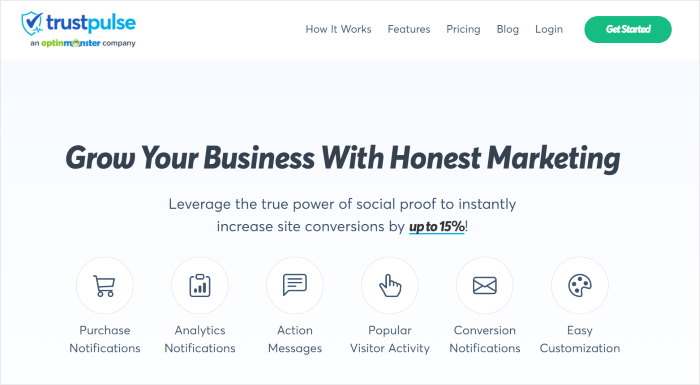
TrustPulse is the world’s #1 social proof plugin and software for WordPress. It can help you grow your YouTube subscriber count by bringing social proof notifications to your website.
When a website visitor clicks on a button to subscribe to your YouTube channel, TrustPulse will show a notification to all website visitors, letting them know.
Doing this leverages FOMO (fear of missing out) by revealing that real people out there are engaging with your YouTube channel. So, your website visitors are encouraged to do the same and subscribe to you, too.
What We Liked:
- After your user clicks the subscribe button, TrustPulse will then display this real-time activity as a social proof notification in the form of a non-intrusive popup.
- On top of creating notifications for YouTube subscribers, TrustPulse can also track sales, file downloads, newsletter signups, ebook downloads, and much more.
- This plugin also comes with user-friendly design options to help you customize how your TrustPulse notifications will look to your visitors.
- Like with the last option, TrustPulse will also show you helpful insights so you can track how effective your social proof notifications are.
Why We Liked It:
TrustPulse stood out from the other options by giving us a unique way of promoting our YouTube channel.
Instead of telling others to subscribe, you can simply show them that real people find your channel interesting and let FOMO do the rest.
Pricing:
For just $5/month, you can start using TrustPulse.
To create social proof notifications and promote your YouTube, grab TrustPulse for your site here.
Bonus: TikTok Feed Pro
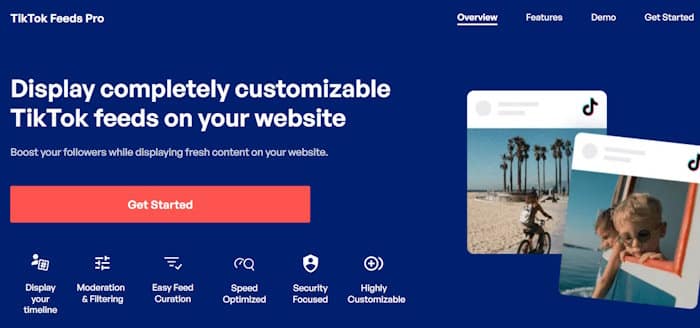
Fun fact: Most brands that use YouTube to promote their business are already trying to branch out to TikTok.
You can simply make short clips of your existing video content and post them on TikTok to reach tons of people with ease. On top of that, your fans on TikTok can subscribe to your YouTube channel as well.
And if you want to supercharge your TikTok and get tons of followers, TikTok Feed Pro can be a massive help
What We Liked:
- Using this tool, you can create beautiful feeds of TikTok videos that you can add to your website in just minutes – no coding needed!
- Since the plugin inherits your website’s design, all your TikTok feeds will perfectly match your branding.
- You can create TikTok feeds with unique designs in no time by importing professionally designed templates.
- Just like YouTube Feed Pro, there’s a visual customizer where you can easily change your feed’s layout, video elements, header, buttons, and a lot more.
- TikTok Feed Pro was also created with speed in mind. That means you can embed tons of videos, and your site will still load as fast as ever.
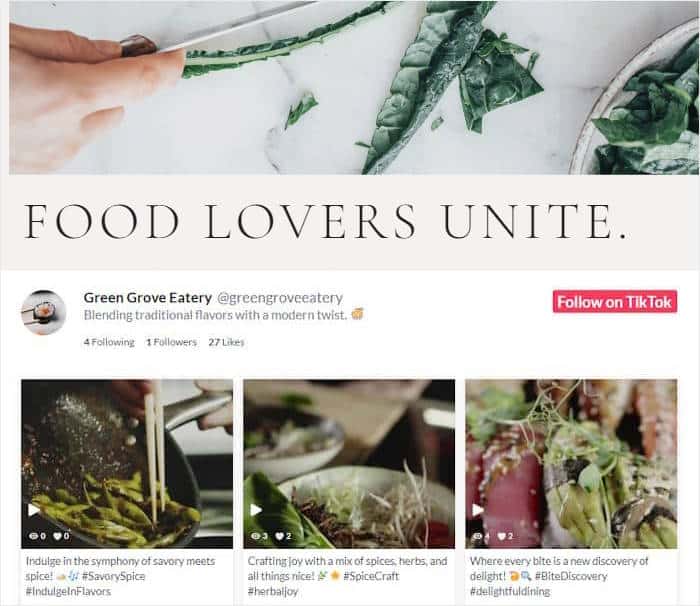
Why We Liked It:
As the #1 TikTok feed plugin out there, this tool makes it super easy to promote short videos and get tons of views and subscribers.
If you have a YouTube channel already, it’s a great addition since you can crosspost video clips on TikTok, display them on your site, and get tons of engagement.
Pricing:
You can start using TikTok Feed Pro for only $49/year and boost your TikTok views, likes, and followers.
Ready to promote TikTok videos effectively? Get your copy of TikTok Feed Pro today!
And there you have it!
We hope this post helped you find the best YouTube plugins you need to grow your subscribers. As you can see, there are tons of amazing options with unique features.
For a quick and direct way to grow your channel, you can start out with YouTube Feed Pro. As a bonus, you can use this plugin to boost your engagement, get improved conversions, and much more.
Ready to embed your YouTube channel videos? Get started with YouTube Feed Pro today!
Interested in getting more YouTube subscribers? Take a look at this post on the types of YouTube videos to skyrocket your subscribers.
FAQs for Best YouTube Plugins
Have more questions? Here’s what our readers have asked us about picking the best YouTube plugin and embedding YouTube videos.
How do I embed a YouTube channel in WordPress?
Using the YouTube Feed Pro plugin, you can embed your YouTube channel in WordPress with a few simple clicks.
We’ve got a handy guide on how to embed your YouTube channel on a website that you can look at.
Can you host videos in WordPress?
Yes, you can host videos on your WordPress site.
However, doing that takes valuable server space, and you’re missing out on the chance to promote your brand to YouTube users.
How can I create a YouTube video gallery in WordPress without a plugin?
To create a YouTube video gallery in WordPress without a plugin, you can copy the embed code for each video and paste it on your site.
This method can be complicated, and you can’t customize how your YouTube videos will look. For a simpler way, you can use a WordPress video gallery plugin like YouTube Feed Pro.
For more details, check out this beginner’s guide on embedding YouTube videos in WordPress.
How do I make my YouTube video responsive in WordPress?
If you’re using a high-quality plugin like YouTube Feed Pro or SeedProd, your YouTube videos will be responsive on your WordPress site.
Why can’t I embed a YouTube video on my WordPress site?
In case your YouTube video embeds aren’t working, you can try these steps:
- Check your internet connection
- Update your WordPress version
- Update your themes and plugins
- Turn off adblockers and VPN
- Check if YouTube itself is offline
- Contact your web hosting provider
For a simpler way, you can also switch to a YouTube feed plugin like YouTube Feed Pro to display your videos instead.
To learn more, check out this guide on how to fix your YouTube video embeds in WordPress.
How do I embed my most recent YouTube videos in WordPress?
If you’re manually adding YouTube videos to your site, embedding your most recent videos can be time-consuming. Whenever you upload a video to YouTube, you’ll have to go back to your site and manually embed it.
For a simpler way, you can use YouTube Feed Pro to embed your channel in WordPress. That way, the plugin will automatically embed your most recent videos as well.
More WordPress Plugins and Tools (Our Smash Balloon Picks)
- Best WordPress Popup Plugins to Grow Your Business
- Best Facebook Plugins to Boost Your Marketing
- Best Social Media Wall Examples For Your Website
- Best WordPress Search Plugins for Fast and Easy Search
- Best File Upload Plugins for WordPress Websites
Was this article useful? Go ahead and follow us on Twitter and Facebook for more useful YouTube marketing tips.