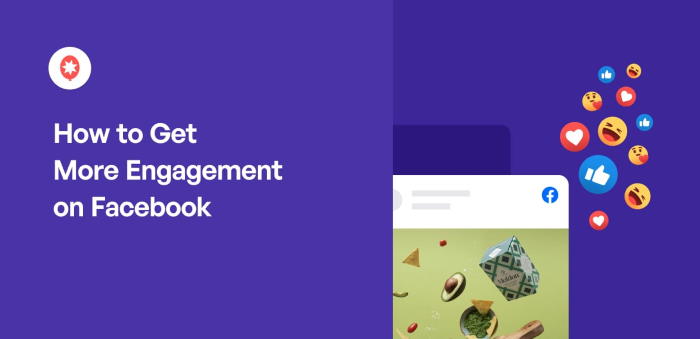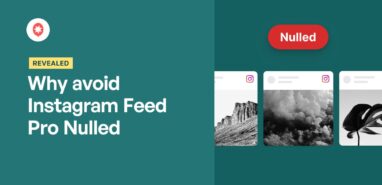Do you want to learn how to get more engagement on Facebook?
Facebook is still the biggest social media platform out there, so you can find tons of potential customers for your business here.
But so many marketers are already using Facebook, so grabbing people’s attention and keeping them engaged can get tough.
The good news is that we’ll show you our proven Facebook marketing tips to help you effectively promote your business.
Before we get started, let’s take a look at the ways Facebook can help your business grow.
Or click here to skip directly to our list of Facebook hacks.
How Facebook Engagement Can Help Your Business?
With over 2.9 billion users, Facebook is the largest social media platform and a fantastic place to get more customers for your business.
If you can reach people on Facebook and keep them engaged, you can get tons of new customers in no time.
On top of getting more customers and sales, here are a few more ways Facebook can help your business:
- Facebook supports pages and groups where you can build a community and turn people into dedicated customers.
- With a large following on Facebook, you can also drive traffic to your website and improve your SEO ranking.
- Using Facebook, you can easily reach people with your announcements and keep people up to date with your latest updates.
- If your brand is active on Facebook, people will have an easy way to reach out to you. As a result, you can answer questions, interact with them, and convert them into customers.
- You can set up Facebook events and invite tons of people to your seminars, conferences, networking events, fundraisers, and much more.
As you can see, Facebook can be a great platform to market your brand if you want to get more sales and build a dedicated following.
With that, let’s get started and show you the best ways to get more engagement on Facebook.
How to Get More Engagement on Facebook (10+ Proven Ways)
Today, we’ve listed out the best ways to engage people on Facebook and grow your social media presence.
All you have to do is follow these proven tips, and you can get more followers, grow your sales, and boost your brand’s image.
Let’s get started!
1. Post at the Right Time
By posting at the right time, you can easily bring more attention to your Facebook content.
This means you can check when your followers are actively using Facebook and make your posts then. After all, your Facebook engagement can end up being low if your followers aren’t online when you make the post.
To help you post on Facebook at the right time, you can use the in-built Facebook Page Insights tool.
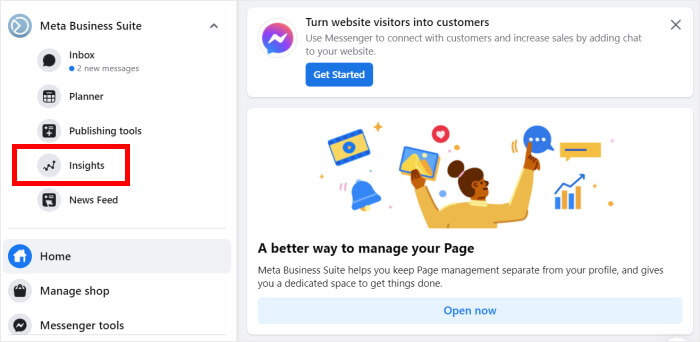
From this analytics tool, you can clearly see when your Facebook followers are online. Just note when most people are online and then start posting around that time.
With that, you can find out the best time to post if you want to get higher engagement metrics.

On top of posting at the right time, making Facebook posts regularly is also important if you want high-performing content. Your followers can get into a routine of checking out your content on Facebook.
According to research, posting 1-2 times each day can help you boost engagement and get more interactions.
You can then get more Facebook engagement by regularly posting when your followers are likely to be online.
To learn more about this social media strategy, you can look at this post to find the best time to post on social media.
2. Embed Facebook Feed on Your Website
Another effective Facebook engagement strategy is to display your Facebook content on your website.
Since people on your site are interested in your content already, you can simply show them your Facebook and get tons of likes, comments, and followers.

At the same time, a Facebook feed of your posts makes it clear that you’re active on Facebook. So visitors will know that they can directly interact with you on Facebook.
When it comes to creating Facebook feeds, the easiest way is to use Facebook Feed Pro.
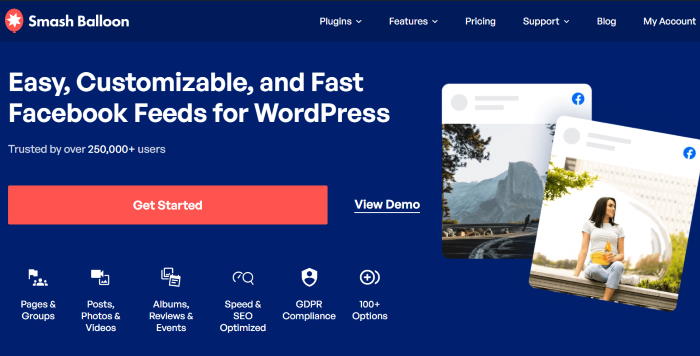
Facebook Feed Pro can help you create, customize, and display engaging Facebook feeds on your website with ease.
In fact, you can simply follow a 3-step guided flow, and your Facebook feed will be ready — no coding needed at all!
Plus, it comes with tons of different feed types, so you can show a variety of Facebook content and engage your visitors.
Using Facebook Feed Pro, you can show:
- Page feed
- Video feed
- Group feed
- Events calendar
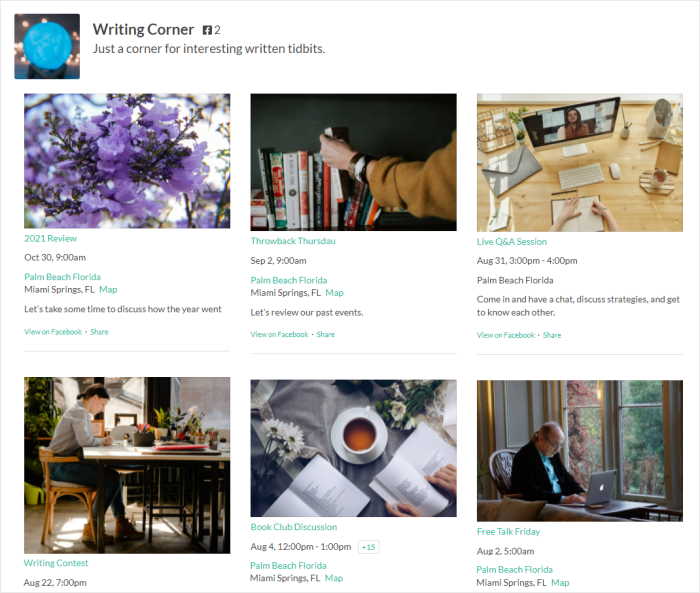
- Albums feed
- Group feed
- And much more!
All the Facebook feeds you create can also inherit the design of your website, so they perfectly match your branding right out of the box.
On top of that, you also get total control over the design of your feeds. You can pick from a collection of pre-built templates and then use the live feed editor to customize its design.
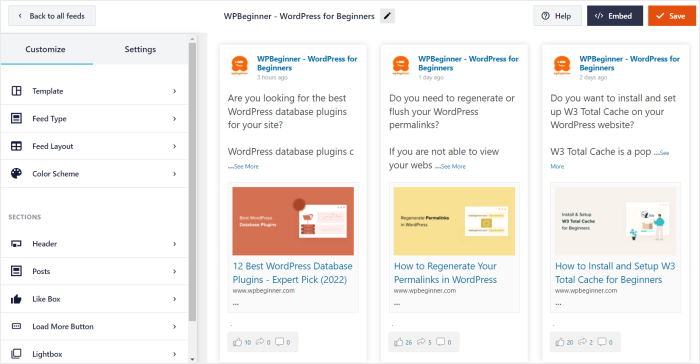
With all these amazing features, Facebook Feed Pro has become the best Facebook feed plugin in the market and has a rating of 4.9/5 stars from 250,000+ users!
Ready to create engaging Facebook feeds? Get your copy of Facebook Feed Pro here.
To get started, you can check out this guide on how to embed Facebook feeds to WordPress.
3. Focus on Shareable Posts
If you want to grow a Facebook business page or group from scratch, consistently making high-quality shareable posts is key.
That way, you’re putting your best foot forward, so people are much more likely to share the post with others. Plus, they can also follow your Facebook page or join your group for more similar content.
To get started with shareable Facebook posts, you can try the following:
- Share helpful tips and tutorials
- Tell an engaging story
- Use humor and pop-culture references
- Post about trending topics
- Ask interesting questions
Try creating Facebook posts like these, and your content can reach more people and get tons of engagement.

If you want your Facebook posts to get even more shares, you can also add a call to action (CTA) with the post. Using a CTA, you can convince people to take a specific action.
So, you can add CTA to your Facebook posts asking people to like and share your content.
To learn more, you can check out this expert guide on how to write the perfect call to action.
4. Use Facebook Photos
Did you know that Facebook photos get 2.3x more engagement than text posts?
All you have to do is post visual content like photos and gifs, and you can increase your engagement on Facebook in no time.
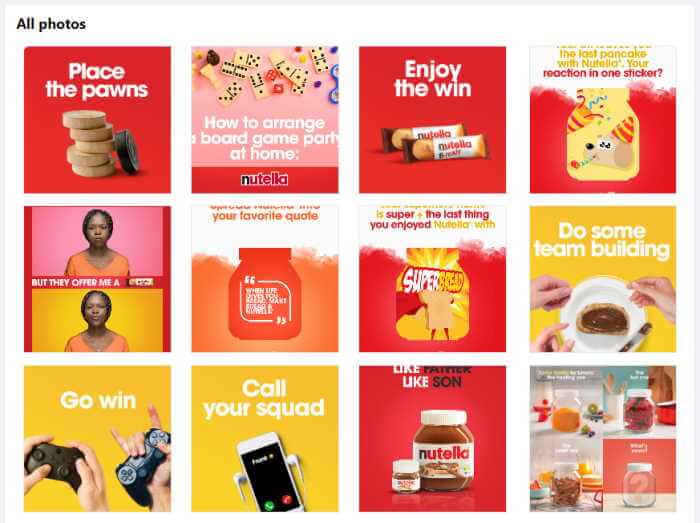
For example, you can simply post a photo of someone using your product. With an attractive photo like this, you can grab people’s attention and show them what your product is like.
At the same time, this can work as social proof since you’re showing that real people are using and enjoying your products. So, your Facebook audience will have another reason to make a purchase.
Plus, there are tons of options when it comes to images you can use on Facebook. To get started, you can use these:
- Helpful infographics
- Memes and jokes
- Behind-the-scene photos
- Quiz questions
- Motivational quote
Once you start posting this type of content, you can also share them on your website and engage your visitors.
For that, you can use the Facebook Feed Pro plugin to embed Facebook photos on your website.
All it takes is a few simple clicks, and your website visitors can check out your Facebook photos and even interact with them.
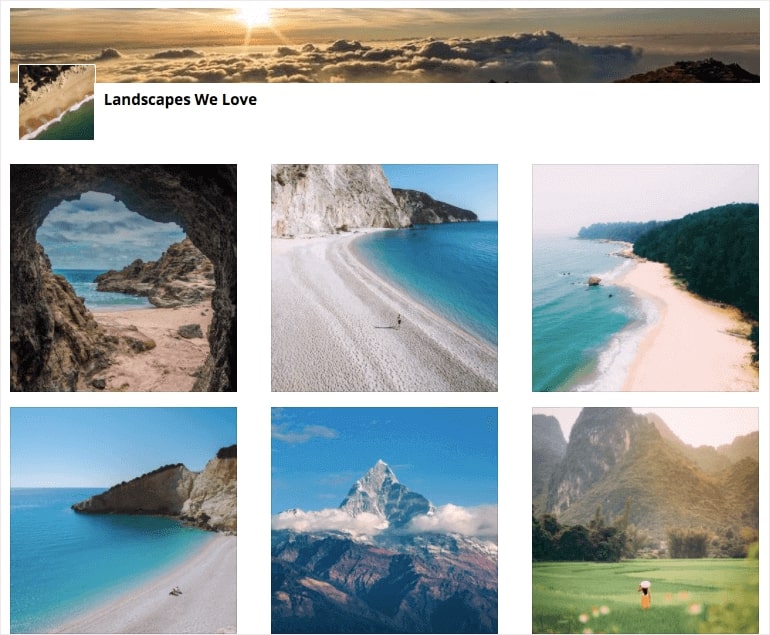
What’s more, you can even embed Facebook albums and create a gallery of photos using this plugin. As a result, your Facebook content can get even more engagement with ease.
To learn how, you can check out this tutorial on how to create a Facebook gallery on your site.
5. Run Facebook Giveaways
If you want to go viral on Facebook, running giveaways can be a massive help.
After all, relationships are a two-way street, and giveaways are a great way to give something back to your followers.
Instead of asking people to interact with your post, you can now give them a reason to engage with you.

Plus, this can encourage people to keep following your Facebook page or group since they can join even more giveaways in the future.
What’s more, you can run a giveaway without large expenses as well. You can give out discount coupons, sample products, gift cards, free trials, and more.
Ready to run a giveaway on Facebook? To make that easy, you can try using RafflePress.

As the best WordPress giveaway plugin, you can use RafflePress to easily create giveaways of your own in just minutes.
To help you get started quickly, you can choose from a collection of giveaway templates at the start.
You can simply choose the Facebook template here, and RafflePress will automatically prepare a giveaway that can help you get more Facebook engagement.
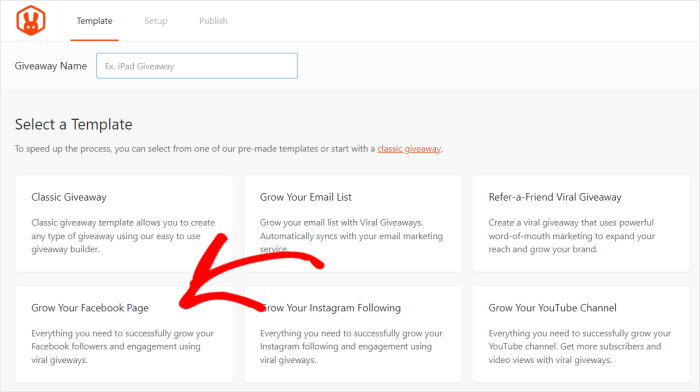
After that, you can use the simple drag and drop builder to add in your details, and your giveaway is ready to go online.
Want to use the giveaway to grow your Facebook engagement? You can just give out bonus points to people who join your Facebook group or follow your page.
In fact, you can even give out extra entries to people who like and share the post with their friends. As a result, you can reach tons of people with your giveaway.
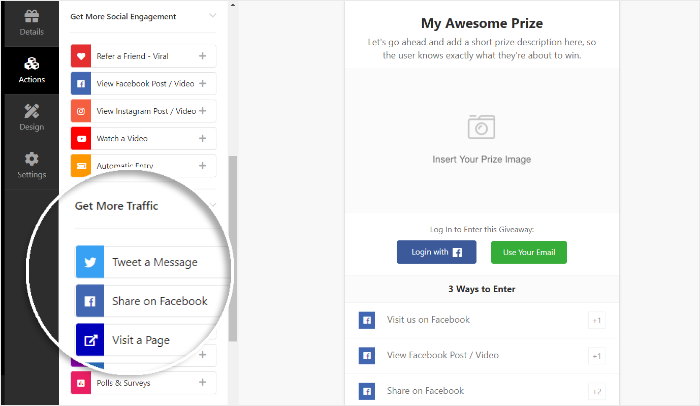
As you can see, RafflePress makes it easier than ever before to create engaging giveaways — even if you’re a WordPress newbie.
Get RafflePress for your site today to get started!
For more information, you can take a look at this post on how to run Facebook giveaways.
6. Show Popups on Your Website
Here’s something interesting: 75% of your website visitors will leave and never return.
That means you’re losing a lot of potential customers each day.
The good news? Using marketing popups, you can turn that website traffic into Facebook likes, comments, and followers.
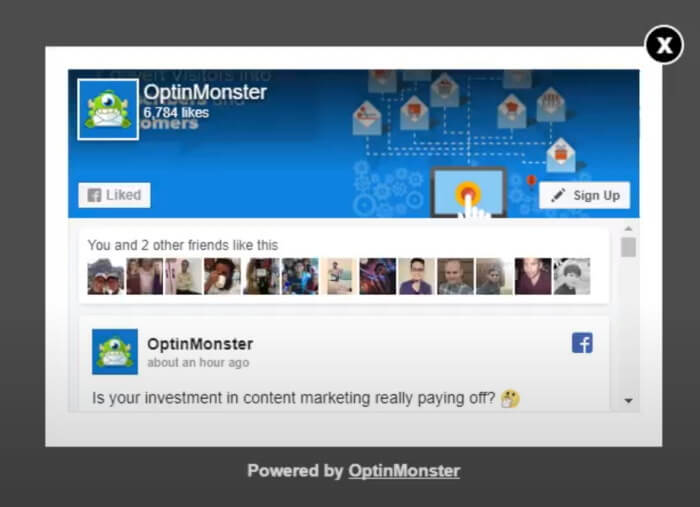
All you have to do is show a popup that asks people to share your post, join your group, or follow your page. And if they’re interested, they can check out your Facebook content with a click.
As a result, you can keep them engaged with your brand and convert them into customers in the future.
If you want to create popups for your website, there’s a tool to make it easy: OptinMonster.
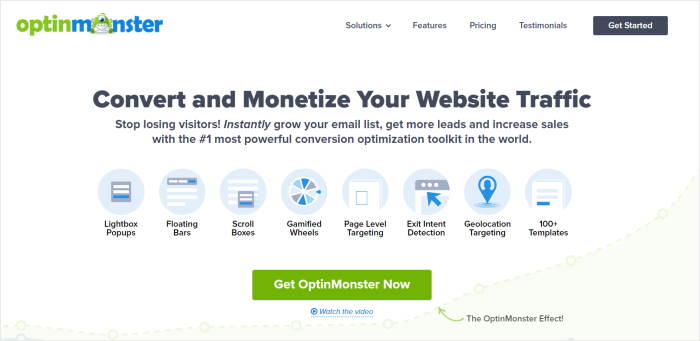
OptinMonster is the best lead generation tool in the market and helps you convert website visitors into Facebook followers with ease.
To help you get started, OptinMonster gives you tons of templates to choose from, including lightbox popups, spin-a-wheel games, popup sliders, and more.
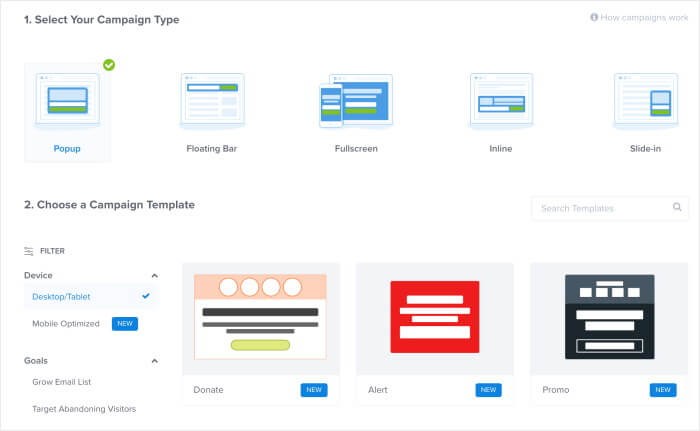
When someone visits your website, OptinMonster can track their actions and automatically show the popup at the best time to get clicks.
Using the smart targeting feature, you can show the right popup to the right person at the right time.
That way, converting website visitors into likes, comments, and followers will be much easier.
Want to start converting visitors using Facebook popups? Get OptinMonster right now.
We also have a complete tutorial that shows you how to create Facebook popups for your website.
7. Embed Facebook Reviews
An easy way to boost your Facebook engagement rate and get more followers is to show positive Facebook reviews on your site.
Instead of just telling new people to join your Facebook page, you can show positive Facebook reviews of your brand.
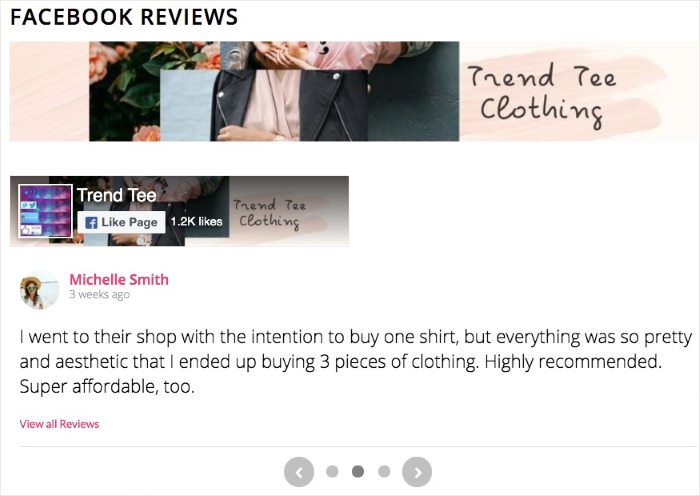
This shows people visiting your site that real Facebook users are happily engaging with your brand’s content on Facebook.
Plus, embedding reviews will also show that you listen to what your Facebook followers have to say. This means more people will be joining your page to leave reviews, comments, and feedback.
As a bonus, more reviews can help your page rank higher in the Facebook algorithm. So, more people will see your content while scrolling through their Facebook news feed.
To embed Facebook reviews, the easiest option is to use the #1 reviews aggregator plugin: Reviews Feed Pro.
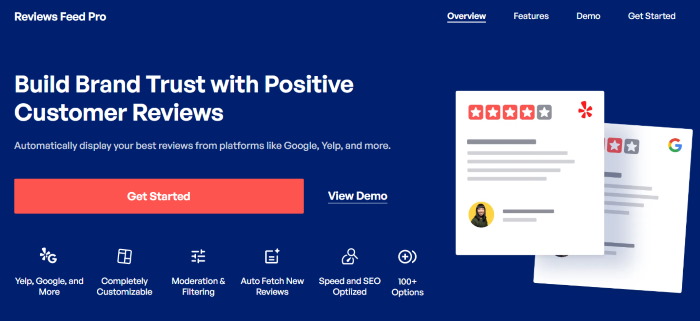
With this plugin, you’ll be able to display reviews from trusted platforms like Facebook, Google, Tripadvisor, and Yelp.
Just follow the 3-step guided flow, and you can create, customize, and embed review feeds on your website — no need to touch a single line of code.
Since the plugin is so user-friendly, all the reviews feed you create will automatically copy your website’s design right away.
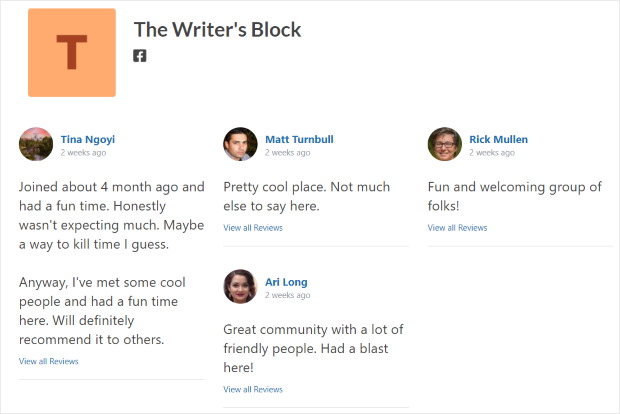
Plus, you can import different feed templates and use the simple visual customizer to personalize your reviews in detail.
In fact, you get to choose which reviews will show up on your WordPress site by adding filters or moderating your feed.
You can show reviews with specific star ratings, add banned words, only display reviews with certain keywords, and much more.
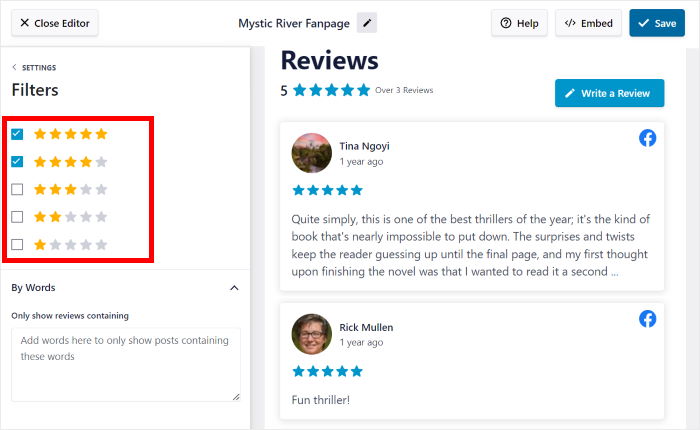
It’s a great way to showcase high-quality reviews and hide reviews from trolls and bots.
That way, you can create a much better impression of your brand, boost your organic reach, and convince more people to engage with you.
Ready to embed reviews in WordPress the easy way? Get Reviews Feed Pro for your site today!
To get started, you can follow our tutorial on how to embed Facebook reviews on your website.
8. Post Videos and Livestreams
By making video posts on Facebook, you can easily get a lot more likes, comments, and shares.
After all, Facebook videos get 110% more engagement than other post types.
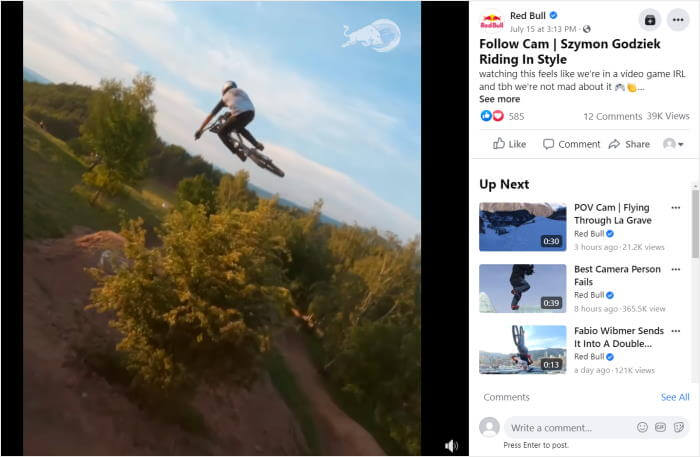
Plus, videos can keep people engaged for much longer, so you get a lot more time to promote your business and convert people.
And if you want to increase your Facebook engagement even more, you can make Facebook live videos.
Using live videos, you can create long videos while interacting with your followers in real-time. That means you can personally talk to people, answer their questions, respond to their opinions, and much more.
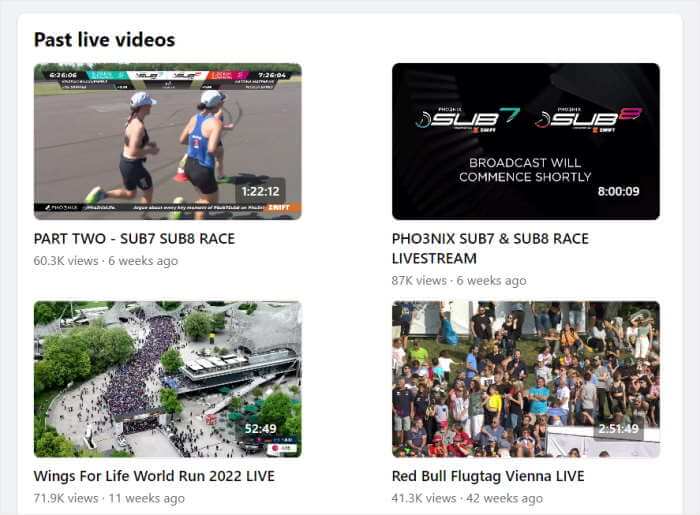
Because of these organic interactions, you can get more video views and build a better relationship with your Facebook community
Want to get started with videos and livestreams? Here are a few things you can try:
- Interviews
- Behind-the-scenes footage
- Product demonstrations
- Q&A sessions
- Casual chats with community members
- Step-by-step tutorials
- Webinars
Include these in your Facebook marketing strategy, and you can get more engagement from your target audience in no time.
As a bonus, you can use Facebook Feed Pro to embed video content from Facebook on your website as well.

Then, anyone visiting your website can check out your videos, getting you more views, likes, comments, and shares.
To get started, you can follow our guide on how to embed Facebook videos to WordPress.
9. Add Facebook Posts to Landing Pages
Another way to get Facebook engagement is to showcase your best Facebook posts on a landing page.
A landing page is simply a page on your website that you use to convince visitors to take an action. Using them, you can get more sales, grow your email list, and even boost Facebook engagement.
If you want tons of Facebook interactions, you can simply build a landing page and highlights some of your Facebook content on it.
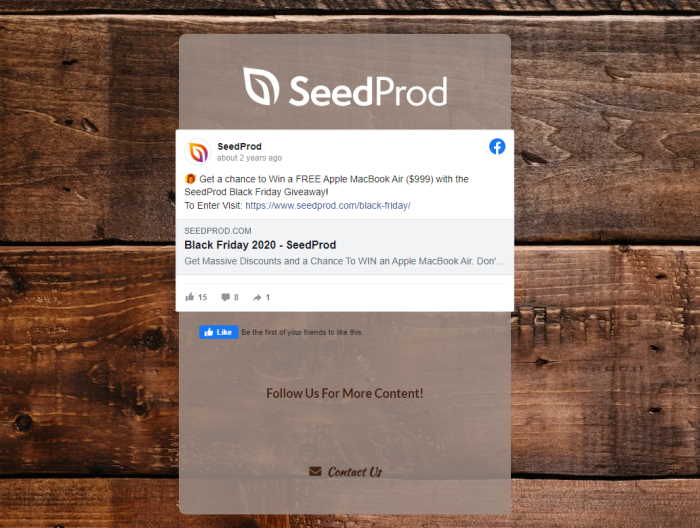
Plus, you can also ask people to follow your page or join your group for more content.
To create beautiful Facebook landing pages on your site, the simplest option is to use SeedProd.
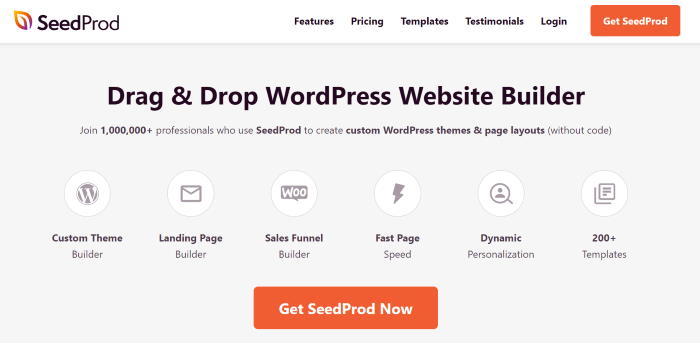
With the help of SeedProd, you can build landing pages with beautiful designs in just a few simple clicks — no need to code or hire a developer.
You can pick from 150+ different page templates with unique designs to get started. This includes templates for contact us pages, coming soon pages, maintenance mode pages, and much more.
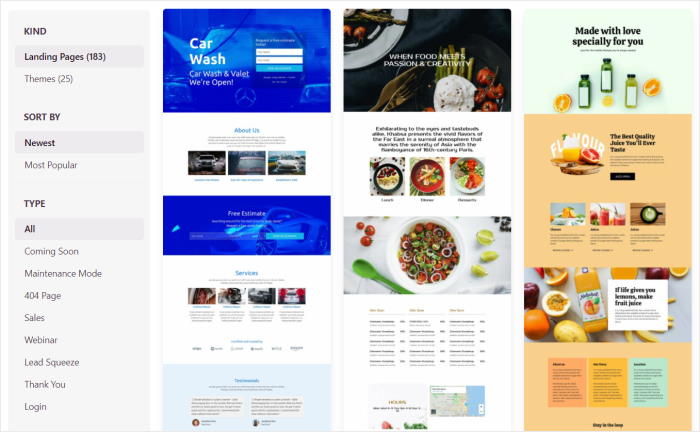
Once you pick a template you like, SeedProd will open its user-friendly drag-and-drop builder, where you can create your page with ease.
To display your Facebook content, you can just add Facebook widgets to your page. Using these, you can embed a page, post, like box, and more.

After designing your Facebook landing page, you can publish it in a few simple clicks. Your visitors can then check out your best Facebook posts directly on your website.
If you want to create landing pages easily, get your copy of SeedProd today.
Want to learn more? Then you can check out our tutorial on how to create a landing page in WordPress.
10. Interact With Followers
Just by interacting with your followers, you can encourage people to interact with your content and increase Facebook engagement.
When you respond to people in your Facebook community, it shows that you’re listening to what they have to say.
This encourages people to leave comments and interact with you on Facebook even more.
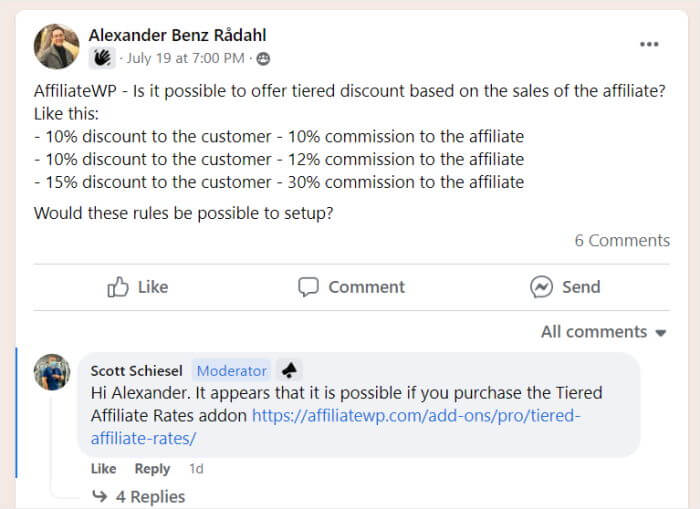
On top of that, talking to followers means you can build a relationship with them. It’s a great way to turn people into dedicated customers and create a sense of brand loyalty.
What’s more, you can even create brand ambassadors that way.
Interacting with followers also gives you a simple way to collect feedback and learn about your customer base. In the future, you use that feedback and customer information to create better products.
While interacting with a community can be great, you can also get negative comments and reviews on Facebook.
But if you interact with them the right way, you can turn them into positive interactions and get even more engagement.
All you have to do is follow our guide on how to deal with negative Facebook reviews.
11. Use Email Marketing
Using email marketing, you can directly reach people and encourage them to engage with your Facebook posts.
You can get started by sending an email to people and asking them to join your Facebook group or follow your page.
At the same time, you can also showcase your popular posts and encourage them to like, share, and comment. Plus, you can also include links to your page or group at the bottom of your regular newsletters and sales emails.
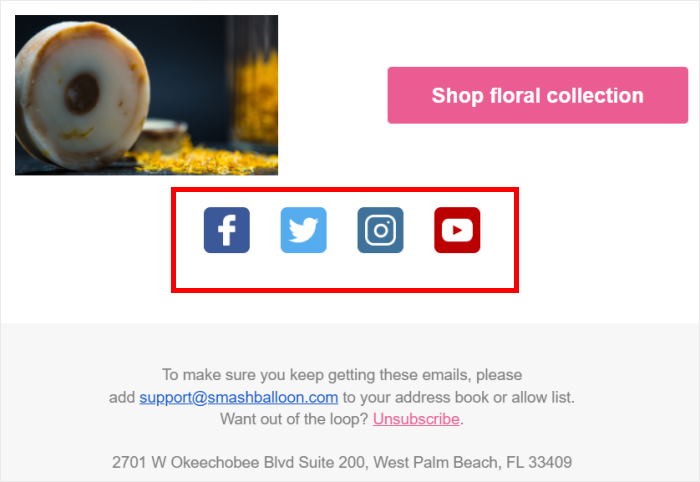
Want to get started with email marketing? First, you can create an email list of interested people.
To make this step super easy, you can use OptinMonster to connect the email addresses of your website visitors.
This lead generation tool can help you create engaging popups that’ll convince visitors to join your email list. Plus, the smart targeting feature means it’ll show the popups at the best time to convert each visitor.
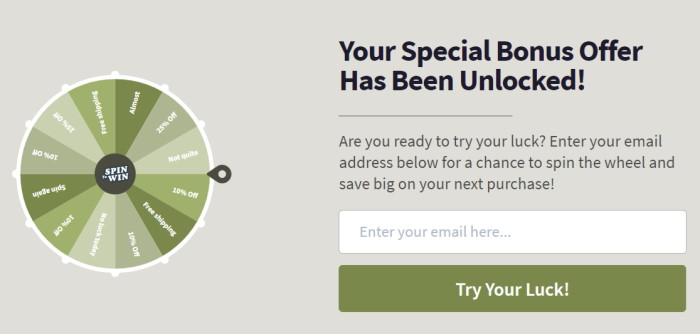
For example, OptinMonster can automatically show a popup when a visitor is about to leave your website.
This can keep them on your website and also grow your email list at the same time.
Want to grow your email list starting today? Get OptinMonster for your website.
For an in-depth guide, you can check out this post on how to grow your email list.
12. Cross-Post Your Facebook Posts
To reach even more people with your Facebook content, you can share them on other social networks as well.

If someone is following you on other platforms like Twitter and Instagram, they’re already interested in your social media content.
As a result, they’re likely to interact with your content when you share your Facebook posts there.
For example, you can share your Facebook video on YouTube and get even more views and likes from your subscribers.
Then, the subscribers who are on Facebook can follow your page or join your group to check out more of your content.
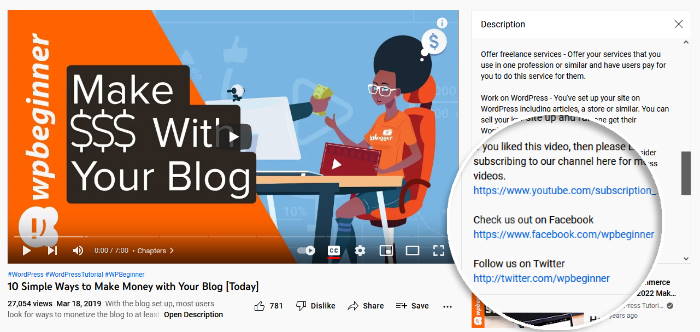
Another great example is to reuse your Facebook stories as Instagram stories.
You can get more engagement that way and also save time by reusing the same social media content across different platforms.
Plus, growing a social media following on different platforms can be super easy with a tool like Social Wall Pro.
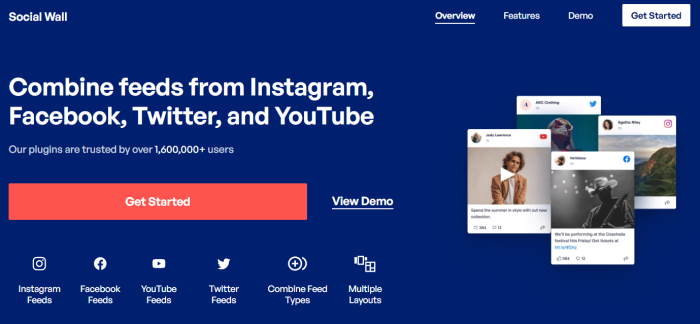
Social Wall Pro is a powerful social feed aggregator that can help you show content from the biggest social media platforms on your website.
That means you can embed Facebook posts, YouTube videos, Instagram photos, Twitter posts, and more using Social Wall Pro.
On top of that, you can also combine posts from all these platforms in a single feed. All you have to do is follow the simple guided flow, and you can have a beautiful social wall in just minutes.
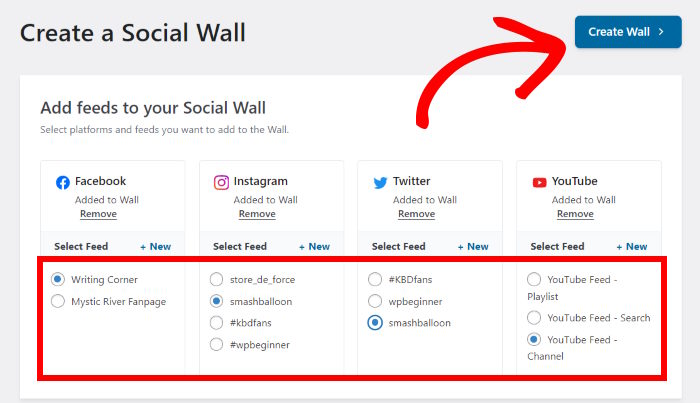
With a social wall, your visitors can see that you’re actively posting content on all these social media platforms. Plus, they can follow you to keep up with your latest social media posts.
Another bonus of Social Wall Pro is that you’re showing user-generated content from all these platforms at once.
That way, you can build trust by showing how people on all these different social networks are engaging with your brand.
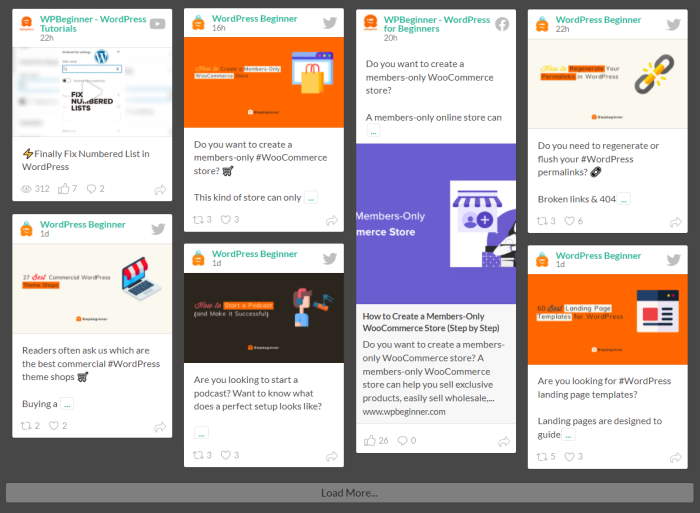
The best part?
With the All Access Bundle, you can get Social Wall Pro along with the best social media feed plugins for Twitter, YouTube, Facebook, and Instagram.
If you want to take social media marketing to the next level, get the All Access Bundle today!
And there you go!
Now you know how to get more engagement on Facebook. Simply follow our proven hacks, and you can get tons of likes, comments, and followers on Facebook with ease.
With more Facebook engagement, you can get tons of new dedicated customers and grow your business.
Ready to display beautiful Facebook feeds? Get your copy of Facebook Feed Pro today!
If you want to learn how to use Instagram for your business, check out our ultimate list of Instagram marketing tips.
Found this helpful? You can follow us on Facebook and Twitter for more social media marketing tips and tricks.