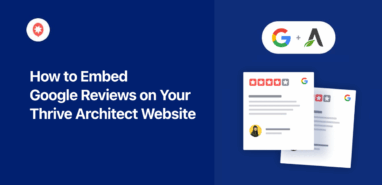Looking for proven ways to turn your casual website visitors into passionate brand ambassadors?
Imagine your happy customers and loyal visitors actively promoting your brand, sharing your content, and recommending your products or services to their networks!
Brand ambassadors are incredibly powerful for building trust, expanding your reach through authentic word-of-mouth, and providing invaluable social proof for your business.
But simply having satisfied customers doesn’t automatically turn them into active ambassadors.
It requires specific strategies and a clear approach to identify, engage, and empower those who love your brand to spread the word effectively.
I understand the value of cultivating a loyal community and leveraging that enthusiasm. Drawing on our experience in helping businesses connect with their audiences and build social proof online, we’ve written this article to share proven methods for turning your website visitors into enthusiastic brand ambassadors.
Best of all?
These are actionable strategies you can implement today! We break down the process so you can follow along and start building a thriving community of brand advocates, even if you’re new to this concept.
In This Article
- What Is a Brand Ambassador?
- How to Turn Your Website Visitors into Brand Ambassadors
- 1. Display Customer Reviews on Your Website
- 2. Share Your Passion for Your Brand
- 3. Offer First-Class Customer Service
- 4. Create Engaging TikTok Content for Brand Advocates
- 5. Make Sharing Easy After Purchasing
- 6. Encourage User-Generated Content
- 7. Use Affiliate Marketing for Your Brand
- 8. Use Giveaways to Encourage Sharing
- 9. Offer Rewards for Brand Loyalty
- 10. Get Customers Involved With Product Design
What Is a Brand Ambassador?
A brand ambassador or brand advocate is someone so passionate about your brand that they choose to celebrate it even without being paid.
Instead, they promote your brand because they love your products or services and want to share that passion with others.
Over half of brands (52%) now leverage ambassador programs to connect more authentically with creators.
The State of Influencer Marketing 2023
What Does a Brand Ambassador Do?
A brand ambassador can spread the word to promote your business and help you create a positive impression of your brand.
Since they’re passionate about your brand, they can:
- Refer friends and family to your business
- Increase brand awareness through word-of-mouth marketing
- Drive traffic to your website and boost your SEO
- Influence the purchase decisions of social media followers
In fact, successful brand ambassadors can even go on to represent your company at events and trade shows to raise awareness.
Now that you know what a brand ambassador is and what they can do for your business, let’s look at some methods to help you turn your customers into ambassadors.
Turning Website Visitors Into Brand Ambassadors
Converting your customers into natural brand ambassadors doesn’t happen instantly. You need to build a relationship with your customers and show them the value of your brand.
That way, they can become just as passionate about your brand as you are.
To convert people into brand ambassadors, you can take these 4 steps:
- Attract – Drive traffic to your website through content marketing strategies, social media marketing campaigns, and more.
- Engage – Encourage visitors to interact with your brand through actionable content, conversations, and answering important questions.
- Convert – Turn engaged visitors into customers by offering discounts, promotions, free shipping, and incentives to buy.
- Inspire – Transform customers into brand advocates and ambassadors with the methods shared below to drive traffic to your website and increase sales.
With that in mind, let’s look at how to turn your website visitors into brand ambassadors with easy and proven tactics.
How to Turn Your Website Visitors into Brand Ambassadors
In this post, we’ll take you through the easiest ways to convert a customer into a dedicated brand ambassador for your business.
1. Display Customer Reviews on Your Website
Think about the last time you bought something online. You probably checked reviews from other customers, right?
People will check other reviews before deciding whether or not they want to buy something.
And if the product has positive reviews and testimonials, that social proof can convince them to make a purchase.
The purchase likelihood for a product with five reviews is 270% greater than the purchase likelihood of a product with no reviews.
Spiegel Research Center
As you can see, reviews can give you a great way to boost sales. Plus, more customers also means more opportunities to get brand ambassadors.
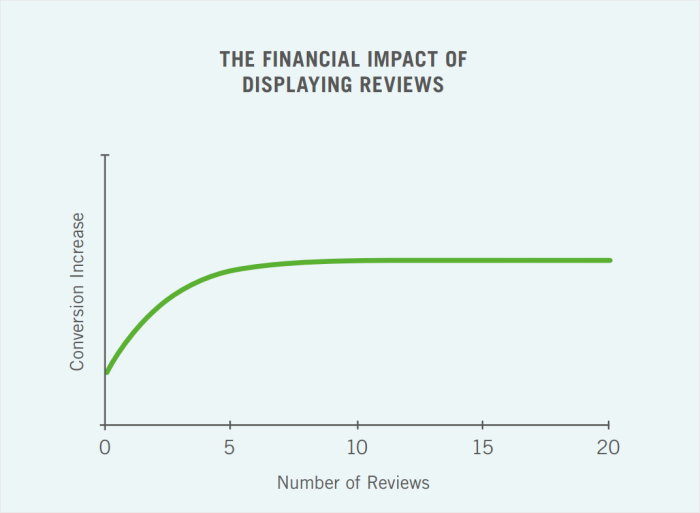
Reviews also play a part in driving brand loyalty. By showing positive reviews, you can boost your brand’s reputation, build trust in your customers, and show people that you listen to your customers.
Want an easy way to get tons of positive reviews and convert more people into brand ambassadors? You can display customer reviews on your site.
This encourages people to leave more reviews and engage with your brand even more.
And if you want the easiest way to display reviews on your site, Smash Balloon has you covered. You can use the #1 reviews aggregator plugin out there: Reviews Feed Pro!
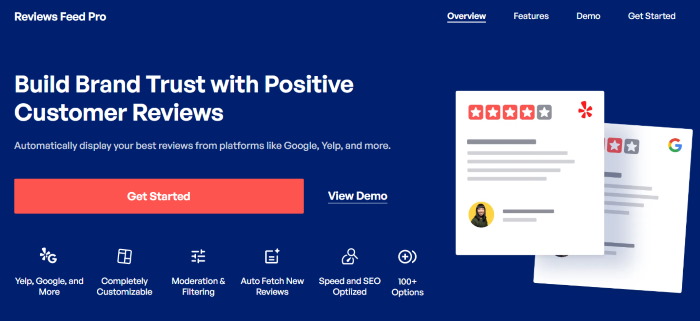
Using this plugin, you can create, customize, and embed review feeds on your website in just a few simple clicks – absolutely no coding needed!
As a result, you can showcase your best reviews on your website with ease. Plus, visitors can even leave new reviews from your website.
And that’s just the start! Here are a few more great features you get with Reviews Feed Pro:
- Display positive reviews from highly trusted platforms, including Google reviews, Yelp, Tripadvisor reviews, Facebook, WordPress.org, and Trustpilot
- Embed review feed widgets on your website in just minutes by following a simple 3-step guided flow
- Import feed templates in a single click and then use a visual customizer to edit your review elements, header, buttons, and more
- Insert filters or moderate your review feeds manually to display high-quality reviews and hide spam or bot reviews
- Manually add reviews from real customers and create collections with reviews from different platforms
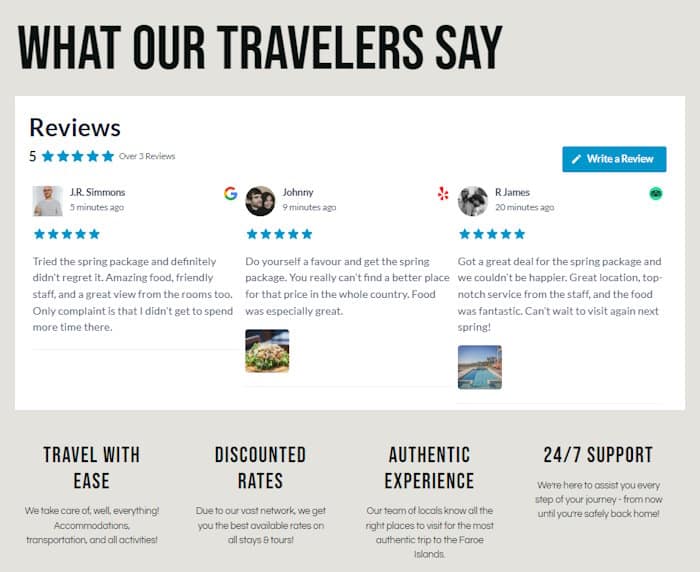
Just like that, you can create a great impression of your brand and convert more people into dedicated customers.
Ready to get started? You can take a look at these beginner-friendly guides:
- How to Embed Facebook Reviews in WordPress
- How To Embed Google Reviews On Your Website
- How to Embed Trustpilot Reviews on Your Website
- How to Add Tripadvisor Widgets to Your WordPress Website
- How to Embed Yelp Reviews on Your Website
2. Share Your Passion for Your Brand
How you talk about your brand will affect how other people see it.
If your promotion efforts lack passion, you can’t expect potential customers to feel enthusiastic about your products.
But if your marketing and communication show a genuine passion for the things you sell, that feeling will rub off on your followers.
When you’re talking about your brand on social media, in interviews, and elsewhere, make sure you authentically share your passion.
A great way to get started is by creating a tone-of-voice guide for team members to use. That way, you can keep your messaging positive and consistent across all channels.
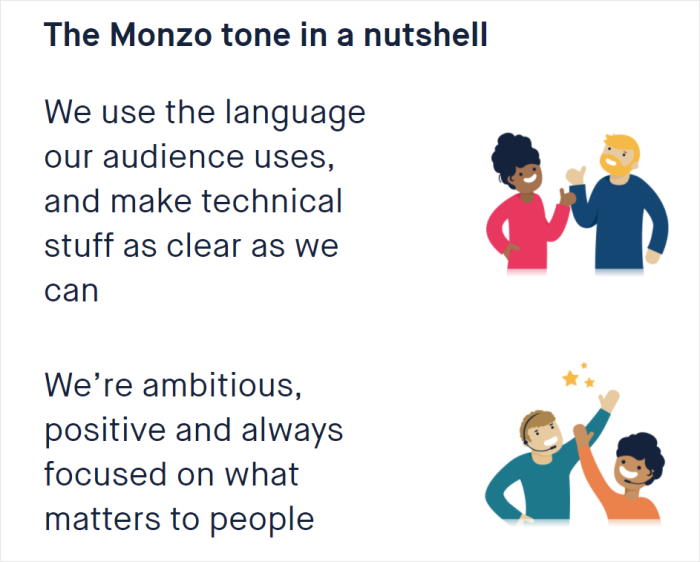
Monzo has an excellent example of this kind of guide, which shows their brand’s values. As a result, their online communications reflect it perfectly.

As a result, you can create a great impression of your brand and invite other people to be just as enthusiastic as you are.
3. Offer First-Class Customer Service
Offering fantastic customer service is another way to turn customers into brand ambassadors.
People like to feel noticed and cared for when there’s a problem. So having customer service representatives willing to go the extra mile can help you get a positive reputation among shoppers.
Make sure it’s easy for people to get in touch with your support team, so people know where to go if they have any issues.
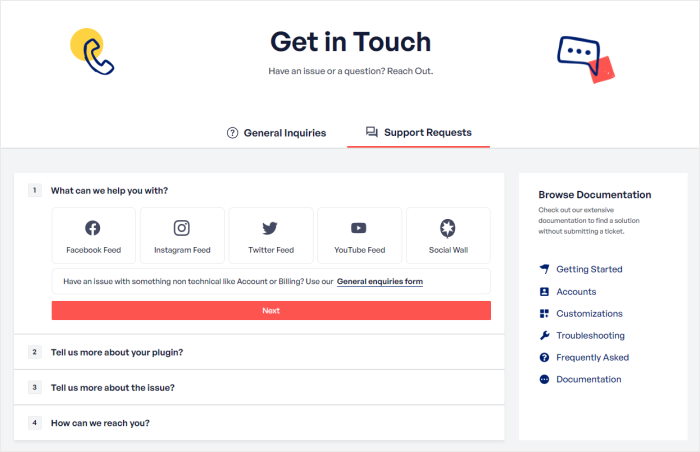
And if they have any questions or issues, responding quickly can leave people with a much better impression of your brand.
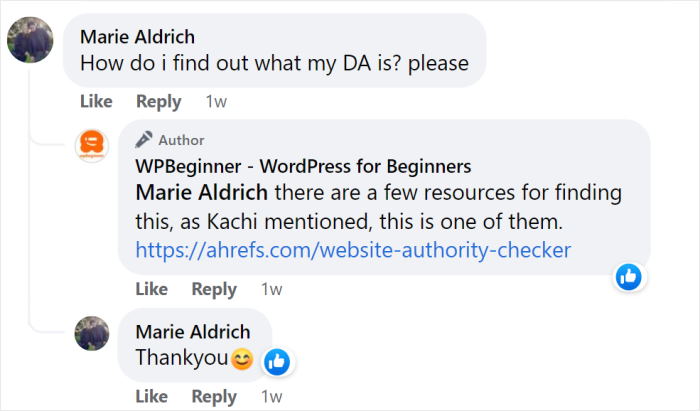
Here are a few more ideas to help improve your customer service experience:
- Add a live chat feature to your website to answer questions and solve issues.
- Include a frequently asked questions (FAQs) page on your site to address common queries.
- Add a click-to-call button to your website for people wanting to speak to a human voice.
- Have social media profiles dedicated to customer service queries (for larger businesses).
- Create a forum or support area for people to post questions and get answers from other customers.
Just try these, and you can woo your customers with high-quality customer support in no time.
4. Create Engaging TikTok Content for Brand Advocates
Another great way to promote your business online is to partner with popular social media influencers on TikTok.
In fact, TikTok has become a popular platform for brands that want to grow online and reach a younger target audience.
61% of marketers listed TikTok among the social media platforms on which they work with influencers and creators.
Erica Santiago, HubSpot
By working with TikTok influencers, you can have effective brand ambassadors who’ll create social media posts and video content for your brand. This can be product reviews, unboxing, product demonstrations, and more.
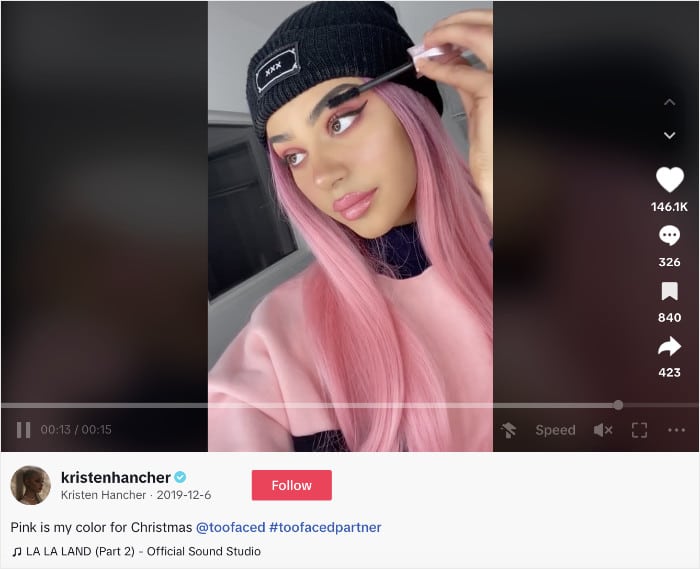
For even more effective TikTok marketing, you can offer exclusive TikTok contests or challenges that your brand ambassadors can promote.
Want a quick way to boost your TikTok following so you can start partnering with influencers? You can use a high-quality TikTok feed plugin like TikTok Feed Pro.
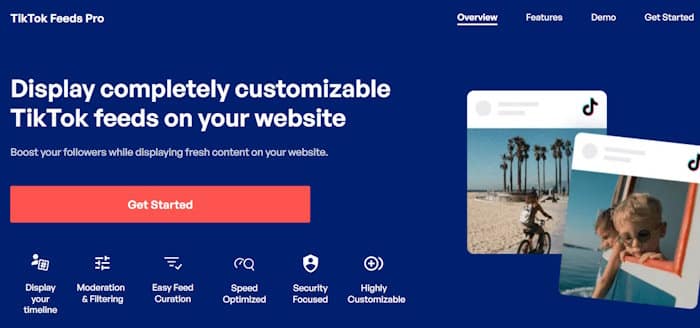
With the plugin’s convenient guided flow, you can add beautiful TikTok feeds to your website with ease – even if you’re new to WordPress.
Plus, all the TikTok feeds you embed will automatically copy the design of your website and look beautiful right out of the box.
TikTok Feed Pro also gives you total control over the design of your TikTok feeds. With just a single click, you can import feed templates designed by professionals. You can then customize your feed in detail from the visual customizer.
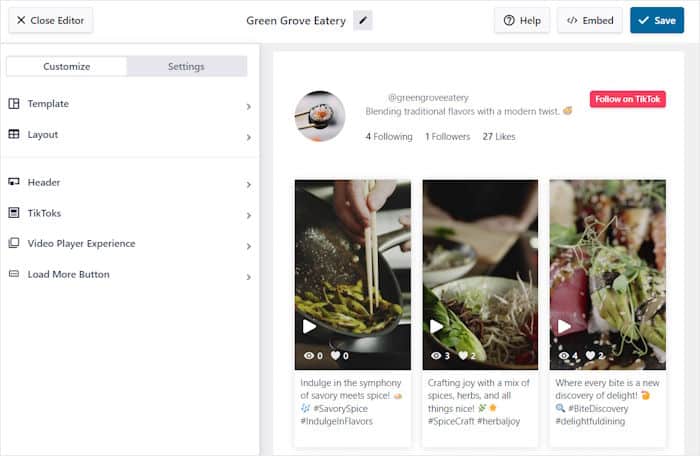
Since the plugin was built with speed in mind, you can embed tons of TikTok videos on your site and your feed will still load lightning fast.
As a bonus, a faster website also means you get better SEO so your website ranks higher in search results.
For more details, you can check out this WordPress tutorial on how to embed TikTok videos on your website.
5. Make Sharing Easy After Purchasing
As social creatures, we love sharing our purchases with friends and family. It makes us feel part of the crowd and that we’re keeping up with the latest trends.
To make it easier for customers to share their new purchases, you could add social sharing buttons to the checkout page.
A great example of that is Amazon’s purchase confirmation page.
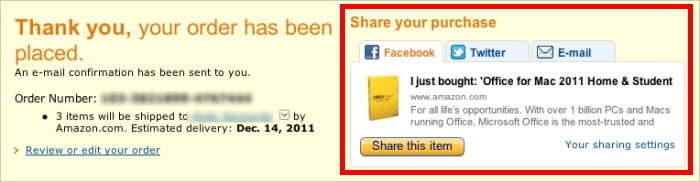
You can even send an email afterward and ask them to leave reviews or share their purchase on social media.
With these social sharing options, you can get customers to help promote your brand.
6. Encourage User-Generated Content
User-generated content (UGC) is another way to develop brand ambassadors with ease.
When people share their own content related to your products, they become personally invested in your brand. And by encouraging this, you can build a relationship with your customers.
An amazing example of this was the Airbnb website, where they had people in their community talk about their experience with Airbnb in different videos.
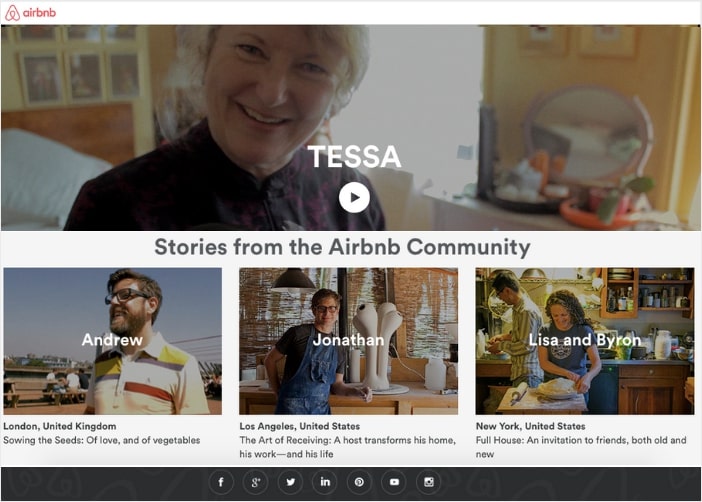
Then they embedded the videos on their website so others could check out the user-generated content and get a better impression of their brand.
For something similar, you could also ask customers to submit unboxing videos in exchange for a discount or voucher. Then, you can display those videos using a stunning YouTube feed.
For the easiest way to add YouTube content to your site, you can use Smash Balloon’s YouTube Feed Pro plugin.
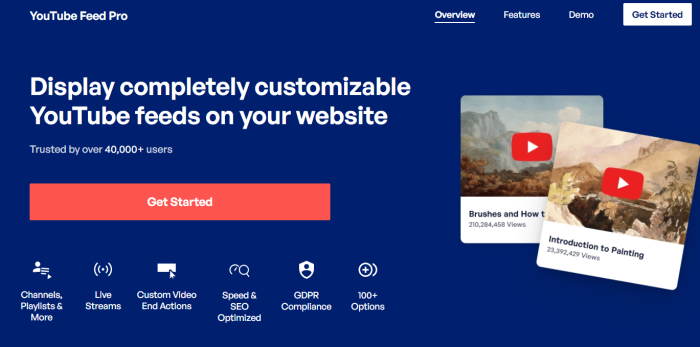
With YouTube Feed Pro, it’s super easy to embed YouTube content on your website – no need for HTML, CSS, or any kind of coding.
You can embed engaging video playlists, promote live streams, and even display a feed of user-generated content. Then, you can get tons of likes, comments, and subscribers in no time.
In fact, here’s a YouTube video gallery of testimonials from the Airbnb community like the one they added to their website.
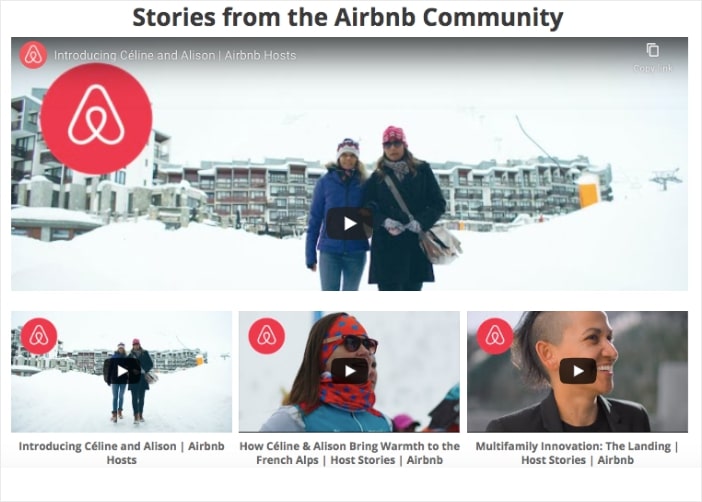
With the help of the YouTube Feed Pro plugin, you can embed your YouTube videos in WordPress in just minutes.
Plus, the plugin is designed with speed in mind so you can embed as many videos as you want and your website will still be lightning fast.
Get YouTube Feed Pro for your site here to start embedding YouTube videos on your website.
Pro-tip: Want to feature brand ambassadors in your very own video testimonials? Check out this ultimate guide on how to create powerful video testimonials.
7. Use Affiliate Marketing for Your Brand
Another great way to get dedicated brand ambassadors is through affiliate marketing.
That way, you can get others to promote your business for you in exchange for a small fee or referral commission.
In fact, it’s a popular option for businesses that are looking for more sales, leads, or sign-ups.
Both advertisers and publishers are showing their willingness to embrace affiliate opportunities. Over 80% of the advertisers and 84% of the publishers in our study were currently running an affiliate program
Forrester Research
Just like that, the affiliates can act as ambassadors for your business and help you grow your business.
Want an easy way to get started with affiliate marketing? You can just use the AffiliateWP plugin.
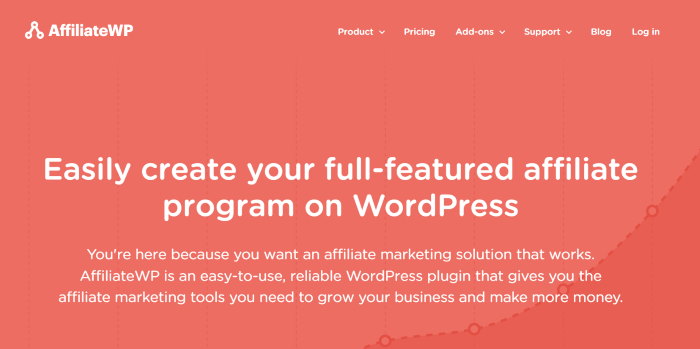
To make affiliate marketing easy, AffiliateWP works as an all-in-one tool that handles everything – from registering new affiliates, to setting up commission rates, and providing payments.
You also get real-time reports with accurate tracking that can help you check how effective your affiliates are.
The plugin even lets you set up vanity coupons to make it easier for your affiliates to reach more potential customers and promote your business.
Since the plugin supports unlimited affiliates, you can get use this tool to get tons of brand ambassadors with zero restrictions.
Ready to get affiliates for your business? Get your copy of AffiliateWP here!
8. Use Giveaways to Encourage Sharing
One of the easiest ways to get people talking about your brand is to promote sharing by running a giveaway. Then, people have a reason to interact with you and share the opportunity with others.
Running a giveaway is easy with RafflePress, the best WordPress giveaway plugin. The user-friendly contest builder lets you design and launch your giveaway in minutes.
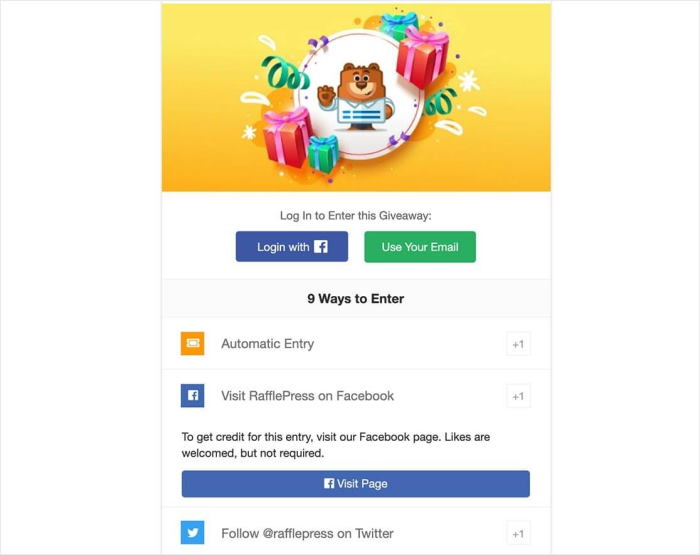
With pre-made giveaway templates, you’ll never have to start from scratch again, as each template has ready-made entry options tailored to your marketing goal.
And when it comes to publishing your giveaway, you can embed the giveaway widget in any WordPress post or page.
Using giveaway landing pages, you can create a distraction-free environment to increase contest entries.
You can add the viral refer-a-friend entry method when running your giveaway to secure social media brand ambassadors. That option encourages participants to share the contest in return for more chances to win.
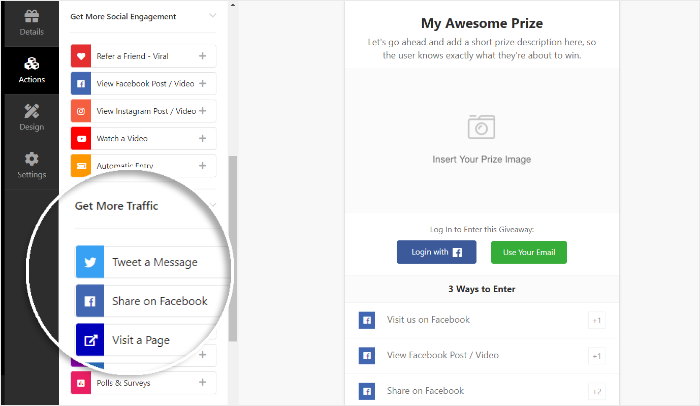
As a result, your dedicated customers will help you promote your giveaway and reach tons of people.
9. Offer Rewards for Brand Loyalty
Another way to build a reputation that secures brand ambassadors is to offer rewards in return for customer loyalty.
Here are a few ways you can reward return customers and secure their loyalty:
- Email a discount code after a customer’s first purchase to prompt them to return.
- Offer free product samples with each purchase to encourage customers to return to buy a full-size product.
- Provide early access to new products after a specific amount of purchases.
- Invite loyal customers to press events and trade shows.
- Let loyal customers access sales before everyone else.
10. Get Customers Involved With Product Design
There’s no better way to turn customers into raving fans than to surprise them with something fun and unique.
Starbucks did this in their #WhiteCupContest by asking users to draw personalized images on coffee cups.
Then, they promoted the designs on Twitter and even rewarded the best designer as the winner.
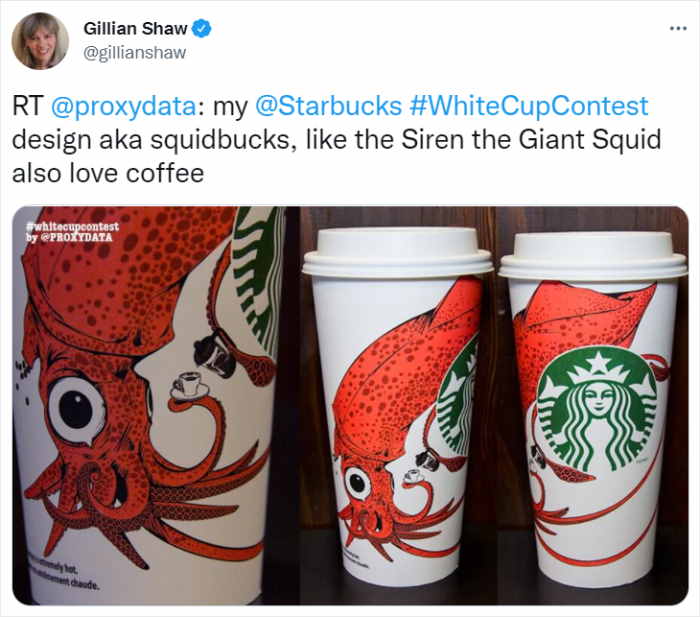
It’s the perfect example of how including your customers in something you’re passionate about can give them that same passion for your business.
On top of building a relationship with your customers, this is a great way to get more followers and engagement for your social media accounts.
So the next time you’re thinking up a new product, give a shout-out to your customers and get them involved.
That’s it!
We hope this article helped you discover how to turn your website visitors into brand ambassadors to raise awareness and drive your business growth.
With helpful tools from Smash Balloon, you can reach tons of new customers on social media and expand your brand ambassador program with ease.
Get the All Access Bundle here to get the best social media feed plugins and the #1 reviews aggregator at a huge discount.
While you’re here, check out our guide on how to increase your Instagram followers next.
If you found this article to be helpful, give us a follow on Twitter and Facebook, and stay tuned for more marketing tips and tricks.