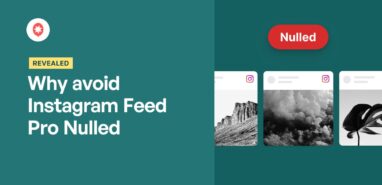Looking for the best way to promote your business on Facebook?
As the biggest social media out there, Facebook can be an easy way to reach tons of people. For your business, that means tons of new customers.
But with all the competition out there, promoting your business can take some effort.
So we’re here to make it easy for you. With these proven tips, your business can get a large following on Facebook.
Plus, you can do all these without spending a ton on marketing. In fact, most of them are absolutely free!
Why Promote Your Business on Facebook?
With over 2.85 billion active users, Facebook is still on top when it comes to social media platforms. If you want to get the most out of marketing for your business, then it’s one of the best places to do it.
In fact, here are a few great reasons why you should pick Facebook:
- With so many people regularly using Facebook, you’ll have access to a massive number of potential customers.
- Forget about paying for ads on TV or in newspapers. You can promote your business on Facebook on a minimal budget or even for free.
- Since Facebook is so popular, it’s a fact that your competitors are using it as well. So if you don’t promote your business there, then you’re losing all these potential customers to other businesses.
- You can freely interact with your customers on Facebook. So, you’ll have a much easier time building a relationship and turning them into dedicated customers.
As you can see, promoting your business on Facebook works as a cheap, easy, and effective way to get more customers.
How to Promote Your Business on Facebook for Free (11 Easy Tips)
Today, we’ve got tons of tips to help you promote your business on Facebook. Most of these tips are completely free, so it’s easy to get started.
Plus, these free hacks are super easy to use, so you can grow your small business by including them in your marketing strategy today!
1. Post Engaging Content Regularly
Before anything else, you’ll have to make sure that you’re posting content that’s valuable to your visitors.
So, whenever you post on Facebook, remember to stop and think if your content is:
- Helpful
- Entertaining
- Or informative
Aside from that, you’ll also have to make sure to post regularly. According to research, posting at least once a day is necessary if you want to effectively promote your business.
When you’re constantly posting content that’s engaging, you’ll have a much easier time getting noticed.
Plus, you also have to think about the time when you’re posting. You’ll have to post when your target audience is likely to be online.

If you’re targeting other businesses with your posts, then the best time to post is 9 AM to 2 PM on Tuesdays, Wednesdays, and Thursdays.
But if you’re targeting consumers directly, the best time for you is 12 PM on Mondays, Tuesdays, and Wednesdays.
As you can see, it’s one of the best ways to promote your business on Facebook for free. All you need to do is adjust your posting habits slightly, and you’ll be able to reach more people with your posts.
For more information, you can check out this helpful guide on the best time to post on social media.
2. Run Contests and Giveaways
A great way to make your social media posts go viral is with giveaways and contests.
With contests and giveaways, you can inspire people to help promote your content by giving them a chance to win something.
And who doesn’t enjoy winning?

So, the promise of a reward can make people much more likely to share your posts.
For example, you can make a post announcing that you’ll randomly give out a $10 gift card to someone who’s shared and liked that post.
Now people will have a reason to share your post and help promote your business on Facebook. With all these shares, you’ll reach lots of new Facebook users who’ll want to take part in the giveaway.
As you can see, it can be super easy to advertise your business on Facebook with giveaways and contests.
All you need is the best WordPress giveaway plugin, RafflePress.

Using RafflePress, you can organize targeted giveaways and contests in just a few minutes. The drag-and-drop editor means you can easily build your contests or giveaways — no coding needed.
In fact, you can just grab one of the pre-made templates and have a contest or giveaway ready to go.
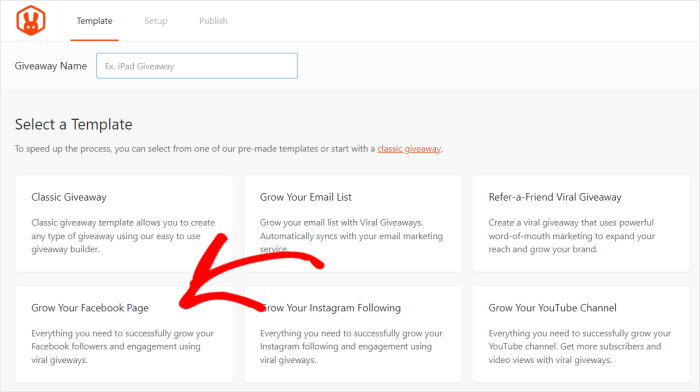
Since RafflePress is so user-friendly, you can just set up the plugin and start building giveaways in just minutes.
In fact, RafflePress will start the giveaway, block fake entries, pick the winner, end the giveaway, and more — automatically!
And if you want even more people to see your special giveaways or contests, then there’s another great solution. You can just embed your Facebook post on your website using the Facebook Feed Pro plugin.
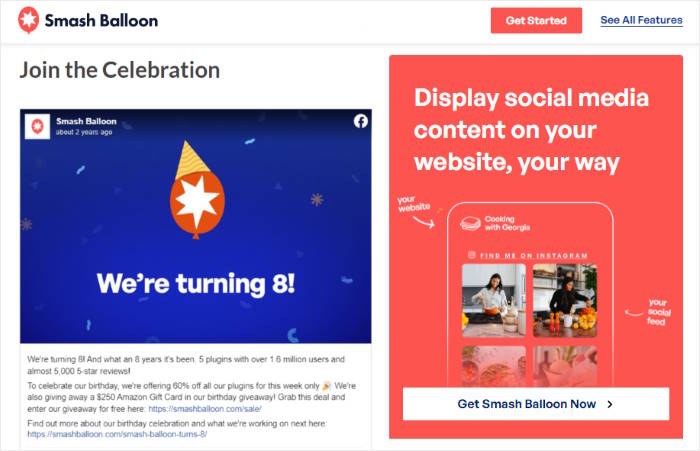
That way, people on your site can see your post announcing your giveaways and contests. Meaning more participants and potential followers for your business.
If you want to promote your business on Facebook with RafflePress, check out our massive list of giveaways and contest ideas.
3. Add Facebook Feeds to Your Site
With a Facebook feed, you can show anyone visiting your site that your business has an active community that they can follow.
And at the same time, your Facebook feed also makes your website more engaging. After all, you can show relevant Facebook posts, photos, videos, and more.
The good news is that you can do all this with the best Facebook feed plugin for WordPress, Facebook Feed Pro.
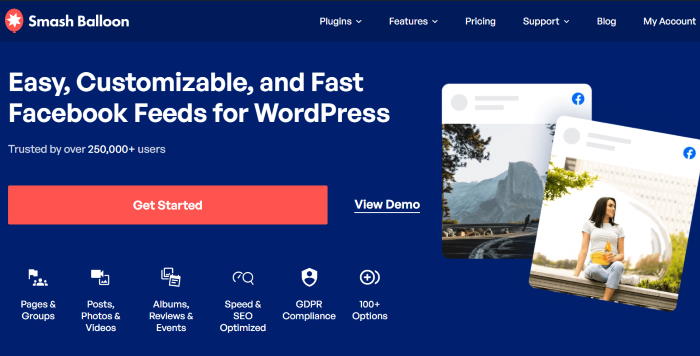
With this plugin, you can embed Facebook feeds on your website in just a few minutes with absolutely no coding needed.
Then, you can embed content from your brand’s Facebook page. Plus, you can even show your Facebook profile photo and the cover page at the top.
If your site visitors are interested, then they can interact with your posts and even follow your business on Facebook right from your website.
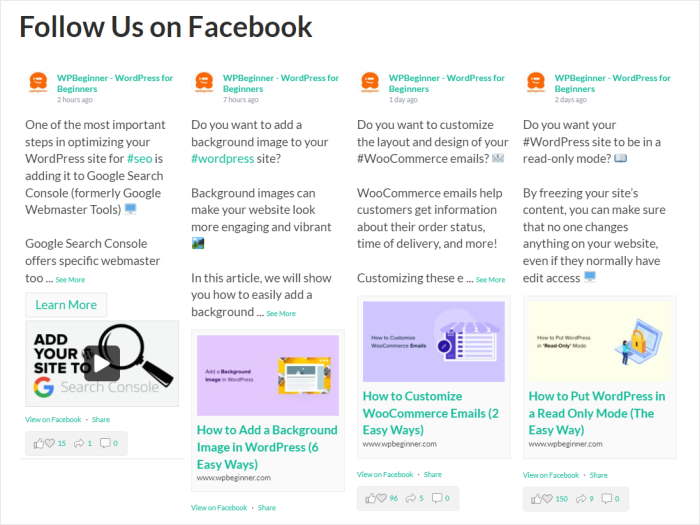
Your Facebook feeds will also automatically match the design of your website. So, they’re going to fit in perfectly with your brand.
On top of that, Facebook Feed Pro allows you to customize the background color, feed layout, font, margins, size, and much more.
And once you connect your Facebook account once, the plugin will make sure your feeds are automatically up-to-date.
Since Google’s algorithm loves fresh content like that, you can get better SEO and reach new audiences easily.
So what are you waiting for? Grab your copy of Facebook Feed Pro and start building beautiful feeds today.
4. Post More Images
Did you know that Facebook posts with images get 120% more engagement than text posts?
That’s right. By posting images, you can promote Facebook groups or business pages much easier.
After all, you’re showing people why they should buy your products instead of just telling them.
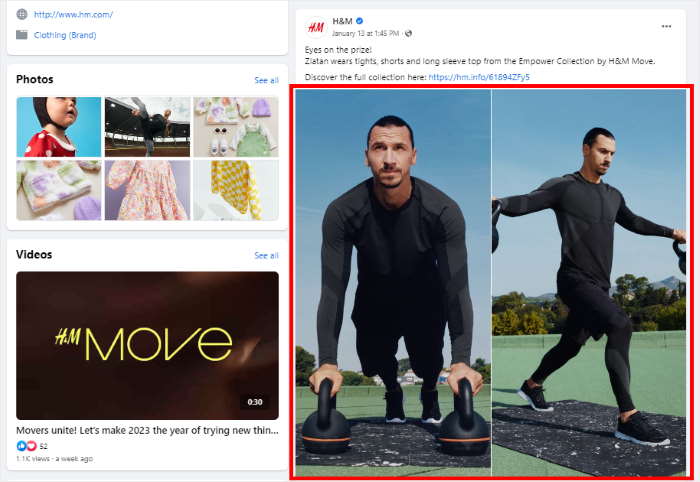
Similarly, posts with images can also help you get more new followers. After all, posts with images get more shares and reach more people.
Looking for ideas for images to help promote your business? Here are a few ways you can use them:
- Product photos
- Infographics
- Memes and funny pictures
- Behind-the-scenes photos
- Photos of people enjoying your products
- Beautiful stock photos
And once you have a Facebook page with beautiful images, there’s a great way to promote it on your website: SeedProd.
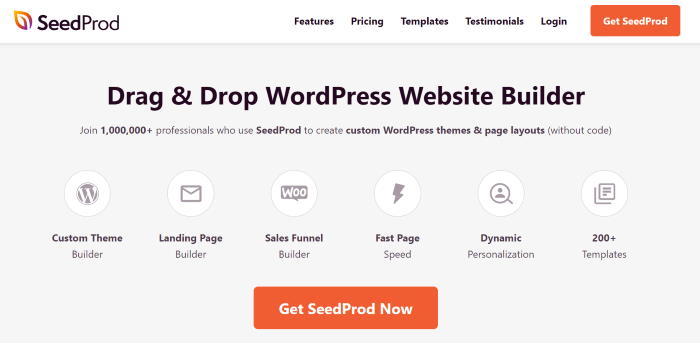
As the best landing page builder for WordPress, SeedProd can help your business get more likes, shares, and followers on Facebook.
This drag-and-drop page builder comes with a collection of blocks to post visual content from Facebook on your website.
Once you add these beautiful Facebook blocks to your site, you can convince visitors to go and follow your business on Facebook.

Using SeedProd, you’ll have an easy way to direct your website traffic toward your Facebook. And that means you can get more followers who are already interested in your product.
Create a landing page with SeedProd today, and you can get more traffic for your Facebook business page.
5. Interact With Your Followers
A great way to promote your business page on Facebook for free is to just interact with people.
On Facebook, it’s super easy to talk and have discussions with your customers. By doing that, you can build an actual relationship with them and improve your brand image.
And when that happens, people are more likely to recommend your Facebook page and even your products.
So if you want to promote your business on Facebook without paying a single cent, just start interacting with people.
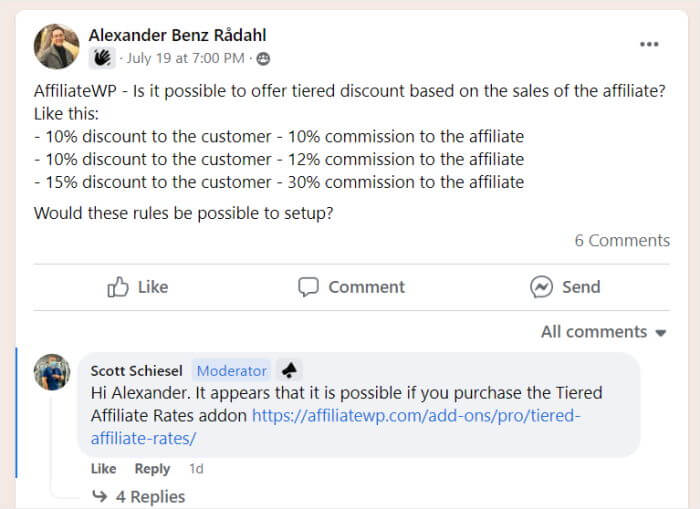
As a bonus, you can even embed these interactions on your website. This way, you can show how active your Facebook page is and get more followers.
And to help you out, here’s a great guide on the types of Facebook posts to boost page engagement.
6. Post More Videos
If you want your Facebook posts to get noticed, then posting videos can be super helpful.
In fact, almost half of all marketers on Facebook mostly use visual content to get people’s attention. And you can use it to promote your business on Facebook too.
With videos, promoting your business on Facebook will be much easier. After all, visual content is going to make your business stand out from all the competition.
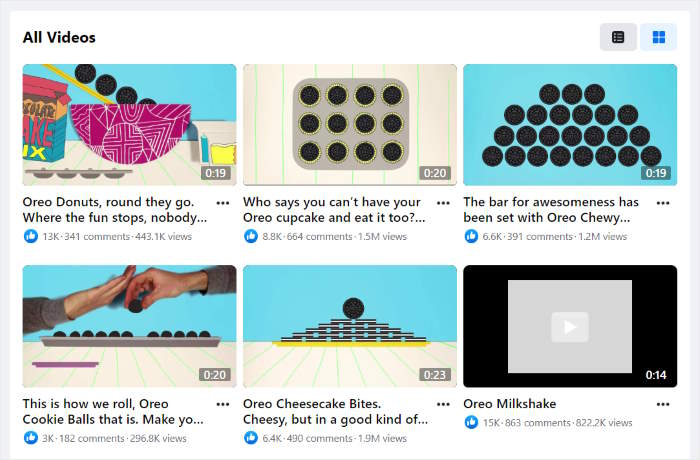
What’s more, 62% of people say that a Facebook story convinced them to buy something. So, videos can also help you get more sales.
And with Facebook Live, you have another great way to engage your followers. With livestreams, you can directly interact with people in real time. Because of this, they’re a great way to build a relationship with your followers.
So if you want to effectively promote your business on Facebook, go for visual content.
With Facebook Feed Pro, you can post all of your visual content on your website and reach even more people. That includes your videos, photos, and even livestreams.
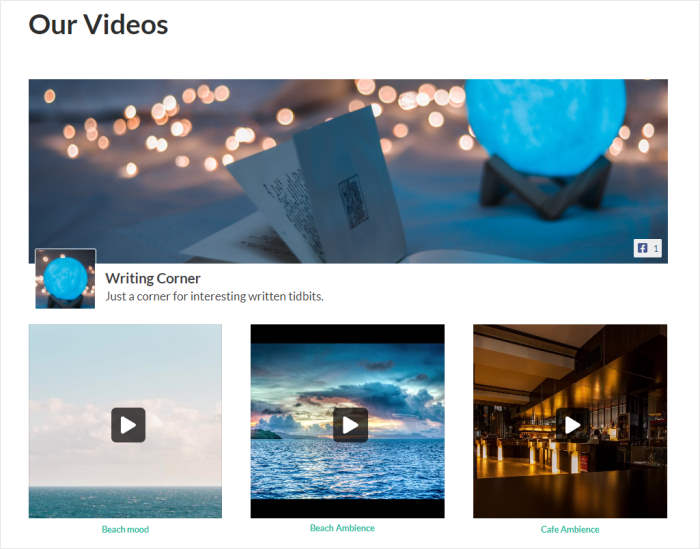
And your website will also be more varied and interesting to look at, which will help you convert more visitors.
Want to embed your Facebook videos on your website to get even more reach? Check out this helpful post on how to add Facebook videos to your WordPress today.
7. Cross-Promote to Other Social Media
Want to use social media marketing to its full potential? Then you can try promoting your business outside of just Facebook.
If someone is following you on social media, then that person is already interested in your content. So, you’ll have a much easier time getting them to follow you on Facebook as well.

And that’s basically how cross-promotion works. By sharing your Facebook pages on your other social media platforms, you can get new followers who are already interested in your business or products.
Plus, it can be super easy to build a following on all the other major social media platforms. For that, you just need the Social Wall Pro plugin.
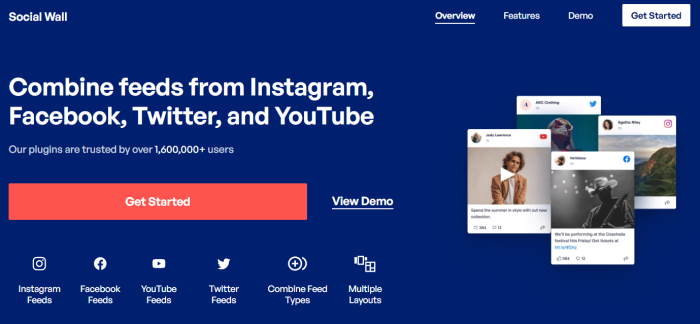
Using this plugin, you can display social media walls that show posts from Instagram, Facebook, YouTube, as well as Twitter.
In fact, the plugin is so user-friendly that you create, customize, and display social media feeds in just minutes — no coding needed. All you have to do is follow the guided flow.
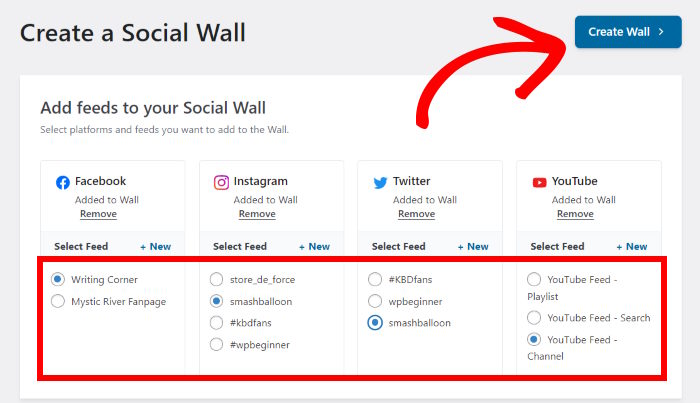
So, you can send your website traffic to all of your social media accounts. With this consistent source of followers, you’ll have an easy time growing your platform.
And the great thing about Social Wall Pro is that it also makes your website look more engaging. You can show a variety of different posts from these different social media platforms, all without writing a line of code.
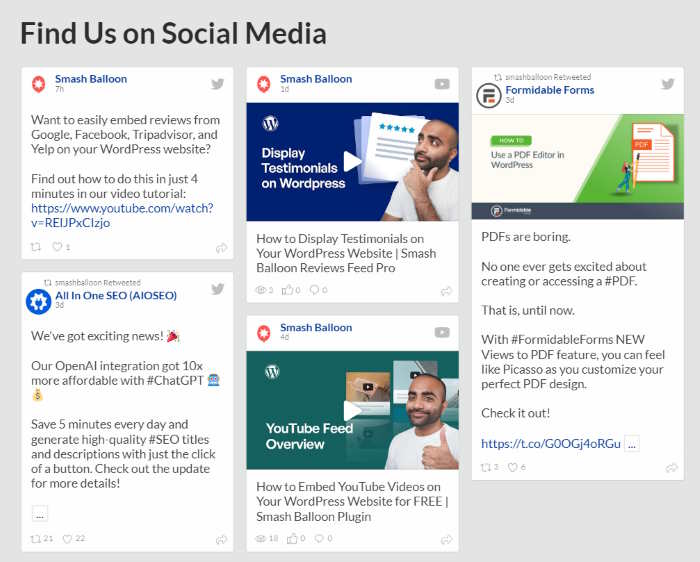
As you can see, it’s easy to promote your business on social media if you have the right tool.
Ready to create social walls?
You can just grab the All Access Bundle here to get Social Wall Pro, along with the best social media feed plugins for Facebook, YouTube, Instagram, and Twitter!
If you want to learn more, just check out our list of the best plugins to embed social feeds on your website.
8. Use Social Proof
Just remember the last time you bought something online.
Before making the choice, it’s likely that you checked out some user reviews for the product.
And that’s basically how social proof works. People look for other people’s opinions before making decisions.
Want to use social proof and convince visitors to follow your business on Facebook? You can show positive reviews of your page on your website.
And the best way to do that is Reviews Feed Pro.
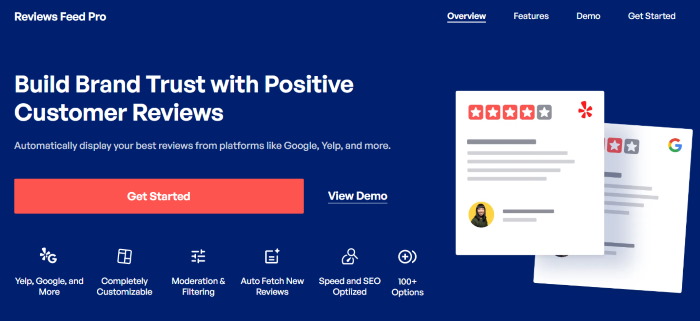
With Reviews Feed Pro, you can embed positive reviews of your Facebook business page directly on your website. So, you’ll have social proof that motivates users to follow you on Facebook.
On top of Facebook reviews, the plugin supports other major review sites like Tripadvisor, Google, and more.
With positive reviews from these trusted platforms, you can improve your brand awareness and get even more followers.
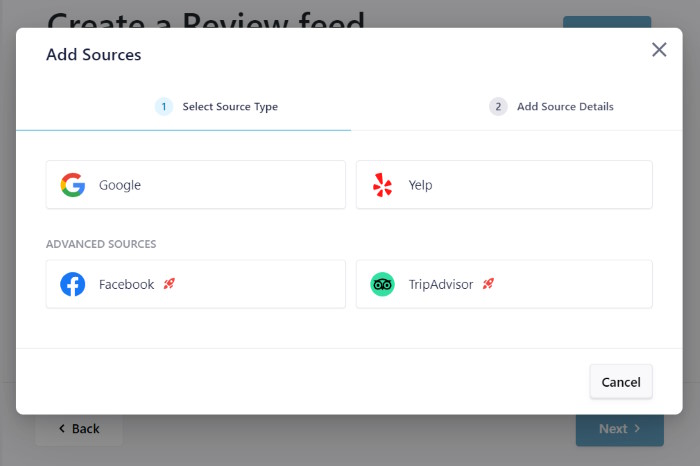
As the best reviews aggregator in the market, you can create, customize, and embed review feeds in a few simple clicks.
Plus, you can freely control the review feeds that show up in your feed. You can add filters to only show reviews with specific star ratings, add banned words, or even moderate your feed yourself.
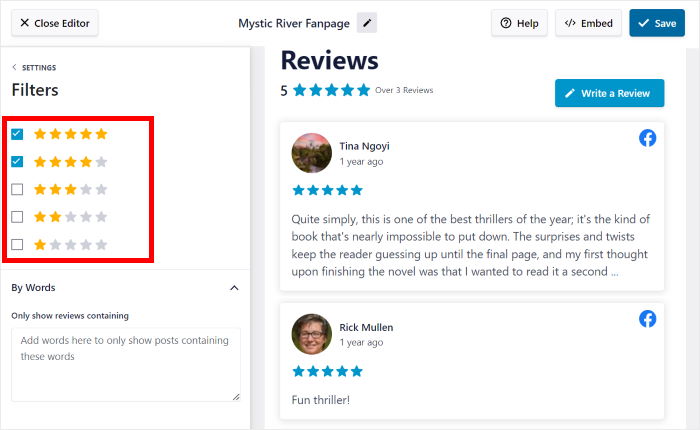
This way, you can hide reviews from spam bots and trolls with ease. And by showing high-quality reviews on your feed, you’ll be able to convince visitors to follow your Facebook page.
Ready to embed Facebook reviews? Grab your copy of Reviews Feed Pro here!
To learn more, you can check out this post on how to embed Facebook reviews on your website.
9. Email Your Customers
With an email, you can reach out to tons of people and promote your business and its Facebook page.
All you need is a list of the emails of your customers, and then you can directly reach out and get them to follow you on Facebook.
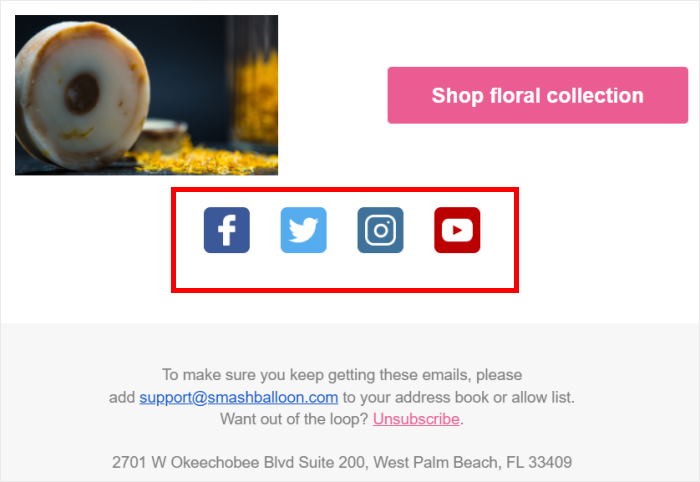
You can do that by directly telling them with a call-to-action or just by adding the Facebook link at the bottom near your contact info. It’s super easy to do and can help you get tons of new Facebook followers.
And if you don’t have a list of people to email, then there’s a handy tool that can do it for you.
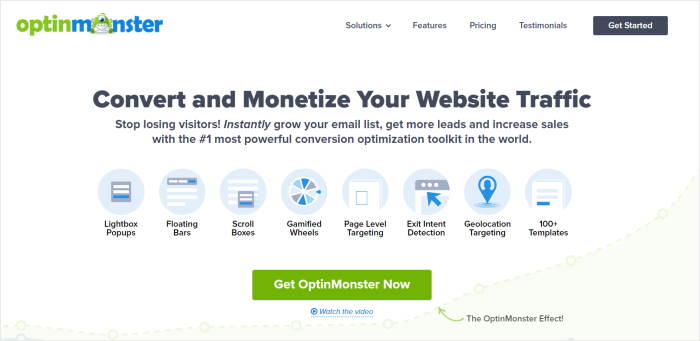
Using OptinMonster, you can create forms that can gather the email addresses of your visitors. All you have to do is set it up, and your email list will automatically start growing.
Since it’s the best lead generation software in the market, you also get lots of other features. There are tons of different types of forms, from beautiful lightboxes to “spin wheels” that turn it into a game.
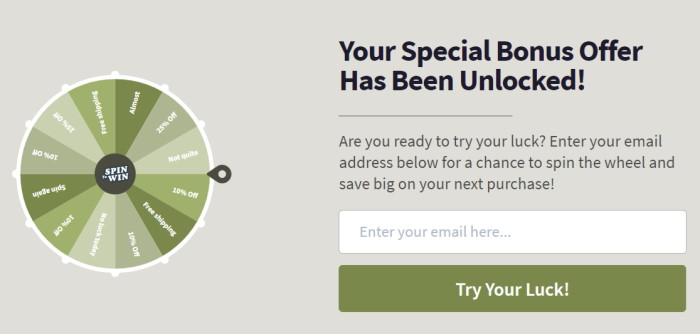
With OptinMonster, you can also show these forms at the right time. If a visitor is about to leave your website, you can just show them a form to get their email and stop them from leaving.
And you can do it without touching a single line of code. So, grab your copy of OptinMonster, and you’ll have a growing email list in no time.
If you want an easy way to start with this, check out our helpful guide on how to get started with email marketing.
10. Add Facebook Widgets to Your Site
Facebook widgets can be a great way to turn website traffic into Facebook followers.
Whenever someone visits your website, you can show them content from your Facebook with a widget. Since your Facebook widget will be right there on the sidebar or footer, it’s visible all over your site.
The easiest way to do that is simply to use the FREE Smash Balloon Facebook Feed plugin.
Using this free tool, you can create, customize and embed Facebook widgets and make sure that people on your site see your Facebook content.
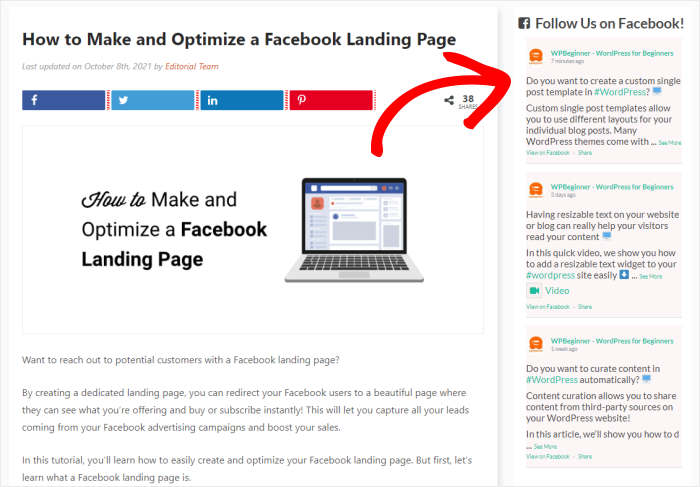
Now, you can show that there are real people out there who are a part of your Facebook community. By showing that, you’ll have a much better chance of convincing people to join in.
At the same time, it’s an easy way to show engaging content that’s relevant to your website. Just like Facebook feeds, you can use them as social proof to boost conversions and increase sales.
If you want to take things a step further, you have the Facebook Feed Pro plugin.
With the premium version, you can embed all types of content from Facebook, like photos, videos, albums, events, and more.
And best of all, you’ll get priority support from a team of WordPress experts. So, you’ll have a smooth experience with using your Facebook widgets to promote your business.
Just add Facebook widgets to your site, and you’ll be able to promote your business in just a few clicks.
11. Use Facebook Analytics
With analytics, you can make sure that you can promote Facebook pages or groups effectively.
For example, if you’re getting much more new followers after you did a livestream, you can focus on that and make it a weekly or monthly event.
Similarly, you can see which strategies are less effective. So you can rework them and improve them in the future.
To make things easier, Facebook comes with an amazing tool called Audience Insights that can help you out.
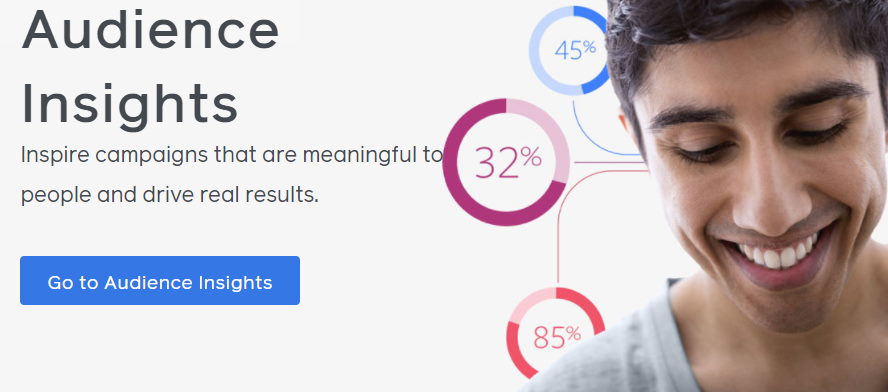
With this tool, you can see all the information you need to see how your business is currently doing on Facebook. Then, all of your marketing efforts will bring in more followers and get more interactions.
On top of that, you can also check on your Facebook advertising insights from here. So, you’ll see how your Facebook ads are doing and if they’re good for your digital marketing strategy.
And you can also use analytics to get to know your audience. With information about audience demographics and behavior, you’ll be able to create content that appeals to them more easily.
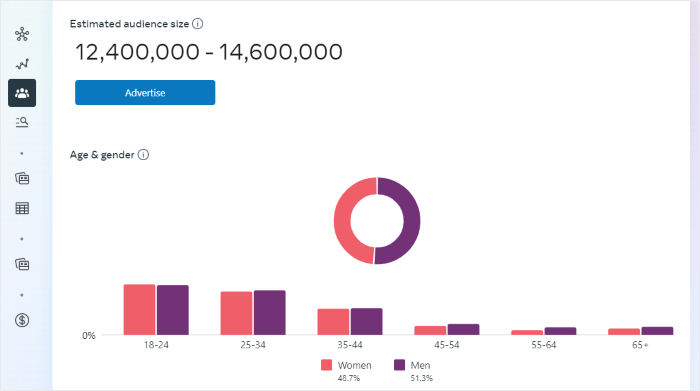
So if you want to effectively promote your business on Facebook, make sure to check out Facebook Insights and use analytics.
And that’s it!
With these proven tips, you’ll have a much easier time promoting your business on Facebook. So, you can get more dedicated customers and increase your sales in no time at all.
And with the Facebook Feed Pro plugin, you can grow your social media presence, engage your website visitors, and boost your sales with ease.
Ready to create Facebook feeds for your site? Get Facebook Feed Pro today!
Want a great way to engage your audience? Take a look at our next article on the types of social media posts to engage your visitors.
If this article helped you out, then follow us on Twitter and Facebook, and you can get even more social media marketing tips and tricks.