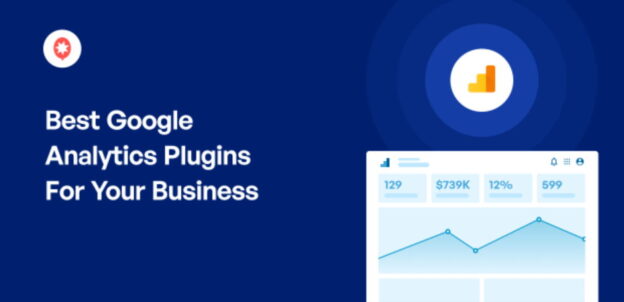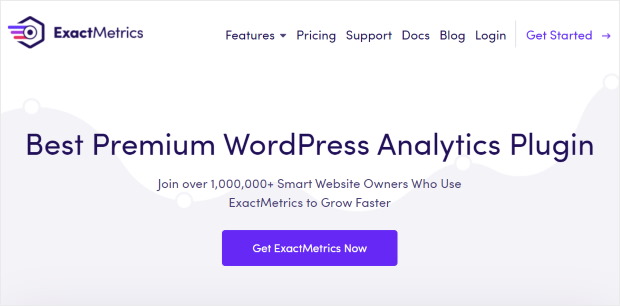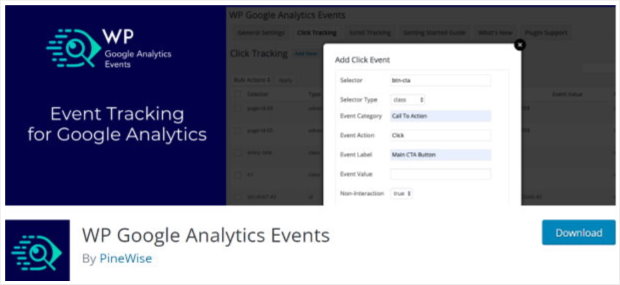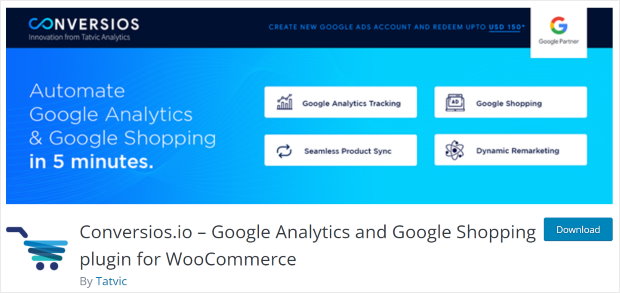Are you a business owner looking for the best Google Analytics plugin for WordPress?
If you want to grow your business online, Google Analytics can help you make data-backed decisions to improve your website and boost your revenue.
But getting started with Google Analytics can be tough since there’s tons of information to memorize on top of confusing code snippets.
The solution? You can simply use a Google Analytics plugin with your WordPress site instead.
Luckily for you, we’ve curated the best Google Analytics plugins in this article so you’ll have a much easier time setting up and using Google Analytics.
Since this is a comprehensive guide, we’ve added a table of contents that you can use to navigate:
- What is Google Analytics
- Why use a Google Analytics plugin for WordPress
- How do you add Google Analytics to WordPress with a plugin?
- What are the best Google Analytics WordPress plugins for businesses?
- Which is the Best Google Analytics plugin for WordPress?
Let’s get started!
What Is Google Analytics
Google Analytics is a free tool that can help you track your website’s performance and collect data from your visitors.
Using this, you can easily check important information for your business, including:
- Website visits
- Sales and transactions
- Total revenue
- Duration of visits
- Location of visitors
- …and much more.
With relevant information about your brand, you can check how your marketing campaigns are doing, learn more about your customers, see where you need to improve, and more.
Why Use a Google Analytics Plugin for WordPress
If you want to add Google Analytics to your website, it means you also need to manage complicated code snippets and have WordPress technical knowledge.
Plus, using Google Analytics effectively can get tough, especially if you’re a website newbie. There’s a ton of information to manage, and generating reports from scratch isn’t easy.
To help you with all these problems, you can add a Google Analytics plugin to your website. When you use a WordPress analytics plugin for WordPress, you can:
- Easily set up Google Analytics for your website
- Check Google Analytics data from your dashboard
- See the important statistics highlighted
- Receive regular reports about your website’s performance
- And much more!
As a result, you can make data-driven business decisions to boost your website’s performance and online revenue.
How Do You Add Google Analytics to WordPress with a Plugin?
You’ll need to add the Google Analytics tracking code to your WordPress website, so you can collect and see data about your website and users.
This can be complicated to do manually. That’s why we laid out step-by-step instructions on how to add Google Analytics to WordPress using a plugin here.
When you use a WordPress plugin to connect your website to Google Analytics, it automatically adds your tracking code to all your website pages.
Since it’s much easier, lots of eCommerce websites and online shopping brands prefer to use Google Analytics plugins.
Here’s our list of the best Google Analytics WordPress plugins for businesses.
What Are the Best Google Analytics WordPress Plugins for Businesses?
Let’s start with the best WordPress Analytics plugin with over 3 million users worldwide.
1. MonsterInsights – Best WordPress Google Analytics Plugin for Businesses
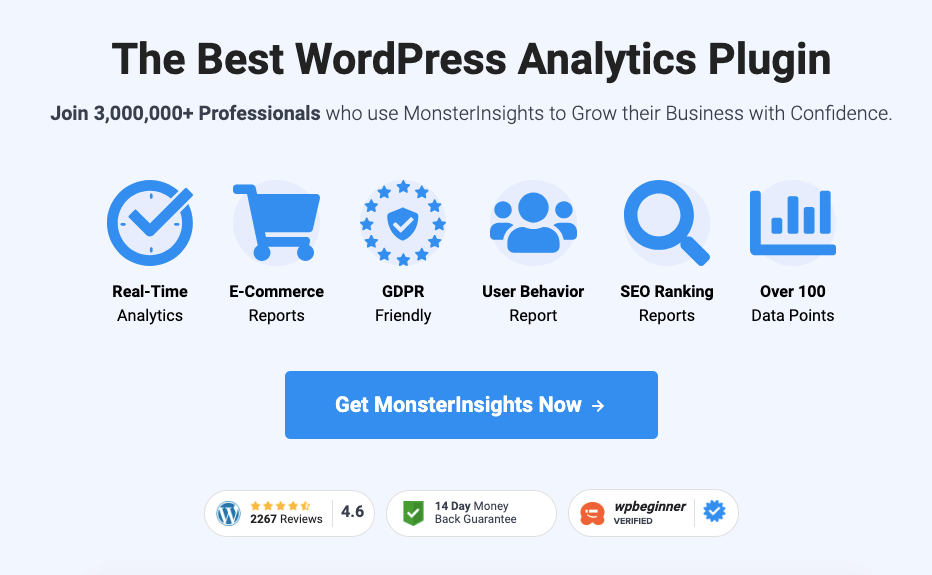
MonsterInsights is the best Google Analytics plugin for business owners who want to grow their online businesses with confidence.
This user-friendly and powerful WordPress Analytics plugin has over 3 million users and counting.
All it takes is a few simple clicks, and you can use MonsterInsights to enable Google Analytics for your website. You can then quickly check all the important insights directly from your site’s dashboard.
Plus, the plugin will highlight important data from Google Analytics so you can immediately see how your website is doing in terms of traffic and revenue.
There’s no need to open Google Analytics and spend time browsing through the reports. With this plugin, you also get tons of advanced features like link tracking, affiliate link reports, Google Ads tracking, and much more.
MonsterInsights can make it much easier to get actionable insights about your site to improve your marketing strategy online.
MonsterInsights Features to Help Your Business:
- You can set up this Google Analytics WordPress plugin in just a few easy clicks.
- Integrates with Universal and GA4 Analytics — no coding needed.
- Easily check all the important statistics, such as site visits, click rate, visit durations, and much more, right from your WordPress dashboard. This lets you target your customers better.
- Also works with the biggest eCommerce plugins for WordPress, including WooCommerce, Easy Digital Downloads, or MemberPress. So, you can track your sales, refunds, conversion rates, average order value, and more.
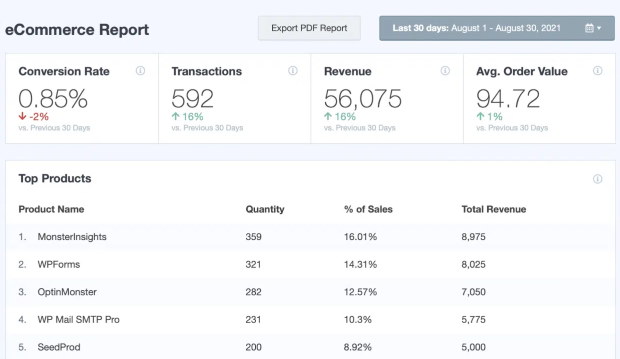
- Get regular reports on your website’s performance, site speed, visitor behavior, and much more. Almost 70% of shoppers say that page speed influences their willingness to buy online, so this is crucial.
- MonsterInsights can set up your site’s Google Analytics settings to follow privacy regulations like GDPR.
- Quickly see how many clicks your ads are getting and place them at the perfect position to get more sales and conversions.
Why we chose MonsterInsights:
Based on my experience, using MonsterInsights for your online business is super easy, even if you’re not tech-savvy. It’s hands-down the best WordPress Analytics plugin for eCommerce.
My favorite feature is its eCommerce Reports which are readily accessible in the dashboard, so I can easily see which products are popular on my online store at a given time and promote them to more users.
Pricing: Free. You can get the premium version of MonsterInsights for just $99.50/year.
2. ExactMetrics – Best WordPress Analytics Plugin for Publishers
Next up on this list of the top Google Analytics plugins is ExactMetrics, a popular WordPress Analytics plugin with over 1 million installs.
Like MonsterInsights, ExactMetrics (formerly Google Analytics Dashboard for WP) also lets you install and set up Google Analytics on your website with just a few clicks.
This user-friendly plugin will make sure you can quickly set up Google Analytics, find helpful insights, and start making informed decisions so you can grow your business better.
ExactMetrics Features to Help Your Business:
- ExactMetrics tracks your site visitors, even if they switch to another device.
- Like MonsterInsights, it works with plugins like WooCommerce and MemberPress to track the statistics for your online store.
- Access data for your SEO score, affiliate links, form submissions, and more from your dashboard.
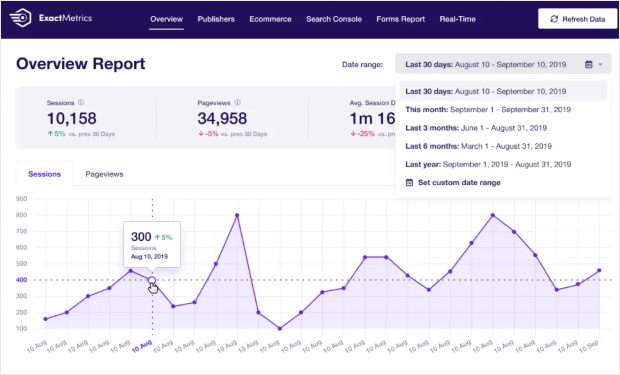
- Easily track your file downloads so you can find out which files are getting the most downloads and from which pages or countries. This lets you create content that resonates with your audience.
- ExactMetrics can also help you understand your audience with information on their location, device, browser, age, gender, interests, and more, so you can market to them better.
- Does your business have a blog? You can show the popular posts from your WordPress using the plugin’s built-in widget, so they can spend more time on your site.
Why we chose ExactMetrics:
If you’re an online publisher, blogger or business owner who’s starting out, ExactMetrics is the best Google Analytics plugin for you.
Based on our research, users love its Outbound Link Tracking feature which helps you automatically monitor outbound links so you know exactly which sites you’re sending your visitors to. This gives you the data you need to form brand partnerships online.
Pricing: Free. The premium version for ExactMetrics starts at $99.50 per year.
3. WP Statistics
WP Statistics is a freemium WordPress analytics plugin for your website.
Simple and easy-to-use, it helps you track how your visitors engage with your online store — right on your WordPress dashboard.
The downside about using this WordPress plugin is it stores all the tracked data on your site, so this may increase your backup size in the future.
WP Statistics Features to Help Your Business:
- Although it’s not as detailed as MonsterInsights, you can use this plugin to find out the location, browser, referring sites, visited pages, and other information about your potential buyers.
- WP Statistics uses clear graphs and diagrams to show you data about your users. That way, it’s much easier to filter and understand, so you can create better business decisions.
- Sends you regular email reports about your website performance so you can keep updated.
Why we chose WP Statistics:
Even though this plugin doesn’t help you install Google Analytics on your site, it’s still helpful in monitoring your website’s metrics in real-time.
Plus, it’s easy-to-use, so it’s the best analytics plugin for business owners who are WordPress beginners.
Pricing: You can get your copy of WP Statistics for free, with premium add-ons starting at $19/year.
4. Analytify
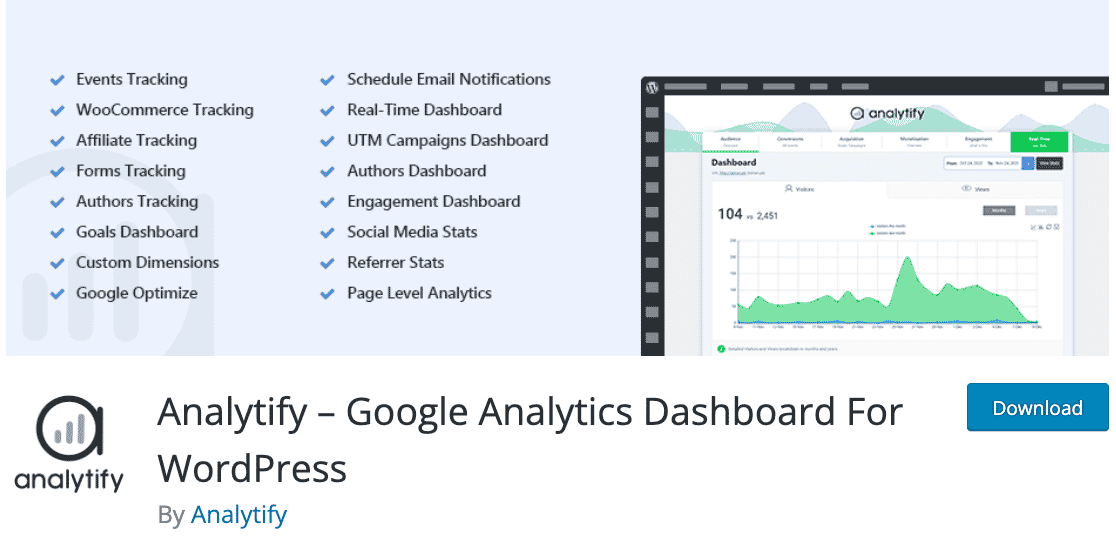
Analytify helps you easily add the tracking code to your WordPress site so you can integrate Google Analytics with your website.
With over 40,000 active installations, it’s used by bloggers and business owners to access their website statistics right on their WordPress admin area.
One drawback of using this plugin is it doesn’t have advanced features such as affiliate link tracking or file download tracking, so it may not be the best fit for business owners with affiliate websites.
Analytify Features to Help Your Business:
- You can easily add Google Analytics to your site, just like with MonsterInsights.
- Like other WordPress plugins on this list, you can use Analytify to check your visitors, page views, conversion rates, top pages, and more from your WordPress dashboard.
- Want to build social proof? This plugin lets you show your site stats to your visitors to gain their trust. All you have to do is paste a simple shortcode on your WordPress post or page.
Why we chose Analytify:
This Google Analytics WordPress plugin allows you to check visits from different social media platforms so you can find out the effectiveness of your online marketing campaigns.
It’s a simple tool for business owners who want to start building a strong social media presence. If you want social media tracking along with tons of detailed site reports, though, MonsterInsights is a better fit for you.
Pricing: Free. While it comes with many useful features, you’ll need to purchase extra add-ons for essential features like eCommerce tracking and email notifications. The premium version starts at $59 per year.
5. WP Google Analytics Events
WP Google Analytics Events is a unique WordPress plugin that can keep track of all the Google Analytics events on your site — no coding needed.
Events are the actions done by your site visitors. This includes downloads, link clicks, form submissions, and more.
By tracking your events, you can find out how your visitors interact with your website so you can optimize your marketing copy, call-to-action buttons or page structure for more conversions.
However, WP Google Analytics Events tracks events only, so it’s not as detailed as the other WordPress analytics plugins we researched in this list.
Unlike MonsterInsights and ExactMetrics, this plugin can’t give you comprehensive information about your site’s performance and visitors.
WP Google Analytics Events Features to Help Your Business:
- Monitor your site events, such as form submissions, file downloads, link clicks, page navigation, and more.
- You can choose which user roles get access to the plugin. So, your marketers can see the data even without getting admin permissions to your site.
- Since you can track which parts of your site get more clicks, you can find high-converting images, banners and call-to-action buttons so you can use them more throughout your website and boost your revenue.
Why we chose WP Google Analytics Events:
If you want a basic plugin that lets you monitor only site events without touching a single line of code, then WP Google Analytics Events is the WordPress plugin you’re looking for.
Pricing: Free. The premium version lets you track YouTube and Vimeo videos and starts at $79 per year.
6. Conversios
Made specifically to help online stores, Conversios is a great Google Analytics plugin for WooCommerce.
Using this plugin, you easily see how your WooCommerce store is doing by tracking your sales, revenue, refunds, and more. On top of that, you can also get to know your customers better with its detailed insights.
But unlike MonsterInsights, it doesn’t support other major eCommerce platforms outside of WooCommerce.
So, the plugin won’t be useful if you’re not using WooCommerce or if you plan to upgrade to another online store platform in the future.
Conversios Features to Help Your Business:
- Like MonsterInsights, you can get detailed reports about your customers, including their location, device, gender, behavior, and more so you can adjust your marketing campaigns to target them better.
- The plugin lets you send your store data to Google’s shopping ads, local inventory ads, and shopping actions so interested buyers can easily use those services to find you.
- Get reports on how effectively each product, page, or listing is converting your visitors into customers.
- Monitor product clicks, impressions, add-to-cart events, and more — limited to WooCommerce platform.
Why we chose Conversios:
If you’re a WooCommerce business owner who wants to access data about your customers and online store, it’s a great plugin to get started with.
Pricing: Free. To unlock the plugin’s full potential, you can get the premium version, which starts at $89 per year.
Which Is the Best Google Analytics Plugin for WordPress?
After carefully comparing all the features and pricing of these top Google Analytics plugins, it’s 100% clear that MonsterInsights is the best option out there.
While the plugin has a free version that you can use to see your site’s data, MonsterInsight’s premium version offers the most value to your website at an affordable price tag.
Using this plugin, you can easily set up Google Analytics on your site with just a few clicks, so you can get access to actionable data about your site and customers right from your WordPress dashboard.
We especially love MonsterInsights’ business-boosting features, such as:
- Fast and easy setup so you can immediately start tracking your website
- Simple and user-friendly design that will present all of your data in a clear, easy-to-understand way
- More features than other plugins in this list, with affiliate tracking, scroll depth tracking, SEO scores, and more
- Lots of useful integrations so you can track your contact forms, email marketing campaigns, average order value, top products, and more
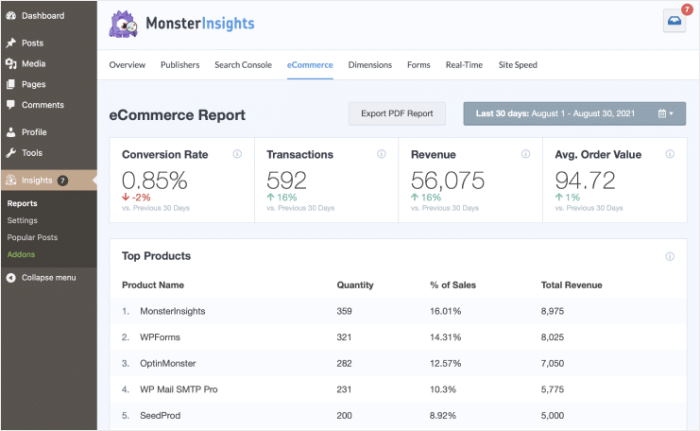
Best of all, MonsterInsights is 100% compatible with Google Analytics 4!
And there you have it. This was our list of the best Google Analytics plugins in the market. There are some fantastic options in the market, but MonsterInsights is the clear winner.
With this amazing tool, you can easily integrate Google Analytics with your website and grow your business faster than ever.
Want your website to reach lots of people? Take a look at this list of the best SEO plugins for WordPress.
Not sure which plugins to install? Here are the best WordPress plugins to boost your business.
While you’re here, you can follow us on Facebook or Twitter for more updates.