If you’re looking for a Facebook WordPress plugin, then you’re in luck.
By integrating Facebook with your WordPress website, you can boost your engagement, grow your Facebook following, and much more.
But with so many options in the market, finding the right Facebook plugin for WordPress can be tough.
Today, we’re going to help you out by sharing the best Facebook plugins that you can use for your website.
What to Look for in a Facebook WordPress Plugin
- User-Friendly: Choosing a plugin that’s easy to use means that you’ll have an easy time setting up the plugin, connecting your site to Facebook, and more – no coding needed!
- SEO Optimized: Your website will have a much easier time ranking high in search engine results and reach more users with an SEO-friendly plugin.
- High-Quality Support: Need help or have any issues? A dedicated support team should always be ready to lend you a hand in that case.
- Lightning Fast: By picking a lightweight Facebook plugin, your website will load as fast as ever and provide a great experience for any visitors.
- Budget-Friendly: While features are important to have, the plugin should also come with plenty of pricing plans to choose from, as well as a trial period to try it out.
9 Best Facebook WordPress Plugins for Your Website (Handpicked)
Now that you know how to pick the right Facebook plugin for WordPress, let’s go ahead and check out our top picks:
- Facebook Feed Pro
- Reviews Feed Pro
- Social Wall Pro
- ClickSocial
- RafflePress
- SeedProd
- Shared Counts
- Pixel Cat
- Our Verdict: Best Facebook WordPress Plugin
Let’s get started and check out these plugins in detail.
1. Facebook Feed Pro
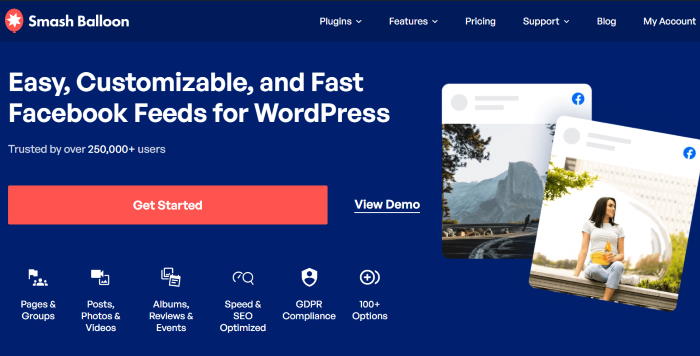
With Facebook Feed Pro, it’s easier than ever to display content from Facebook on your WordPress site.
By embedding Facebook content that way, you can easily convert your website visitors into likes, comments, and new followers.
On top of that, showing a variety of Facebook content can help you keep your visitors engaged and even convince them to buy from you.
Lots of Feed Types
Using this WordPress plugin, you can embed a variety of Facebook content on your site.
When creating your Facebook feeds, you get to choose from:
- Timeline: Show posts from a Facebook page or group
- Photos: Display your Facebook images on your site
- Videos: Engage your visitors with video content from Facebook
- Albums: Embed Facebook photo albums on your website
- Events: Show a Facebook events calendar in WordPress
- Reviews: Choose to embed Facebook reviews of your brand
- Single Featured Post: Highlight a specific Facebook post
- Single Album: Display the contents of a single Facebook album
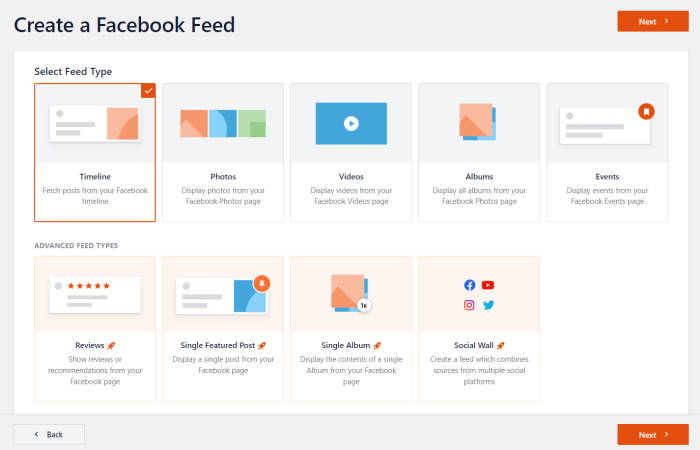
All in all, there’s a huge variety of Facebook content that you can show on your website, including posts, photos, albums, live streams, and much more.
Plus, you can even get extensions for the plugin and unlock even more types of Facebook feeds.
3-Step Guided Flow
To help you get started right away, Facebook Feed Pro has a simple guided flow that you can follow:
- Step 1: Connect your feed to a Facebook page or group
- Step 2: Customize your layout, colors, filters, and more
- Step 3: Embed your Facebook feed on your website
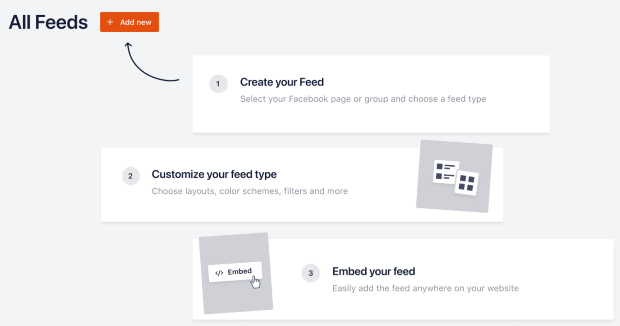
As you can see, the plugin can automatically guide you through the process of creating, customizing, and embedding your Facebook feeds.
The best part? You can do all that in just minutes – no coding needed!
Easy Customization
Another great feature of the plugin is that you can import a template and instantly have a beautiful Facebook feed with a unique design.
There are tons of templates available that you can choose from, including:
- Default
- Simple Masonry
- Widget
- Simple Cards
- Latest post
- Showcase Carousel
- Simple Carousel
Want more control over your Facebook feed’s design? Facebook Feed Pro has you covered with its visual customizer.
From here, you can easily customize your layout, header, colors, post elements, filters, like box, and much more – no need for HTML, Custom CSS, or any kind of code.
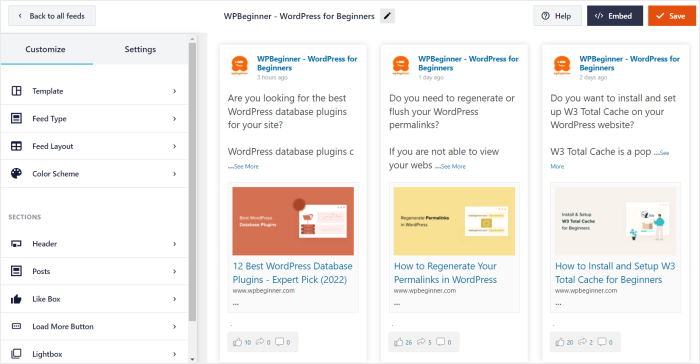
Moreover, you’ll see all of your changes in real-time with the live preview on the right.
So, personalizing your Facebook feeds is quick, easy, and super accurate.
Plus, the plugin is extremely lightweight, so you can create elaborate designs for your feeds, and it’ll still load as fast as ever.
High-Quality Support
In fact, the best part of Facebook Feed Pro is the quality of the plugin’s support team.
You get a team of WordPress gurus who are always ready to help you out or answer questions. Just reach out to them from the support page whenever you want to talk to them.
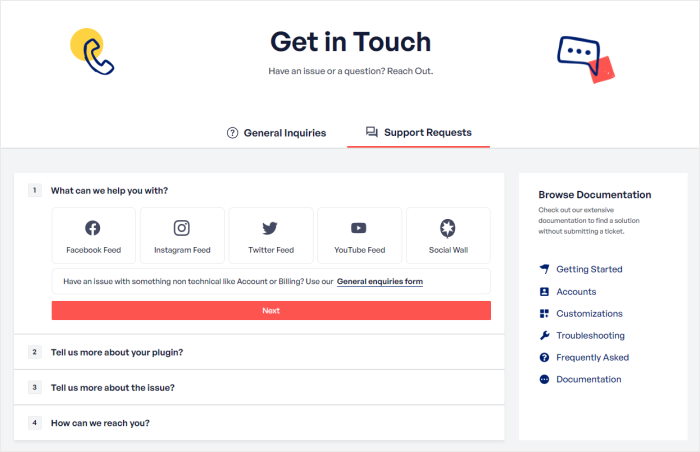
Since the plugin has such high-quality of customer support, Facebook Feed Pro has grown to become the biggest Facebook feed plugin in the market,
Better yet, the plugin is trusted by some of the biggest brands out there, including household names like Coca-Cola!
With over 250,000 users and an average rating of 4.9/5 stars, it’s clear that customers are more than happy with the quality of support.
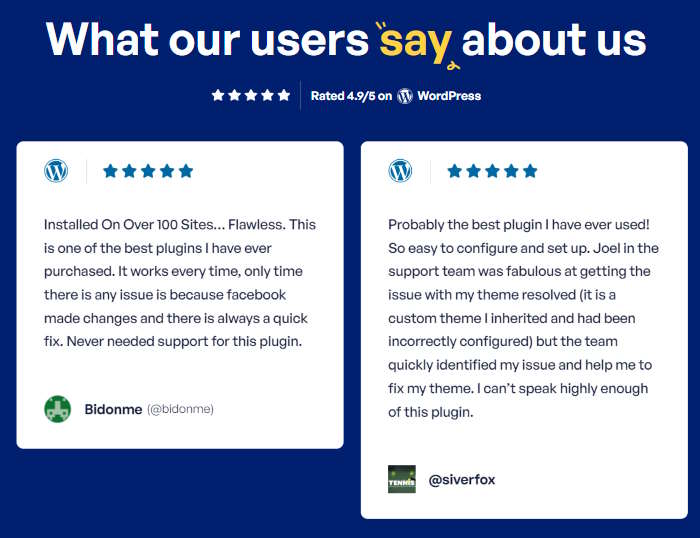
Expert Review:
In our opinion, Facebook Feed Pro is easily the best Facebook feed plugin for WordPress. With this fantastic tool, you’ll have an easy time boosting your social media marketing and growing your online business.
For a quick way to get started, you can check out this step-by-step guide on how to add a Facebook feed to your WordPress site.
Pricing:
You can get the premium version of Facebook Feed Pro for a price starting at just $49/year.
Ready to embed Facebook feeds? Grab your copy of Facebook Feed Pro today.
2. Reviews Feed Pro
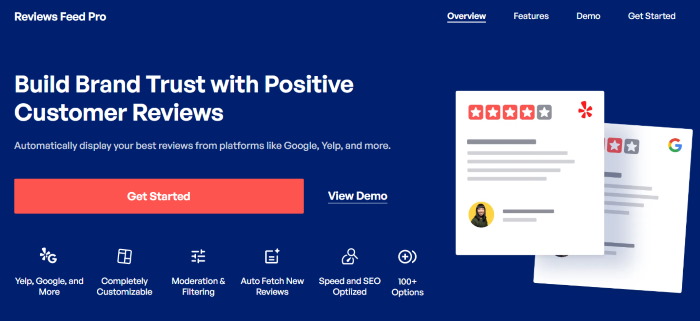
Next on our list, we have the #1 Facebook reviews aggregator in the market: Reviews Feed Pro.
With this plugin, you can start embedding your Facebook reviews in WordPress in just a few simple clicks.
Just like that, you can show positive reviews of your brand and convince your website visitors to buy from you.
Supports Top Platforms
On top of being the biggest social network out there, Facebook can be a trusted source of online reviews.
Plus, you can even use the plugin to embed reviews from the biggest platforms out there: Tripadvisor, Google, Yelp, Trustpilot, and WordPress.org!
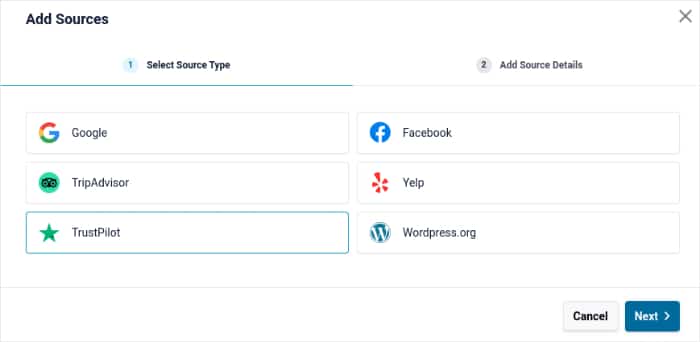
With reviews from all these platforms, you can show everyone that plenty of regular people trust your brand.
Using this social proof, you’ll have a much easier time converting visitors into dedicated customers.
Visual Customizer
From the plugin’s live feed editor, you can easily customize your review feeds as well.
Using the panel on the left, you can change your layout, header, review elements, and much more – all with just a few easy clicks.
On the right, you can see a live preview of your reviews feed. So you can clearly see how the reviews will look on your website.
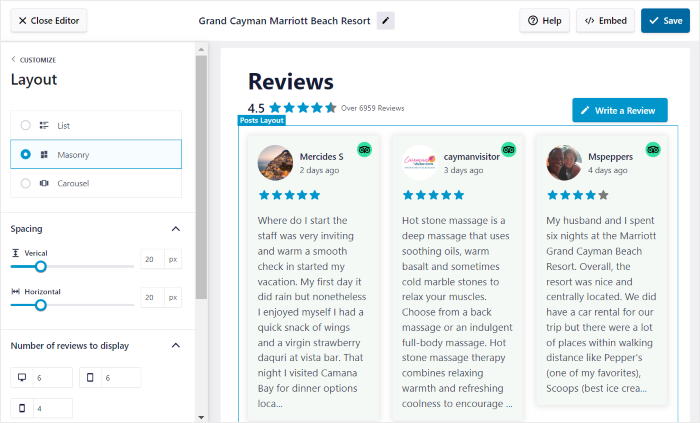
What’s more, you can even choose to import a feed template – just like with Facebook Feed Pro!
Filters and Moderation
Reviews Feed Pro also lets you control which reviews will show up on your website.
You can add filters to only show reviews with your chosen star ratings. On top of that, you can also use filters to show or hide reviews with specific keywords.
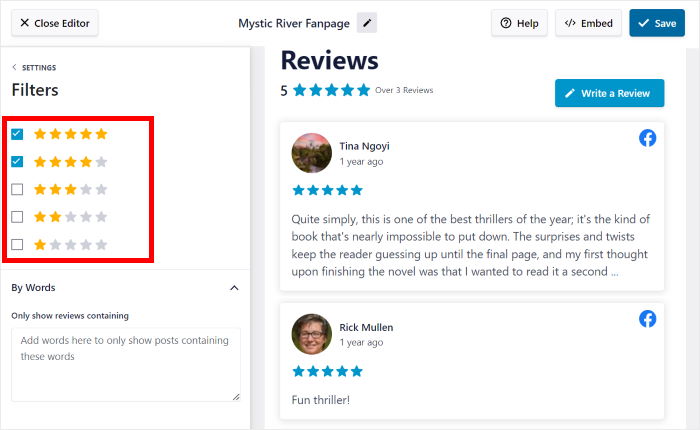
On top of that, you can choose which reviews to show or hide using the plugin’s moderation option.
As a result, you can showcase your best reviews and remove reviews from bots, trolls, or fake accounts.
With high-quality reviews, you’ll have an easier time building trust and converting your visitors.
SEO Friendly
Since the plugin has been optimized for better SEO, Reviews Feed Pro can help your site rank higher in search results.
You can then reach more potential customers and grow your sales with ease.
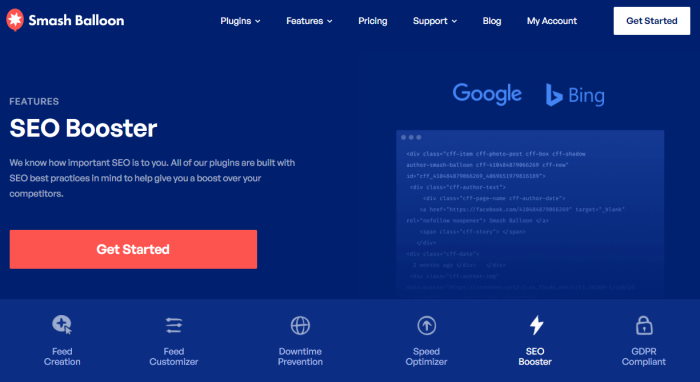
Unlike many other review aggregators, Reviews Feed Pro will actually embed reviews on your website instead of using iFrames.
That means search engines will be able to recognize the keywords on your reviews and rank your site higher.
Plus, the plugin regularly updates your feeds and shows the latest reviews. Showing fresh content like this is a great way to boost your SEO.
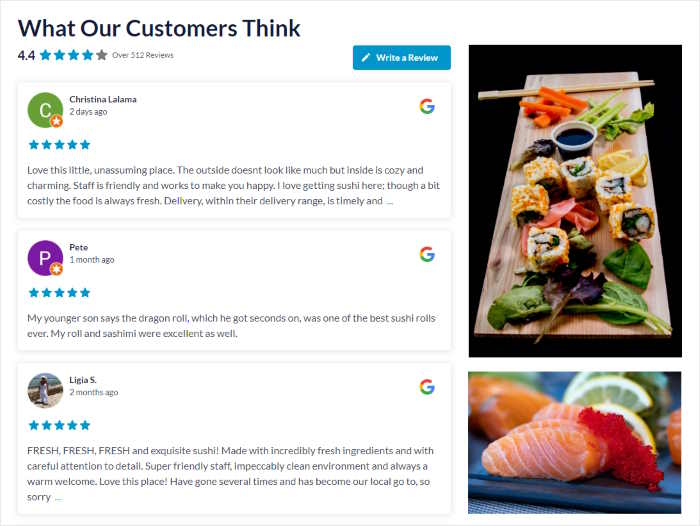
On top of that, Reviews Feed Pro is lightweight, and a faster website means you get much better SEO.
Expert Review:
As you can see, Reviews Feed Pro is the best reviews aggregator and a great plugin for business owners who want to boost their sales.
With its user-friendly design, support for trusted sites, and powerful features, you’ll have an easy time converting users and getting more reviews.
Pricing:
The price for the Reviews Feed Pro plugin starts at just $49/year.
Want to display Facebook reviews on your website? Get your copy of Reviews Feed Pro today.
3. Social Wall Pro
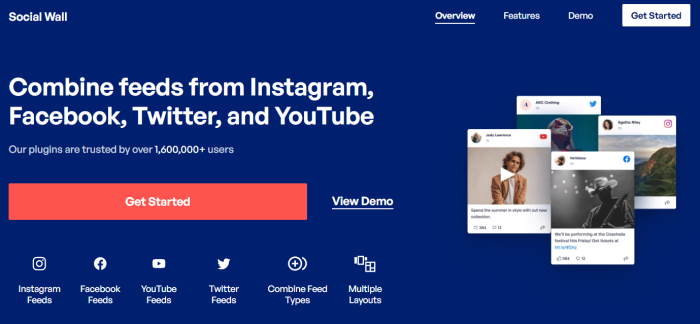
Next, we have Social Wall Pro – the best social media aggregator out there.
Using this plugin, you can embed content from the biggest platforms out there, including Facebook, Twitter, Instagram, TikTok, and YouTube!
On top of that, you can even combine the social media content into a single social wall.
It’s a great way to grow your brand’s social media marketing and keep your visitors engaged.
Lots of Feed Types
Since the plugin comes with support for so many social media platforms, there are tons of different feed types to choose from.
With Social Wall Pro, you’ll be able to embed:
- Instagram profile feed
- Twitter timeline feed
- YouTube channel feed
- Instagram hashtag feed
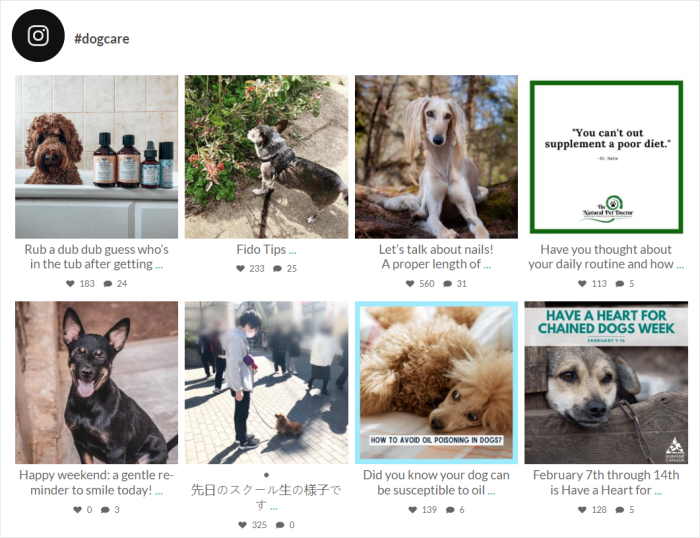
- YouTube playlist feed
- Twitter hashtag feed
- TikTok video feed
- Instagram mentions feed
- And more…
As you can see, Social Wall Pro lets you boost your engagement by showing a variety of social media content on your site.
Combine Posts Into a Social Wall
Another amazing thing about Social Wall Pro is that you can combine all these posts into a single social wall.
By showing a variety of content that way, you’ll have an easier time grabbing people’s attention and keeping them engaged.
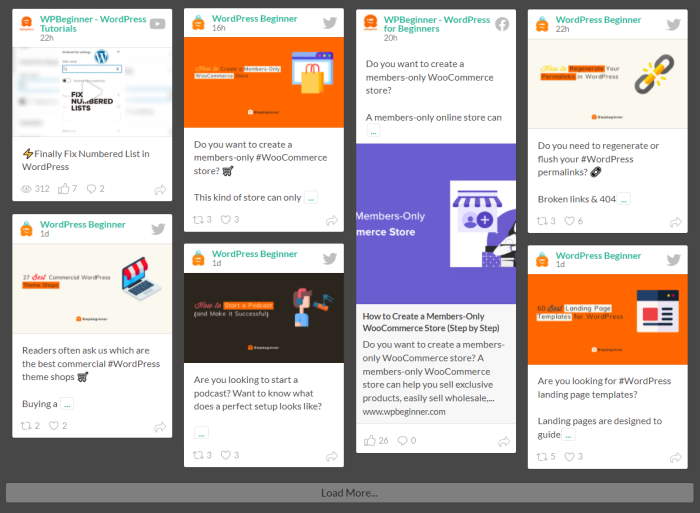
What’s more, Social Wall Pro has been designed to be lightweight and fast.
As a result, you can show tons of posts on your social wall at once, and your website will load as fast as ever.
Instant Social Wall Builder
With the help of Social Wall Pro, you can instantly create your social walls without touching a single line of code.
From your dashboard, simply choose which social feeds you’d like to include on your wall.
Once you do that, you can create your social wall with just a single click.
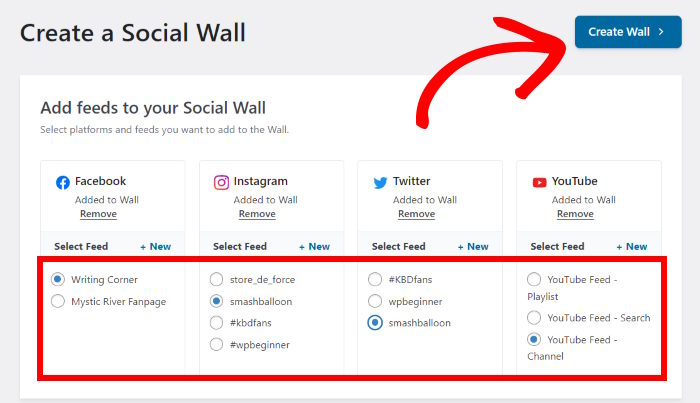
Plus, you can embed the social wall on your website using a convenient WordPress block – no need for HTML embed codes or shortcodes.
Want to learn more? Take a look at this list of the best social media wall examples that you can copy.
Expert Review:
All in all, Social Wall Pro is the best Facebook plugin for bloggers, photographers, graphic designers, or anyone who wants to show engaging visual content on their site.
At the same time, you’ll be able to grow your social media following with ease.
Pricing:
To get Social Wall Pro, as well as the best social media feed plugins for Facebook, Instagram, Twitter, and YouTube, you can get the All Access Bundle at $299/year.
If you’re ready to embed social walls in WordPress, you can get the All Access Bundle here.
4. ClickSocial
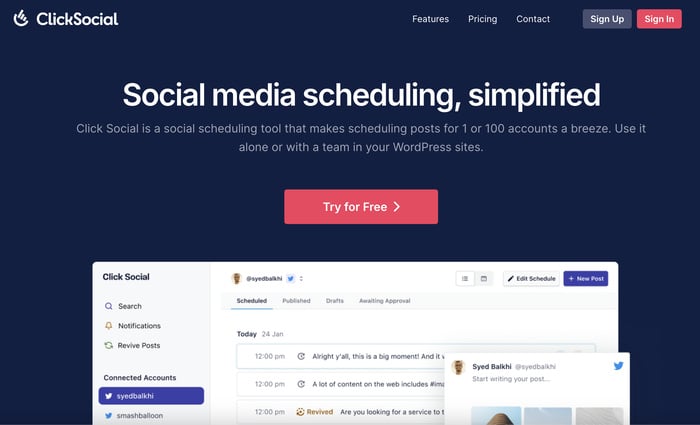
If you want to boost your Facebook marketing, then you can give ClickSocial a shot.
With this handy tool, you can easily schedule your Facebook posts in advance. This means your content will reach people at the perfect time to get engagement.
So, you can boost your Facebook presence and start growing your business with ease:
What We Liked:
- One-Click Scheduling: With this Facebook plugin, scheduling your Facebook posts is a quick and easy process. Plus, you can even schedule Instagram and Twitter posts using this tool.
- Post Calendar: You can track your scheduled and published posts from the dashboard as well. Plus, this also shows your posts drafts or posts that need to be approved.
- WordPress Integration: ClickSocial also lets you quickly share your WordPress posts to Facebook and drive traffic to your WordPress site.
- Revival Campaigns: To keep a flow of visitors to your website, you can run post revival campaigns that automatically share evergreen content from your site to Facebook.
- Post Approval Flow: You can assign different roles to different people in your team and have everyone involved in the process of drafting, approving, and scheduling Facebook posts.
Expert Review:
All in all, ClickSocial is easily the best social scheduling plugin and a great help for bloggers, small businesses, enterprises, social influencers, and more.
You can make sure your Facebook posts go online at the perfect time and make the most of busy marketing seasons.
Pricing:
You can start using ClickSocial for a price of $3.99/month.
Ready to schedule Facebook posts? Sign up for ClickSocial here!
Beginner’s Tip: To learn more, you can check out our step-by-step guide on how to schedule Facebook posts.
5. RafflePress

If you want an easy way to go viral on Facebook, RafflePress can be a great option.
With it, you can create engaging giveaways and contests to convince visitors to follow your Facebook page, share your content, or join your group.
Just like that, you can grow your Facebook community with ease.
What We Liked:
- User-Friendly: As the best giveaway plugin, RafflePress can automatically start the giveaway, set up the rules, pick winners, block fake entries, and end the giveaway.
- Drag-and-Drop Builder: You can create engaging giveaways for your brand in just a few simple clicks using the simple builder.
- Facebook Template: RafflePress also comes with a pre-designed Facebook template to help you get more shares, likes, followers, and more.
- Viral Sharing: When people share your giveaways, you can even give them bonus entries. So, people joining your giveaways can help promote it as well.
- Mobile-friendly: Since RafflePress is perfectly responsive, your giveaways will work perfectly on all devices — regardless of screen size.
Expert Review:
All in all, RafflePress is one of the best options out there if you want a simple way to grow your brand’s Facebook presence.
While the idea of running contests and giveaways sounded intimidating at first, RafflePress made it much easier than we thought. Just give it a shot, and you’ll be able to see the results for yourself.
Beginner’s Tip: For more details on using this plugin, check out this tutorial on how to run Facebook giveaways.
Pricing:
You can start using RafflePress for your site for a price of just $39.50/year.
Want to use giveaways to boost your Facebook following? Get your copy of RafflePress today.
6. SeedProd
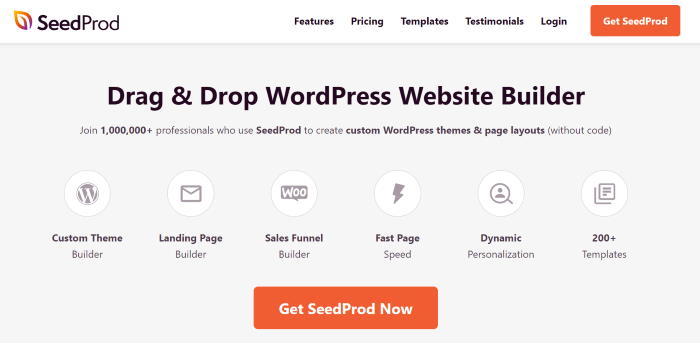
SeedProd is an amazing website builder that can help you promote Facebook content on your site.
You can create engaging landing pages to showcase your Facebook content, including posts, pages, and more.
That way, anyone visiting your website will be able to follow you or interact with your content.
To learn why SeedProd is the best website builder out there, check out our full SeedProd review here.
What We Liked:
- Page Templates: SeedProd comes with 150+ templates, so you can instantly import beautiful designs for your sales pages, coming soon pages, thank you pages, and more.
- Visual Builder: Using the plugin’s drag-and-drop builder, you can create engaging pages simply by adding content blocks and sections — no coding needed.
- Facebook Blocks: To get more Facebook followers and interactions, you can use content blocks to insert content from Facebook, like boxes, comments, pages, and embeds.
- Lightning Fast: SeedProd has been designed from the ground up to be lightweight, so you can embed tons of Facebook content, and your site will load as fast as ever.
- 80+ Content Blocks: Since the plugin comes with 80+ content blocks, you can add a variety of content to your site, including giveaways, contact forms, and so more.
Expert Review:
On top of being a great website builder, SeedProd also turned out to be among the best Facebook feed plugins. This tool is essential for photographers and visual artists who want to create a great first impression.
To get started, you can check out this tutorial on how to create a Facebook landing page.
Pricing:
The price for the SeedProd website builder plugin starts at $39.50/year.
Get SeedProd for your site today and promote your Facebook content with engaging pages.
7. Shared Counts

If you want a lightweight and useful Facebook WordPress plugin, then Shared Counts can be a good option.
What We Liked:
- This plugin can help you add share buttons to your website’s content. That way, visitors can share your posts, pages, and more on Facebook.
- On top of supporting Facebook, you can even add share buttons for other major platforms like Pinterest and Twitter.
- As a bonus, Shared Counts can also let users print a page or start emailing it directly from your website. It’s a great way to add extra features to your site.
Expert Review:
The idea sounds simple at first but Shared Counts ended up being a super useful tool for integrating Facebook with WordPress. It’s lightweight, easy to use, and does its job effectively.
Pricing:
Shared Counts is completely free to use.
8. Pixel Cat
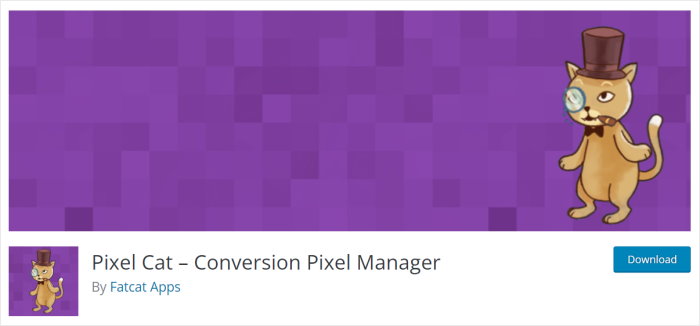
Are you running ads on Facebook? Then, you can track how effective they are using the best Facebook pixel plugins for WordPress: Pixel Cat.
What We Liked:
- You can use the plugin to start tracking the Facebook ads on your site and check the conversions your ads are getting.
- Since the plugin is lightweight and simple, you can easily set up the plugin and start tracking Facebook with ease – even if you’re a WordPress beginner.
- It’s a great way to check how many interactions your Facebook ads are getting and if you’re actually directing people to your Facebook page or group.
Expert Review:
Even though it’s not as in-depth as MonsterInsights, Pixel Cat can be a great start if you want to track how effective your ad campaigns are.
Pricing:
Pixel Cat can be totally free to use if you want to stick to the base version.
For more features, like WooCommerce support, you can get the premium version for $59/year.
9. Nextend Social Login and Register

Using the Nextend Social Login and Register plugin, you can let users register fo your site using their Facebook account.
As a result, you can get tons of signups for your WordPress site.
What We Liked:
- Users on your WordPress website can register and login using their Facebook account in just one click.
- On top of Facebook, the plugin also supports logins and registers from Google as well as Twitter/X.
- You can also fetch the profile picture and use it as the avatar for the users on your WordPress site
Expert Review:
This plugin adds a unique feature that can be a great help if you want to create an active community on your WordPress website.
Pricing:
This plugin is completely free so you can get started right away.
Our Verdict: Best Facebook WordPress Plugin
All in all, there are tons of great WordPress plugins that can help you boost your brand’s Facebook marketing.
But when it comes to the best Facebook WordPress plugin, there’s 1 option that stands out: Facebook Feed Pro.
As the best Facebook feed plugin in the market, you can easily display your Facebook content and get tons of likes, comments, and followers.

By growing your Facebook following this way, you can start reaching tons of potential customers to grow your sales.
What’s more, the plugin can help you engage visitors by embedding a variety of Facebook content, including posts, videos, photos, livestreams, and much more.
Plus, you can embed all that Facebook content in just minutes by following the 3-step guided flow.
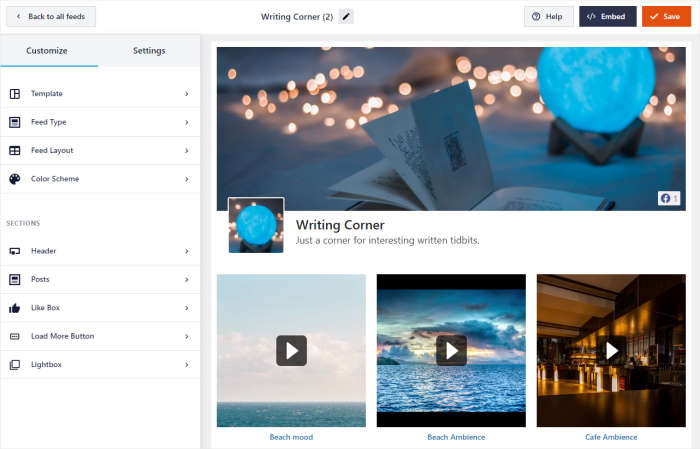
The best part? You get an expert support team that you can always turn to for help.
With all these amazing features, Facebook Feed Pro has become the best Facebook WordPress plugin in the market, with over 250,000 users and a rating of 4.9/5 stars.
Want to start embedding Facebook feeds? Grab your copy of Facebook Feed Pro here!
And there you go!
Now you know the best Facebook WordPress plugins that you can use for your website. With these, you’ll have an easy time growing your brand with Facebook marketing.
If you want an easy way to grow your Facebook following, get tons of interactions, and engage your website visitors, the best option that you can use is Facebook Feed Pro.
Ready to create engaging Facebook Feeds? Get Facebook Feed Pro for your site today!
Want to get more out of social media? You can also check out our list of the best ways to make money on Twitter.
Frequently Asked Questions
How do I add a Facebook plugin to my WordPress website?
Adding Facebook plugins to WordPress is the same as adding any other plugin. All you have to do is install your downloaded copy of the plugin, then activate it once the installation is done.
How do I get Facebook to automatically post to WordPress?
If you embed a Facebook feed on your site, it will automatically add your latest Facebook posts to WordPress as well. For the easiest way to do that, you can use the #1 Facebook feed plugin in the market: Facebook Feed Pro.
How do I embed a Facebook feed on my WordPress site?
You can create, customize, and embed Facebook feeds in just minutes with the help of the Facebook Feed Pro plugin. The whole process is so easy that you can do it in just minutes – absolutely no coding needed!
How do I add a Facebook live stream to my WordPress site?
Like your regular Facebook posts, you can embed your live-streaming video on your website to increase views and interactions. Using the Facebook Feed Pro plugin, you can do all that and more in just minutes.
More Social Media Marketing Tools and Tutorials (Handpicked)
- Best YouTube Plugins to Increase Your Subscribers Right Now
- How to Use Social Media in Affiliate Marketing
- Twitter Widget Examples You Can Embed on Your Website
- YouTube Shorts vs TikTok: Which Is the Best For You?
- Compelling Social Media Contest Ideas and Examples





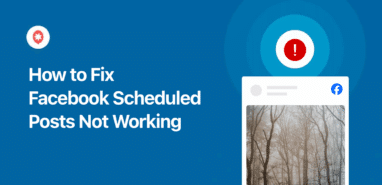

I love the Facebook Feed option. I use it on client sites and the variety of layouts and options allows me to customize the feed to my clients specifications. If you haven’t used it you should!