Want to learn how you can get more followers on Twitter for free?
With over 556 million active users, Twitter (or X as it’s known now) is practically a goldmine for social media marketing. But that also means you’ll have to compete with lots of small and large brands there.
No need to worry, though. With our tried-and-tested techniques for Twitter marketing, you can stand out from the crowd and get a following of your own.
In this post, we’re going to show you lots of amazing ways you can increase your Twitter followers. Since these Twitter tips are simple to do, you’ll be able to use them and boost your followers in no time.
13 Proven Tips to Get More Twitter Followers for Free
To help you supercharge your Twitter presence, we’ve collected these tried-and-tested tips that you can use:
- 1. Properly Set Up Your Twitter Profile
- 2. Embed Twitter Feed on Your Website
- 3. Use Twitter Hashtags
- 4. Tweet at the Right Times
- 5. Pin Your Best Tweet
- 6. Link Twitter on Other Social Platforms
- 7. Run Twitter Contests
- 8. Post Visual Content
- 9. Avoid Being Spammy
- 10. Use Social Proof
- 11. Check Twitter Analytics
- 12. Cross-Post to Other Social Platforms
- 13. Share Popular Content from Your Site
- Best Way to Increase Your Twitter Followers With Ease
Let’s get started!
1. Properly Set Up Your Twitter Profile
Setting up your Twitter profile properly is one of the best ways to gain new Twitter followers for free.
To start creating a better impression, you’ll need a Twitter profile with the following:
- A profile picture with your company logo or your photo.
- A Twitter handle with your name or company name.
- A bio that’s short and has a bit of personality.
- A link to your website.
- And your location.
To make it more clear, let’s take an example of a good Twitter profile.

As you can see, it has all the important info and a touch of personality, so it doesn’t feel like a bot generated it. With these simple items, you’ll end up with a Twitter profile that feels a lot more complete and professional.
As a bonus, you can also add a call-to-action to the bio and convince followers to go to your website.
To learn how, you can check out this tutorial on writing the perfect call-to-action.
2. Embed Twitter Feed on Your Website
Want to drive your website traffic towards your Twitter account? An easy way to do that is by adding a Twitter feed to your site.
No need to add Twitter posts one by one anymore. With a Twitter feed, you can directly add all the content from your Twitter account to your website.
And it’s really simple. With the FREE Custom Twitter Feeds plugin, all it takes is a few clicks, and you can have a Twitter feed on your site with no coding needed.

With this plugin’s speed optimization, your website will load lightning-fast no matter how many tweets you embed. Plus, having a faster website means you get much better SEO.
Also, the Custom Twitter Feeds plugin automatically inherits your website’s theme for your feeds. So, your Twitter feeds are going to perfectly match your branding.
All this without paying a single cent, since the plugin is completely free. Go and grab your FREE copy of Custom Twitter Feeds and start boosting followers today.
3. Use Twitter Hashtags
With almost 500,000 tweets sent every minute, you’ll have to work hard to stand out from this sea of new tweets. Thankfully, there’s an easy way to improve your chances — hashtags.
Like Instagram hashtags, simply adding a hashtag to your tweets can make them easier to search. In fact, you can also add related hashtags to your bio and make your Twitter profile more searchable.
For example, since WPBeginner is the biggest unofficial resource site for WordPress, they added #WordPress on their bio. So, people looking for WordPress resources can find their profile.

When lots of people are talking about a topic, that topic becomes a trending hashtag. If a hashtag that’s related to your brand is trending, it’s a great time to hop in and join the conversation.
Better yet, there’s a super easy way to use hashtags and convert your visitors into Twitter followers: Twitter Feed Pro.
With it, you can add tweets from lots of different users or hashtags at once. So, it’s super easy to create a varied Twitter feed.
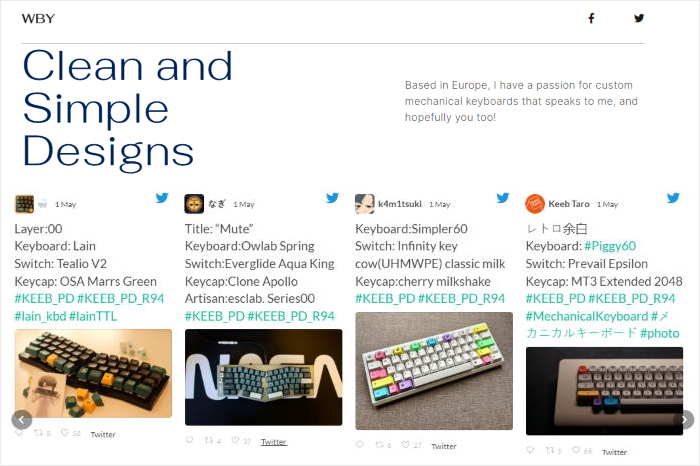
Plus, you also get a lot more customization options, including the carousel and masonry layouts. As a result, creating engaging feeds will be so much easier.
You can engage your visitors with relevant posts and turn your website traffic into followers at the same time.
To learn more, check out our beginner’s guide on how to add a hashtag Twitter feed to your WordPress website.
Ready to create hashtag Twitter feeds and grow your following? Check out Twitter Feed Pro today.
4. Tweet at the Right Times
With so many accounts on Twitter, it’s important to tweet at the right time, or people won’t see your content at all.
According to our in-depth research on social media, you should post at least 6 times a day for effective Twitter marketing.
And on top of that, the time you tweet also matters. Usually, users are more likely to use Twitter during the afternoon. So, you can boost your Twitter engagement if your tweeting schedule fits that.
Plus, there are also certain times when you can get the maximum amount of engagement on Twitter:
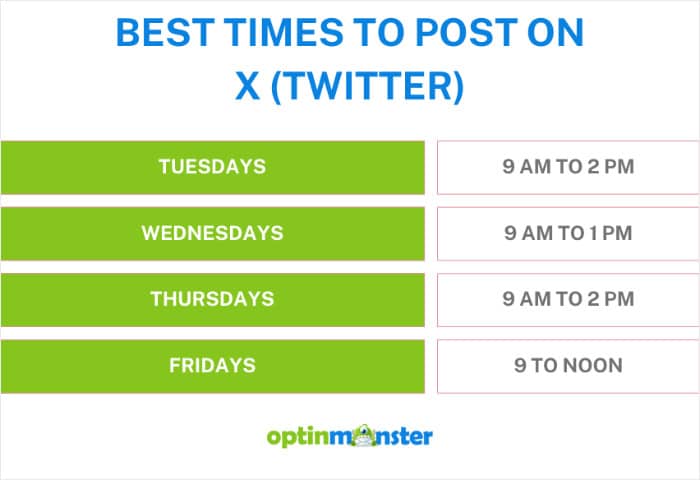
Once you’ve figured out the right time to tweet, there’s another way to make the process even easier.
You can use a Twitter scheduling tool to prepare your tweet in advance so it’s scheduled at the perfect time.
Out of all the options, ClickSocial is easily the #1 way to schedule social media content.
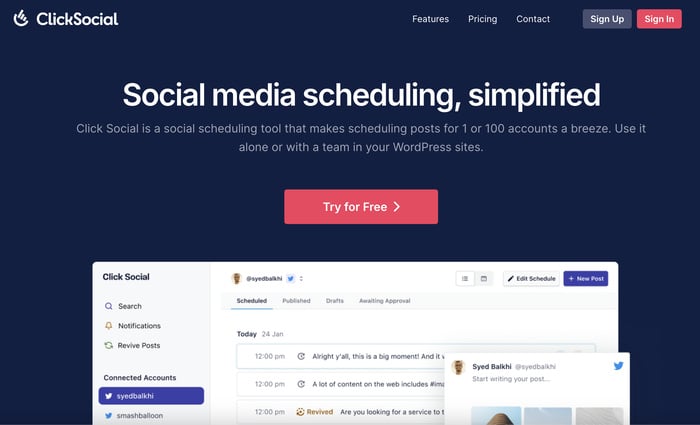
With the help of ClickSocial, you’ll be able to:
- Easily draft and schedule tweets directly from your WordPress website – all in just a few simple clicks.
- Schedule content for the biggest social media platforms out there: Twitter, Facebook, and Instagram.
- Track your published content, drafts, scheduled tweets, and more from a convenient post calendar.
- Set up different user roles for your team members so multiple people can work on drafting, editing, and approving tweets.
- And much more…
The best part is that ClickSocial is super easy to use. In just minutes, you’ll be able to create engaging tweets and schedule them at the perfect time from your website.
Want to try scheduling your tweets? Get your copy of ClickSocial here.
5. Pin Your Best Tweet
In social media marketing, you’ll only get a few seconds to make your impression on other users, so it’s important to put your best foot forward.
You can do that by pinning your best tweet so it’s visible at the top of your Twitter profile.
Plus, you can also add a link to a pinned tweet if you want to drive more traffic towards it.
Let’s take an example of WPBeginner, the largest online resource for WordPress. On their Twitter profile, you can see a pinned tweet with a resource on creating a WordPress blog.
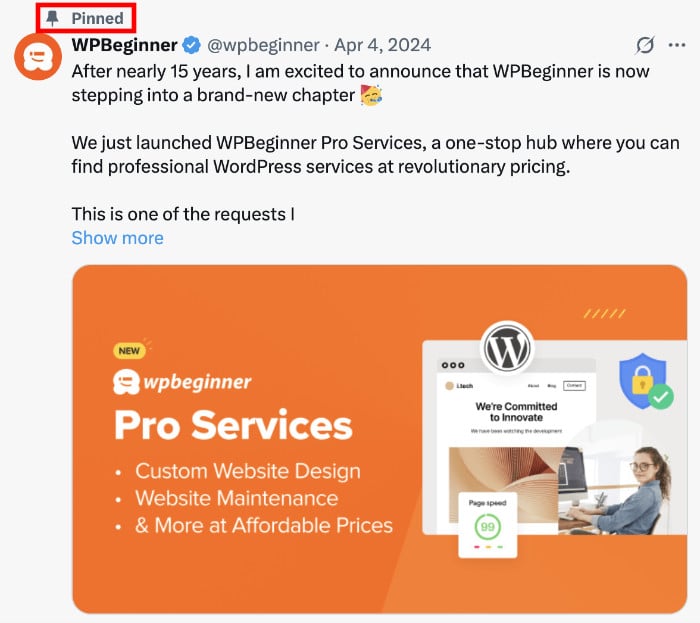
As a result, anyone who opens their Twitter profile can immediately see something that’s useful to them. And this positive interaction can turn people into followers.
6. Link Twitter on Other Social Platforms
By linking your Twitter account to your other social media platforms, you can get a lot of new Twitter followers with ease.
After all, people who are following you on platforms like Facebook and Instagram are already interested in your brand.
Once you add a Twitter link to your profile, people who are active on Twitter can follow you.
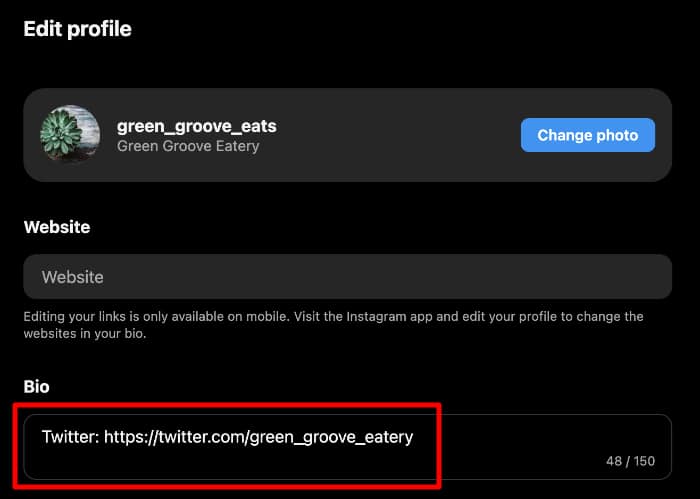
Don’t have a lot of followers on other social media platforms yet?
To help you out, we’ve got a handy list of the best social media marketing hacks to grow your followers.
7. Run Twitter Contests
One of the easiest ways to get more Twitter followers is by running different contests on Twitter. You’re basically turning your marketing posts into a “game” to challenge people.
To run contests and giveaways without breaking the bank, you can offer discounts, coupons, service trials, or product samples to reward winners.
Not sure where to start? Well, here are a few ideas for Twitter contests that you can try:
- Ask a question that they can answer.
- Start a simple guessing game.
- Ask people to tweet images with a specific hashtag.
- Start a caption contest.
And to make things better, there’s a free tool that can help you run contests and giveaways with ease: RafflePress.
The plugin will manage everything for you, from the rules to the contest duration. All you have to do is select your template, enter your details, and you’re good to go.
RafflePress even comes with a special template just to grow your Twitter following.
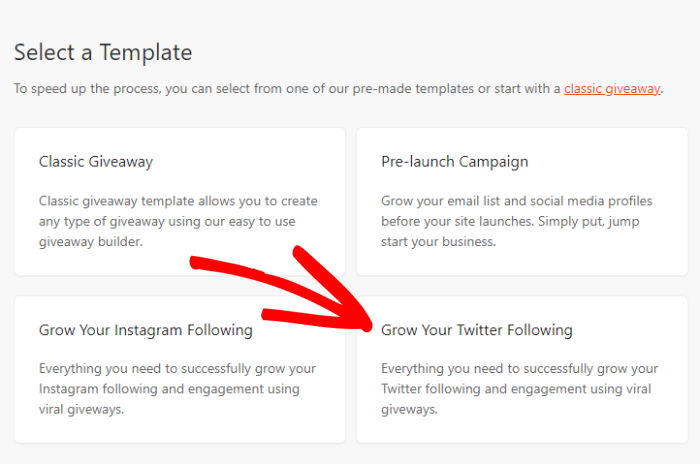
As you can see, it’s the best WordPress giveaway plugin in the market. If you want to easily get more followers on Twitter, RafflePress can help you out for FREE.
And if you’re happy with it, you can upgrade to the premium version at any time. You can get even more features, like email marketing integrations and many new contests and giveaways.
For more details, check out this list of the best social media contest and giveaway ideas.
8. Post Visual Content
Here’s another free Twitter hack to get more followers — go for images and videos.
Video content on Twitter is 6x as likely to be retweeted! Plus, tweets with images get 35% more engagement.
For example, if you want to post an informative tweet, why not go for an engaging infographic instead?
Or what about a lighthearted GIF or a meme to brighten up your followers’ day?
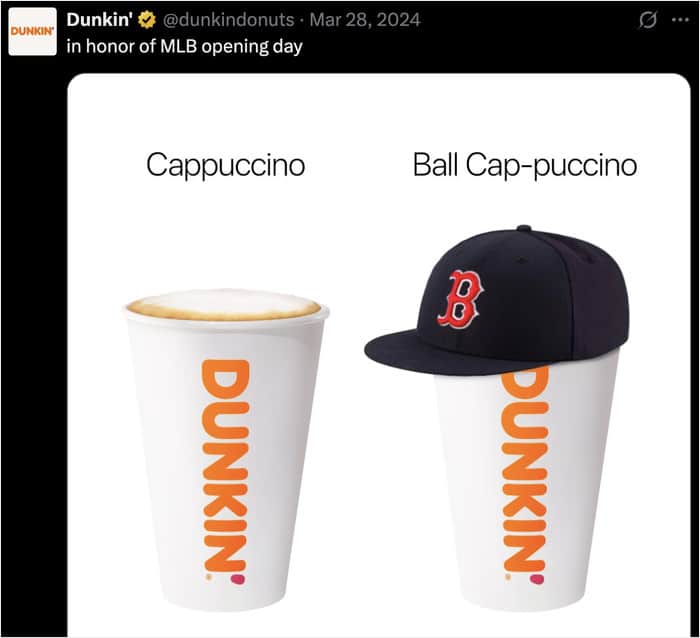
As a result, you’ll have an easier time engaging Twitter users and converting them into followers.
What’s more, you can embed your Twitter profile on your website to engage even more people.
9. Avoid Being Spammy
One way to get more followers on Twitter is to avoid making posts that could be considered spam.
If you don’t know what counts as spam, here’s what Twitter has to say:
- Sending bulk, aggressive, high-volume unsolicited replies, mentions, or direct messages;
- Using trending or popular hashtags with an intent to subvert or manipulate a conversation or to drive traffic
- Posting with excessive, unrelated hashtags in a single post or across multiple posts;
- Repeatedly posting or sending direct messages consisting of links shared without commentary
- Promoting content by replying with content that is irrelevant to the topic of the original post;
- Posting and deleting the same content repeatedly;
- Repeatedly posting identical or nearly identical posts in a duplicative manner
- Deceptively editing to artificially amplify content or deceive people
- Editing links (URLs) so that the final destination page has significantly changed
And remember, spam is against the Twitter rules and can lose you your account. But if you avoid being spammy, your brand is going to look much more authentic on Twitter.
And the more authentic your brand is, the more genuine your relationship will be with your followers.
So, if you want to build a following, make sure you regularly audit your Twitter content to follow the platform’s guidelines.
10. Use Social Proof
Imagine you’re buying something on the internet. Before you do that, you’ll check out reviews and opinions of other people, right?
And that’s how social proof works. If you show others that real people are following you on Twitter, they’ll be more likely to follow as well.
To get more followers on Twitter with the help of social proof, there’s a simple tool you can use: TrustPulse.
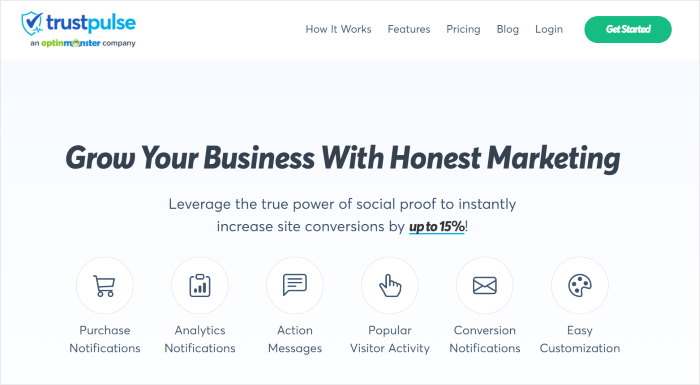
Using TrustPulse, you can add real-time notifications to your website. For example, when a user retweets or mentions your brand, you can inform your site visitors with a simple notification.
Then, this notification can work as social proof to convince people to follow you on Twitter.
What’s more, you can use this helpful tool to directly promote your products, sales, announcements, and more.
Since TrustPulse is extremely user-friendly, you can set it up in minutes — zero coding needed!
For more information, check out this list of the best types of social proof to boost your sales.
11. Check Twitter Analytics
Using analytics, you can check if your current Twitter marketing strategies are effective or not.
That way, you can see which strategies to continue and which ones need to be adjusted. With useful information like that, you’ll have an easier time getting more followers.
What’s more, Twitter already comes with a handy analytics tool that you can use.
By signing up for X Pro, you can track the number of followers, profile visits, mentions, and more to see how well you’re doing.
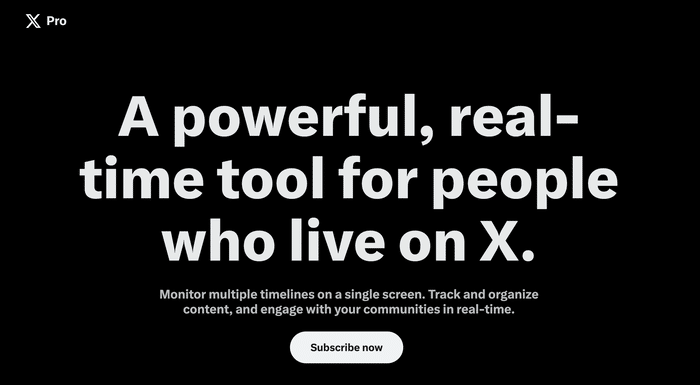
What’s more, you also get stats for your individual posts and see which ones are effective and which ones are not.
As you can see, getting more followers on Twitter will be so much easier when you can see your analytics data.
For more helpful tools, there’s a handy list of the best social media analytics tools.
12. Cross-Post to Other Social Platforms
By posting your Twitter content on other platforms, you can boost your brand’s social media platform.
That way, more and more people will be able to check out your social media content. And if they’re on Twitter, they can follow you for more as well.
For example, instead of just making tweets, you can screenshot your tweets and post them on Instagram as well.
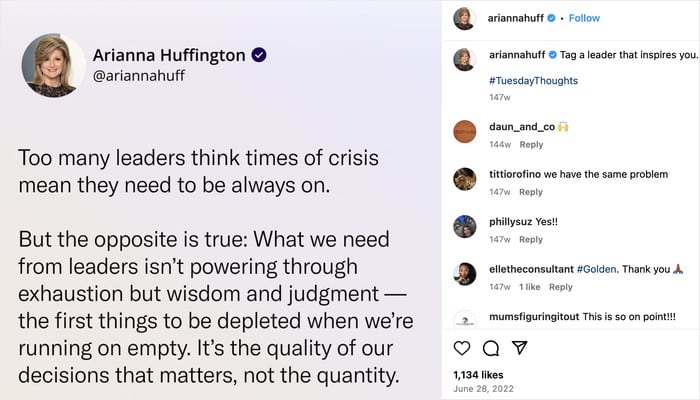
So, your Instagram followers can see that you’re active on Twitter as well and follow you for more content.
The best part is that you can do all this for free without working on new social media content.
And if you don’t have an active following on other platforms, there are tons of solutions as well:
To learn more, take a look at this guide on the best ways to grow your following on social media.
13. Share Popular Content from Your Site
If people on your website are engaging with a post or page, it’s likely to interest people on Twitter as well.
So, you can simply repost it on Twitter as a simple way of engaging people and getting more followers.
And as a bonus, this can drive traffic to your website as well.
All you have to do is find WordPress posts or pages with tons of positive comments and share them on Twitter as well.
As a bonus, you can use ClickSocial to automatically share old WordPress posts to Twitter.
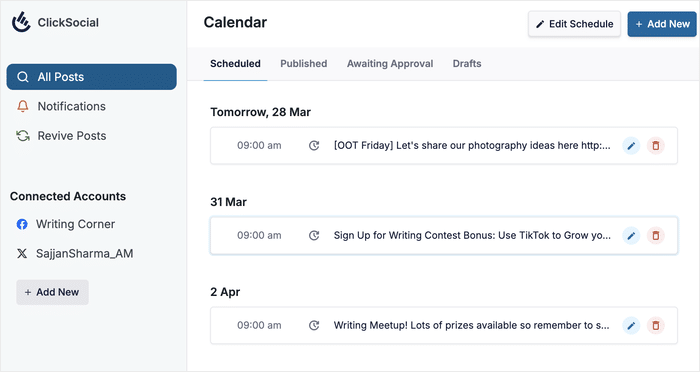
Just set up the post revival, use filters to pick the posts you want to share, and the plugin will automatically share them at the right time.
To learn more, check out this step-by-step guide on how to auto share old WordPress posts to social media.
Best Way to Increase Your Twitter Followers With Ease
If you’re looking for a single hack for your Twitter growth, the easiest solution is to add Twitter feeds to your site.
While these free tips can be a massive help, you can easily supercharge your following with a tool like Twitter Feed Pro.
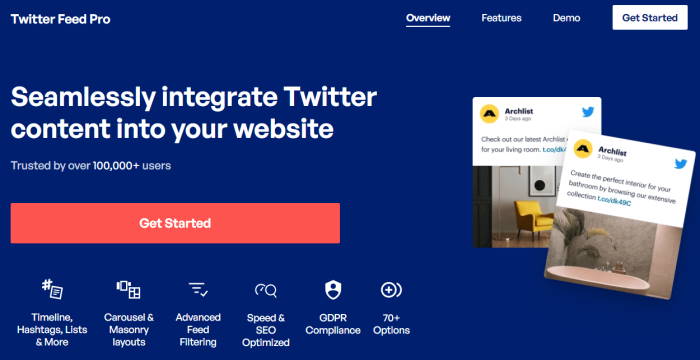
While there are many plugins that can embed Twitter feeds, Twitter Feed Pro stands out for a few reasons:
- You can embed your Twitter profile on WordPress in just minutes and start converting your visitors into followers.
- Whenever you make a new tweet, the plugin will automatically add it to your feed, so your new content can get more attention.
- The plugin comes with convenient buttons that let your visitors follow your Twitter account directly from your website.
- With all the customization options, you can easily create eye-catching Twitter feeds and convince people to follow you.
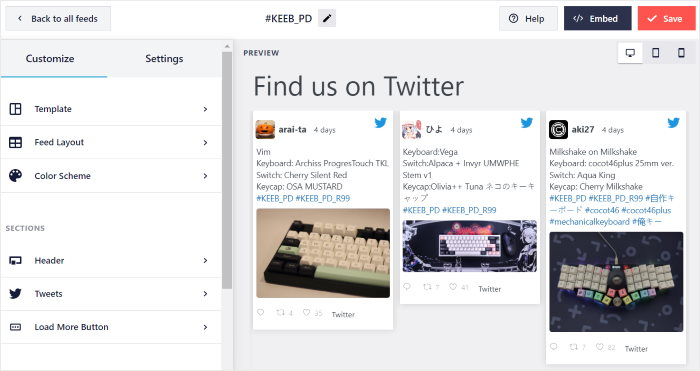
Plus, the plugin is super lightweight, so you can embed tons of tweets and your site will load as fast as ever. With a faster website, you can get better SEO as a bonus.
All in all, Twitter Feed Pro is definitely worth trying if you’re serious about Twitter marketing.
You can get started by trying out Twitter Feed Pro here.
Expert Tip: To get started, you can follow our step-by-step guide on embedding your Twitter profile on your website.
And that’s it!
Hopefully, you have an idea about how to get more followers on Twitter now. With these tips, you’ll have a much easier time attracting more Twitter followers.
For the easiest way to transform your profile into a social media powerhouse, you can use Twitter Feed Pro to embed Twitter feeds on your website.
Ready to integrate Twitter into your website? Get the Twitter Feed Pro plugin today!
Do you want some more ideas for your Twitter content? You can check out our article on the best types of tweets to grow your business.
More Social Media Marketing Tips & Tricks
- Must-Have Twitter Marketing Tools You Need This Year [Top Picks]
- Best Social Media Analytics Tools for Online Growth (Expert Picks)
- How to Auto Post from WordPress to Social Media for Easy Engagement
- Reasons Why Your YouTube Shorts Are Not Getting Views [+ What You Should Do]
- Ultimate Facebook Plugins for Your WordPress Website [Expert’s Pick]


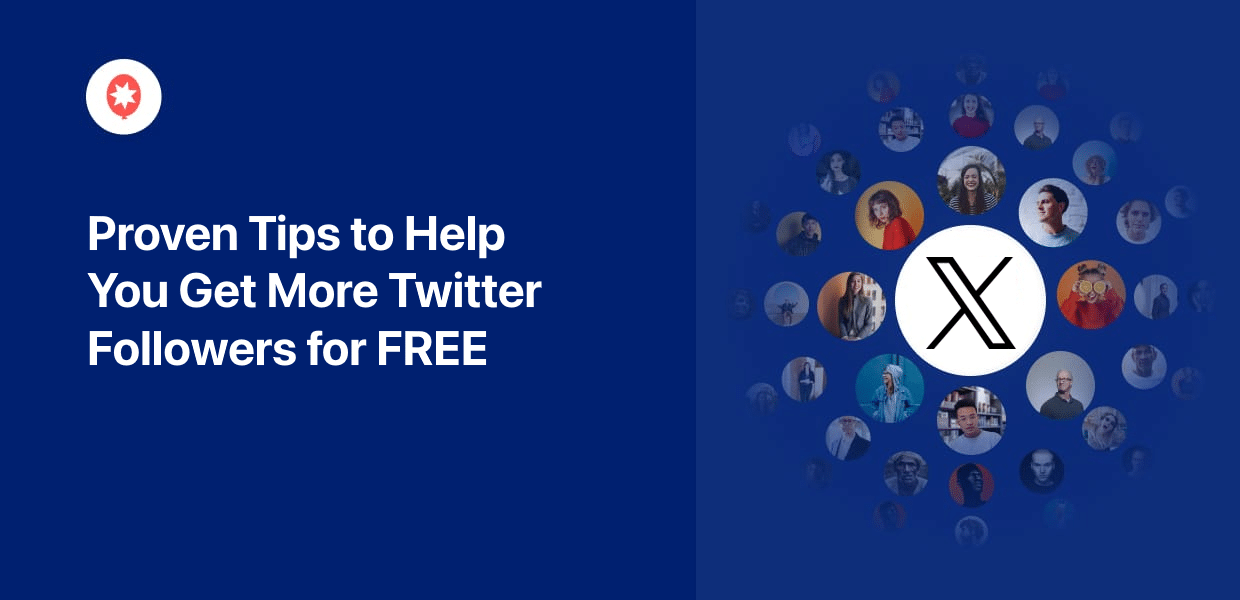


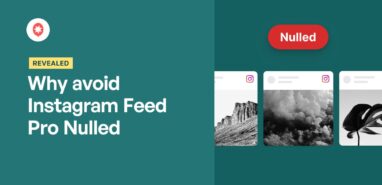

It is real helpful
Very insightful post. There are so many free ideas here to grow my Twitter following. Having an idea of how many times and when to post in a day as well as the type of content that drives engagement is a great first step. Thanks for sharing.