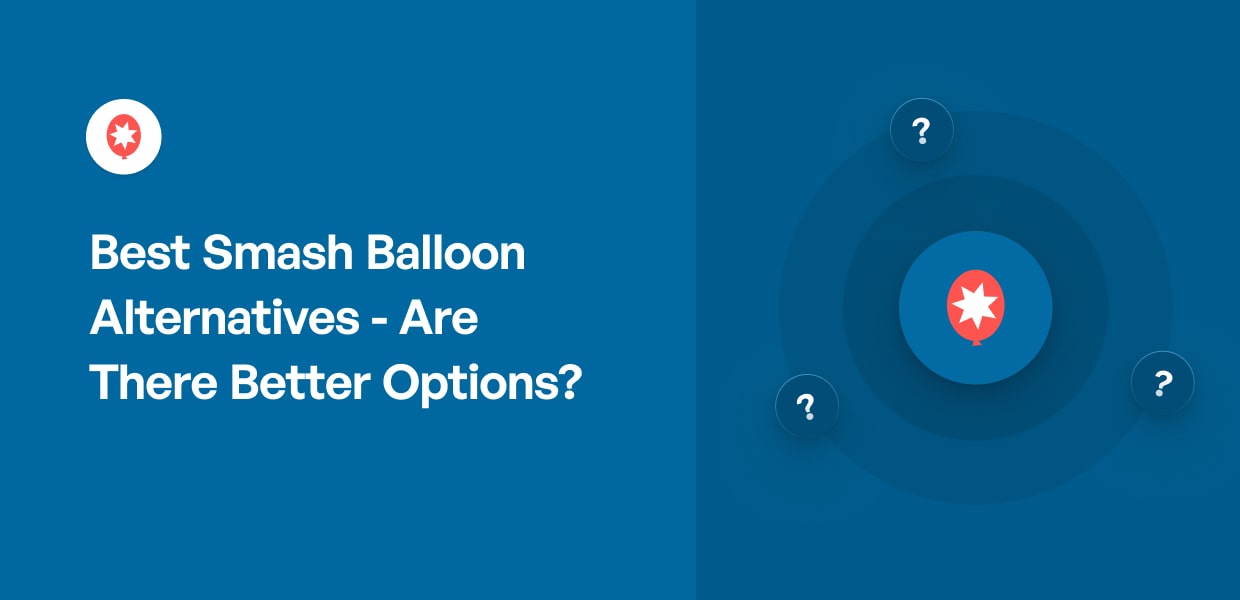Looking for the best Smash Balloon alternatives to display social media feeds on your website?
While Smash Balloon plugins are popular with top brands and are trusted by over 1.75 million websites, you might be looking for different features, a better fit for your budget or plugins specialized for a different platform.
Having spent years helping site owners pick the ideal tools, I know how confusing it can be to sort through all the options and choose a plugin that keeps your site fresh, matches your brand and gives you the right control over social content.
In this article, I’ll compare 8 worthy Smash Balloon alternatives.
I’ll be highlighting their top features, free and pro options, and what makes them stand out, so you can quickly find the best Smash Balloon alternatives for your needs.
Overview of Best Smash Balloon Alternatives
Are you in a hurry?
Here’s an overview of the best social media plugins for WordPress that you can consider as top Smash Balloon alternatives.
This is a quick look at the top 5, but keep reading to see all of them.
| Plugin | Use For | Free? | Pro Version | Best For |
| Social Photo Feed | Instagram Feeds | ✅ | Instagram Feed Pro (for hashtag feeds, tagged feeds, carousels, Reels, shoppable feeds) | Best free Instagram feed for basic needs; ideal for businesses & bloggers. |
| Social Post Feed | Facebook Feeds | ✅ | Facebook Feed Pro (for photos/videos in posts, carousels, content filtering, events, livestreams) | Best free Facebook plugin for displaying Facebook content. |
| Feeds for TikTok | TikTok Feeds | ✅ | TikTok Feed Pro (for videos from multiple accounts in one feed, sort by popularity) | Handy free TikTok feed to reach more viewers & boost engagement. |
| SeedProd | Landing Pages / Website Builder | ✅ | Premium version available | Best for embedding basic social feeds on custom themes. |
| Tweets Widget | Twitter Feeds | ✅ | Twitter Feed Pro (for hashtag feeds, carousel, mentions, content filtering) | Embed a Twitter feed from 1 public account for free. |
Best Smash Balloon Alternatives
Among WordPress social media feeds plugins, only a few measure up to Smash Balloon’s industry-leading standards. Here are the top free and paid alternatives to Smash Balloon:
- 1. Social Photo Feed – Best Smash Balloon Alternative for Instagram Feeds
- 2. Social Post Feed – #1 Free WordPress Facebook Plugin for Small Businesses
- 3. Feeds for TikTok – Easy and Reliable Free TikTok Feed Plugin for WordPress
- 4. SeedProd – Best Smash Balloon Alternative for Landing Pages
- 5. Tweets Widget – Favorite Free Twitter Feed Plugin
- 6. Feeds for YouTube – Best Free YouTube Feed Plugin for More Subscribers
- 7. Shared Counts – Best Smash Balloon Alternative for Social Sharing Buttons
- 8. Elfsight – Smash Balloon Alternative for Limited Views on Social Feeds
- FAQs on the Best Smash Balloon Alternatives
- Quick and Easy Tutorials on Embedding Social Feeds
- Bonus Tip: Is Smash Balloon Safe? 🔒
Want to start embedding social feeds on your website? Here’s our top recommendation:
1. Social Photo Feed – Best Smash Balloon Alternative for Instagram Feeds
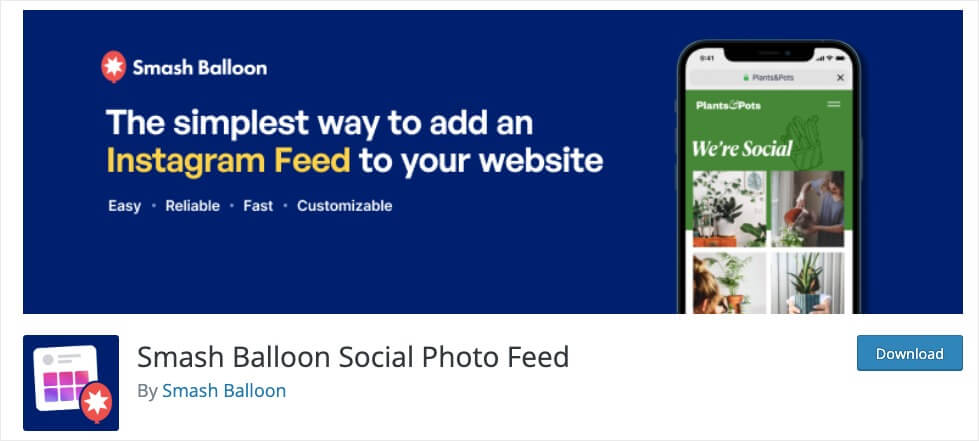
Want to display Instagram feeds on your site without spending a cent?
You can get started with Social Photo Feed, which is the free version of Instagram Feed Pro by Smash Balloon.
As the free version of Instagram Feed Pro, Social Photo Feed helps you create, customize and embed Instagram feeds on your WordPress website with just a few clicks.
By using this Instagram feed aggregator, the plugin easily connects with Instagram’s API so you can add different types of Instagram feeds to your website like:
- Instagram oEmbeds
- Multiple Instagram feeds
- Thumbnail, medium or full-size photos from your Instagram feed
- Responsive Instagram feeds that look great on both mobile and desktop
When you add them to your WordPress, Elementor site or Astra website, these Instagram feed types can help you grow your followers and reach more audience for your brand.
Instagram feeds can even boost your site’s SEO and help your site rank higher in search engines by encouraging your visitors to spend longer time on your website.
Plus, Social Photo Feed uses the same newbie-friendly visual customizer with real-time preview as the paid version to customize your Instagram feeds.
This way, you can easily customize your Instagram feeds to match your brand’s design just by clicking on the customization options. No need to deal with confusing code and no need to be a WordPress expert.
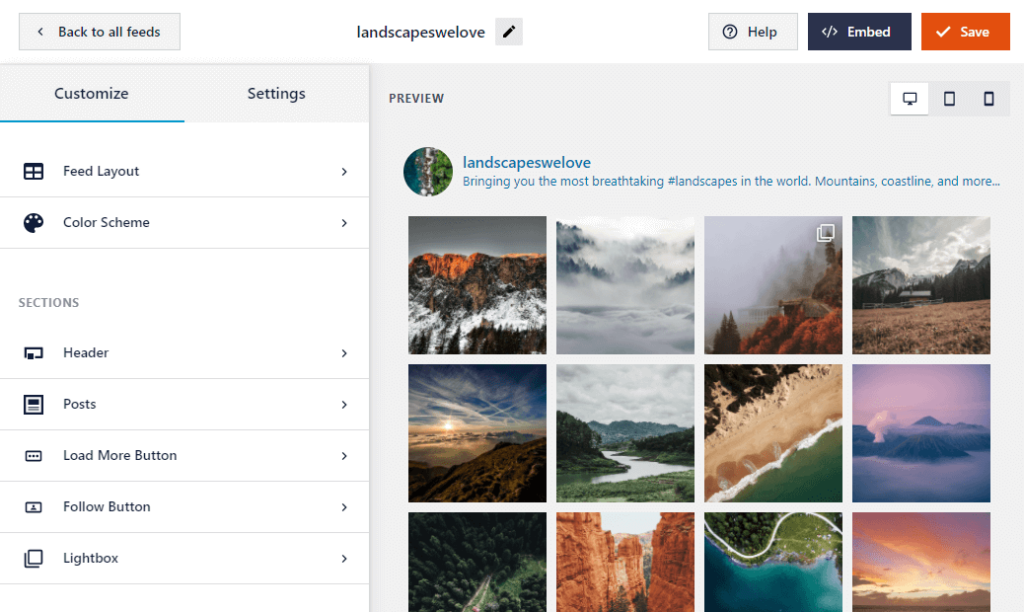
The best thing about Social Photo Feed is that you can use it to display Instagram feeds from multiple Instagram accounts.
Still, since it’s a free version, the plugin comes with limited functionalities.
And if you want to have ready access to more features, you can easily upgrade to Instagram Feed Pro so you can:
- Embed “Hashtag” feeds
- Display “Tagged” feeds of Instagram posts that you are photo-tagged in
- Show off Instagram carousels
- Embed multiple Instagram feeds on WordPress
- Show Instagram reels on your site
- View post comments for user feeds
- Set up shoppable Instagram feeds to boost your sales
- And more
Why we like this Smash Balloon alternative: If you only need to add basic Instagram feeds to your WordPress for free, Social Photo Feed is the second best option to Instagram Feed Pro. It’s the best free Instagram feed WordPress plugin, especially for online business owners and bloggers.
Pricing: Social Photo Feed is a 100% free WordPress Instagram feed plugin.
2. Social Post Feed – #1 Free WordPress Facebook Plugin for Small Businesses
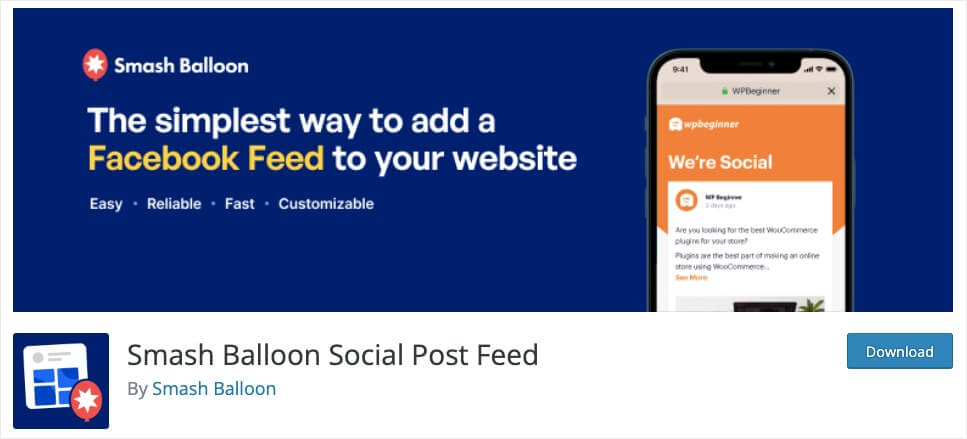
Another Smash Balloon alternative for displaying social feeds on your website is Social Post Feed.
You can use this best WordPress plugin for Facebook feeds to make, customize and embed engaging Facebook feeds on your WordPress in less than 5 minutes. No experience in coding or CSS needed.
Do you have multiple Facebook pages?
It doesn’t matter — Social Post Feed lets you embed Facebook feeds from a Facebook page that you are an admin of. This means you can create as many feeds as you like from different Facebook pages.
By default, your Facebook feeds copy your theme’s style so they can automatically match your brand identity.
If you want to customize your Facebook feeds, you can easily use the plugin’s visual feed customizer. By using it, you can quickly set your feed’s background color, header style, text color, link color, and more.
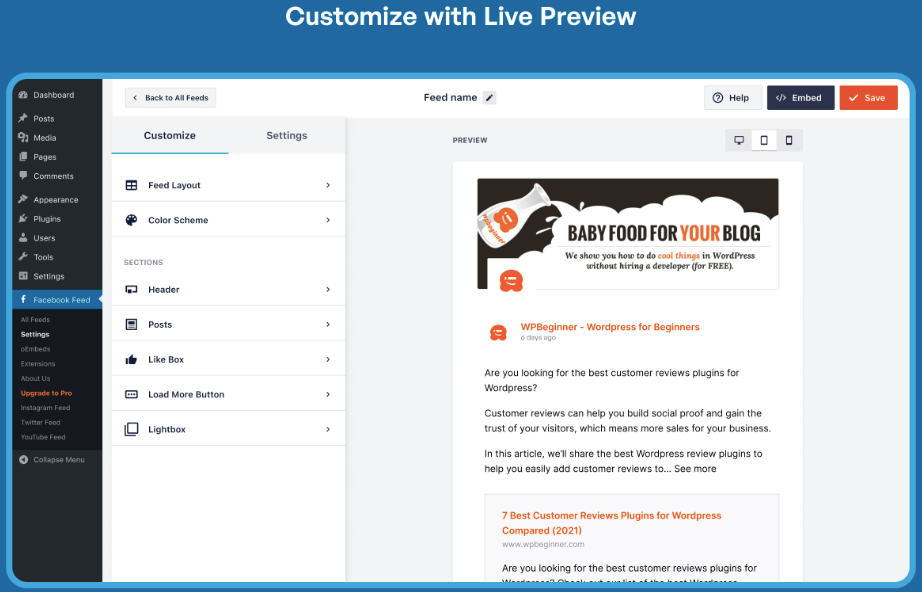
One of the cool things about Social Post Feed is that it powers any Facebook oEmbeds on your website. This prevents them from breaking, so you can still embed Facebook posts on your site — even without a Facebook developer app!
It does a great job embedding simple Facebook feeds. And you can always upgrade to the premium version of Facebook Feed Pro if you want to get instant access to premium features like:
- Photos and videos displayed on your Facebook posts
- Ready-made Facebook feed templates
- Show a photo stream directly from your Facebook Photos page
- Display Facebook carousels from your posts
- Filter posts in your feed based on a particular hashtag, word, or phrase
- Show Facebook events directly from your page
- Embed Facebook livestreams on your WordPress
- And more
Why we like this Smash Balloon alternative: As the best free Facebook WordPress plugin, Social Post Feed is trusted by over 200,000 professionals to easily display Facebook content on their websites.
Pricing: Free. Check out this post to know how you can get Social Post Feed for free.
3. Feeds for TikTok – Easy and Reliable Free TikTok Feed Plugin for WordPress
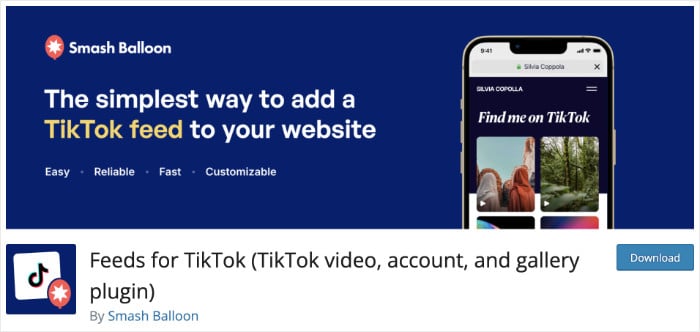
There are tons of Smash Balloon alternatives available in the market, but Feeds for TikTok is steadily gaining popularity from businesses that are active in promoting their products and services on TikTok.
Here are the top features of this FREE TikTok WordPress plugin:
- Getting started is a breeze. Just install and activate Feeds for TikTok and you’re ready to embed your TikTok feeds with just a few clicks — no coding required.
- You can easily grab and showcase your most recent TikTok videos from your linked account.
- Showcase your TikTok account details like your name and profile picture in a feed header that you can customize to your liking.
- Personalize a grid layout of TikTok video thumbnails to perfectly suit your WordPress site.
- In just a few clicks, you can customize your TikTok feed’s content and design, such as number of videos shown, number of grid columns, color settings and more.
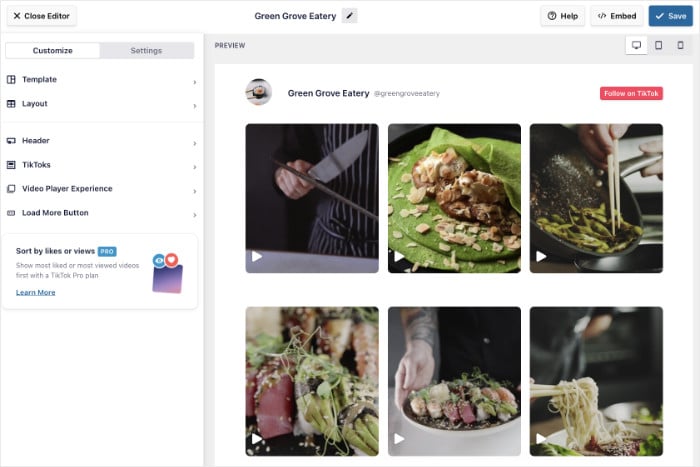
If you’re interested in advanced features like connecting multiple TikTok accounts, displaying videos from multiple TikTok accounts in a single feed, sorting your TikTok videos by popularity and more, you can always upgrade to TikTok Feed Pro here.
Why we like this Smash Balloon alternative: When we used this TikTok feed plugin for our personal accounts, we noticed our TikTok videos getting more engagement from relevant users — even if they’re not following us yet.
Personally, I’ve also used it to get more views for my TikTok videos after posting them.
Feeds for TikTok is such a handy way to reach more viewers for your TikToks by showing your TikTok feeds on your website for free.
Pricing: 100% free to download and use. Here’s how you can get Feeds for TikTok plugin without paying anything.
4. SeedProd – Best Smash Balloon Alternative for Landing Pages
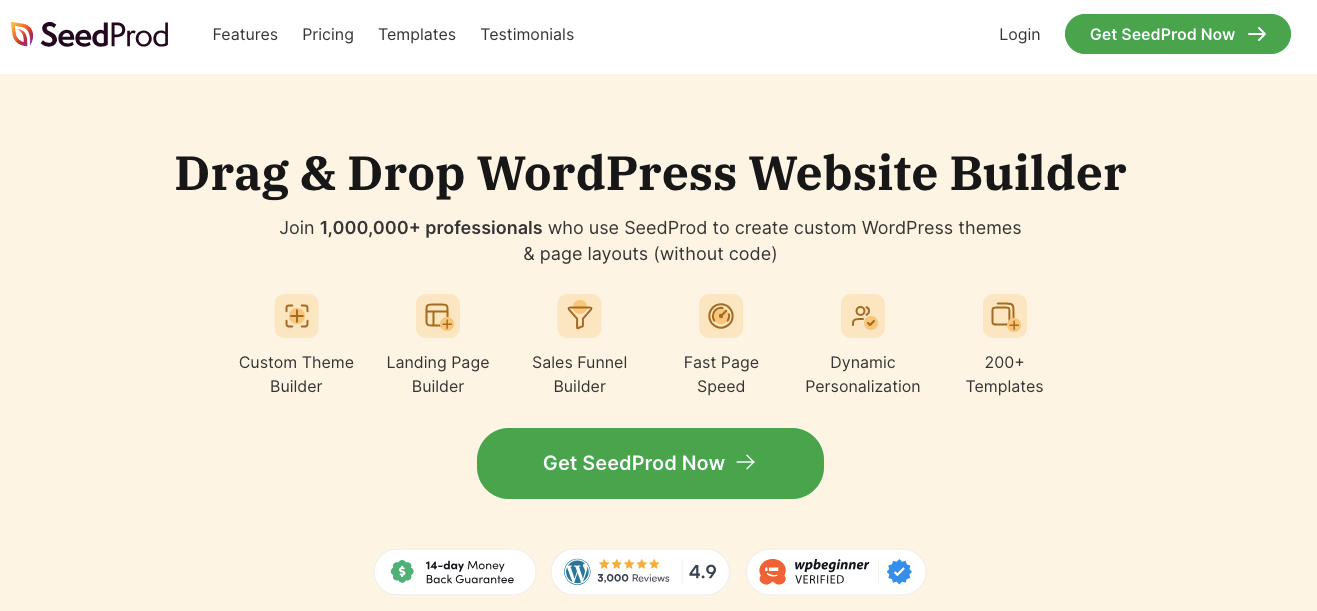
Next up on this list is SeedProd, the world’s best website builder for WordPress.
With its drag-and-drop builder, SeedProd helps you design and customize WordPress themes and page layouts for your ecommerce site — no coding required.
It’s one of the reasons why the plugin has thousands of 5-star reviews from satisfied users.
While SeedProd is more known as the most powerful website building plugin for WordPress, you can also use it as a page builder and show social media content on your website to boost social proof.
This landing page plugin comes with tons of social media blocks you can use for different social media platforms, such as:
- Facebook Embed Block – embed a Facebook page, comment, and videos on your page
- Facebook Like Block – show this on your site to let users Like your content on Facebook
- Facebook Page Block – add a Facebook page to your landing page
- Twitter Embed Timeline – display several tweets on your page
- And more
Although Smash Balloon lets you curate and show social feeds from Instagram, Facebook, TikTok, Twitter and YouTube, SeedProd allows you to add basic social content from Facebook and Twitter to your site.
Why we like this Smash Balloon alternative: SeedProd is the best Smash Balloon alternative if you need to embed social feeds to optimize your high-converting landing pages or custom WordPress themes.
Pricing: SeedPro has a free version but it comes with several limitations. You can check out this SeedProd review we wrote to see if it’s worth the extra features starting at $39.50 per year.
5. Tweets Widget – Favorite Free Twitter Feed Plugin
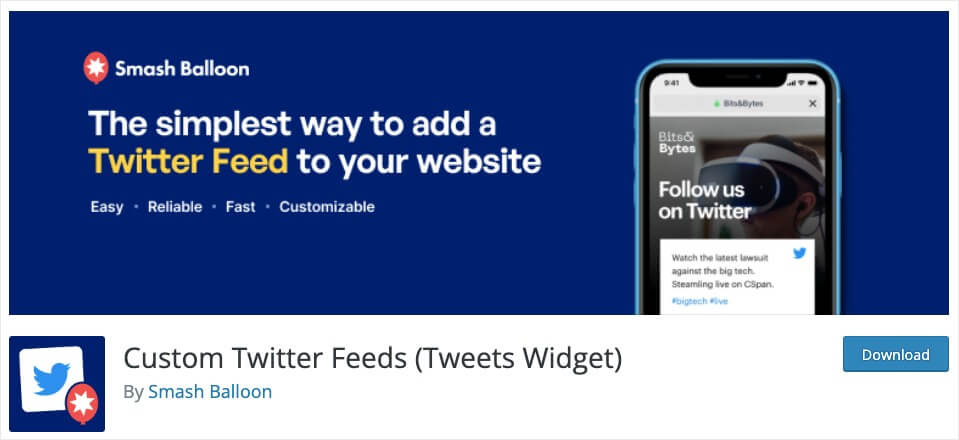
If your brand’s most active social media account is on Twitter, then the Tweets Widget is what you need.
It’s the lite version of Twitter Feed Pro, the best Twitter feed plugin for WordPress in the market.
With the help of Tweets Widget, you can easily create, customize and embed beautiful and engaging Twitter feeds on your website.
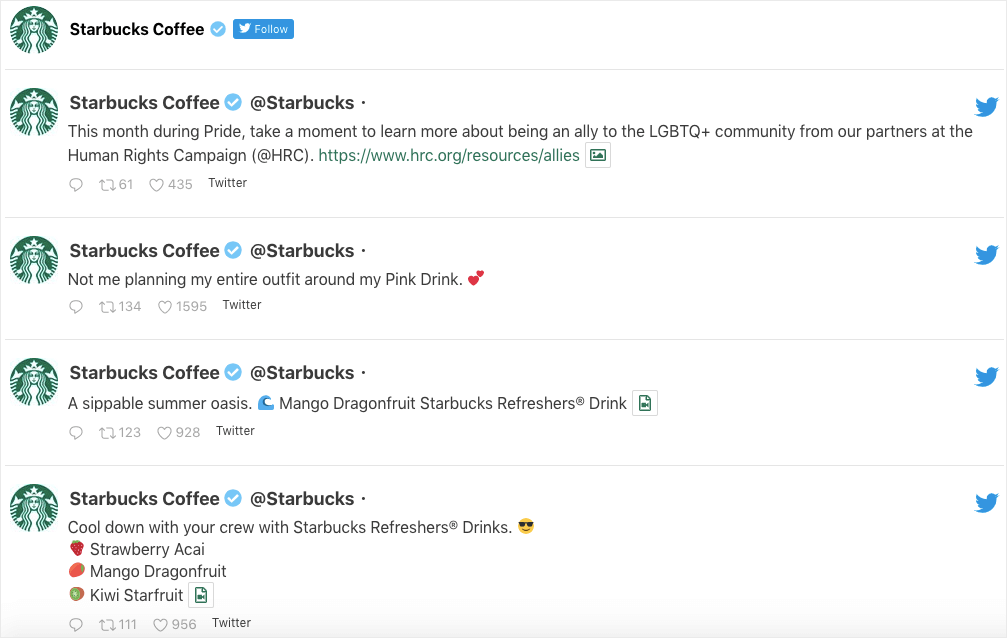
No expertise in WordPress? No problem.
By downloading this free Twitter feed plugin, you can:
- Display a Twitter feed from 1 public Twitter account for absolutely free
- Boost your website’s SEO by adding search engine crawlable content to your WordPress
- Design how your Twitter feeds look — in just a few clicks
- Automatically refresh your Twitter feed once a week so you can display fresh Twitter content on your site at zero cost
And if you’re in the market for a powerful Twitter feed plugin that lets you dominate Twitter, then it’s time to upgrade to Twitter Feed Pro. This lets you add advanced features to your site like:
- Twitter hashtag feeds
- Photos, videos, and gifs in your tweets
- Tweet replies
- Twitter feeds from multiple users or multiple hashtags in the same Twitter feed
- Twitter feed carousel
- Mentions timeline to show tweets you’re mentioned in
- Filter Twitter feeds by hashtag or certain words
- And more
Why we like this Smash Balloon alternative: Even though Twitter’s recent API made it more difficult to display Twitter feeds on WordPress, Tweets Widget still lets you embed a Twitter feed from 1 public Twitter account — for free.
We’ve had several free users reach out to us to express their appreciation, since they can still use this Twitter feed plugin to showcase their tweets on their websites.
Pricing: Free. Here’s how you can get this Twitter feed plugin without paying anything.
6. Feeds for YouTube – Best Free YouTube Feed Plugin for More Subscribers
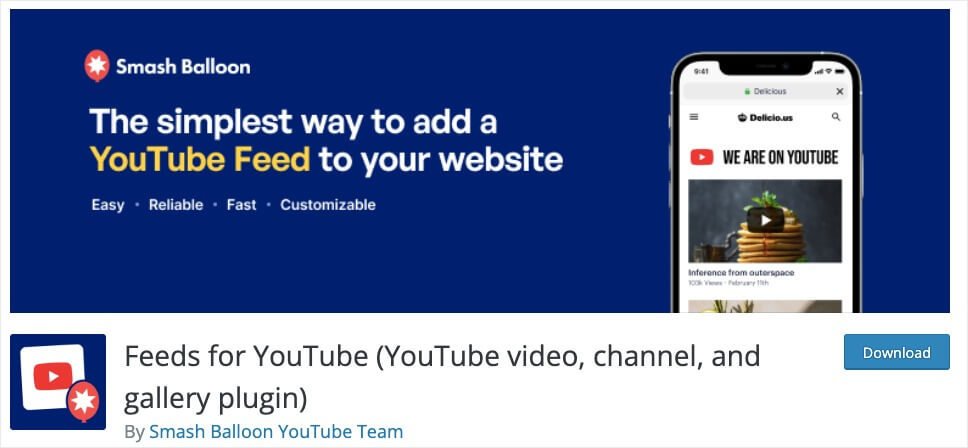
Do you have a YouTube channel that you want to promote for free?
Feeds for YouTube can help you add your videos to your WordPress site — even if you’re not tech-savvy.
Also, like other Smash Balloon plugins, Feeds for YouTube has a reliable backup caching system so even if YouTube is temporarily down, your YouTube feeds stay up.
You can use Feeds for YouTube to add video content to your site, such as:
- Videos from any YouTube channel
- YouTube videos arranged in a list, gallery, or grid layout
- YouTube widgets in your sidebar or footer
- Multiple feeds from different YouTube channels
And the awesome part?
You don’t even need to write a single line of code. Simply connect the plugin to your YouTube account and it automatically creates your YouTube feeds for you.
Then, all it takes is just a couple of clicks and you can quickly embed your YouTube feeds on your site.
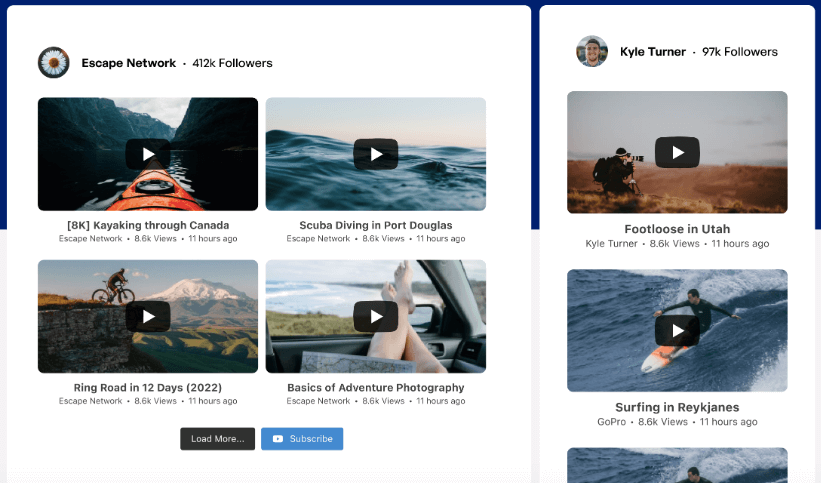
This plugin is the best alternative to Smash Balloon if you want to showcase YouTube videos to your site so you can get more subscribers and grow your channel.
What if you want to embed a YouTube playlist? Upgrading your plan to YouTube Feed Pro solves this for you. With a premium plan, you can display:
- YouTube playlists
- Combined multiple feeds into one
- YouTube livestreams on your site
- Customized Call-to-Action links at the end of videos
- Carousel or YouTube slider feeds
- And more
Why we like this Smash Balloon alternative: Feeds for YouTube is the best free WordPress feed plugin for video content creators and digital marketers. Since you can use it to embed multiple YouTube feeds from different channels, you can promote tons of YouTube brands with this free YouTube plugin.
Pricing: It’s a lite version, so you can get Feeds for YouTube for free here.
Expert Tip: Did you know you can also use YouTube Feed Pro to embed YouTube shorts on your WordPress website?
7. Shared Counts – Best Smash Balloon Alternative for Social Sharing Buttons

As a popular social sharing button, Shared Counts lets you insert share buttons from tons of social networks, either before or after post content on your WordPress.
In addition to its user-friendly interface, users also like that it’s safe to use because it doesn’t use cookies or tracking scripts.
Plus, Shared Counts doesn’t store user data, unlike other social sharing tools in the market.
Why we like this Smash Balloon alternative: The plugin has support for social platforms like Pinterest, Facebook and even LinkedIn. So it’s a good Smash Balloon alternative if you simply want to display social sharing buttons on your site.
Pricing: Shared Counts is a free social sharing plugin that you can quickly download from the WordPress repository.
8. Elfsight – Smash Balloon Alternative for Limited Views on Social Feeds
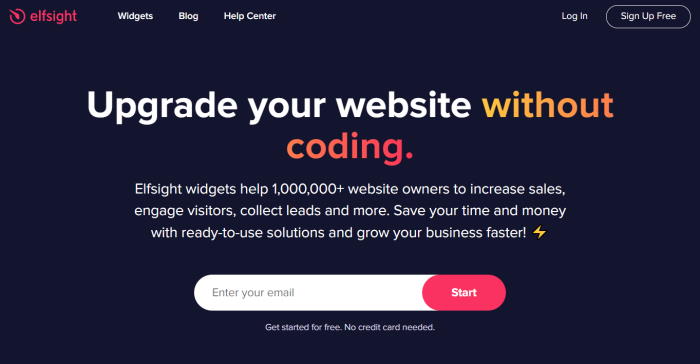
Elfsight provides different widgets to help users connect their websites to other social platforms. It has 14 social apps, and each app lets you integrate 1 social network into your website.
Although it’s a good Smash Balloon alternative to embed social feeds into WordPress, there are a few drawbacks to Elfsight.
When it comes to cost, Elfsight can be more expensive so it’s not ideal for business owners on a budget.
For example, if you use Smash Balloon’s Instagram Feed Pro alone, you can show posts from your Instagram profile, display hashtag feeds, embed widgets, and much more.
With Elfsight, you can end up buying 3 different apps to get the same features instead.
Plus, Elfsight’s plans are limited by the number of times a widget loads on a webpage, so it doesn’t support unlimited views for your social media feeds.
Our detailed comparison between Smash Balloon and Elfsight takes a deeper dive into their differences, so you can find the social media feed plugin for your business.
Pricing: Elfsight has a very limited free trial — if your feed is loaded more than 200 times, the feed stops working. Paid plans start at $60 per month.
FAQs on the Best Smash Balloon Alternatives
Here are the answers to some of the most commonly asked questions about Smash Balloon alternatives and embedding social media feeds on WordPress.
Is there a free alternative to Smash Balloon?
Yes, there are several free alternatives to Smash Balloon, depending on the specific social media feed you want to embed on your website:
- Social Photo Feed – Show customizable Instagram feeds on your site in under 5 minutes
- Social Post Feed – Integrate your Facebook content into your site
- Tweets Widget – Create a Twitter feed from 1 public Twitter account
- Feeds for YouTube – Add YouTube feeds to your WordPress
- Feeds for TikTok – Reach more viewers by showing TikTok feeds on WordPress
- Reviews Feed – Embed beautiful review feeds from Google and Yelp
These free Smash Balloon social feed plugins make it easy to create, customize and display customizable social media feeds on your website with just a few clicks.
Is Smash Balloon safe?
Yes, both Smash Balloon’s premium plugins and free alternatives to Smash Balloon such as Social Photo Feed, Social Post Feed, Tweets Widget, Feeds for YouTube and Reviews Feed are completely safe to install and use on your website.
For more details, you can see this next post outlining the top reasons why Smash Balloon is the safest social media feed plugin in the market.
Is Smash Balloon worth it?
Yes, premium Smash Balloon WordPress social feed plugins are worth every penny because they help you save thousands of dollars in creating, customizing and embedding your social media feeds on your website.
When it comes to showing social feeds on your site, you can:
- Embed feeds manually and risk breaking your site in the process
- Hire an expensive developer to help you
- Or, get a Smash Balloon premium plugin so you can customize your social feeds in just a few clicks and get access to expert support and new features regularly.
Quick and Easy Tutorials on Embedding Social Feeds
- How to Embed Instagram Reels on Your Website
- How to Display Facebook Photos on Your Website
- 4 Ways to Embed a YouTube Playlist on Your Website
- How to Embed Social Media Feed Widgets For Website
- How to Display Google Reviews on Your Website Easily
Bonus Tip: Is Smash Balloon Safe? 🔒
In the world of WordPress, ensuring your website plugins are safe is crucial. You might be pondering whether Smash Balloon is a secure choice for your social media feeds.
Good news! Smash Balloon is not only popular but also secure and user-friendly. Here’s why:
- Read-Only Access: Smash Balloon requests only read-only access to your social media accounts. This means it can display your data but cannot alter it, keeping your accounts safe.
- GDPR Compliance: Committed to privacy laws, Smash Balloon supports GDPR and other regulations. With just a few clicks, you ensure your social feeds are compliant.
- Trusted by Millions: With over 1.75 million users, including major brands, Smash Balloon’s reputation is built on reliability and trustworthiness.
For a deeper look into why Smash Balloon is secure, read the full article: Is Smash Balloon Safe? (Top Reasons Show It’s a Secure Plugin).
And there you have it! Now you know the best Smash Balloon alternatives you can use for your site.
We hope this list helps you create, customize and showcase engaging social feeds on your website so you can get more followers and grow your business.
So, what are you waiting for? Get started with Smash Balloon now.
Want to cross-promote your social content on your site? Here are the best social wall examples for your website.
You may also want to read this next post on why you should avoid Smash Balloon nulled plugins.
Finally, if you find this article useful, feel free to follow us on Twitter and Facebook for more social media marketing tips and tricks.