Want to use Instagram to seriously grow your business in 2025?
With over 2 billion active users, Instagram is one of the best places to reach your target audience, boost brand visibility, and drive more sales. The right marketing strategies can help you stand out in a crowded feed, build a loyal community, and turn followers into real customers.
But with constant updates and so many “growth hacks” out there, knowing what actually works can be overwhelming, especially if you’re managing your marketing on your own.
When I first started using Instagram for business, I tried a lot of different tactics before discovering the ones that consistently delivered results.
With my experience at Smash Balloon helping businesses and creators maximize their Instagram presence, I’ve zeroed in on the strategies that genuinely work.
In this article, I’ll share 20+ proven Instagram marketing tips designed to grow your business in 2025, even if you feel stuck or are just getting started with social media!
In This Article
- Why Use Instagram Marketing?
- Top Instagram Marketing Tips for Your Business
- 1. Optimize Your Instagram Business Profile
- 2. Make Engaging Instagram Posts
- 3. Post at the Right Time
- 4. Show Instagram Feeds on Your Website
- 5. Add Instagram Chat to Your Website
- 6. Use Creative Captions
- 7. Interact With Your Followers
- 8. Regularly Post Instagram Reels
- 9. Effectively Use Hashtags
- 10. Encourage User-Generated Content (UGC)
- 11. Post Instagram User Reviews and Testimonials on Your Site
- 12. Create Shoppable Instagram Feeds
- 13. Run Viral Giveaways
- 14. Regularly Add Instagram Stories
- 15. Show Popups to Promote Instagram
- 16. Embed Instagram Widgets on Your Site
- 17. Create an Instagram Landing Page
- 18. Go Live on Instagram
- 19. Create Carousel Posts
- 20. Cross-Promote Your Social Media Content
- 21. Celebrate Instagram Milestones
- 22. Check Your Instagram Insights
- 23. Partner With Instagram Influencers
- More Social Media Marketing Tips & Guides for Your Brand
Why Use Instagram Marketing?
Based on our extensive research on social media marketing statistics, Instagram has over 2 billion active users, so it’s easy to see how Instagram can help your business reach more customers.
Plus, Instagram also focuses on visual content and not just text posts. This can be great for your business since visual social media posts get 650% more engagement than posts that only have text.
Here are a few more reasons Instagram marketing can be a fantastic option to promote your business:
- Instagram has the highest engagement rate out of all the major social media platforms. That means you can get tons of likes, followers, comments, and more with ease.
- It’s easy to drive traffic to your website since you can add links to your bio and Instagram stories.
- You can also sell your products directly through Instagram. In fact, over 75% of Instagram users have bought something from Instagram at least once.
- Lots of businesses are already using Instagram for marketing. So, you can use Instagram to keep an eye on your competition.
If you want to grow your business using social media marketing, then Instagram is among the best places to do it.
With that, let’s take a look at our Instagram marketing tips to help your business get the most out of Instagram.
Top Instagram Marketing Tips for Your Business
In this post, we’re bringing you our tried-and-tested Instagram marketing tips that you can use to promote your business using the power of social media:
1. Optimize Your Instagram Business Profile
Your Instagram profile can make a huge difference in converting Instagram users into customers.
Using your Instagram profile, you can create a good impression of your brand, tell visitors about your business, and show them where they can go to purchase your products.
One of the easiest Instagram marketing tips that you can try is to use an Instagram business profile.
Since it was created specifically for businesses, using an Instagram business account can make marketing so much easier for you.
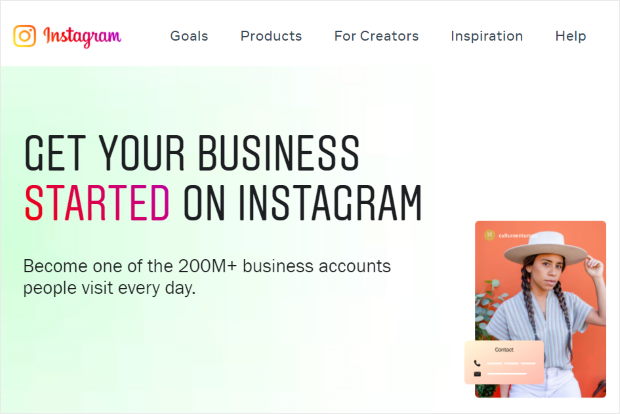
With a business account, you can directly add a call to action button on your Instagram profile. So, potential customers can reach your website with just a click.
Follow this simple guide to see how to activate your Instagram business account and take your marketing to the next level.
Want a better Instagram profile? Then, let’s take an example of a great Instagram profile and see what they’re doing right.
As you can see, WPBeginner’s profile keeps things simple and clear so every visitor will know what the brand is about.

Here’s what you can do to optimize your Instagram business account:
- Make sure the name and profile picture is the same on all of your social media accounts
- Use your Instagram bio to let people know about your business
- Include a relevant hashtag and emojis to make your bio more engaging
- Save your best Instagram stories as highlights
- Add a visible link to your website
Plus, since Instagram is heavy on images, you can use it to create a unique look for your brand.
This way, your images can immediately stand out from your competitors when people scroll through their Instagram feed.

On top of that, your followers will instantly recognize your posts whenever they see them. As a result, you’ll have a much stronger presence on Instagram.
To create a unique look for your Instagram, you can:
- Choose a specific color palette that fits your branding
- Use similar fonts for all of your content
- Make sure your font and color palette is different from your biggest competitors
- Stick to photos that are relevant to your business
Once you’ve optimized your Instagram profile for business, let’s move on to optimizing your Instagram posts.
2. Make Engaging Instagram Posts
This next Instagram marketing tip is pretty simple. To effectively promote your business on Instagram, you should post content that engages people.
There are lots of different ways to make your Instagram posts engaging. For starters, you can:
- Tell stories
- Talk about trending topics
- Give useful tips related to your business
- Use humor, pop-culture references, and memes
- Ask interesting questions
You can get a lot more interactions on Instagram if your posts are quality content, giving something valuable to people.

On top of that, you can post different types of content so your visitors get more variety.
If you only make posts promoting your products, you won’t get a lot of engagement. For better results, you can follow the rule of thirds.
- The first 1/3 of your Instagram content should promote your own business
- The next 1/3 should have interactions with your fans
- And the remaining 1/3 should share other people’s content
By following this rule, you can easily have a nice variety of posts on your Instagram account to help you engage people.
Want to reach even more people with your Instagram content? There’s an easy solution that you can use: Smash Balloon Instagram Feed Pro.
As the best Instagram feed plugin in the market, you can use it to show your Instagram posts on your website. No coding needed.
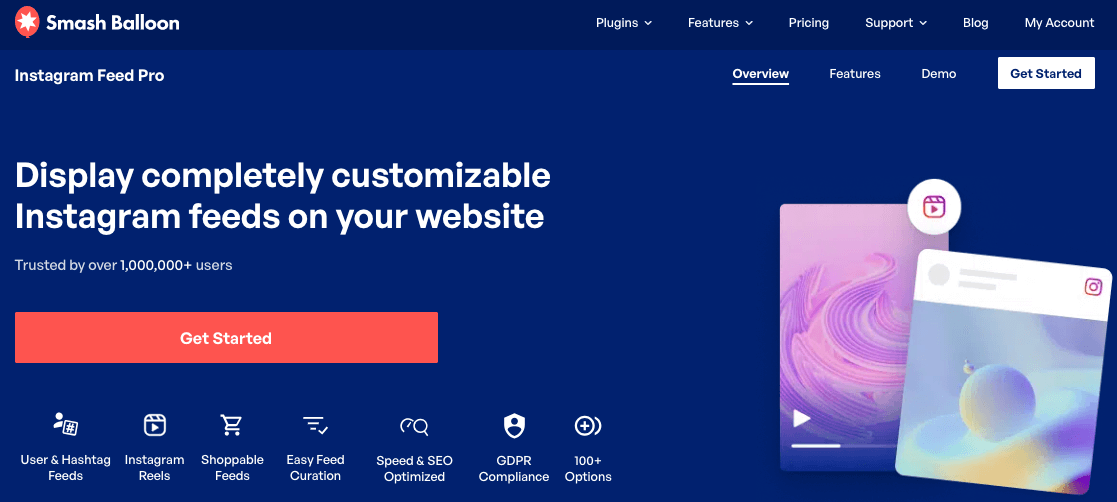
That way, you can integrate WordPress with Instagram and get tons of new likes, comments, and follows from all the people visiting your website.
At the same time, you can post engaging Instagram content like reviews, testimonials, product demonstrations, and more on your website.
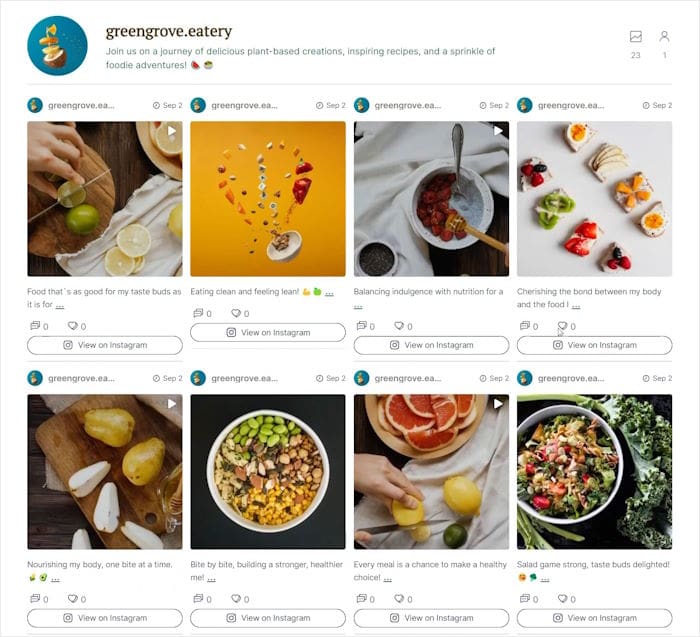
By showing these, turning website visitors into customers will be so much easier.
To get started today, you can check out this step-by-step tutorial on how to embed Instagram posts on your website.
3. Post at the Right Time
Want your Instagram content to get a lot more engagement? Then, this next Instagram marketing tip is for you: you need to post when your audience is active.
Since Instagram shows the latest posts at the top, older posts are quickly going to get lost. If your target audience isn’t online when you make your posts, then they might not see your content at all.
The easy solution here is to make your post when people are actively using Instagram:
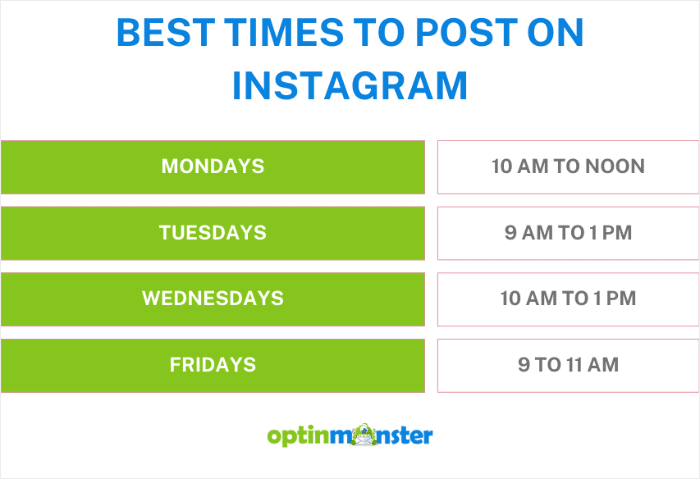
As you can see, the best days of the week along with the best times to post on Instagram are:
- Mondays: 10 AM to Noon
- Tuesdays: 9 AM to 1 PM
- Wednesdays: 10 AM to 1 PM
- Fridays: 9 AM to 11 AM
By posting at the right time, you can hack Instagram’s algorithm to work in your favor so you reach a lot more people and get tons of engagement.
Another great hack for social media marketing is to check your analytics and see when people are the most likely to be online.
Pro Tip: Check out this list of the best social media analytics tools to learn more and grow your business.
4. Show Instagram Feeds on Your Website
Another great Instagram marketing tip to help you get tons of likes, comments, and followers is to add Instagram feeds to your website.
Using an Instagram feed, you can show photos and videos from Instagram directly on your website.
If someone is visiting your site, they’re already interested in your content. That means you can just show them your Instagram feeds and easily get them to engage with your posts.
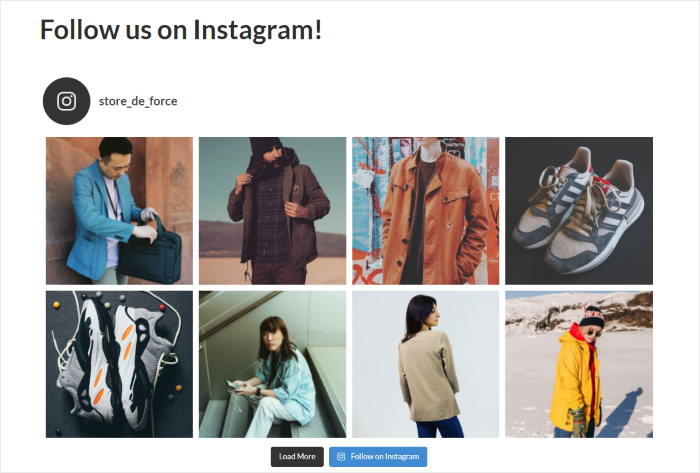
And if you want the easiest way to embed your Instagram feeds, you can use Instagram Feed Pro.
With this plugin, you can add engaging Instagram feeds to your site in just a few clicks — no need to touch a single line of code.
Plus, your Instagram feeds will automatically inherit the design of your website. As a result, you’ll get feeds that perfectly match your branding.
You can easily customize your Instagram feeds as well. Use the simple customization options to change the background, font color, feed layout, feed size, and much more.
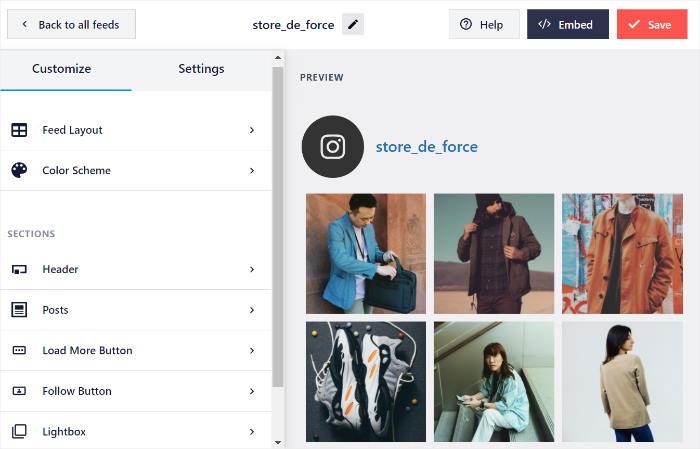
The best part? Instagram Feed Pro comes with a team of WordPress experts who’ll make sure you have a smooth experience.
Grab your copy of Instagram Feed Pro today, and you can embed feeds to easily turn website visitors into Instagram followers.
Pro Tip: Want to see how easy it can be? Take a look at this beginner’s guide on how to embed Instagram feeds.
5. Add Instagram Chat to Your Website
Another powerful way to convert website visitors into followers is by adding a direct Instagram chat feature to your site.
A lot of visitors on your website will have questions about your products or brand. Instead of letting them leave your website, you can direct them to your Instagram chat.
Just like that, you can drive site traffic to your Instagram while answering people’s questions so they’re more likely to follow you.
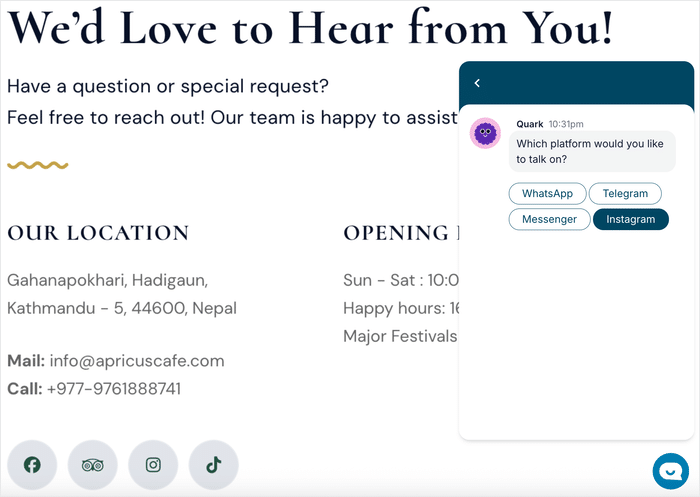
The best part is that you can do this with ease — no need to touch complex API or codes.
You can just use WPChat to add an Instagram chat assistant to your website and let visitors message you with ease.
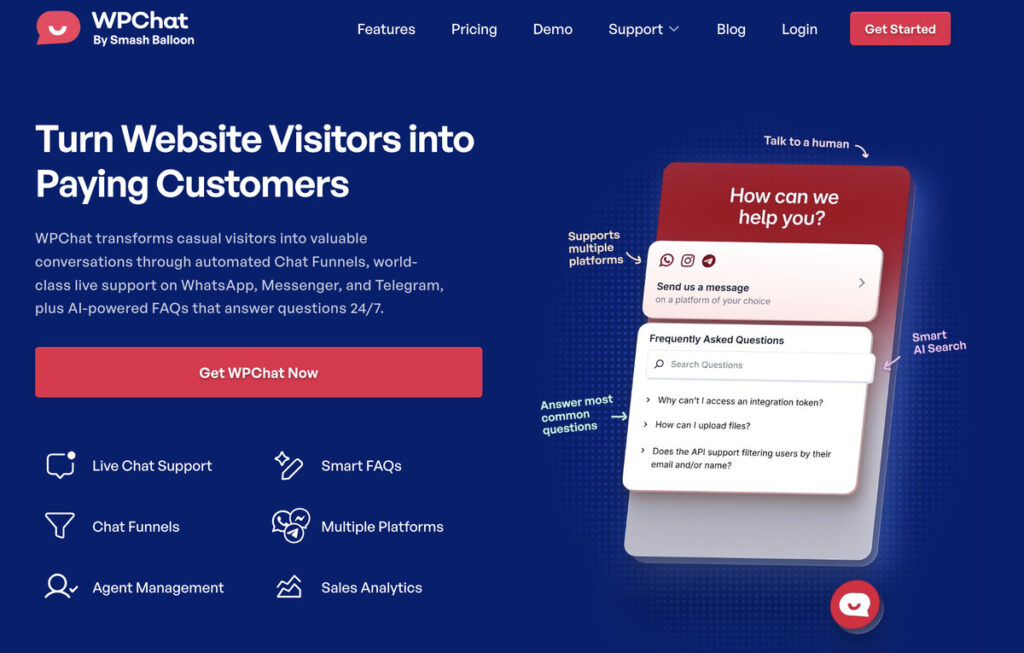
This tool lets you create a beautiful chat assistant that will automatically greet people who have questions and send them to your brand’s Instagram DMs.
Plus, WPChat offers extensive customization options, so the chat assistant matches your branding and looks like a part of your website.
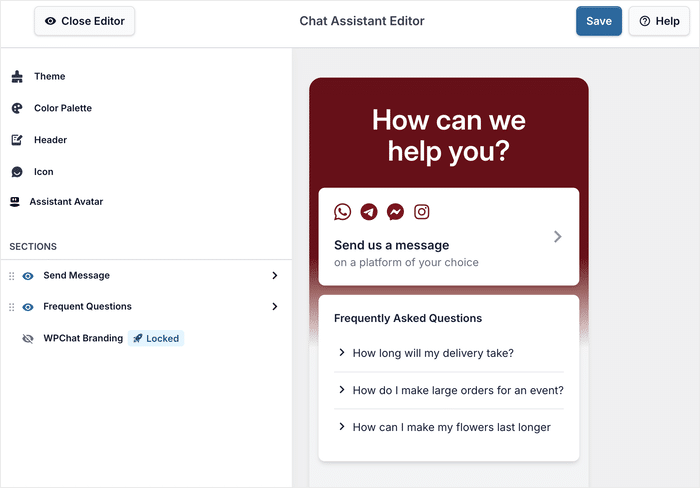
In case you wanted to expand your online presence even more, WPChat also comes with support for the biggest messaging platforms out there: WhatsApp, Telegram, and Messenger.
All in all, WPChat is easily the best WordPress chat plugin and a great solution if you want to provide better customer support while growing your online presence.
Grab your copy of WPChat today, and start turning website queries into Instagram followers and sales!
6. Use Creative Captions
Images on Instagram might be important, but the right caption can also help you promote your business better on this social network.
A great way you can use Instagram captions is to give extra information about the photo.
Let’s say you’ve added a photo of your product on Instagram. Then, you can add information like price, product model, and purchase link so interested people can easily buy it.
And that’s just the start.
Want to get lots of comments on your Instagram post? You can use the caption to ask a question.

Not only does it get you more engagement, but it’s also a great way to find out more about your customers.
You can even use Instagram captions to tell stories about a photo. With a story, you can appeal to people’s emotions and get them to engage with your post.
Here are a few ways you can make your captions more engaging:
- Remember that the first 125 characters of the caption will be visible
- Stick to words that your audience is sure to understand
- Use a similar writing tone in all of your captions
- Add a few relevant emojis and hashtags in there
- Add humor and pop culture references
For maximum impact, you can finish your Instagram caption with a Call to Action (CTA).

A CTA is a short phrase that can get people to do a certain action, like following you on Instagram, visiting your website, buying a product, and much more.
Add a CTA to your captions, and you can use your posts to boost your website traffic and convert your Instagram followers into customers.
Want to easily get tons of sales from your posts? Then, take a look at this guide on how to create the perfect call to action.
7. Interact With Your Followers
Looking for a simple way to raise brand awareness of your business on Instagram? You can try interacting with your followers.
Interactions can help you build a relationship with your Instagram followers in no time. And with a good relationship, people will be much more likely to engage with your brand or make a purchase.

As a result, you can get more likes, comments, and sales from Instagram users.
Best of all, it’s super easy to use this Instagram marketing tip for your business. To get more interactions on Instagram, you can try these:
- Respond to questions in the comments for more engagement
- Like and pin comments under your posts
- Use your caption to ask questions
- Post a quiz using your Instagram story
- Comment on the posts of other popular accounts
With these organic interactions, you’ll have an easy time turning Instagram followers into dedicated customers.
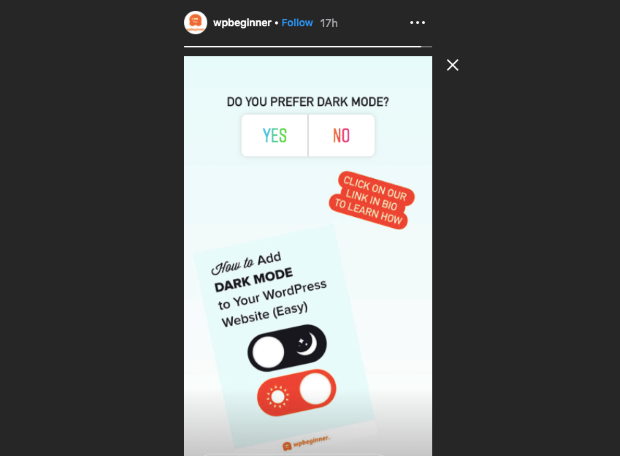
Plus, you can take things to the next level and get your customers to promote your brand for you!
To discover how you can do that, check out our guide on turning customers into brand ambassadors.
8. Regularly Post Instagram Reels
Here’s a fun fact: video posts on Instagram get twice as many comments as photos.
If you’re looking for an easy Instagram marketing hack, then you can add video content such as Instagram reels to your content strategy.

Not only do videos give you more time to promote your business, but you can also keep people engaged for much longer.
You don’t have to spend a ton of money on creating your videos, either. Even simple videos from your smartphone can get tons of likes and comments on Instagram.
Here are a few Instagram reel ideas that you can try (you can try these to get more views for your TikTok videos too!):
- Tips and how-tos
- Product demonstrations
- Announcements
- Sneak previews
- “Thank you” videos
To help you create viral Instagram reels, check out this next post on how to get more views on reels.
Once you post engaging videos on Instagram, there’s an easy way to make sure your content reaches tons of new people.
You can embed your Instagram reels on your website with the help of Instagram Feed Pro.
That way, you can get tons of extra engagement from all the people visiting your site. Go ahead and check out this tutorial on how to embed Instagram reels to see how easy it is.
9. Effectively Use Hashtags
Hashtags are a great way to make sure your Instagram content reaches more people.
When you add hashtags to an Instagram post, people who are searching for that specific hashtag can find your content.
Let’s say you’ve made a post that shows people how to add a navigation menu to WordPress. Then, you can add related hashtags like “#wordress” and “#webdesign” to your post.
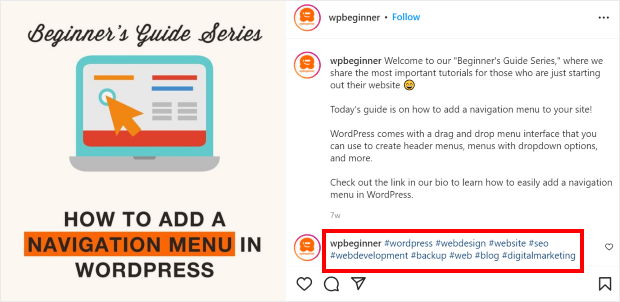
Now, people searching for that on Instagram can find your post, and you get lots of new interactions.
A branded hashtag is a unique hashtag that can help you promote your brand. You can also encourage others to use that hashtag to boost your brand’s Instagram presence.
Coca-Cola made great use of branded hashtags with its #ShareACoke campaign. They just asked people to include that hashtag with pictures of them drinking Coca-Cola products and got over 600,000 Instagram posts!
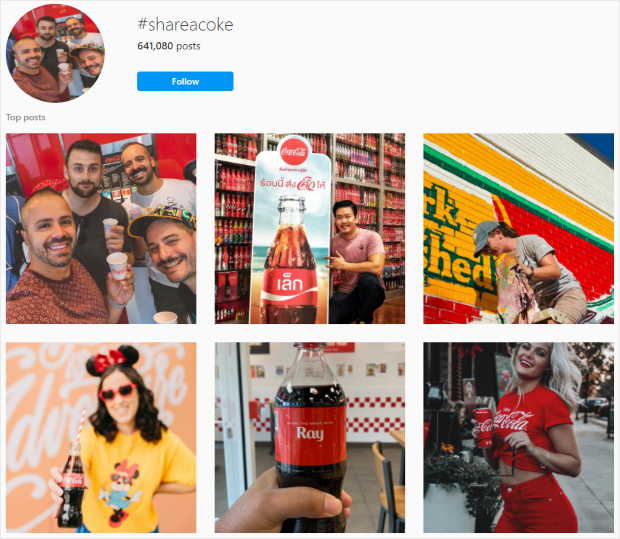
On top of that, you can even show Instagram posts with your branded hashtags on your website. All you have to do is embed an Instagram hashtag feed.
The easiest way to do that is by using Instagram Feed Pro for your site.
With this plugin, you can quickly embed hashtag feeds and engage your visitors with Instagram content. You can then expose your branded hashtags to tons of new people.
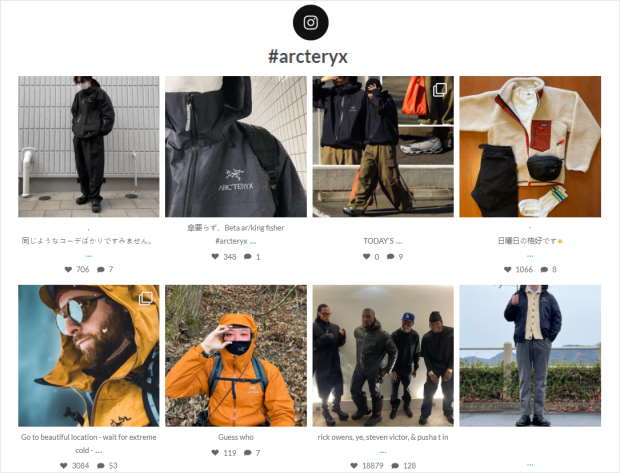
Plus, showing your visitors that real people on Instagram use your branded hashtags can boost your conversions, so adding this to your WordPress encourages your site visitors to buy from you.
You can take a look at this simple guide on adding Instagram hashtag feeds to WordPress and get started today.
10. Encourage User-Generated Content (UGC)
If you want to use Instagram to convert people into customers, user-generated content can be a huge help, especially for small businesses that want to thrive on social media.
A free and effective way to get marketing materials is to get Instagram users to create content about your products.
Want to know how you can do that on Instagram? A simple way is to ask your customers for photos of them enjoying your products.
A great example of this was done by Fabletics. They asked their customers on Instagram to post photos of them using Fabletics products along with the hashtag “#myfabletics.”
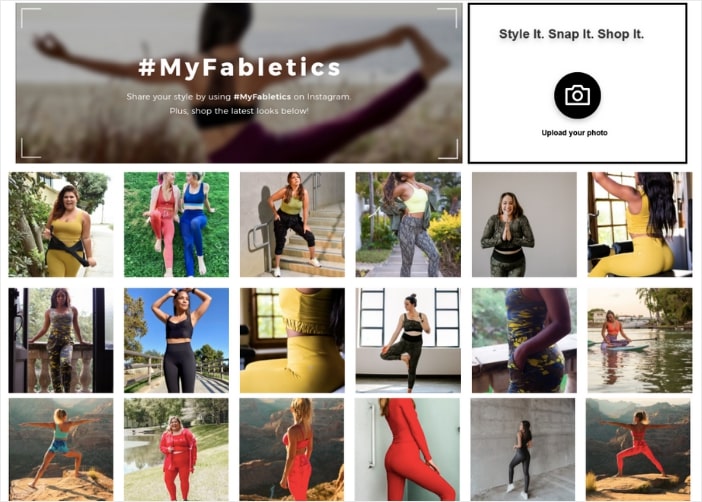
They added these Instagram posts to their website so visitors can clearly see the user-generated content. This gives positive social proof to their brand and increases brand credibility.
As a result, Fabletics managed to get tons of user-generated content to help promote their products.
User-generated content on your website can boost your conversions by showing real Instagram users enjoying your products.
The best part? You can easily do this for your business. All you have to do is ask customers for user-generated content, and you can repost it on your business account.
Even better, you can use Instagram Feed Pro to embed a live feed of user-generated content like Instagram posts by your customers on your website.
Want more engaging Instagram content just like this for your site? Go ahead and take a look at our list of amazing examples of Instagram feeds.
11. Post Instagram User Reviews and Testimonials on Your Site
If your ecommerce brand is getting reviews or testimonials on Instagram, you can use them to market your business and quickly boost your conversions and get more sales.
Think about the last time you bought something on the internet.
The chances are, you probably checked some user reviews before making the decision.
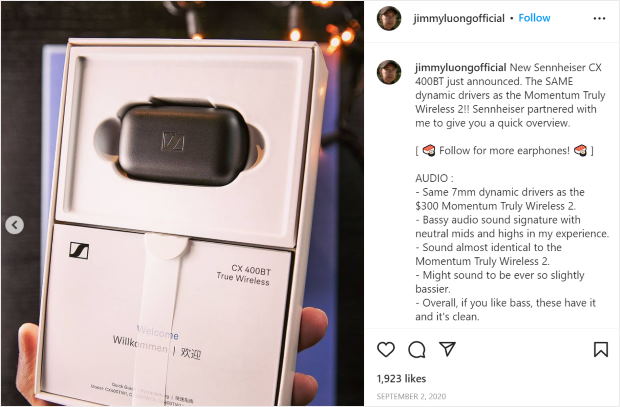
When we see actual people promoting something, it gives us social proof that the product is worth buying.
By showing Instagram users talking positively about your products, you’ll have an easier time turning visitors into paying customers.
Plus, the user who left the review or testimonial will be encouraged to make more since you’re bringing attention to their content.
Although WordPress doesn’t support embeds from Instagram anymore, there’s an easy solution: Instagram Feed Pro.
This plugin brings back the oEmbeds feature so you can automatically embed Instagram posts on your website.
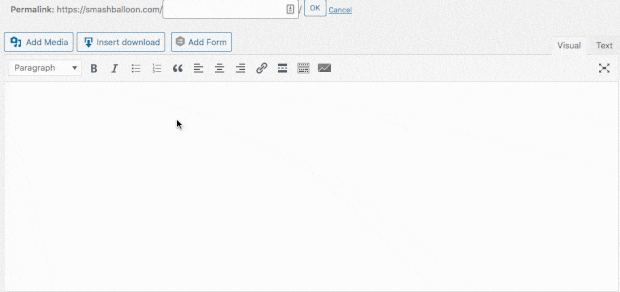
So, whenever you see a positive review or testimonial, you can use Instagram Feed Pro to show them on your website as well.
For more details on this Instagram marketing tip, see this post on how you can embed social media reviews to take your sales to the next level.
12. Create Shoppable Instagram Feeds
A fantastic way to encourage sales is to sell your products directly from your Instagram posts using shoppable feeds.
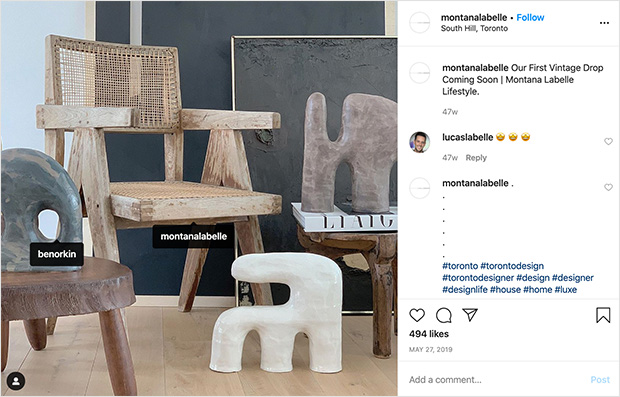
Although Instagram comes with a shopping feature, it’s limited to physical goods, and you can’t use it from every country.
On top of that, you need to pass some strict guidelines to join Instagram shopping.
Want to skip this long and complicated process? Instagram Feed Pro has you covered.
Using this Instagram feed plugin, you can easily embed shoppable Instagram feeds on your WordPress site.
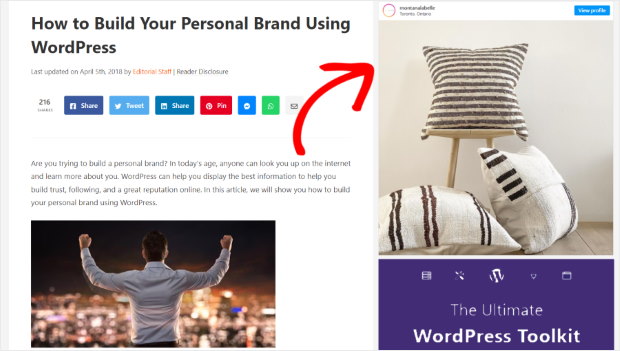
People can then check out beautiful Instagram posts promoting your products directly on your site. And if they want to go and buy that product, all they have to do is click on the Instagram post.
You can see how easy that is by checking out our tutorial on setting up Instagram shopping for your website.
13. Run Viral Giveaways
With giveaways, you can quickly go viral on Instagram and get tons of new followers for your business.
Instead of just asking people, you’re giving them a chance to win a reward in exchange for their engagement.
Plus, you don’t have to spend a lot of money on rewards either. You can use small gift cards, discounts, free trials, and more.
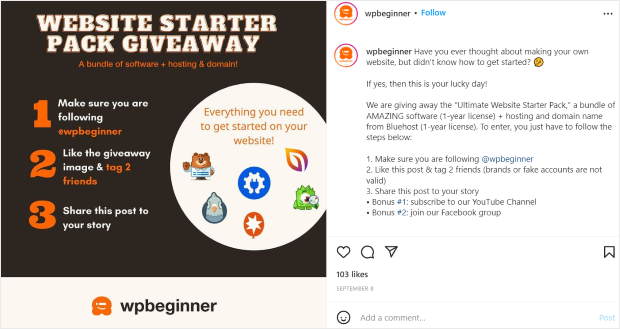
For example, you can announce that you’re giving out free products to some of your followers.
Then, the people who want that reward will follow your account, getting you tons of new followers on Instagram.
Want an easy way to run viral Instagram giveaways? You can use RafflePress.
With RafflePress, creating engaging giveaways for your website will be super easy. It even comes with a pre-built template that’s proven to get you tons of engagement on Instagram.
All you have to do is grab the template and then use the drag-and-drop builder to create your giveaway — absolutely no coding needed.
As the best WordPress giveaway plugin, it can automatically start the giveaway, block fake entries, manage the rules, and end the giveaway for you.
To help you get even more engagement, RafflePress can also give bonus entries to people who do actions like sharing your post, following you on Instagram, visiting your website, and much more.
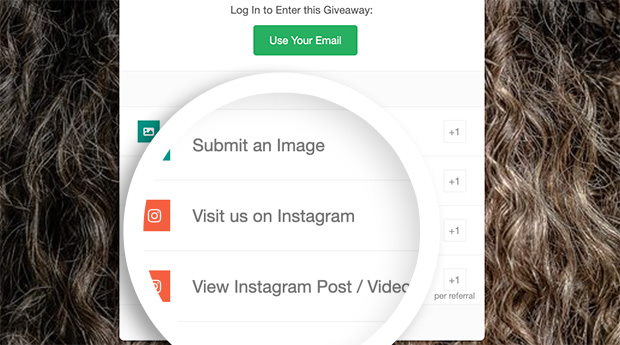
Check out this guide on how to run an Instagram giveaway to see how you can use RafflePress for Instagram marketing.
14. Regularly Add Instagram Stories
Instagram stories can be amazing marketing tools if you want to connect with your followers.
Since stories are only available for 24 hours, your followers won’t see that content again if they miss it. This creates a sense of urgency, which can get people to check out your stories.
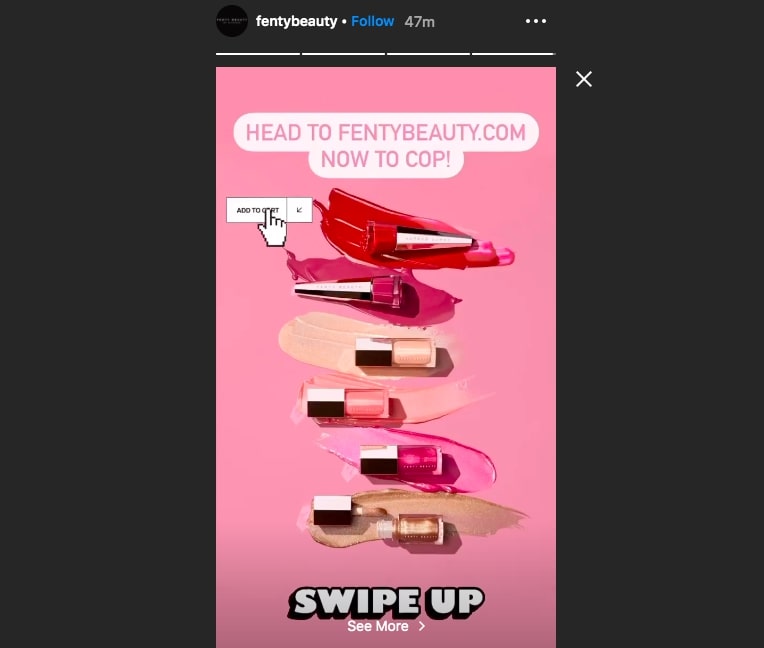
If you want to make the best use of Instagram stories, here’s what you can try:
- Make sure your message is clear in the first few seconds
- Follow your brand’s unique look for your stories as well
- Use stickers to show your hashtags, captions, location, and much more
- Include a call to action at the end
On top of that, you can save some of your Instagram stories as highlights. That way, these stories won’t expire, and you can always show them on your profile as clickable icons.
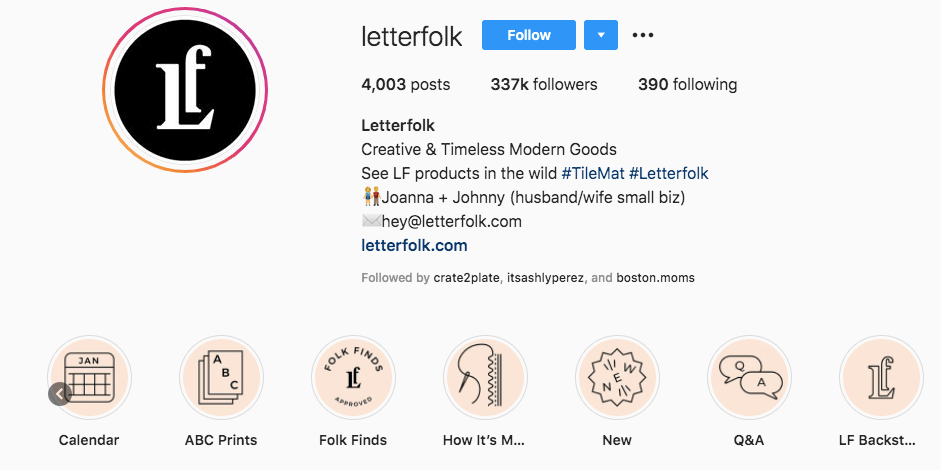
When you pin your best Instagram stories, people who visit your profile can check them out and get a great impression of your brand. That means they’ll be much more likely to follow your account or visit your site.
You can also take advantage of story highlights when you want to promote a new product. This way, your followers can learn about your new product promotion, even if your Instagram story has expired already.
To make the best of Instagram stories, you can use Instagram Feed Pro to show them on your website.
You’ll then get tons of extra views for your stories and engage your website visitors at the same time.
Give this Instagram WordPress plugin a try, and you reach lots of people with your Instagram stories.
15. Show Popups to Promote Instagram
Another excellent Instagram marketing tip so you can reach more people is to add Instagram popups to your WordPress site. With the help of popups, you can easily convert website visitors into Instagram followers.
Popups will immediately grab the attention of the visitors on your website. Then, you can convince them to follow you on Instagram or interact with your posts.
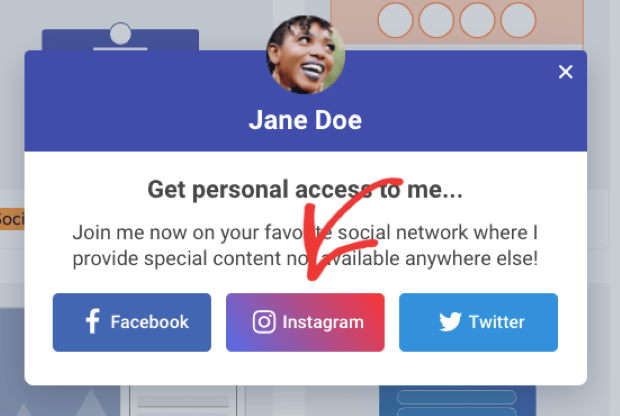
When you show engaging popups to promote your Instagram, it’s going to be much more effective than simply asking people to follow you.
If you want high-converting popups on your website, then OptinMonster is easily the best option.
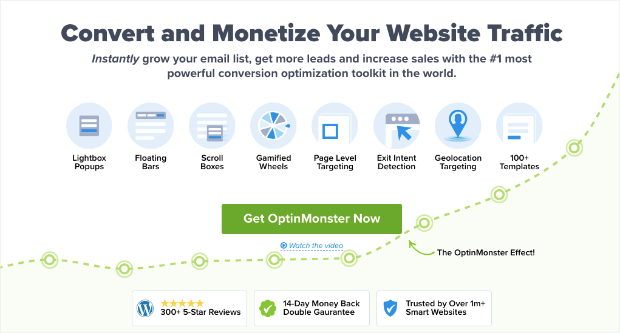
As the best popup plugin on the market, OptinMonster allows you to create engaging popups using the simple drag-and-drop editor — no coding needed.
Plus, it also comes with a ton of templates, including lightbox popups, fullscreen popups, countdown timers, interactive spin-a-wheel games, and much more.
You can just grab a template, add your details, and have an engaging popup ready to go live.
OptinMonster automatically tracks your visitors as well, so it can show the right popup to the right person.
Plus, it comes with advanced analytics features, too. Using that, you can easily check how your popups are performing.
Check out this detailed OptinMonster review to find out if it’s the right fit for your business today.
16. Embed Instagram Widgets on Your Site
With Instagram widgets, you can show engaging Instagram posts to everyone visiting your website.
It’s an easy way to reach lots of people with your Instagram content. In exchange, you can get likes, receive more comments, and boost your follower count with the help of your site visitors.
Use the Instagram Feed Pro plugin so it’ll be super easy to add Instagram content to the widget-ready areas of your website.
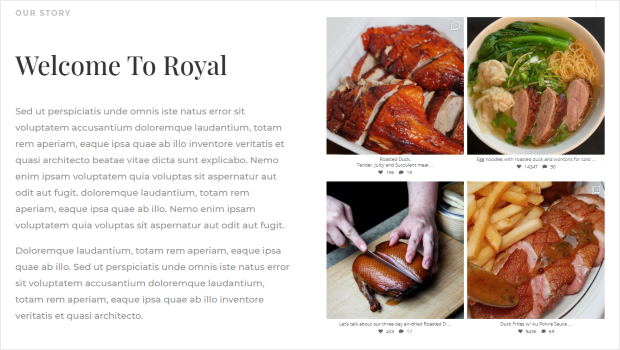
Using this plugin, you can have Instagram feeds, posts, carousels, shoppable feeds, video galleries, and much more on your website widgets.
Plus, the plugin will automatically inherit the design of your site. That means your Instagram widgets will perfectly match your branding.
To begin right away, you can check out this post, where we show you how to embed Instagram widgets.
17. Create an Instagram Landing Page
Creating a landing page to promote your Instagram account can get you tons of new followers in no time.
A landing page is simply a page on your website that’s trying to promote a specific marketing offer. That means you can use them to promote a product, service, or even your Instagram account.
After that, you can turn your potential customers into Instagram followers and keep them engaged with your brand.
When it comes to building landing pages for your site, the easiest way is to use SeedProd.
As the best landing page builder in the market, SeedProd makes it super easy to build landing pages for your site — no need to code or hire a developer.
You can use the drag-and-drop builder and create a beautiful landing page yourself.
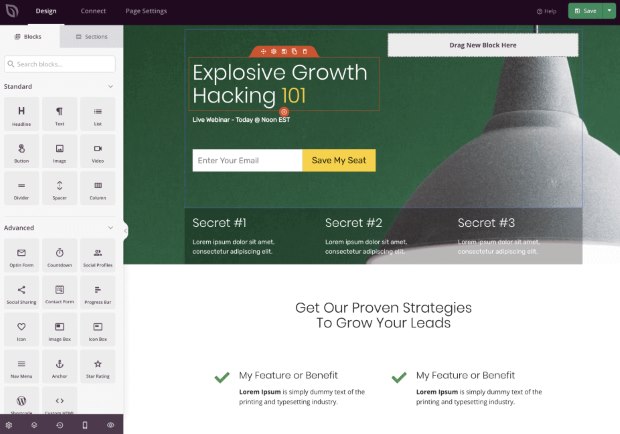
In fact, you don’t even have to build your landing page from scratch. SeedProd comes with 150+ pre-built templates that are proven to get you the results you need to grow your business.
You get templates for all kinds of pages, including maintenance mode page, coming soon page, announcement page, and more.
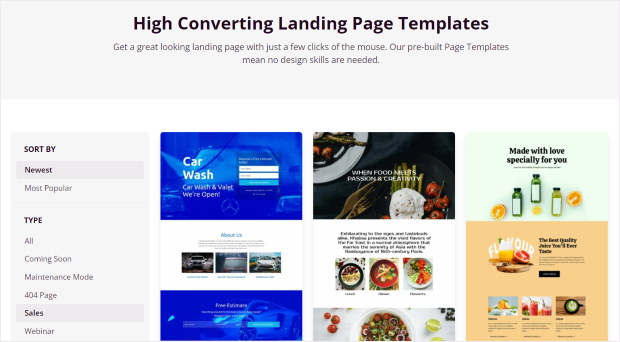
As you can see, SeedProd is an all-in-one solution for creating engaging WordPress pages. And with it, you can have a beautiful landing page that’ll get you tons of new Instagram followers in no time.
Follow this easy guide on how to create an Instagram landing page so you can effectively promote your Instagram account.
18. Go Live on Instagram
Instagram Live is an awesome way to build a relationship with your followers and turn them into dedicated customers. All you need are your Instagram app, a decent video camera and an engaging video marketing campaign.
Here are a few easy ideas that you can use for your livestream:
- Behind-the-scenes footage
- Q&A session
- Webinars
- Product demonstrations
- Interviews
With a livestream, you can connect with your target user base and interact with them in real-time. As a result, you’re building a relationship and learning more about your customers.
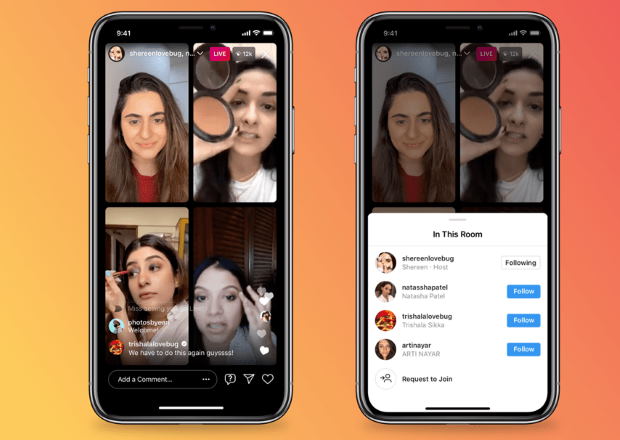
If you have a good relationship with your followers, they’re much more likely to buy from you in the future. So, a better relationship helps you convert Instagram users into customers.
As a bonus, livestreams also last much longer than any other content on Instagram. Using them, you’ll be able to keep people engaged with your brand for a lot more time.
Interested in trying this for your site? See this step-by-step tutorial on how to embed live streaming video feeds on your website.
19. Create Carousel Posts
Want to know something cool? To influence the Instagram algorithm and make it work in your favor, you need to double-down on engaging content that your audience will find valuable.
Instagram carousels actually get more engagement than posts with a single photo or video.
Using Instagram carousels, you can post up to 10 images in a single Instagram post. Your post will then have more content that your followers can check out.
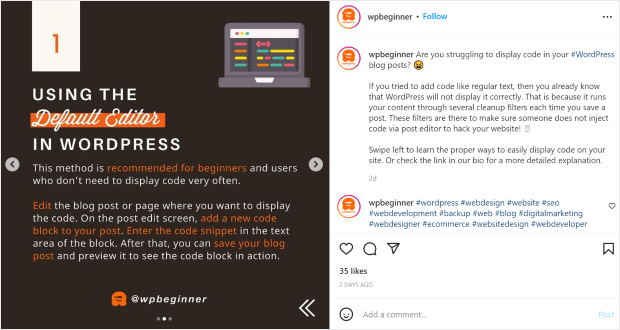
Since you’re not limited to a single photo, you also get more chances to promote your brand.
Want to show Instagram carousels without worrying about the 10 photo limit?
With the help of Instagram Feed Pro, you can embed Instagram slideshow widgets directly on your website. As a result, you can quickly engage your website visitors with a beautiful carousel slideshow of your best Instagram content.
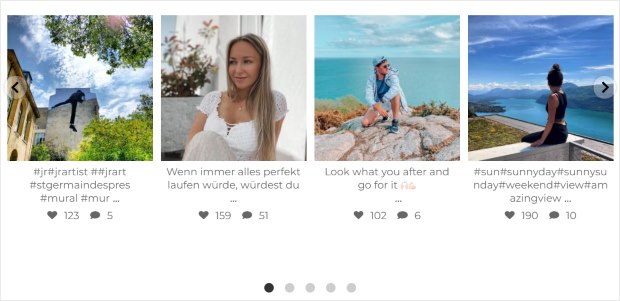
We even have a guide on how to embed Instagram carousels on WordPress that’ll show you the easiest way to do it.
20. Cross-Promote Your Social Media Content
When you cross-post your Instagram content on other social networks like Facebook, YouTube or Twitter, it’s an easy way to make sure it reaches a ton of people, so this is an effective Instagram marketing tip.
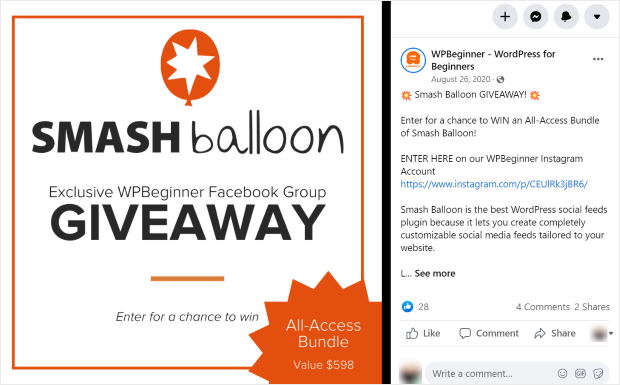
Doing this makes sure your target audience on all the other social media platforms can see and interact with your content.
For example, some of your potential customers will prefer using other platforms like Twitter. And if you cross-promote your Instagram posts, you can reach them without having to create new marketing content.
If you don’t have a following on other social media platforms, it can be really easy to build one using Social Wall Pro.
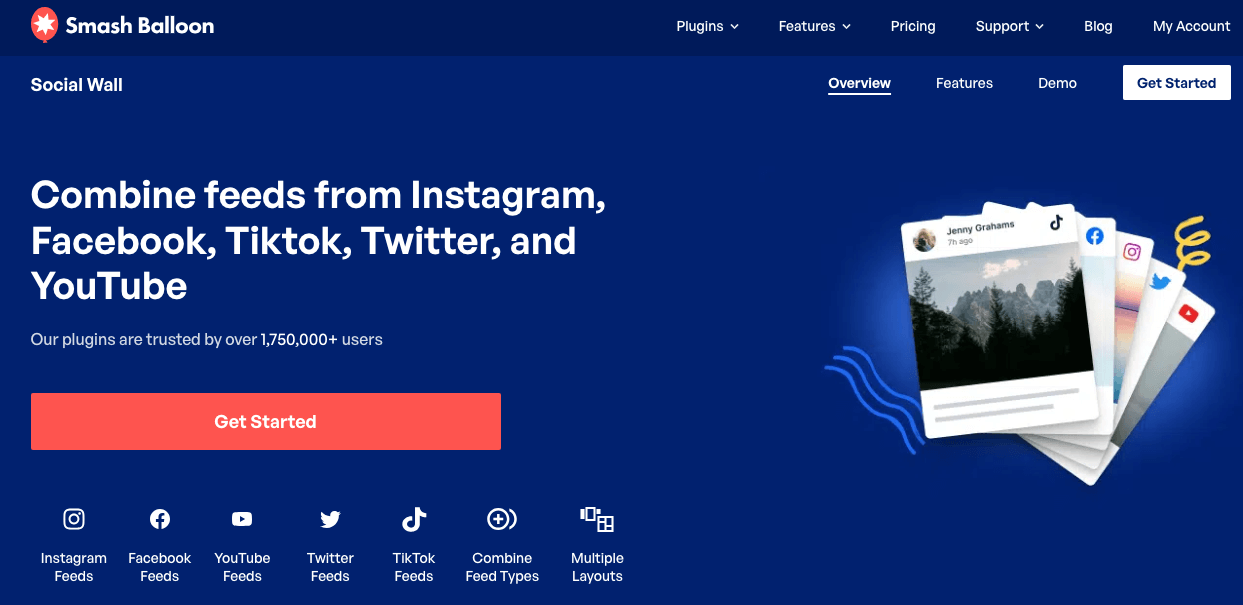
Social Wall Pro is the best social feed aggregator plugin in the market. With it, you can easily combine your social media content from Facebook, X (Twitter), Instagram, and YouTube feeds in a single feed.
If you add a social wall on your site, your visitors can see content from all the social platforms that you’re active on. As a result, they can easily interact with your posts and follow you.
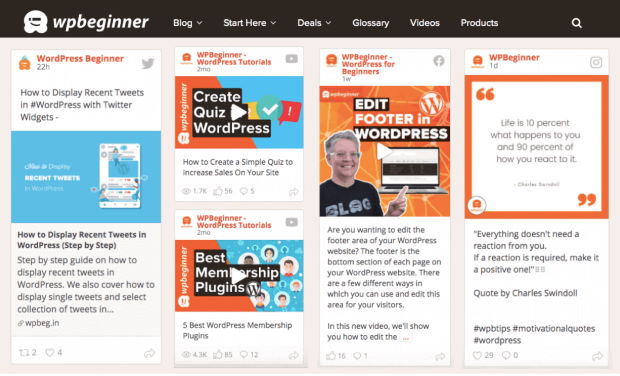
This Instagram hack works for all social networks you’re active in, since Social Wall Pro can help you build a strong following on the biggest social media platforms.
Take a look at our tutorial on embedding social media feeds, and you can start getting the most out of social media marketing.
21. Celebrate Instagram Milestones
Our next Instagram marketing tip is to celebrate your milestones. It’s a great way to get tons of likes and comments on Instagram.
If you’ve recently reached an important milestone, like an anniversary or a large number of Instagram followers, you can throw a small celebration on Instagram with a giveaway.
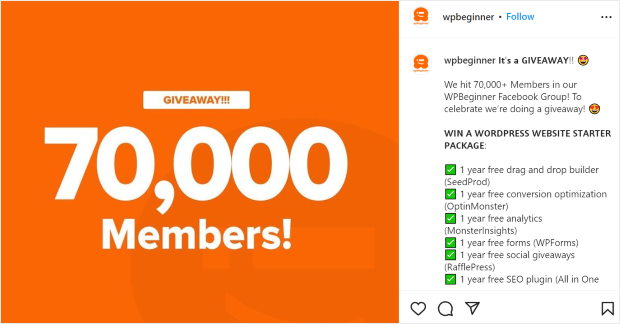
That way, you can include your Instagram followers in your success and show appreciation for their help.
At the same time, a milestone also shows your followers that your business is making progress.
You can even organize a giveaway as a celebration to give back to your loyal customers.
Not only does it build brand loyalty, but people can also see that they’ll benefit if your business is successful.
As a bonus, they’re likely to keep following you on Instagram to take part in the next milestone celebration.
Want to get tons of engagement for your next milestone? Check out this guide on how to organize an online giveaway.
22. Check Your Instagram Insights
Want your Instagram marketing strategy to be effective so you can promote your business better? Then Instagram Insights can help you out.
Using this free tool, you can easily check Instagram analytics for your account.
For example, you can see if your current digital marketing strategy is working or if you need to implement a new Instagram strategy when it comes to promoting your business, such as posting different Instagram ads or split-testing your captions.
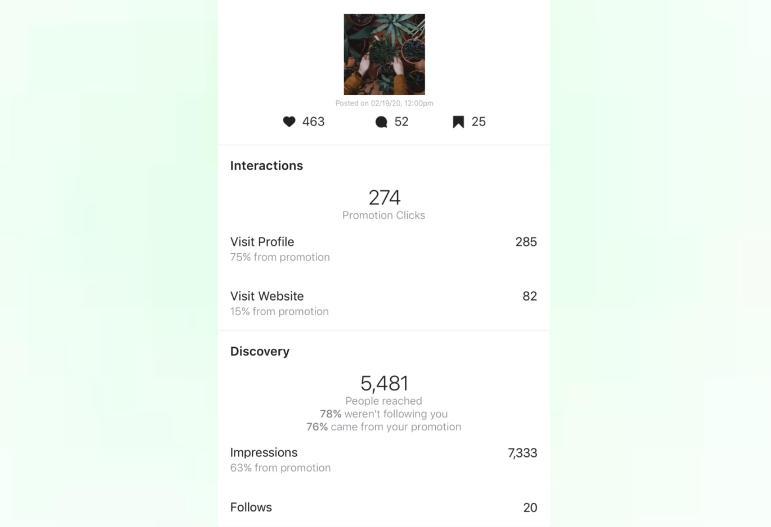
On top of that, you can also see relevant Instagram metrics like the number of accounts you reached, your audience demographics, impressions, total followers, earnings, and much more.
With this information, you can clearly see if your marketing strategy is working or not. Then, you can focus on the strategies that are bringing you results and rework the ones that aren’t.
Read more about other social media analytics tools to help you quickly make your Instagram marketing more effective.
23. Partner With Instagram Influencers
Do you want to raise brand awareness and get more followers on Instagram?
A simple solution is to partner with an Instagram influencer with many followers. By working with an influencer, you get access to that person’s large audience to get more followers and interactions.
You can see a great example of that with the marketing strategy of Hilton Hotels.
They collaborated with a popular Instagram influencer, @doyoutravel, who had 2.3 million followers. It was a great combination since they both had a similar target audience.

As a result, Hilton Hotels managed to reach millions of people with their marketing content.
The great thing about influencer marketing is that you can do it regardless of how big your business is. Even smaller brands can work with niche influencers and reach tons of new customers.
And if you have the Instagram Feed Pro plugin, you can make your site more engaging by displaying Instagram posts from the influencers promoting your brand.
And that’s it! This was our list of Instagram marketing tips that are proven to get you more followers, boost your engagement, and increase your sales.
Want to get the most out of Instagram? Stop waiting and give Instagram Feed Pro a try today.
More Social Media Marketing Tips & Guides for Your Brand
- How to Make Money on TikTok Without Showing Your Face (Proven Ways)
- Best Social Media Marketing Examples Proven to Boost Sales
- How to Get More Views on TikTok After Posting: Expert Tips
- Easy Tips to Promote Your Business on Facebook (Most Are Free!)





This very helpful tips it was really helpful. And I’m really excited to read more of your blogs 🙂
This was really helpful! thanks for sharing.