Want to know how to get more likes on Facebook?
Are you sick and tired of promoting your Facebook page — only to see minimal results?
Worry no more. We’ve got your back with these top-picked tips guaranteed to increase likes on your Facebook business page over time.
By using these Facebook marketing hacks, you can increase brand awareness, skyrocket user engagement and boost your Facebook page fans.
Before we talk about these high-value tips, let’s differentiate between Facebook likes and followers, shall we?
Facebook Likes vs. Followers
“How to get more Facebook page likes?”
“What to do to get more Facebook followers for business page?”
“How to get likes on Facebook page?”
If you’re promoting your Facebook page, you may have typed these questions in Google before. Facebook “likes” and “followers” are the same, right?
Not really. There’s a slight difference.
Someone who likes your Facebook page is called your page’s fan.
Since your fans like your page, they automatically follow you, too. Plus, having Facebook fans means these people choose to connect their name to your page publicly.
Meanwhile, when someone follows your Facebook page, this doesn’t automatically make them a fan.
Someone can follow your page but not “like” it. They’ll receive updates when you post, but they’re not publicly connected to your Facebook page.
Ideally, it’s best to get Facebook fans who like and follow your business page at the same time. You can use it for added social proof since Facebook fans may show up in ads about your page as well.
Why Are Facebook Likes Important?
There are tons of reasons why your Facebook page needs to get more likes on the platform, such as:
- Increased Brand Trust – The more Facebook likes your page has, the more trustworthy your brand appears to your target audience.
- Influence Facebook’s Algorithm in Your Favor – Facebook’s algorithm is strongly influenced by the number of likes a Facebook page has. The more likes you get, the higher your chances of being featured on your followers’ timelines.
- More Potential Customers – 78% of shoppers have found retail products to buy via Facebook. Getting more Facebook likes can help you get discovered by future customers who may be interested in what you’re selling.
Simply put, for your business to succeed online, you need to master the art of increasing your likes on Facebook.
How to Easily Get More Likes on Facebook
Since buying fake Facebook followers and likes is never a good idea, how can you grow your page organically?
You can get more Facebook likes by increasing both your page reach and page engagement.
When you boost your Facebook page reach, you can get more people to see your posts, so there’s a higher chance they’ll like them.
And when you improve your Facebook page engagement, you can get more users to interact with your posts by liking, sharing, or commenting. With more engagement, so you’re more likely to appear on your audience’s timelines.
Top Tips to Get More Likes on Facebook
Ready to start getting more likes on your Facebook business page? You can click any of the Facebook marketing tips below to skip ahead.
Or, you can continue scrolling and read this ultimate guide to getting more likes on Facebook.
- Use a Catchy Facebook Page URL
- Optimize Your “About” Section
- Pin Your Top-Performing Post
- Show Your Facebook Page on Your Site Page
- Display Your Facebook Posts on Your Sidebar
- Use Recognizable and Relevant Photos
- Post When Your Fans Are Online
- Post Audience-Targeted Content
- Show Free Facebook Events on Your Site
- Use Facebook Videos to Your Benefit
- Put Your Facebook Page on Your Newsletter
- Cross-Promote on Other Social Platforms
- Run a Facebook Giveaway
- Create a “Like Us on Facebook” Popup
- Boost Facebook Engagement With Questions
- Include Your Facebook Page URL on Emails
- Create a Helpful Facebook Group
- Convert Post Likes into Facebook Page Likes
Let’s start with the simplest trick to help you get more Facebook likes:
1. Use a Catchy Facebook Page URL
Make sure your page URL is memorable — after all, how can you expect people to like your page if they can’t even recall it correctly?
Look at these 2 Facebook page URLs and ask yourself, which is easier to remember?
- www.facebook.com/832OLzwb; or,
- www.facebook.com/wpbeginner
It’s the 2nd one, right?
Instead of using a random string of words and numbers, use your company name as your Facebook page name. Remove unnecessary words that sound spammy or unprofessional.
You can do this by going to Page Settings » Page Info and changing your page URL under username.
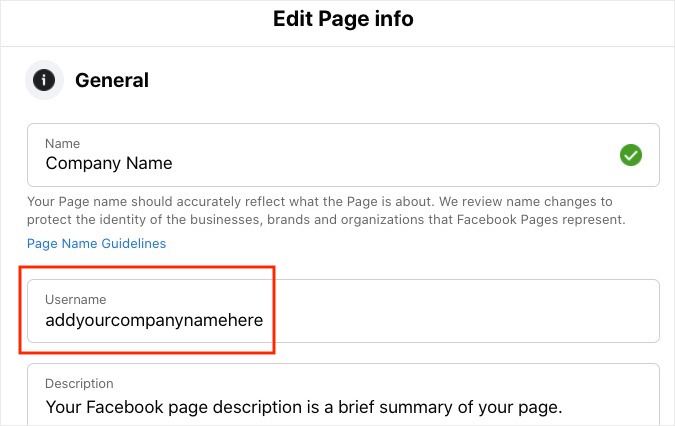
A memorable page URL helps with Facebook searches as well. It’s easier for your audience to search for your Facebook page when you use an easy-to-remember URL.
To help you market your brand better, check out this post on how to promote your business on Facebook.
2. Optimize Your “About” Section
To increase your page’s likes on Facebook, completing its “About” section is a low-hanging fruit that every brand can easily do.
If your page has complete information, it looks more trustworthy in Facebook’s eyes. This means that Facebook will more likely show your page’s posts over other pages with incomplete information.
How can you stand out from your competition?
Optimize your Facebook page information. Yes, you can also optimize your Facebook page for search. After all, Facebook is a search engine as well.
How?
Start by using relevant keywords in your About section. For example, check out WPBeginner‘s “About” section below.
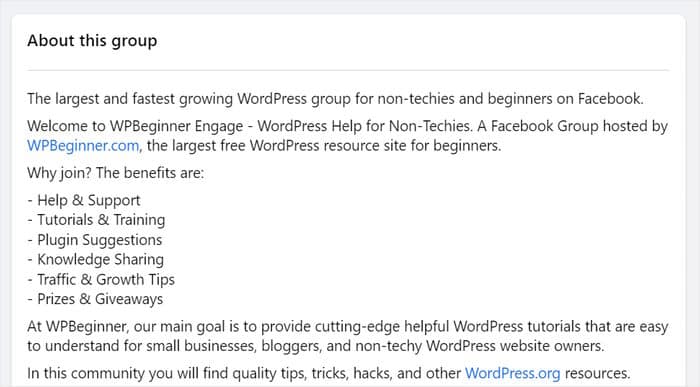
Sure, all the fields are completely filled out. But that’s not all. They’ve also optimized the “About” section by using keywords that fulfill their audience’s search intent.
Imagine you’re a newbie who wants to get tips on how to work on your WordPress website. So, you type “wordpress for beginners” on Facebook.
See the number 1 item on the search results — it’s the WPBeginner Facebook Page.
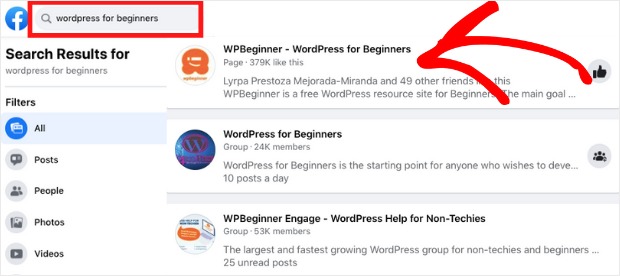
And as a bonus, their official Facebook group also showed up on the search results because its “About” section is optimized as well.
3. Pin Your Top-Performing Post
Another quick tip to boost your Facebook page likes is to pin your top-performing posts on your page.
To maximize its lifespan, you can pin top-performing posts on top of your Facebook page. After all, users already engaged with it before. So, there’s a high chance that someone visiting your page can see it and engage with it as well.
Just think of this rule of thumb when looking for a post to pin: what reason can you give your page visitors to stay and like your page?
You can pin a post that asks your fans to share more about themselves – with a chance to win a reward to give them that slight nudge to engage with you.
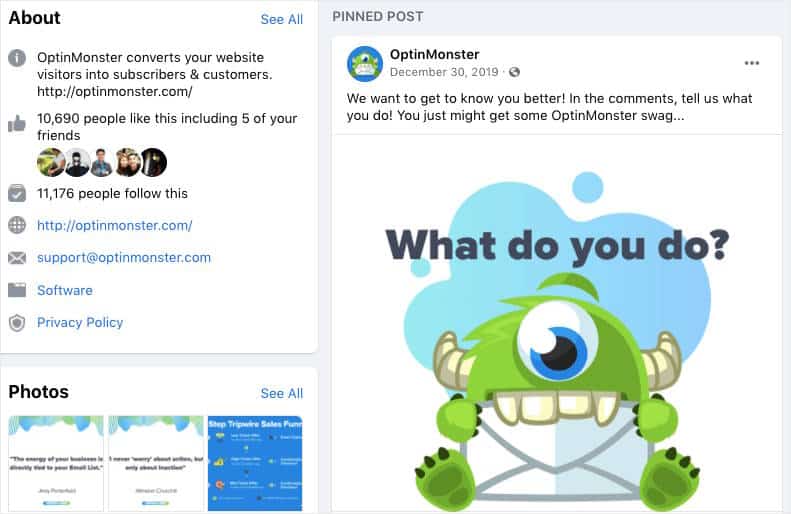
It can also be a time-sensitive offer, like a sale that only your Facebook fans will know about.
Want to start pinning? Here are the best Facebook post types proven to skyrocket your engagement instantly.
4. Show Your Facebook Page on Your Site Page
One of the easiest ways to boost your Facebook likes is to take advantage of your site traffic.
Every day, how many unique visitors does your website receive?
50? 500? 5,000?
Imagine if at least 1% of your daily unique visitors like your page just because it’s displayed on your WordPress site. That’s 50 Facebook fans per day for every 5,000 unique visitors!
Showing your Facebook page feed on your company website is an effective way to get more likes on your Facebook page.
By using the Facebook Feed Pro plugin, you can easily display your Facebook page feed on your website with just a few clicks.
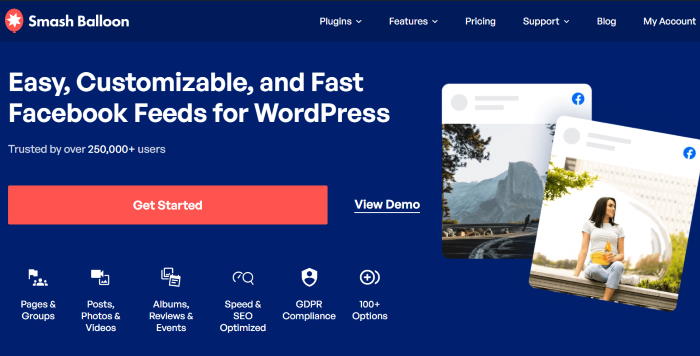
It’s the best Facebook feed plugin to help you create, customize and display beautiful Facebook feeds on your site — no coding needed. It’s trusted by over 250,000 users with a high rating of 4.9/5 stars, after all.
Using this plugin, you can add your Facebook page feed to your:
- About page
- Products page
- Reviews or testimonials page
- And more…
After all, your website visitors have already shown interest in your brand by visiting your site. The next step? Encourage them to like your Facebook page by displaying it on your WordPress site.
The best part about Facebook Feed Pro is it automatically copies your site’s theme. This way, you can show gorgeous Facebook feeds that match your brand’s visual identity, even if you don’t have any design experience.
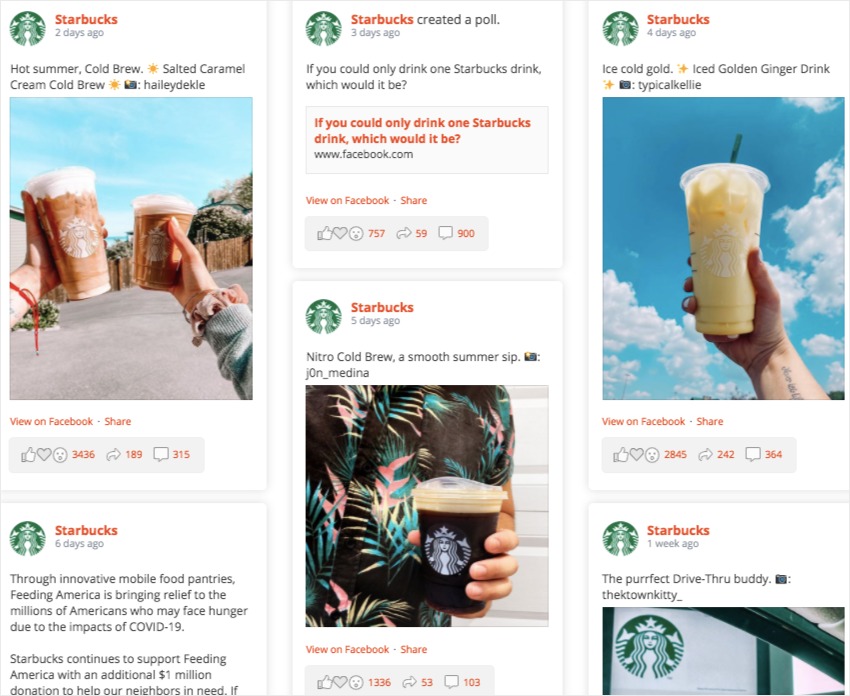
Check out this helpful guide on how to embed a Facebook feed on WordPress to find out how you can start doing this.
5. Display Your Facebook Posts on Your Sidebar
Speaking of showing Facebook content, did you know that you can add Facebook widgets to your website as well?
By showing your Facebook feed on your site’s sidebar, you can display your Facebook page to as many people as possible.
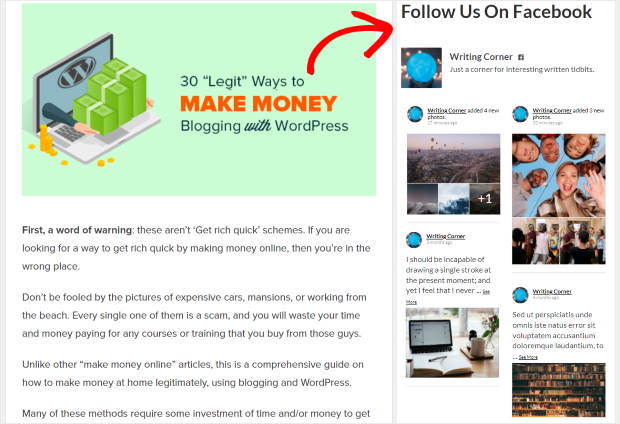
Plus, the people who see your site have already shown interest in what you have to offer, so they’re more likely to like your Facebook page and posts.
With the help of Facebook Feed Pro, you can show your Facebook page posts on your sidebar in less than 5 minutes.
Here’s a quick guide on how to display Facebook posts as a widget on WordPress.
6. Use Recognizable and Relevant Photos
What do your customers first see when they go to your Facebook page?
It’s your profile and cover photos, of course. That’s why it’s important that you use eye-catching photos that encourage your page visitors to engage with you. The more engagement you have, the more likes your page can get.

For brand awareness, use your brand’s logo as your profile picture.
As for your cover photo, choose one of the following ideas:
- Do you have visually appealing products? Use them.
- Want to show the amazing people behind your brand? Show them.
- Does your brand help your customers achieve a specific goal? Display it on your cover photo.
In choosing photos for your Facebook page, choose the ones that best represent what your brand stands for. Also, don’t forget to follow Facebook’s official photo dimensions:
- For profile photos, use square images of at least 800px by 800px to ensure the picture is clear
- Cover photo at 820 pixels x 312 pixels on computers and 640 pixels by 340 pixels on smartphones
7. Post When Your Fans Are Online
Another fantastic way to skyrocket your Facebook likes is to post content when your fans are active.
Research says that if you’re marketing to fellow brands, the best time to post on Facebook is from Tuesday to Thursday from 9 am to 2 pm.
On the other hand, if you’re marketing to consumers, you can get more likes on your posts at noon from Monday to Wednesday since your followers are most active at these times.
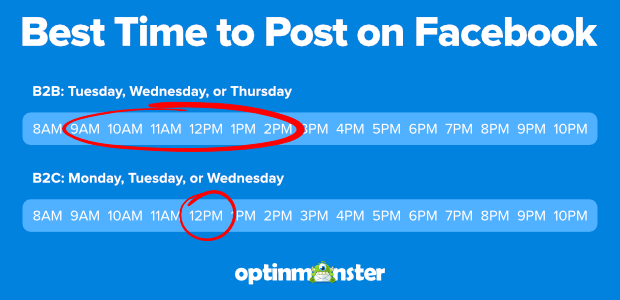
Naturally, this doesn’t mean it’s the best time for your own Facebook fans, right? To optimize your Facebook page engagement, you need to know when your page-specific fans are actually online.
Not sure where you can find this data? Simply go to Insights » Posts » When Your Fans are Online.
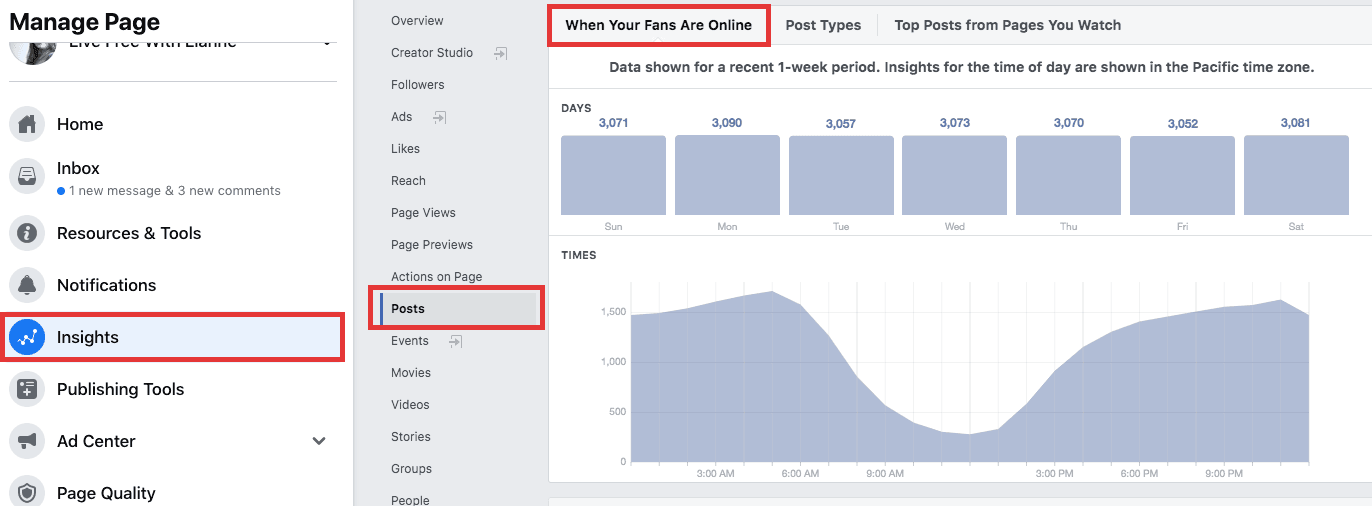
You can then see the days and times your Facebook fans are most active. So, the next time you schedule a Facebook post, use this information to get maximum engagement from your active fans.
For more details on the best posting times, check out this post on the best time to post on social media for maximum engagement.
8. Post Audience-Targeted Content
This next tip on boosting Facebook likes focuses on finding out why your Facebook fans “liked” your page in the first place.
Luckily, you don’t need to search far to find the answer. 58.8% of people like Facebook pages because they’re interested in promotions. This means that posting exclusive discounts can get more people to like your Facebook business page.
Also, it’s better for you to post Facebook photos rather than plain text. With a whopping 87% interaction rate from Facebook fans, it’s one of the most engaging types of Facebook content!
Finally, posting audience-centered content to get more likes on your Facebook page means that you should follow the rule of thirds:
- The 1st 1/3 of your Facebook posts should promote your content, such as your promos or special offers.

- The second 1/3 should share other’s content, preferably user-generated content from your fans. Make sure to credit them by tagging their username, like this.
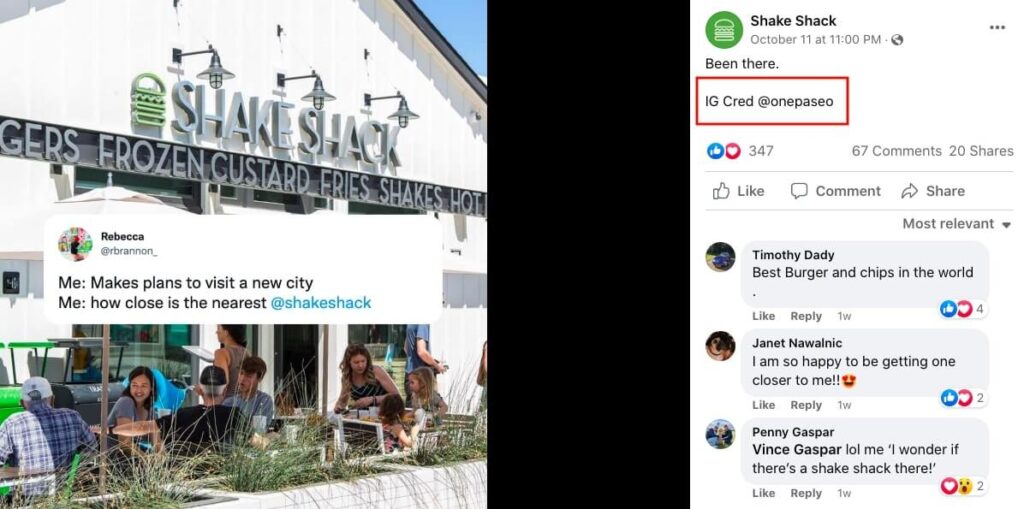
- And the final 1/3 of your Facebook posts should feature your brand’s fans.
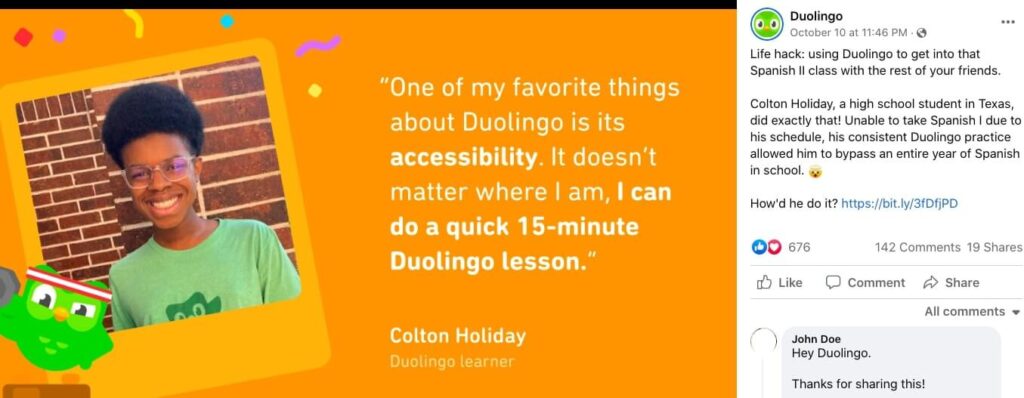
You can read this post on how to get more Facebook followers to know how to market your brand on social media.
9. Show Free Facebook Events on Your Site
Here’s the truth: as emotional creatures, people love free items.
And as a business, it’s important that you understand how to turn a freebie into something positive for your brand.
A free product, like holding a free webinar on Facebook, comes with:
- Low expectations (Hey, it’s free!)
- And neutral perceptions (I’ll try this out. What’s the worst that can happen?)
This is a good thing for your business. Because if your fans find value in your free Facebook webinar, a neutral perception can change into a positive impression of your brand.
Do you have a coffee shop? Do a free webinar about the benefits of coffee to the human body.
Sell a digital service that caters to small businesses? Make your webinar about how you’ve helped several businesses achieve their business goals by using your product.
In the travel industry? You can do a free Facebook webinar on “20 free things you can do in Korea” or “how to spend $10/day in Korea”.
With over 700 million people using Facebook events monthly, though — how can you promote your event?
You can stand out from the crowd and get more eyeballs on your events by displaying your free Facebook events feed on your website.
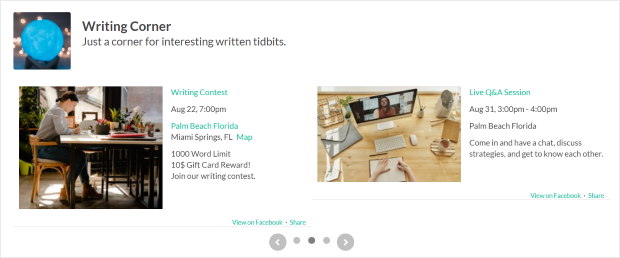
With an easy-to-use plugin like Facebook Feed Pro, you can add your Facebook events feed to WordPress so your target audience can see it every time they visit your website.
The best part about this plugin? It’s beginner-friendly, as you don’t need to write code just to customize and show your Facebook feed! Simply use the plugin’s visual feed customizer so you can control how your Facebook events feed looks.
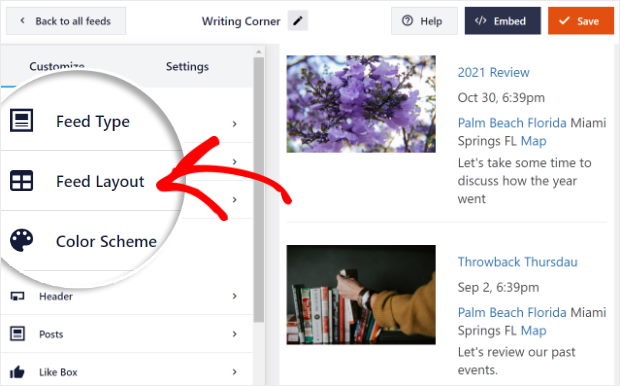
For the step-by-step tutorial, go here to learn how to display a Facebook events calendar on your website.
10. Use Facebook Videos to Your Benefit
Broadcasting live videos on your page is one of the best ways to get more likes on Facebook.
That’s because even though average brand engagement on Facebook fell by 20%, live videos that trigger conversations will be shown higher in Facebook’s news feed.
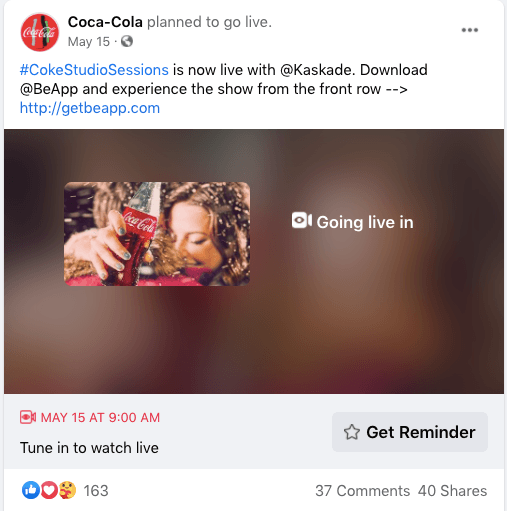
Don’t take our word for it: Facebook itself said that live videos get 6x as many interactions as regular videos. So, they’re more likely to be shown on people’s news feeds. This helps friends of your fans discover your brand and potentially engage with you.
Head on over to your page and click on Live. Then, follow the onscreen instructions to start broadcasting live videos from your business page.
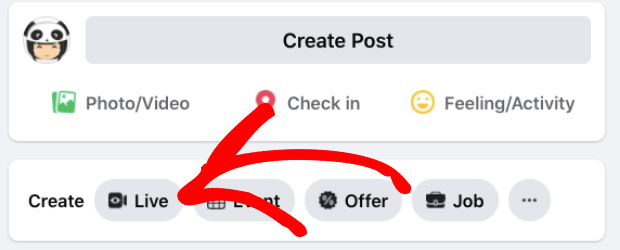
As an added bonus, when you do live videos, your Facebook fans and followers are notified — it’s like Facebook’s already helping you promote it as well.
Plus, you can extend the relevance of your Facebook videos when you also display them on your website.
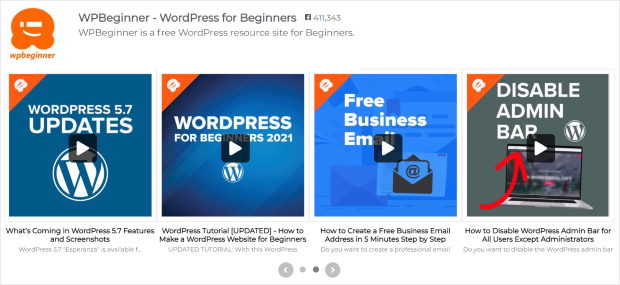
This way, your website visitors can discover your page on Facebook, engage with your visual content and even “like” your Facebook page because you provided value to them.
Want to cross-promote your Facebook videos on your website? Check out this post on how to embed Facebook videos on WordPress for your guide.
11. Put Your Facebook Page on Your Newsletter
Another way to get more likes on Facebook is to look at the audience you’ve already built a connection with.
For example, people you’re already talking to, like your newsletter subscribers, are a great audience for your Facebook page.
If you already have an audience for your email newsletter, this is a low-hanging fruit to increase your Facebook page likes since your subscribers can easily like your page, without needing to search for it on Facebook.
How do you do this naturally?
Include your Facebook page URL on your newsletter’s welcome email.
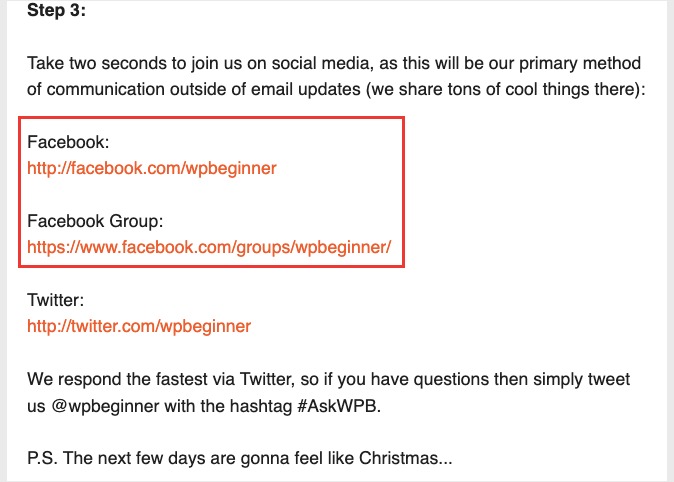
This way, everyone who signs up with your official newsletter can like your Facebook page. You can boost your email subscribers and Facebook fans at the same time. How’s that for a win-win situation?
For more connection-building tips like this, check out this post on the best social media marketing hacks to grow your Facebook followers.
12. Cross-Promote on Other Social Platforms
Already have followers on your other social media accounts? Great! You can cross-promote your Facebook content on them so you can boost your likes.
Don’t just post a link to your Facebook page, though. It’s better if you use a content format that’s best suited to the social media platform you’re using.
For example, upload Facebook-specific content like a video and post it on your Twitter account. Remember to encourage your followers to visit your Facebook page for more info.

Make sure to highlight your content’s value and link to it on your post. This way, you let your existing followers know another way they can consume your content.
And if you have accounts on all social media platforms — Facebook, X, Instagram, TikTok and YouTube — why not go the extra mile and display all your social media feeds in a single wall?
With Smash Balloon’s Social Wall Pro, you can do this with just a few clicks.
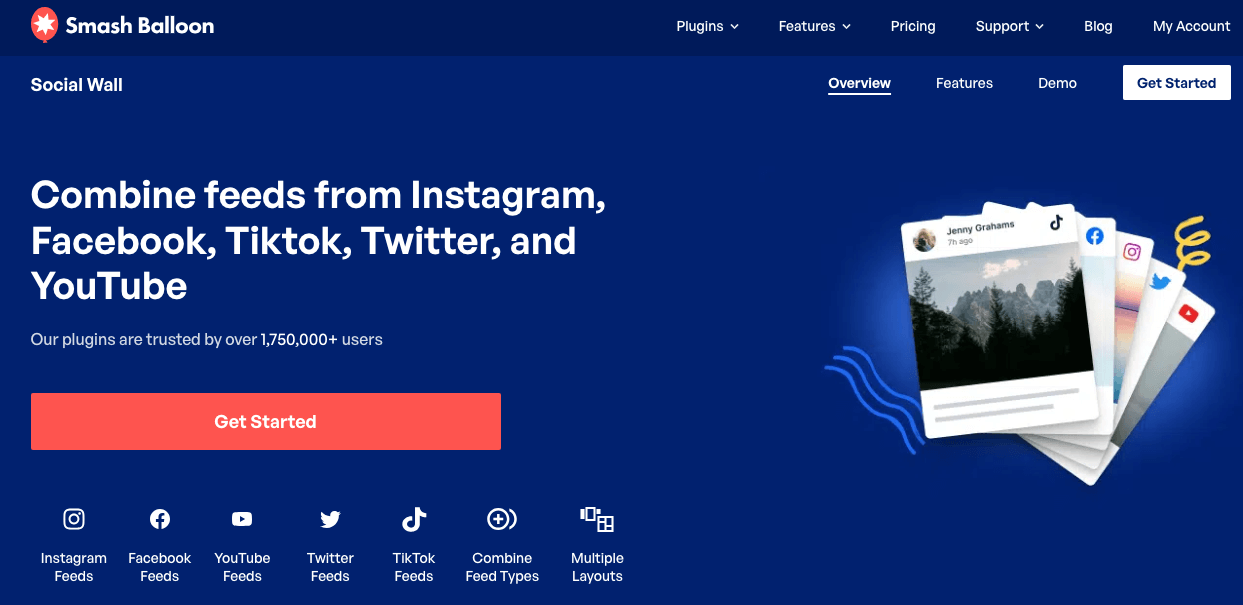
Adding your social media feeds to your website is a great way to boost user engagement and follower count in not just 1 — but 5 social media channels.
Using Social Wall Pro, you can easily integrate your social media into your website in just a few minutes, like this:
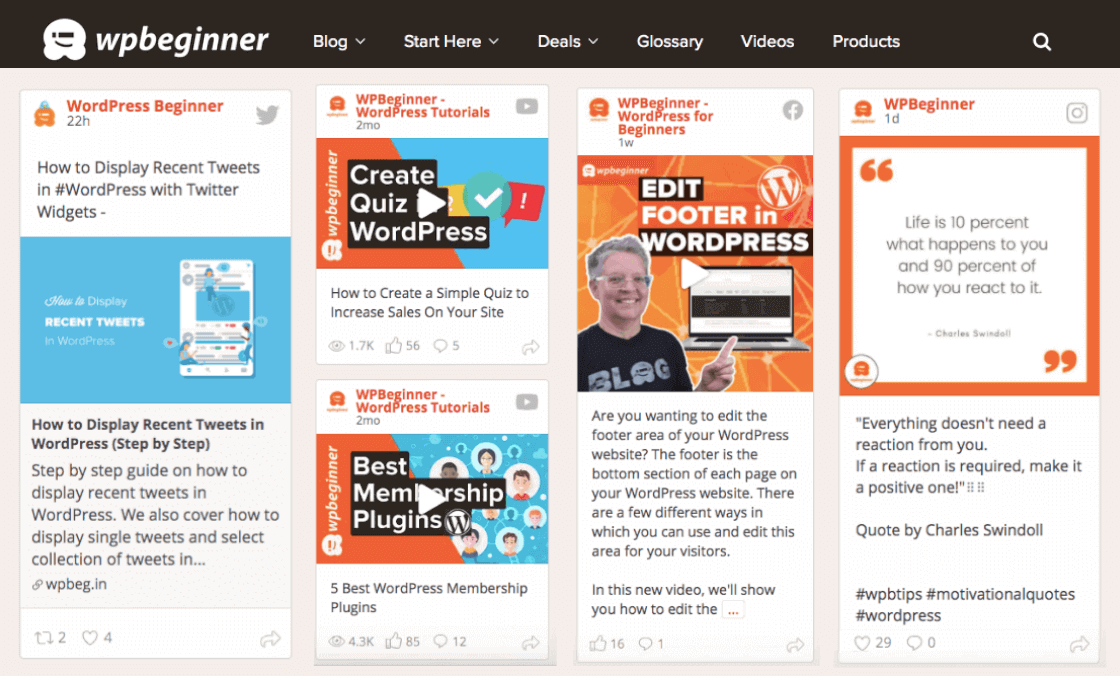
Want to get more social media followers? Cross-promote your social media content on your website. How? Take a look at this post on how to add social media feeds to your WordPress site today.
13. Run A Facebook Giveaway
81% of marketers said that interactive content like contests is better for grabbing your audience’s attention.
And if you run a giveaway, you can easily get more likes on Facebook and boost brand engagement at the same time.
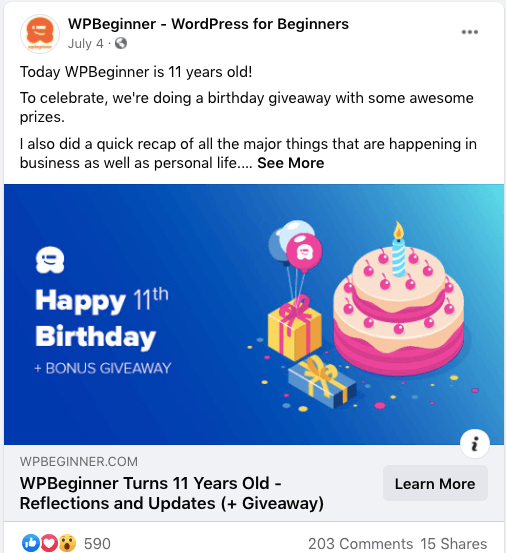
How can you host a successful Facebook giveaway if you’re not tech-savvy?
Use a newbie-friendly tool like RafflePress, the best WordPress giveaway plugin. With RafflePress, you can easily use their Grow Your Facebook Page template to run a Facebook giveaway with just a few clicks. No need to deal with complicated code snippets.
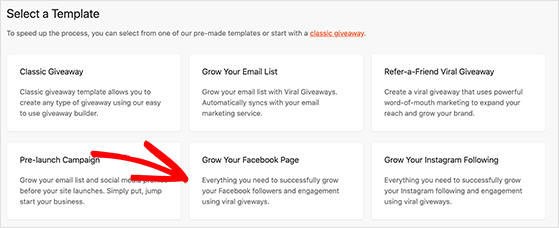
Check out the step-by-step tutorial on running your own giveaway on Facebook here.
14. Create a “Like Us on Facebook” Popup
Another great way to get more likes on Facebook using your website is by making your own “Like Us on Facebook” popup.
You can use a beginner-friendly tool like OptinMonster to create high-converting popups. It’s the most powerful conversion optimization toolkit in the world that can help you get more leads and grow your business.
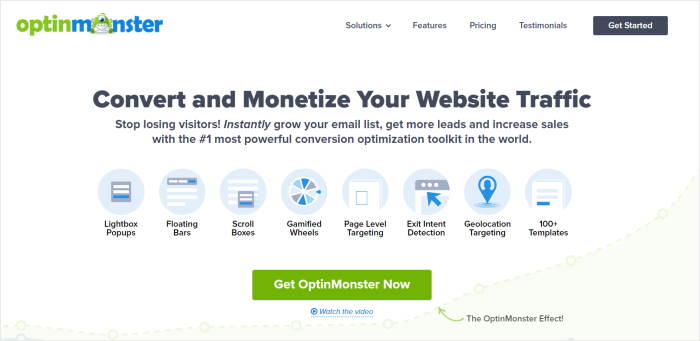
Popups can be effective in converting site visitors to Facebook likes — as long as they’re targeted, so they don’t annoy your site visitors.

To do this, it’s best that you customize your popups to show only if they meet certain conditions. You can make your popup appear:
- Only after visitors have visited 2 or more pages on your site
- After 30 seconds, so your visitors can read your content first
- Or at the moment your visitor is about to leave your website
Since your site popups are highly targeted, there’s a greater chance of your website visitors liking your Facebook page. You can check out this detailed OptinMonster review to get started.
15. Boost Facebook Engagement With Questions
Did you know that asking questions on your Facebook posts skyrockets interaction by a whopping 162% compared to posts without questions?
A quick and easy way to increase Facebook likes and engagement is by asking your fans questions. But don’t just ask random questions. You need to ask relevant questions related to your industry.
For example, WPBeginner does a great job by asking their fans about their first-time experiences with website creation.
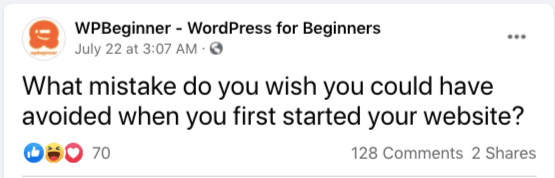
To double your engagement metrics, you can also ask a question and post a photo, just like what Starbucks did in this Facebook post.
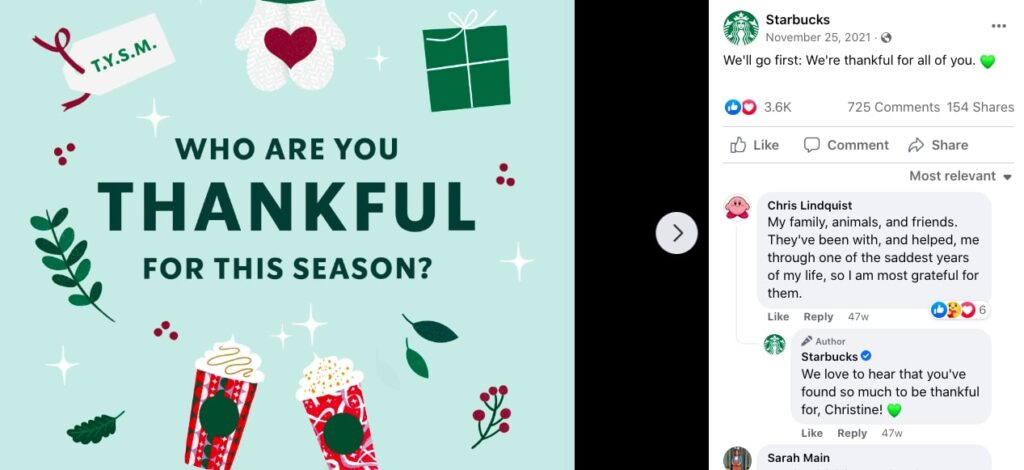
Even better, you can install Facebook Feed Pro on your site to enable oEmbeds. This lets you automatically embed your Facebook post on your site simply by pasting your Facebook post link to WordPress like this:
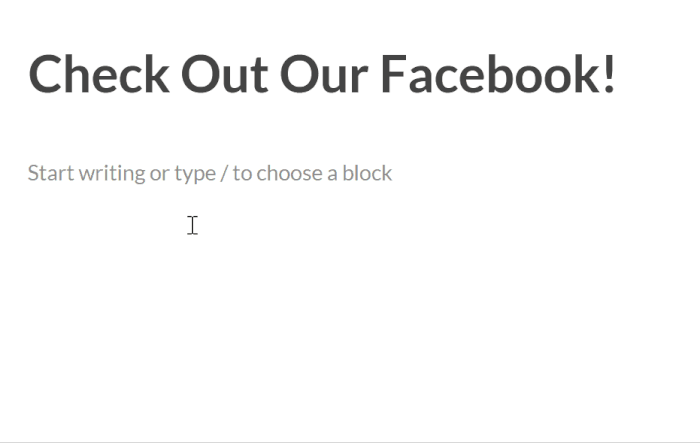
To get started, check out this step-by-step post on how to embed Facebook posts on your website.
16. Include Your Facebook Page URL on Emails
This next hack to boost your Facebook likes is all about using emails to your advantage.
Did you know that the total number of sent and received emails per day is over 269 billion?
How about for your company? Do you send a lot of emails? If you do, and you’re not taking advantage of your email signature, then you’re missing out on a lot of potential Facebook fans.
You can put your Facebook page URL on your email signature so whoever receives your email can see your Facebook page’s address.
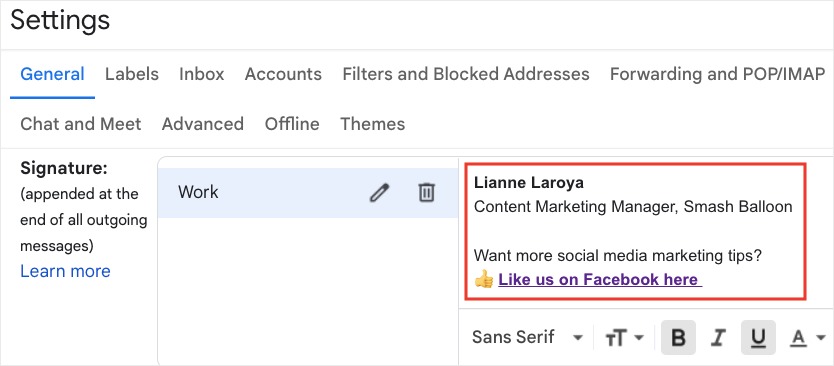
Want to do this manually? Just head on over to your email’s Settings section and edit the Signature area.
Here’s another tip to increase your Facebook page likes by email.
In customer support, when your customer has thanked you for solving their concern, send them a quick message and ask them to like your Facebook page to connect with them there as well.
In addition to email, here are other Facebook marketing tools you can use to grow your business.
17. Create a Helpful Facebook Group
When it comes to boosting your Facebook page likes, you can also create a Facebook group and build a community using your brand. After all, over 1.4 billion people participate in Facebook groups, so there’s definitely a demand for them.

To build a helpful Facebook group, you need to have a give-and-take relationship with your group members. Provide value to them by helping them with their struggles and pain points.
For example, WPBeginner does a monthly WordPress site audit for their group members. This has successfully increased their Facebook group members and community engagement because in addition to WPBeginner team members, everyone else can also share feedback with one another.
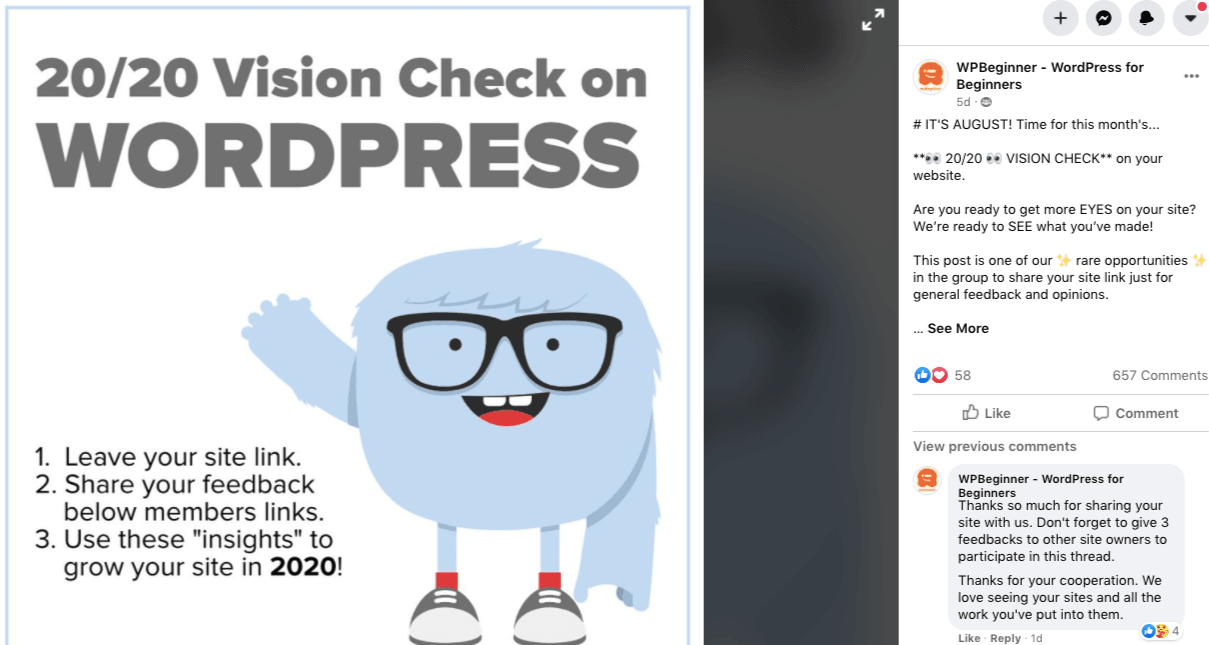
As a bonus, this increased their Facebook business page likes because the group members find value in the feedback that WPBeginner shares with them.
As soon as you’ve built a trusting relationship with your group members, asking them to like your Facebook page will be as easy as pie.
18. Convert Post Likes into Facebook Page Likes
Finally, to boost your Facebook likes on your business page, you can simply invite people who’ve reacted to your posts before to like your Facebook page.
After all, if they’ve already liked your posts, there’s a higher chance they’ll like your page, too, right?
It’s super easy to do this. Just click on the reactions button on your post, like this:
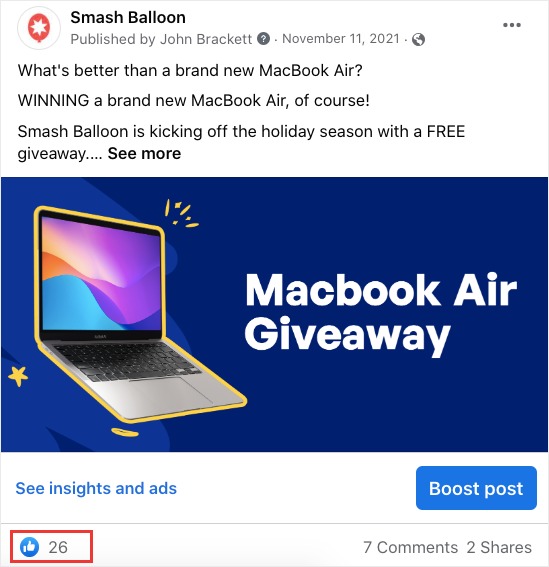
Clicking on this brings up the names of the people who’ve liked your post, but haven’t liked your page yet.
How will you know? Look for anyone who has an Invite button next to their names. Then, click on Invite to ask them to like your Facebook page.
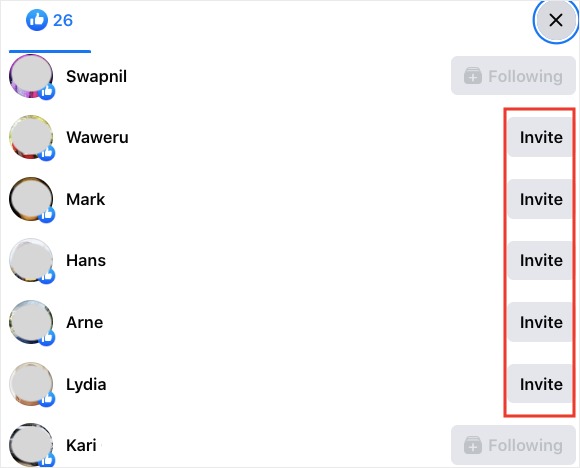
Piece of cake, right?
So, there you have it!
We hope you found these social media marketing hacks helpful so you can get more likes on Facebook, grow your fans, and improve your business over the long run.
Just like that, you can grow your brand’s presence on Facebook and reach more potential customers with ease.
Want to get more growth on Facebook? Get Facebook Feed Pro today!
Interested in another high-value article about Facebook marketing? Check out this post on the best hacks to skyrocket your Facebook page engagement.
Feel free to follow us on Twitter and Facebook for more helpful content about social media marketing.
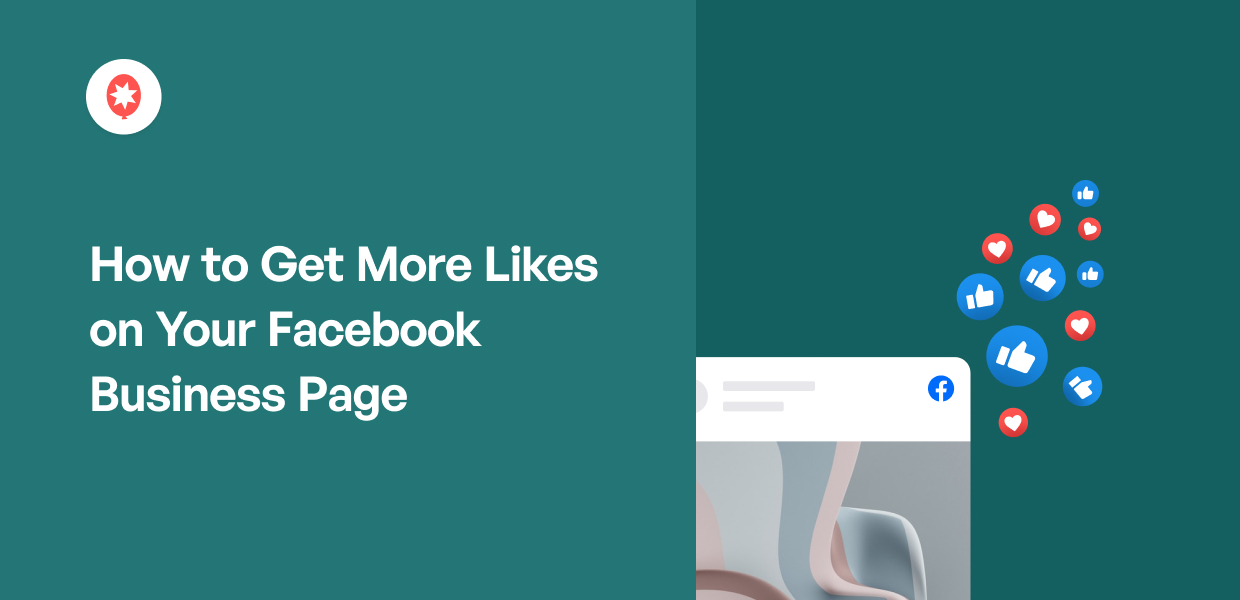




thanks for sharing
This is interesting. You guys are tech gurus
Posting when your followers are online is such a good advice ! I’ll definitely use that, thanks !
That sounds easy
woah. guess I’ve been doing it the wrong way all along. thanks very much.
All very useful tips! Some I have never thought about before for getting more likes! Thanks for sharing!
Very very helpful guide
Very very helpful post indeed
Really investigative article. Appreciate your effort. Keep going.
Thanks for the post. These are great tips for increasing your brand presence.
It’s super useful, thanks!
i was wondering what the difference was between likes and follows
woah, tried this recently and got good results, Thanks very much!
Good