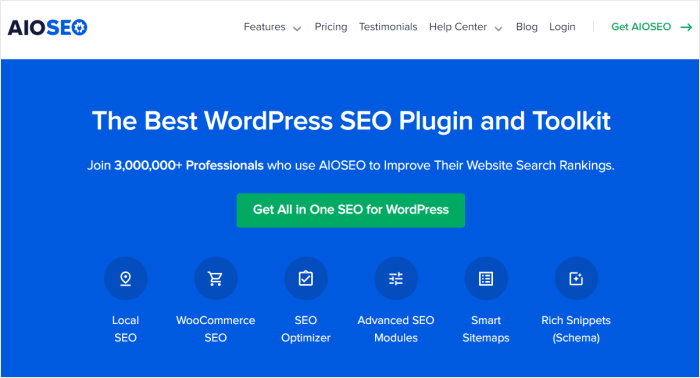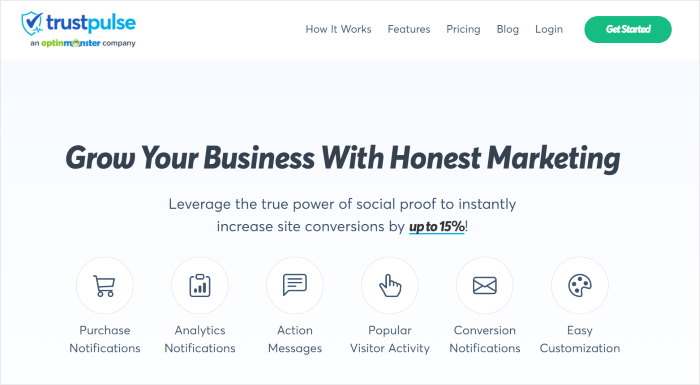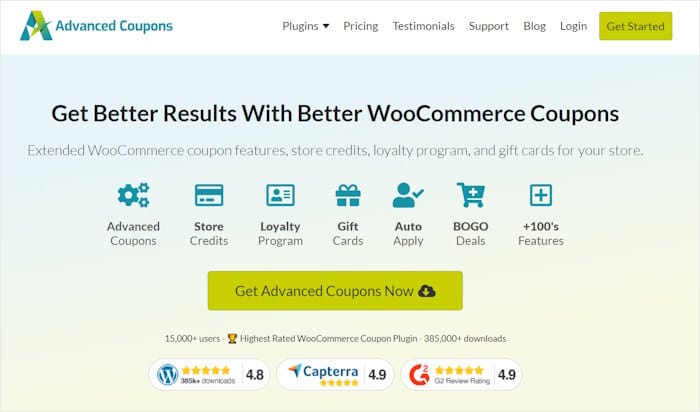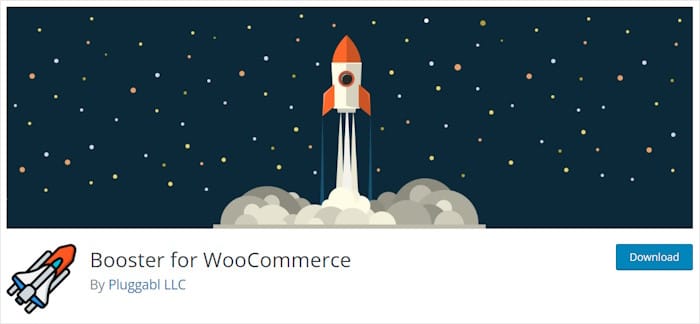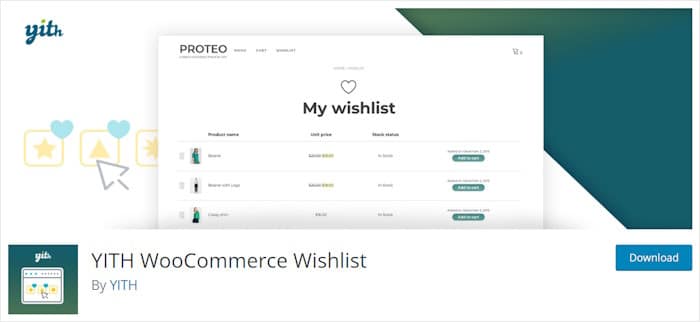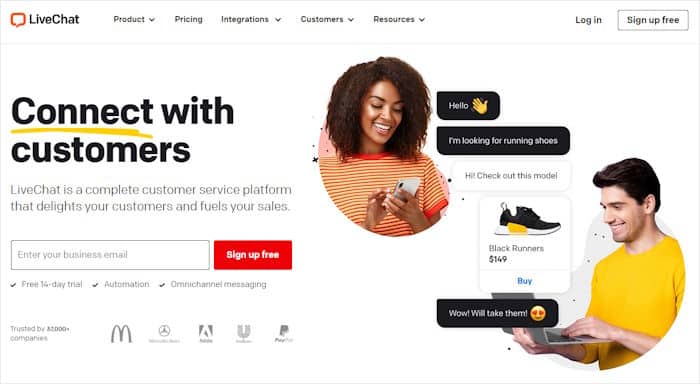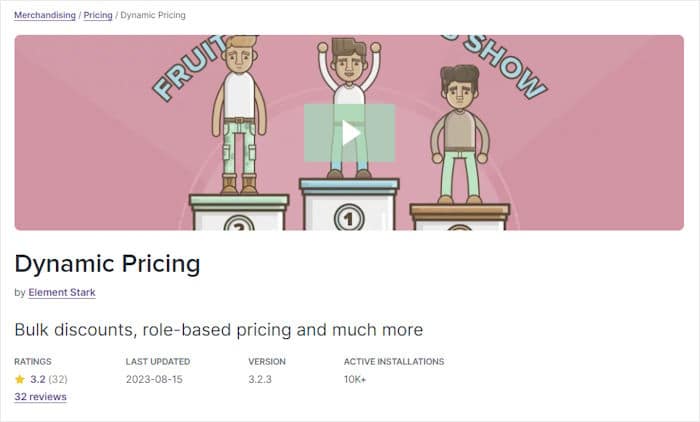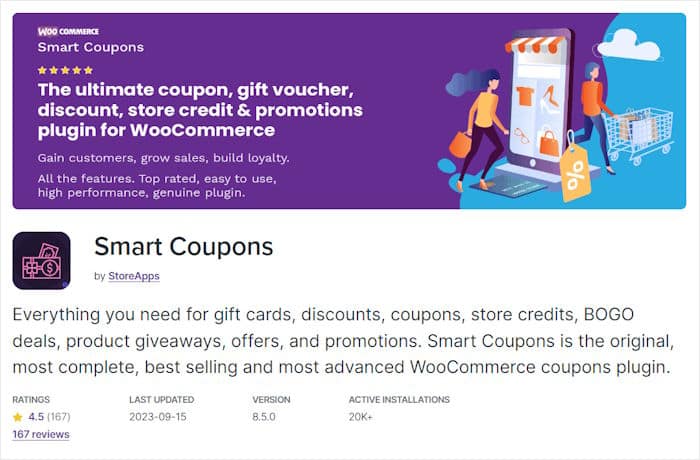Looking for the best WooCommerce plugins for your online store?
As the biggest eCommerce WordPress plugin, WooCommerce comes with everything you need to start an online store.
But if you want your online store to stand out from all the other sites out there, you need something more than just WooCommerce.
And that’s where WooCommerce plugins come in.
In this post, we’ll show you the best WooCommerce plugins to get the most out of this eCommerce platform.
But first, let’s take a look at how WooCommerce plugins can help your website.
Why Use WooCommerce Plugins?
With over 5 million websites actively using WooCommerce, it’s one of the most popular WordPress plugins out there.
Using this free plugin, you can create your very own online store in no time.
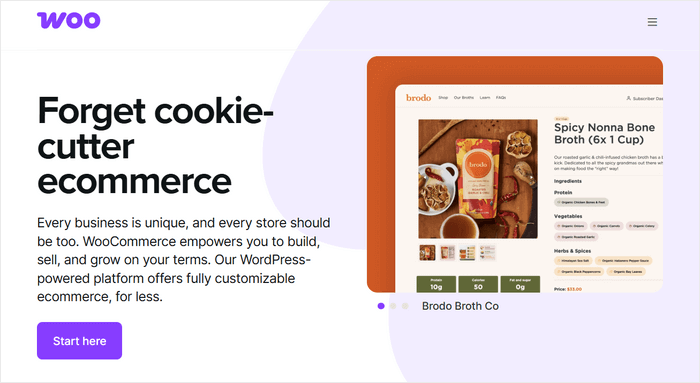
But the biggest strength of WooCommerce is that it has a ton of amazing plugins and add-ons out there.
Instead of just using WooCommerce to create a basic online store, you can give your customers a fantastic shopping experience by using WooCommerce plugins. That way, you can get them to keep returning to your store.
In fact, here are a few ways these plugins can boost your WooCommerce store:
- WooCommerce plugins can add marketing features to your website so you can effectively bring in new customers.
- You can add more features like currency switching, gift cards, one-click checkout, and much more, so your online store stands out from your competition.
- Using WooCommerce plugins, you can also make your store easier to navigate for your customers.
- WooCommerce plugins can also help you show user-generated content, website popups, notifications, and more to convince your visitors to buy from you.
And that’s just the start. There are tons of WooCommerce plugins that can help you create a better site, boost your traffic, and get more sales.
With that, let’s go ahead and check out the best WooCommerce plugins out there.
20+ Best WooCommerce Plugins for Your Online Store
In this post, we’re bringing you a list of must-have WooCommerce plugins for your website. Using these, you’ll have an easy time growing your online store.
- MonsterInsights
- OptinMonster
- Smash Balloon
- WPForms
- SeedProd
- AIOSEO
- PushEngage
- SearchWP
- RafflePress
- WP Mail SMTP
- TrustPulse
- Advanced Coupons
- StoreAgent
- WOOCS
- AffiliateWP
- Booster for WooCommerce
- YITH WooCommerce Wishlist
- LiveChat
- Mailchimp for WooCommerce
- WooCommerce Dynamic Pricing
- WooCommerce Smart Coupons
- Product Slider for WooCommerce
Let’s take a look at them below!
1. MonsterInsights
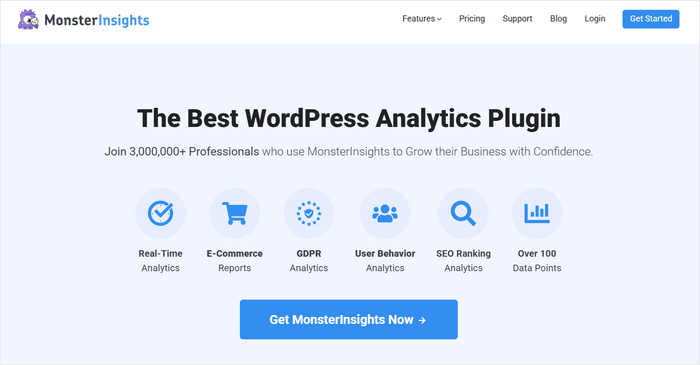
As the most popular Google Analytics plugin in the market, MonsterInsights allows you to check all of your data right on your website.
You can use MonsterInsights to get in-depth reports about top-selling WooCommerce products, revenue, conversion rates, and more to keep you up to date with your store.
With that information, you can clearly see how your store is performing, which products are doing well, and which ones need improvement.
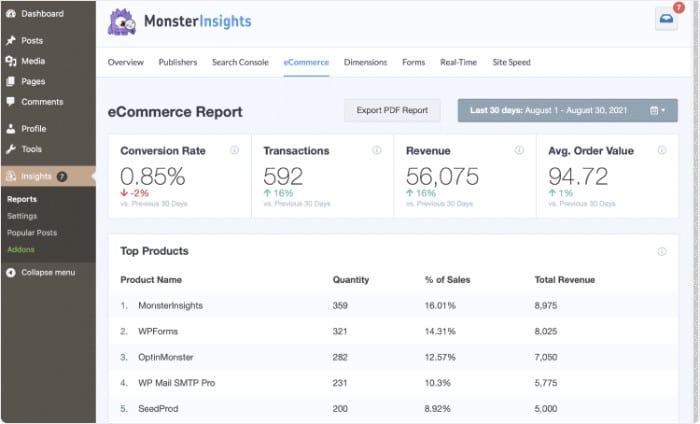
MonsterInsights even shows you if your current marketing strategies are bringing in customers. After that, you can use all that information to make better decisions.
You can focus on products that bring more revenue, use marketing campaigns that work, promote your store in places that bring you the most customers, and much more.
What’s more, the plugin even lets you track Google AdSense, real-time stats, affiliate links, file downloads, and much more.
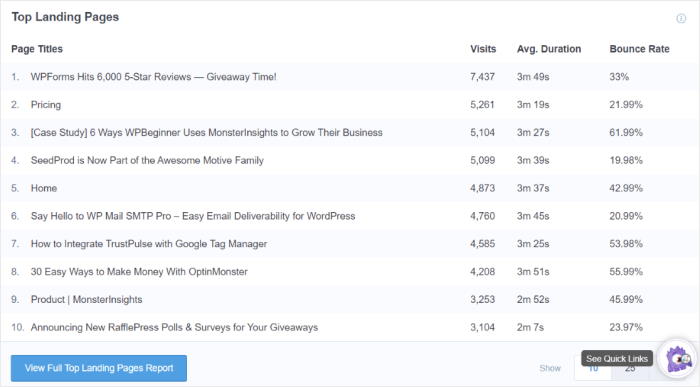
Since the plugin is also super easy to use, you can easily set up the plugin, connect to Google Analytics, start tracking your site, check your reports, and much more — with absolutely no coding needed.
Take a look at this article on how to set up MonsterInsights to quickly get started.
Expert Review:
All in all, MonsterInsights is the best WooCommerce plugin for online businesses that want to reach more potential customers with ease.
Out of all the options, MonsterInsights stands out with its powerful analytics functionality that can let WooCommerce store owners easily track how their site is doing.
Pricing:
For MonsterInsights, the pricing plan starts at just $99.60/year. There’s also a free version of MonsterInsights available.
Go and grab your copy of MonsterInsights today and start using in-depth data to make the right business decisions.
2. OptinMonster
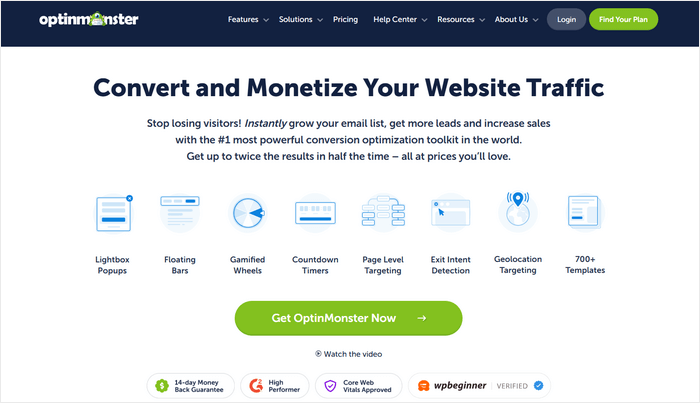
OptinMonster is the best option in the market if you want to create marketing campaigns that will boost your sales, grow your email list, reduce cart abandonment, and much more.
Plus, these marketing campaigns are pretty simple. First, you can use OptinMonster to create engaging popups that can get people to visit your sales page, buy a product, join your email list, and more.
The plugin even comes with a drag-and-drop builder, so you can create effective marketing campaigns in just a few minutes.
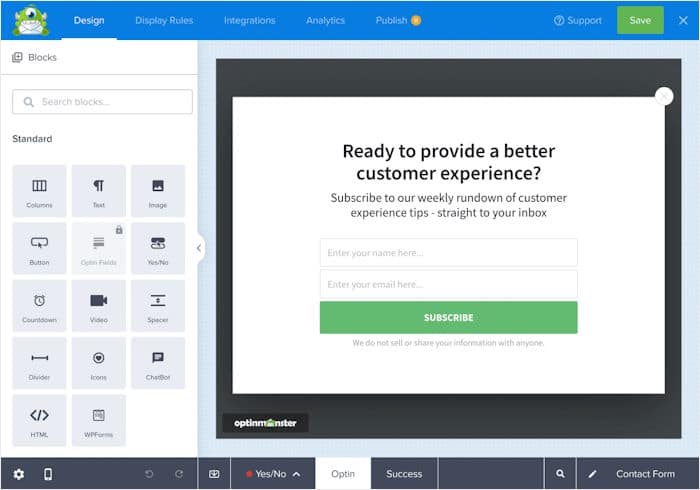
No need to design your campaigns from scratch! OptinMonster also gives you over 400+ templates that are proven to convert visitors into customers.
You can choose from fullscreen welcome mats, slide-in scroll boxes, countdown timers, floating bars, and much more to convince your visitors to make a purchase.
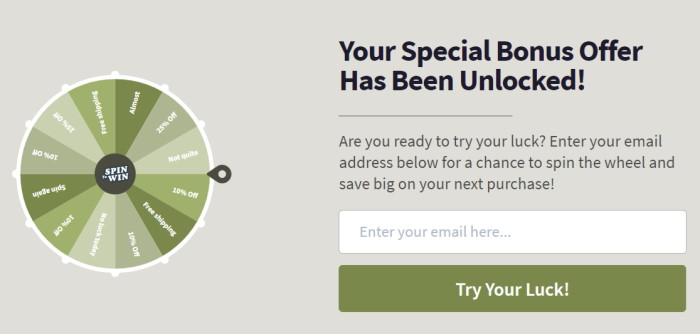
After that, OptinMonster can detect your visitors’ activity, location, devices, and more so to show these marketing campaigns at the perfect time.
It even comes with the amazing Exit-Intent® feature, where OptinMonster can automatically detect users who are about to leave your site and show them a popup to try and convert them.
With that, you can get a ton of new customers and sales — no need to hire an expert developer or touch a line of code.
This all-in-one toolkit has helped over 1 million websites already, and you can join their ranks, too. All you have to do is integrate OptinMonster with your WooCommerce store.
Expert Review:
OptinMonster turned out to be the best marketing tool for WooCommerce sites and makes it super easy to generate leads, convert visitors, promote sales, and more.
We had great success with using OptinMonster for upsells or follow-up questions to learn more about customer choices.
Pricing:
You can get the premium version of OptinMonster for a low price of $7/month.
Want to convert visitors and get more sales? Give OptinMonster a try, and you’ll see how easy it can be.
3. Smash Balloon

Using Smash Balloon, you can use social media feeds to boost your engagement, convert your website visitors, and get more sales.
With over 4.5 billion social media users out there, there are a ton of potential customers for your business. And with the help of Smash Balloon, you can reach them easily.
Embed Content From the Biggest Social Platforms
You can use Smash Balloon to add social media content from the biggest social media platforms out there: Facebook, Instagram, TikTok, YouTube, and Twitter!
Just like that, you can promote your own social media posts and convert your site traffic into interactions and social media followers.
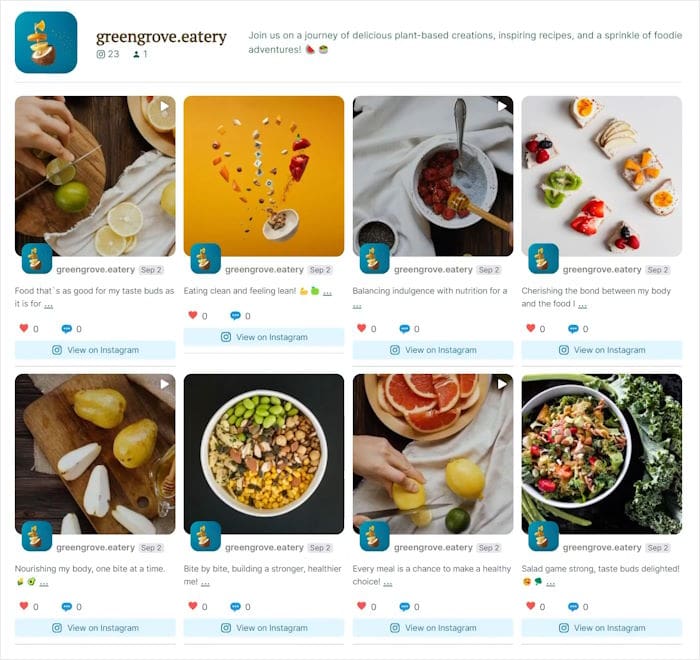
After getting all these new followers, you’ll have a much bigger social media presence. Then, you can find potential customers on social media and get them to visit your store.
In fact, the plugin comes with tons of supported feed types, including:
- Facebook page feeds
- YouTube channel feeds
- Hashtag Instagram feed
- TikTok profile feed
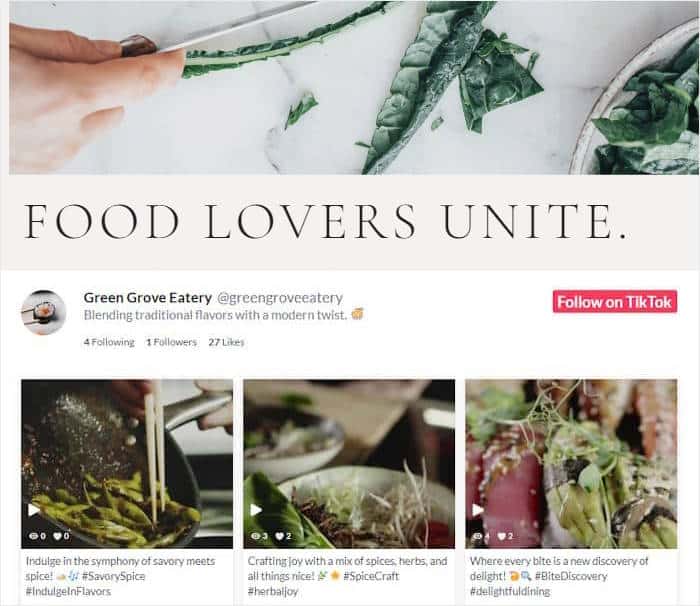
- Facebook events calendar
- Twitter timeline feed
- Shoppable Instagram feed
- YouTube playlist feed
- …and much more!
So, you can engage your website visitors with a variety of social media content and keep them on your WooCommerce website.
Smash Balloon can embed keyword-rich content from social media to help boost the SEO of your online store. That way, your store can reach new people easily.
Embed Online Reviews With Ease — Zero Coding Needed
To convince your visitors to make a purchase, you can show posts of real people on social media enjoying and promoting your WooCommerce products.
For that, you can embed social media reviews and posts of your customers on your WooCommerce site.
To make it super easy, Smash Balloon even supports highly trusted review platforms such as Tripadvisor, Yelp, Google Reviews, Facebook, WordPress.org, and Trustpilot.
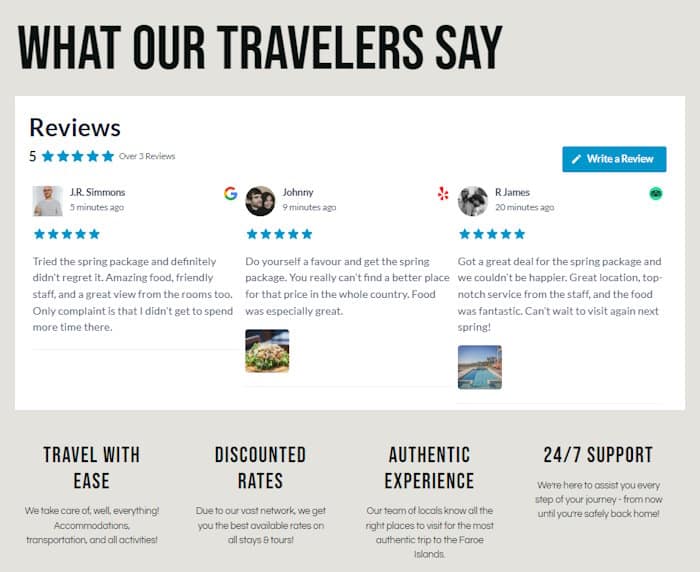
With this user-generated content, you’ll have an easier time getting people to buy from your store.
The best part? Smash Balloon gives you total control over your review feeds so you use filters and moderation to show high-quality reviews.
In fact, you can even add feedback and comments from your real customers directly into your review feeds.
Easily Design Beautiful Feeds With the Visual Customizer
To help you create beautiful social media feeds or review feeds, the plugin comes with a user-friendly visual customizer.
Here, you can find the options to change your layout, post elements, header, buttons, and much more on the left. Meanwhile, the live preview on the right can help you track your changes with ease.
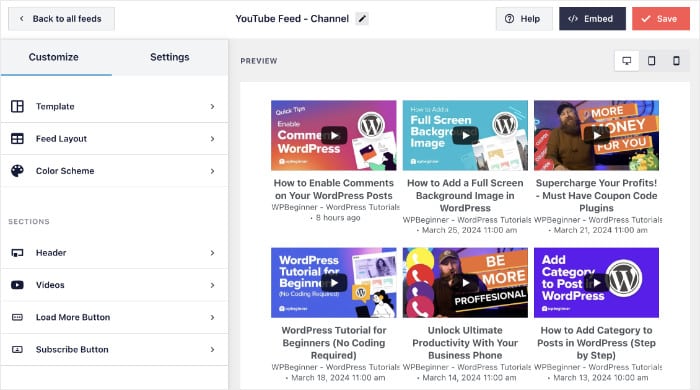
As a bonus, all the feeds you create will perfectly copy the design of your website right away and work perfectly on all devices, no matter the screen size.
You even get pre-designed feed templates with unique designs that you can import in a single click.
To get started, you can just look at this simple tutorial on how to add social media feeds to your site.
Expert Review:
Smash Balloon presents a simple and effective way of boosting sales for store owners. You can showcase social proof with ease to show everyone that regular people out there are happily using your products.
What’s more, you can grow your social media presence and start reaching even more potential customers easily.
Pricing:
You can get Smash Balloon for a price starting at just $49/year for each plugin.
Plus, you also have the All Access Bundle that comes with all of the Smash Balloon plugins at a discounted price of $239.20/year.
There’s free versions of the Smash Balloon plugins that you can try out as well.
Go and grab your copy of Smash Balloon right now and you can effectively convert your visitors and get more sales.
4. WPForms
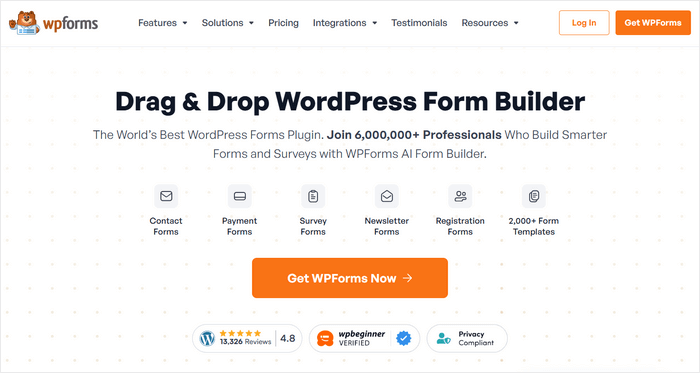
If you want a successful online store, then you need a contact form plugin like WPForms.
Using a contact form, your customers can quickly get in touch with you. So, you can answer their questions, resolve their issues, listen to their feedback, and much more.
As the best contact form plugin in the market, WPForms allows you to build order forms, subscription forms, registration forms, surveys, and much more.
All these features on your online store can make shopping a lot easier for your customers and get you even more sales.
We also have a review of WPForms, where we go into detail about how it can help out your business.
What We Liked:
- Different Form Types: WPForms allows you to create forms for your customers to give their contact info, order items, report issues, give feedback, and much more.
- Drag and Drop Builder: To create your forms, you can just use the drag and drop form builder. All it takes is a few minutes, and you don’t need to bother with coding at all.
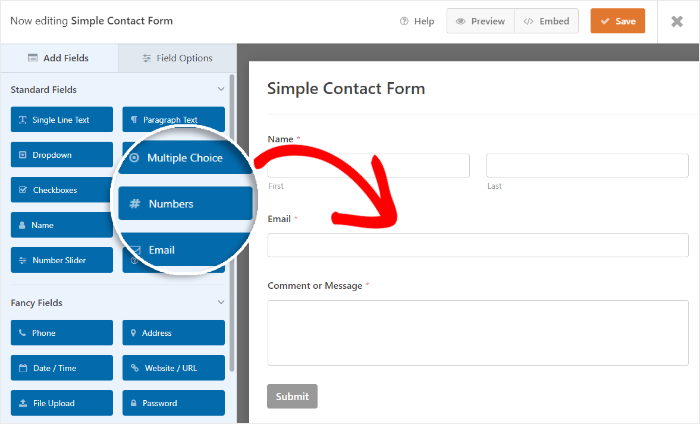
- 2000+ Templates: With WPForms, you also get 2000+ pre-built form templates. These tried-and-tested form templates will help you make high-converting forms that can grow your business in no time.
- Payment Support: Your customers can also use Stripe, Credit Cards, or Paypal to easily make payments using your forms.
- Lots of Integrations: The plugin also integrates with CRM providers like Hubspot, Zapier marketing automation, and more to help you get a dedicated following on your e-commerce store.
- Instant Notifications: WPForms will let you know whenever users fill out your forms. That way, you can instantly respond to your customers and keep them on your site.
Expert Review:
After a bit of testing, WPForms turned out to be an amazing tool when it comes to connecting with customers, providing support, bookings, and even directly selling products outside of your product listings.
It’s one of the most versatile e-commerce plugins in the market and the #1 form plugin for a good reason.
Pricing:
The pricing plans for WPForms start at only $49.50/year. You can also get started for free with WPForms Lite.
What are you waiting for? Go and get WPForms today, and you can build smarter forms and surveys.
5. SeedProd
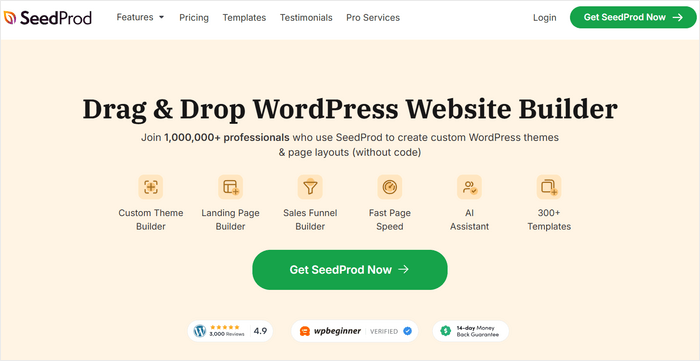
With SeedProd, you can create beautiful landing pages on your store to promote your products.
SeedProd is a fantastic landing page builder that can help you build pages for your WooCommerce store without coding or hiring a designer.
You can just grab a template, use the drag-and-drop page builder, and have an engaging landing page in just a few minutes.
Using SeedProd, you can build sales pages, announcement pages, product pages, coming soon pages, and much more.
Then, you can grab people’s attention, keep them engaged on your site, and convert them into paying customers.
In fact, SeedProd also comes with special WooCommerce blocks designed to help you get more sales.
Just check out our review of SeedProd if you want to see how it can help your WooCommerce store.
What We Liked:
- Drag and Drop Page Builder: Using the drag and drop builder, you can build engaging pages that’ll get people to start buying your products, even if you’re a WordPress newbie.
- 300+ Pre-Built Templates: You get a ton of page templates to pick from, so SeedProd can help you build pages to promote any type of product.
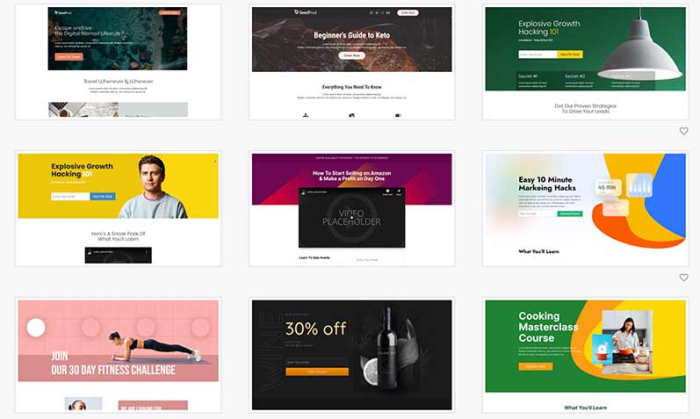
- Marketing Integrations: Since it supports marketing tools like MailChimp, you can also use email marketing to promote your online store.
- Super Fast: All the pages you build with SeedProd are going to be lightweight and fast. That way, you can give a better customer experience.
- Spam Protection: SeedProd allows you to use ReCaptcha, which will protect your eCommerce site from spam and abuse.
Expert Review:
SeedProd really made it clear how easy it can be to create beautiful landing pages to promote products and keep visitors engaged.
The best part? We were able to do all that with a few simple clicks — no need for CSS, PHP, HTML, or any kind of coding.
Pricing:
For the pro version of SeedProd, the price starts at $31.60/year. There’s also a free version with limited features.
Get SeedProd today, and you can easily build engaging pages to promote your products and boost your sales.
6. All in One SEO (AIOSEO)
If you want more people on your online store, All in One SEO (AIOSEO) is the tool you need.
With better SEO, your WooCommerce store can rank higher in search engine results. That way, people can easily find your store on search engines like Google, and you get more customers.
AIOSEO is the best WooCommerce plugin out there when it comes to boosting your SEO. It can scan your entire website and give you a simple checklist of things you need to do to get more customers.
Plus, it comes with special support for WooCommerce content, so it can optimize your product pages as well. And you can do all that in just a few clicks — no need to touch a single line of code.
What We Liked:
- WooCommerce Support: This SEO plugin shows you exactly what you need to do to optimize your product images, titles, meta descriptions, and more to rank higher in search engine results.
- SEO Analysis: Using AIOSEO, you can analyze your pages as well and make simple changes to boost your SEO.
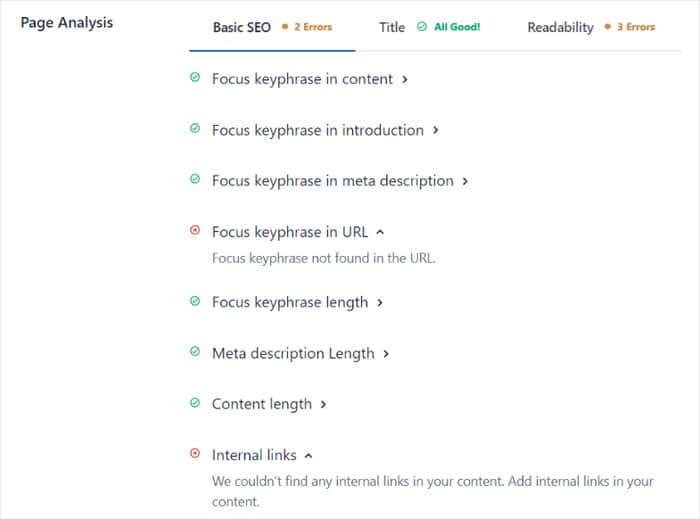
- Automatic Sitemaps: AIOSEO will automatically send a complete map of your website to Google and Bing. So, all of your content will appear in the search results.
- Google Map Support: You can also directly add your business to Google Maps using AIOSEO. Plus, it will also add all the important data to help people find you.
Expert Review:
This all-in-one tool comes with everything you need to boost your store’s SEO metrics — it’s as simple as that.
It gave us simple and actionable instructions on how to improve search engine rankings, and the results were undeniable.
Pricing:
You can get All in One SEO (AIOSEO) for a price of $49.60/year, and there’s a free AIOSEO plugin that you can start out with.
Start reaching more customers with the best WordPress SEO plugin. Grab your copy of All in One SEO (AIOSEO) today!
7. PushEngage
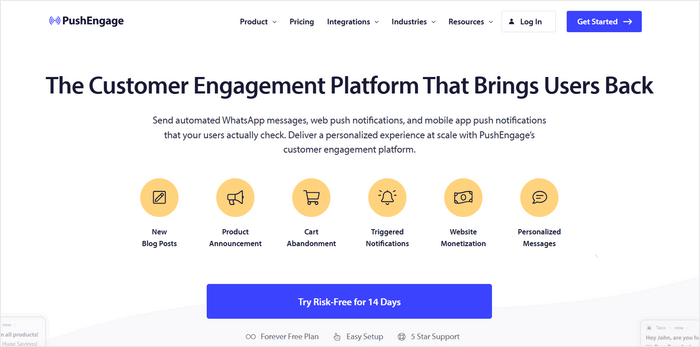
PushEngage is a great tool that can create notifications and get people to keep returning to your store.
You can use PushEngage to send browser notifications that’ll instantly reach your customers.
Using these notifications, you can remind people about new products, sales, offers, abandoned carts, and much more. Then, people can just click on the notification to instantly return to your store.
On top of that, PushEngage comes with automated campaigns. It can send a series of notifications that’ll turn your visitors into dedicated customers.
You can just set up push notifications for your WooCommerce store, and it’ll be easy to boost your conversion rate and get more sales.
Want to learn more? Check out our full guide on the best push notification plugins for WordPress.
What We Liked:
- Triggered Notifications: PushEngage can detect the behavior of your visitors and then send the right push notification to get them to buy something.
- Cart Abandonment Notifications: This WooCommerce plugin can also remind people about their abandoned cart and convince them to complete the purchase.
- Offline Notifications: PushEngage can send notifications even when your visitor is offline. So, they can check the notification as soon as they’re online again.
- Easy Customization: You can easily change the design of your push notifications, including the font, image, call-to-action text, and much more.
Expert Review:
By directly reaching out to our customers using PushEngage, we were able to make a lot of sales. It can be a real difference maker if you want a new way to promote your business to stand out from the competition.
Pricing:
The pricing plans for PushEngage start at just $8/month. There’s also a free plan available.
Do you want an easy way to reach your customers and increase sales? Then give PushEngage a try.
8. SearchWP
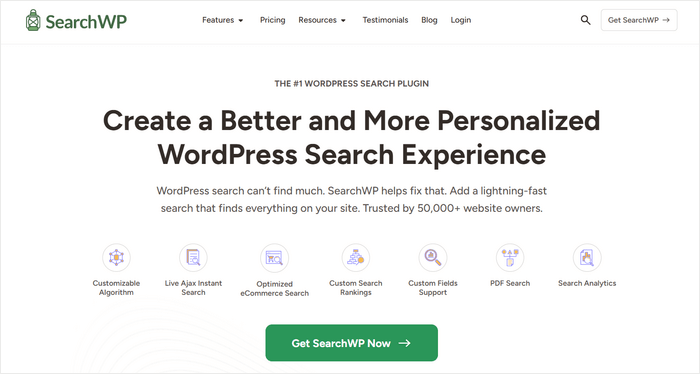
Want a way to instantly improve your WooCommerce store?
Just use SearchWP, and your visitors can easily find what they are looking for and make a purchase.
Here’s an important fact: your usual search engine does not look through your product descriptions.
When people search on your WooCommerce store, they might not see the products they want in the search results. So, you’re losing potential customers when that happens.
That’s where SearchWP can help you. Unlike the default search feature you get from WordPress, this fantastic search plugin allows people to search through everything.
And that includes all the product descriptions, WooCommerce pages, tags, user reviews, and much more. For your store, that means much more sales and new customers.
What We Liked:
- Easy Setup: SearchWP will automatically replace your old search engine and start working right out of the box — no complex setup is needed.
- In-depth Search: With SearchWP, your visitors can search through everything, including your custom fields, tags, categories, document content, and much more.
- WooCommerce Integration: Unlike the WordPress search engine, people can use SearchWP to search the product details, user reviews, tags, and more to find what they’re looking for.
- Multilingual Support: This plugin integrates perfectly with the WPML plugin to make your WooCommerce multilingual with ease.
- AJAX Search: Whenever your visitors search for something, you can instantly show the results on the same page without redirecting them.
- Search Insights: You also get detailed analytics about what your visitors are searching for. Then, you’ll clearly see what your customers want from your store.
Expert Review:
With the help of SearchWP, we were able to create advanced search forms with product filters that let users find exactly what they were looking for.
Plus, this tool is highly flexible and is compatible with all the major WordPress themes, plugins, and other addons.
Pricing:
For SearchWP, the price starts at $99/year.
If you want your customers to find the products they want, go and get your copy of SearchWP.
9. RafflePress
All you need is RafflePress, and you can reach a ton of new potential customers by running viral giveaways.
As the best giveaway plugin for WordPress, RafflePress can give people a reason to engage with your marketing content and get you lots of clicks and interactions.
You can just give out small prizes, like gift cards, vouchers, coupons, free trials, and more, and get lots of new customers for your store.
Plus, you can even have people visit your store, make an account, subscribe to your newsletter, or more to join the giveaway.
In fact, you can just check out this case study where we used RafflePress and ended up with over 3,584 new subscribers, 300+ comments, and hundreds of followers.
What We Liked:
- Giveaway Templates: You can just grab a template, edit it using the drag-and-drop builder, and have a giveaway ready to go just like that.
- Refer-a-Friend: RafflePress can also give bonus entries to people who refer the giveaway to others. So, your giveaways will bring in even more potential customers.
- Fully Responsive: Since RafflePress works on all screen sizes, visitors from all devices can join your giveaways easily.
- Bonus Actions: People can also get bonus entries for actions like following you on social media or sharing your post. As a result, your giveaways can help boost your social media presence.
Expert Review:
While creating giveaways felt intimidating at first, RafflePress quickly changed our minds by showing us how simple it can be.
Plus, it can work as a great way to boost your brand’s social media presence.
Pricing:
You can get RafflePress for a price starting at $31.60/year. Plus, there’s a free version you can try.
Get your copy of RafflePress, and you can start building engaging giveaways that will grow your business.
10. WP Mail SMTP
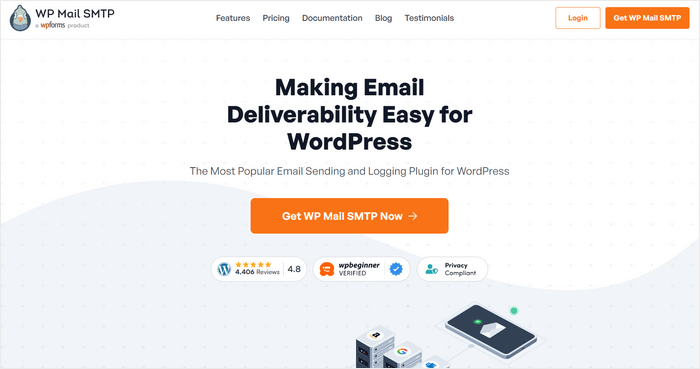
Want to reach your customers effectively? Then, you have to give WP Mail SMTP a try.
While building an online store with WordPress is easy, there’s one downside. The emails you send from your online store can get flagged as spam or not delivered.
And that means people might not see your marketing emails at all.
Sounds horrible, right?
Well, the good news is that there’s an easy solution. All you need is WP Mail SMTP, and you can send your emails using the secure SMTP system.
As a result, you can make sure your WooCommerce store sends emails effectively.
The SMTP system makes sure your emails will reach everyone. So, you can bring in a ton of customers using email marketing.
What We Liked:
- Simple Mail Transfer Protocol (SMTP): Use the secure SMTP system to make sure all of your emails are delivered.
- Easy Setup: The plugin comes with a team of experts who will install and configure your plugin for you.
- Detailed Report: You can track your emails, including their deliverability, open rates, click rates, and much more.
- Lots of Supported Accounts: With WP Mail SMTP, you can send your emails from Google, Microsoft, Mailgun, Postmark, SendGrid, and a lot of other accounts.
Expert Review:
With the added security from WP Mail SMTP, email marketing was a lot more effective. Plus, there are tons of useful insights so you can see for yourself how useful the plugin can be.
Pricing:
For your copy of WP Mail SMTP, the price will be $49/year. Or, you can get started with the free version.
Get WP Mail SMTP for your online store today and start bringing in customers with accurately delivered emails.
11. TrustPulse
If you want to get your visitors to trust your store, TrustPulse is one of the best tools out there.
Using TrustPulse, you can notify visitors when others on your WordPress website make a purchase.
Showing them real people buying your products can act as social proof and convince them to buy as well. Plus, you can inform people about sales, great deals, special offers, and more.
Just integrate TrustPulse with WooCommerce, and you can easily convert your visitors.
What We Liked:
- ‘On Fire’ Notifications: With these notifications, you can create a sense of urgency in your followers and get them to immediately take part in a sale or buy something.
- User-friendly: You can set up engaging social notifications in just a few minutes — no coding required.
- Real-time tracking: TrustPulse can also help you track the purchases, downloads, email signups, and more on your online store.
- Easy Customization: You can easily customize your social notifications to match the branding of your store.
Expert Review:
TrustPulse was just a solid lightweight plugin that did everything we needed it to. Plus, it’s a great way to show social proof to visitors without taking up any space on your online store.
Pricing:
The pricing plans for TrustPulse start at only $5/month.
All you have to do is get TrustPulse, and you can start sending engaging notifications that’ll turn website visitors into customers.
12. Advanced Coupons
You can add and manage coupons on your site in just a few easy clicks using the Advanced Coupons plugin.
With coupons, you can give out discounts or special deals when people make their next purchase. So, people are much more likely to buy from you again.
And for your store, that means more repeat customers and much more sales.
What We Liked:
- Loyalty Programs: Encourage customers to return to your store by rewarding them with loyalty points that can buy coupons.
- Automatic Coupons: With this feature, your customers won’t have to spend time manually enabling their coupons when they buy something.
- Special Deals: Create “Buy One Get One Free” deals using two products, groups of products, or even product categories.
- URL Coupons: Allow users to get coupons just by visiting a URL. So, you can share that URL on social media and get a ton of users to grab your coupons.
Expert Review:
Overall, Advanced Coupons is a great tool for business owners who want more repeat customers for their WooCommerce sites. It might not be the most powerful tool on the list but in our tests, it did everything we needed it to.
Pricing:
You can get the basic version of Advanced Coupons for free. But if you want features like Buy One Get More Free coupons, you need the paid version, which costs $59.50/year.
13. StoreAgent
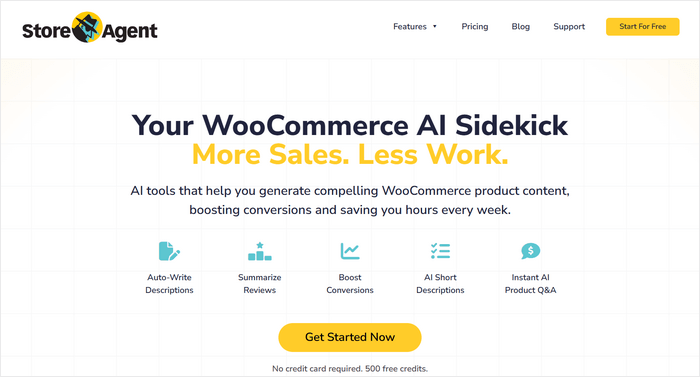
StoreAgent is a powerful AI assistant designed to automate the most time-consuming writing tasks for your online store.
Instead of spending hours writing copy, you can use StoreAgent to automatically generate compelling product descriptions, create helpful customer Q&As, craft SEO-optimized product tags, and even summarize existing product reviews.
This frees you up to focus on growing your business while ensuring your product pages are informative and high-converting.
What We Liked:
- AI-Powered Descriptions: Automatically writes product descriptions based on key details you provide.
- Automated Q&A: Instantly answers common customer questions about your products, building trust and reducing support tickets.
- Instant Review Summaries: Creates helpful summaries from customer reviews, giving shoppers the social proof they need to make a purchase.
- Seamless WooCommerce Integration: Works directly within your WordPress dashboard, making it easy to manage your AI-generated content without leaving your site.
Expert Review: For store owners that have large inventories and spend hours writing copy, StoreAgent is a game-changer.
In our testing, it dramatically cut down the time it takes to create engaging product descriptions, product tags, customer Q&As, and more.
Pricing:
StoreAgent offers a free plan for 50 AI content actions per month. Pro pricing starts at $49/month for 1,000 AI content actions.
14. Currency Switcher for WooCommerce (WOOCS)
With Currency Switcher for WooCommerce (WOOCS), you can show the prices on your store in different currencies.
This WooCommerce currency switcher can detect your visitor’s location and automatically convert the prices to the local currency. Plus, you can also allow people to check the prices in different currencies easily.
When you give people a better idea of what your products cost, they’re much more likely to buy something.
What We Liked:
- Automatic Currency Updates: The plugin can automatically check and update the currency for you. Plus, you can set it to check for updates every month, week, day, hour, or every 5 minutes.
- Pricing Based on User Role: You can have a loyalty program on your online store by showing different prices depending on the user role of your customer.
- Checkout With Preferred Currency: Using this plugin, you can allow your visitors to buy using whichever currency they prefer for a better checkout process.
- Customizable Currency Switcher: You also get customization options for the dropdown currency switcher menu to make it fit the design of your WooCommerce store.
Expert Review:
After trying out the plugin, Currency Switcher for WooCommerce really lived up to its name.
After the quick setup, it added a really important feature to WooCoomerce with zero hassle, unnecessary coding, or complicated tutorials.
Pricing:
You can get your copy of Currency Switcher for WooCommerce (WOOCS) for free.
15. AffiliateWP
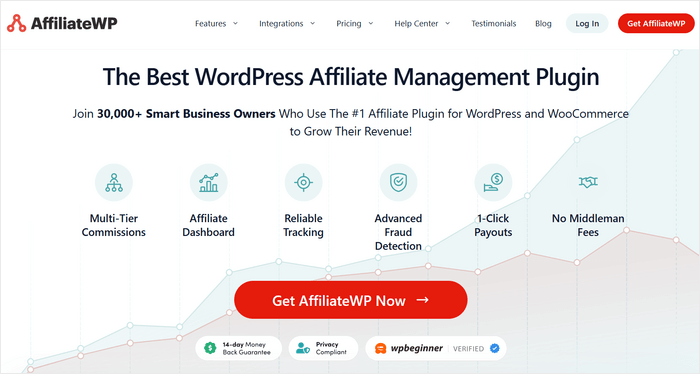
Want other people to promote your store for you? Just give AffiliateWP a try.
AffiliateWP is a simple WooCommerce plugin that allows you to enable referral marketing for your store.
Then, people will promote your online store and your products on their website. All you have to do is give a small referral bonus in exchange for a ton of new customers.
It’s one of the best WooCommerce plugins if you want to increase your sales easily.
What We Liked:
- Unlimited Affiliates: With this plugin, you have absolutely no limits on the number of affiliates that you can create to help promote your WooCommerce store.
- Affiliates Tracking: You can track your affiliate-referred visits, referrals, earnings, and affiliate registrations — all in real-time with no delay.
- Referral Rate Options: For your affiliates, you can choose to give out a flat rate or a percentage rate.
- Easy Affiliate Management: AffiliateWP also allows you to check your top-earning affiliates, see affiliate reports, edit affiliate accounts, and moderate new affiliate registrations.
Expert Review:
After some tests, it was clear to us that AffiliateWP is the best WooCommerce plugin for affiliate marketers. If you want to reach more customers with little effort, you just have to try it out for yourself.
Pricing:
For AffiliateWP, the price starts at $149.60/year.
Ready to get started with affiliate marketing for WooCommerce? Get your copy of AffiliateWP here!
16. Booster for WooCommerce
Booster for WooCommerce is a great all-in-one tool to give your customers a better shopping experience.
From managing currencies to setting up new payment gateways, Booster For WooCommerce can do it all.
With all these features, you can make sure your WooCommerce store leaves a great impression on your customers and gets repeat visits.
What We Liked:
- Currency Options: Your online store can display the prices in a number of different currencies with automatic exchange rates.
- Invoices and Packing Slips: Booster for WooCommerce can automatically create WooCommerce PDF invoices and packing slips that have your branding.
- Checkout Field Editor: You can add different custom fields, coupon codes, checkout fees, and more to improve your WooCommerce checkout page.
- Manage Payment Gateways: This plugin allows you to easily add and customize the payment gateways on your eCommerce store.
Expert Review:
After our tests, we believe that Booster for WooCommerce is the best all-in-one tool to make checkout easier and audience-friendly for your WooCommerce site.
Pricing:
You can get Booster for WooCommerce for free and use it on your website right now.
There’s also a premium plan with additional features that starts at $11.99/month.
17. YITH WooCommerce Wishlist
As you can guess from the name, YITH WooCommerce Wishlist enables wishlists for your online store.
Using this WooCommerce tool, your customers can create wishlists of all their favorite products from your store. In the long run, this means people will be much more likely to buy things.
You can even inform them if their wishlist items are on sale. It’s a great way to get your customers to return to your site.
What We Liked:
- Multiple Wishlists: YITH WooCommerce Wishlist allows your customers to create lots of wishlists for all the products they want to buy.
- Price Monitoring: Users can also monitor the price of the products directly from their wishlist. So, they can buy the things they want at the best time.
- Wishlist Widgets: You can enable wishlist widgets on the header or sidebars of your WordPress site so it’s clearly visible.
- Add to Cart Button: Customers can even add the products to the shopping cart directly from the wishlist.
Expert Review:
If you’re looking for a simple tool to improve your WooCommerce site without extra features, then YITH WooCommerce Wishlist is one of the best options out there.
You can even pair it with OptinMonster, so users can easily sign up for your website and create their wishlists with ease.
Pricing:
While there’s a free version, you’ll need to buy the premium plan for YITH WooCommerce Wishlist if you want features like multiple wishlists.
For that, the price is $99.99/year.
18. LiveChat
When it comes to communicating with your customers, LiveChat is one of the best plugins out there.
Instead of using old-fashioned SMS messages, LiveChat allows you to instantly reach your customers whenever they have any questions. When you’re online, LiveChat helps you directly chat with them, and if you’re not, this WooCommerce plugin can record their questions.
You can even use LiveChat to send pre-written answers to common questions so they can continue purchasing items on your site.
What We Liked:
- Canned Responses: You can provide instant replies to common questions and give super fast support to your customers.
- Chat Widget Customization: LiveChat allows you to set the design of the chat widget so that it matches your branding.
- In-built Ticket System: Your customers can just fill up support tickets using LiveChat so they won’t be left hanging even if you’re offline.
- 200+ Integrations: LiveChat comes with support for lots of tools, including Messenger, MailChimp, Salesforce, and more.
- Visitor Tracking: To help you better understand your customers, LiveChat allows you to check their location, which page they’re on, and how they browsed your WooCommerce store.
Expert Review:
LiveChat is a pretty unique tool compared to the other items on this list and a great WooCommerce plugin for small businesses that don’t have a large support team.
Pricing:
The price for LiveChat starts at $20/month. Then, you can add it to your WooCommerce store using a free plugin.
19. Mailchimp for WooCommerce
One of the best WooCommerce marketing plugins out there, Mailchimp for WooCommerce gives you an easy way to bring in customers.
Mailchimp allows you to send out targeted marketing campaigns to people and turn them into loyal customers.
From recommending products to welcoming new customers to even turning customers into loyal brand ambassadors, Mailchimp can do it all.
What We Liked:
- Automated Marketing Emails: Mailchimp can automatically send personalized messages to visitors when they join your site, buy a product, upgrade their account, and more.
- Abandoned Cart Reminders: Like with PushEngage, you can remind your customers if they leave any items on the cart and win them back.
- Audience Tracking: You can track all the purchases from your customers, use that to divide them into different groups, and then send targeted marketing emails to each group.
- Email Templates: Just grab a tried-and-tested marketing email template, add in your details, and start bringing in customers to your business.
Expert Review:
Since email marketing is so effective at reaching potential customers, Mailchimp for WooCommerce is a must-have if you want your WooCommerce website to get more customers.
Pricing:
You can get Mailchimp for WooCommerce for free.
But if you want advanced features like email templates, you need a Mailchimp account that starts at $13/month.
20. WooCommerce Dynamic Pricing
Using the WooCommerce Dynamic Pricing plugin, you can enable smart pricing options on your site.
For example, you can give out discounts to loyal customers, offer special deals on certain items, give discounts on bulk purchases, and a lot more.
If you want to convince your visitors to buy from you with amazing deals, then this is a must-have WooCommerce extension.
What We Liked:
- Bulk Discounts: You can encourage people to buy more products by offering discounts if they get a certain amount at once.
- Role-Based Pricing: To boost your customer loyalty, you can offer discounts depending on user roles. That way, you can offer exclusive deals to valued customers.
- Advanced Category Pricing: WooCommerce Dynamic Pricing also lets you offer discounts or special deals for entire categories of products.
- Special Offers: You can also offer discounts after the user has bought a certain number of products.
Expert Review:
Trying out WooCommerce Dynamic Pricing really showed us how effective the personalized pricing option can be when it comes to boosting conversions. Overall, it’s a great WooCommerce plugin for smaller businesses that want to expand quickly.
Pricing:
To get WooCommerce Dynamic Pricing, it will cost $129/year.
21. WooCommerce Smart Coupons
WooCommerce Smart Coupons is a simple but effective tool to boost customer loyalty and get more sales.
With this, you can reward loyal customers with coupons for your store and build goodwill. At the same time, it’s a great way to encourage them to continue supporting your store.
What We Liked:
- Different Coupon Types: You can create coupons that give a fixed discount or give out a percentage discount instead.
- Bulk Coupon Generation: WooCommerce Smart Coupons can easily generate thousands of coupons for your store in just an easy click.
- Store Credits: When a customer finishes a purchase, you can reward them with store credits that can buy coupons. This way, you can get people to return to your store and buy some more.
- Free Shipping: To make things convenient for your visitors, you can give them free shipping along with your coupons.
Expert Review:
Our experience with this WooCommerce Smart Coupons really showed us why it’s so highly rated. It’ll start working for your online store right out of the box — no complex setup needed.
Pricing:
For $129/year, you can get your copy of WooCommerce Smart Coupons.
22. Product Slider for WooCommerce
Want an easy way to bring attention to your products?
Just use Product Slider for WooCommerce, and you can show a beautiful carousel slideshow of your best products.
Similar to shoppable feeds from Smash Balloon, this will help you immediately grab people’s attention. Then, you’ll get more sales and better conversion on your WooCommerce store.
What We Liked:
- Place Siders Anywhere: You can show your product sliders on your WordPress posts, pages, or even the widget area.
- Highly Customizable: Using this plugin, you can easily customize the colors, font, slider speed, pagination, and much more.
- Popup Lightbox: Customers can check out your product images in a simple lightbox directly on your website.
- Multiple Sliders: With this plugin, you can have lots of product sliders on your WooCommerce store and even add different settings for each slider.
Expert Review:
If you’re interested in a simple tool to make your WooCommerce site stand out from the competition, this plugin is definitely worth a try.
Pricing:
The plugin is completely free to use.
And there you go!
This was our list of the best WooCommerce plugins out there. With these, you’ll have an easy time getting more sales and growing your online store.
If you want an easy way to boost your brand awareness and reach more potential customers, Smash Balloon can be a massive help.
Ready to build social feeds to boost your sales? Grab the All Access Bundle here.
Want to start getting more out of Facebook? Then, just check out this list of the best Facebook plugins to grow your website.
FAQs on Best WooCommerce Plugins
Still have questions? We’ve tried to answer some common ones below so you can learn more about WordPress plugins to use with WooCommerce.
What is the best plugin for WooCommerce?
Since there are so many great options, the best plugin depends on what you want from your site.
For example, Smash Balloon can be the best WooCommerce plugin if you want to grow your sales with social media marketing.
What plugins do you need for WooCommerce?
While WooCommerce by itself is a great plugin, you still need additional tools if you want to make the most out of social media marketing, get useful insights, create powerful search forms, and more.
Is it worth moving from WooCommerce to Shopify?
Although Shopify has its plus points, you’re losing out on so many great WooCommerce WordPress plugins by moving to another platform.
What are the pros and cons of WooCommerce?
A big advantage of WooCommerce is that it’s easy to set up and use. You can start selling your products in just minutes.
However, WooCommerce by itself is lacking in features, so you’ll need additional plugins to get the most out of it.
Is WooCommerce the best e-commerce platform?
Yes, WooCommerce is overall the best e-commerce platform out there if you want a quick and easy way to sell your products.
If you want more helpful tools, we’ve got you covered. Just take a look at some of our other plugin listings:
- Best Plugins to Embed Social Feeds on Your Website
- Best Instagram WordPress Plugins for Your Website
- Best WordPress Plugins to Boost Your Business
- Best Social Media Wall Examples For Your Website
- Best WordPress YouTube Slider Plugins for Your Website