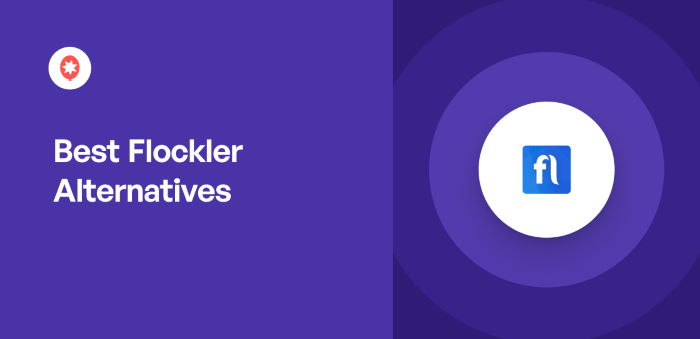Searching for an easier alternative to Flockler for adding social media feeds to your website?
Choosing the right social feed plugin can help you keep your content fresh, encourage visitor engagement, and save hours on setup and management.
Many users find Flockler’s options limited or the interface too complex, especially when you just want something that works smoothly without hassle.
Back when I was exploring social media feed platforms for my own projects, I realized that not every tool makes social media integration simple for everyone.
At Smash Balloon, we’ve helped power millions of WordPress sites with easy-to-use plugins, giving businesses and creators better ways to showcase their social content.
In this article, I’ll introduce you to over ten of the best Flockler alternatives for 2025 that are easier to use and packed with features.
What’s more, you’ll discover social media feed solutions you can set up in minutes. No tech skills required, so you can find the perfect fit for your website’s needs.
Here are the Flockler alternatives that I’ll talk about today:
- Social Wall Pro
- Instagram Feed Pro
- TikTok Feeds Pro
- Facebook Feed Pro
- SeedProd
- Twitter Feed Pro
- YouTube Feed Pro
- Tagembed
- Juicer
- Flow-Flow
- Taggbox
What to Look for in a Flockler Alternative
Flockler is a simple tool for people who want an easy way to start growing their social media following.
But if you want a different option for your site, there are tons of alternatives out there. You can find options with powerful features, user-friendly design, and more.
In fact, here’s what you can look for in a Flockler alternative for your site:
- Easy to Use: With an easy-to-use tool, you can start creating, customizing, and embedding social feeds in just a few easy clicks – no need to touch a single line of code.
- Support for Major Platforms: You can start reaching even more potential customers if your social feed aggregator supports large platforms like Facebook, YouTube, Instagram, and more.
- In-depth Customization: Powerful customization options mean you can create social feeds that engage your visitors and perfectly match your branding.
- Money-back Guarantee: With a money-back guarantee, you can try out the social feed tool risk-free and see if it’s the right option.
- Customer Support: Before picking your Flockler alternative, you can check the user reviews to find out the quality of the customer support.
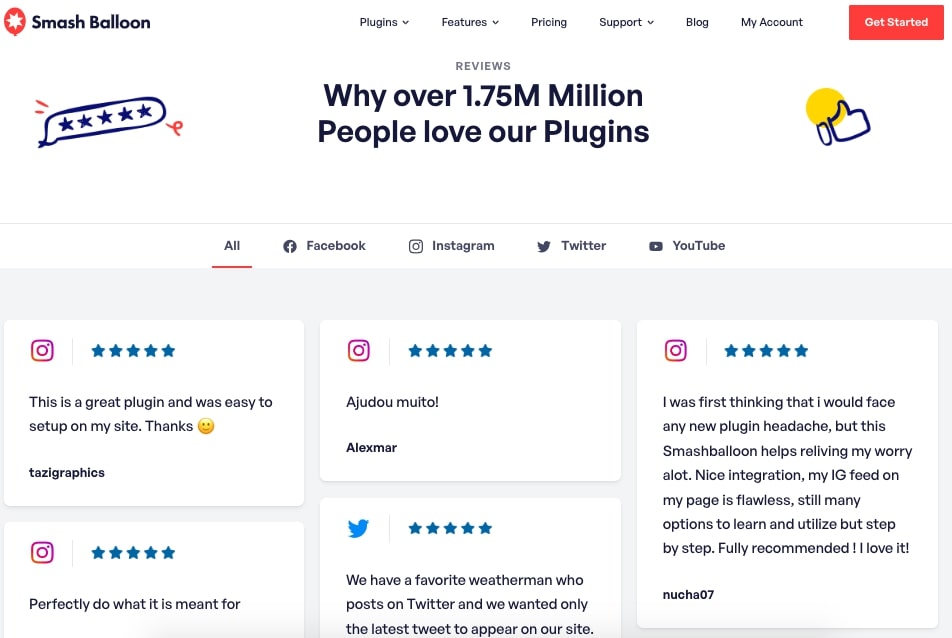
10+ Best Flockler Alternatives for Your Business
Here, we’ve listed out the best Flockler alternatives in the market, along with a breakdown of their important features.
1. Social Wall Pro
As the best social media aggregator in the market, Social Wall Pro can be a great Flockler alternative for your website.
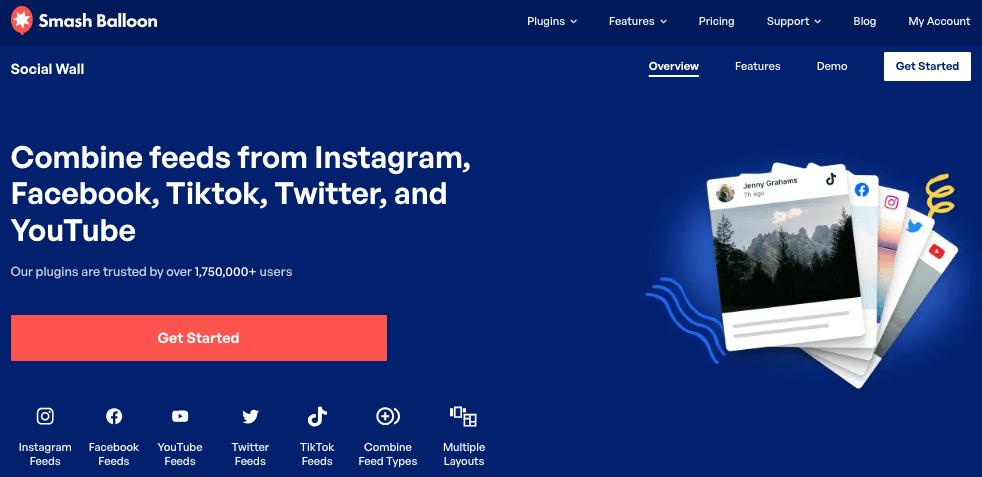
You can use this tool to display content from the biggest social media platforms out there: Facebook, YouTube, Instagram, TikTok, and X (Twitter).
On top of supporting all these popular platforms, you get lots of feed types to choose from:
- Facebook page feed
- Instagram hashtag feed
- Twitter timeline feed
- YouTube channel feed
- TikTok video feed
- YouTube playlist feed
- Facebook album feed
- Instagram mentions feed
- Instagram reels feed
- And much more…
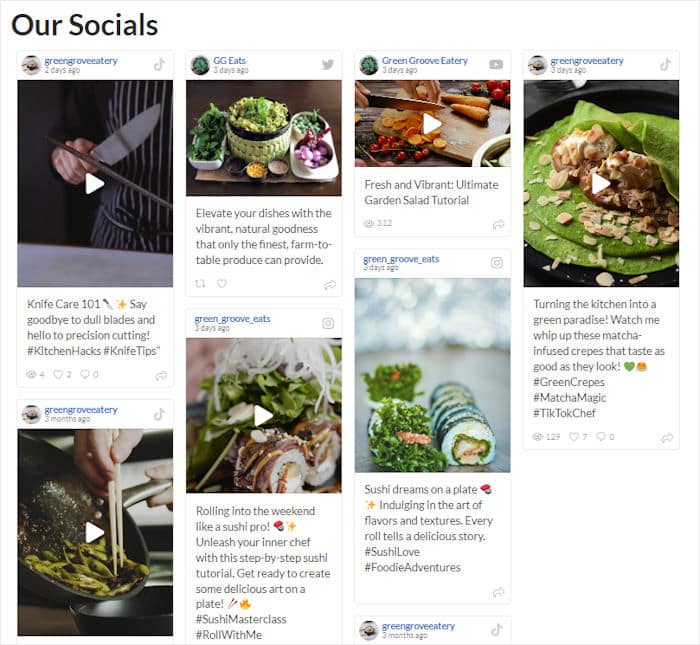
Plus, you can pick and choose any of these feed types and combine the content into a social media wall with a variety of content.
What’s more, you can simply follow the 3-step guided flow that’ll take you through the whole process of creating, customizing, and embedding social feeds – no coding needed.
Unlike Flockler, Social Wall Pro lets you use a live feed editor to freely customize how social media posts look on your website.
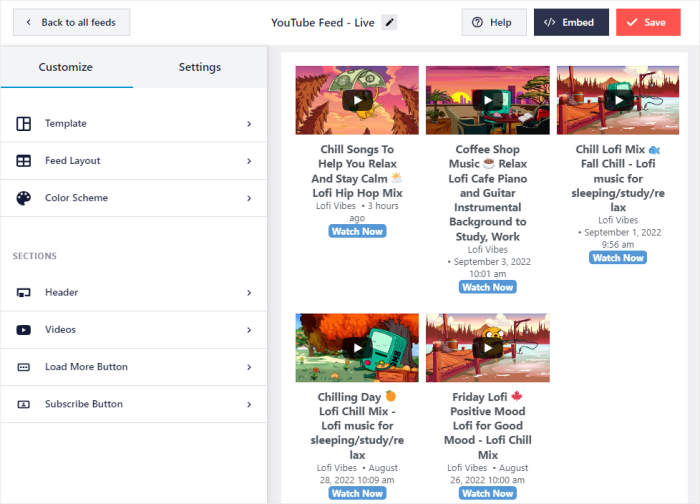
That means you can change the layout, color scheme, header design, post style, button design, and much more with a real-time preview to help you out.
Since the plugin was designed with speed in mind, you can create elaborate designs with tons of social media posts and your site will still load as fast as ever.
The best part?
You also get a team of WordPress experts with Social Wall Pro, and you can always reach out to them for help.
Pro Tip: To learn more, you can check out this simple guide on how to embed social media feeds.
Expert Review:
With all these amazing features, Social Wall Pro is the best Flockler alternative and the #1 solution for embedding social media content. The acclaimed support team you get with Social Wall Pro is also a massive bonus.
You get support for the biggest platforms, lots of feed types, all in a lightweight and user-friendly package.
Pricing:
With the All Access Bundle, you can get Social Wall Pro, along with ALL the other Smash Balloon plugins, for just $299/year.
Ready to grow your social media following? Get the All Access Bundle today!
2. TikTok Feeds Pro
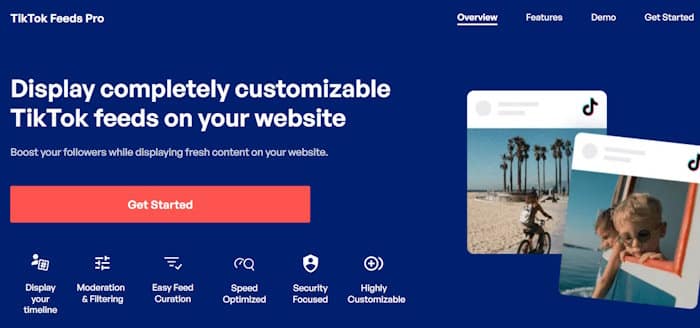
Next, we have a fantastic Flockler alternative if you want to get more out of TikTok: TikTok Feeds Pro!
With this tool, you can engage your site visitors with content from the #1 platform for short videos out there.
By displaying relevant TikTok videos, you can keep visitors glued to your site, promote your own videos, and get more sales with social proof.
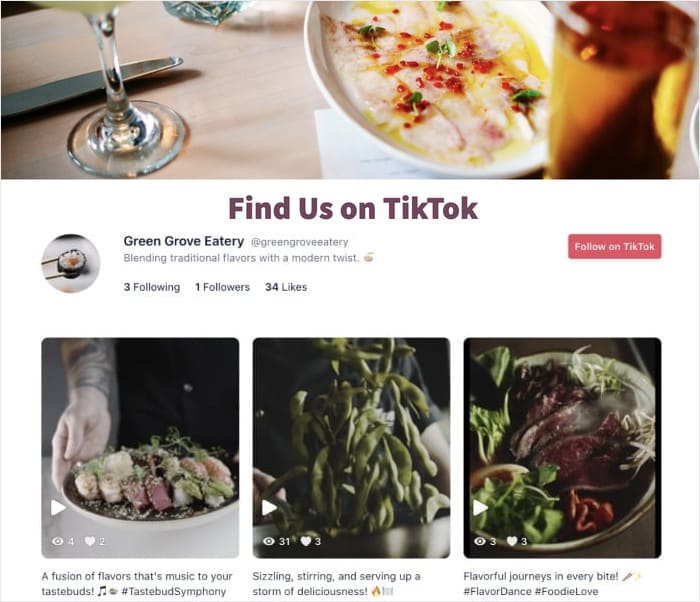
Once you follow the 3-step guide, the plugin will automatically take you through the whole process of creating, customizing, and embedding social media feeds.
All the TikTok feeds you create will automatically copy your website’s design and load perfectly on all screen sizes.
In fact, TikTok Feeds Pro comes with convenient pre-built templates that you can quickly import to design beautiful TikTok feeds. You even get a visual feed editor for in-depth customization.
Pro Tip: Want to display TikTok feeds easily? Here’s how you can embed TikTok video feeds on your WordPress website.
Expert Review:
When it comes to social media plugins, TikTok Feeds Pro is clearly the #1 option for displaying TikTok feeds in WordPress.
After using TikTok Feeds Pro to show my videos on my personal website, I noticed it helped me get more views on TikTok after posting.
All in all, it stands out as a great tool for any business owner or content creator who wants to make the most out of their TikTok marketing.
Pricing:
You can get TikTok Feeds Pro starting at a price of $49/year.
If you want to add TikTok feeds to your website with ease, get your copy of TikTok Feeds Pro here!
3. Instagram Feed Pro
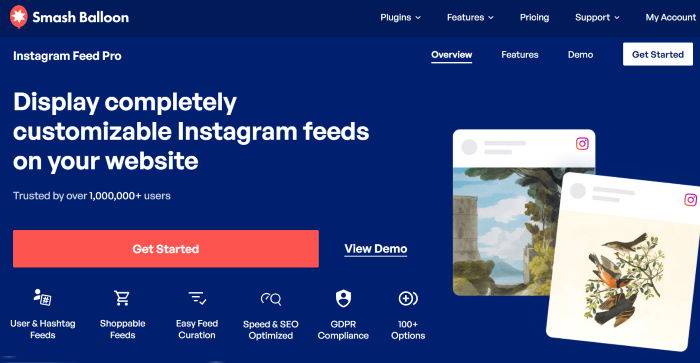
Instagram Feed Pro can be an amazing Flockler alternative if you want to grow your business with Instagram marketing.
You can use this plugin to embed Instagram galleries, hashtags, reels, mentions, stories, search results, and much more.
All it takes is a few simple clicks, and you can create, customize, and embed Instagram feeds to engage your visitors.
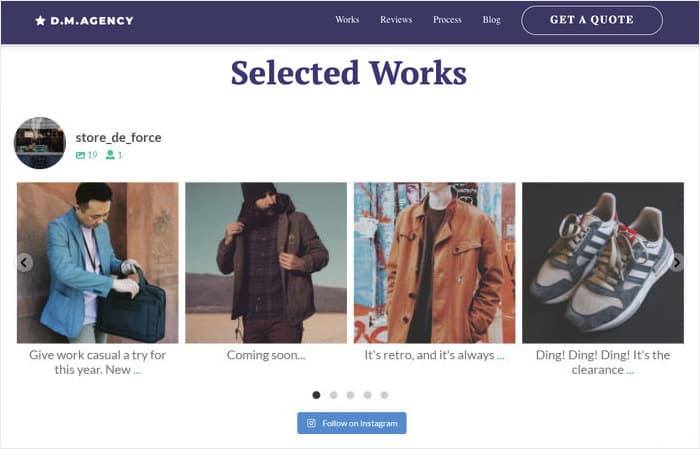
To help you easily customize your Instagram feeds, you can choose from a collection of feed templates and import a pre-built design.
After that, you can use the simple live feed editor to change how your Instagram feed looks – no need to touch a single line of code.
You can get started by following this guide on how to embed Instagram feeds on your website.
Expert Review:
On top of being super easy to use, Instagram Feed Pro works as an all-in-one package to grow your Instagram marketing. You can grow your followers, get more engagement, and even directly sell your products using Instagram feeds.
Personally, I find that using Instagram Feed Pro to embed my videos on my site helps get more views on my Instagram reels too.
All in all, it’s the best Instagram feed plugin in the market and a great alternative to Flockler.
Pricing:
The pricing for the Instagram Feed Pro plugin starts out at $49/year.
Get your copy of Instagram Feed Pro today and create Instagram feeds with ease.
4. Facebook Feed Pro
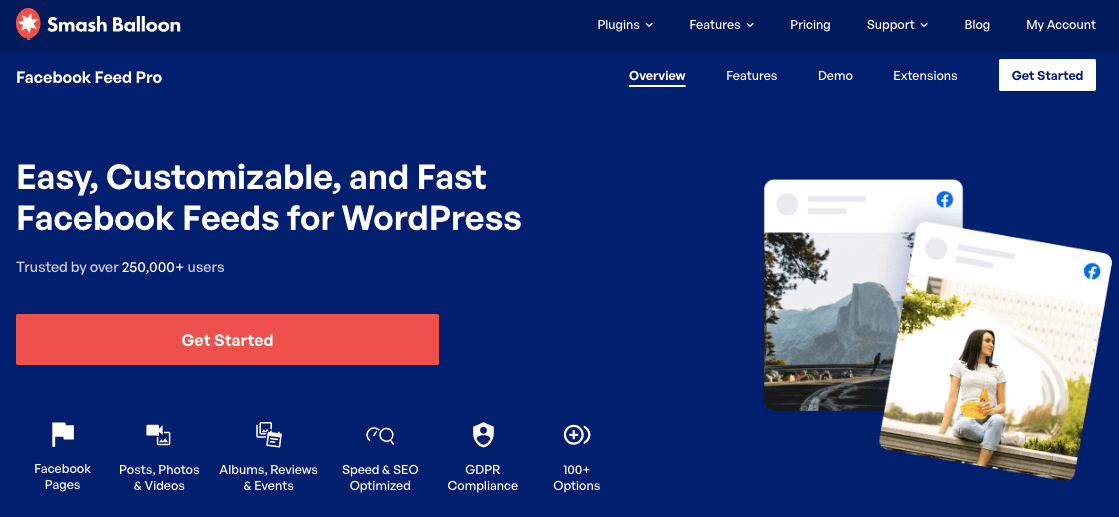
Facebook Feed Pro is a great Flockler alternative if you want to focus on Facebook marketing.
In just a few clicks, you can create, customize, and embed Facebook feeds to turn website visitors into Facebook followers.
Plus, you get a live feed customizer to help you control how your Facebook feed looks. Using the simple customization panel, you can choose your layout, template, colors, header, and much more.
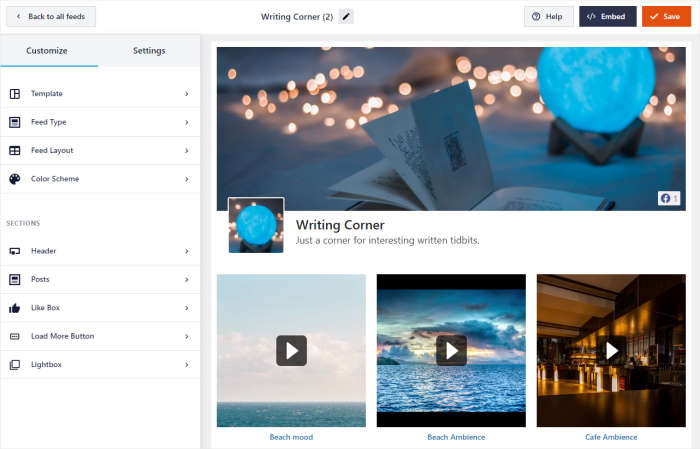
Once you’re happy with the design, you can embed your feed directly from the editor.
This plugin comes with a simple WordPress content block that you can use to display Facebook posts on your pages, posts, sidebar, or footer.
In addition, Facebook Feed Pro features smart caching, which saves a copy of your feeds.
That way, your website can show the saved copy instead of loading the Facebook feed from scratch each time, so your website will be much faster.
Pro Tip: Take a look at this guide on how to add a Facebook feed to your website to learn more about how you can display Facebook content on WordPress.
Expert Review:
After some testing, it was clear that Facebook Feed Pro is the best option when it comes to showing Facebook content on WordPress sites with ease.
It took only a few minutes to create, customize, and embed an eye-catching Facebook feed in WordPress – all without coding.
Pricing:
For just $49/year, you can start using Facebook Feed Pro for your website.
Get Facebook Feed Pro today, and you can start displaying Facebook feeds with ease.
5. SeedProd
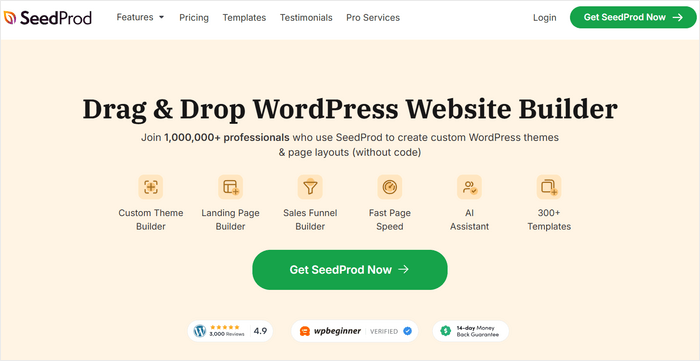
If you want a unique way to embed social media content on your site, then you can try SeedProd.
With it, you can create beautiful landing pages to highlight social media posts from Facebook and Twitter on your website.
Using the simple drag-and-drop editor, you can design your pages and display social media posts with ease – even if you’re a WordPress newbie.

On top of social media posts, you can add photos, text, headings, buttons, forms, social buttons, giveaways, videos, and much more.
To help you get started, SeedProd comes with over 150 templates with unique designs that you can import.
With these beautiful designs, you grab people’s attention and convert them into social media followers and customers.
Expert Review:
Using SeedProd, it’s super easy to showcase social media posts on your website and keep visitors glued to your content. The best part? You can do all that and more with absolutely zero coding.
To learn why it’s the #1 page builder out there, you can take a look at our in-depth SeedProd review here.
Pricing:
For SeedProd, the pricing plan starts at just $39.50 /year.
6. Twitter Feed Pro
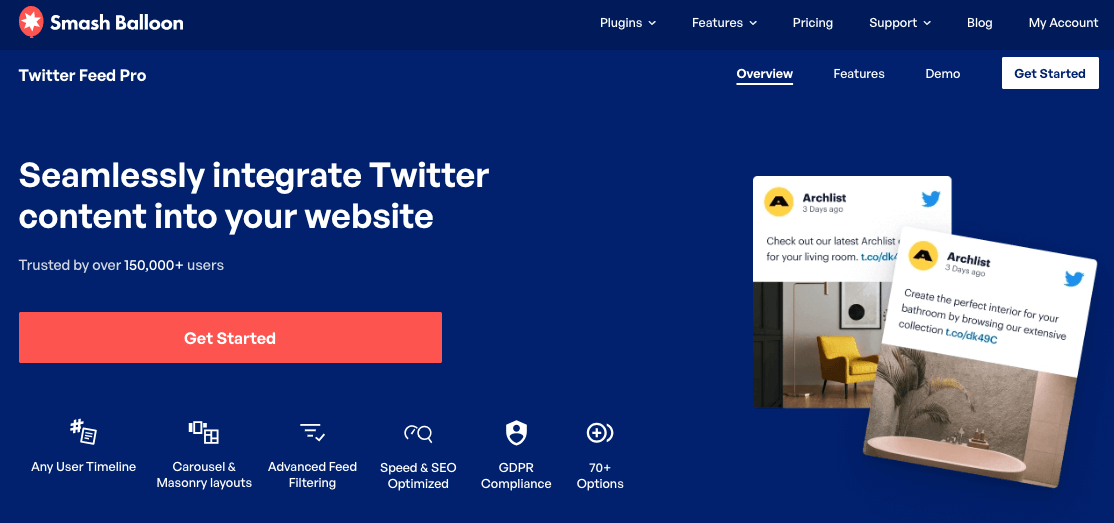
Using Twitter Feed Pro, you can engage your visitors and grow your brand’s social media presence on Twitter.
All you have to do is follow the guided flow, and you can start displaying Twitter feeds on your website with ease – no coding needed.
In fact, you can choose between different types of Twitter content with this plugin, including Twitter timeline feed, hashtag feed, photo gallery, X (Twitter) live broadcasts and much more.
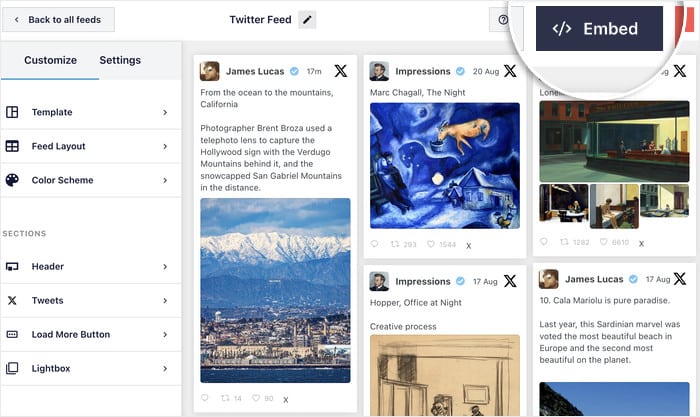
As a bonus, all the Twitter feeds you create are perfectly compatible with GDPR plugins. So, your website will respect the privacy of your visitors.
If you need any help or want some questions, you can simply reach out to the dedicated support team at any time.
Want to find out more? Check out this tutorial on how to embed Twitter feeds in WordPress.
Expert Review:
If you want to boost your Twitter presence and grow your business at once, then Twitter Feed Pro can be a massive help. In just minutes, you can show engaging Twitter content to grab people’s attention, boost your followers, and grow your conversions.
Pricing:
The pricing plan for Twitter Feed Pro starts at just $49/year.
Ready to embed Twitter content on your WordPress? Get Twitter Feed Pro for your website.
7. YouTube Feed Pro
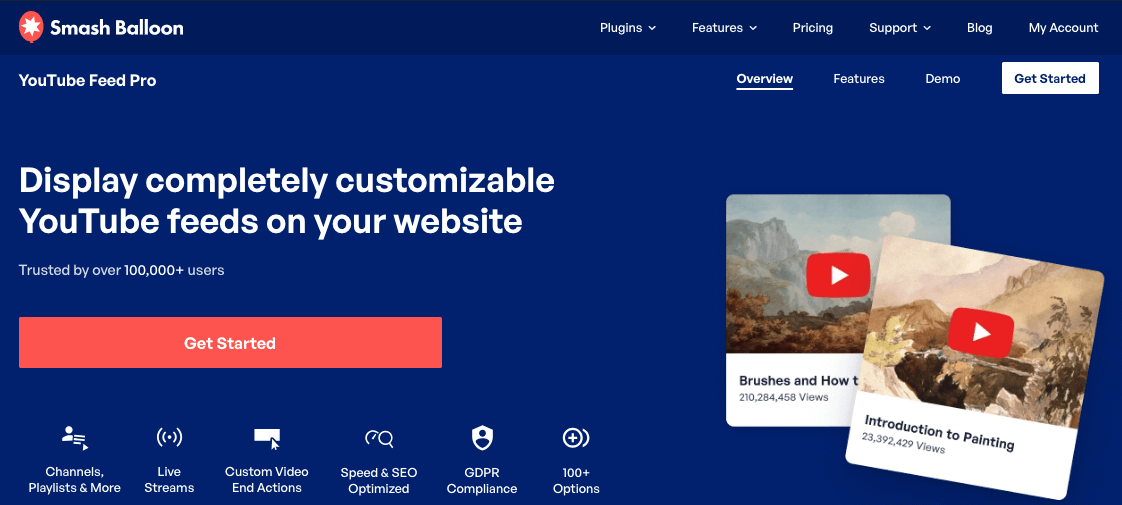
Want a Flockler alternative for showing YouTube videos on your site? YouTube Eeed Pro can be a great option.
With it, you can engage your visitors with videos and livestreams from YouTube. Like Social Wall Pro, you can follow the simple guided flow to embed your video feeds in just minutes.
Unlike Flockler, this plugin comes with a live feed editor along with a collection of powerful customization options. As a result, you can easily change how your YouTube feed looks.
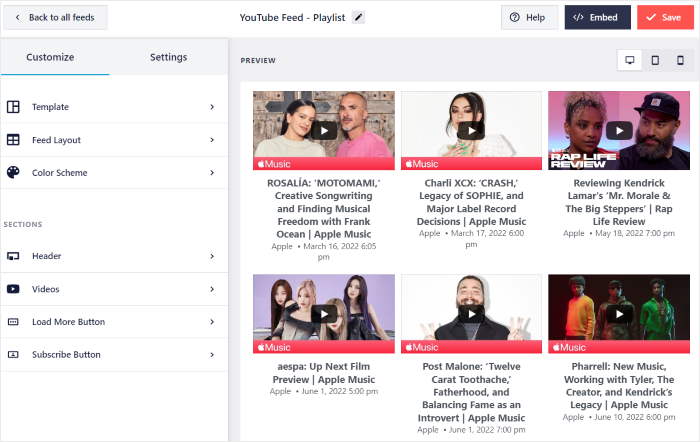
Plus, Feeds for YouTube also has a smart loading feature. It will only load a video once your visitor clicks on it.
That way, you can show tons of videos at once using YouTube feeds, and your website will remain as fast as ever. And with a faster website, you get much better SEO.
Pro Tip: If you want more details, take a look at this guide on adding a YouTube video feed to your website.
Expert Review:
After trying out YouTube Feed Pro, it was clearly the best plugin in the market when it comes to displaying YouTube feeds.
This Flockler alternative is a must-have for videographers, artists, small businesses, and anyone who’s into video marketing.
Pricing:
You can get your copy of Feeds for YouTube at a price of $49/year.
To start displaying YouTube videos on your site, get YouTube Feed Pro today.
8. Tagembed
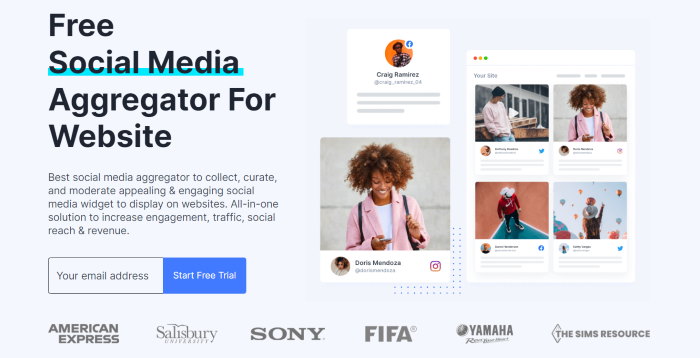
The next social feed plugin that you can try is Tagembed, a lightweight and user-friendly option.
Using Tagembed, you can collect posts from platforms like Instagram and Facebook and display them on your site using social media widgets.
Like the previous option on this list, you can also moderate your feeds and control the social media posts that show up on your website.
While you don’t get a powerful live customizer like with Social Wall Pro, you can choose between a collection of pre-designed themes.
Expert Review:
With Tagembed, creating detailed social media feeds was surprisingly easy. While customizing is less easy and intuitive compared to Social Wall Pro, there’s still a lot to like about this Flockler alternative.
Pricing:
With the free version of Tagembed, you can create just 1 feed with a limit of just 2000 views/month.
To remove the limits, you can get the Basic plan for $9/month and create 2 feeds that support up to 10,000 views/month.
9. Juicer
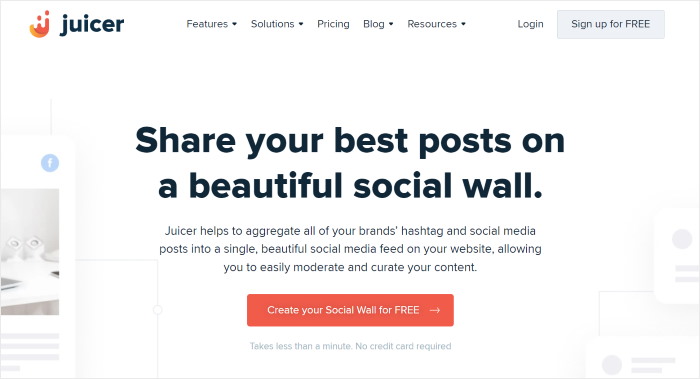
If you want a simple alternative to Flockler, then Juicer can be an option for you.
You can use this plugin to aggregate content from tons of social media platforms and then display them on your site.
Like with Social Wall Pro, you can even combine content from different platforms in a single wall. With a little bit if setup, you can start engaging visitors with beautiful content from different social platforms.
Expert Review:
While it doesn’t support YouTube videos as Social Wall Pro does, this is still a great Flockler alternative to display content from large social media sites like Facebook and Twitter.
For more details, you can check out our in-depth comparison of Juicer.io vs Smash Balloon here.
Pricing:
With the free plan, you can create 1 social media feed and connect to just 2 sources.
For more than a single embeddable feed, you can get the Large plan for $99/month.
10. Flow-Flow

Flow-Flow can be a great option if you want a Flockler alternative with powerful customization.
Similar to Social Wall Pro, you can use this plugin to display content from the biggest social platforms out there. Plus, Flow-Flow also supports minor platforms like Foursquare and Dribble.
Flow-Flow has a smart caching feature, similar to Social Wall Pro or Instagram Feed Pro, to help you create lightweight social feeds.
And if you want a multilingual website, the plugin comes with support for the amazing WordPress Multilingual (WPML) plugin.
Expert Review:
Flow-Flow is a pretty unique plugin that stands out by supporting a lot of useful social platforms. Plus, all the social feeds we created turned out to be super lightweight so that’s another point in its favor.
Pricing:
With the free version of Flow-Flow, you get limited functionality and can only use 4 different sources.
If you get the pro version for $39, you can access all of its features along with 6 months of customer support.
11. Taggbox
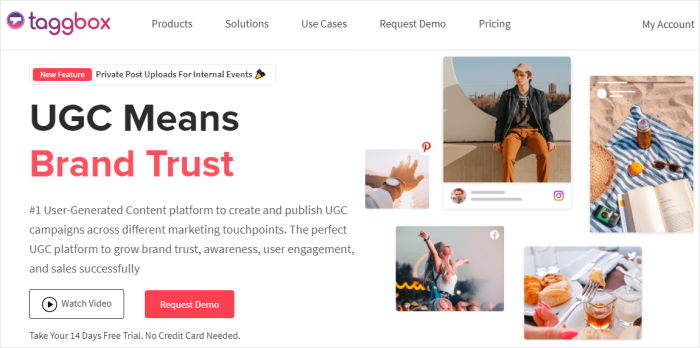
The final option from this list is Taggbox, a powerful alternative to Flockler.
A huge plus point of Taggbox is that it supports up to 15 social platforms and review websites. And like Social Wall Pro, you can display content from huge platforms like Facebook and Instagram.
What’s more, Taggbox also comes with basic analytics that you can use to see how effective your social media feeds are.
While this feature isn’t as in-depth as using a Google Analytics plugin, you can use it to track high-performing social feeds.
Expert Review:
On the whole, Taggbox is a decent alternative to Flockler. Instead of adding a lot of features, it keeps things simple and easy to use – even for WordPress beginners.
Pricing:
With the Lite plan for Taggbox for $24/month to create up to 4 different social media feeds.
Best Flockler Alternatives Winner: Social Wall Pro
While there are some fantastic Flockler alternatives in the market, Social Wall Pro stands out as the best one.
You can use this social media aggregator to create, customize, and embed social media content from the biggest platforms in the world: Facebook, YouTube, Instagram, and Twitter.
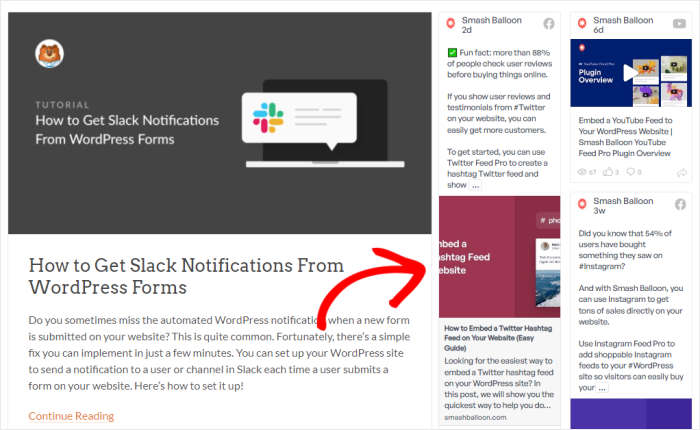
Plus, you can create unlimited social media feeds and get as many views as you want – absolutely no limits!
Unlike other options, such as Flockler, you get a powerful collection of customization options along with a user-friendly live feed editor.
What’s more, the social feeds you create using Social Wall Pro will automatically copy your website’s design and look amazing right out of the box.
In addition to its powerful features, Social Wall Pro is super easy to use. Plus, you can reach out to the support team for help at any time!
If you want to take your brand’s social media marketing to the next level with Social Wall Pro, get the All Access Bundle today.
Want to focus on Instagram marketing instead?
In that case, you can use the Instagram Feed Pro plugin to create, customize, and embed Instagram feeds on your website.
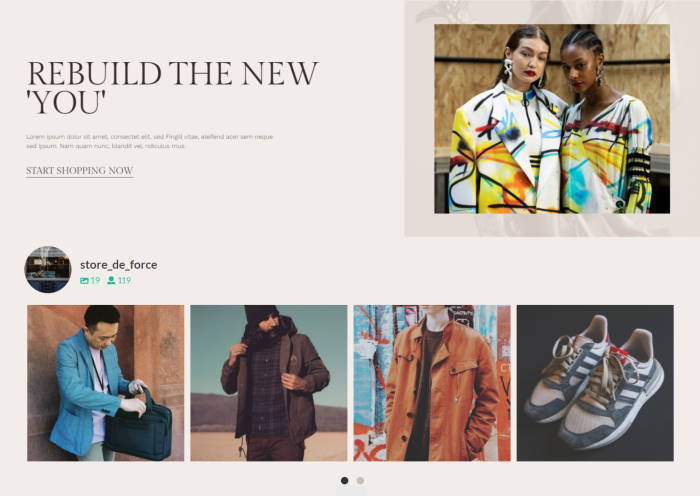
Using this Instagram feed plugin, you can show content from your Instagram profile, display a hashtag feed, highlight your mentions, and much more.
And with our guided flow, you can do all that in just a few simple clicks — no need to touch a single line of code.
Like with Social Wall Pro, the visual feed editor makes it simple to customize all parts of your feed, such as the header, feed layout, buttons, lightbox, and more.
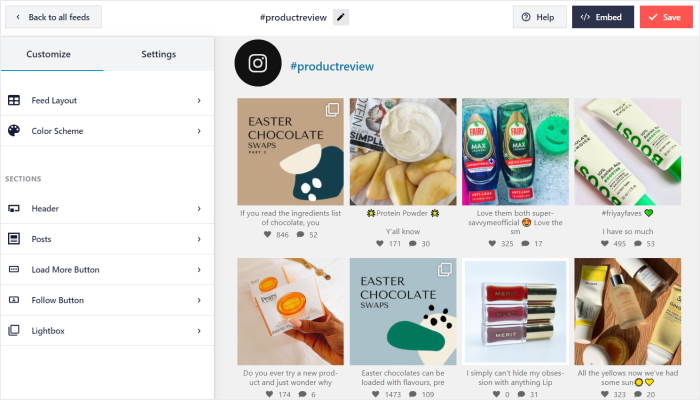
Plus, all the Instagram feeds you create will automatically inherit your website’s colors and look amazing right out of the box.
Since Instagram Feed Pro is so lightweight, you can display as much Instagram content as you want, and your site will still be lightning-fast.
All in all, this is the best Instagram feed plugin in the market and a fantastic tool for marketing your brand.
Ready to add Instagram feeds to your site? Get Instagram Feed Pro today!
And there you have it!
This was our list of Flockler alternatives that you can try for your site. As you can see, there are lots of reasons why Social Wall Pro is the best Flockler alternative out there.
With this amazing tool, you can get the most out of social media marketing and start growing your business with ease.
Ready to create social feeds for your site?
Get the All Access Bundle, and you can get the best social media feed plugins at a massive discount.
For a quick start, check out this list of the best social media wall examples that you can copy for your site.
Best Social Media Plugins and Tools (Smash Balloon Picks)
- How to Get More Views on TikTok After Posting: Expert Tips
- Best Link in Bio Tools for Instagram to Grow Your Followers
- Best TikTok Plugins for WordPress (Must-Haves!)
- Best Facebook WordPress Plugins for Your Website
Start Using the Best Flockler Alternative Now
After reviewing all the options, it’s clear that Smash Balloon offers the most powerful and user-friendly alternative to Flockler.
From my experience, the combination of unlimited feeds, deep WordPress integration, and zero coding requirements makes it the standout choice for growing your social presence.
Here’s how you can get started with the best solution:
- Get the All Access Bundle and try it risk-free for 14 days to unlock unlimited social feeds from Facebook, Instagram, X (Twitter), YouTube, and TikTok.
- Create stunning social walls with Social Wall Pro that automatically update with your latest content, keeping your site fresh and engaging.
- Enjoy unlimited views and feeds without worrying about hitting expensive limits, giving you the freedom to scale your social strategy.
- Customize your feeds effortlessly using the live visual editor to ensure they perfectly match your brand’s style.
If you thought this was helpful, why not follow us on Facebook and X (Twitter) for more informative social media tips and tricks?