Are you looking for a WP Social alternative to add social media feeds on your site?
WP Social is a simple plugin that allows users to integrate popular social media networks with WordPress in many ways.
But if you want to engage your visitors with a variety of social media content, there are other tools out there that you can use.
First, let’s see what you should look for in a WP Social alternative for your site.
Or you can click here to skip to our list.
What to Look for in WP Social Alternative
WP Social is a lightweight tool that can help you integrate your WordPress website with different social platforms.
While social media sharing can be helpful, embedding social media content using this plugin can be tough — especially if you want to show lots of posts at once.
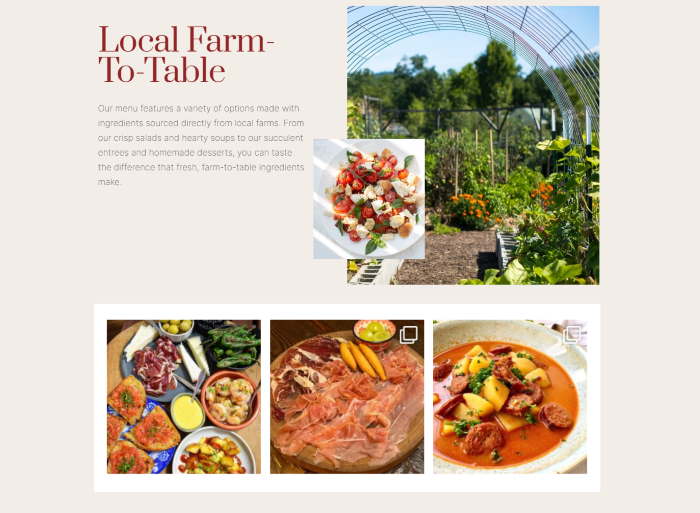
To solve this problem, you can use a WP Social alternative instead and directly add social feeds to your site.
But there are tons of alternatives out there, so finding the best option for your site can be tough.
To help you out, we’ll show you what to look for in a WP Social alternative:
- Easy to Use: With a user-friendly WP Social alternative, you can create, customize, and embed social media feeds with ease – no need for HTML, CSS, Javascript, PHP, or any other code!
- In-Depth Customization: If the plugin has powerful customization options, you’ll have an easy time engaging your visitors with beautiful social feeds that fit your website’s design.
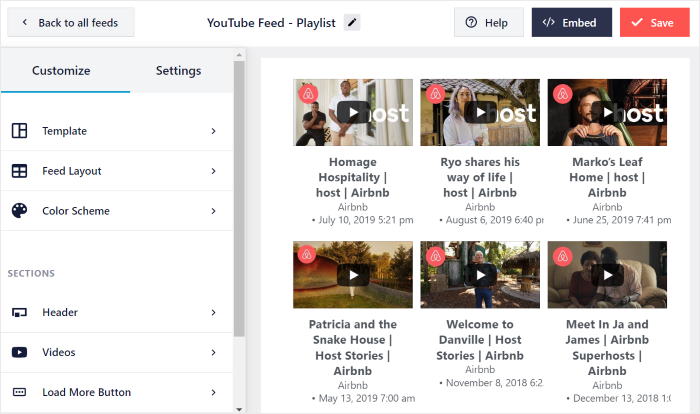
- Optimized for SEO: Your website can rank higher in search engine results and reach more potential customers if you choose an SEO-friendly plugin.
- Lightning Fast: By picking a lightweight WP Social alternative, you can display as many posts as you want, and your site will be as fast as ever.
- Dedicated Support: You can look at the user reviews to check if people are happy with the plugin’s customer support team.
If you keep these in mind, you’ll have an easy time finding the right plugin to embed social feeds on your site.
Now, let’s get started with our list of WP Social alternatives.
7 Best WP Social Alternatives for Your WordPress Website
Below, we’ve listed the best WP Social alternatives that you can use to add social feeds to your website — even if you’re a WordPress beginner.
- Social Wall Pro
- Instagram Feed Pro
- Facebook Feed Pro
- YouTube Feed Pro
- TikTok Feed Pro
- Twitter Feed Pro
- SeedProd
- Juicer.io
- Verdict: Best WP Social Alternative
Let’s go through each one in detail.
1. Social Wall Pro
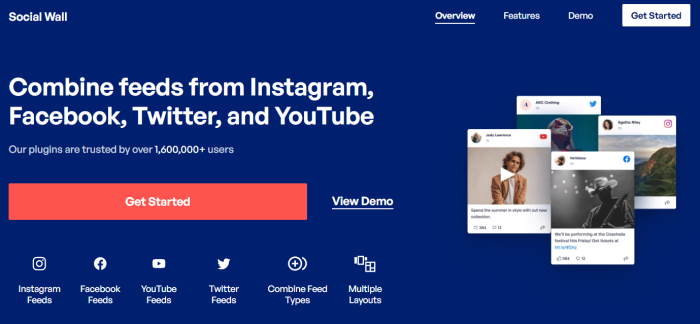
As the best WordPress plugin for social media feeds, Social Wall Pro can be a fantastic WP Social alternative.
Using this plugin, you can create feeds to show content from the biggest social networks like Facebook, Instagram, YouTube, and Twitter.
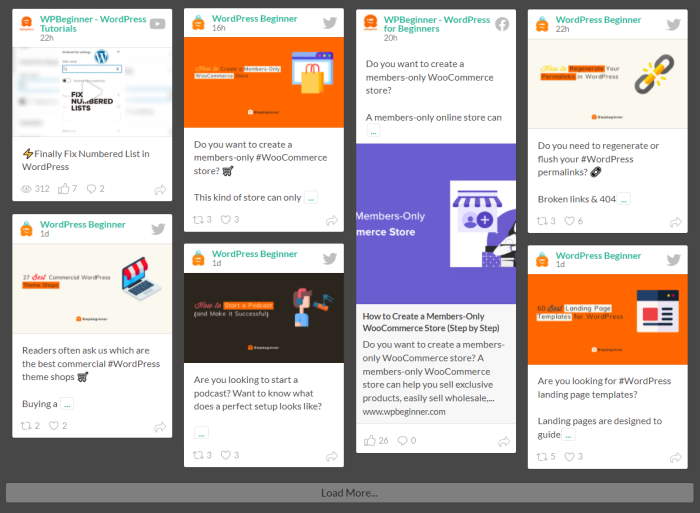
You can even combine content from all these platforms into a single wall. As a result, you can easily grab the attention of your visitors and keep them engaged on your site.
Easy Social Wall Creation
Plus, the plugin has been designed from the ground up to be super easy to use. You’ll be able to create, customize, and embed social media feeds in just minutes — even if you’re new to WordPress.
All you have to do is select the social media feeds you’d like to add and the plugin can handle the rest for you.
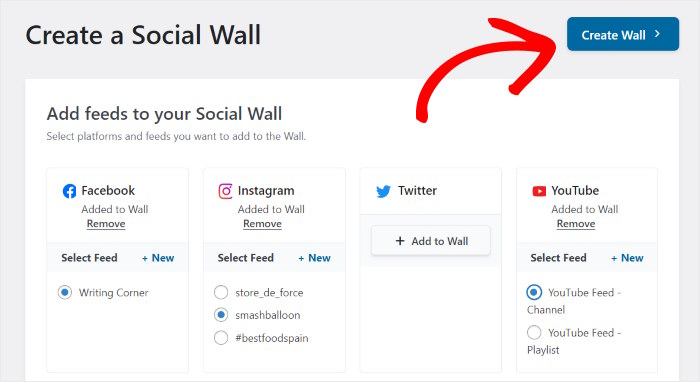
Just like that, you can add a variety of content to your social walls, including:
- Facebook page feed
- Instagram mentions feed
- Twitter profile timeline
- YouTube channel feed
- Instagram hashtag feed
- YouTube playlist feed
- Facebook events calendar
- And much more…
Once you’ve selected your social feeds, the plugin will guide you through the process of customizing and embedding your social walls in WordPress.
The best part? You can do all that in just a few simple clicks — no need to touch a single line of code.
Simple Visual Customizer
With Social Wall Pro, it’s easier than ever to personalize the design of your social wall.
Using the customization panel on the left, you can easily choose your feed’s layout, colors, post elements, filters, button design, and much more.
Whenever you make any changes, the plugin will show you how the social wall will look in real time.
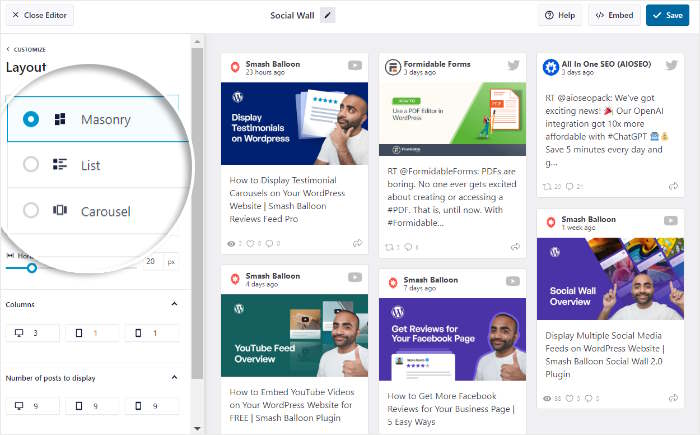
You can choose between 3 different layouts for your social walls:
- Masonry: Engage your website visitors with tons of social media posts at once
- List: Embed social media posts in a single column so each post is clearly visible on your site
- Carousel: Make your website more interactive with a beautiful social media slideshow
On top of setting your layout, you can quickly change your colors by choosing a color scheme. All it takes is a few simple clicks — no need for HTML, Custom CSS, or any kind of code.
Easy Embed Options
With the plugin’s simple embed options, you can add social media posts to WordPress pages, posts, sidebar, or footer widgets in just minutes.
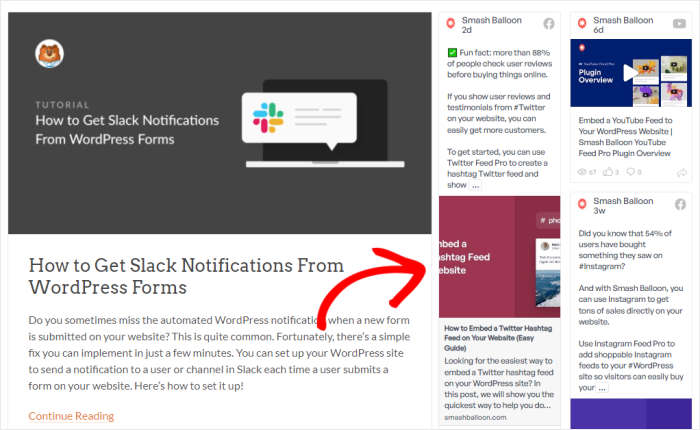
In fact, you can embed your social wall using the simple WordPress block — no need for embed codes.
All you have to do is add the block where you want to embed your social wall and the plugin will do the rest for you.
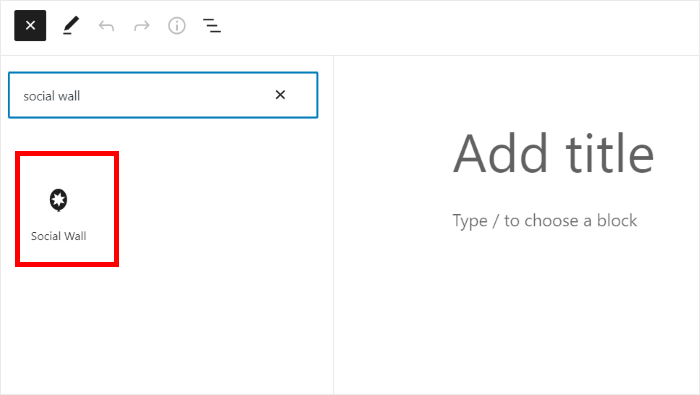
Since the plugin stores a copy of your feeds, your site won’t have to load the social media content from scratch each time you have a visitor. Your social media feeds will then load much faster.
All of your social media feeds will be backed up so they’ll work even when the social networks are temporarily offline.
The best part?
You also get a dedicated support team with this plugin, so you’ll always have WordPress experts ready to help you out.
Expert Review:
Trying out Social Wall Pro made it clear that it was the best WP Social alternative for small businesses that want to grow their online presence on lots of platforms at once.
On top of helping you boost your followers, it’s a great solution if you want to show a variety of content on your site and engage visitors with ease.
Pricing:
With the All Access Bundle, you can get Social Wall Pro and the best social feed plugins for Instagram, Facebook, Twitter, and YouTube — all for just $299/year.
Ready to add social media feeds to your site? Get the All Access Bundle today!
For more details, you can just take a look at our guide on how to add social media feeds to WordPress.
2. Instagram Feed Pro
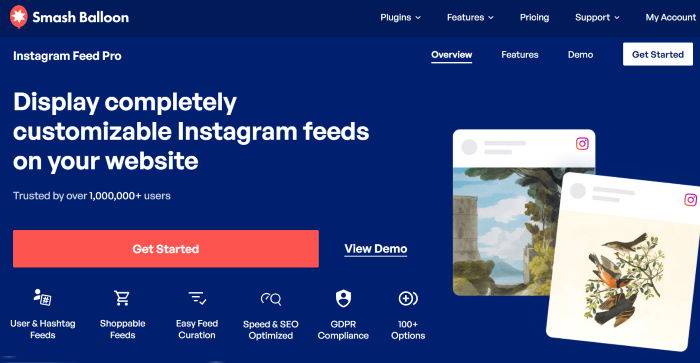
Want to engage your website visitors with Instagram content? Then Instagram Feed Pro can be the perfect alternative to WP Social.
With over 1 million active users and a rating of 4.9/5 stars, it’s clear that lots of people out there are more than happy with Instagram Feed Pro.
You can use this plugin to embed Instagram feeds on your website in just a few simple clicks. As a result, you can easily keep visitors engaged with relevant photos, videos, Instagram reels, stories, carousels, as well as videos.
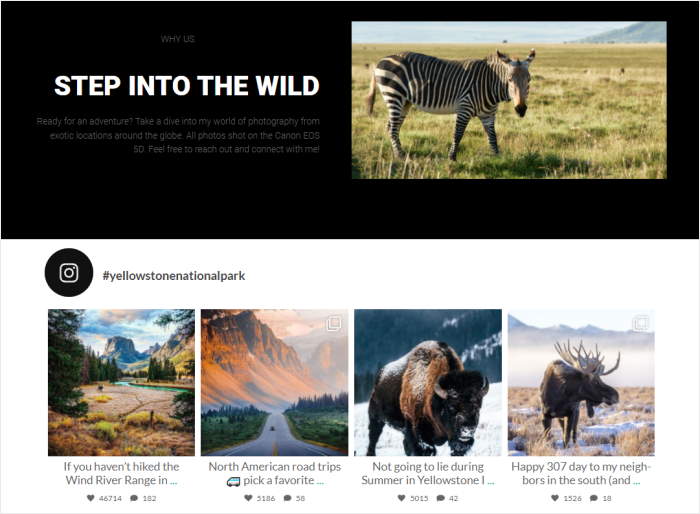
You also get tons of feed types to choose from here. You can embed your Instagram profile, posts with specific hashtags, search results, or even posts that mention your brand.
Using the plugin, you can even set up Instagram shopping for your online store if you want an easy way to boost your sales.
That way, you can show Instagram photos and videos of your products and let your visitors buy directly from your Instagram feeds.
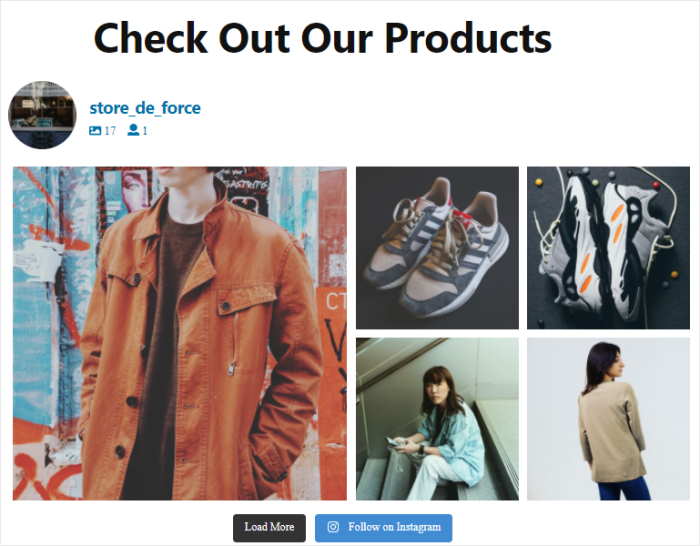
On top of embedding Instagram feeds, you can use the plugin to turn on oEmbeds for your site. With the help of Instagram oEmbeds, you embed Instagram posts just by pasting the link.
Expert Review:
All in all, Instagram Feed Pro is easily the best social media feed plugin for Instagram and a perfect choice for bloggers, food reviewers, photographers, and other website owners who want to show visual content online.
Pricing:
You can get your copy of Instagram Feed Pro for just $49/year.
If you want to build Instagram feeds easily, get Instagram Feed Pro today!
3. Facebook Feed Pro
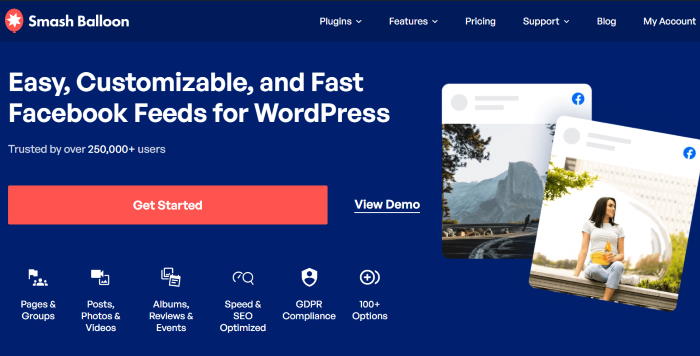
Using Facebook Feed Pro, showing Facebook posts on your WordPress site will be easier than ever.
As a result, you can easily integrate your website with the biggest social media platform out there.
You can embed posts from your Facebook group, photo albums, events calendars, live streams, and a lot more.

Plus, the plugin is so user-friendly that you can start creating beautiful Facebook feeds right away — even if you’re new to WordPress.
All you have to do is follow the 3-step guided flow, and it’ll take you through the process of creating, customizing, and embedding Facebook feeds.
To customize your social feeds quickly and accurately, Facebook Feed Pro has a simple visual customizer that you can use — just like the previous options.
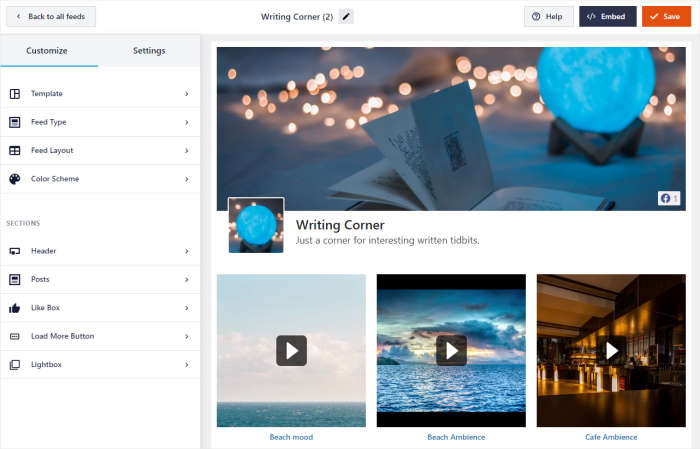
With the help of this plugin, you can easily keep people engaged, promote your Facebook page, share positive reviews, and convert more customers.
Similar to Instagram Feed Pro, this plugin can enable Facebook oEmbeds on your site. That way, you can embed your posts just by pasting the Facebook URL.
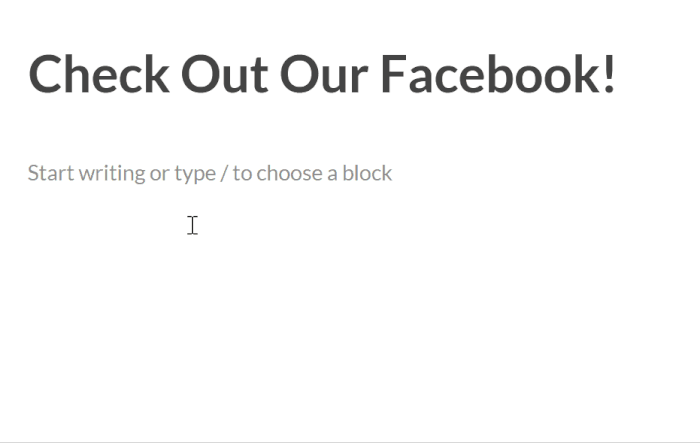
Unlike many other plugins, the feeds you create with Facebook Feed Pro will be visible to search engines. So, the keyword-rich content from Facebook can help you rank high in search results.
In case you want even more features, the plugin has tons of add-ons that you can get for your website.
Expert Review:
This WP Social alternative is a great tool for business owners who want to grow an active community on Facebook and convert people into dedicated customers and brand ambassadors.
Pricing:
The pricing options for Facebook Feed Pro start at a low price of $49/year.
Want to embed Facebook feeds with ease? Get your copy of Facebook Feed Pro here.
You can check out our tutorial on how to embed Facebook feeds in WordPress for more information.
4. YouTube Feed Pro
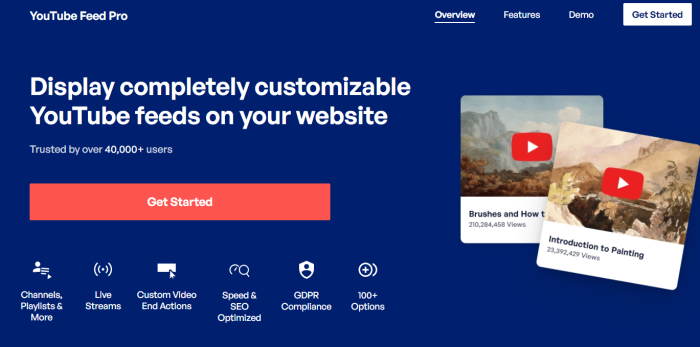
The next WP Social alternative on our list is the best YouTube feed plugin in the market: YouTube Feed Pro.
With this plugin, you can embed videos from a YouTube channel, playlist, search results, favorites list, and much more — all with no coding at all.
You can keep visitors engaged for much longer and build a dedicated following with ease by embedding YouTube livestreams on your website.
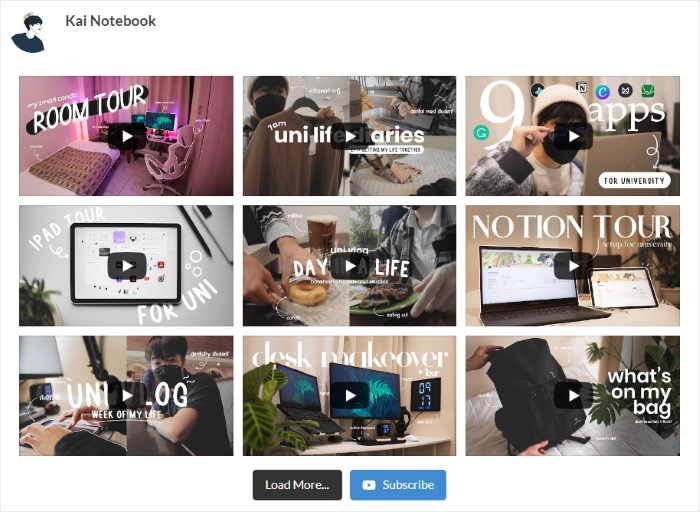
You can change your feed’s layout, header, social button design, number of videos, and more with the simple visual customizer.
To quickly create YouTube feeds with unique designs, you can just select a feed template you like, and your feed will import it instantly.
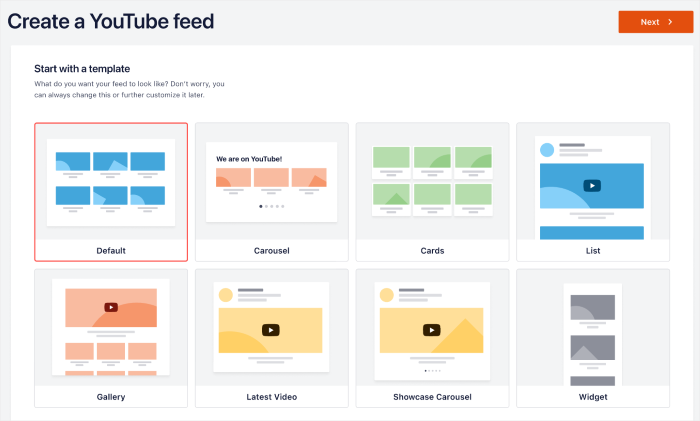
Since YouTube Feed Pro only loads videos when visitors click on them, you can embed tons of YouTube content at once, and your site will be as fast as ever.
You can even show call-to-action buttons, custom links, video suggestions, and more once people pause or finish watching a video.
The best part? You get a team of WordPress experts with this plugin who are always ready to answer your questions and help you out.
Expert Review:
After extensive tests with the plugin, we believe that YouTube Feed Pro is the best alternative to WPSocial if you want an engaging site with tons of great visual content.
On top of that, growing your YouTube channels means it’s easier to reach more potential customers on the #1 video hosting site.
Pricing:
The pricing plans for the YouTube Feed Pro plugin start at just $49/year.
To embed YouTube feeds with ease, get your copy of YouTube Feed Pro today!
Ready to get started? We’ve got a detailed guide on embedding YouTube video feeds that you can check out.
5. TikTok Feed Pro
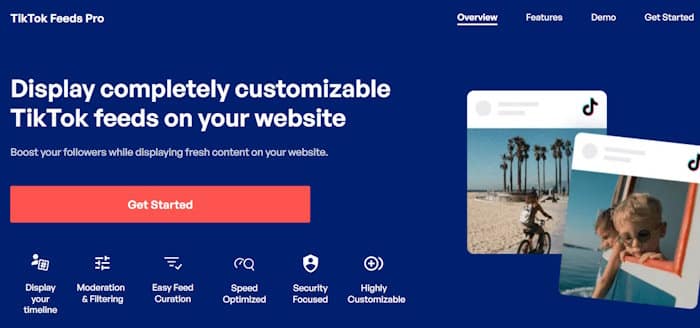
Want an easy way to boost engagement? Try embedding TikTok videos on your site with TikTok Feed Pro.
Since the plugin was built with ease of use in mind, you can have beautiful TikTok feeds on your with bite-sized videos.
Your website visitors can then easily check out your video content getting you more views, likes, and TikTok followers as well.
What We Liked:
- 3-Step Guided Flow: Just follow the guided flow, and the plugin will take you through the process of creating, customizing, and embedding TikTok feeds.
- Visual Customizer: You can design your TikTok feeds in just a few clicks using the simple visual builder — no need for HTML, CSS, or any kind of coding.
- Page Builder Support: To help you show TikTok videos on your landing pages, you can use TikTok Feed Pro with popular page builders like SeedProd, Divi, Elementor, and more.
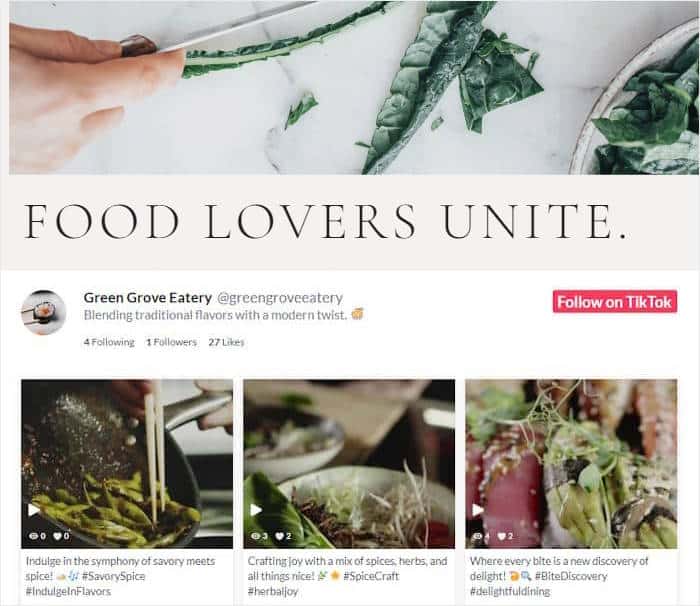
- High-Quality Support: TikTok Feed Pro also has an expert support team that you can always reach out to for help.
- Lightning Fast: You can embed as many TikTok videos on your website, and the plugin will make sure your website loads as fast as ever.
Expert Review:
TikTok Feed Pro can be the best WP Social alternative for brands that want to reach a Gen Z or millennial audience. In just minutes, you can create video feeds that’ll convert your site visitors into TikTok followers.
Pricing:
You can get TikTok Feed Pro for your site at only $49/year.
Ready to try out this WP Social alternative and create TikTok feeds?
Get TikTok Feed Pro for your website today.
6. Twitter Feed Pro
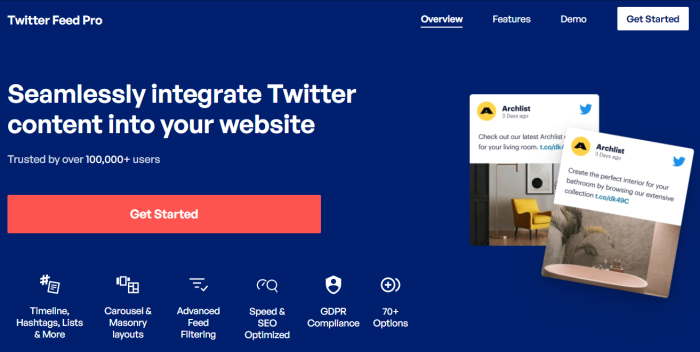
Another fantastic tool that you can use as a WP Social alternative is Twitter Feed Pro.
As the fastest-growing Twitter feed plugin in the market, Twitter Feed Pro can help you kickstart your brand’s Twitter marketing campaign with ease.
All it takes is a few clicks, and you can set up Twitter feeds that can keep visitors interested, grow your Twitter following, and even boost your conversions.
What We Liked:
- Lots of Feed Types: Your Twitter feeds can show content from your selected profiles, home timelines, Twitter hashtags, lists, search results, and more.
- Lightning Fast: This plugin is designed to be lightweight, so you display tons of tweets on your site, and everything will load as fast as ever.
- Filters & Moderation: To control the content that shows up on your site, you can add filters, set up banned terms, and even moderate individual tweets.
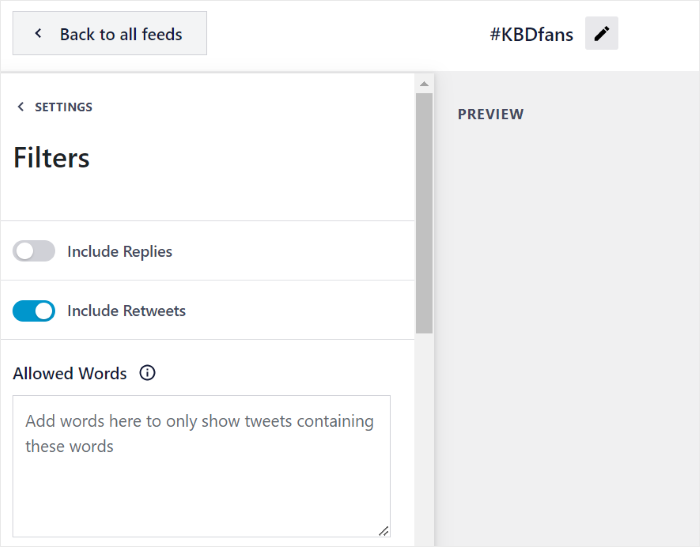
- Mobile-Ready: Twitter Feed Pro is built from the ground up to be perfectly responsive so all of your Twitter feeds will work perfectly on all devices regardless of screen size.
- Feed Templates: You can import a feed template and instantly create beautiful Twitter feeds with unique designs.
Expert Review:
Since Twitter Feed Pro makes it quick and easy to grow your online following, it can be the best WP Social alternative for businesses that target millennials.
Pricing:
For just $49/year, you can get started with Twitter Feed Pro right away.
Ready to embed Twitter feeds? Then get your copy of Twitter Feed Pro right away.
6. SeedProd
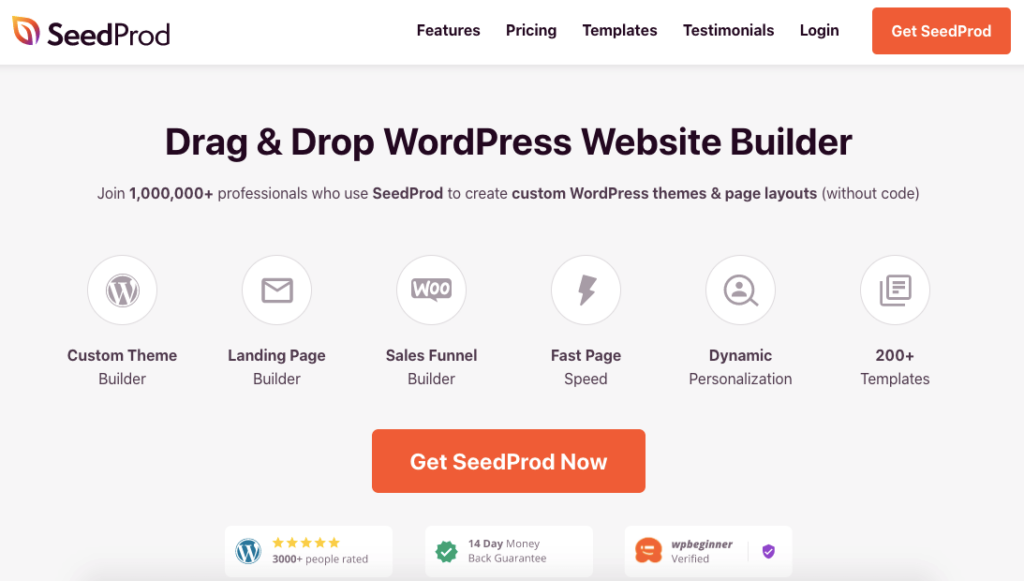
SeedProd can be the perfect WP Social alternative to show social media content beautifully.
With SeedProd’s simple drag-and-drop builder, you can build beautiful landing pages for your site. Then, you can make your site even more engaging with posts from Facebook, YouTube, Twitter, and more.
SeedProd also comes with a full-fledged theme builder that makes web design simple for everyone. With a few easy clicks, you can have a beautiful site that creates a great impression of your brand.
We’ve also got an in-depth review of SeedProd here if you want to learn more.
What We Liked:
- Drag-and-Drop Builder: From the visual website builder, you can create web pages simply by dragging content blocks and dropping them wherever you want.
- Social Media Blocks: Using these pre-made blocks, you can embed content from Facebook pages, Twitter timelines, YouTube videos, and more on your site.
- Social Share Buttons: SeedProd also works as a social sharing plugin and has convenient share buttons for Facebook, Twitter, LinkedIn, and more.
- 90+ Content Blocks: To help you create engaging pages, you can easily add content like photos, giveaways, videos, contact forms, buttons, and more directly from the editor.
- Pre-Built Templates: You can even choose from 150+ pre-designed templates to instantly create a beautiful landing page.
Expert Review:
If you’re looking for a tool to create high-converting landing pages with relevant social media content, SeedProd can be the perfect option.
Pricing:
To start using SeedProd for your website, you can get the premium version for $39.50 /year.
Ready to display social media posts on your site? Go and get your copy of SeedProd today.
8. Juicer.io
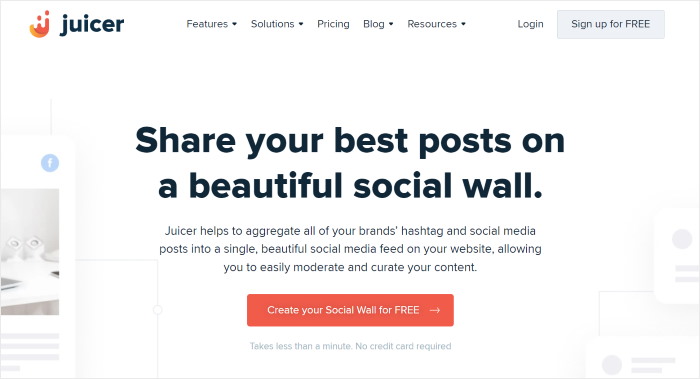
The final social media plugin in our list of WP Social alternatives is Juicer.io.
Using this simple social media aggregator, you can combine content from different social platforms and display them on your site — just like Social Wall Pro.
Plus, you get tons of different platforms to pick from, including less popular social networks like Tumblr and Flickr.
A downside of Juicer.io is that you’ll need to manually embed your feed using a shortcode. Unlike the previous options in this list, it doesn’t come with a convenient WordPress block that you can use.
Expert Review:
Juicer.io can be a good alternative to WP Social if you want to focus on smaller platforms and reach a niche audience. Plus, the plugin itself is super easy to use as well.
Pricing:
Juicer.io comes with a free plugin, but it only supports a single social media feed with up to 2 sources.
For more functionalities and advanced features, you’ll need the Large pricing plan, which costs $99/month.
As a result, this plugin might not be the best option for bloggers and small businesses.
Our Verdict: Best WP Social Alternative
As you can see, you have many options if you want a replacement for WP Social to embed social media feeds easily.
But if you’re looking for the best WP Social alternative, then Social Wall Pro can be perfect for your site.
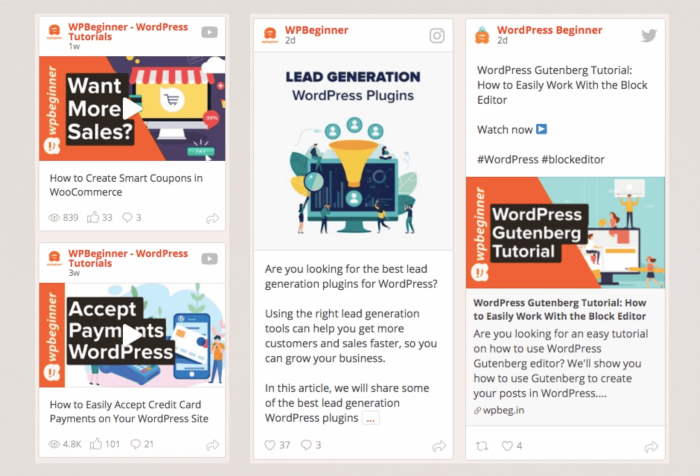
Using Social Wall Pro, you can create, customize, and embed feeds to show content from the biggest social media platforms: Facebook, YouTube, Instagram, and Twitter.
Social Wall Pro will also copy your WordPress theme’s design automatically. That way, your feeds will look beautiful right out of the box and match your branding.
To engage your website visitors with a variety of social media content, you can also combine posts from all these platforms in a single social wall.
As the best social media feed plugin out there, you can use it to embed lots of feed types, including:
- Facebook page feed
- Twitter timeline feed
- Instagram mentions feed
- YouTube playlist feed
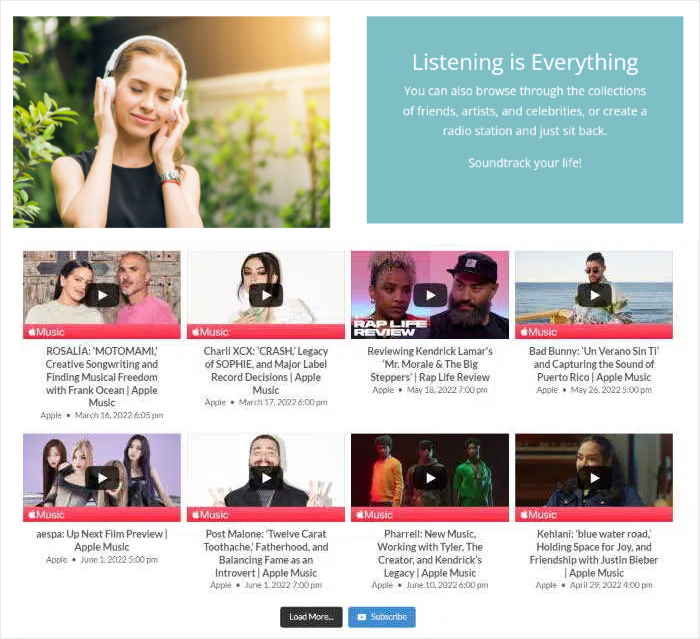
- YouTube channel feed
- Shoppable Instagram feed
- Twitter hashtag feed
- And much more!
Since it comes with a user-friendly visual customizer, you’ll be able to freely customize how your social wall looks.
You can personalize your layout, colors, filters, button design, header, and much more — no coding needed!
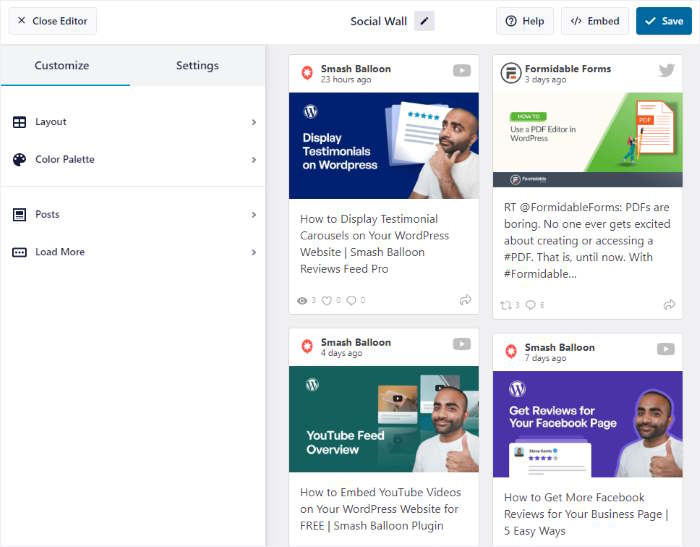
All in all, Social Wall Pro comes with everything you need to boost your social following, engage your visitors, and grow your business.
The best part? Social Wall Pro also has one of the best support teams around. With their help, using the plugin will be easier than ever before.
If you get the All Access Bundle today, you’ll get access to Social Wall Pro, as well as all the other present and future plugins from Smash Balloon.
And that’s it!
So, this was our list of the best WP Social alternatives that you can use for your site. And the best option that you can try is Social Wall Pro.
With this amazing tool, you’ll be able to add social feeds to your WordPress site in just a few clicks. You can then engage your visitors, grow your social following, boost your sales, and more.
Ready to embed social feeds with content from the biggest platforms? Grab the All Access Bundle today!
Want more ways to promote your business? Check out our list of the best social media marketing tips.
Other Social Media Marketing Tools and Tips
- Ultimate Facebook Plugins for WordPress [Expert’s Pick]
- Top Tagembed Alternatives to Embed Social Feeds Easily
- Social Media Marketing Tips for Small Businesses (+ Examples)
- Clever Types of Social Media Posts to Engage Your Followers
- How to Combine Social Media Feeds on Your Website (Easy Guide)
Finally, if you enjoyed this article, feel free to follow us on Twitter and Facebook for more social media marketing tips and guides.






