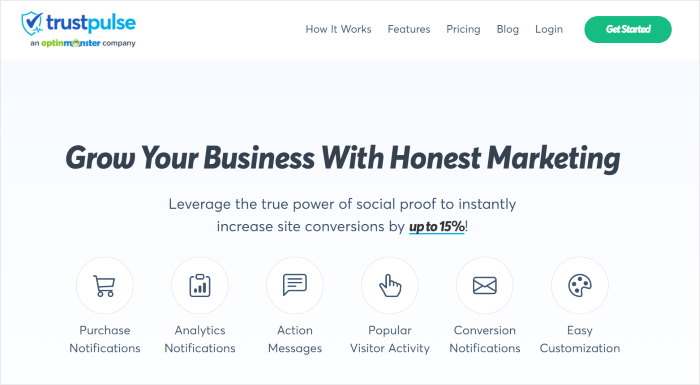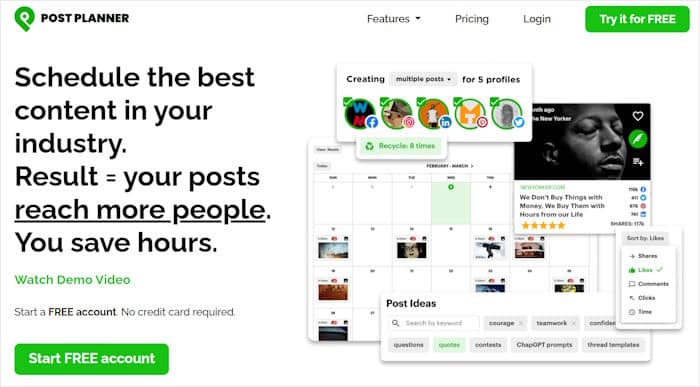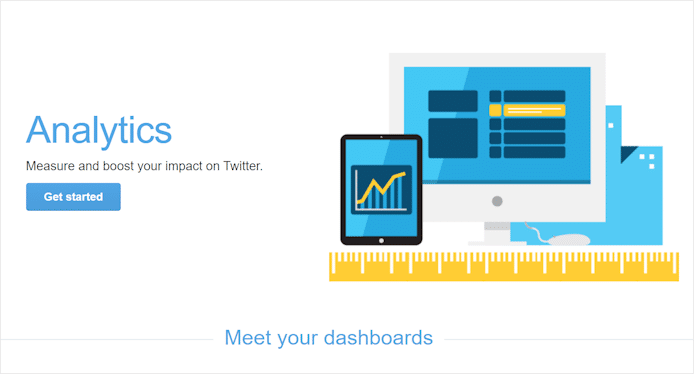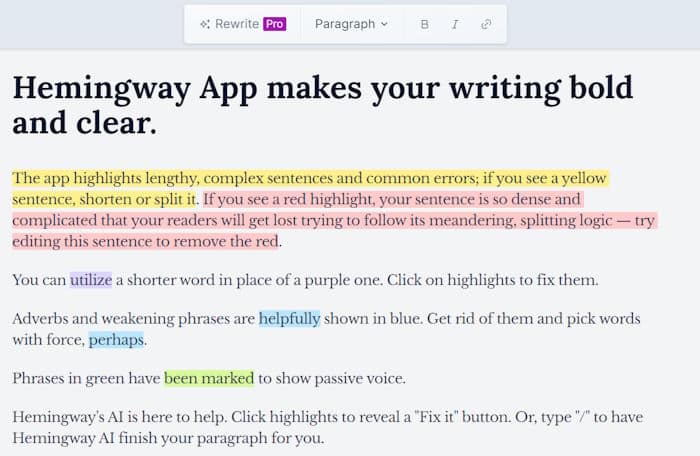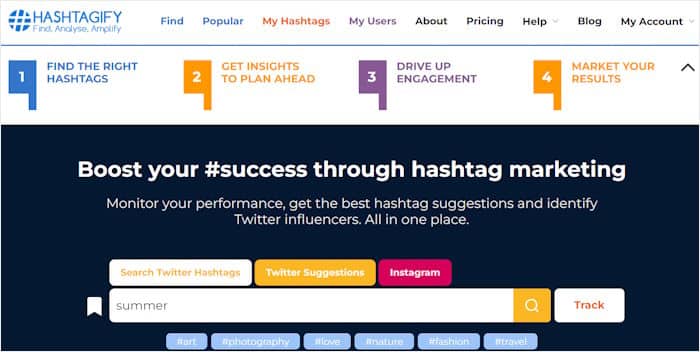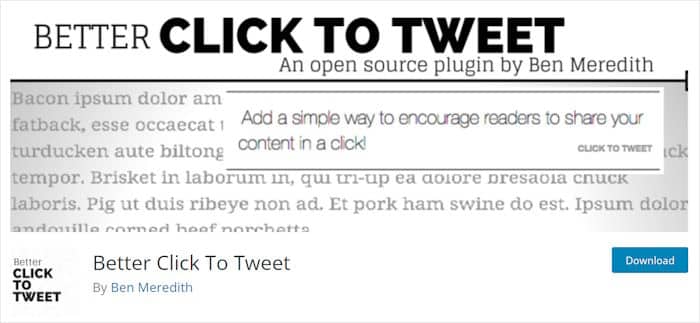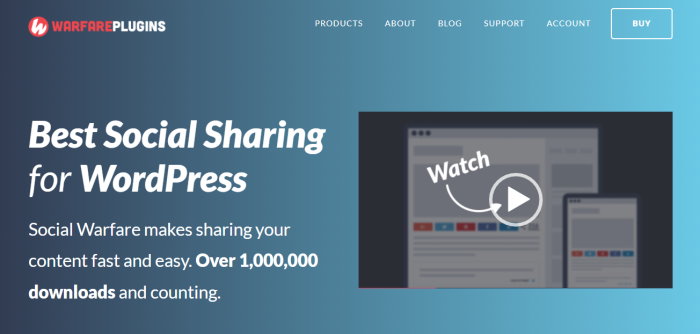Looking to ramp up your Twitter marketing and searching for the best tools to help you succeed this year?
The right Twitter marketing tools can help you show Twitter feeds on your website, track analytics, engage your audience, and grow your brand faster, all while saving time and effort.
With so many options available, having reliable software in your toolkit makes it easier to achieve your business goals on Twitter.
But sorting through an endless list of Twitter apps can feel overwhelming, especially if you’re not sure which ones are actually worth your attention.
From my own marketing experience, I know how much trial and error goes into finding solutions that truly move the needle.
With my background at Smash Balloon helping users streamline and optimize their social media efforts, I’ve gathered the top picks you need to know.
In this article, I’ll introduce you to 15+ must-have Twitter marketing tools for this year, so you can build your perfect toolkit, no matter your experience or skill level!
15+ Best Twitter Marketing Tools You Need This Year
We’ve collected the best tools to help you market your business on Twitter with ease — even if you’re new to digital marketing:
- Twitter Feed Pro
- OptinMonster
- RafflePress
- Social Wall Pro
- TrustPulse
- SeedProd
- Canva
- Post Planner
- Twitter Analytics
- Hemingway App
- Hashtagify
- Social Media Share Buttons
- Better Click To Tweet
- X Pro
- Social Warfare
- Best Twitter Marketing Tool For Your Site
With that, let’s get started and check out the list.
1. Twitter Feed Pro
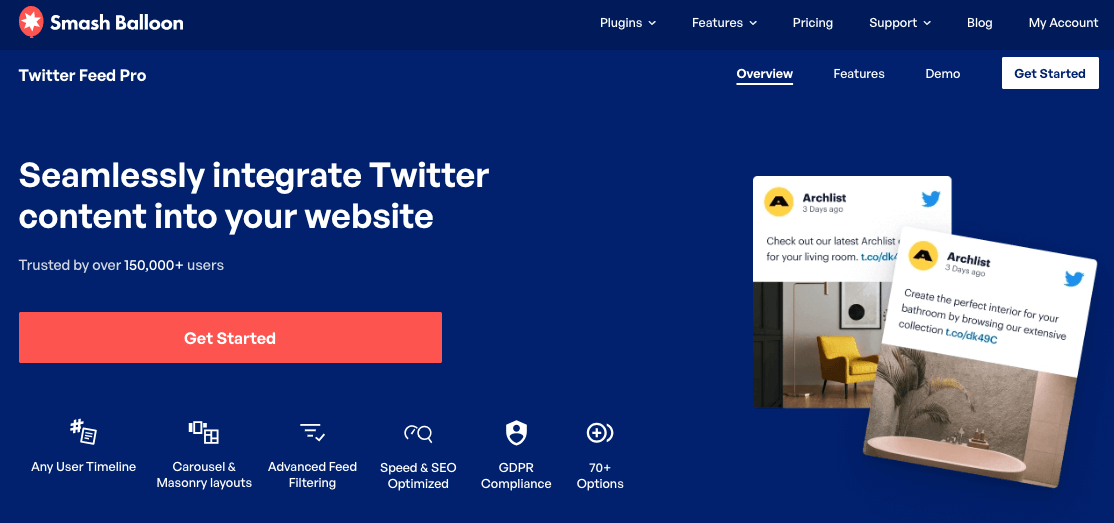
If you want a Twitter marketing tool that can give you a consistent source of new followers, likes, and replies, check out Twitter Feed Pro.
As the best Twitter feed plugin, you can use it to easily create, customize, and embed feeds of your Twitter posts on your website.
With these posts, visitors to your website can see your Twitter content and then follow or interact with you right there.
Personally, I use Twitter Feed Pro to show social proof in the form of Twitter users enjoying my brand’s products. Since visitors will see real people engaging with your brand, they’re more likely to make a purchase.
What We Liked:
- Easy Setup: All it takes is a few clicks, and you can start creating, customizing, and posting feeds using this Twitter marketing tool — no coding needed.
- Multiple Feed Types: Twitter Feed Pro also gives you a ton of options for feed types. You can add hashtag feeds, search feeds, timeline feeds, list feeds, and much more.
- Lightweight: Since this Twitter marketing tool is also speed optimized, all of your feeds will load super fast. Plus, faster websites are also better for SEO.
- Unlimited Feeds: You can create as many feeds as you want with this Twitter marketing tool, with no limits.
- Like, Retweet, and Reply Actions: Your visitors can like, retweet, and reply to your tweets straight from your website.
- High-Quality Support: You’ll also get a team of experts who’ll have your back and make sure you get a smooth experience with this plugin.
Personal Review:
After using Twitter Feed Pro, it was clearly the best Twitter feed plugin if you want an all-in-one solution to boost your Twitter presence and engage your website visitors as well.
It’s practical, user-friendly, and comes with an expert support team that’s always ready to lend you a hand whenever you have questions or need help.
Pricing:
The pricing plans for Twitter Feed Pro start at just $49/year.
Grab your copy of Twitter Feed Pro, and you can quickly boost your Twitter followers and get more engagement.
2. OptinMonster
OptinMonster is a great Twitter marketing tool that can help your business get tons of new followers and likes.
Using OptinMonster, you can create eye-catching forms to convince visitors to follow you on Twitter.
You can just use the drag-and-drop builder to create your Twitter popups with zero coding needed. Then, OptinMonster will show the popups at the right time, so you’ll have the best chance of getting a new follower.
You can also take a look at our detailed review of OptinMonster and see what makes it such an effective Twitter marketing tool.
What We Liked:
- Twitter Follow Popup: OptinMonster allows you to create a simple popup and get site visitors to follow you on Twitter.
- Mobile-Friendly Popups: With OptinMonster, all of your popups will be completely responsive. So, your forms will work on all screen sizes across all the different devices.
- Smart Popups: Another great thing about OptinMonster is that it can show popups at the right time, like when a visitor is about to leave your website.
- Exit-Intent: This tool can automatically detect users who are going to leave your website and show them a popup. That way, you can convert people into Twitter followers before they’re gone.
Personal Review:
When it comes to online marketing, OptinMonster is one of the best tools for Twitter marketers. Not only was it super easy to use, there’s almost endless templates and designs to pick from that fit marketing campaigns of all kinds.
Pricing:
OptinMonster pricing starts at $9/month, billed annually. Give OptinMonster a shot, and you can create engaging popup forms to boost your Twitter following.
3. RafflePress
Want a quick and easy way to get lots of Twitter engagement? You can organize a contest or giveaway using RafflePress.
With contests and giveaways, you can reward people who engage with you on Twitter. So, you’re giving people a great reason to follow and interact with your posts.
As the best WordPress giveaway plugin, RafflePress makes it super easy to run these contests and giveaways. After all, this plugin will automatically manage everything for you.
What We Liked:
- Easy Drag and Drop Builder: With RafflePress, you can use the drag and drop builder to create your giveaways visually with absolutely no coding needed.
- Twitter Template: You also get a Twitter template for RafflePress. So, it’s super easy to create giveaways specifically designed to help boost Twitter engagement.
- Mobile-Friendly: All the giveaways you create using RafflePress will work perfectly on mobile devices. So, you’ll reach even more people with your giveaways and contests.
Personal Review:
Using RafflePress was a surprise because running engaging giveaways with complicated rules actually turned out to be easy. If you want a quick and easy way to break into Twitter and get tons of followers in record time, RafflePress is the way to go.
Pricing:
For RafflePress, the premium plans start at the price of $39.50/year.
4. Social Wall Pro
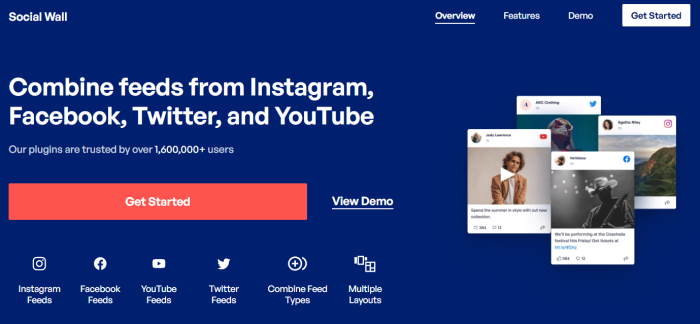
When it comes to all-in-one solutions for social media marketing, Social Wall Pro is one of the best options out there. With it, you can embed content from Facebook, Instagram, YouTube, TikTok, and Twitter on your site.
This helps you use your website traffic to get more followers on all the big social media platforms. Then, you can cross-promote your tweets to other places and get even more engagement.
As you can see, Social Wall Pro gives you an easy way to market your content on Twitter, along with all the other major social media sites.
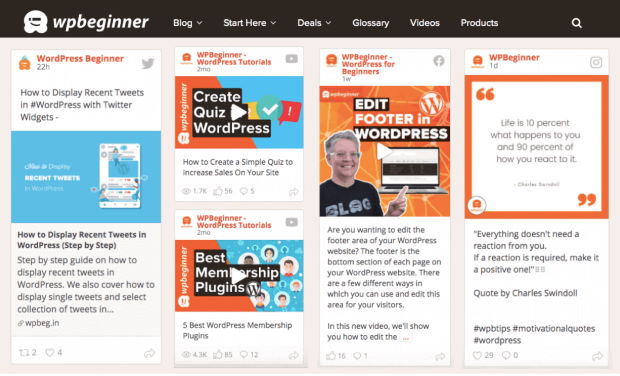
What We Liked:
- User Friendly: This social media aggregator comes with an easy setup, so you’ll be ready to post your feeds in just a few minutes. And all that with absolutely no coding.
- Supports All Major Platforms: This marketing tool supports all the major social media platforms: Facebook, Twitter, Instagram, TikTok, and YouTube.
- Unlimited Use: You can use Social Wall Pro on as many websites as you want. Plus, you can also create as many feeds as you like with no restrictions whatsoever.
- Smart Caching: Your social feeds can load without spending time to ask the social media platforms for data. This way, your feeds and pages will load much faster, and you’ll also get better SEO.
Personal Review:
As the #1 social media aggregator for WordPress, Social Wall can be the perfect option for small businesses that want to compete with big brands on all the major social platforms, including Twitter.
Pricing:
With Social Wall Pro, you can get a bundle of the best social media feed plugins for Instagram, Facebook, YouTube, and Twitter for $299/year. This also includes access to Reviews Feed, which lets you build brand trust by displaying your best user reviews from Google, Yelp, and others.
Go and get your copy of Social Wall Pro and market your business across all the major social media platforms.
5. TrustPulse
TrustPulse is a simple but effective Twitter marketing tool that can help you promote your business.
You can use TrustPulse to show notifications on your website and inform your visitors when someone engages with you on Twitter.
So, you’re showing people that you’ve got an active presence on Twitter, and real people are enjoying your content.
This is a great way to get people to subscribe to your content. And TrustPulse uses smart notifications to show this social proof at the perfect time to get people interested.
What We Liked:
- Easy Setup: A great thing about TrustPulse is that you can start adding social proof notifications to your site within 5 minutes without any coding needed.
- Actionable Analytics: You can also track how your notifications are performing with TrustPulse. So, you can see which pages are doing a good job of converting visitors into Twitter followers.
- On-Fire Notifications: With these notifications, you tell visitors that a number of people have engaged with you on Twitter in a specific period. It’s a great way to show people that they’re missing out.
- Smart Targeting: TrustPulse will also track your customers and send out the right notification at the right time so that it has the best chance of getting a click.
- Design Options: You can freely customize the message, color, images, and other options for your notifications. That way, you can make them perfectly match your branding.
Personal Review:
TrustPulse really stands out from the other options on this list since it focuses on a unique way of convertin site visitors into Twitter followers. So, this social proof plugin can be just what you need to stand up from the competition.
Pricing:
You can get the premium plan for TrustPulse at a starting price of $5/month, billed annually. Get your copy of TrustPulse, and you can easily grow your Twitter presence using organic site traffic.
6. SeedProd
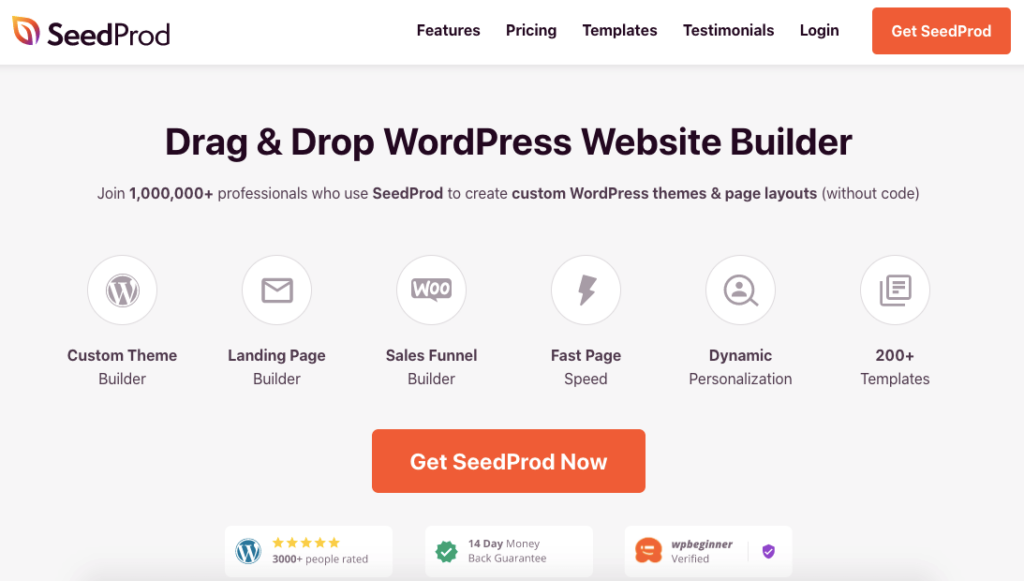
If you want a Twitter marketing tool to help you make a great first impression, give SeedProd a try.
As the best landing page builder plugin in WordPress, SeedProd is a great pick if you want to create beautiful pages to get the attention of your visitors.
You can show people on your website a custom block for your tweets or even your Twitter timeline. This way, you’re creating a great first impression of your Twitter content, which can get you more followers, likes, and replies.
What We Liked:
- Drag and Drop Page Builder: You can create beautiful pages to engage your visitors with the user-friendly drag-and-drop builder — no need to touch a single line of code.
- Live Preview: SeedProd also gives you a live preview of your landing page, so you’ll have a clear idea of how everything will look on your site.
- Landing Page Templates: To get started quickly, you can just grab one of the 150+ landing page templates. And that includes lots of different pages, like coming soon, maintenance mode, webinar, login, and much more.
- Twitter Blocks: SeedProd also comes with convenient blocks for your Twitter content. So you can add your tweets, Twitter timeline, follow button, tweet button, and much more.
- Bloat-Free: Since SeedProd comes with bloat-free and well-optimized code, your landing pages are going to load super fast.
Personal Review:
SeedProd is easily the best page builder out there if you want to build landing pages to showcase your social media content. After testing out SeedProd, it really took us by surprise with how user-friendly it was.
You can also check out our review of SeedProd and see how it can help you boost your Twitter marketing efforts.
Pricing:
The pricing plans for SeedProd start at $39.50/year for the basic plan. Start creating amazing landing pages with your Twitter content using SeedProd, and you can easily convert website visitors into followers.
7. Canva
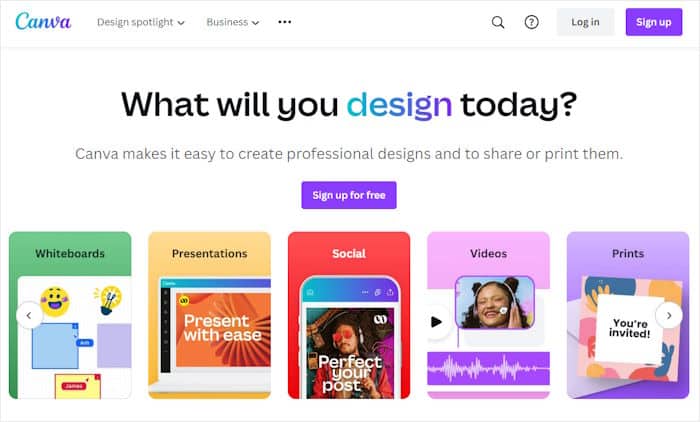
If you want your Twitter content to get noticed, Canva can be just what you need.
A great way to get more engagement on Twitter is to use visual content. After all, posts that include images get 30% more engagement on Twitter!
And with Canva, creating engaging graphics will be a piece of cake. You can create ads, banners, infographics, logos, and much more with ease.
If you’re looking for something user-friendly, Canva is one of the best visual content creation tools out there.
What We Liked:
- Simple Editor: You get an easy-to-use editor where you can create visual content with the help of different blocks and graphics.
- Templates for Twitter: Canva also gives you many different templates designed for Twitter headers and posts.
- Team Projects: You can also collaborate with the rest of your team when designing your graphics with Canva’s unique Team feature.
Personal Review:
Even with zero design experience, Cava turned out to be so user-friendly that we were able to create engaging thumbnails and graphics for social media.
Pricing:
You can use the free version of Canva, but you’ll have to deal with limited templates and blocks.
8. Post Planner
Post Planner is a great Twitter marketing tool that can save you tons of time.
As the name suggests, Post Planner can help you plan your tweets and schedule them to be posted at a specific time.
This way, you don’t have to go on Twitter every day to market your business. At the same time, you can even schedule your tweets so that you’re posting at the right time.
What We Liked:
- Posting Calendar: You have a helpful calendar where you can schedule and manage all of your social media posts. Here, you can visually add new tweets and rearrange your scheduled tweets.
- Supports Different Platforms: Post Planner also allows you to automate posts for other major platforms, including Facebook, Instagram, LinkedIn, and Pinterest.
- Post Ideas: Post Planner also searches the internet and collects ideas for your Twitter posts. This way, you’ll have an easy time making new tweets.
Personal Review:
If you want to schedule your tweets hassle-free, Post Planner is the way to go. On top of helping us schedule social media content, it even helped us write new posts with the helpful planner feature.
Pricing:
Premium pricing for Post Planner starts at $7/month, billed annually.
9. Twitter Analytics
If you want your Twitter marketing to be effective, Twitter Analytics will be a great help.
Using this social media analytics tool, you can see how your business is doing on Twitter. From there, you can check which of your marketing strategies and tools are effective and then focus on them.
At the same time, you’ll also see which of your tools and marketing plans are less effective. So, Twitter Analytics gives you the chance to change them up and improve them.
What We Liked:
- Easy Integration: Twitter Analytics comes packaged with Twitter, so you can just start using it right away without any hassle.
- Conversion Tracking: Twitter Analytics also allows you to tag your website, so you’ll know how effectively you’re converting people.
- Video Content Performance: You can also check how your video posts are doing, including the views they get and whether people watch till the end.
Personal Review:
While it’s not as detailed as Google Analytics, you can still get a lot out of Twitter Analytics. The best part is that you can instantly get started with this tool and check your insights — no setup needed!
Pricing:
Twitter analytics is completely free to use.
10. Hemingway App
If you want to make sure your tweets are more effective at getting engagement, give Hemingway a try.
While Twitter has a bigger character limit these days, only 280 characters are visible by detault. Plus, using complicated terms in your tweets means you might lose the attention of your readers.
And that’s where Hemingway is helpful. Using this Twitter marketing tool, you can make sure your posts are short, simple, and easy to read.
What We Liked:
- Simple Interface: Editing using Hemingway is super easy because of its clean and minimal look. And the distraction-free look will also help you focus.
- Colored Highlights: Hemingway will highlight your text in different colors depending on the error, so you can easily pick out the problems in your tweets.
- Write Mode and Edit Mode: You can also switch on the write mode and focus on writing your tweets. And once you’re done, you can switch to the edit mode.
Personal Review:
Making tweets short and to the point can be tricky, but Hemingway makes it easier than we expected. Plus, this is a fantastic writing tool in general if you want to try marketing on other social platforms.
Pricing:
You can use Hemingway’s online editor for free, but you can get the premium version for $10/month, which comes with AI support and other features.
11. Hashtagify
Want to make the best of Twitter hashtags? Then, you can give Hashtagify a look.
Hashtags are a major part of Twitter and a great way to reach more people with your tweets. Just by adding a hashtag to your posts, you’re making it easier for people to find them.
And Hashtagify can make that even more effective. It gives you lots of insights about hashtags, helps track trending hashtags, and even suggests the best hashtags that you can use.
What We Liked:
- Search for Hashtags: You can freely look for hashtags, explore their trends, find correlations with other hashtags, and more with its search engine.
- Insights: Hashtagify also allows you to track hashtags and analyze Twitter marketing trends to figure out the best strategy for your tweets.
- Hashtag Suggestions: Once you prepare a tweet, you can just ask Hashtagify to give you the best options for the hashtags.
Personal Review:
Trying to find the best content to tweet about can be pretty tough, but this Twitter marketing tool makes it easier than ever. Everything is presented in a simple way as well, so you’ll have an easy time looking for hashtags.
Pricing:
To get the monthly plan for Hashtagify, the cost is $29/month. If you get the yearly plan instead, the price is $228/year.
12. Social Media Share Buttons

If you want a simple marketing tool that can effectively boost your Twitter presence, then Social Media Share Buttons is a great option.
As you can guess from the name, Social Media Share allows you to add share buttons for popular social media sites, including Twitter.
When visitors come to your site, they can share your content on Twitter with just a simple click.
What We Liked:
- Sticky Icons: Social Media Share Buttons give you the option to always show your buttons on the page, even when the visitor scrolls up and down.
- Social Media Counters: A great way to encourage people to use the buttons is to use the social media counter feature and show the number of shares.
- Different Design Options: You get 16 different design options for your social media share buttons.
Personal Review:
It was pretty surprising how easy this tool makes it for site visitors to share content on all these social media platforms. Plus, you can experiment with different designs and see which works best for your visitors.
Pricing:
Social Media Share Buttons is available for free at the WordPress repository.
13. Better Click To Tweet
A great way to boost the social media presence of your business is to use Better Click To Tweet.
You can use this Twitter marketing tool to add a neat “tweet box” that reminds your visitors to share your content on Twitter with a click.
With its clean design, you’ll have an easy time convincing people to help boost your business on Twitter.
What We Liked:
- Clean Design: Your tweet box will have a simple and minimal design, so you won’t have to worry about clutter on your site.
- Lightweight: Since this Twitter marketing tool is so lightweight, your web pages are going to load super fast even after you add your tweet box.
- Easy to Use: It’s also super user-friendly and easy to set up, even if you’re a WordPress newbie.
Personal Review:
If you just want a simple tool that does its job without any extra features, then Better Click To Tweet was made for you. Once we tried it out, we were pleasantly surprised by how simple it was to use as well.
Pricing:
Better Click To Tweet is completely free to install and use.
14. X Pro
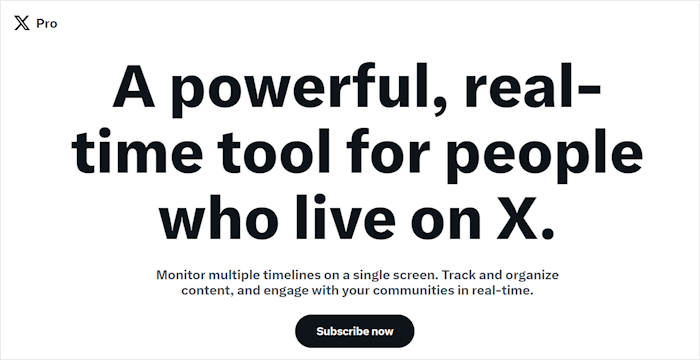
Formerly known as TweetDeck, X Pro gives you an effective way of using Twitter that makes it much easier to market your content.
If you’re using Twitter for marketing, the standard layout might not be enough. You’ll have to handle tons of notifications and messages, and look for the right hashtag to use. checking your competition, and more at the same time.
On the other hand, X Pro lets you check lots of information at once, including your timeline, messages, notifications, trending tags, and more.
What We Liked:
- Check Multiple Timelines: X Pro allows you to check multiple timelines on a single screen so that you can manage different business accounts in one go.
- Schedule Posts: You can also plan and schedule your tweets for the future using this Twitter marketing tool.
- Collections: Using this feature, you can save tweets into various collections according to the topic, event, interest, conversation, and more.
Personal Review:
X Pro makes it easier to use the actual Twitter website, which is a unique selling point. For marketers that use the platform a lot, this really is a vital tool.
Pricing:
You can start using this tool for $16/month.
15. Social Warfare
Social Warfare is an all-in-one package that allows you to boost your Twitter marketing.
With it, you can add share buttons, follow widgets, shareable quotes, and a lot more to your site. So, your website visitors will have tons of different ways to engage with you on Twitter.
Once you get past the complex setup, you can find a useful Twitter marketing tool here.
What We Liked:
- Share Buttons: You can show buttons and allow visitors to share your content on social media platforms, including Twitter.
- Twitter Cards and Follow Widgets: With this feature, you can show beautiful Twitter cards and then add a follow widget so you can turn your website visitors into followers.
- Analytics: Social Warfare also comes with in-built analytics so you can check how much people are sharing your content.
Personal Review:
After some tests, Social Warfare won us over by making it really easy to add social media share buttons while supporting tons of popular social platforms.
Pricing:
You can get your copy of Social Warfare at a starting price of $29/year.
Best Twitter Marketing Tool For Your Site
With Twitter, you have tons of great options to help you market your business. As you can see, there are lots of Twitter marketing tools on this list, and they can help you in different ways.
But if you want the best way to promote your business on Twitter, there’s one option that’s the best: Twitter Feed Pro.
- As the best Twitter feeds plugin, you can create beautiful feeds that’ll turn your website visitors into Twitter followers, get you more engagement, and even help convert people on your site.
- This Twitter marketing tool has everything you need if you want an easy source of new Twitter followers or interactions.
- It even comes with an excellent support team that will make sure you have a smooth experience with your feeds.
For all these reasons, Twitter Feed Pro has managed to get a rating of 4.9/5 stars from 100,000+ active users.
And that’s it!
These are the best Twitter marketing tools that you need for your business. With all these great tools, you’ll have a much easier time promoting your content on Twitter.
If you need a tried-and-tested way of boosting your Twitter presence, then you can simply add Twitter feeds to your site. Just like that, you can convert your site traffic into likes, replies, and followers.
Ready to supercharge your Twitter marketing? Get started with Twitter Feed Pro today!
Interested in Twitter marketing online? You can check out our post on how to integrate Twitter with your website.
FAQs on the Best Twitter Marketing Tools
How is Twitter used as a marketing tool?
You can use Twitter to reach more potential customers, build your brand’s online presence, and convert loyal customers into brand ambassadors.
What is the best Twitter tool?
Twitter Feed Pro is the best Twitter tool out there if you want to boost your brand’s presence and engage site visitors with Twitter content.
On the other hand, there are other options like RafflePress or OptinMonster if you want to run giveaways or marketing campaigns. To optimize your tweets, Hemingway can actually be a great Twitter tool as well.
Who is the biggest competitor to Twitter?
Other social marketing sites like Facebook, TikTok, and Instagram are the biggest competitors to Twitter right now.
If you want your brand to stand out on these platforms as well, take a look at our list of the best social media feed plugins.
How can I increase my views on Twitter?
You can increase your views on Twitter by embedding your tweets on your website with the help of Twitter Feed Pro. That way, anyone visiting your site will view your content right away.
To get started, here’s our guide on how to embed a Twitter profile on your website.
What is the Twitter Analytics tool?
Twitter Analytics is a helpful tool that lets you keep track of helpful stats like engagement, impressions, click rate, and more. This can let you check which of your tweets get more attention from Twitter users so you can improve your marketing strategy.
Best WordPress Tools and Plugins (Handpicked)
- Best Website Building Plugins for WordPress (Expert Pick)
- Best WP Social Alternatives to Add Social Feeds on WordPress
- Ultimate Facebook Plugins for WordPress [Expert’s Pick]
- Best WordPress Plugins to Embed YouTube Videos (Newbie-Friendly)
- Best Social Media Plugins for WordPress (Expert Picks)
If you found this helpful, follow us on Facebook and Twitter for more tips on social media marketing.