Want to boost your reach and get more retweets on X (Twitter) this year?
Retweets are a powerful way to spread your message, get more eyes on your content, and grow your audience fast.
With 1.6 billion visits to X each month and timelines moving faster than ever, knowing how to get more retweets can make all the difference for your brand or business.
But with the endless stream of tweets and shifting algorithms, figuring out what actually encourages people to retweet your content can feel overwhelming.
When I first worked on building engagement for clients on Twitter, I experimented with dozens of tactics to find out which ones truly motivate users to hit that retweet button.
With my experience at Smash Balloon helping marketers, businesses, and creators get noticed on social media, I’ve collected the most effective and up-to-date strategies.
In this article, you’ll discover 15+ of the best ways to get more retweets on X in 2026, so you can boost your impact and stand out.
In This Article
- Best Ways to Get More Retweets on Twitter (15+ Proven Hacks)
- 1. Set Up Your X Profile
- 2. Create a Consistent Twitter Schedule
- 3. Schedule Your Tweets
- 4. Post Engaging Tweets
- 5. Embed Twitter Feeds
- 6. Run X Giveaways
- 7. Show X (Twitter) Popups
- 8. Use Social Proof
- 9. Add Tweets to Landing Pages
- 10. Pin Your Best Tweet
- 11. Use Twitter Hashtags
- 12. Tweet Photos and Videos
- 13. Retweet Other Users
- 14. Celebrate Milestones
- 15. Promote Your Tweets Using Ads
- 16. Cross-Post to Other Platforms
- More Social Media Marketing Tools and Tips
Best Ways to Get More Retweets on Twitter (15+ Proven Hacks)
Based on my detailed research on social media marketing statistics, the average engagement rate on Twitter is 0.035% — that’s less than 1%!
This means that promoting your tweets on Twitter alone isn’t enough, you need to leverage different online marketing channels to reach a wider audience.
Here are some of the best X( Twitter) tips you can do to get more retweets today:
1. Set Up Your X Profile
An easy way to start getting more retweets is to prepare a professional X (Twitter) profile.
That way, you can improve your brand’s image and create a great first impression whenever someone checks out your profile.
As a result, those people will be much more likely to retweet, like, or reply to your content.
To get started, you can simply take a look at this Twitter profile example:

When people visit this profile, they can clearly see that OptinMonster is a trusted brand, and this is their official Twitter profile.
From this example, you can copy a few things to use on your own Twitter profile:
- Use your brand’s logo in the profile picture
- Include the logo and branding colors in the cover photo
- Add a short description of your brand on the cover
- Include a link to your website
- Include social proof in the bio to boost conversions
Start by using these optimization tips for your own Twitter profile, and your content can get more retweets and interactions in no time.
2. Create a Consistent Twitter Schedule
By creating a regular schedule for your Twitter posts, you’ll have an easier time getting likes and retweets.
In fact, if you check the Twitter accounts of major brands, you can see that they’re regularly putting out new tweets at specific times.

If you start following a schedule for your tweets, your followers can fall into a routine of checking out your content regularly. And that means more interactions and retweets for your brand.
To actively engage people on Twitter, studies suggest posting 3-5 times a day.
What’s more, the time you make the tweet also matters. If your followers aren’t using Twitter when you post, they might not see your tweet at all.
The solution? You can post your tweets when people are most likely to be online.
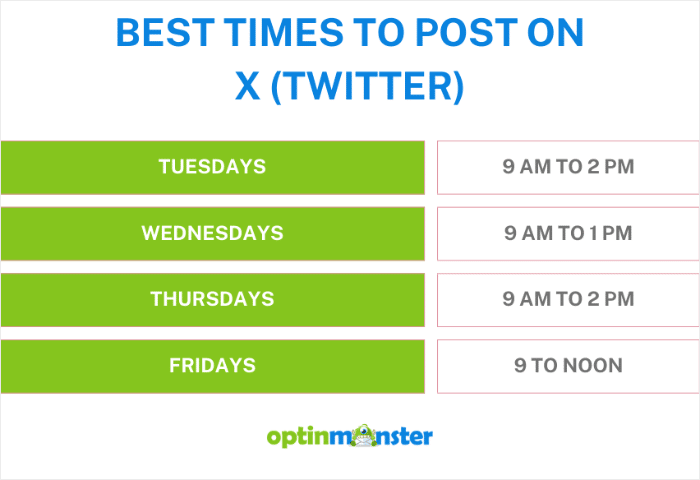
As you can see here, the best times to reach people on X (formerly known as Twitter) include:
- Tuesdays: 9 AM to 2 PM
- Wednesdays: 9 AM to 1 PM
- Thursdays: 9 AM to 2 PM
- Fridays: 9 AM to Noon
In general, the best time seems to be between 9 AM and noon on weekdays, excluding Mondays.
For more details, you can check out this complete guide on the best time to post on social media.
3. Schedule Your Tweets
Once you’ve figured out the best time to post on X, the next step is to start scheduling your tweets.
That way, your Twitter content will reach your followers at the perfect time to get more retweets and engagement.
For the easiest way to schedule your tweets, you can use the #1 social scheduling tool in the market: ClickSocial!
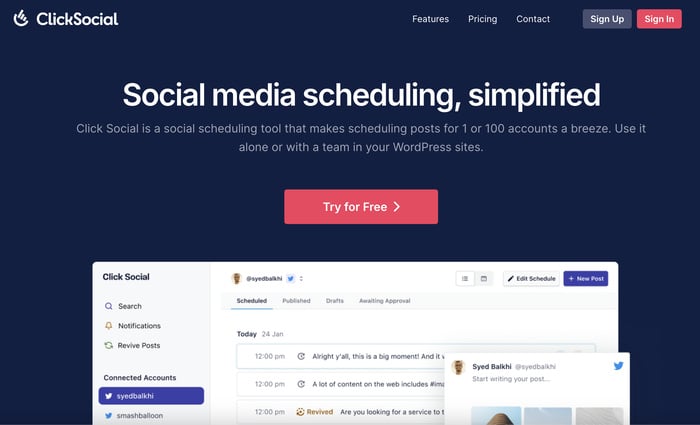
Using this handy tool, you can draft your tweets and schedule them in just minutes. And the best part is that you can do that directly from your WordPress website.
You even get a convenient post calendar that you can use to keep track of your scheduled tweets, published content, and drafts.
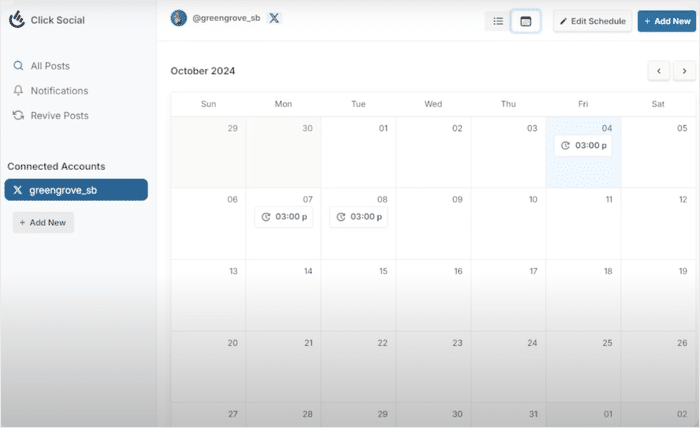
ClickSocial is also perfect for marketing teams since you can assign different roles to different people. So, you can have a post approval schedule where different people can work on a tweet before it’s published.
With its WordPress integration, you can also share posts from your site to Twitter with ease.
To keep a steady flow of engaging tweets for your followers, you can run revival campaigns that auto-post evergreen WordPress content to Twitter.
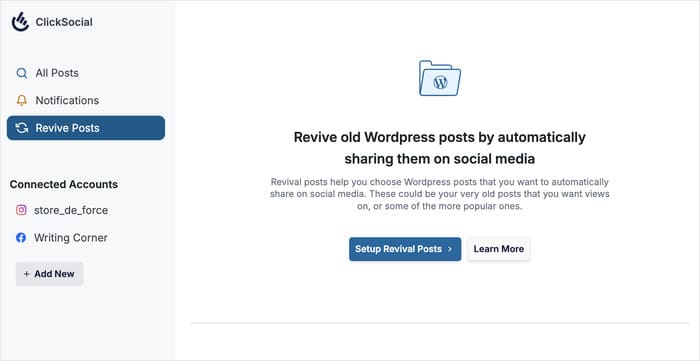
As a bonus, ClickSocial also lets you schedule content for other major platforms like Facebook and Instagram. So, you can cross-post Twitter content on other platforms for more engagement.
All in all, ClickSocial has everything you need to schedule your tweets and supercharge your engagement.
Sign up for ClickSocial for FREE here and start scheduling tweets with ease.
Expert Tip: To learn more, you can check out this guide on how to schedule Twitter posts from your WordPress site.
4. Post Engaging Tweets
A simple way to boost your X retweets is to make sure you’re regularly posting engaging content.
That way, people will have a reason to share your tweets with their friends. What’s more, new people will also be more likely to follow you for more engaging content.
A simple method that you can use is the rule of thirds:
- The first 1/3 of your tweets to promote your own products or services
- Next 1/3 of your tweets to interact with people
- And the final 1/3 of your tweets to share relevant content
By doing this, you can show a variety of content to your visitors to keep them engaged.
What’s more, you can also optimize your content so people are more likely to engage with you.
By posting more interactive content, you can increase your Twitter engagement, and that means more likes, replies, and retweets in no time.
If you want more amazing tools to help you grow your brand, check out this list of the best social media plugins.
5. Embed Twitter Feeds
To get tons of engagement on your tweets, you can simply display Twitter feeds on your website.
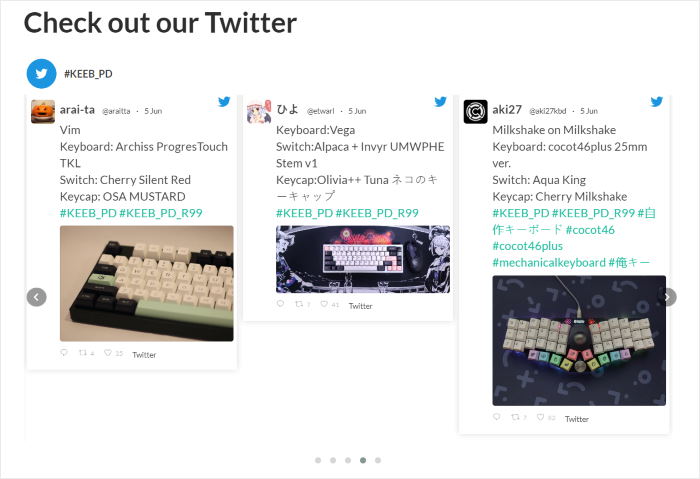
After that, anyone visiting your website can check out all of your tweets with ease. And since they’re on your website, they’re already interested in your content and are likely to retweet your posts.
On top of that, they can also follow you on Twitter directly from your website and keep up with your new posts.
For the easiest way to show Twitter feeds on your website, you can use the best Twitter feed plugin for WordPress, Twitter Feed Pro.
All you have to do is follow the Twitter plugin’s 3-step guided flow, and your Twitter feed will be ready almost instantly. In a few minutes, you can start engaging your visitors with different types of Twitter content.
In fact, the plugin allows you to show content from user timelines, Twitter hashtags, search results, Twitter lists, and much more.
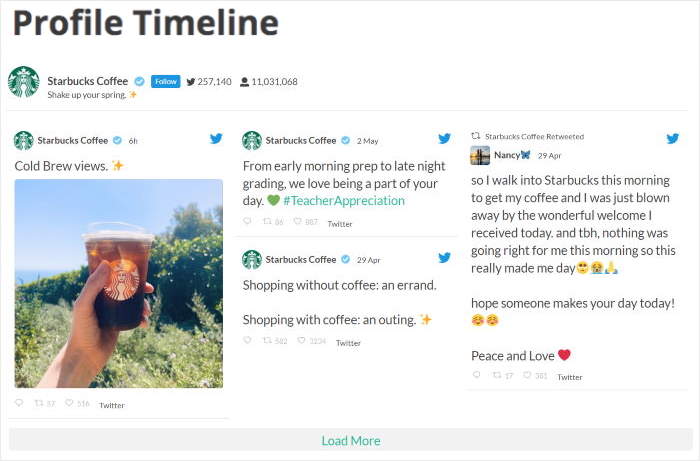
All the feeds you create will automatically copy the design of your website as well. That means your Twitter feeds will match your branding perfectly.
You can have even more control over your Twitter feeds with this plugin. It comes with 7 different pre-built templates that you can choose from, including a showcase carousel, masonry cards, and more.
Plus, you also have a live feed customizer where you can set the design of your Twitter feed with a real-time preview to help you out.
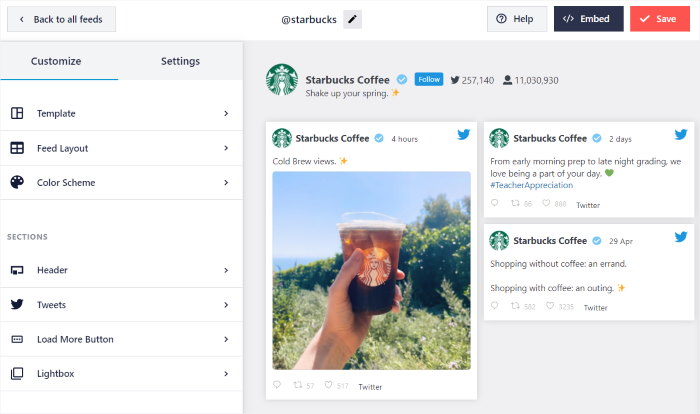
The best part? Twitter Feed Pro comes with a team of WordPress experts that you can always turn to for help.
Want to start showing beautiful Twitter content on your website? Get Twitter Feed Pro today!
To learn more, you can check out our tutorial on how to embed custom Twitter feeds.
6. Run X Giveaways
If you want a simple way to go viral on X (Twitter) and get lots of retweets, you can use Twitter giveaways.
When you give out something for free, you’re giving people a reason to interact with your tweets.
For example, you can look at this giveaway from Too Faced Cosmetics, where they gave out a sample of their products. People can then follow the account and retweet the announcement post to join the giveaway.

Plus, it can be super easy to run Twitter giveaways for your brand, even without a huge budget. You can give out gift cards, product samples, discounts, free trials, and much more.
And if you want the simplest way to create engaging giveaways, you can use RafflePress.
As the best WordPress giveaway plugin, RafflePress can help you create engaging giveaways in a few easy clicks — no coding needed!
To make things easier, RafflePress comes with a collection of pre-built templates that you can choose from. Simply pick a template that you prefer, and your giveaway will be ready.

After that, you can use the drag and drop builder to customize your giveaway with ease.
On top of Twitter giveaways, you can use RafflePress to create contests and giveaways for Facebook, Instagram, YouTube, TikTok, Twitch, and much more.
You can also use Twitter Feed Pro to embed the announcement tweets on your website. That way, your website visitors can join the giveaway as well.
Ready to start getting tons of retweets with Twitter giveaways?
You can follow our step-by-step tutorial on how to create a Twitter giveaway easily.
7. Show X (Twitter) Popups
Another great way to turn site traffic into Twitter interactions is by showing Twitter popups on your site.
Using the popup, you can ask your website visitors to check out your Twitter profile or specific tweet and drop a link.
Visitors can then use the popup to check out your Twitter content and interact with your tweets. In fact, you can even add the option to follow you on Twitter directly on the popup.

After all, people who open your site are already interested in your brand. By showing them this popup, you’re giving them a chance to keep following you for more interesting content.
If you want to show Twitter popups and get more retweets easily, the best tool is OptinMonster.
Using OptinMonster, you can create, customize, and display marketing campaigns on your website in a few simple clicks.
For your marketing campaigns, you can pick from a collection of engaging layouts, including popups, lightboxes, scroll boxes, gamified wheels, and much more.
Once you pick a layout, all you have to do is use the drag-and-drop builder to add in your details, and your marketing campaign will be ready.
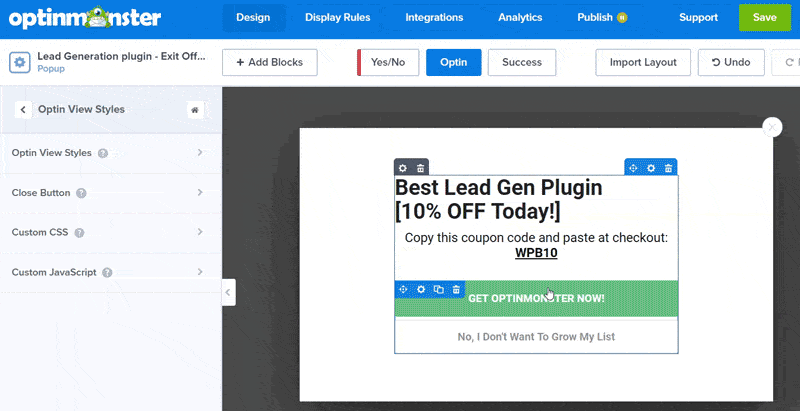
Just like that, you can use OptinMonster to promote your Twitter account and get tons of likes, replies, retweets, and followers.
On top of that, this tool can help you grow your email list, promote your sales, get more website members, and even promote your content on other social media platforms.
As you can see, this all-in-one marketing tool can help you grow your business with ease.
In fact, you can look at this tutorial on how to create Twitter popups for your website to get started.
8. Use Social Proof
Did you know that 89% of customers read reviews before buying a product?
When people check reviews, they want to see if actual people out there are happy with that product. If tons of people like the product, it encourages them to buy as well.
This is how social proof works, and you can use it to promote your Twitter account as well.
And if you want to promote your tweets using social proof, the best option is to use TrustPulse.
With the help of TrustPulse, you can show social proof notifications on your website that show real people interacting with you on social media.
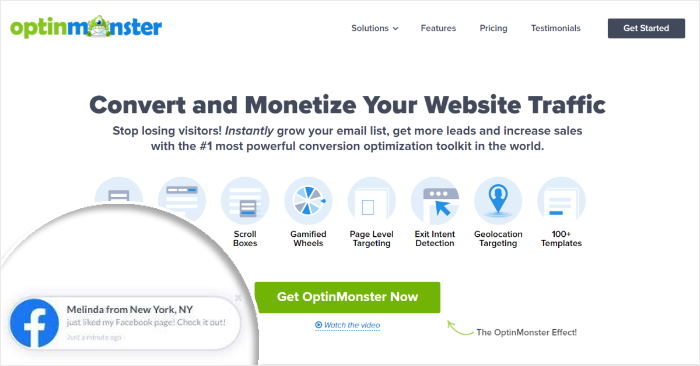
When people visit your website, they can easily see that actual Twitter users are engaging with your posts.
As a result of this social proof, you can easily convince them to take a look at your tweets and interact with them.
In fact, you can use TrustPulse for all kinds of social proof marketing. You can show people purchasing your products, joining your email list, following you on Facebook, and much more.
If you want to learn more, we also have a step-by-step guide on how to add social proof notifications to your website.
9. Add Tweets to Landing Pages
You can also add tweets to your landing pages and get tons of interactions with ease.
When people open the landing page, you can create a great first impression with a beautiful page. At the same time, you can get tons of Twitter interactions as well.
And the best way to do that is by using the best landing page builder for WordPress: SeedProd.
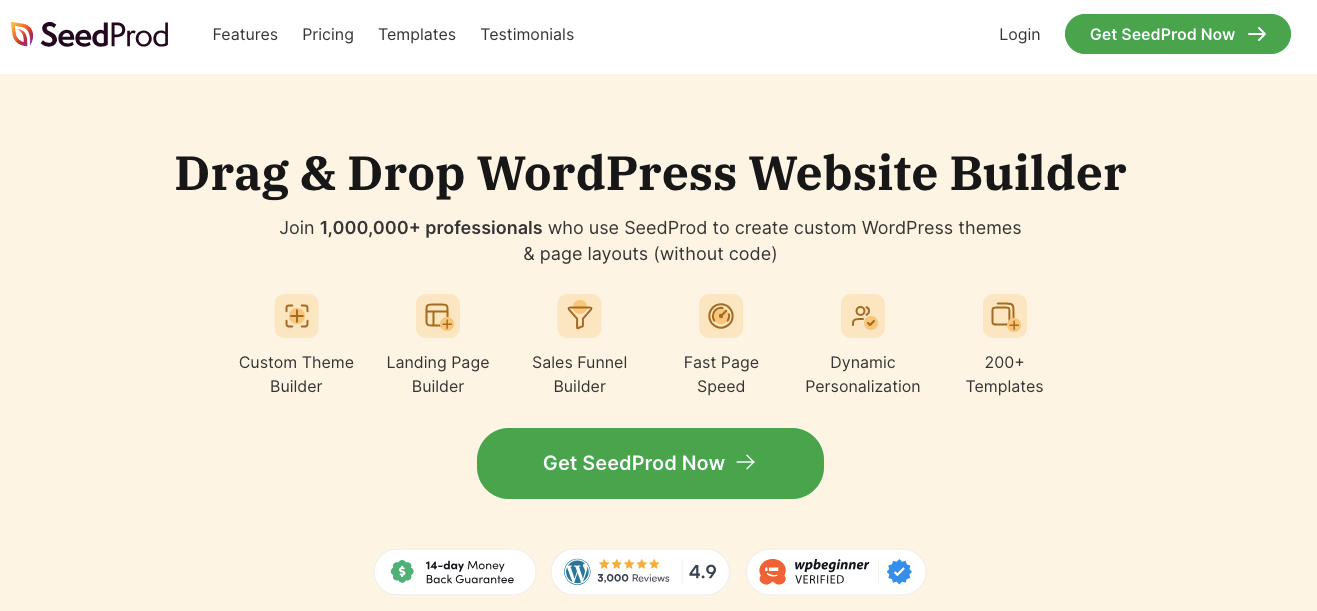
Using SeedProd, you can create beautiful pages to show off your Twitter content in a few clicks — no need to code or hire a designer.
To help you create engaging pages, SeedProd has 150+ templates created by professional designers.
Just pick a design that you prefer, and then you can use the drag-and-drop builder to change the design with ease.
After that, your landing page can start getting tons of interactions for your Twitter posts.
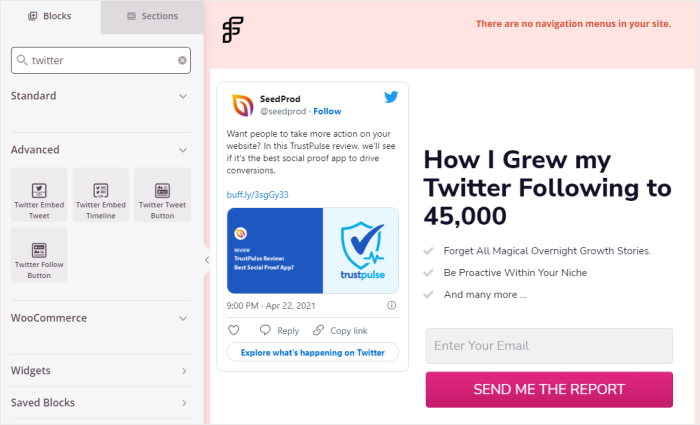
In fact, SeedProd even comes with widgets to help you embed tweets, Twitter timeline, follow button, and much more.
And that’s just the start. SeedProd has 80+ content blocks that you can use to embed giveaways, contact forms, Facebook posts, and more.
For more details, here’s our complete review on SeedProd.
10. Pin Your Best Tweet
Want a simple way to get more retweets on Twitter?
You can simply pin your best tweet. As a result, anyone visiting your website can see that tweet right at the top.

Since it’s more visible, the tweet will get more interactions as well, which means a lot more retweets.
On top of that, this allows you to create a great first impression by showcasing your best content right at the top. That way, people are more likely to follow your account for more content.
The best part? This only takes a few seconds to do, and you can start getting tons of retweets right away.
If you want to make this even more effective, you can create an effective call-to-action and use it in your pinned tweet.
To learn more, check out this guide on how to create the perfect call-to-action.
11. Use Twitter Hashtags
Twitter hashtags can be a fantastic way to reach more people with your tweets.
By adding the right hashtags, people who are looking for content like yours will have a much easier time finding the tweet.
If more people find your tweets this way, you get more retweets on Twitter easily.
On top of that, you can also add hashtags to your Twitter profile. So, people can find your account when they search for that hashtag.

Want to learn which hashtags you can use? The Hashtag Tracker tool can help you out with that.
With the help of this Twitter analytics tool, you can check the popularity and trend of the different hashtags and see how much engagement you can possibly get.
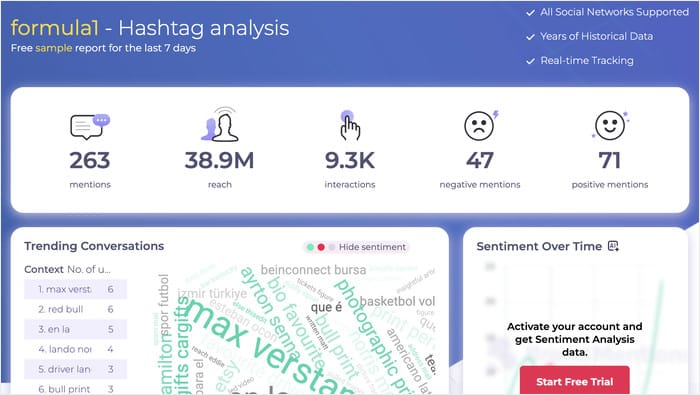
On top of that, you can also see the top tweets with the hashtag and learn what kind of posts are getting the most interactions.
By using the right hashtags, your tweets can reach tons of people and help grow your brand.
For more amazing tools like this, check out this list of the best social media analytics tools.
12. Tweet Photos and Videos
Did you know that visual content can get 38% more engagement on Twitter?
People are much more likely to engage with photos and videos instead of simple text. And by posting visual content that’s relevant to your brand, you can quickly get tons of retweets.

If you want to get started with posting photos and videos on Twitter, here are a few ideas:
- Infographics
- Funny gifs
- Memes
- Behind-the-scenes footage
- Interviews
- Product demonstrations
- Motivational quotes
As a bonus, you can also embed Twitter feeds on your website so even more people can check out your visual content.
Bottom line: you get more likes, replies, followers, and retweets free of any hassle.
If you want to start creating beautiful photos and videos for Twitter, check out our list of the best visual content creation tools.
13. Retweet Other Users
Retweeting other people’s content is a fantastic way to start getting more retweets for your own account.
Instead of only sharing your own content, you can retweet posts from happy customers and show everyone that your brand is helping people.
Plus, you’re also showing people that you listen to their tweets, so they’ll be more likely to retweet your own posts in return.
Just like this, you can retweet positive reviews, testimonials, news articles, product demonstrations, and more that focus on your brand.

What’s more, you can also retweet content that your followers might be interested in. If you’re regularly showing them interesting content, they’ll keep following you for more.
As a bonus, you can also use Twitter Feed Pro and embed your home timeline so visitors on your site can see your retweets.
14. Celebrate Milestones
By making tweets that celebrate your milestones, you can encourage people to retweet and share your content.
These milestones can be a sales goal, anniversary, number of customers, media recognition, and more. Once you reach a milestone, you can try tweeting about it and let others know.

As a result, people will be much more likely to help share your big moment.
On top of that, showing your milestones also shows that your business is making important progress. This can grow people’s trust in your brand since you’ve shown your accomplishments.
To get even more likes, replies, and retweets on Twitter, you can use the milestone as a chance to throw a sale or giveaway.

It’s a great way to show appreciation for your followers and let them join the celebration. Plus, people will now be excited to see your brand achieve great things since they also get something in return.
To reach even more people with your milestone celebrations, you can share them on your website using Twitter widgets.
Once you do that, anyone visiting your website can see your tweet and interact with it right away.
All you have to do is follow our tutorial on how to add Twitter widgets to your website.
15. Promote Your Tweets Using Ads
A simple and effective you to get lots of retweets quickly is to use Twitter ads.
Like other social media websites, Twitter allows you to run ads and reach a lot of people with ease as long as you’re eligible.
The Power of Twitter Promotion:
- Give Top Tweets a Boost: Breathe new life into your best-performing organic tweets by promoting them for increased visibility and retweets.
- Craft Engaging Ad Content: Capture attention with eye-catching visuals, videos, and clear calls to action in your promoted tweets.

To check if you can run Twitter ads for your business, you can take a look at the eligibility criteria for Twitter ads and see if your brand’s Twitter account is valid or not.
After that, simply open ads.twitter.com, and you can start setting up your Twitter ads. If you want to grow your account with more retweets, you can choose Engagements as your objective here.
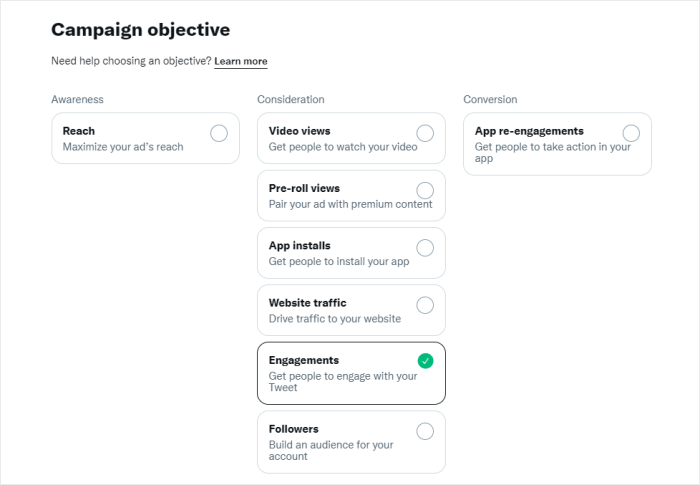
After that, you can pick a tweet to advertise, and Twitter will then show it to people who are likely to find it engaging.
Remember: Twitter ads work best alongside awesome organic content. Combine using Twitter ads and integrating Twitter into your website for a retweet-generating powerhouse!
16. Cross-Post to Other Platforms
Another easy Twitter hack to get retweets is to cross-promote your content to other platforms.
Since people who follow you on Facebook or Instagram are already interested in seeing your posts, they’re likely to follow you on Twitter as well.
After that, you can start regularly getting retweets and interactions from them.

Plus, you can engage your visitors on another platform without creating new content from scratch.
If you don’t have a large following on other social platforms, it can be pretty easy to get started.
All you need is a social media aggregator tool like Social Wall Pro.
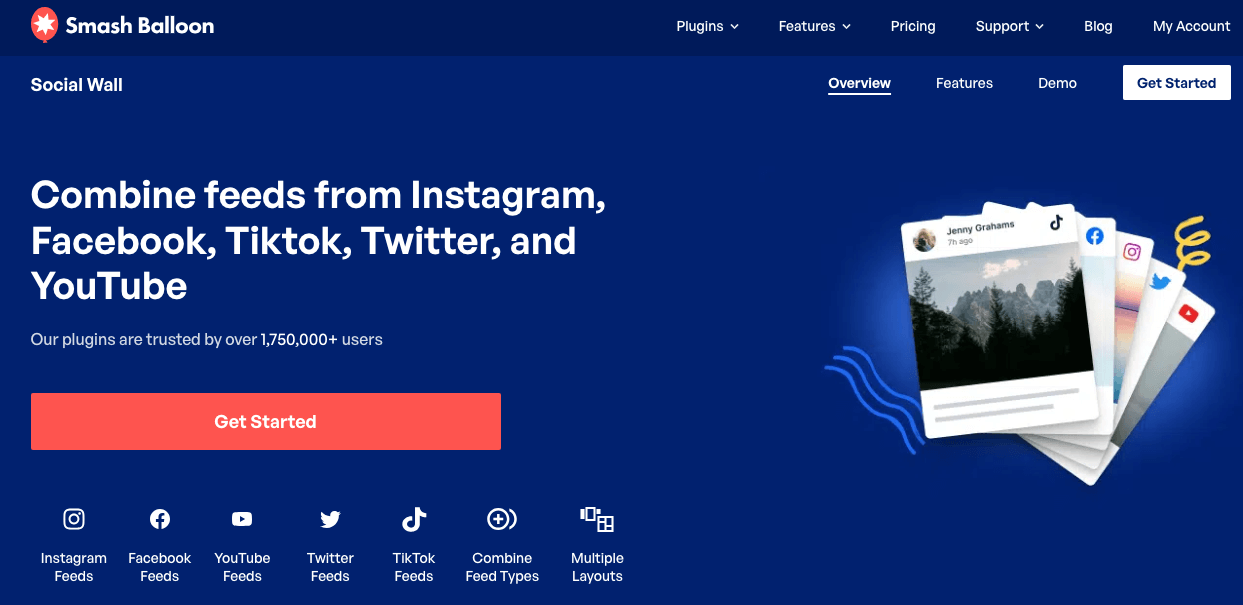
Social Wall Pro can help you create, customize, and embed social feeds with content from the biggest platforms out there: Facebook, TikTok, YouTube, Instagram, and X (Twitter).
What’s more, you can even combine content from all these platforms in a single social wall.
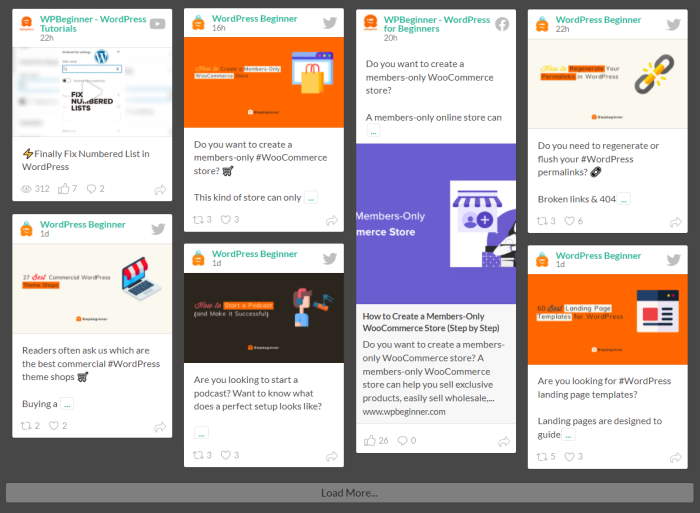
As a result, anyone visiting your website can see that you’re active on lots of social media platforms and follow you for more content.
Plus, there are tons of different content that you can show on your website using Social Wall Pro:
- Facebook events calendar
- Shoppable Instagram feed
- YouTube channel feed
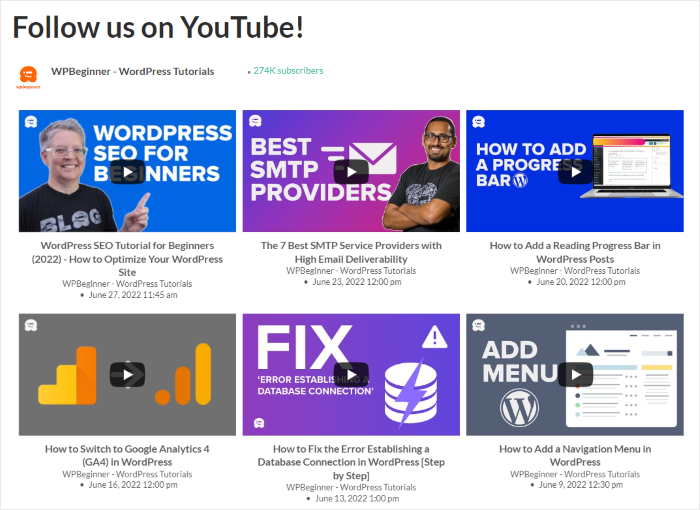
- Twitter timeline feed
- Instagram reels
- Instagram video feed
- Multiple TikTok videos
- And much more
You’ll have an easier time engaging your website visitors if you use these feed types to show relevant social media content.
Once you create social walls for your site, people can then follow you on all these social media platforms and regularly interact with your content.
If you want to get started, you can check out our guide on how to add social media feeds to WordPress.
And there you go!
Now you know how to get more retweets on Twitter and get the most out of social media marketing on Twitter.
As you can see, it’s super easy to beat the Twitter algorithm and promote your business with the help of these Twitter hacks.
Ready to get started with Twitter marketing? Get Twitter Feed Pro today!
If you want to use Instagram to grow your business, check out our list of the best Instagram marketing tips.
Frequently Asked Questions
How do I increase my Twitter impressions?
To boost your impressions on Twitter, you can use a tool like ClickSocial to schedule your tweets when your followers are online. You can also try adding Twitter feeds to your site, so your visitors can check out your tweets and follow you for more.
Why are my Twitter views so low?
If your Twitter views are low, this means your audience doesn’t find your tweets engaging enough. This means you can rethink your tweeting strategy and start experimenting with different types of content to see what people are interested in. You can also use tools like Twitter Feed Pro to convert your website visitors into followers. That way, you can get followers that are interested in your brand.
What are the best times to post on Twitter?
The best time to post on Twitter depends on your audience. You can check your analytics and see when people are most likely to be online. In general, people are most active and likely to engage from 9 AM to noon on weekdays.
What age group is most active on Twitter?
The largest age group on Twitter are 25-34 year olds, followed closely by 18-24 year olds. Twitter also has a much larger proportion of male users compared to other platforms.
More Social Media Marketing Tools and Tips
- How to Turn Your Website Visitors Into Brand Ambassadors (PROVEN)
- Top Ways to Make Money on Twitter With Ease (Expert’s Pick)
- How to Schedule Facebook Posts from WordPress (Step-by-Step)
- Best WooCommerce Plugins To Skyrocket Your Sales
- How to Add Customer Testimonials to Your WordPress




