Want to grow your social media followers easily? Struggling to attract your ideal audience?
Don’t worry; we’ve picked loads of social media marketing hacks that will increase your followers in no time.
Using these social media hacks, you can raise brand awareness, reach your audience, grow your followers, and much more.
Since this is a long article with a ton of valuable tips, we’ve organized them into categories so it’s easier to browse.
Just click the section you need to jump right to it:
- Basic Hacks: Setting Up Your Social Media Accounts
- Content Hacks: What to Share for More Followers
- Relationship Hacks: Interact to Grow Your Followers
- Website Hacks: Get More Followers OFF Social Media
Ready? Let’s jump in and get started with growing your followers.
Basic Hacks: Setting Up Your Social Media Accounts
Tackling the basics is always a good place to start. Choosing the right social media networks and optimizing them for your target audience will help you attract followers who will engage with your brand.
To start, put your best foot forward by choosing the social media networks that matter most to your business.
1. Focus on The Networks That Matter
The beauty of social media is that each network attracts a specific kind of audience. This makes it easier to target the platform that works for your business and the type of audience you want to reach.
Here’s an overview of the top 4 social media platforms and their primary users:
- Facebook: Users on Facebook are mostly adults of a higher income bracket. Over half are female, and the majority of users browse on mobile devices.
- Twitter/X: Like Facebook, Twitter users are often adults with higher incomes, although genders are split evenly between males and females. Twitter also has a broad international audience.
- Instagram: This platform tends to have a younger, highly educated audience, with a majority of female users. They also fall in a range of different income brackets and, like Twitter, have a pretty big international audience.
- YouTube: YouTube users are mostly millennials, with much of what they watch determined by YouTube’s recommendation algorithm. Over half of the users are men, with mobile devices as the preferred medium.
- TikTok: Similar to Instagram, TikTok has an audience of young people as well as a majority of female users. Plus, the web version of TikTok has limited features, so users are overwhelmingly on their phones.
If you need more information, take a look at these social media marketing statistics to help you decide which platforms to choose.
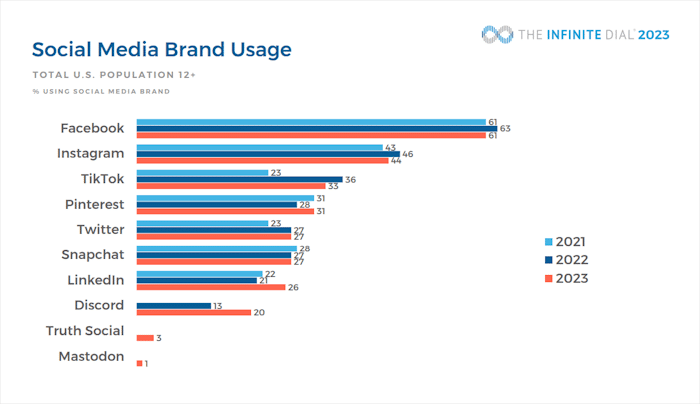
While this gives you a snapshot of the main audiences on those platforms, it’s a smart idea to reach out to your existing audience for more details.
That way, you can get actionable insights into which platforms your customers use and change your social media marketing strategy.
You can ask existing customers about their preferred platforms by sending surveys using a form builder like WPForms.

WPForms helps you build smart survey forms in a matter of minutes.
With interactive elements like star ratings, multiple-choice questions, and Likert scales, you can tailor your surveys to meet your specific needs.
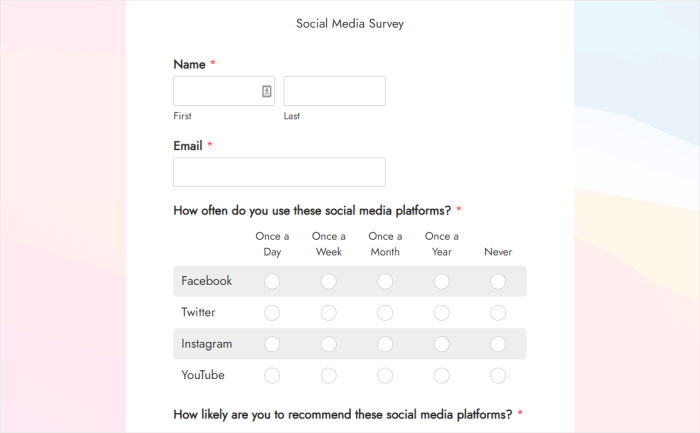
When you’ve put your survey together, make sure you read these tips for increasing survey response rates.
2. Optimize Your Social Media Profiles
Once you know where to find your target audience on social media, you should optimize your profiles to encourage people to follow you.
The most obvious optimizations involve the images you use. If you use the right dimensions for your header or profile picture, your brand can look much more professional.
Header Image Sizes
Here are the header image dimensions for the key social platforms:
- Twitter/X Header Dimensions: 1500px by 500px
- Facebook Cover Dimensions: 820px by 312px
- YouTube Channel Art Dimensions: 2560px by 1440px
Using your header image, you can tell your potential social media followers about the type of products or services your brand offers.
You can also show an image of your team so users can see the face of your business and connect with you.
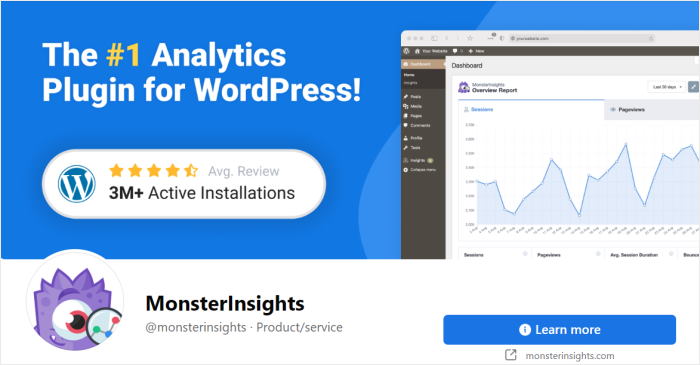
Then, you can use the headers on all the social media platforms and build consistent branding.
Profile Photo Size
Your profile photos can also help your brand become more memorable.
You can use your logo or brand mascot so your fans can immediately recognize your content on their social media feed.

Dimension sizes aren’t as important for profile photos as most platforms crop images to the right size.
The main thing to remember is to use square images of at least 800px by 800px to ensure the picture is clear and the cropping process doesn’t cause any pixelation.
Profile Fields
With your images in place, turn your attention to the information fields. This is where you can provide more details about what your business is about, what you do, and how users can find you online.

Fill in all the fields provided, such as adding a website URL, your business location, details about what you do, and topical hashtags to help users find you.
That way, you can use your social media profile to create an amazing impression.
3. Use The Same Profile Image on All Networks
If you use the same profile photo on different platforms, it’s much easier for your followers to remember who you are.
Imagine you’re scrolling through the fast-moving Twitter feed, and you see an image you recognize. Instantly, the brand it belongs to comes to mind, reminding you of what they do.
Then, when you head to Facebook and see the image again, you’re curious enough to check them out and follow them.

As you can see, having a consistent profile image helps you stand out from crowded feeds. And if users keep seeing you pop up in their feeds, it’s easier to recognize you, making you the brand people think of before your competitors.
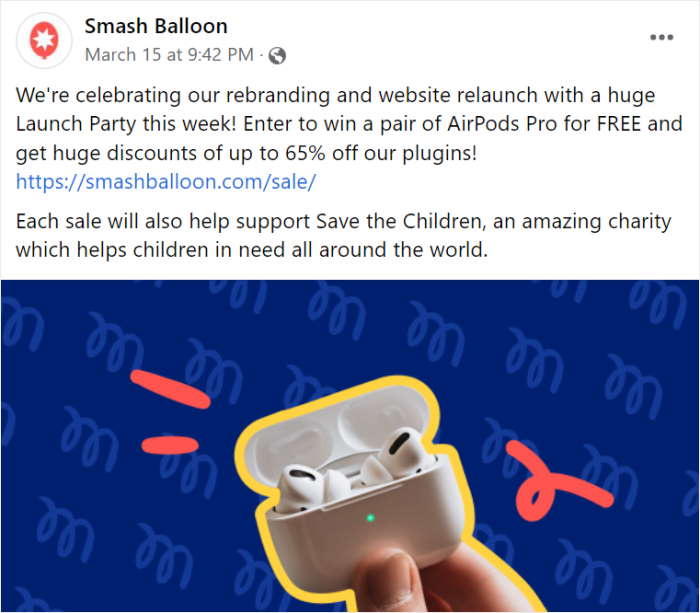
By making your brand’s posts easier to recognize, you can get a lot more social media interactions.
4. Untag Yourself From Inappropriate Content
Now all your details are filled out, and your profile is optimized, there’s something else you should do to ensure users get the best impression of your business.
Carefully go through all your social accounts and look at the content you’ve published and in which you’re tagged. If that content is irrelevant to your audience, it reduces the chances of them following you.
So remove that content and untag yourself from posts with inappropriate content.
By removing offensive content, you’ll have a much easier time looking professional and creating a great impression of your business.
Content Hacks: What to Share for More Followers
Optimizing your social media profiles is the first step toward more followers. The next step is to work on the content you share.
Your content can be things your audience finds interesting and ways to help them solve their problems.
With that in mind, let’s dive into what types of content to share on each social media network.
5. Match Your Content to Each Network
When you look at the demographics on each platform, it’s easy to see that audiences on different networks like to see different types of content.
Different content formats also perform better or worse on each platform. So you should tailor your content to each social channel.

Let’s look at what type of content creation works best for each platform:
- Facebook users tend to favor curated content like blog post links, questions, and videos.
- Instagram users love high-quality photos, image quotes, and vlog-style Instagram stories.
- Twitter is pretty well-known for news updates, GIFs, and links to blog posts.
- YouTube is a video platform that loves unboxing videos, vlogs, gaming reviews, challenges, and best-of round-ups.
- TikTok is another video platform, but its focus is on short-form videos like lip-syncing, makeup tutorials, duets, and vlog recaps.
Now you know which content types work best for each social network, it’s time to start sharing.
6. Share Your Most Popular Content
When you start sharing content on social media, it’s smart to identify existing content that’s popular with your audience. If something’s popular, you can focus on similar content in the future.
An easy way to keep track of your most popular content is by using MonsterInsights.
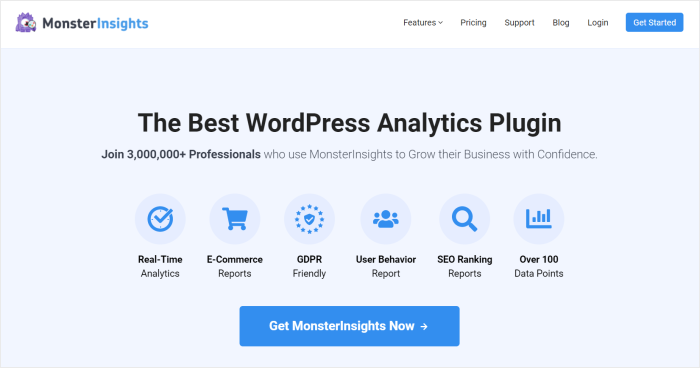
MonsterInsights is a Google Analytics plugin that gives you an actionable report of your top-performing posts, categories, tags, and more, right in your WordPress dashboard.
With MonsterInsights reports, it’s easy to understand your audience at a glance.
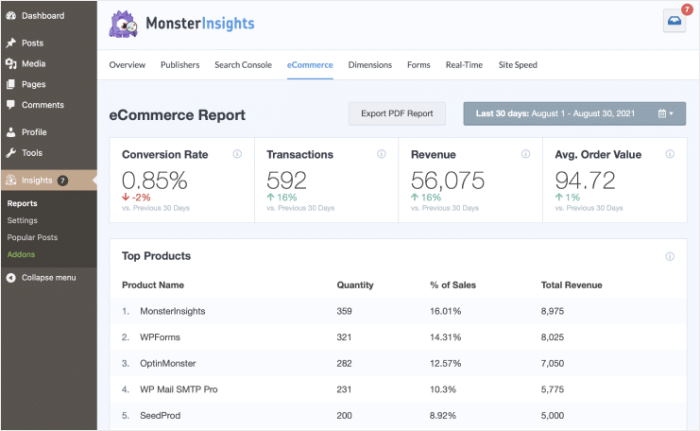
You can follow this tutorial on how to properly set up Google Analytics on your WordPress site to get started.
Once that’s done, you can find the best-performing landing pages on your website in the Publishers report by clicking Insights » Reports.
Then from the top menu, click Publishers, and the first report is your top landing pages. From there, you can view the content types with the most traffic.
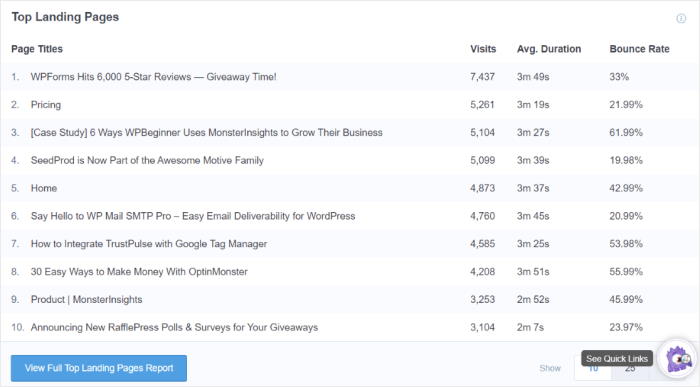
Let’s say you’re a home decor website that posts a variety of content, including tutorials, reviews, and gift guides for seasonal products.
But if you see that your review posts get more traffic than your gift guides, you can focus on reviews and give your followers more interesting content.
7. Repurpose Popular Content
Besides creating and sharing new content on social media to improve your followers, you can repurpose existing content to share. This saves you a ton of time coming up with new, exciting topics to cover and extends the life of your older material.
Here are some suggestions for repurposing your content:
- Turn popular blog posts into hands-on guides with more detail and actionable steps.
- Transform written content into podcast episodes addressing each section in more depth.
- Use internal data you’ve gathered to create case studies demonstrating the use cases of your products.
- Combine information from interviews into an ebook offering tips and advice to customers in your industry.
- Simplify long and complex content into infographics with bite-size information readers can easily understand.
- Gather top-performing blog posts and use the information to build a free course teaching your audience a valuable skill.
- Turn tutorial blog posts into a series of quick, actionable emails.
- Take your last webinar and transform it into an article for people unable to attend.
While repurposing content isn’t technically brand new, it still offers your readers high-value content in the format they prefer, which is key to securing more followers.
8. Cross-Post Your Content To Different Social Networks
Cross-promoting your content to other social media platforms is another way to extend your content’s life while helping audiences on other networks discover it.
For example, you can post a small section of your YouTube video as an Instagram reel or tweet and add a link for people who want to check out the full video.
That way, you can post content on different platforms at once and reach even more people.
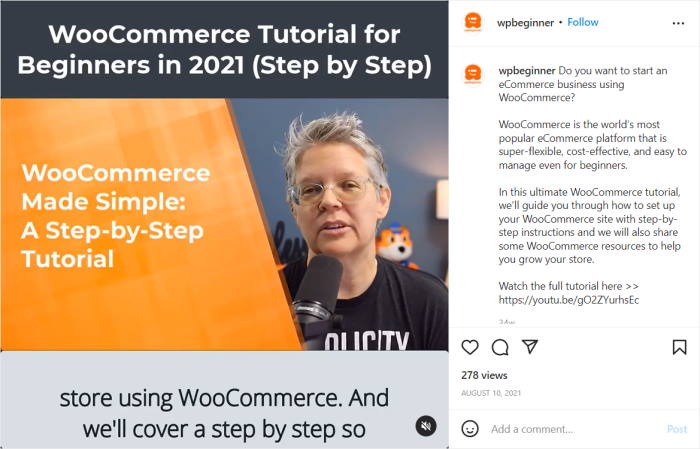
Content from YouTube, on the other hand, works on most social channels because videos are among the most engaging content types for almost all platforms.
What’s more, you can also embed video content on your website to reach even more potential social media followers.
For a quick guide, check out this post on how to embed TikTok videos in WordPress.
9. Curate and Share Trending Content
Posting relevant trending content from other sources is an excellent way to keep your audience engaged.
But how much of your versus other people’s content should you share? What’s the right balance?
It’s an important question, and there’s a handy rule you can use called the 70/20/10 rule to figure out how much of each you should share.

The rule breaks down into the following percentages:
- 70% of your content should relate to promoting your brand and building your audience.
- 20% of the posts you share should be a mix of relevant content from other sources.
- 10% of the content should be personal or conversational posts to engage your audience.
With this combination of promotional, trending, and personal content, you have the ideal mix for getting users interested in your brand and following your updates.
10. Share Visual Content
Visual content is a crucial element of any digital marketing strategy. Instead of telling users about your content, visual content shows them the information.
When putting your social media marketing plan together, consider the types of visual content you can share to engage your audience and secure more followers.

Visual content can include the following design formats:
- High-quality images
- Animated GIFs
- Instructional videos
- Infographics breaking up complex data
- Emojis used to convey emotions
- Graphs consolidating information
- Memes for adding humor
11. Share Geotagged Content
GeoTagging is where you link a social media post or image to a physical location, and it’s a great tool for your social media management arsenal.
When you tag your location, other users can click that link to see where you’re located, along with other posts tagged with the same place.
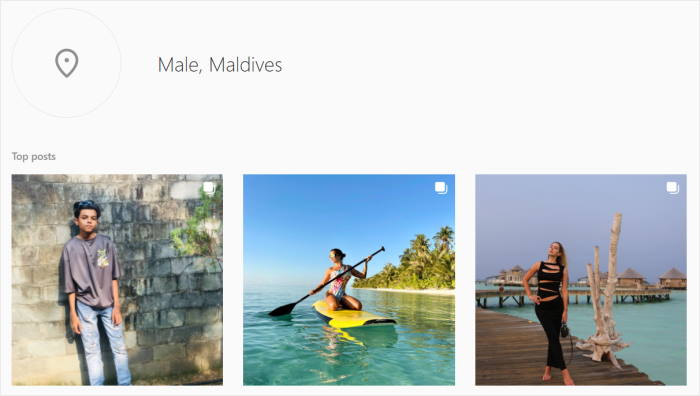
This is an excellent way to help people discover your content when they might not even be trying. And if they like what they see, they might follow your account to see what else you post.
You can also use GeoTags to connect with users local to your business to build a strong local community. And chances are potential customers near you will follow you for local updates.
12. Share Discounts and Promotions
There’s no reason why you can’t encourage more social followers by offering incentives.

Look at it this way: who are you more likely to follow? An account posting an endless stream of blog posts, or someone offering valuable content with a mix of exciting promotions you can benefit from?
Securing money off coupons and percentage discounts are excellent reasons for people to follow you. Just make sure it’s clear what you want people to do in return for the offer.
13. Have a Regular Sharing Schedule
Having a regular social sharing schedule ensures as many people see your content as possible. But figuring out how often to post isn’t exactly straightforward.
Depending on your chosen platforms, here’s a general idea of how often you should post:
- Facebook: 1-2 times per day for the most engagement. Any less, and your engagement could drop.
- Twitter: 5-10 times per day. Twitter is a fast-moving platform, so more posts give you more exposure. But don’t post all at once. Try to spread your posts throughout the day.
- Instagram: 1-2 times a day. The top-performing brands on Instagram post up to 1.5 times a day.
- YouTube: Once a day. Unlike other social networks, 1 post a day on YouTube should help increase engagement and followers for your channel.
- TikTok: Since TikTok videos are bite-sized and easy to watch, you can post 1-4 times a day for the best results.
It’s also true that if potential followers see you have an active social media account, they’re more likely to take the leap of following you.
Now you know how often to post, what about the times?
14. Share at The Right Times
The best times to post on social media largely depend on your audience, timezone, and when people are active.
Visit the analytics for each network and look at when you share your updates. Then view how much engagement you get for each post. With that information, experiment with posting times to see if you can increase engagement and follows.
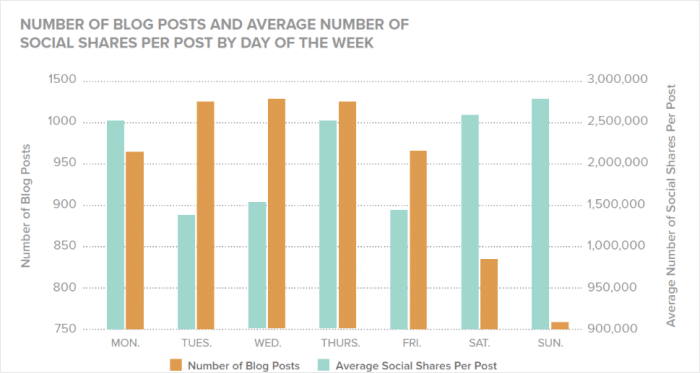
Here’s how you can find the analytics for your platforms:
- Facebook: Find your page analytics by clicking the Insights link.
- Instagram: Tap the menu icon on your profile page, and tap the Insights option.
- Twitter: Click More on the left-hand sidebar and select Analytics.
- YouTube: Visit the YouTube Studio for your channel and click Analytics in the left-hand sidebar.
- TikTok: Open your profile, tap on the three dots icons before selecting Creator tools, and then select Analytics.
For more information, you can take a look at this list of the best social media analytic tools.
15. Use the Right Hashtags
Hashtags sort and organize social posts into searchable categories so it’s easier for users to find what they’re looking for.
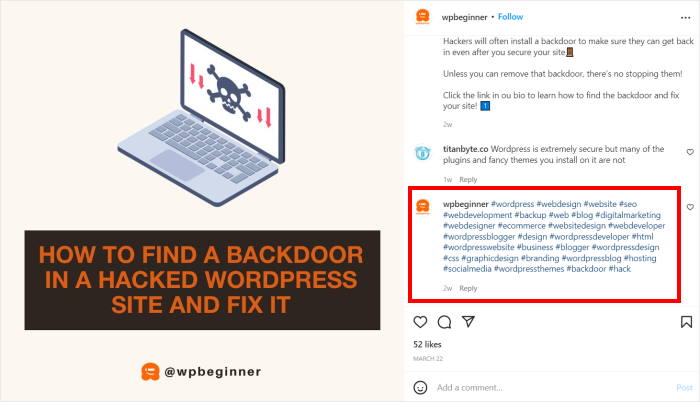
Here are some of the most popular hashtags that you can reach to get tons of impressions:
- #throwbackthursay
- #motivationmonday
- #caturday
But to attract targeted followers, you’ll need to mix them with topical hashtags relevant to your industry, such as:
- #socialmediamarketing
- #contentmarketing
- #digital content
There are, of course, hashtags designed to help you grow your social media followers like #followfriday, and it doesn’t hurt to try them once in a while.
16. Use Paid Advertising to Reach The Right Audience
If you have a big enough budget, it’s always worth trying paid advertising to boost your followers.
All the major social media networks have paid advertising options to help you reach the right audience. But the key is to build your advertising strategy around engagement rather than self-promotion.
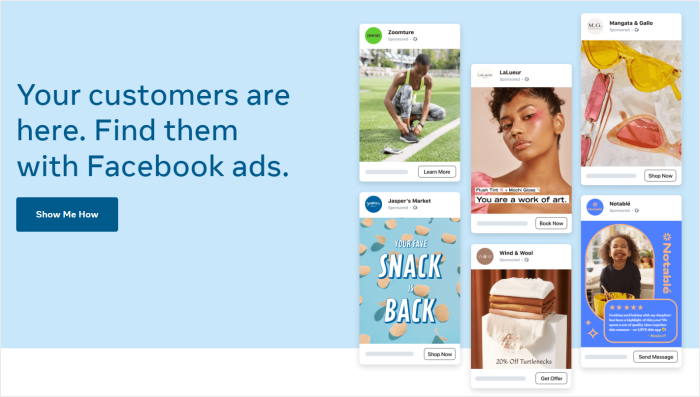
A good ad should offer valuable information without sounding pushy. It should also include plenty of ways to engage, like a link to learn more, options to like or share the post, and a clear call to action.
To make your ads more effective, you can check out this guide on creating the perfect call to action.
Relationship Hacks: Interact to Grow Your Followers
The nature of social media is that it’s, well, social! You can’t expect to grow your followers if you’re not having conversations with other users and building valuable relationships.
So the next section focuses on how you can build and nurture those relationships so you can transform social acquaintances into followers.
17. Follow Relevant Accounts
It’s pretty hard to grow your social media followers if you don’t do any following yourself. So take the time to identify accounts relevant to your niche and follow them.
When people see that someone new has followed them, they’ll follow back as a gesture of goodwill. Even better, when you follow people on Twitter specifically, you could show up as a recommended account for that profile’s followers. This makes it much easier for people to discover accounts similar to those they already follow.

But don’t rely on following back as your only source of new followers. Social media is a two-way street, which we’ll explain next.
18. Talk to Other Users
As we mentioned in the introduction to this section, social media isn’t just about broadcasting your latest content to the world, it involves socializing with others.
To get more followers on social media, you need to talk to other users to build relationships. That way, they can get to know you, your brand, and what you can offer.
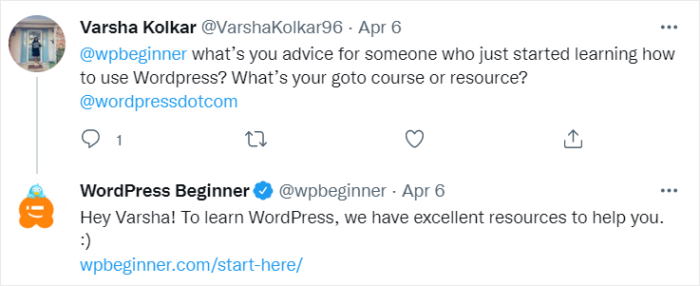
Here are a few ways you can spark conversations on social media:
- Comment on other people’s posts with your thoughts and insights.
- Ask leading questions about their content.
- Offer help and advice by answering questions other users ask.
- Share and repost relevant content from others to your audience.
Social media users are more likely to follow you if they know you’re interested in the material they share. What’s more, it gives them a good impression of the type of business you are.
Of course, not every comment from customers is going to be positive.
To deal with those negative comments, why not check out this guide on how to deal with negative reviews online.
19. Tag Other Users in Your Content
Another social media marketing hack that can grow your followers is to tag other users in your content.
Let’s say you’re sharing an article with tips from industry experts. If you tag the social accounts of contributors in your post to let them know the article is live, chances are they’ll share your post with their own networks.
Because those experts are relevant to your field of interest, their audience will be too, which exposes you to tons of new potential followers.

Tagging other users can help in all kinds of situations. So let’s look at a few instances where tagging is appropriate:
- When customers leave reviews or testimonials on your website, share them on social media, tagging them in the post (if that information is provided).
- If a user asks an excellent question, post the answer while making sure to tag their account.
- When you discover particularly useful content to share with your audience, tag the source to give them credit.
As you can see, tagging is excellent for telling people that you like their content. But don’t go overboard. Keep tagging to situations and times that make sense.
If you tag the same people over and over, they’ll grow irritated, which can leave you with the reputation of a business that’s needy and unprofessional.
20. Connect With Influencers
It’s common practice now for businesses to use influencers marketing to promote their brand. And that’s because influencers have a vast network of engaged fans who are influenced by their choices.
But working with influencers isn’t as simple as sending a quick message and seeing the followers roll in.
Using a tool like Buzzsumo, you can discover the key influencers in your niche.
Simply enter a topic and click the Influencers tab to filter your results by social network. From there, you can discover top influencers in your industry.
If you’re trying to promote a small business here, you can look for mico-influencers here instead.
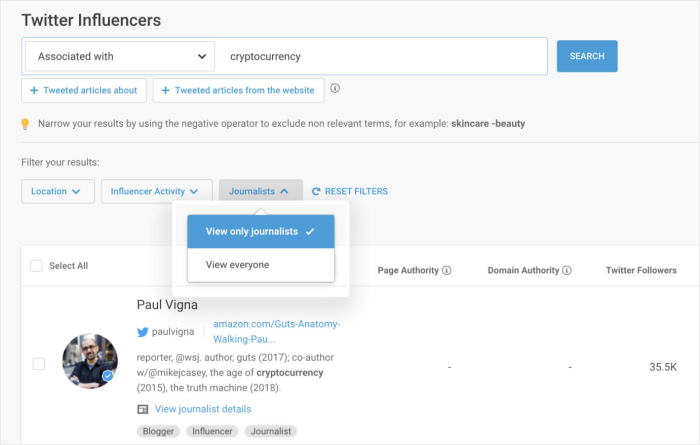
Next, start building relationships with influencers to help increase their trust in your brand. You can show that you’re passionate about your business and offer something they’ll value in return.
Here are a few tips for nurturing your relationships with influencers:
- Follow all their social media accounts.
- Share their content from your own networks.
- Subscribe to their blog posts and leave meaningful feedback.
- Mention them in your content and tag them when you publish.
Only when you’ve established a stable relationship with trust on both sides, can you move on to asking them to promote your business.
21. Host a Social Media Take Over
A social media takeover is another smart social media marketing hack that involves influencers. It works by giving influencers access to your social accounts for a set period to excite and entertain your followers.
Social media takeovers work because they engage your existing followers with new, relevant content. And chances are, the influencer’s followers will join in, exposing your account to a broader audience.
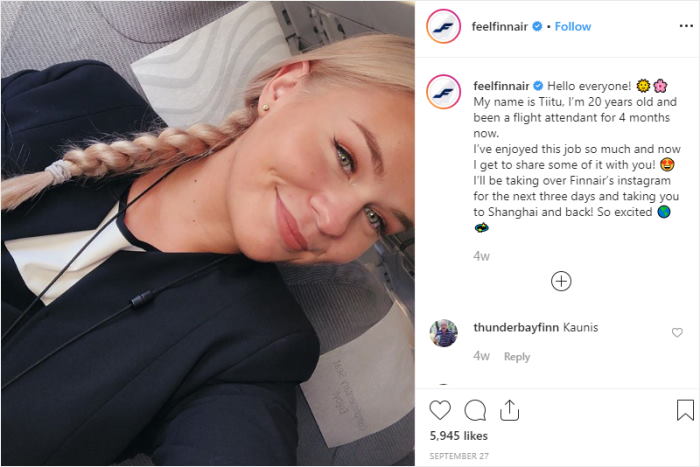
But don’t forget to promote the takeover leading up to the event. You’ll want to create enough of a buzz to attract a decent number of followers.
22. Participate in Social Media Communities
Many social networks have group functions that draw like-minded people together so they can chat and swap ideas.
You can join these groups to get an idea of what your target audience needs help with and how you can offer that help.

You can find some of the best social media communities in the following places:
- Facebook Groups
- LinkedIn Groups
- Twitter Chats
- Topical subreddits on Reddit
- Industry-specific message boards
When you’ve found communities that align with your business, get involved by offering tips, help, and advice. By sharing helpful information with no strings attached, you’re showing you’re an expert on your topic.
Plus, you can even create your own social media communities for your followers to join. As a result, you can reward your dedicated fans with exclusive content and the latest updates.
23. Answer Relevant Questions
Another way to grow your followers is to answer questions as well as post new content. When you answer questions relevant to your brand, you’re demonstrating you care about others, helping you build a good reputation.
You can find questions related to your niche by searching on places like Quora or Reddit. Then if you see something you’re able to answer, you can respond with a detailed explanation and a link to your social media channels for people to learn more.
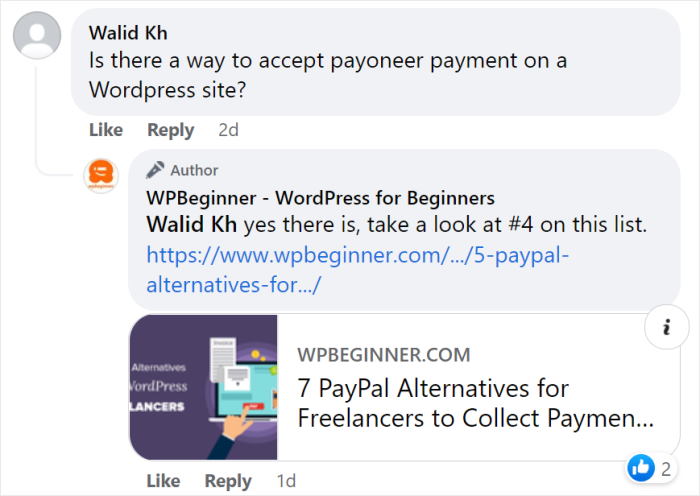
By answering those questions, you’re offering valuable content while promoting your social media channels at the same time, making people more likely to follow you for expert advice.
Website Hacks: Get More Followers OFF Social Media
So far, we’ve discussed all the hacks you can try on social media to grow your followers. But your website is crucial for attracting an audience too.
There are tons of things you can do to promote your social media profiles off social media on your website, and each one has the potential to skyrocket your followers.
Let’s jump in.
24. Add Your Main Social Media Feeds to Your Website
Adding your social media feeds to your website is an excellent way to highlight your profiles and give visitors a snapshot of the type of content you produce.
When it comes to adding social media content to your website, Smash Balloon has you covered.
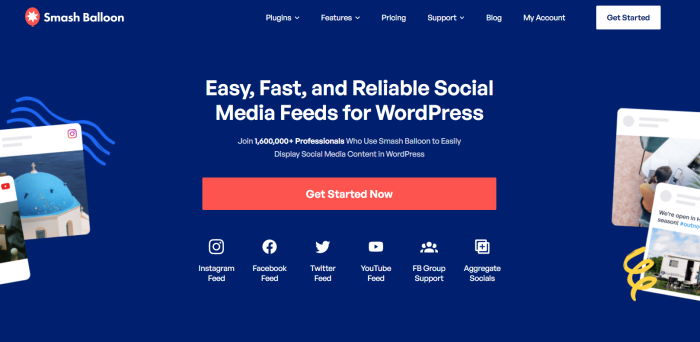
Smash Balloon has the best social media feed plugins for the biggest platforms out there, including YouTube, Instagram, Facebook, and Twitter.
That way, you can showcase different types of content from various platforms that appeal to your whole audience.
Plus, the plugin is so user-friendly that you can create, customize, and embed your social media feeds in just a few clicks — absolutely no coding needed!
In fact, here are some examples of social media feeds that you can build using Smash Balloon:
Instagram Gallery Feeds
Imagine you’re a tattoo shop with a group of talented tattoo artists, and you want to grow your followers on Instagram.
First, you could add an Instagram feed on the individual pages for each artist by connecting their Instagram profiles to the plugin.
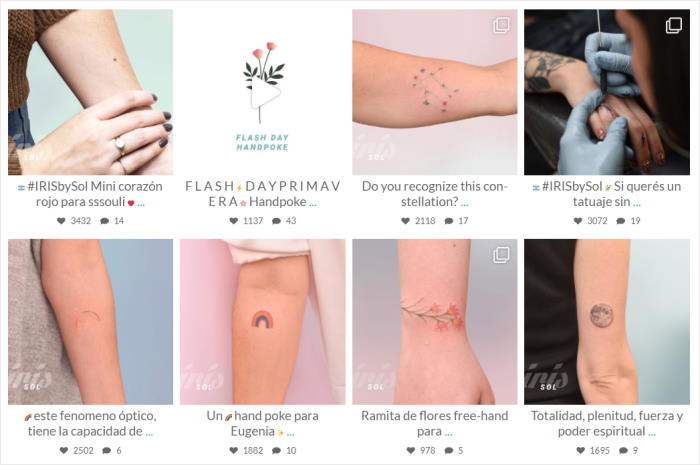
Below your feed, you can include a call to action button, asking people to follow each artist on social media to see more of their work.
Want to learn more? Check out this guide on how to add Instagram galleries on your website.
Hashtag Feeds
Using the same example, on your testimonials page, you can add a hashtag feed to display posts from happy customers who use your branded hashtag (like #iristattoo) to show off their new ink.
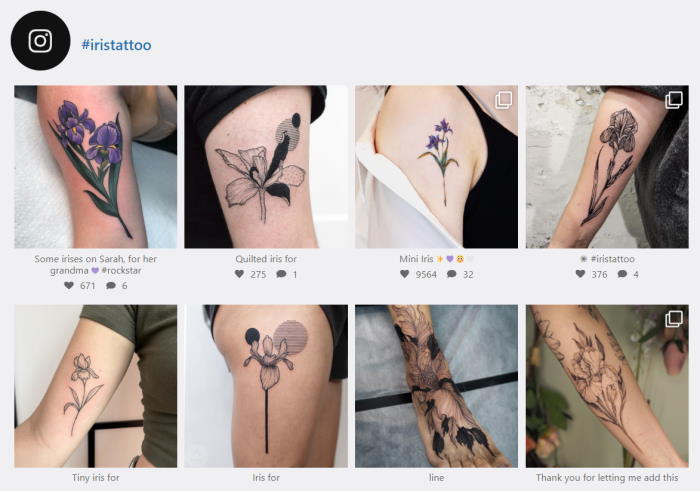
You can then add a call to action for users to follow your profile to see more testimonials.
With the help of visual moderation, you can also get more control over the posts you want to exclude.
To enable moderation, go to the Settings tab on your live feed editor and click the Filters and Moderation option.
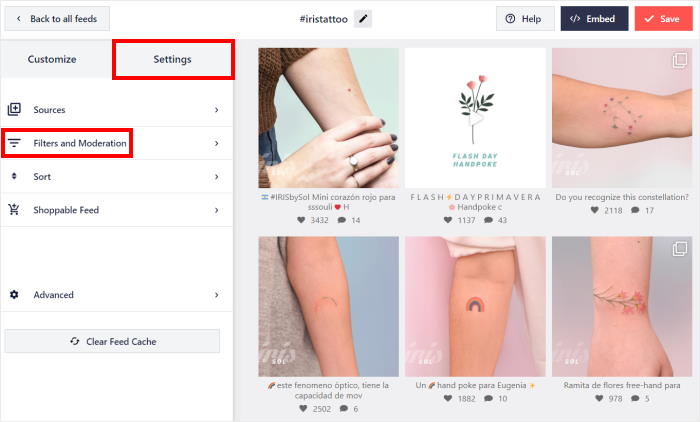
Now you can select or unselect Instagram posts here to pick which photos or videos you want to show.
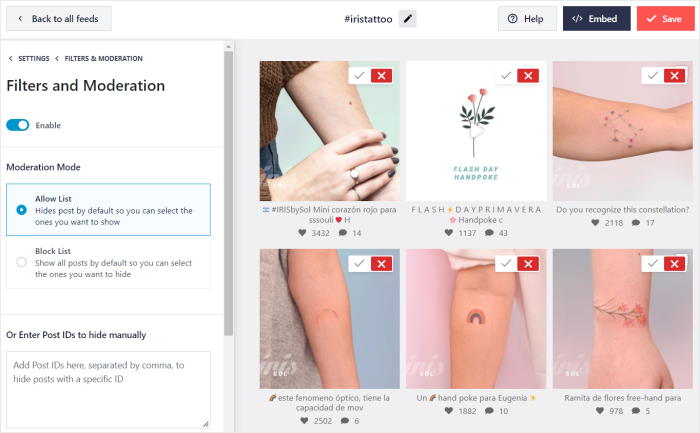
From here, you can just embed the Instagram feed and show these posts on your website.
Multiple Feeds
What if you want to display feeds on your homepage? And you want to feature content from all your artists to demonstrate the broad range of talent at your business?
With Smash Balloon, you can easily embed feeds on your website in just a few clicks.
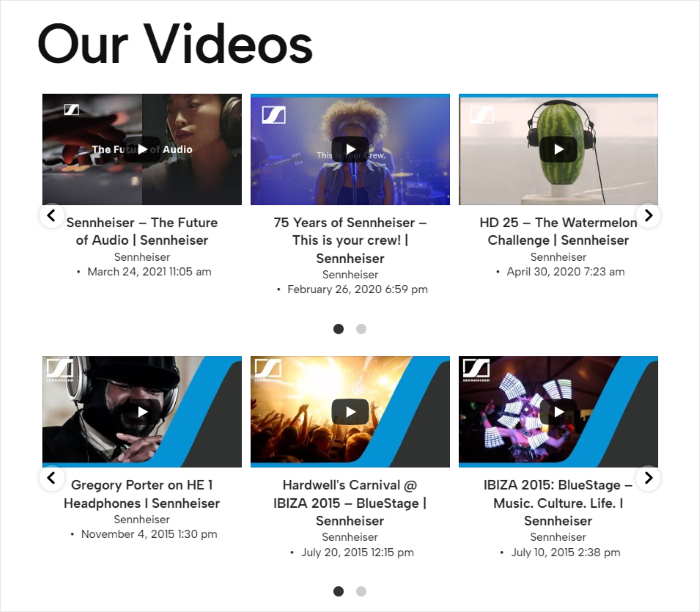
That way, it’s super easy to show tons of different Instagram or Facebook feeds on a single page.
Visitors to your site will then see a stunning feed of your team’s best work, with a call to action to follow you for more fantastic examples.
If you’re looking for more information on how to display multiple Instagram feeds on your website, check out this tutorial.
And that’s just the start! With the help of Smash Balloon, you’ll be able to embed:
- Facebook event calendars
- YouTube channel feeds
- Facebook album galleries
- Shoppable Instagram feeds
- TikTok video feed
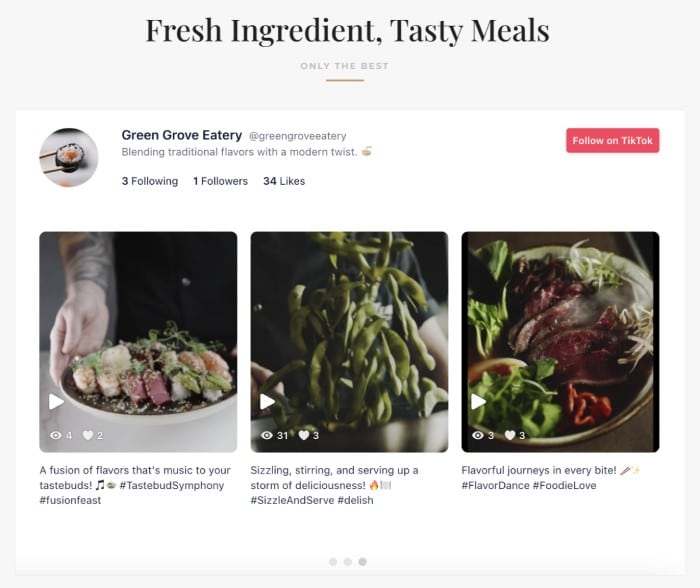
- Twitter timelines
- Instagram mentions feed
- YouTube live streams
- …and much more!
Better yet, you can even combine posts from different social media platforms into a social wall.
Plus, Smash Balloon is designed to be lightweight, so you can embed as much social media content as you want, and your site will load as fast as ever.
With all these amazing tools, it’s easy to see why 1.75 million business owners are happy to include Smash Balloon in their social media strategy.

Ready to get started with social media feeds? Grab the Smash Balloon All Access Bundle today!
25. Embed Social Media Reviews on Your Website
Another quick and easy marketing tip that you can try is to embed positive reviews of your brand directly on your website.
By displaying user-generated content (UGC) like that, you’ll have an easier time convincing people to engage with your content or buy from you.
After all, you’re showing visitors that regular people on social media are happy with your brand’s content.
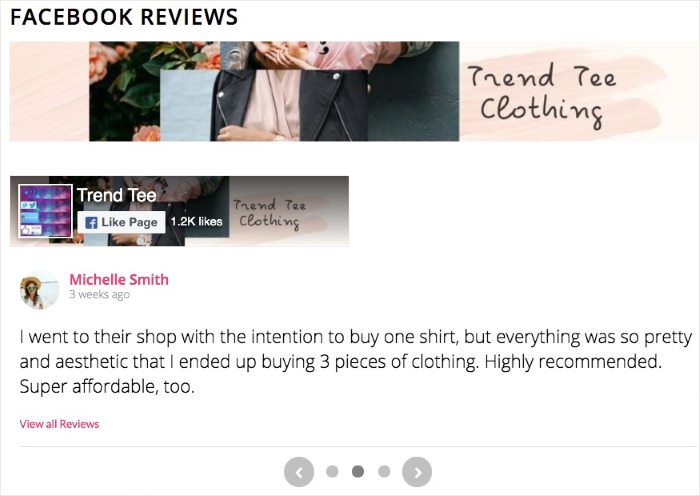
What’s more, this also shows that you listen to what your customers have to say. So, new customers are more likely to leave a review and let you know what they think of your brand. And that means more interactions and engagement on social media.
Another bonus of embedding social media reviews is that Google loves fresh content with relevant keywords.
That means you can get better SEO and rank higher in search engine results to reach even more potential customers.
On top of helping your brand’s social media marketing, embedding reviews can be a great way to boost conversion rates and get more sales.
For an easy way to get started, you can use the best reviews aggregator in the market: Reviews Feed Pro.
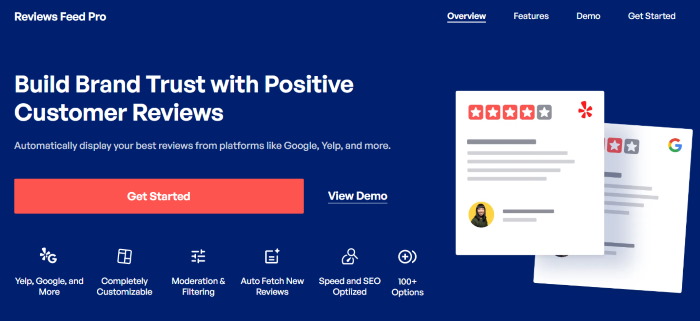
With the help of Reviews Feed Pro, you can embed social media feeds on your site in just minutes — no need for HTML, CSS, or any kind of code.
Just follow the plugin’s guided flow, and you can have a beautiful feed of Facebook reviews to convince more visitors to give your brand a chance.
Aside from Facebook, this plugin also comes with support for other highly trusted review platforms, including Tripadvisor, Google Reviews, Yelp, WordPress.org, and Trustpilot.
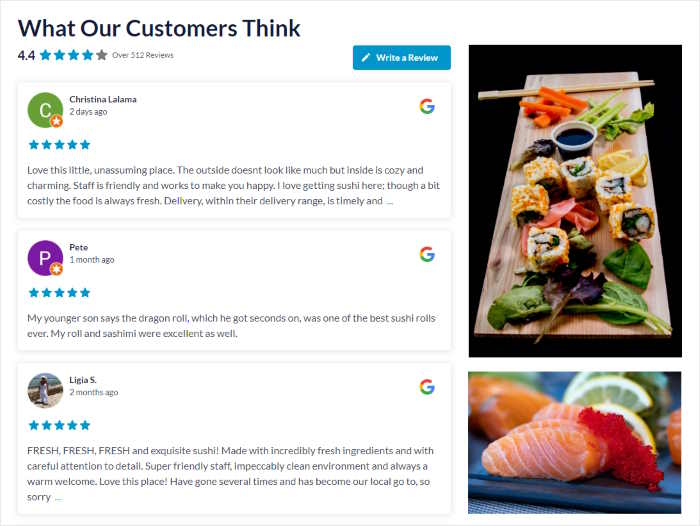
Once you create your reviews feed, it’ll automatically copy the design of your website and fit in perfectly. Plus, you even get a visual customizer and pre-built templates for easy customization.
You can even add filters and moderate your feed to only show high-quality reviews on your website.
As you can see, Reviews Feed Pro is easily the #1 plugin when it comes to embedding online reviews on your site
To get started, you can check out our guide on how to add a social media review widget to WordPress.
26. Run Contests and Giveaways
Another social media marketing hack to grow your followers is to run viral contests and giveaways.
People love freebies, and they flock to giveaways in massive numbers, boosting both your traffic and your following.
It’s pretty easy to create an online contest with tools like RafflePress, the best WordPress giveaway plugin.

RafflePress lets you build sleek giveaways without needing any technical know-how. So you can be up and running in a matter of minutes.
With powerful social media integrations, you can make it a requirement for people to follow your social media profiles in return for extra entries.
Plus, the viral refer-a-friend action uses word-of-mouth marketing to share the news about your contest to relevant audiences.
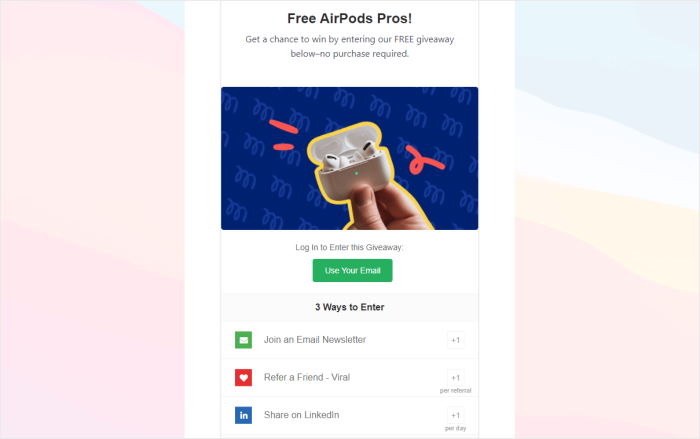
After that, it’s simply a case of publishing and promoting your giveaway to your audience.
Why not take a look at these proven contest promotion ideas to help with that?
27. Add Social Share Buttons to Every Blog Post
Social share buttons can make it super easy for people to share your content on social media.
If you’re not sure how to do that, you can learn to add social share buttons to WordPress here.

Let’s say you have a pet store with articles covering topics on how to care for different pets.
On articles about caring for dogs, you can add a hashtag feed showing popular content about dog care using the hashtag #dogcare.
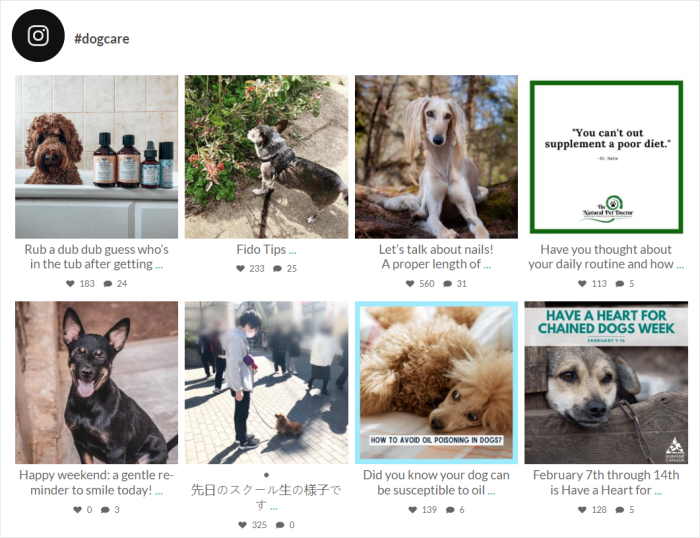
Below that, you can add social share buttons so people can follow you for similar content.
For articles about cats, you can filter your feed to cat-related content, and on each feed, add a button to follow you for more quality content.
In each instance, you’re targeting visitors already interested in that topic, making it more likely they’ll convert to become your next new follower.
Expert Tip: For more helpful tools to integrate social media with your site, check out this list of the best social media plugins for WordPress.
28. Use Popups To Highlight Your Social Media Channels
Chances are you’ve seen many websites asking you to subscribe to their email list with a popup. But have you considered using popups to drive social media followers too?
It’s actually pretty easy. OptinMonster, the most powerful lead generation platform for marketers, makes building popups for your site effortless.
With the drag-and-drop campaign builder, you can design any social media campaign without needing to know any code.

Then, when you’ve finished building your popup, you can trigger it to display at just the right time with smart campaign triggers like Exit-Intent®.
For more details, we have a list of the best WordPress popup plugins that you can check out.
29. Ask Your Email List to Follow You
Speaking of email lists, cross-promoting your social media channels to your newsletter subscribers is one of the oldest social media marketing hacks in the book.
The thing is, the people on your list might not know about your other channels, and the content you send via email may differ from what you post on social media.
So the next time you send an email to your list, ask your subscribers to follow you. You can make it easier by adding links to your profiles in your email signature.
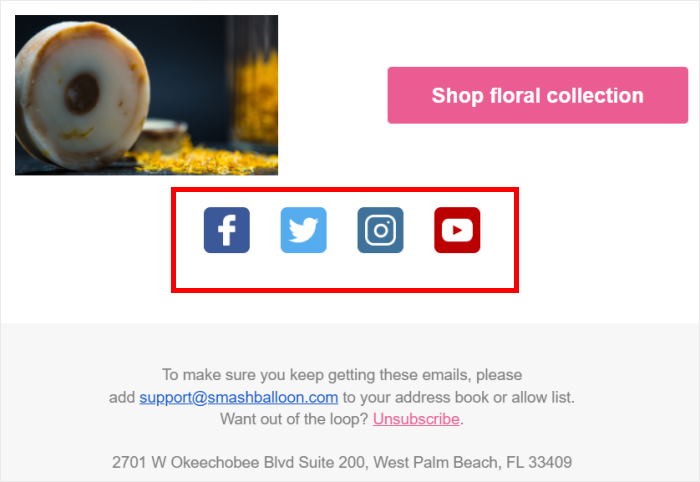
To make your emails even more actionable, include links to pages on your website that highlight what your list can expect from following you.
For example, you can showcase a Facebook events feed on your band’s event page to highlight up-and-coming gigs.
Then you can link to it from your email, giving readers a call to action to follow you for the latest performances.
In case you want to start with email marketing from scratch, here’s a great article on how to grow your email list.
30. Link to Your Profiles in Guest Posts
It’s easy to overlook the practice of writing for other websites when you’re trying to market your social profiles. In fact, guest blogging is a powerful way to expose your brand to a much bigger audience.

Most websites include an author bio for guest bloggers, with space to link out to a site of your choice. So if your goal is to grow your followers, link to your channels from there.
31. Discuss Social Media Conversations on Your Blog
Another hack you can use away from social media to grow your followers is to talk about social media conversations on your blog.
By building articles around exciting conversations, you’re demonstrating you’re active on social media and care about what people have to say.
It’s also a fantastic way to draw readers’ attention to essential topics around your business without them having to dig through tons of comment threads.
To make showcasing your conversations more interactive, include them in social media feeds added to your blog post.
This is ideal for lengthy conversations like Twitter chats as it collects all the information in a single place. All you need is to filter the feed by the hashtag used in your chat to reveal all the content.
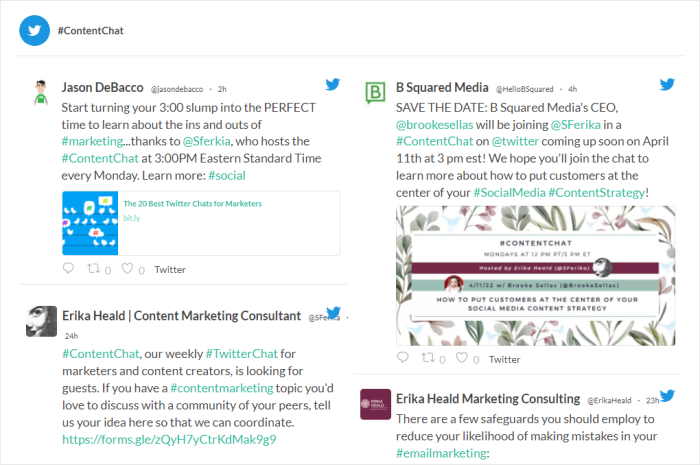
Then to round off the post, add a call to action for readers to follow you to continue the conversation on Twitter.
32. Track Your Social Media Traffic
Our final social media marketing hack is probably the most important, and that is tracking your social traffic with analytics.
You can then see how you’re performing, so you can figure out ways to improve your marketing efforts in the future.
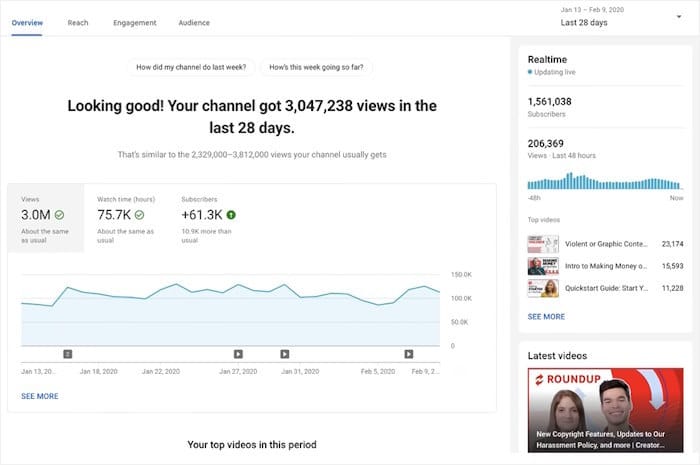
You can start by using native analytics and insights tools for each social network. They will give you an overview of who’s interacting with you and which content is driving the most followers.
Here are a few benefits of analyzing your social traffic:
- View which social site sends the most visitors and which ones need more work.
- Find out how engaged visitors are so you can match your content to suit their needs.
- Compare new vs. returning visitors, so if people aren’t coming back, you can change up your strategy for more engagement.
Expert Tip: If you want to go a step further with social media analytics, you can even start tracking social traffic with Google Analytics.
And that’s it!
We hope you found these social media marketing hacks to grow your followers helpful.
That way, you can easily boost your social media presence. As a result, you can use social media to grow your business and get tons of sales.
Serious about getting more followers? Get the All Access Bundle to get the best social media feed plugins out there.
What’s more, you even get the best reviews aggregator in the market.
Want to use Twitter to give your business a boost? You can follow our guide on how to make money on Twitter.
Feel free to follow us on Twitter and Facebook for more helpful content about social media marketing.





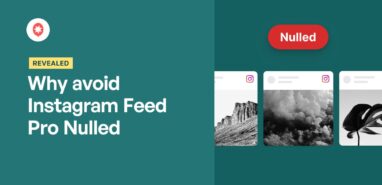

That’s an amazing article.
Hi Akhil,
We’re glad you found the article helpful.
Don’t forget to follow us on Facebook for more social media marketing tips and tutorials. Thank you.
I found this useful. Thank you so much