Wondering if there’s a great Feed Them Social alternative out there?
If you want to engage your website visitors, a great solution is to add social media feeds to your site.
And to do that, all you need is a social media feed plugin.
When it comes to social media feed plugins, Smash Balloon and Feed Them Social are among the popular options.
In this article, we’ll compare them to help you find the best social media feed plugin for your site.
For this comparison, we’re going to judge them based on the following:
Overview: Smash Balloon vs Feed Them Social
First, let’s go through a quick introduction of both social feed plugins to help you get started.
1. Smash Balloon
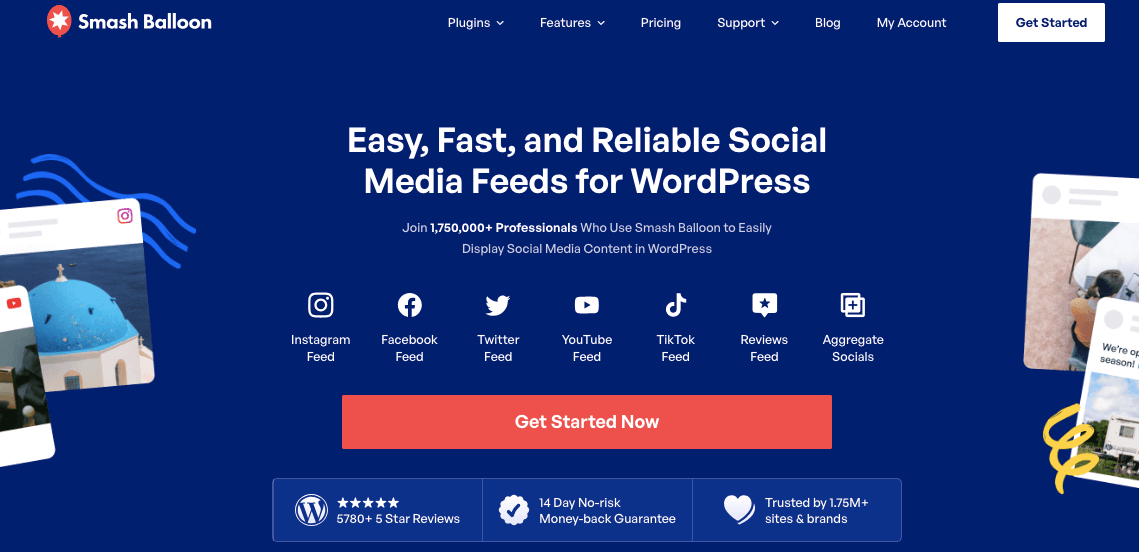
Smash Balloon is a collection of social media feed plugins that allow you to easily embed social content on your website:
- Facebook Feed Pro – Display Facebook feeds on your website.
- Instagram Feed Pro – Show customizable Instagram content on your WordPress.
- Twitter Feed Pro – Embed Twitter feeds on your WordPress site.
- YouTube Feed Pro – Add your YouTube channel, playlists, and more to your site.
- Reviews Feed Pro – Showcase your best reviews from platforms like Google, Yelp, and more.
- TikTok Feed Pro – Add multiple TikTok videos to your WordPress website.
Ever since its creation in 2013, Smash Balloon has helped millions of business owners get more social media followers, increase conversions, and boost sales.
Today, Smash Balloon has over 1,750,000 users making it the #1 social media feed plugin in the market. Plus, it’s used by some of the biggest brands in the world as well.

As you can see, there’s lots of great reasons why Smash Balloon is a popular Feed Them Social alternative.
2. Feed Them Social

Feed Them Social is a simple but effective WordPress social media feed plugin with lots of useful features.
This plugin has been helping 70,000+ users show engaging social media content on their website for over a decade now.
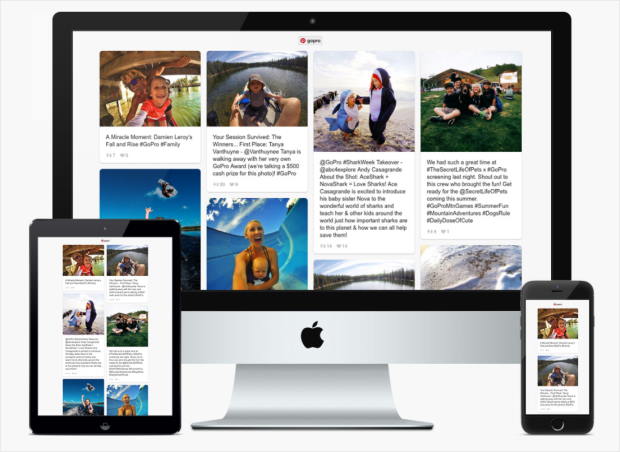
Both Smash Balloon and Feed Them Social allow users to easily add feeds with content from the biggest social media platforms in the market — no coding needed at all.
Features: Smash Balloon vs Feed Them Social
With that, let’s move on and see if Smash Balloon is a great Feed Them Social alternative when it comes to features.
1. Smash Balloon
Smash Balloon comes with lots of powerful features to help you create, customize, and embed your social media feeds effectively.
At the same time, the plugin is also user-friendly so you can easily use all of its features even if you’re a WordPress newbie.
To give you a better idea, let’s take a look at some of the Smash Balloon features below:
Easy to Set Up With No Coding Needed
With Smash Balloon, all it takes is a few simple clicks to set up the plugin and start embedding social media feeds.
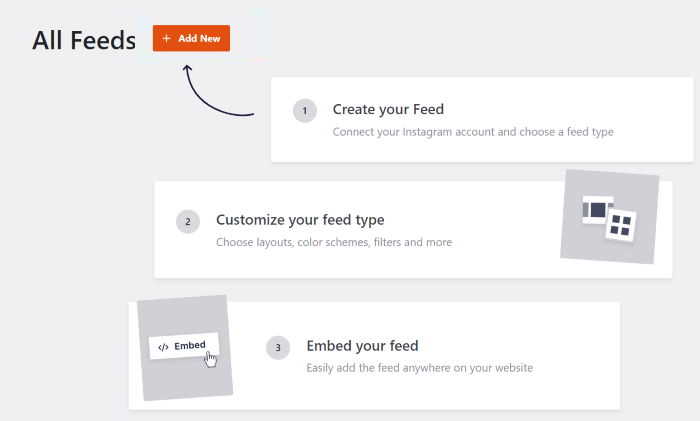
There’s absolutely no need to touch a single line of code or bother with a complicated setup. Smash Balloon makes it quick and easy to get started.
Plus, connecting your social media accounts is just a matter of a few easy clicks. After that, you’re ready to embed your social media feeds.
Lots of Customization Options
Want to customize your social feeds to suit your needs? Smash Balloon comes with tons of options to help you with that.
All of your social media feed widgets will automatically inherit the design of your site. That means Smash Balloon feeds will match the branding of your website perfectly.
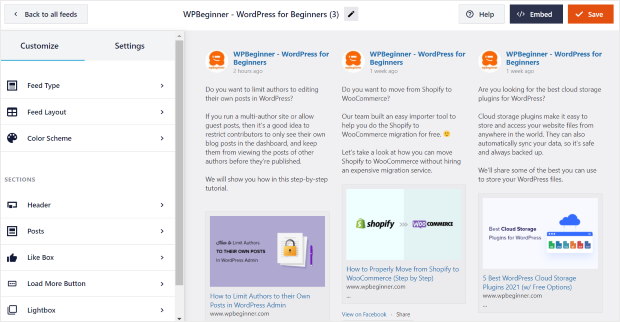
On top of that, you get customization options to easily change your feed layout, size, margins, font, background, and much more – no need to bother with coding.
You even get a live preview that makes it super easy to customize your Facebook feeds.
With all these customization options, it’s easy to see why Smash Balloon is a great Feed Them Social alternative.
Smart Caching for Your Feeds
With Smash Balloon, you can embed as many feeds as you want on your site. The plugin uses smart caching to make sure your feeds load super fast.
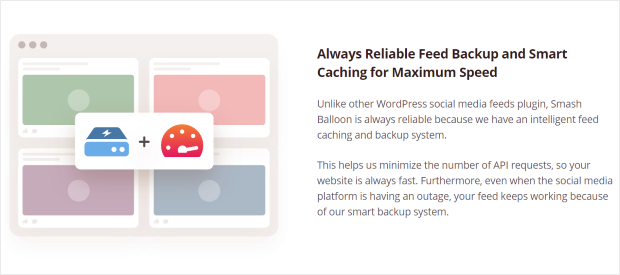
Smart caching means your social feeds won’t have to constantly ask the social network for data. Because of that, your social feeds will take much less time to load.
On top of that, smart caching will also save a copy of your social feeds. That way, your feeds will still be up even when the social media platform is offline.
Multiple Feeds Support
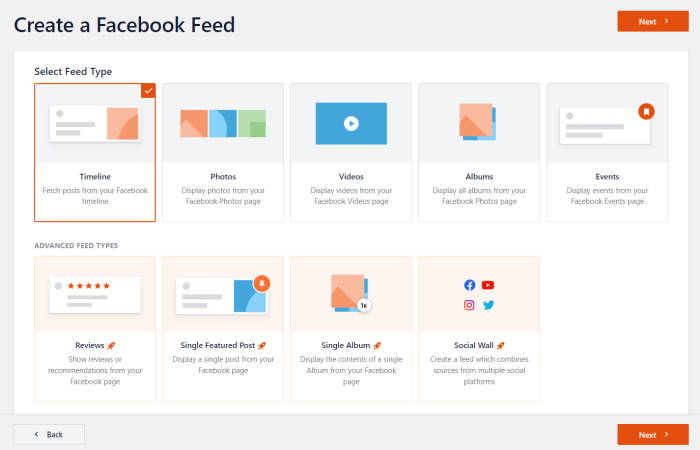
Using Smash Balloon, you can embed as many feeds as you want on your site – with absolutely no limits.
You can also show social media content from multiple accounts on your site.
On top of that, Smash Balloon comes with support for tons of different feed types. You can choose from options like:
- Facebook timeline feed
- Twitter timeline feed
- Instagram gallery feed
- YouTube playlist feed
- TikTok videos feed
- Facebook events calendar
- YouTube livestreams
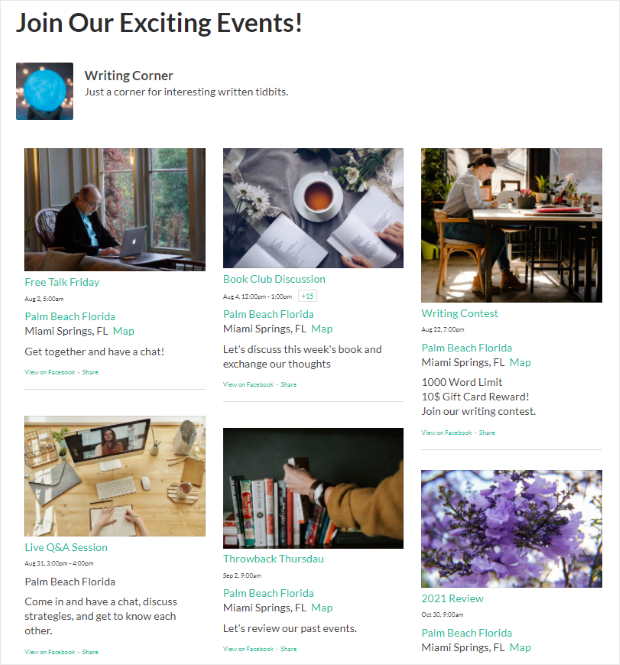
- YouTube channel feed
- Instagram carousel feed
- Twitter hashtag feed
- Twitter lists feed
- And much more!
As a bonus, you can even embed a social wall that combines content from Facebook, Instagram, Twitter, and YouTube in a single feed.
Optimized for SEO
Smash Balloon can also help your website rank high in search engine results and bring in tons of traffic.
With other social media feed plugins, you’re using iFrames to display your feeds. This hurts your website’s SEO since search engine bots can’t read the content inside iFrames.
On the other hand, Smash Balloon will actually embed the social media posts on your website. So, search engines like Google will recognize the keyword-rich content in your social feeds.
That way, you can use your social media feeds to boost your SEO and bring in more traffic.
Bottom line: more customers and sales for your business.
2. Feed Them Social
Based on my personal testing, I found out that Feed Them Social also comes with some useful features to help you create social media feeds. Let’s take a closer look at some of them below:
Supports Major Social Media Platforms
Similar to Smash Balloon, you can use Feed Them Social to post content from Twitter, YouTube, Instagram, and Facebook.
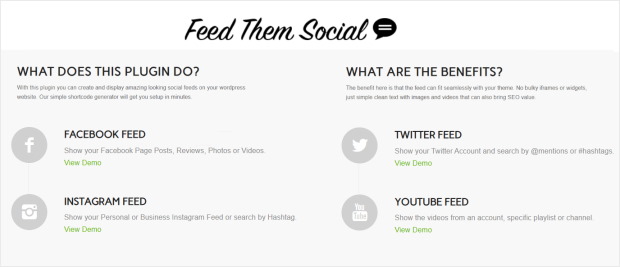
The downside is that you don’t get as many feed types as you would with Smash Balloon. In fact, you’ll have to pay for extensions if you want to get some of those feed types.
Plus, there are lots of feed types like Facebook event calendars feeds that you still can’t access without using Smash Balloon.
Easy Shortcode Generator
Using Feed Them Social, you can select your options and create a shortcode for your social feed in just a few clicks.
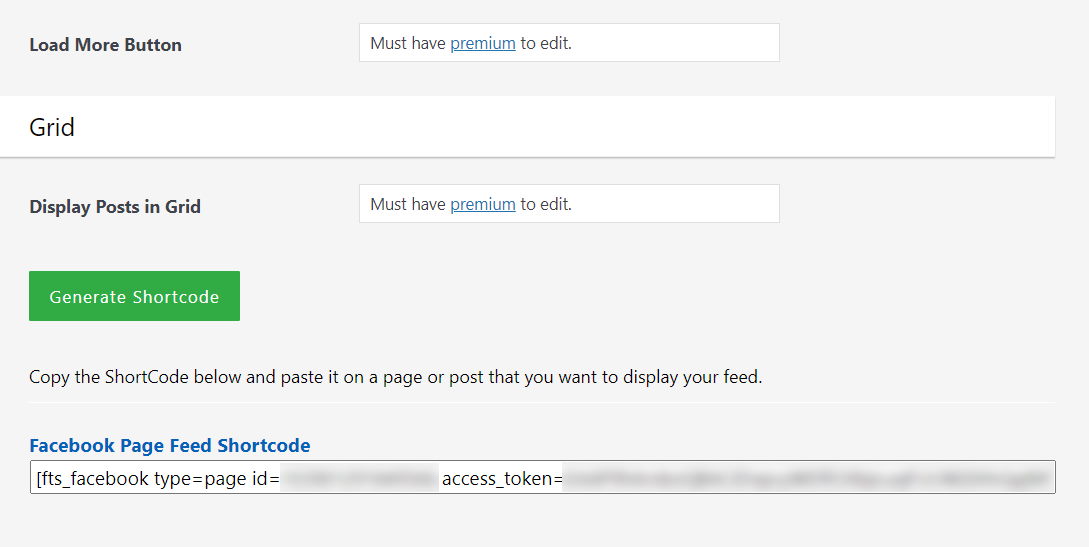
Like with Smash Balloon, you can do this with absolutely no coding needed.
However, Feed Them Social doesn’t come with convenient WordPress blocks to embed your social feeds, unlike Smash Balloon.
As you can see, Feed Them Social makes it easy to embed social media feeds, but Smash Balloon takes it a step further.
Unlimited Posts for Facebook and Instagram
For your Facebook and Instagram feeds, you can show as many posts as you want – just like Smash Balloon.
Plus, you can even have a load more button or autoload new posts to keep visitors engaged with your social media feeds.
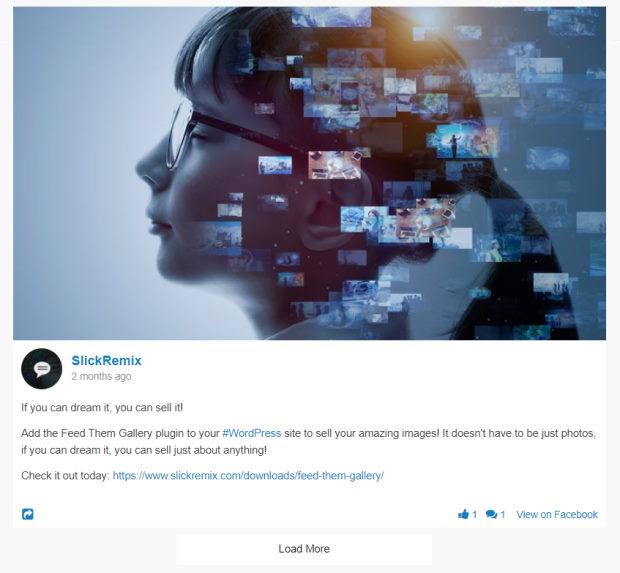
While it’s super convenient to have this feature for Facebook and Instagram, that means you’ll have to deal with a limited number of posts for the other social media platforms.
In comparison, Smash Balloon gives you unlimited posts for ALL of its social media platforms right out the gate.
Soundcloud and Vimeo Support
With Feed Them Social, you can even play content from Soundcloud and Vimeo directly on your Twitter and Facebook feeds.
That way, your visitors can check out the songs and videos from these platforms on your site.
As you can see, this simple feature gives you another way to engage your visitors if you regularly post content from these platforms.
On the other hand, Smash Balloon also supports playback from Soundcloud and Vimeo, as well as other platforms like Vine.
Ease of Use: Smash Balloon vs Feed Them Social
Now that we’ve seen the features, let’s compare the two and see which social media feed plugin is easier to use.
1. Smash Balloon
Using Smash Balloon, you can create, customize, and embed your social media feeds in just a few simple clicks.
It’s super easy so you can do all that with absolutely no coding.
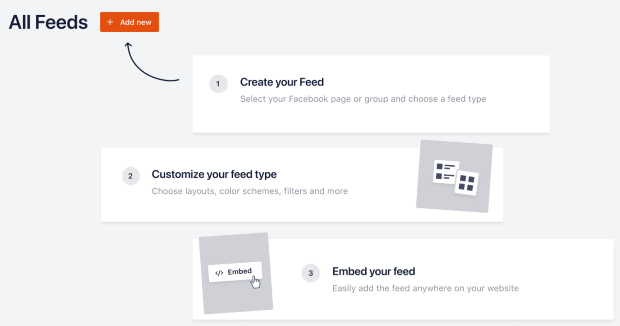
Plus, Smash Balloon also comes with a clean and simple interface that makes it easy to access all of your options.
When it comes to customizing your feeds, it’s as simple as checking and unchecking options. For your Facebook feeds, you even get a live preview to make it faster and more accurate.
To help you quickly embed your social feeds, Smash Balloon also comes with easy-to-use widgets and content blocks.
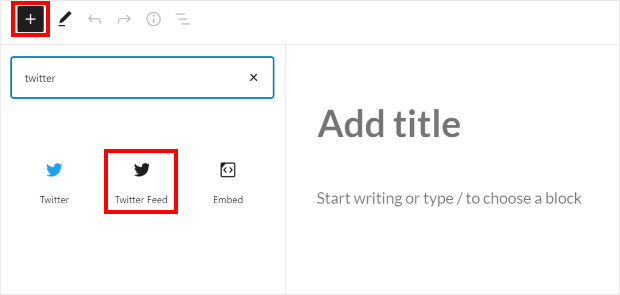
The best part? You get a team of WordPress experts who’ll make sure you have a smooth experience with the plugin.
If you want to learn more, you can just take a look at the in-depth documentation for Smash Balloon.
2. Feed Them Social
With Feed Them Social, you can create your social media feeds with just a few clicks. And like Smash Balloon, you don’t need to touch a single line of code here either.
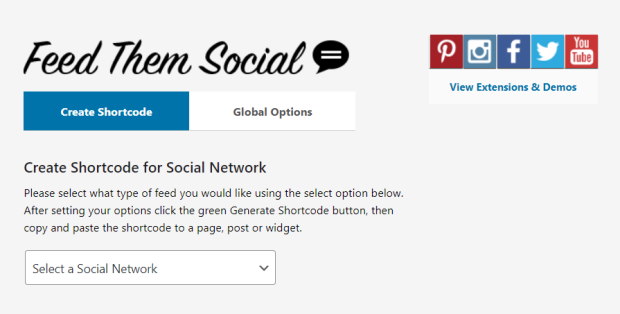
On the other hand, the interface can be confusing since you’ll have to go back and forth between different menus if you want to customize and embed your feed.
Plus, Feed Them Social has 1 single plugin to manage all of your social media feeds. As a result, you’ll have to navigate a lot of different options on a single dashboard.
While you can embed your feeds without coding, Feed Them Social doesn’t have convenient blocks that you’d get from Smash Balloon.
As a result, you’ll have to manually paste the shortcode each time you want to embed your social media feed.
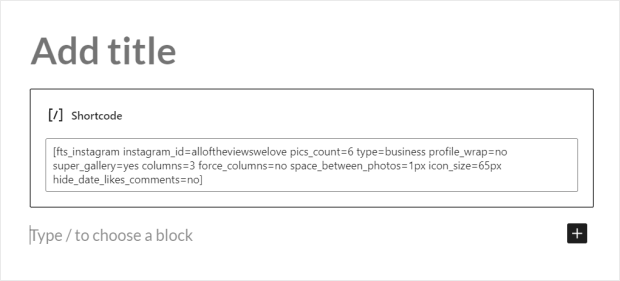
Despite some issues with the interface, Feed Them Social is still a good option for people who want to embed feeds with ease.
Customer Support: Smash Balloon vs Feed Them Social
Having good customer support can make the experience of using a plugin so much better. After all, you’ll have experts to guide you along the way.
With that in mind, let’s compare Smash Balloon and Feed Them Social to see which plugin comes out on top when it comes to customer support.
1. Smash Balloon
Customer support is actually one of the best features of Smash Balloon. You can always count on its dedicated support team to lend you a hand.
If you check out the user reviews, you can that tons of people are happy with the customer support.
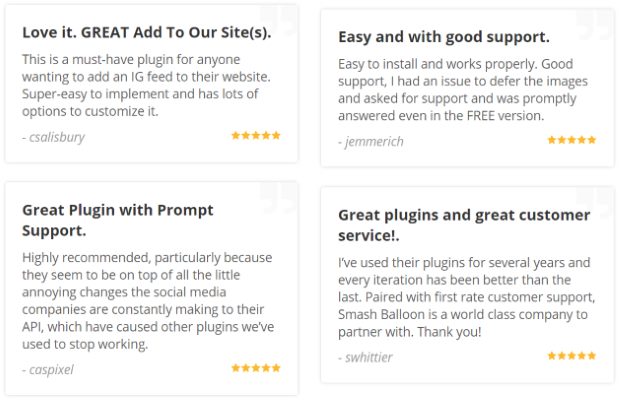
With its great support for customers, Smash Balloon has a fantastic rating of 4.9/5 stars from its users.
As a bonus, Smash Balloon also comes with extra resources like documentation, blog posts, video tutorials, and more. So, you have lots of options if you ever need any help.
All in all, Smash Balloon is a fantastic Feed Them Social alternative if you’re looking for high-quality customer support.
2. Feed Them Social
Feed Them Social also comes with customer support to lend you a hand that’s available 5 days a week.
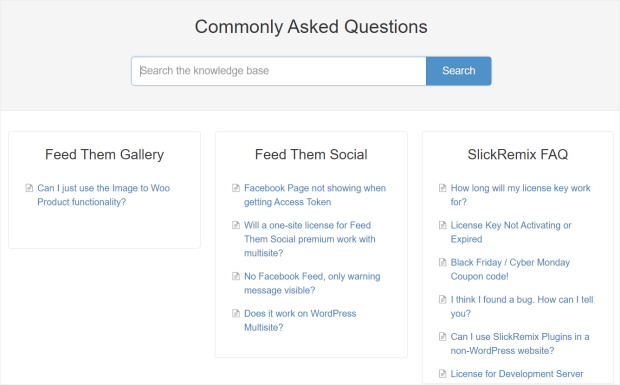
Just like Smash Balloon, you still get detailed documentation as well as video tutorials to help you use the plugin.
But you don’t get tons of helpful blog posts as you do with Smash Balloon.
Although there aren’t as many reviews as Smash Balloon, you can still see that Feed Them Social has some dedicated users who are happy with the service.
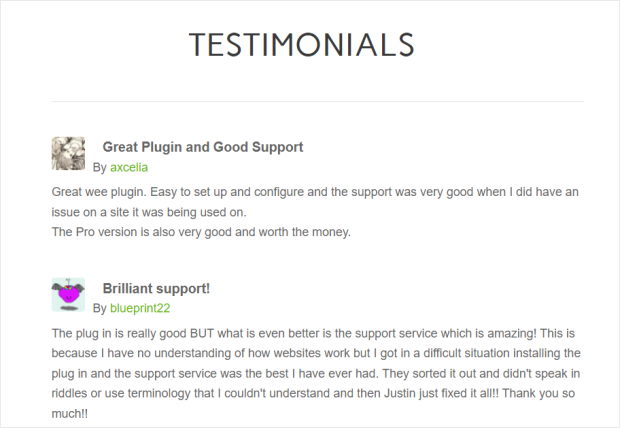
Feed Them Social only has 400+ 5-star reviews, while Smash Balloon currently has thousands of 5-star reviews.
Pricing: Smash Balloon vs Feed Them Social
So far, we’ve looked at the features, ease of use, and customer support you get from Smash Balloon and Feed Them Social.
It’s now time to check out the pricing options and see if the cost of the plugins is worth it.
1. Smash Balloon
Don’t have room for Smash Balloon in your budget right now?
Then, you can just try the completely free version of Smash Balloon!
The free plugins come with all the features you need to post simple social feeds on your WordPress website.
Since they’re only the ‘lite’ version with limited features, you won’t get the complete package.
If you want to get all the Smash Balloon features, you can just upgrade to the premium versions at any time.
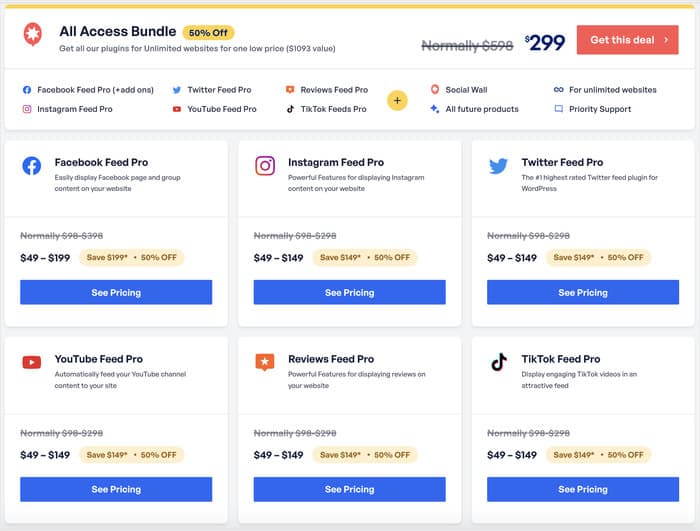
For the premium versions of each Smash Balloon plugin, you can choose from 3 different pricing options: Personal, Business, and Developer.
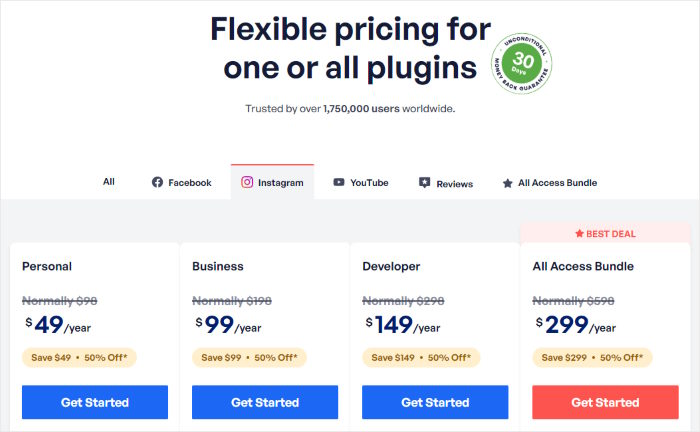
You can get the Personal Plan at a low price of $49/year and use the plugin an unlimited number of times on your website.
Have more than 1 site? Then you can try the Business Plan for $99/year and add social feeds for up to 5 websites.
After that, you have the Developer Plan at $149/year. With this plan, you get priority support, and you can use the plugin for up to 25 websites.
Finally, you can get all the Smash Balloon plugins at a discounted price with the All Access Bundle for just $299/year.
And that includes the best social media feed plugins for Twitter, Facebook, YouTube, TikTok, and Instagram, the fantastic Social Wall Pro plugin, the Facebook extensions, and ALL of the future Smash Balloon plugins.
Plus, you can then use Smash Balloon for unlimited times on unlimited websites!
Want to just try Smash Balloon and see how it works?
Then you’re in luck because Smash Balloon has a 14-day 100% money-back guarantee!
Give Smash Balloon a try and if it’s not right for you, you can just get a refund – no questions asked.
2. Feed Them Social
Just like Smash Balloon, Feed Them Social also comes with a free version that you can try.
Using the free version with limited features, you can create basic social media feeds for your site.
However, a lot of the useful features are locked behind premium extensions that you can purchase.

With the Feed Them Social Premium extension, you get features like mobile-friendly feeds, video feeds, popups, and more.
The price for this extension starts at $50/year.
If you go for Smash Balloon instead, you can get most of these features in the free version at no additional cost.
Next, you have the Facebook Reviews extension which also costs $50/year. Using this extension, you can embed Facebook reviews on your website.
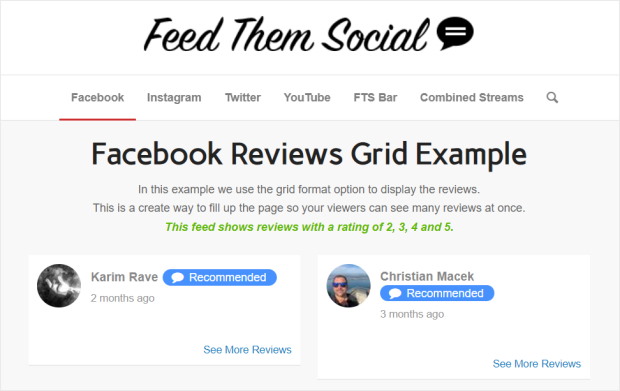
You can also get the Facebook Carousels extension for $20/year if you want to show Facebook slideshows.
Next, there’s the Feed Them Social Combined Streams extension which starts at $50/year, as well.
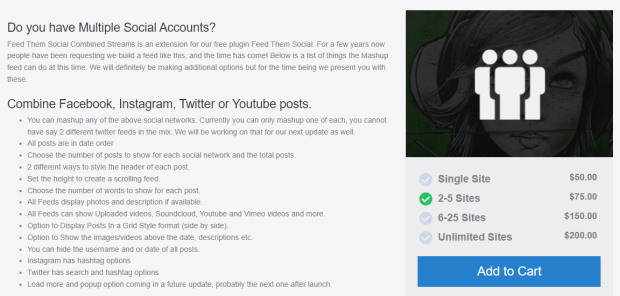
Like with Smash Balloon’s Social Wall Pro, you can use it to combine content from different social media platforms in a single feed.
However, Social Wall Pro is the cheaper option if you want a great social media aggregator.
As you can see, with Feed Them Social, you’ll need to buy the separate extensions to get many of the important features.
Our Verdict: Smash Balloon vs Feed Them Social
After taking a look at the features, ease of use, customer support, and pricing, it’s clear that both are great social media feed plugins.
With that, let’s see if Smash Balloon can be the right Feed Them Social alternative for your site.
Smash Balloon
- Right out of the box, Smash Balloon gives you tons of options when it comes to social media feeds. You can have event calendars, shoppable feeds, carousel sliders, livestreams, and much more.
- You also get a dedicated support team that can help you out at any time. With millions of active users and a rating of 4.9/5 stars, Smash Balloon has lots of happy customers.
- Customization is far more in-depth in Smash Balloon, with options for feed layouts, colors schemes, typography, margins, feed size, social buttons, and so much more.
- All the social media feeds you create with Smash Balloon can automatically inherit the design of your website. So, your social media feeds will perfectly fit your branding.
- Smash Balloon is completely safe since it can NOT make changes to your social media accounts.
- You can get a 100% refund with questions asked within 14 days if Smash Balloon isn’t right for your site.
Feed Them Social
- Just like Smash Balloon, Feed Them Social supports the biggest social media platforms out there: Facebook, Twitter, YouTube, and Instagram.
- Since all the features are packed into 1 single plugin, navigating the interface of Feed Them Social can get confusing.
- For Twitter and YouTube, you have to deal with a limit of 20 and 50 posts, respectively.
- With Feed Them Social, some extremely important features, like mobile-ready feeds, are locked behind a premium extension.
- Connecting your Google Account also allows the plugin to edit and delete your YouTube content.
- You can only get a refund if you face some technical problems, and some pricing plans don’t have a refund feature at all.
As you can see, Smash Balloon has a lot of plus points that put it above Feed Them Social.
Not only do you get more features, but Smash Balloon also wins when it comes to customer support, ease of use, and security.
To top it off, you can give Smash Balloon a try at any time and easily get a free refund within 14 days if it’s not the right choice for your site.
And that’s it!
We hope this showed you how Smash Balloon and Feed Them Social compare to each other. Now, you can decide which social media feed plugin is right for your website.
With its collection of great features, user-friendly design, top-tier customer support, and fair pricing options, Smash Balloon can be a great Feed Them Social alternative.
So what are you waiting for?
Grab the All Access Bundle and you can start growing your business with Smash Balloon today!
If you’re looking for a great way to convert your visitors, we have proven testimonial designs that you can copy.
Want to grow your social media presence right now? Just check out this list of social media marketing hacks.




