These days, adding social feeds to a WordPress site has gotten pretty easy.
Anyone can quickly find a social media feed tool after a quick Google search. And among these tools, Elfsight turned out to be a pretty popular option.
But is it really the best, though? And is there a better Elfsight alternative out there?
To try to find the answer to these questions, I’ll compare Elfsight with another great social feed plugin: Smash Balloon!
And this will be a detailed comparison, so feel free to click on a section below to skip ahead:
- What Is a Social Media Feed Plugin?
- Overview: Smash Balloon vs Elfsight
- Features: Smash Balloon vs Elfsight
- Ease of Use: Smash Balloon vs Elfsight
- Customer Support: Smash Balloon vs Elfsight
- Pricing: Smash Balloon vs Elfsight
- Is Smash Balloon the Best Elfsight Alternative?
- More Plugin Reviews and Comparisons
Let’s get started!
What Is a Social Media Feed Plugin?
A social media feed plugin, or social media aggregator, will fetch posts from social media sites (like Facebook and Instagram) and display them on your website.
So, you can engage visitors with relevant social media posts, convert visitors into followers, and a lot more.
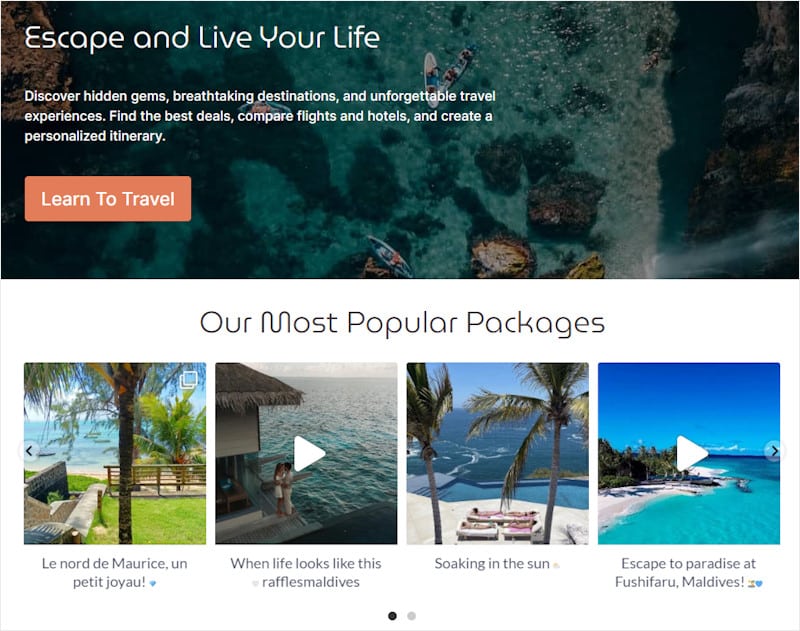
If you look up “social media feed plugin” online, you can see that there are a bunch of tools that are all claiming
While there are some quality plugins, I’ve actually tried a bunch that ended up having subpar features or just didn’t work.
But 2 options that worked pretty well were Elfsight and Smash Balloon. So, I’m going to use this post to see which option works better and whether Smash Balloon is a good Elfsight alternative or not.
Overview: Smash Balloon vs Elfsight
1. Smash Balloon
Smash Balloon is a collection of 6 social media feed plugins that you can use to create, customize, and show social media feeds with ease.
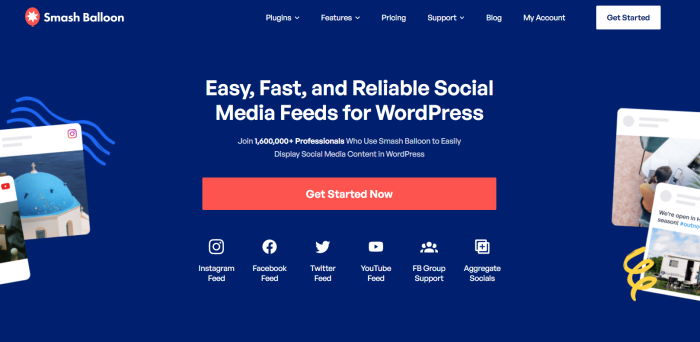
This means you can embed content from massive platforms like Facebook, Instagram, Twitter, TikTok, and YouTube.
Plus, Smash Balloon also lets you display testimonials from highly trusted review sites such as Yelp, Tripadvisor, Facebook, Google Reviews, and more.
With over 1.75 million users, including massive brands like Coca-Cola, many have picked Smash Balloon as their social feed plugin of choice over Elfsight.
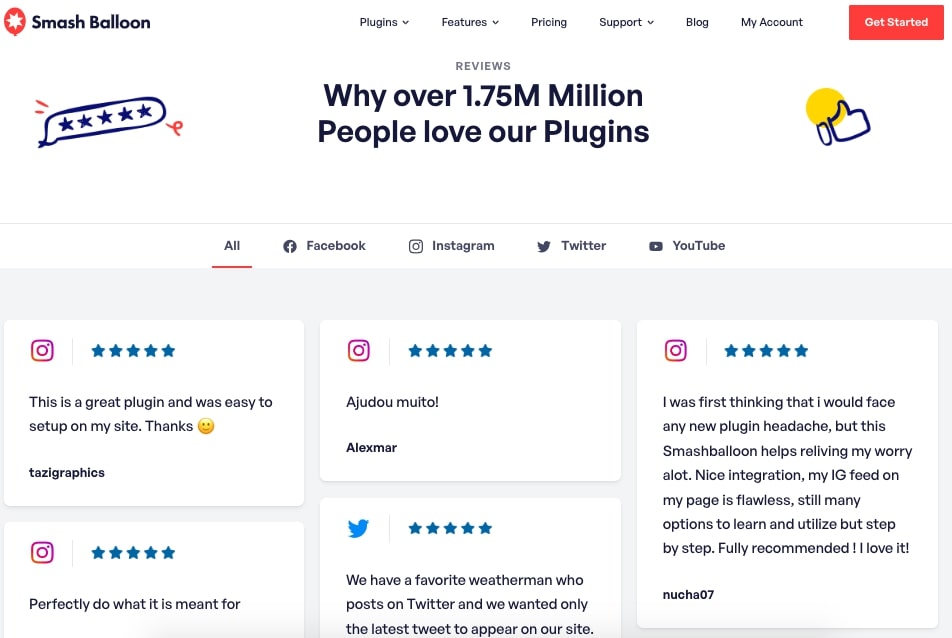
2. Elfsight
Next, we have Elfsight: a service that lets people connect their site to other platforms using their widgets.
Each widget lets you integrate 1 platform into your website, and there are 90+ widgets that you can choose from.
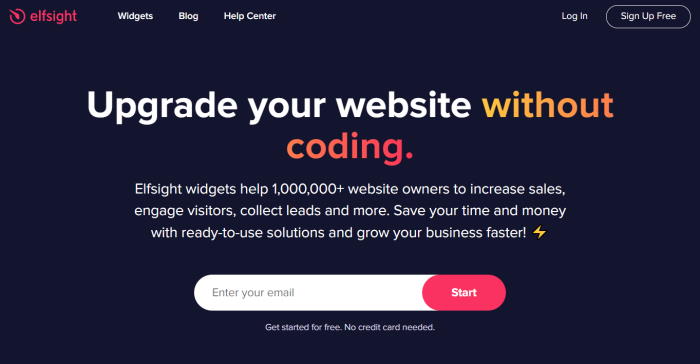
Like with Smash Balloon, you can integrate social media with your site without the need for coding. Plus, both platforms work perfectly with WordPress websites.
Features: Smash Balloon vs Elfsight
1. Smash Balloon
Okay, strap in because we’re directly getting into the meat of things: all the handy features you get with Smash Balloon.
Since there’s a lot (and I mean A LOT) of those, I’ll highlight the major ones here.
Easily Setup Feeds With Zero Coding
Let’s say you’ve got Smash Balloon on your website, and you want to create social media feeds.
You can just follow the 3-step guided flow and the plugin will walk you through the process of creating, customizing, and embedding your feed – it’s that easy.
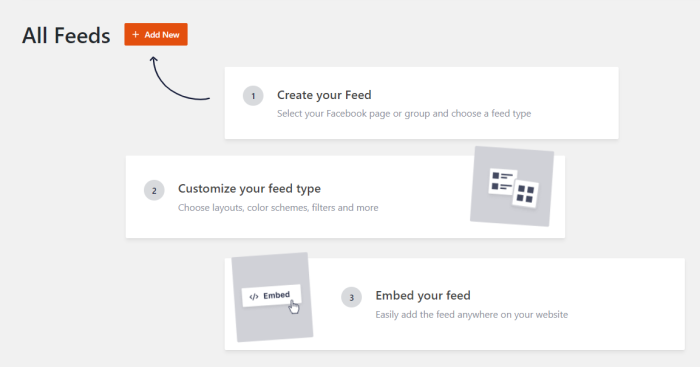
To save you even more time, all the social media feeds will automatically copy the design of your WordPress website. In just minutes, you can have engaging feeds that perfect match your branding.
Eye-Catching Designs for Your Feeds
On top of inheriting your site’s design automatically, Smash Balloon gives you many ways to design your feed.
And to my relief, none of these customization options require to you mess around with code.
First, you get pre-designed themes created by professionals. Just select the theme you like, import it with a single click, and you’re good to go.
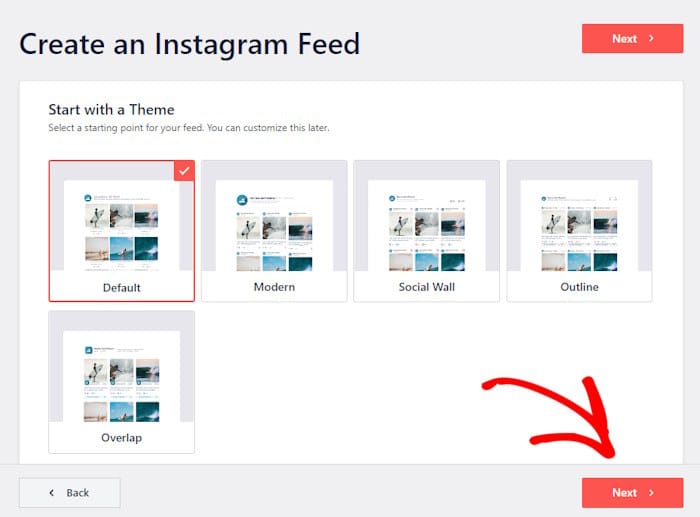
On top of feed themes, you also get templates that’ll change the way social media posts are shown on your website.
So, you can turn your feed into sliding carousels, sidebar widgets, feed galleries, and more in a single click.
And if you want more control, Smash Balloon has you covered. From the visual customizer, you can freely change your header, color scheme, layouts, post elements, buttons, and more.
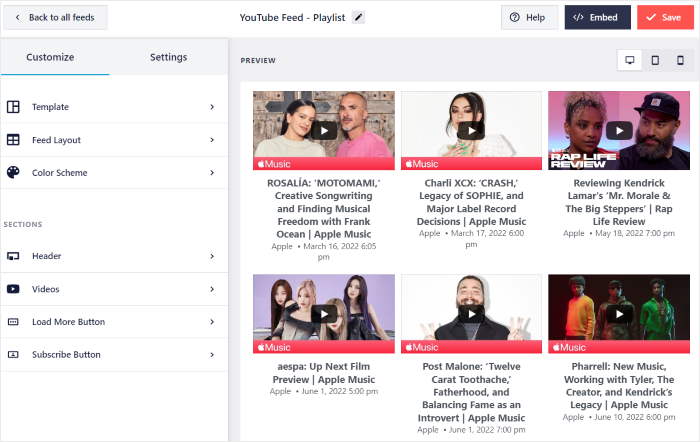
With the live preview, it’s super easy to keep track of all your changes as well.
As a bonus, you can curate your social media feeds using filters and moderation options.
If you want to boost your sales by showing positive Facebook reviews of your product, you can just use a filter to only show 5-star reviews.
Smart Caching for Speed and Backup
Another highlight of Smash Balloon is the smart caching feature. Your social feeds don’t have to repeatedly ask the social media platform for data.
This means less time is wasted when loading your page, so both your social feeds and webpage load much faster, which helps improve your site’s SEO.
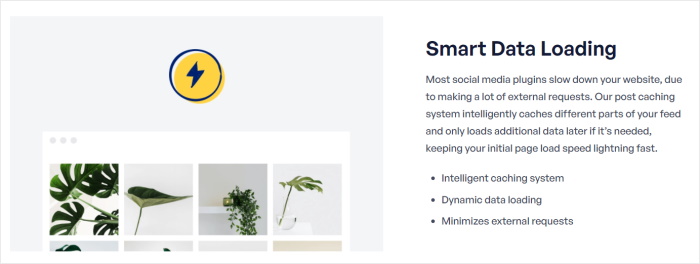
Plus, it won’t load the social media videos until your visitors click on a video to play it. So, even with tons of videos on your site, everything loads as fast as ever.
Smart caching also backs up your feeds, so your social feeds stay up even if the platform is temporarily down.
Engage Visitors With Lots of Feed Types
One of the best things about Smash Balloon is the wide variety of social media feed types that you can display on your website.
In fact, here’s a small sample of the social media content you can display:
- Instagram profile feed
- Facebook timeline feed
- Custom Twitter feed
- YouTube video feed
- Shoppable Instagram feed
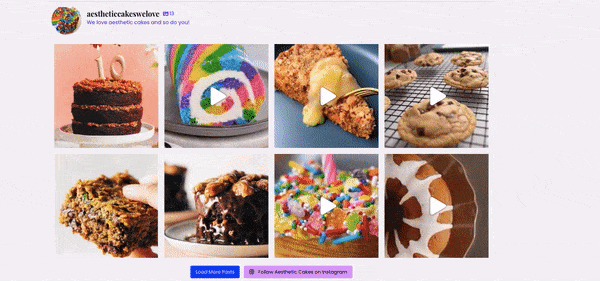
- Facebook events calendar
- Instagram hashtag feed
- Twitter hashtag feed
- YouTube playlists feed
- TikTok video feed
- And more
And if you want to promote posts from many platforms from a single feed, you can use the Social Wall Pro plugin.
Then you can combine content from all these social platforms into a social media wall to engage your site visitors with a variety of content.
Boost Your SEO and Reach More People
Most social media aggregators use something called iFrames to display the feeds. Since search engine bots can’t recognize iFrames, you’d be missing out on a lot of SEO.
To avoid this problem, Smash Balloon skips iFrames or any shortcuts and actually embeds the social media content on your site.
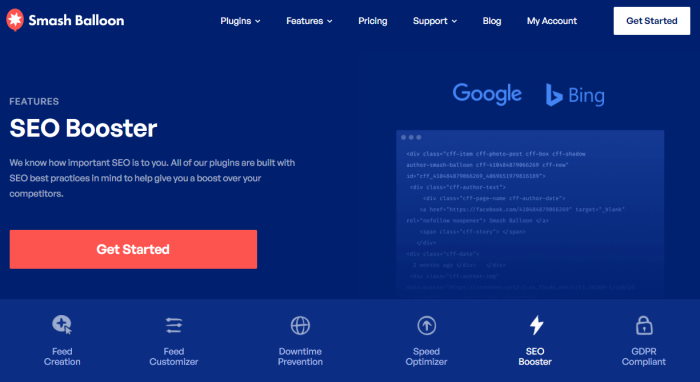
This is extra important because search engines like Google love fresh content, and social media feeds are a perfect way of getting them on your site.
Feed Analytics
Smash Balloon also comes with a handy tool that lets you check if your social media feeds are actually bringing results.
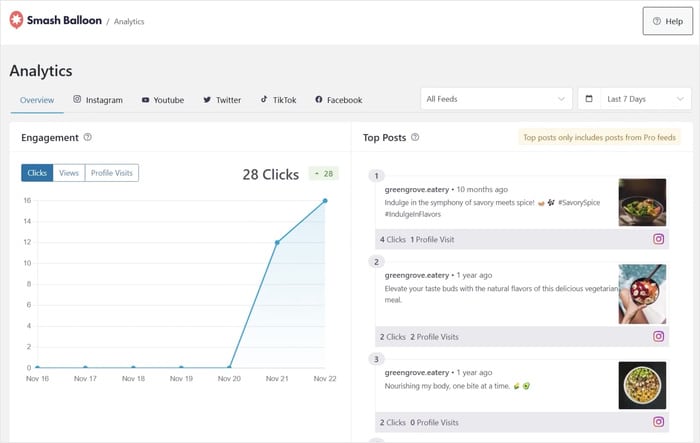
From this dashboard, you can see how many clicks, views, and profile visits you’re getting. You can even check starts for different feeds, platforms, and time periods.
With proof like this, you can clearly see which types of feeds and social media content your fans like and make better content.
2. Elfsight
As an all-in-one social feed plugin, Elfsight also comes with a nice collection of features. To give you an idea, here are a few highlights:
Supports Lots of Sites
The biggest selling point for Elfsight is the sheer number of widgets that it supports. Of the 90+ Elfsight widgets, 16 are for social media.
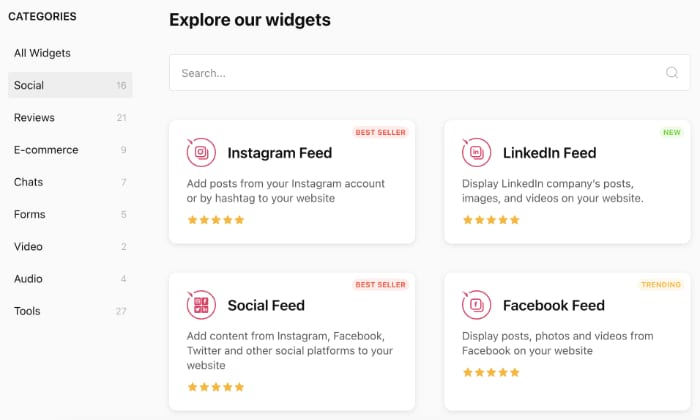
You can use these widgets to show social feeds on your site, from social media giants like Facebook and Instagram to less popular platforms like VK and Pinterest.
The downside of having more widgets is that you might get as many features with each individual widget.
Lots of Supported Platforms
While Smash Balloon is specifically for WordPress, Elfsight is different. You can use its functionalities with almost any website builder out there.
That means you can use other web platforms like Squarespace and Wix, and even e-commerce platforms like Shopify.
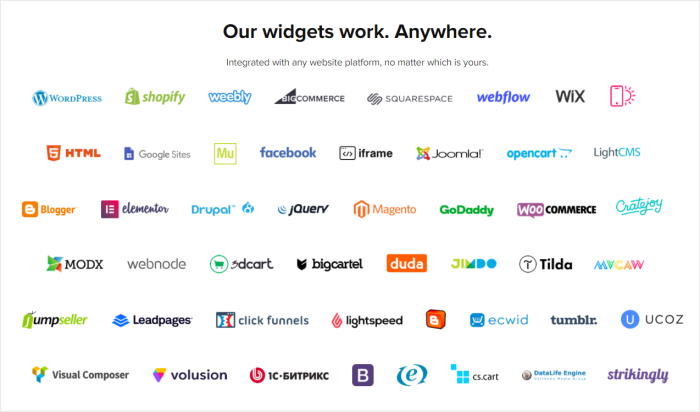
If you’re not a WordPress user, then Elfsight is really the way to go.
Additional Useful Tools
Want to spice up your site with extra items like maps, forms, and media players? With Elfsight, you can also get widgets that add all these features to your site.
For better communication with your audience, you can also buy tools that can add chats from WhatsApp and Viber.
Live Customizer
Another great thing about Elfsight is the live customizer. Like with Smash Balloon, you can edit your feeds in real-time, and you can see how your changes will look while you’re customizing your feeds.
Since it’s so easy, you can create social feeds by yourself in a few clicks — no need to hire a web designer.
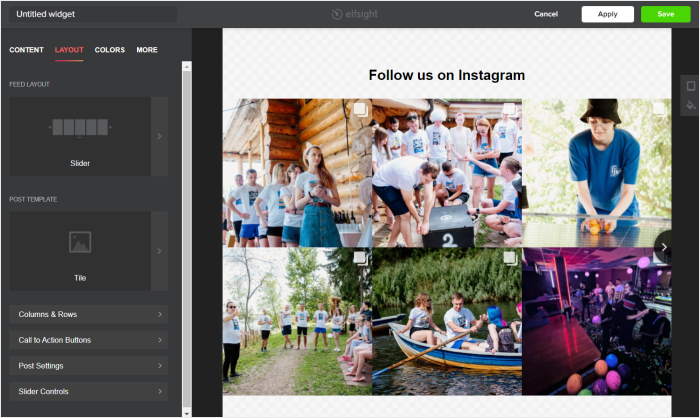
You’ll get a simple collection of customization options for each widget. While you won’t be able to do advanced customization, it’s user-friendly.
If you’ve got a bit of technical know-how, you can also use the customizer to add custom CSS to Elfsight feeds.
While your social feeds don’t inherit your site design, like Smash Balloon, you can fiddle around with the customization options to create feeds to fit your branding.
Ease of Use: Smash Balloon vs Elfsight
1. Smash Balloon
While the massive collection of features can be a bit intimidating, Smash Balloon keeps things as easy as possible.
You’ll be able to connect your social media, customize, and then embed your feed — all with zero coding.
In fact, this is all so easy that you can finish everything in a few minutes. You don’t even have to bother with embed codes. You can simply add a block, and you’re good to go.
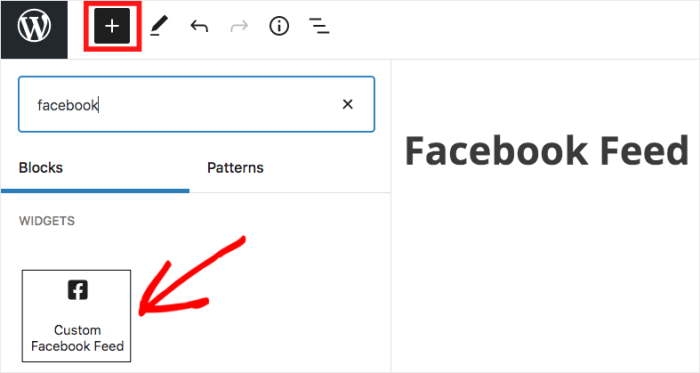
Customization is also pretty straightforward. There are many options, but it’s laid out in a simple way so that you won’t get lost.
You even get an amazing live customizer to customize your social media feeds with ease.
From this customizer, you can even start embedding your social feeds directly once you’re happy with your feed’s design.
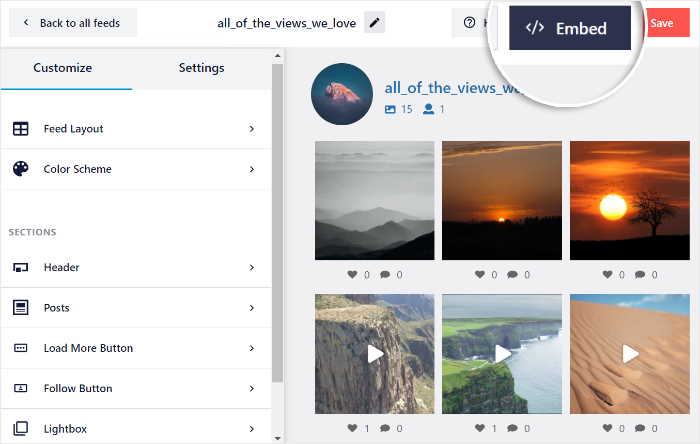
If you ever get stuck, there are tons of resources to give you a hand. You can check out the in-depth documentation, YouTube tutorials, or the various blog posts.
Plus, you always have a dedicated support team to help you out in case you want help from WordPress experts.
2. Elfsight
Elfsight also tries to provide a smooth user experience. From sign-up to posting the feed, you can do the whole process in just a few clicks — just like with Smash Balloon.
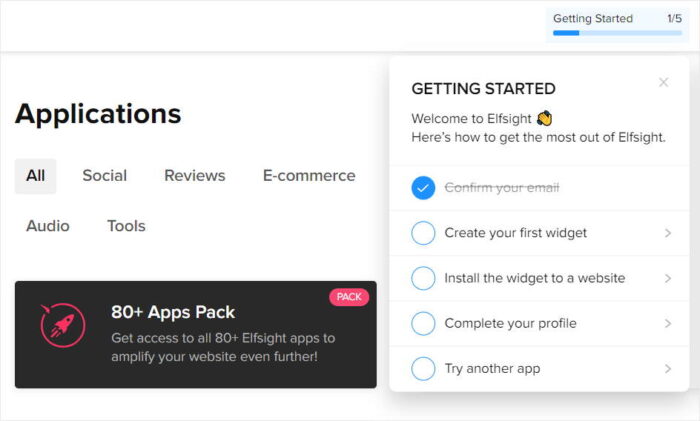
If you’re getting started with Elfsight, there’ll be one big hurdle to get past: actually selecting a widget.
Jokes aside, there are a bunch of widgets here, so picking one can be tough if you’re not 100% sure about what you want.
Also, you’ll have to pay for each widget separately (more on that later). If you want to get your money’s worth, you’ll need to be super careful.
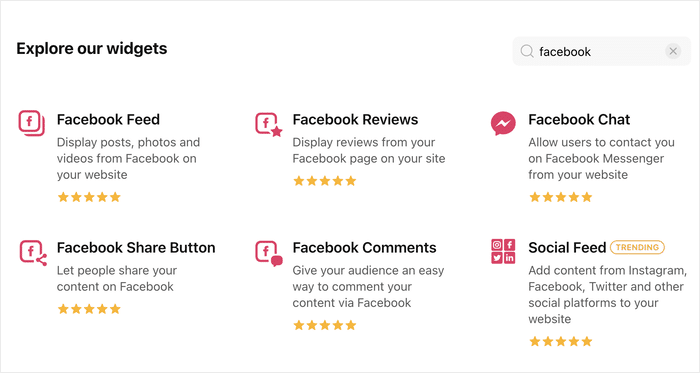
Aside from that, the rest of the process is pretty smooth. The customizer is simple, so you can have the feed ready to go in no time at all.
After that, you just need to copy the embed code to your site, and you’re set. While Elfsight is mostly user-friendly, having to mess about with the embed code is still a small downside.
Customer Support: Smash Balloon vs Elfsight
1. Smash Balloon
The quality of customer support is one of the best things about Smash Balloon. You’ll get a team of experts that are always ready to lend you a hand or answer any questions.
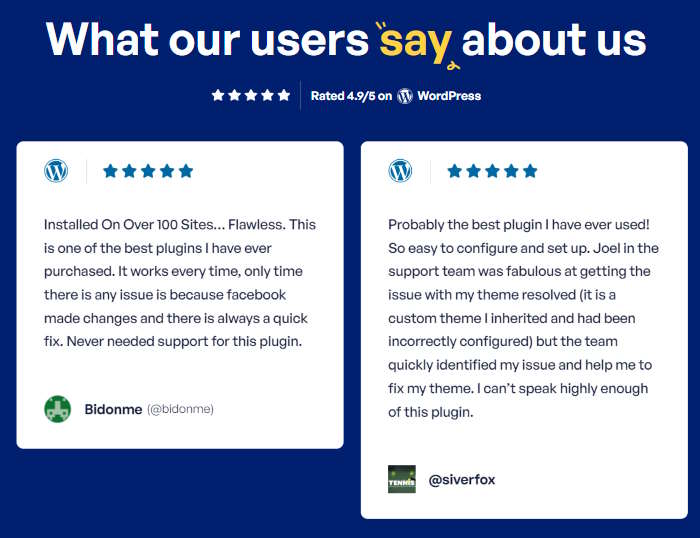
You can take a quick look at the user reviews, and you can see how happy people are with the support. It’s no wonder that Smash Balloon has a 4.9/5 star rating.
If you ever need help with Smash Balloon, you can just reach out using the support page here.
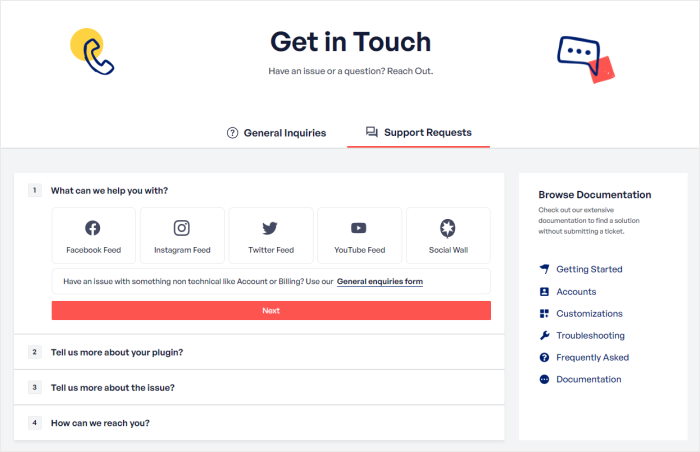
You also get lots of other resources that can guide you. Just check out the helpful videos, blog posts, and documentation if you ever need help.
2. Elfsight
With Elfsight, you also get quite a few options for support. There’s a help center where you can easily search for your queries.
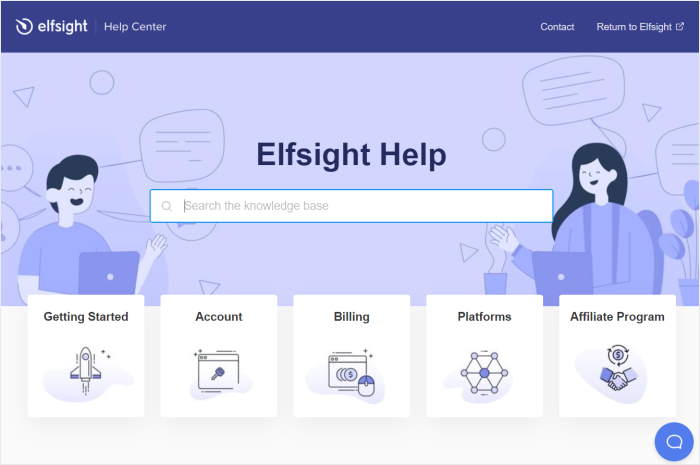
You also get tons of articles and tutorials that you can look through here.
There’s also the blog if you want to learn more. For help with specific problems, you can also leave them a message on their support page. They’ll usually get back to you after a few hours.
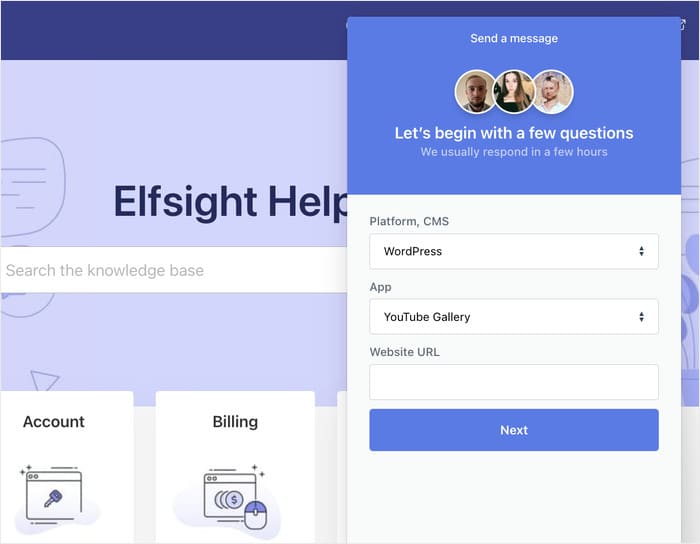
Pricing: Smash Balloon vs Elfsight
So far, we’ve seen the features, support options, and user-friendliness of the two options. Now, let’s see if their prices are worth it.
1. Smash Balloon
First of all, you can use Smash Balloon without even paying for anything. You can just use the forever free versions of the plugins.
Since they’re free, the features are a bit basic. Still, if you just want to add simple social feeds, then these can be perfect. And if you want more features, you can just upgrade anytime.
For the premium plugins, the pricing is actually pretty simple. For each plugin, you can choose between 3 plans: Basic, Plus, and Elite.
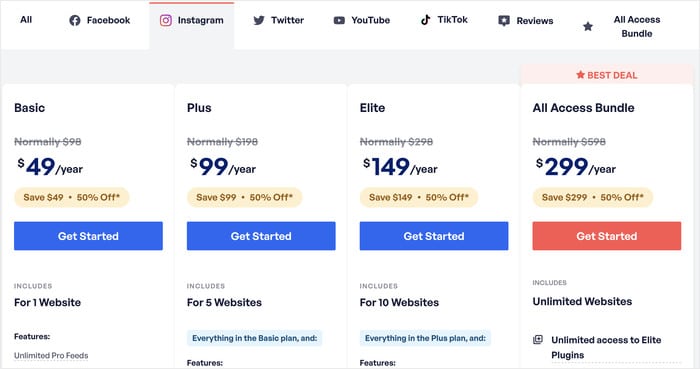
The Basic Plan starts at just $49/year with unlimited use for 1 website.
If you want something more, then there’s the Plus Plan. For $99/year, you can have all the features of the Personal Plan plus support for 5 websites.
The next one is the Elite Plan at $149/year, which supports up to 25 websites! On top of that, you also get priority support.
And finally, there’s the All Access Bundle. You can get ALL the plugins, including Feed Analytics, Reviews Feed Pro, and Social Wall Pro, for just $299/year. And that’s unlimited access for unlimited websites!
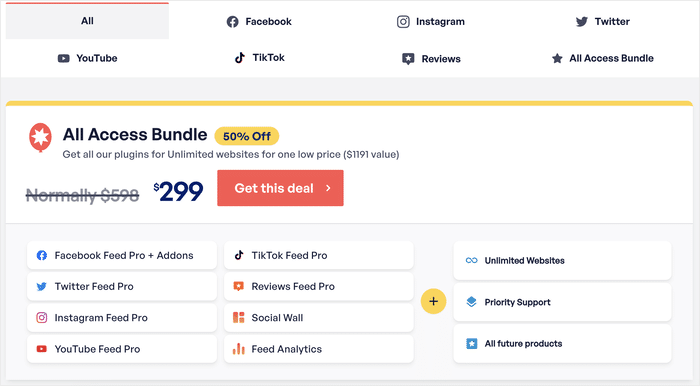
The All Access Bundle also gives you the Facebook extensions and all of Smash Balloon’s future plugins too. And remember, you can freely use it for unlimited websites.
The best part? Smash Balloon has a 14-day 100% money-back guarantee! If you’re not happy, then you can just get a full refund. So, trying out Smash Balloon is completely risk-free.
2. Elfsight
Like Smash Balloon, the Elfsight plugin has a free plan but this one has a limit of 200 page views per month.
If your feed is loaded more than 200 times, the feed stops working. So, a sudden influx of visitors can cause you to run out of views.
You also have to deal with Elfsight branding on your site, which is a dealbreaker for many.
For the paid plans, you can choose between 3 Elfsight plans: Basic, Pro, and Enterprise for a single widget.
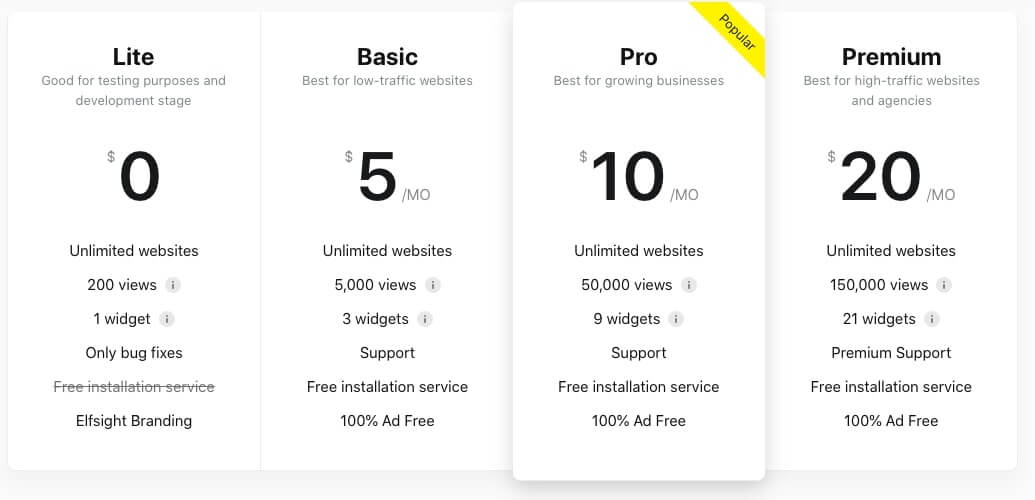
- You can get the Basic Plan for $5/month to remove the branding. But this plan has a limit of just 5,000 views per month.
- The second pricing plan for Elfight is the Pro Plan at $10/month and this supports up to 50,000 views.
- With the Premium Plan, Elfsight costs $20/month, and you’ll get a limit of 150,000 views.
There’s also different Enterprise plans that you can get if you want to spend more for higher view limits.
However, certain widgets like Social Feed can actually cost more than this, so remember to check carefully before buying.
With Smash Balloon, you will not be limited by views, no matter which plan you get. Similarly, the premium plans for Smash Balloon start at $49/year, while the cheapest Elfsight plan is $60/year.
Is Smash Balloon the Best Elfsight Alternative?
We’ve seen everything these two have to offer and it’s clear that both are popular options with many benefits.
Now, it’s time to make the decision and see if Smash Balloon can be an alternative to Elfsight.
Smash Balloon
- With Smash Balloon, you can integrate your site with a smaller number of social media platforms. However, you also get a lot more options for each of them.
- Plus, these social media platforms are the most popular channels worldwide: Facebook, Instagram, Twitter, YouTube, Yelp, TikTok, Tripadvisor, Google Reviews, TrustPilot, and more.
- As you can see from the customer reviews, Smash Balloon maintains a high quality of customer support. Its amazing rating of 4.9/5 stars with 1.75 million users says a lot.
- The plugin will automatically inherit your site’s existing design, plus you get a lot more customization options like themes, templates, feed layouts, color options, and feed moderation options.
- Smash Balloon has absolutely NO limits for page views regardless of your pricing plan.
Elfsight
- Elfsight has over 90 widgets in total, and supports a lot of smaller platforms as well.
- Even if you’re not using WordPress, you might be able to use Elfsight to display social feeds.
- Customization is simple with Elfsight, but you might need experience with CSS to get the most out of your social media feeds.
- You’ll have to deal with limited page views regardless of the pricing plan.
- You might need multiple widgets to match the features of a single Smash Balloon plugin, plus the pricing options aren’t as budget-friendly as Smash Balloon.
While Elfsight has its plus points, it’s clear that Smash Balloon wins by most metrics here.
If you’re not a WordPress user, then Elfsight can be a great option for you. After all, it’s a lot better than manually adding social media feeds.
But for WordPress, you just get better and MORE features with Smash Balloon. On top of that, you can also enjoy top-notch customer support at a budget-friendly price.
Plus, you won’t have to worry about any limits on your views.
So, it’s easy to see why Smash Balloon is used by 1,750,000+ websites, including some of the biggest brands in the world.

And that’s it!
There were a bunch of details to get through (whew!) so this one turned out to be pretty long. Still, you should be able to look at the points and decide if Smash Balloon is the right Elfsight alternative for you.
While both tools are great, it’s clear that different websites and brands have different needs, so just think about what you need from a social feed plugin when making the choice.
If you’re ready to pull the trigger and embed social feeds easily, grab Smash Balloon’s All Access Bundle today!
If you want to boost your social media followers, check out this article on social media marketing tips and tricks.
Frequently Asked Questions
What is Elfsight used for?
You can use Elfsight to add widgets to your website. Each of these widgets lets you connect your site to another site or social platform – it’s pretty simple. If you want to show Facebook feeds on your website, for example, you can use the Facebook feed widget.
Is Elfsight really free?
While it does have a free plan, there are many restrictions and downsides. For example, your widgets can only support 200 views and it also shows the Elfsight branding.
What is similar to Elfsight?
Smash Balloon is another service that lets you embed social media content on your website. You can show posts from the biggest platforms out there, including Facebook, Instagram, YouTube, Twitter/X, and TikTok. On top of that, you can show customer reviews from sites like Trustpilot, Yelp, Facebook Reviews, Google, WordPress.org, and Tripadvisor.
How do I get rid of Elfsight branding?
You can do that by paying for the premium version of Elfsight. Doing that will also unlock more features. But if you don’t have room in your budget right now, you can switch to Smash Balloon. You can use the forever-free version of plugins without any unnecessary branding.
More Plugin Reviews and Comparisons
- Best Smash Balloon Alternatives: Are There Better Options?
- Best SnapWidget Alternative: Smash Balloon vs SnapWidget
- Get More Sales With the Best Linktree Alternatives for Your Link in Bio
- Smash Balloon vs QuadLayers: Best TikTok Feed Plugin For You
You may also want to check out this post on the best WordPress social media feed plugins to grow your business.




