Are you looking for the best Twitter aggregator for your website?
By integrating Twitter with your website, you can start showing engaging social media content and even promote your own tweets.
But adding Twitter content to your site can get confusing if you’re not used to dealing with a lot of code.
The good news is that you can use a Twitter feed aggregator that can automatically post tweets on your site.
And this article, we’ll show you the best Twitter feed aggregators for your website.
Here’s what we’ll talk about in this article. Just click on the section that you want to skip to:
- Twitter Feed Pro
- Social Wall Pro
- SeedProd
- Tagembed
- Curator.io
- Easy Twitter Feed
- Our Verdict: Best Twitter Aggregator
Which is the best Twitter aggregator for your website?
How to Pick the Best Twitter Aggregator
Using a Twitter aggregator, you can engage your website visitors with relevant tweets and even promote your own Twitter account.
But with so many Twitter aggregator apps in the market, picking the best option can get confusing.
To make it easy, we’ll show you what you can look for when looking for a Twitter aggregator:
- Ease of Use: If a Twitter aggregator is easy to use, you can start embedding tweets in just a few clicks – no need to touch a single line of code.
- Power Customization: In-depth customization options mean you get more control over how the tweets appear on your website.
- High-Quality Support: With a dedicated support team, you’ll always have experts ready to lend you a hand.
- Mobile-Friendly: Since 72% of people prefer a mobile-friendly website, it’s important that your tweets load perfectly on all devices.
- Money-Back Guarantee: You can try out the Twitter aggregator and see if it’s the right option for your website.
If you want to choose the best Twitter aggregator for your business, all you have to do is keep these requirements in mind.
With that, let’s go ahead with our list of the best Twitter aggregators that you can use for your site.
Best Twitter Aggregators for Your Website (Handpicked)
1. Twitter Feed Pro
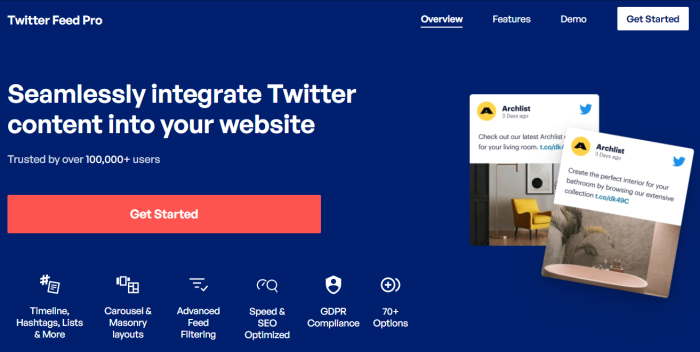
If you’re looking for the best Twitter aggregator out there, then you can just use Twitter Feed Pro.
Using this plugin, it’s easier than ever before to create, customize, and embed Twitter content on your website — absolutely no coding needed!
In fact, the plugin is so user-friendly that you can start displaying Twitter content in just minutes just by following the guided flow.
Since it has over 150,000 active users and a rating of 4.9/5 stars, you can see that tons of people are happy with Twitter Feed Pro.
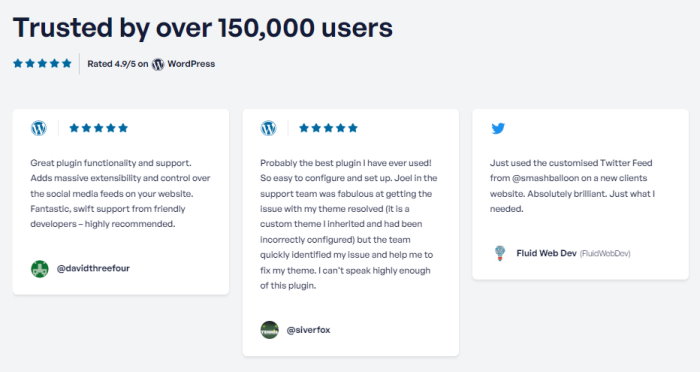
Using this simple plugin, you can aggregate your own tweets, trending tweets, relevant photos, and much more.
You can even show user-generated content (UGC) and social proof in the form of reviews and testimonials from Twitter. This functionality can help you boost conversions on e-commerce sites.
For more details, you can check out our guide on how to embed tweets on your website.
Key Features:
- Variety of Feed Types: You can use Twitter Feed Pro to embed content from a Twitter profile, chosen hashtags, search results, Twitter lists, mentions timeline, and more.
- 3-Step Guided Flow: To help you get started, the plugin will guide you through the complete process of creating, customizing, and embedding tweets on your site.
- Live Customizer: You get a simple visual customizer with a real-time preview that makes it easy and accurate to customize Twitter content before you embed them.
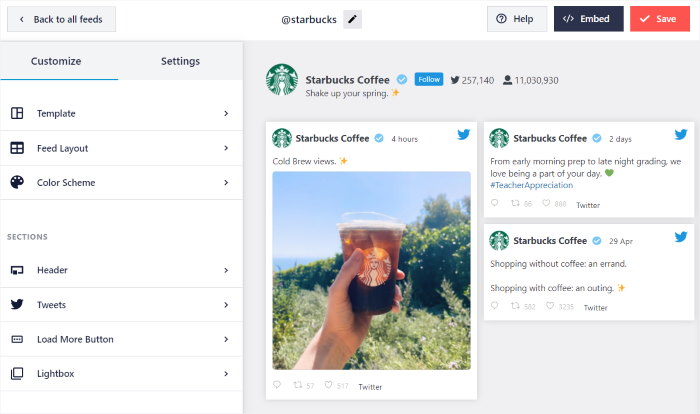
- High-Quality Support: This tool also has a dedicated customer support team who are always ready to lend you a hand or answer your questions.
- Optimized for Speed: Using this Twitter aggregator tool, you can show as many tweets as you want, and your site will still load as fast as ever.
- Infinite Loading: Want to keep visitors on your site? You can keep loading new tweets infinitely with the help of Twitter Feed Pro.
Pricing:
For Twitter Feed Pro, the pricing plans start at a low price of $49/year.
Why We Liked It:
Using Twitter Feed Pro, we were able to create beautiful Twitter feeds to engage visitors, get more followers, and much more — all in just a few simple clicks.
On top of being super easy to use, the plugin comes with a dedicated support team who are always ready to help users out. All in all, the plugin is a fantastic option for WordPress beginners, experienced users, and everything in between.
Ready to embed tweets on your website? Get Twitter Feed Pro for your site today!
2. Social Wall Pro
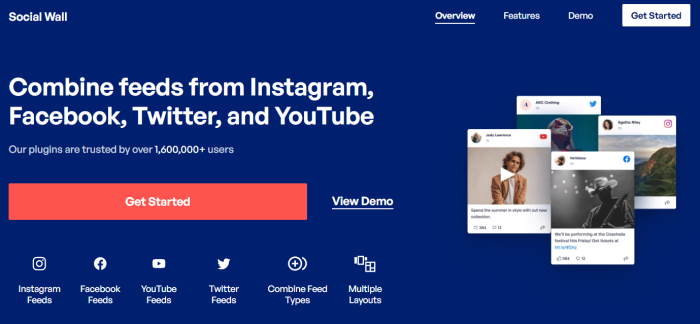
Want the best all-in-one social media aggregator tool to display tweets on your site? You can use Social Wall Pro in that case.
Using Social Wall Pro, you can create beautiful social media walls to show content from Twitter, as well as the other biggest social networks out there: Facebook, YouTube, and Instagram.
You can even combine social media posts from a variety of social platforms in a single wall to engage your visitors.
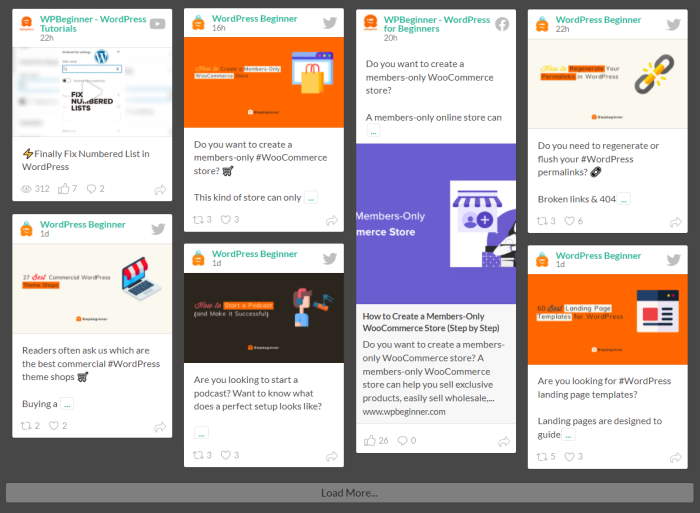
With fresh content from all these platforms on your website, you can also get better SEO and improve your digital marketing.
On top of having tops of useful features, Social Wall Pro is also super easy to use, so you can start aggregating Twitter content in just minutes — even if you’re a WordPress newbie.
All in all, this plugin is easily the best social media aggregator out there and comes with everything you need to promote your social media accounts with ease.
Key Features:
- Unlimited Feeds: You can use this tool to create as many Twitter walls as you want for your website with no limits.
- Image Optimization: Social Wall Pro will automatically optimize images from Twitter so you can display tons of visual content on your site at once.
- Feed Layout Options: You can choose between 3 different layouts to show the aggregated Twitter content: Masonry, List, or Carousel.
- Smart Caching: To keep your website super fast, Social Wall Pro will load a cached copy of your feeds instead of loading them from scratch each time.
- Feed Backup: Since the plugin saves a cached copy, your Twitter feeds will be online even when Twitter itself is temporarily offline.
Pricing:
You can get the All Access Bundle for just $299/year to get Social Wall Pro, as well as the best social media feed plugins for Twitter, Facebook, Instagram, and YouTube.
Why We Liked It:
When it comes to aggregating social media content, Social Wall Pro was easily among the best options. In just a few clicks, we were able to create a social wall with posts from the biggest platforms.
Plus, the customization is quick, easy, and super accurate with the visual customizer.
Ready to aggregate Twitter content? Get the All Access Bundle today!
3. SeedProd
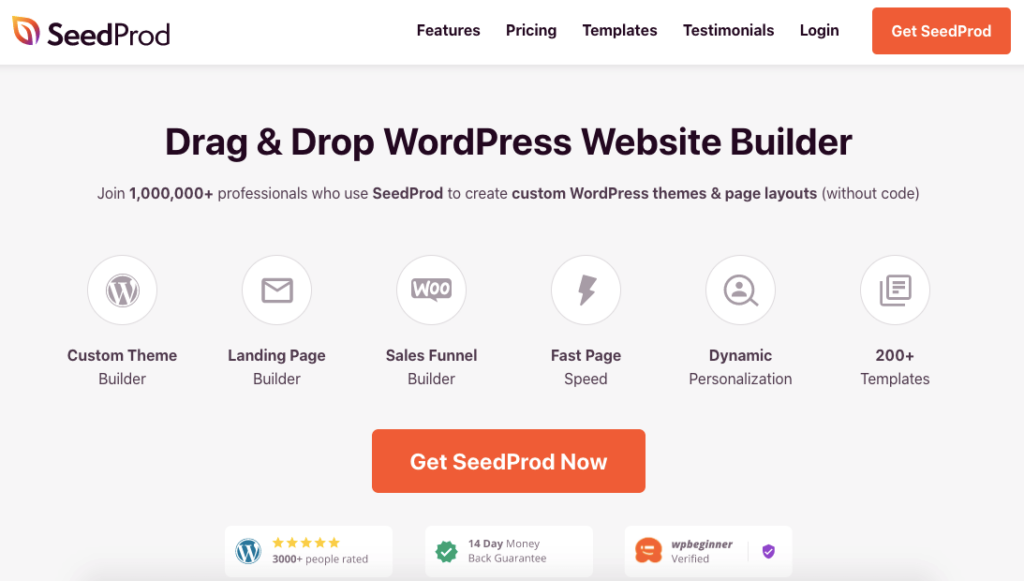
Want to show engaging Twitter content on your landing pages? Then SeedProd can help you out.
With the help of this powerful page builder, you can create beautiful landing pages that can aggregate and display your Twitter content.
To make your tweets even more engaging, you can also add photos, videos, social buttons, headings, and much more using SeedProd.
If you want more information on SeedProd, you can check out our SeedProd review.
Key Features:
- User-friendly Editor: You get a simple drag-and-drop builder to add Twitter to your web pages with ease — no need for CSS, HTML, or any kind of coding.
- Lightweight Builder: SeedProd was built with speed in mind, so you can have tons of tweets on your site, and it’ll be as fast as ever.
- Pre-built Templates: It comes with over 150 templates with beautiful designs that you can use to show Twitter content.
- Twitter Blocks: Using SeedProd’s content blocks, you can embed single tweets, Twitter timelines, as well as a Twitter follow button.
Pricing:
You can get SeedProd at a price of just $39.50 /year.
Why We Liked It:
After trying out SeedProd, we were able to create a beautiful landing page to showcase our Twitter content — all without any coding at all!
Want to create beautiful pages to aggregate Twitter posts? Get SeedProd right now!
4. Tagembed
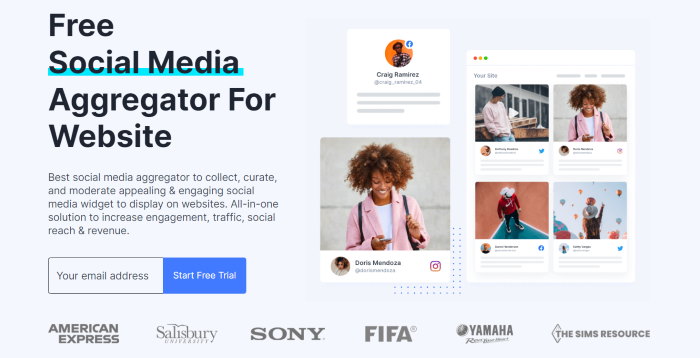
Another simple Twitter aggregator for WordPress websites is Tagembed.
Using this tool, you can create social media widgets to show Twitter content on your website with ease.
Similar to Twitter Feed Pro, you also have moderation features to choose the kind of tweets that you want to aggregate using Tagembed.
You also get pre-built templates to make customization simple, just like Twitter Feed Pro.
But unlike the other options on this list, you don’t have a live customizer to edit how the tweets appear on your site.
Pricing:
If you go for the free version of Tagembed, you only create 1 feed for your Twitter content. Plus, you’ll have a limit of just 2000 views/month.
You can instead get the Basic plan, which costs $9/month and supports 2 feeds and 10000 views/month.
Why We Liked It:
Just like Twitter Feed Pro, Tagembed has a nice collection of features in a user-friendly package. Although customization can be tricky, it’s still a great option with a lot to offer.
5. Curator.io
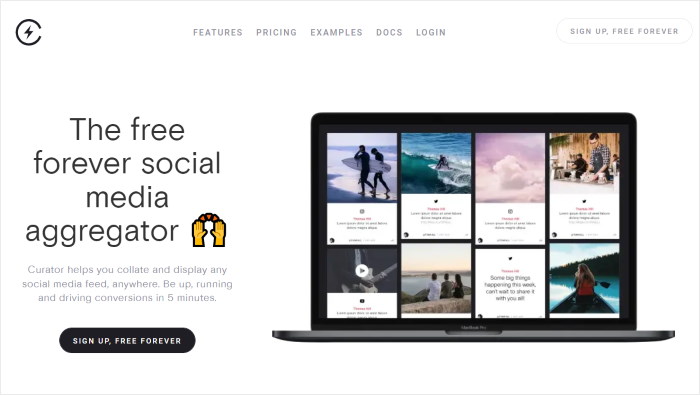
Next, we have Curator.io, another popular option when it comes to Twitter aggregators,
With this tool, you can collect content from different social media platforms like Twitter, and then show them on your website — just like Social Wall Pro.
Curator.io also comes with helpful filters and moderation options. Like Twitter Feed Pro, this feature lets you control which tweets you want to embed.
As a bonus, you also get analytics that can show how many visitors interact with the social media content.
Pricing:
You can get a free version of Curator.io with limited features and a “Powered by Curator” advertisement.
If you get the Professional plan for $25/month, the plugin will support 5 sources and allow up to 15,000 views/month.
Why We Liked It:
Curator.io turned out to be a pretty powerful Twitter aggregator after some testing. Plus, the analytics are a nice bonus if you want to be sure that the plugin is bringing results.
6. Easy Twitter Feed
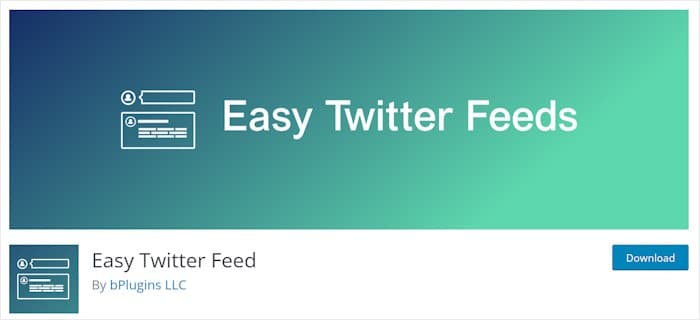
The final option on our list is Easy Twitter Feed, a simple Twitter aggregator that has some useful features.
Using the plugin’s shortcode, you can start showing a Twitter widget on your website’s posts, pages, sidebar, or footer.
However, Easy Twitter Feed will only work for premium accounts, which can be a dealbreaker for a lot of users.
Pricing:
This plugin is completely free to use for everyone.
Why We Liked It:
Despite requiring a premium account to work, Easy Twitter Feed is lightweight and does the job without any hassle.
Honorable Mentions
Here are a few more useful Twitter aggregator tools that didn’t make our list:
- Juicer.io
- Taggbox
- Buffer
- Walls.io
- EmbedSocial
With that out of the way, let’s see which one is the best option to aggregate Twitter content on your site.
Which is the Best Twitter Aggregator for Your Website?
If you’re looking for the best Twitter aggregator that can help your business grow, Twitter Feed Pro stands out as the best option.
Since the plugin is so user-friendly, you can create, customize, and embed Twitter feeds in just minutes.
To help you display Twitter feeds with ease, the plugin comes with a simple guided flow that you can follow – no need to touch a single line of code.
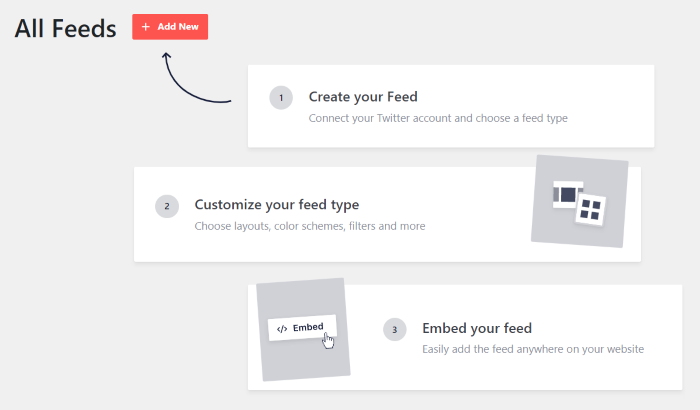
Plus, you also get tons of options when it comes to the type of Twitter content that you want to embed.
You can embed a Twitter profile, hashtag feed, search results, Twitter lists, and much more. On top of that, you also get tons of customization options to help you design your feed.
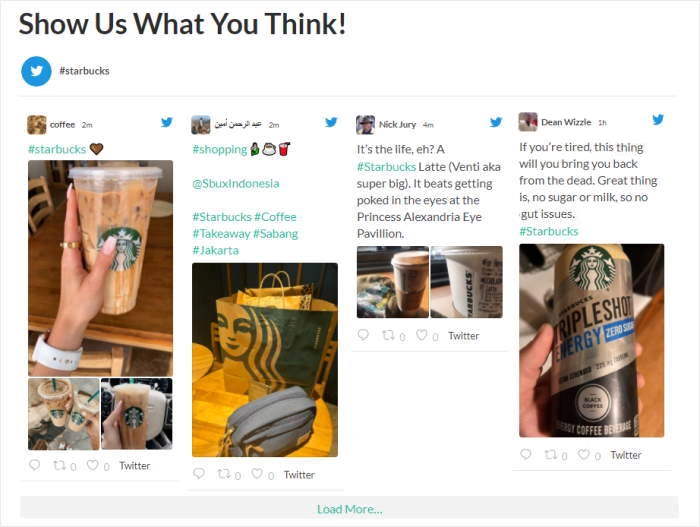
And if you have any questions or need help, you can always count on the support team of WordPress experts to help you out.
All in all, Twitter Feed Pro is easily the best option out there if you want a Twitter aggregator for your website.
Want to show Twitter content on your site? Get your copy of Twitter Feed Pro and get started!
And there you go!
There are lots of great Twitter aggregators out there that can help you with social media marketing. And the best option that you can try is Twitter Feed Pro.
Using this tool, you can easily show relevant tweets to keep visitors interested, promote your Twitter account, convert visitors into customers, and much more.
If you want to boost your Twitter marketing, grab Twitter Feed Pro for your site today.
While you’re here, don’t forget to check out our guide on making money on Twitter with ease.
FAQs on the Best Twitter Aggregators
What is a Twitter aggregator?
A Twitter aggregator is a tool that can help you display content from Twitter on your website.
How do you aggregate social media?
To aggregate social media content manually, you’ll need to generate embed codes, tweak the codes, and then insert the codes into your website yourself.
For an easier option, you can go for a plugin like Social Wall Pro.
What does a social aggregator tool do?
A social aggregator tool will automatically fetch content from social media platforms before embedding it on your website.
Is there a social media aggregator?
Yes, there are tons of social media aggregators in the market that you can pick from.
For example, you can use the Twitter Feed Pro plugin to aggregate Twitter content on your site.
What are the Big 4 aggregators?
The big 4 aggregators are tools that let you embed content from the biggest platforms out there: Facebook, Instagram, YouTube, as well as TikTok.
For more details, you can check out our list of the best social media feed aggregators.
Best WordPress Plugins and Tips (Smash Balloon Picks)
While you’re here, you can check out our collection of the best WordPress plugins and tutorials that you can find.
- Best Social Media Wall Examples For Your Website
- Best WordPress YouTube Slider Plugins for Your Website
- Best WordPress Social Media Feed Plugins to Boost Your Sales
- Best Smash Balloon Alternatives: Are There Better Options?
- Social Media Marketing Tips for Small Businesses (+ Examples)
If you thought this was helpful, why not follow us on Facebook and Twitter for more informative social media tips and tricks?




