If you’re a business owner, run an online store, blog, or create content, you probably know social media is a must.
From my experience in digital marketing, I see businesses like yours constantly looking for ways to connect their website with their social media efforts.
One popular way to do this is by adding social media feeds to your WordPress website. Showing your Instagram posts, Facebook feed, or Twitter updates right on your site can keep things fresh and get visitors more engaged.
But when you look for social media feed plugins for WordPress, you find a lot of choices. WP Social Ninja, Flockler, and Smash Balloon are just three names you might come across.
If you’re wondering which of these social media feed plugins – WP Social Ninja, Flockler, or Smash Balloon – is the right one for your website, you’re in the right place.
In this article, I’ll compare these popular plugins side-by-side.
We’ll look at what each one offers, their strengths, and who they might be best for, to help you decide which social media feed plugin truly “wins” for your needs.
Here’s what we’ll cover in this article. You can click on the topic that you want to skip to:
- What is a Social Media Feed Plugin
- What to Look for in a Social Media Feed Plugin
- Features Comparison
- Ease of Use Comparison
- Customer Support Comparison
- Pricing Comparison
- What is the Best Social Media Feed Plugin
What is a Social Media Feed Plugin?
A social media feed plugin is a tool that can help you display social media posts on your website.
Using these social media plugins, you can embed tweets, YouTube videos, Facebook posts, Instagram photos, and more on your site.
As a result, anyone visiting your site can interact with your posts and follow you on social media.
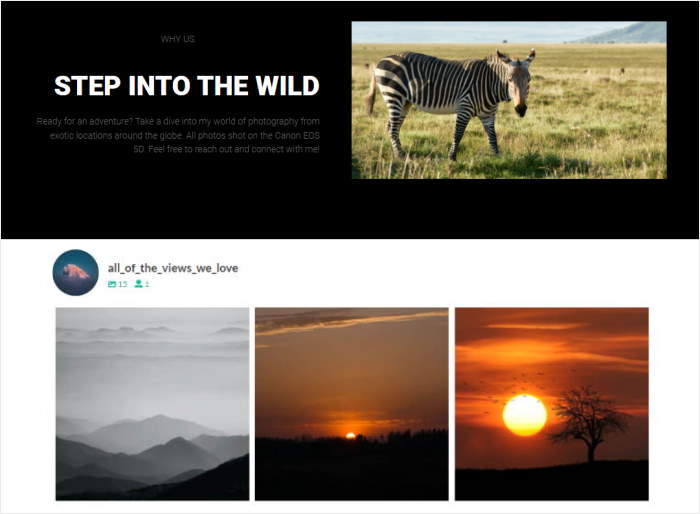
By growing your social media following this way, you can start reaching even more potential customers online.
And that’s just the start! Here are a few more ways you can use social media feed plugins to grow your business:
- You can show relevant content from different social media platforms to keep visitors engaged.
- To convince people to buy from you, you can embed social media reviews and testimonials of your products.
- Using social feeds, you can also highlight the latest news and announcements from your brand’s social media account.
- If you want to keep visitors engaged for much longer, you can embed live streaming videos on your website.
- You can add keyword-rich content from social media on your website and boost your site’s SEO.
There are tons of ways you can use social media feeds to boost your marketing and grow your business.
And with the right plugin, you can get started with displaying social media feeds in just minutes!
So, let’s take a look at the things you should consider before buying your social media feed plugin.
What to Look for in a Social Media Feed Plugin
If you want to choose the best social media feed plugin for your website, here’s what you’ll have to look out for:
- Easy to Use: The best plugin should help you to create, customize, and embed social media content on your site in just a few simple clicks – even if you’re new to WordPress.
- Supports Major Platforms: To reach tons of people with social media marketing, the plugin you choose should support large platforms like Facebook, Instagram, and YouTube.
- Customization Options: Want your social feeds to grab people’s attention and fit your brand? Then a plugin with in-depth customization options can be a huge help.
- Responsive Design: Since most internet users are using their phones, you’ll have to make sure your social feeds are mobile-friendly.
- High-Quality Support: Having a quality customer support team means you’ll always have a team of WordPress experts ready to help you out.
- Lightweight: Since your feeds are showing a ton of content from social media, you should pick a lightweight plugin that makes sure your site is as fast as ever.
- Reasonable Prices: To avoid spending too much, it’s best to choose an option that fits your budget and has all the features you’ll end up using.
With these simple guidelines, you can pick an amazing social media feed plugin that can help you reach tons of new customers and grow your brand.
Now that you know what to look for in a social media feed plugin, let’s get started with the comparison.
Features: WP Social Ninja vs Flockler vs Smash Balloon
To get started, let’s see what features you get with each of these social media feed plugins.
That way, you can see which of these plugins can fit the needs of your website.
1. WP Social Ninja: Features
To get our WP Social Ninja reviews started, let’s look at the features you get with this plugin that can help your social media marketing campaign.
Embed Social Reviews
Using WP Social Ninja, you can create feeds to highlight reviews from a number of social media platforms. Similar to Smash Balloon, you can use filters to choose the reviews that you’d like to show.
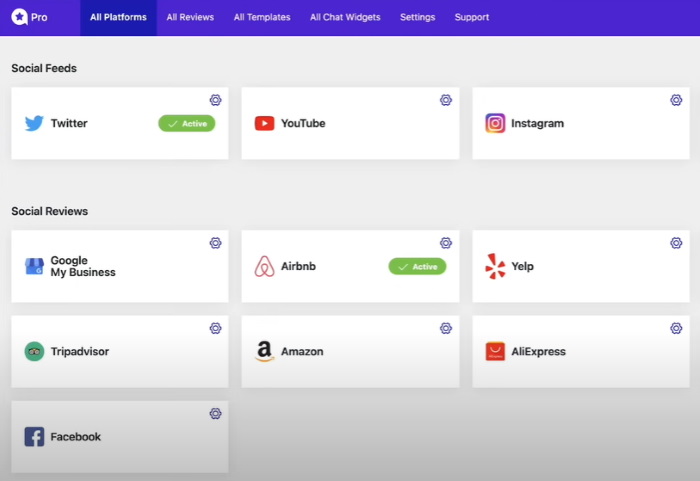
Under your reviews, you can add a quick call-to-action (CTA) and ask your visitors for more reviews.
Hashtag and Search Feeds
To show relevant social posts, you can choose a hashtag or search term. WP Social Ninja can then show all the posts with a matching hashtag or term.
With this feature, you can get a lot more control over the content that shows up on your social media feeds.
Shortcode Support
Another feature of WP Social Ninja is that you get shortcodes for your social media feeds. Using this plugin, you can embed your feeds by inserting the shortcode into your website.

While you won’t have to deal with HTML codes, managing shortcodes can become a hassle if you’ve got lots of social feeds on your site.
As you can see, WP Social Ninja has some handy features that can help you get started with social media marketing.
2. Flockler: Features
The next option also has a collection of useful features that make it easy to add social media feeds to your website.
Feed Layouts
Flockler comes with 4 different layouts for your feeds: Walls, Grids, Carousels, and Slideshows.
As a result, you can have social media feeds with a variety of different designs.
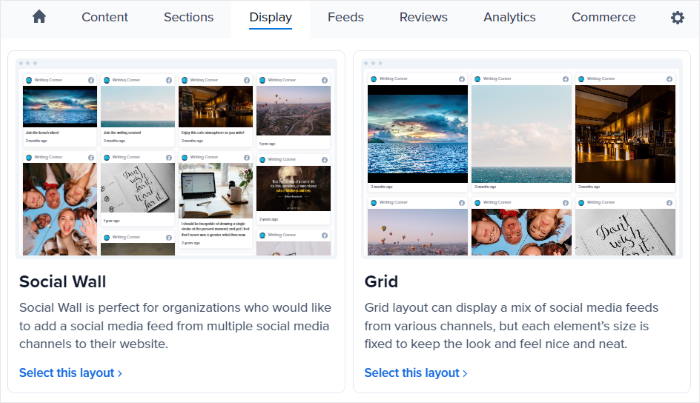
While your feeds won’t inherit your site’s design like with Smash balloon, you can use the plugin to customize your feed’s colors, default text, number of posts, and more.
Feed Moderation
You can also choose which posts show up on your social media feeds with the help of Flockler.
The plugin comes with a simple filter that can set which posts to show or hide. Plus, you can hide individual posts if you find them inappropriate.
Plus, you can set up your feeds, so new posts have to be manually approved.
Call to Action Button
To boost your conversions, you can add a custom button to your social feeds and link it to a specific page.
But unlike Smash Balloon’s shoppable feeds, you can’t directly link a post to a product page.
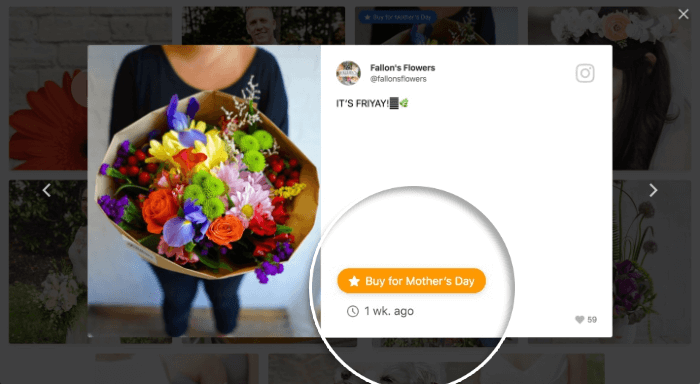
So, your visitors will have to check out a post and then click on the button to open the page.
3. Smash Balloon: Features
As the #1 social media feed plugin in the market, Smash Balloon comes with a large collection of useful features.
Let’s take a look at some of them below:
Lots of Feed Types:
Smash Balloon allows you to create a ton of different feed types to embed content from the biggest social platforms in the world: Facebook, Twitter, YouTube, TikTok, Google Reviews, Yelp, Instagram and more.
In fact, you can use Smash Balloon to display content from:
- Facebook pages
- YouTube channels
- Instagram hashtags
- Twitter timelines
- Facebook events calendar
- TikTok videos feeds
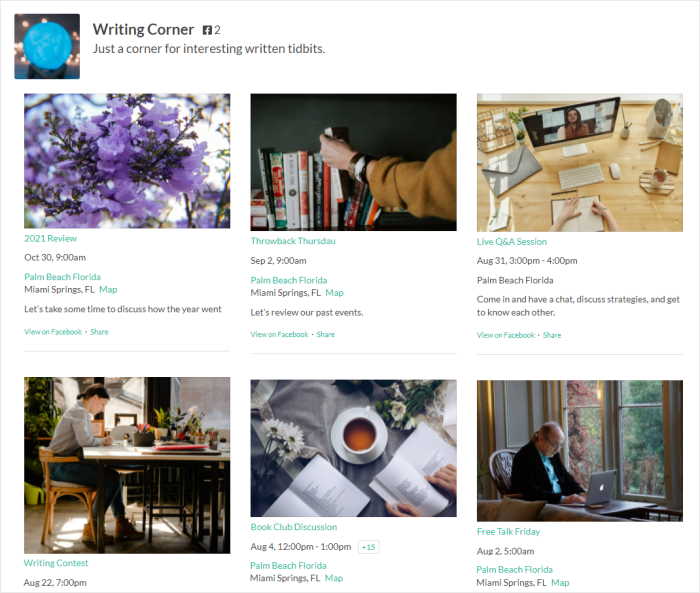
- Instagram profiles
- Facebook photo albums
- Instagram reels
- And much more!
What’s more, you can combine content from all these social media platforms into a single social wall.
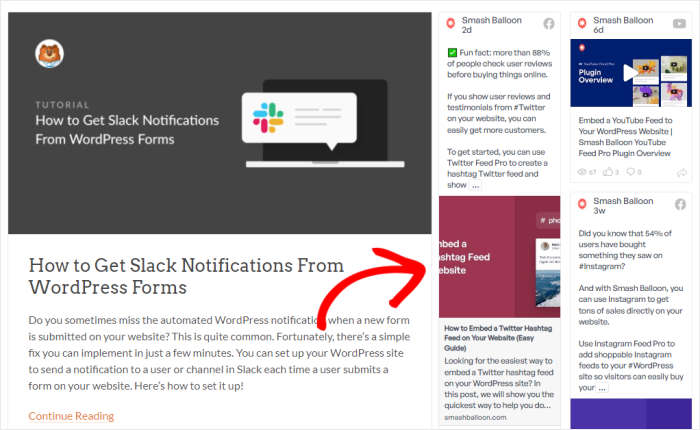
With a variety of content, you’ll have an easy time keeping visitors engaging and growing your social following.
User-Friendly Customization:
Unlike the other options here, all the feeds you create using Smash Balloon can automatically copy your website’s design.
On top of that, Smash Balloon also gives you complete control over the design of your social media feeds. For quick customization, you can select a pre-designed template and instantly copy the design for your feeds.
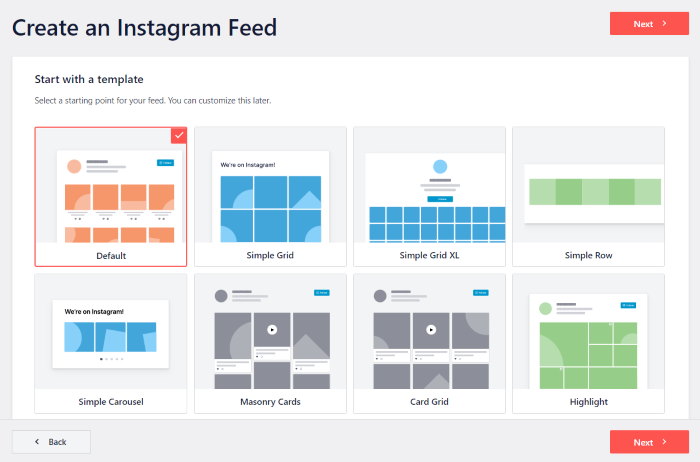
You also have a visual customizer where you can design your feed in detail.
With the available options, you can change your feed layout, header design, color scheme, button design, number of posts, and more – no coding needed!
Optimized for Speed:
Since Smash Balloon has been designed for speed, your social media feeds will also be lightning-fast,
The plugin will save a cached copy of your social media feeds and then show the saved copy instead of loading the feed from scratch each time.
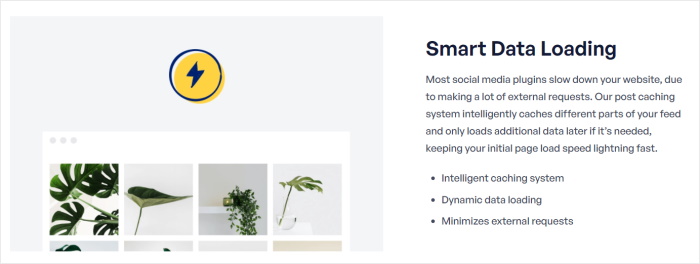
Smash Balloon will also optimize your social media images automatically so your feeds will be lightweight. Plus, the plugin will only load your videos once a visitor clicks on them.
That way, your pages will load as fast as ever, no matter how many social media posts you’re displaying.
As a bonus, your feeds will load fine even when the social media platforms are offline temporarily since you’ve got a saved backup.
SEO Booster:
Another great feature of Smash Balloon is that the plugin will actually embed your feeds instead of using iFrames or external widgets.
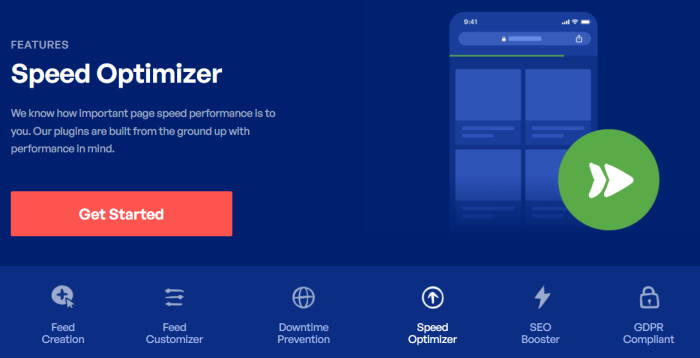
That way, search engines can recognize the keyword-rich content in your social feeds and help your site rank higher in search results.
For another great way to boost your SEO, you can use Smash Balloon to embed long-form content like live streaming videos.
This will keep people on your site for longer and show search engines that visitors are likely to find your site engaging.
Plus, Smash Balloon makes sure your site is as fast as ever, which can be great for your SEO.
As you can see, this plugin can help improve your site’s SEO and reach more potential customers.
oEmbed Support:
Smash Balloon also makes it super easy to display content from Facebook and Instagram on your site.
In the past, WordPress had a feature called oEmbeds which allowed people to embed Facebook and Instagram posts just by pasting the link.
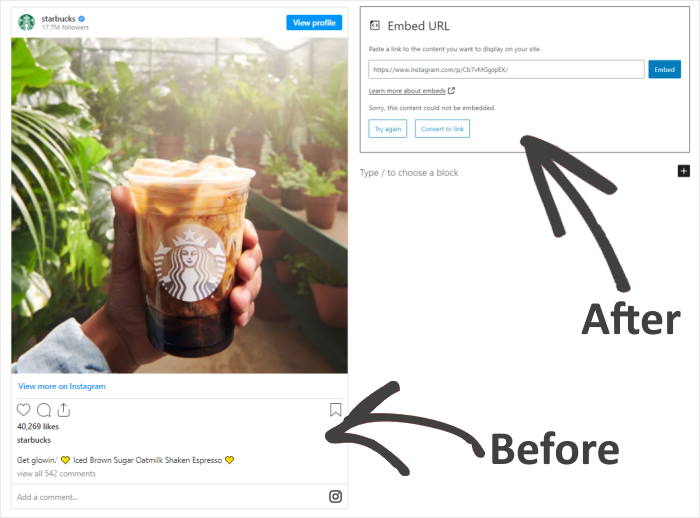
Sadly, this feature was discontinued, and you’ll have to register with Facebook as an app developer to turn it back on.
The good news?
Smash Balloon can enable oEmbeds on your website so you can start displaying Facebook and Instagram content with ease.
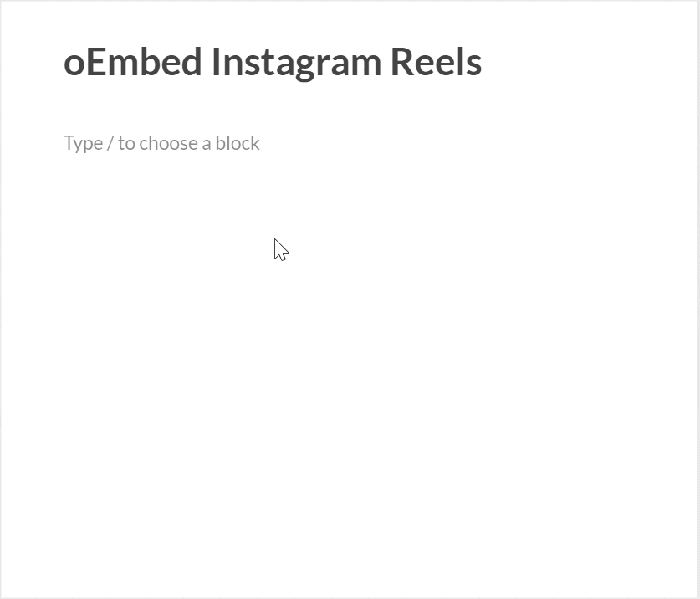
To learn more, you can check out this post on how to fix WordPress oEmbeds.
Feed Analytics:
Want to check how your social media feeds are performing? Smash Balloon has you covered as well.
With the Feed Analytics feature, you can check your clicks, views, and profile visitors for your social media feeds.
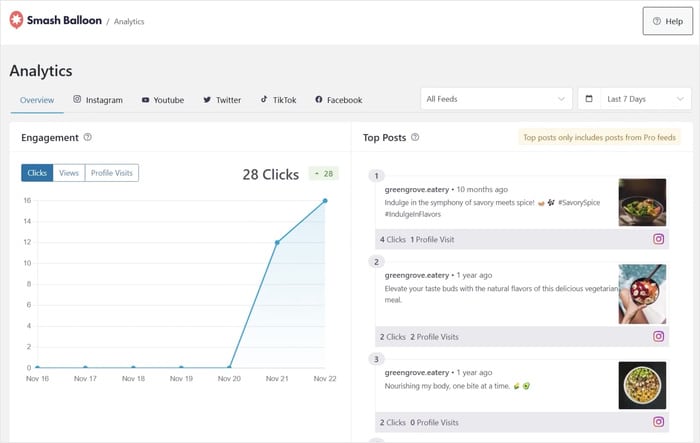
Plus, this feature lets you check the stats for each social platform, feed, or even filter the stats by time.
It’s a great way to see what social feeds your audience is responding well to and which ones need to be improved.
Ease of Use: WP Social Ninja vs Flockler vs Smash Balloon
The best social media feed plugin should allow you to embed social media feeds in just minutes – even if you’re new to WordPress.
Let’s see how each option fares in this area.
1. WP Social Ninja: Ease of Use
After you install and activate WP Social Ninja, you can open the plugin’s options from your dashboard area.
There, you can start using the plugin to create social media feeds for your website. Once you get used to the interface, this won’t take you much time.
You can then connect your account from here and start building your social feeds.
Similar to Smash Balloon, you can use the live feed customizer to design your social media feeds.
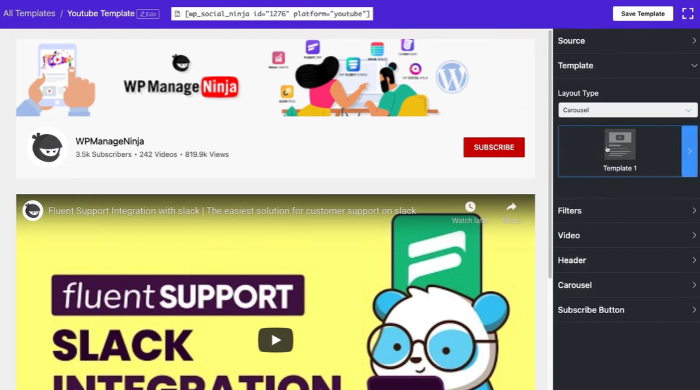
Although you don’t get as many options as the other plugins, you can edit your feeds without dealing with HTML or CSS.
Once your social media feeds are ready, you can embed them by adding a shortcode to your site.
If you’re not used to dealing with a lot of code, this can get confusing – especially if you want to embed many social media feeds.
2. Flockler: Ease of Use
As soon as you get started with Flockler, it will use an automated chatbot to help set up your social media feed.
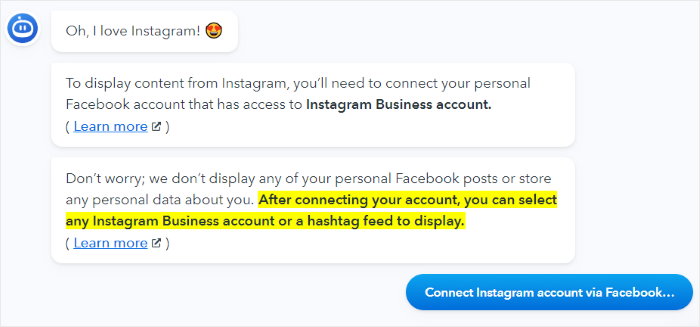
Although it’s a quick way to create your feed, some users might find it overwhelming to receive all the information.
Once your feed is ready, you can use the customizer to change your background, text color, button design, and more.
While you don’t get a full preview like with Smash Balloon, having a small preview of your feed can be helpful.
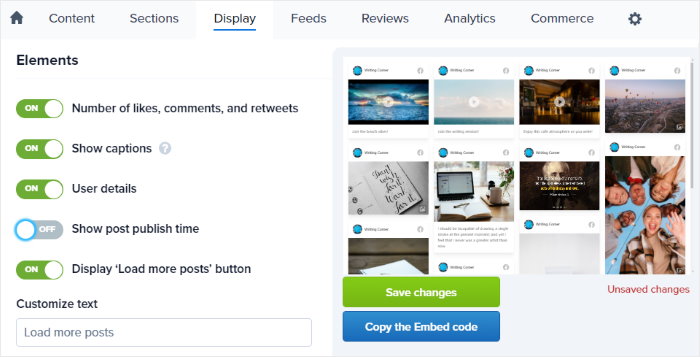
But when it comes to embedding your social media feeds, you’ll have to copy the embed code or HTML code and then add it to your site.
Unlike Smash Balloon, you can’t use a simple WordPress block to embed your feeds.
3. Smash Balloon: Ease of Use
One of the best things about Smash Balloon is how simple it is to use.
In fact, you can get started with the plugin and have a beautiful social feed ready to go in just minutes.
To do that, you can follow Smash Balloon’s simple 3-step flow that’ll guide you through creating, customizing, and embedding social media feeds.
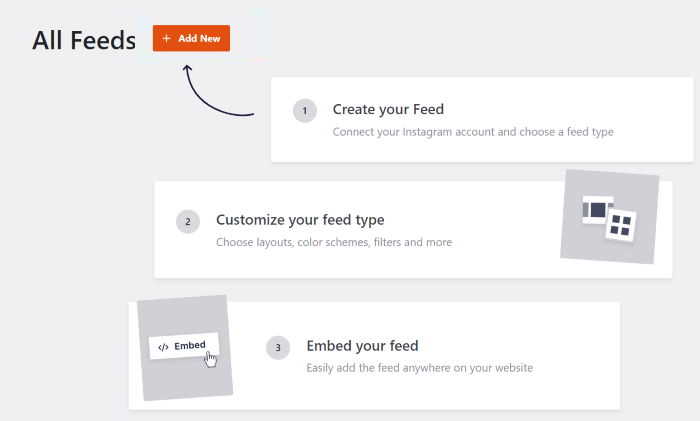
If you want an easy way to create unique social media feeds, you can just import the design of a feed template.
You’ve got tons of options to choose from with unique designs for different social media platforms.
Once you’ve picked the layout, you can use the visual customizer to change how your feed looks.
On the right, you can find all the customization options laid out. And on the left, you have a live preview of your feed to track your changes in real time.
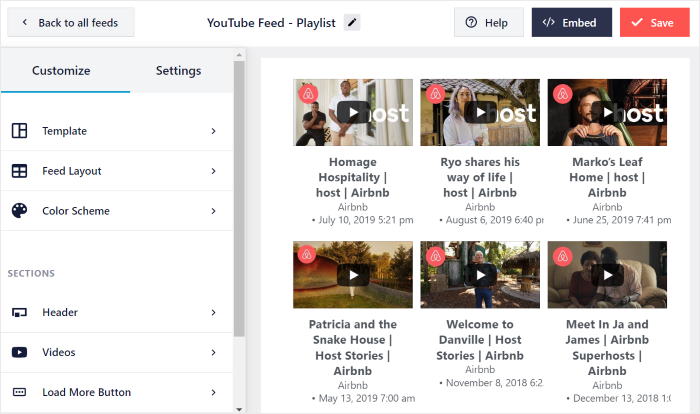
After you’re happy with the design of your feed, you can start embedding it directly from the visual customizer.
Smash Balloon will then automatically prepare a content block for your social media feed. After that, you can add the block to your page, post, sidebar, or even the footer.
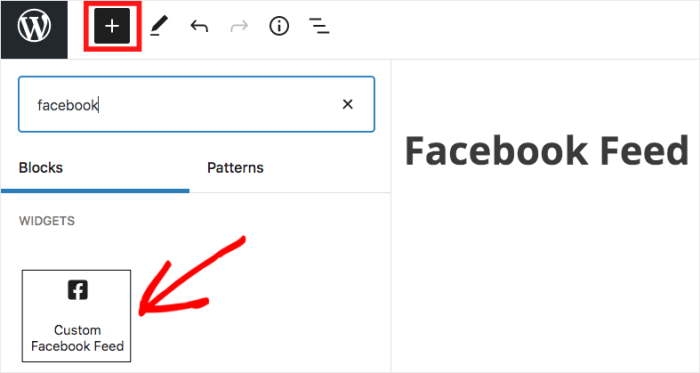
Unlike WP Social Ninja or Flockler, you can easily add social media feed widgets to your site without dealing with shortcode, embed codes, or iFrames.
Customer Support: WP Social Ninja vs Flockler vs Smash Balloon
Let’s take a look at the customer support options that you can get with all 3 of these social media feed plugins.
1. WP Social Ninja: Customer Support
If you go for WP Social Ninja, you get documentation with a number of helpful articles that you can check out.
So, you can look for an article that addresses your issue in case you run into problems. Plus, you can also reach out to the plugin’s support team by creating a support ticket.
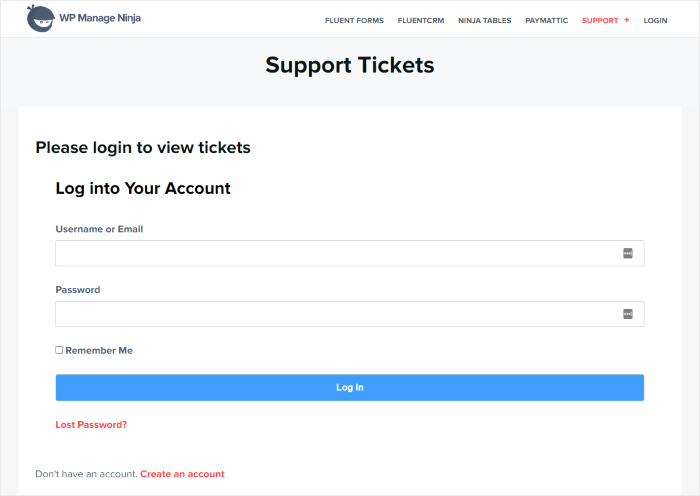
With 28+ 5-star reviews and 9000+ active users, you can see that WP Social Ninja has a small but happy userbase.
2. Flockler: Customer Support
Flockler also comes with useful documentation that you can check out for guidance. If you want more help, you can start chatting with the support team directly from the help center.
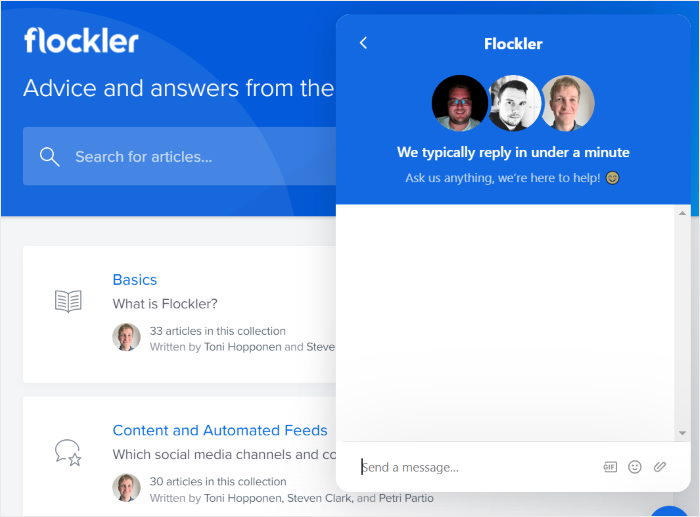
What’s more, you can also reach out to the Flockler team by phone or email if you prefer.
Since it has really easy support options, this social media feed plugin is used by thousands of businesses out there.
3. Smash Balloon: Customer Support
The high-quality customer support is a huge reason for Smash Balloon’s popularity. Along with the plugin, you also get a team of WordPress experts who are always ready to help you out.
You can directly reach the support team here and let them know if you have any issues or questions.
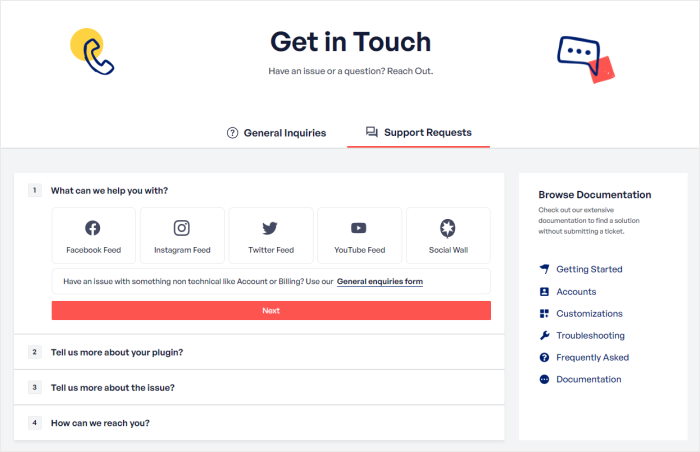
Since the plugin has a review of 4.9/5 stars from over 1.75 million users, you can see that people are happy with the quality of customer support.
If you want more convincing, you can look at these user reviews and see for yourself.
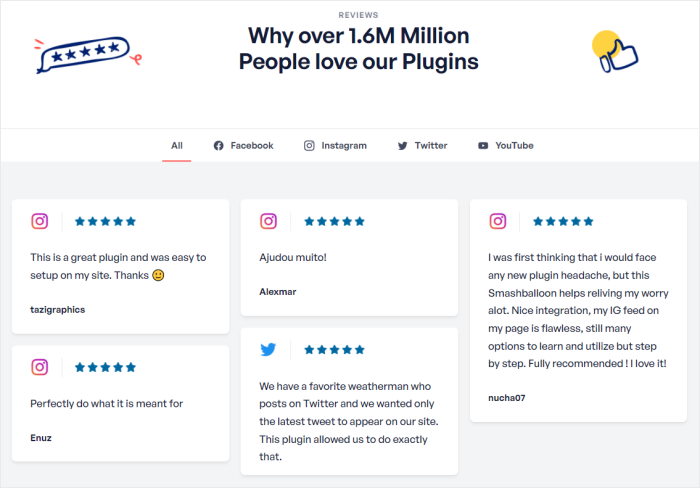
Aside from that, Smash Balloon has tons of video guides, documentation, and blog posts that you can check out for more information.
Pricing: WP Social Ninja vs Flockler vs Smash Balloon
Finally, let’s check if these social media feed plugins offer pricing options that fit your brand’s budget options.
1. WP Social Ninja: Pricing
While WP Social Ninja has a free version, you’ll have to deal with very limited customization options and only a few feed types.
When it comes to premium plans, you have only 3 options to choose from:
- Single: For $79/year, you can use the plugin’s premium features but only for 1 website
- Agency: With this $249/year plan, you can use the plugin for up to 25 different sites
- Unlimited: You can get the $399/year plan and use WP Social Ninja on unlimited websites
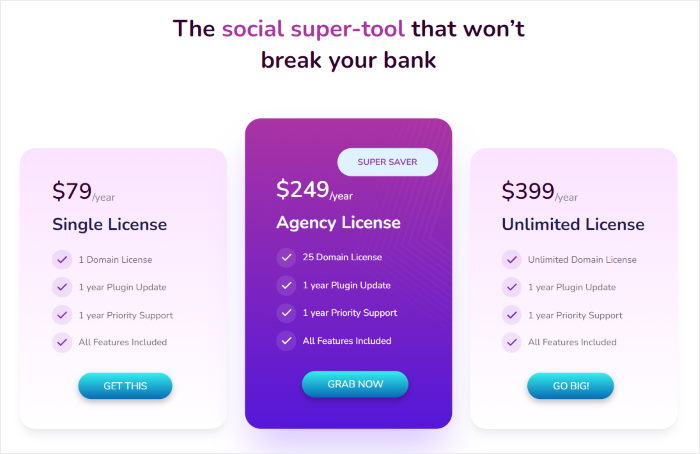
Unlike the other options on this list, you can’t try out the plugin with a free trial.
2. Flockler: Pricing
Flockler gets a bit complicated when it comes to the pricing options. You have 5 different pricing plans, and each plan supports a different number of sources.
- Lite: For a price of $47/month, you can only add 2 sources for your feeds
- Basic: This plan costs $94/month and supports up to 8 social media sources
- Business: If you want up to 15 sources, you can get this plan for $169/month instead
- Pro: You can get this plan for $280/month and add up to 25 sources for your feeds
- Premium: To use up to 60 social media sources, you can get this plan for $467/month
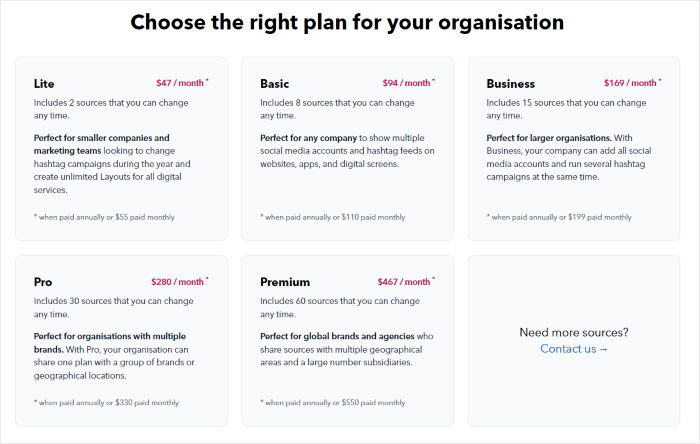
3. Smash Balloon: Pricing
If you don’t have room for Smash Balloon in your budget right now, you can use the forever-free version.
While it’s the lite version of the plugin, you can use it to create, customize, and embed simple social media feeds with ease.
But if you want to unlock your social media marketing potential, you can get a premium plan.
For each Smash Balloon plugin, you can select from 3 pricing plans: Personal, Business, and Developer.
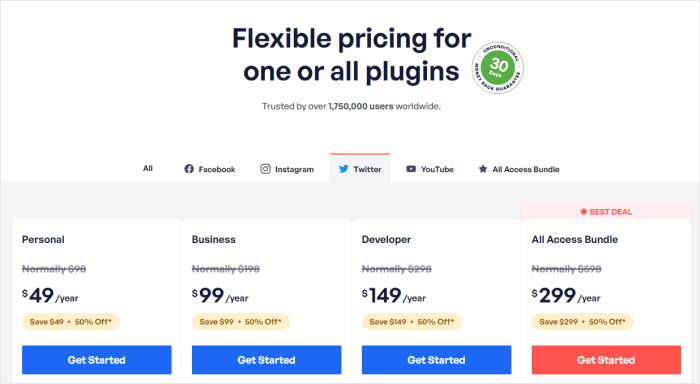
- Primary: For just $49/year, you can create unlimited social feeds from as many sources as you want.
- Business: To use Smash Balloon for up to 5 websites, you can get this plan for only $99/year.
- Developer: If you want to use this plugin for up to 25 websites, you can buy this plan, which costs $149/year. As a bonus, you also get priority customer support.
What’s more, you can get ALL the Smash Balloon plugins for just $299/year with the All Access Bundle.
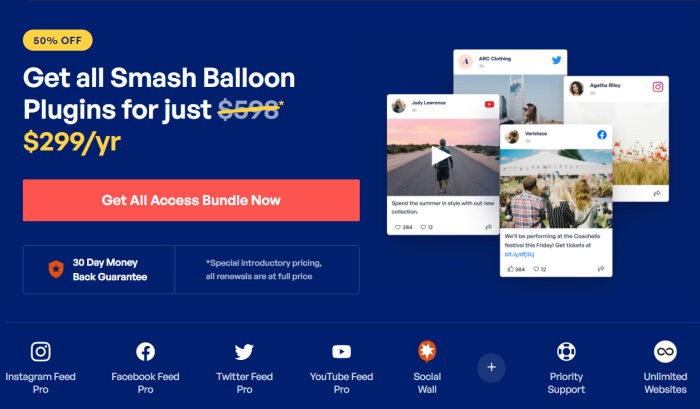
With the bundle, you can also get the Social Wall Pro plugin as well as the complete set of Facebook extensions.
You can then use all the plugins unlimited times on unlimited websites!
The best part?
Smash Balloon has a 14-day 100% money-back guarantee with no questions asked. So, you can try it out and see for yourself if Smash Balloon is the right option.
What is the Best Social Media Feed Plugin
As you can see, there are tons of options when it comes to social media feed plugins.
But if you want the best social media feed plugins for your website, the winner is Smash Balloon!
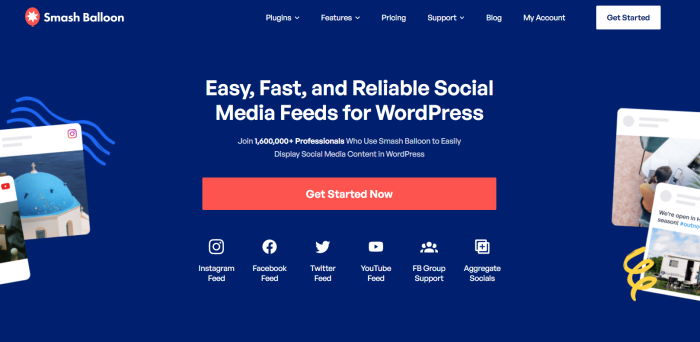
Here’s what makes Smash Balloon stand out from the rest:
- You get a guided flow that’ll take you through the entire process of creating, customizing, and embedding social feeds.
- All the social media feeds you create will automatically copy the design of your site and perfectly fit your brand.
- On top of being user-friendly, Smash Balloon’s live feed editor is packed with customization options to help design your feed.
- With Smash Balloon’s expert customer support team, the plugin has 5-star reviews from over 5,500 users.
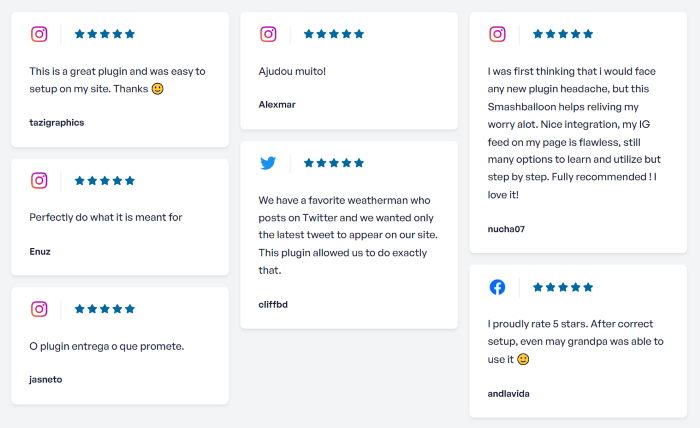
- To embed your feeds, you can simply use a convenient WordPress blog – no need to bother with embed codes.
- Compared to the other plugins, Smash Balloon has budget-friendly pricing plans and tons of features.
- You get a 14-day money-back guarantee, so it’s 100% risk-free to try out Smash Balloon.
- As the best social media feed plugin, Smash Balloon is used by 1.75 million users, including some of the biggest brands in the world.

All in all, Smash Balloon comes with the best features in a user-friendly package so you can start boosting your social media marketing right away.
Ready to create social media feeds? Get Smash Balloon for your site right away!
And there you have it!
In this article, we helped you find the best social media feed plugin by comparing WP Social Ninja vs Flockler vs Smash Balloon.
As the best social media feed plugin, Smash Balloon can be a fantastic tool if you want to boost your social following, get more sales, and grow your business.
Want to add social media feeds to your site? Grab the Smash Balloon All Access Bundle here!
While you’re here, don’t forget to check out our guide on how to add social media feed widgets to your website.
🎁 Bonus Tip: Spotlight vs Smash Balloon: Which Instagram Feed Plugin to Pick?
You’ve successfully weighed your options between WP Social Ninja, Flockler and Smash Balloon, but what about the choice between Spotlight and Smash Balloon for Instagram feeds?
Let’s delve into how these two popular plugins compare:
- Smash Balloon Instagram Feed Pro:
- With its intuitive 3-step feed creation process, even beginners can quickly set up beautiful Instagram feeds
- Comes with a visual feed customizer, and provides templates and themes to tailor your feeds to your brand without coding
- Spotlight:
- Integrate Instagram smoothly into your site without any coding skills required
- Provides a variety of design options like gallery and slideshow
For a comprehensive understanding, explore the full details in this post on Spotlight vs Smash Balloon.
If you found this article to be helpful, follow us on Facebook and X (Twitter), and stay tuned for more social media marketing tips and tricks.




