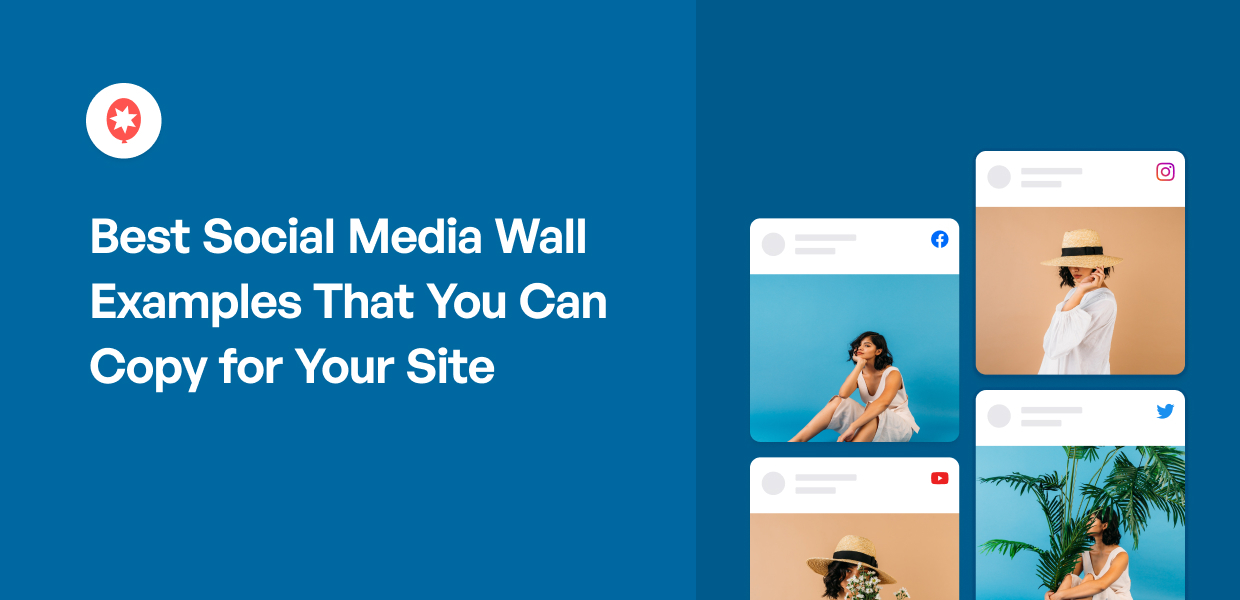Looking for social media wall examples that you can use for your website?
If you want to use social media to promote your business, an effective way is to display social media walls on your site.
You can then turn website visitors into social media followers, get more interactions, engage your visitors, and much more.
And to help you create amazing social media walls for your site, we’re here with our best examples.
Before that, let’s take a step back and see what a social media wall is.
Or you can click here to skip directly to our list.
What Are Social Media Walls?
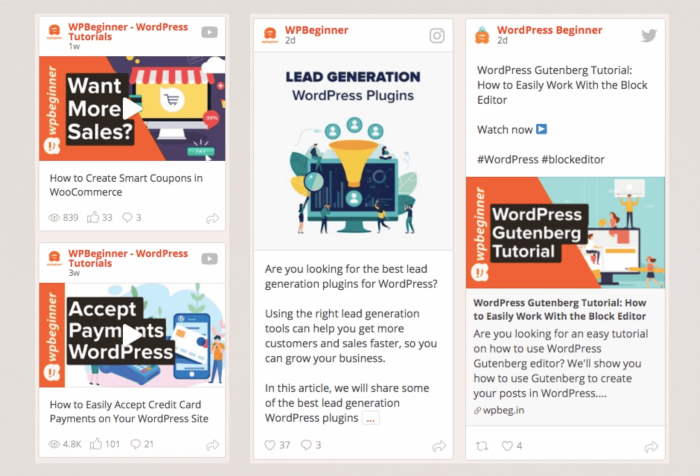
Social media walls are live feeds that you can add to your website and embed posts from social media platforms.
As a result, you can engage your website visitors by showing them content from places like Facebook, YouTube, Instagram, and more.
Plus, your social media posts can get tons of new likes, comments, shares, and followers from all the people visiting your site.
That way, you can boost your social media marketing with ease.
And that’s just the start. Here are a few more ways you can use social media walls to grow your business:
- To make your site more engaging, you can display relevant photos and videos from social media.
- You can also embed social media reviews and testimonials on your site to convince your visitors to buy from you.
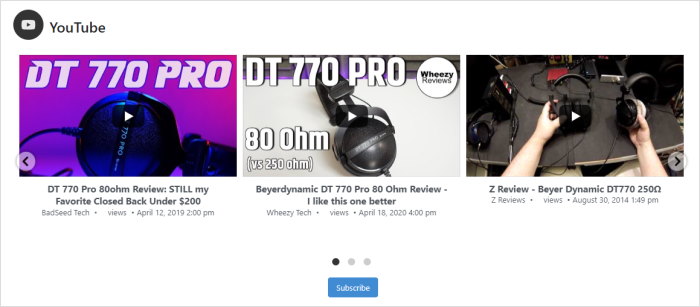
- A social wall can also show people that you’re active on social media, and so they’ll be likely to reach out to you in the future.
- Your social media wall can also highlight important posts and help you share news and announcements.
- And much more!
As you can see, there’s a lot you can do by adding social media walls to your website.
To help you get started right away, we’ll show you our best examples of social media walls that you can use for your own website.
Just add these to your site, and you can engage your visitors, boost your social media following, and get more sales.
9 of the Best Social Media Wall Examples For Your Site
Today, we’re bringing you our best social media wall examples that you can use to grow your business with ease.
- Instagram Hashtag Gallery
- Facebook Page Feed
- TikTok Video Feed
- Hashtag Twitter Feed
- YouTube Channel Feed
- Shoppable Instagram Feed
- Facebook Events Calendar
- Live Social Wall
- Social Review Wall
Let’s get started and take a look at them below:
1. Instagram Hashtag Gallery
With an Instagram hashtag gallery, it’s super easy to display photos and videos from Instagram.
You can show product demonstrations, testimonials, positive reviews, and more on your website using this social media wall.
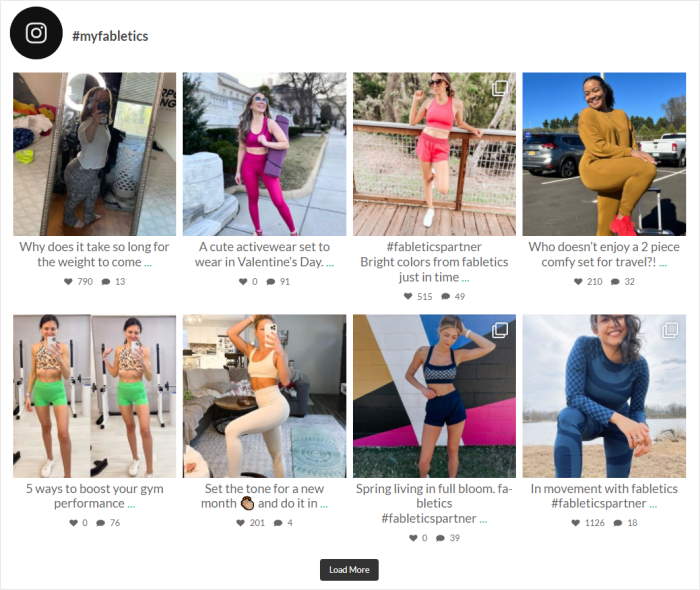
Your website visitors can then see real people on Instagram enjoying your products. This can work as social proof and convince them to buy from you.
At the same time, your website can keep people interested by showing lots of Instagram photos and videos.
Want to add an Instagram hashtag campaign to your website? Then you can simply use Instagram Feed Pro.
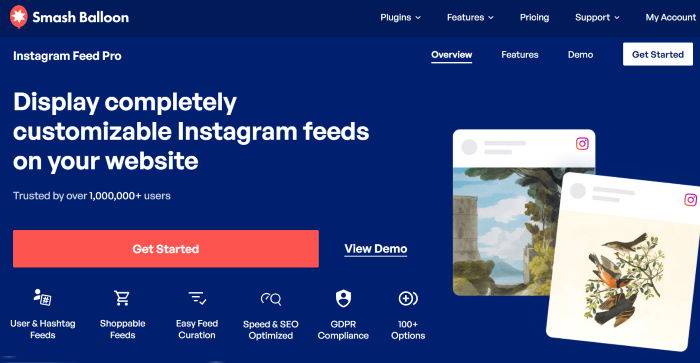
Using this plugin, you can add Instagram content to your website in a few clicks — no need to touch a single line of code.
As soon as you activate the plugin, you get a guided flow that’ll take you through creating, customizing, and embedding Instagram walls.
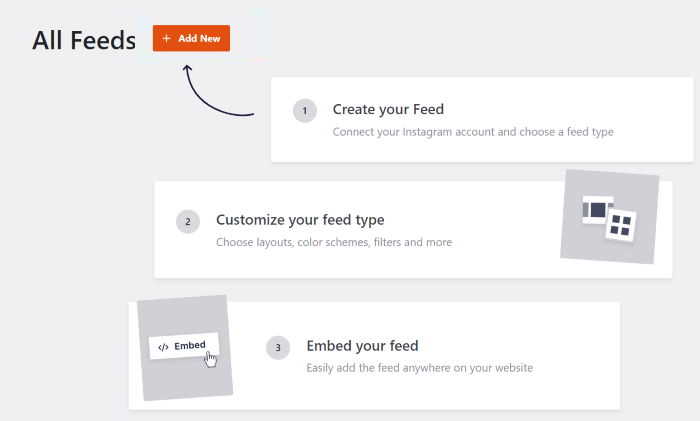
What’s more, Instagram Feed Pro supports different types of Instagram content, such as Instagram mentions feeds, IGTV video feeds, Instagram carousels, and more.
Plus, you get a live editor that makes it super easy to design your Instagram walls without any coding.
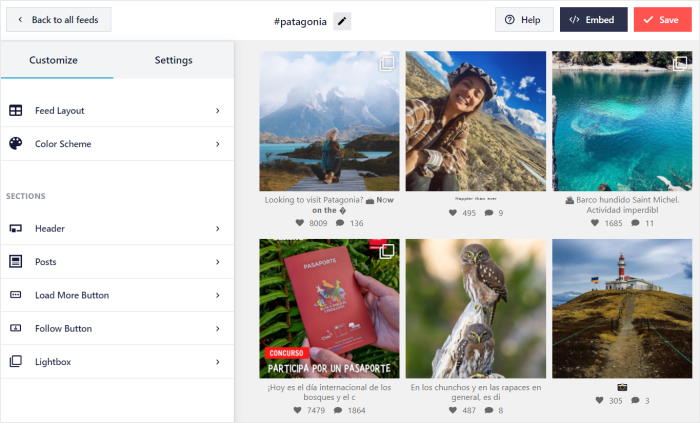
As you can see, Instagram Feed Pro is the best option if you want to create beautiful Instagram walls. It comes with powerful functionalities while still being super easy to use — even for WordPress beginners.
So what are you waiting for?
Grab your copy of Instagram Feed Pro today and start getting the most out of Instagram marketing.
You can also check out this tutorial, where we show you how to embed an Instagram hashtag gallery.
2. Facebook Page Feed
The next social media wall example is a Facebook page feed which can display posts from your own page on Facebook.
Anyone visiting your website can now see that you’ve got a community of dedicated customers and even start following your page.

Since website visitors are already interested in your brand, this social media wall can get you tons of new followers for your Facebook page.
In fact, people can even interact with your Facebook posts directly from your website.
By turning your website traffic into likes, comments, and followers, you can have an active Facebook page with tons of people in no time.
To get started today, you can use the best Facebook feed plugin in the market: Facebook Feed Pro.
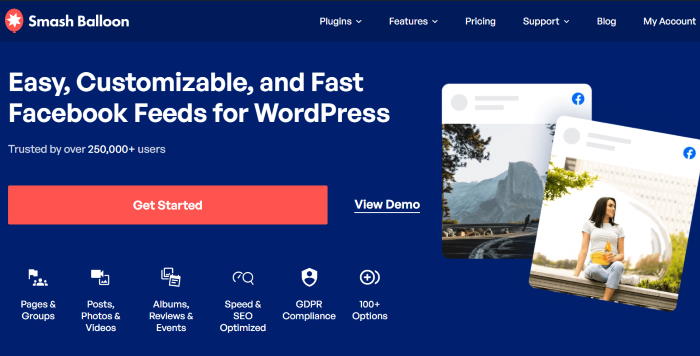
Facebook Feed Pro makes it easier than ever to embed Facebook content and engage your visitors.
All you have to do is follow the guided flow, and you can show beautiful Facebook photos, videos, albums, posts, and more.
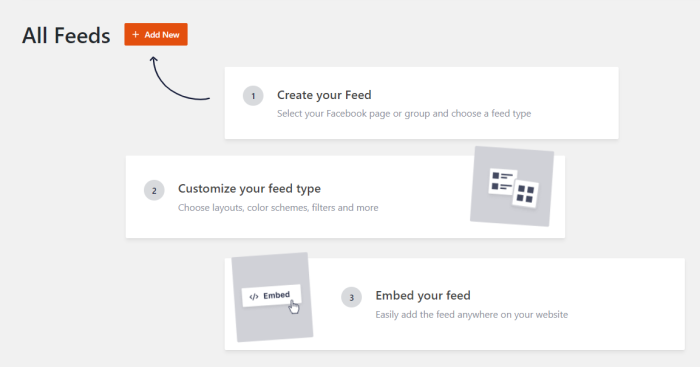
Facebook Feed Pro also comes with simple templates that you can use to quickly design engaging social walls in no time.
Using these, you can show Facebook posts using masonry cards, carousels, widgets, and much more.
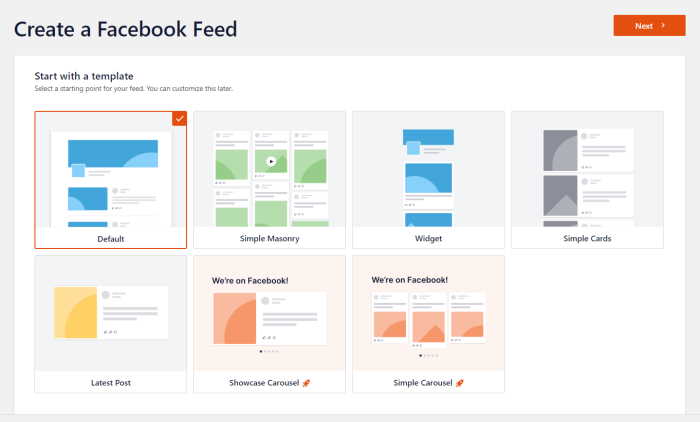
Once you’re done creating and customizing your Facebook wall, you can use the simple live editor to embed it on your website in just a few clicks.
Plus, it comes with tons of options for Facebook feed types, including album feed, photos feed, videos feed, and more.
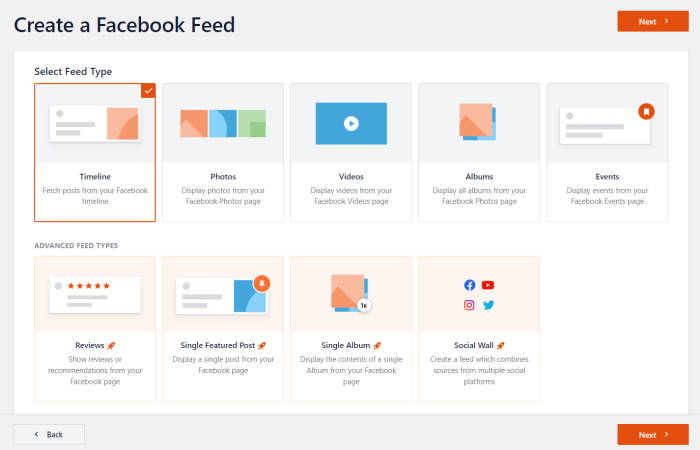
As you can see, Facebook Feed Pro has everything you need to increase your Facebook presence, engage your visitors, and get more sales.
If you want to grow your business using Facebook, give Facebook Feed Pro a try today.
We’ve also got a user-friendly guide on how to embed your Facebook page on your website.
3. TikTok Video Feed
TikTok is one of the biggest social platforms out there and a great way to boost your site’s engagement.
All you have to do is embed a TikTok video feed on your site. Since TikTok has bite-sized videos that are easy to watch, you’ll have an easy time keeping visitors watching.
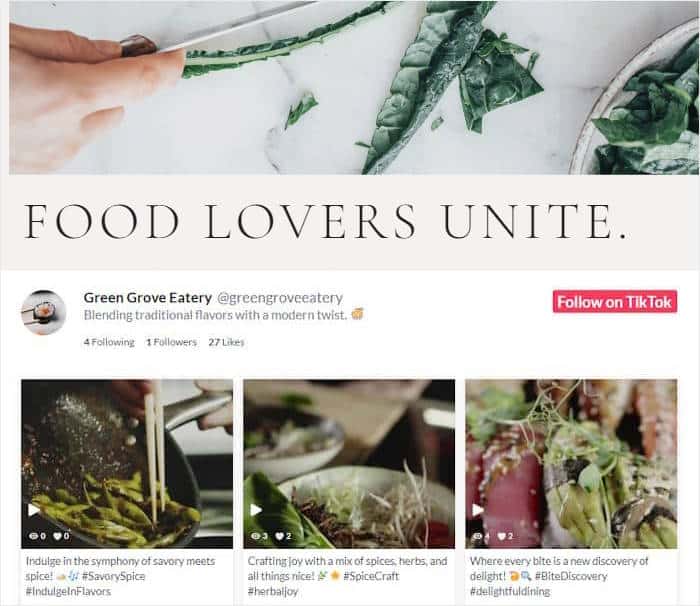
On top of boosting your engagement, TikTok video feeds can also help you grow your online presence. You can embed your own TikTok videos and get tons of new views, likes, and followers.
It’s a great way to give your TikTok profile a boost and start reaching more potential customers online.
Better yet, there’s an easy solution if you want to embed your own TikTok video feeds. — TikTok Feed Pro.
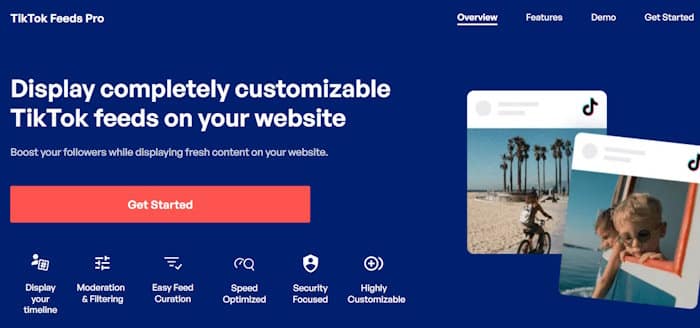
As the fastest-growing TikTok feed plugin in the world, TikTok Feed Pro lets you engage your visitors with beautiful TikTok feeds in just minutes.
In just a few clicks, you can create, customize, and embed TikTok feeds using the simple guided flow.
Plus, all of your TikTok video feeds will automatically copy your website design right out of the box. On top of that, you even get a visual customizer to design your social media walls in detail.
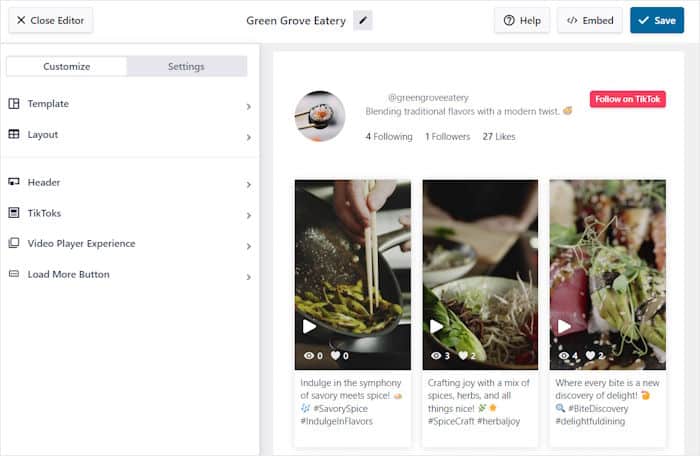
Since the plugin was created with speed in mind, your site will load as fast as ever no matter how many videos you choose to embed.
So, you can grab your visitor’s attention with tons of relevant TikTok videos.
If you want to create TikTok feeds with ease, just grab your copy of TikTok Feed Pro here.
To get started, you can also check out our beginner’s guide on how to embed TikTok videos in WordPress.
4. Hashtag Twitter Feed
Using a hashtag Twitter feed, you can embed tweets with specific hashtags on your website.
Like Instagram hashtag feeds, this social media wall can show what customers think of your brand and products.
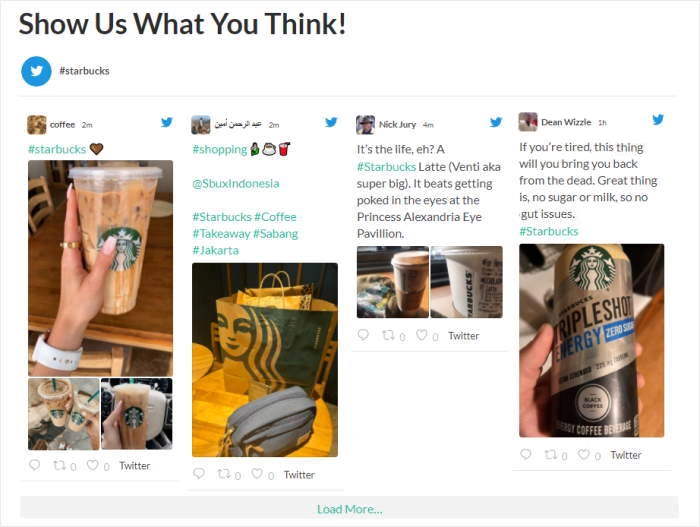
By showing this user-generated content (UGC), you can convert website visitors into customers. Plus, you can show tweets from popular influencers to boost your brand awareness or promote new products.
As a bonus, you also show that you listen to what your customers have to say. So, people will be more likely to tweet about your brand.
When it comes to embedding Twitter content, there’s 1 tool that makes it super easy: Twitter Feed Pro.
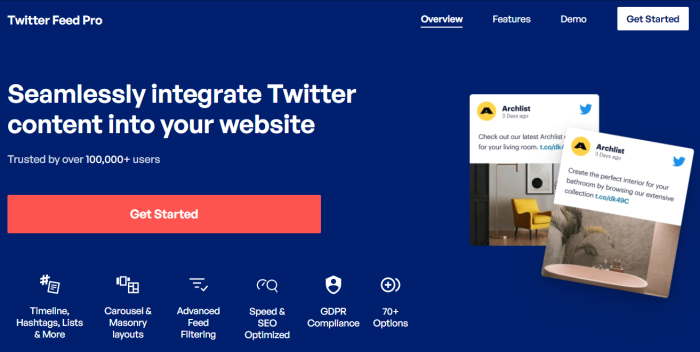
With the help of this Twitter feed plugin, you can create, customize, and embed tweets on your site in a few minutes — no coding needed at all.
Since this plugin is lightweight, you can show as many tweets as you want, and your site will still be lightning-fast. And with a faster site, you can get much better SEO.
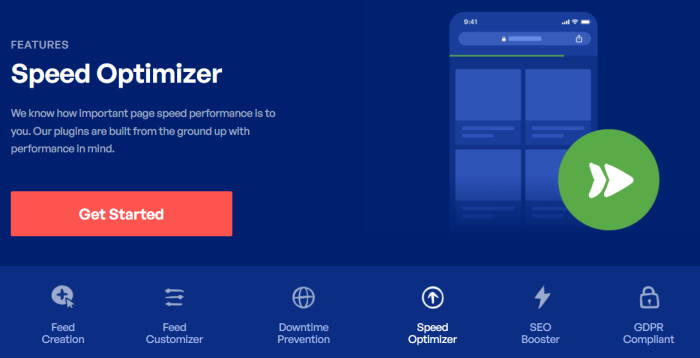
Plus, the plugin comes with tons of options when it comes to the types of Twitter content you can show.
On top of Twitter hashtag feeds, you can embed your own tweets, show search results, display your home timeline, and much more.
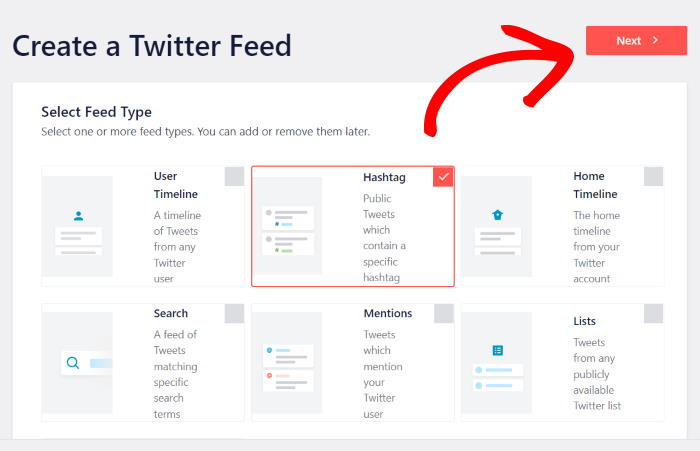
Want to create unique Twitter walls with ease?
You can simply pick from 7 different feed templates, including masonry cards, simple carousel, latest tweet, and much more.
After that, you can use the live feed editor to customize your Twitter walls with ease.
For an easy way to build your Twitter presence and grow your sales, try Twitter Feed Pro today.
And you can take a look at our guide on how to embed Twitter hashtag feeds to see how easy it can be.
5. YouTube Channel Feed
Did you know that 81% of marketers agree that video content has helped boost their sales?
By embedding a YouTube channel feed, you can turn your site traffic into views for your videos.
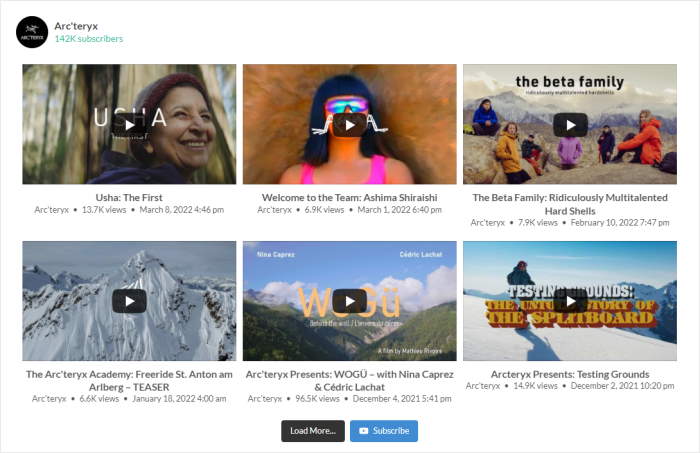
And since people can like or subscribe directly from your site, it’s a great way to grow your YouTube channel.
What’s more, YouTube videos can help you promote your brand and products for much longer than text or photos, so you can convert people into customers.
Ready to get started? YouTube Feed Pro makes it super easy to embed all kinds of YouTube videos on your website.
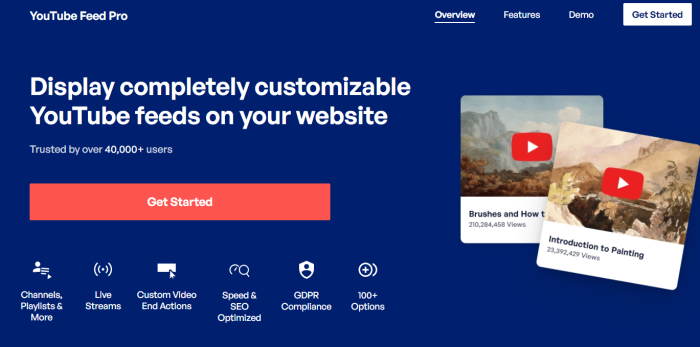
As the #1 YouTube feed plugin out there, you can use it to embed YouTube playlists, channels, favorites list, search results, and more.
To keep your website lightning-fast, the plugin only loads the video when people click on it. So, you can show as many videos as you want.
On top of that, the plugin is also super user-friendly. That means you can pick your YouTube feed type, customize the design, and embed it on your website in under a minute!
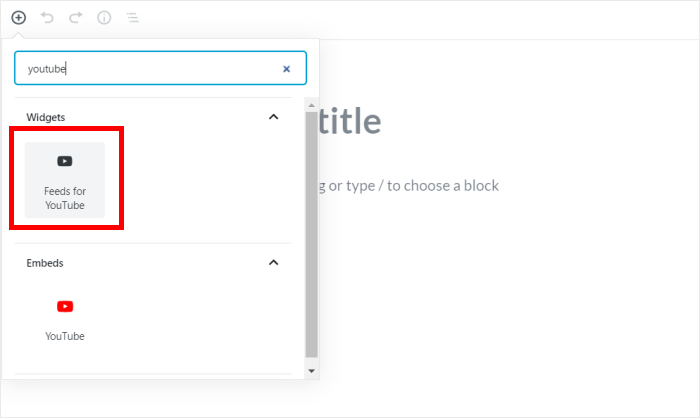
In fact, you even get a convenient YouTube widget to quickly embed your videos on WordPress posts, pages, sidebar, or footer.
Get YouTube Feed Pro, and you can start using YouTube video content to grow your website.
6. Shoppable Instagram Feed
For a fantastic way to boost your sales, you can add shoppable Instagram feeds to your website.
A shoppable Instagram feed can help you show engaging Instagram photos of your products. Then, your visitors can simply click on the post to go and buy the product.
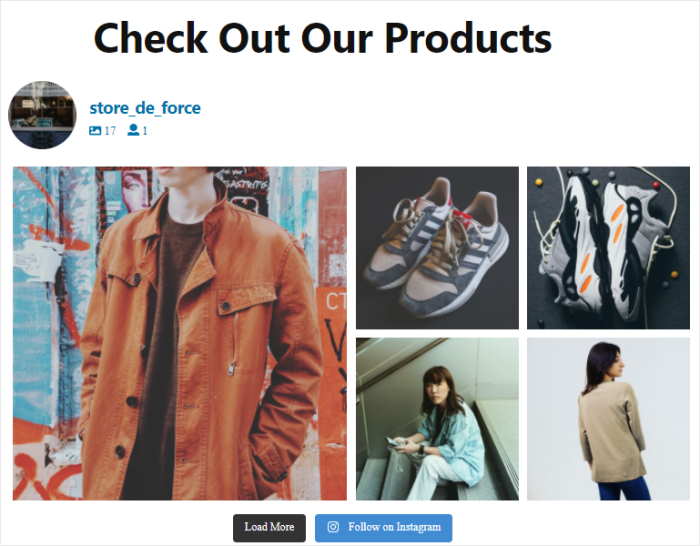
With this easy buying experience, you can get tons of new sales and grow your business.
The good news is that Instagram Feed Pro allows you to add shoppable feeds to your site in just a few clicks. That way, your visitors can have a visual shopping experience without an in-store visit.
All you have to do is enable the shoppable feed option, and you can directly add links to your Instagram posts.
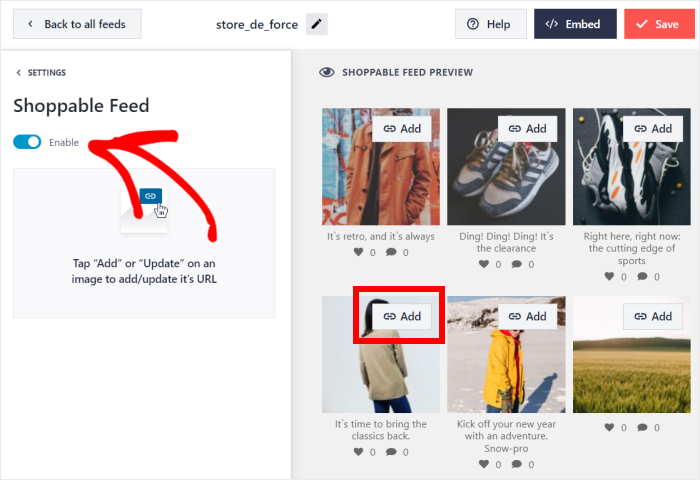
So you can easily add links to your e-commerce product pages. Your visitors can then click on the photo to open the product page and make a purchase.
To learn more, just check out our full guide on how to set up Instagram shopping on your website.
7. Facebook Events Calendar
Another great social media wall example that you can try is a Facebook events calendar.
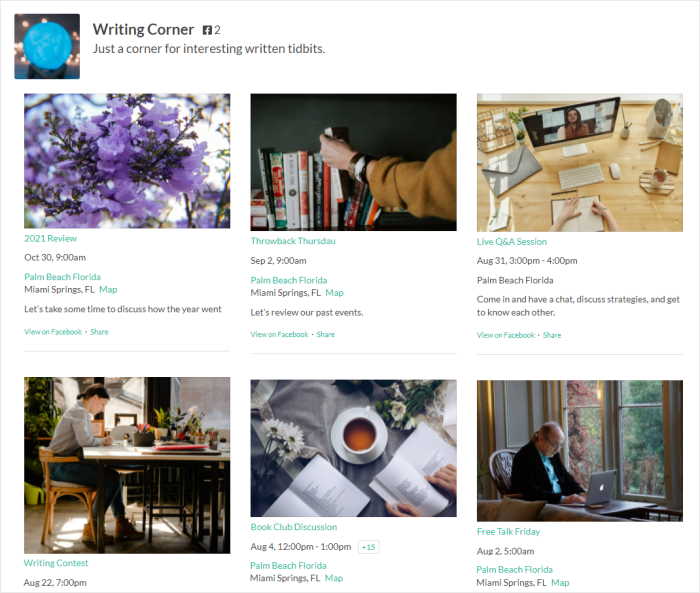
A Facebook events calendar can help you promote your virtual events, in-person events, and more to your website visitors.
That way, you can have a lot more people joining your events and making them a success. It’s a great way to convert people into dedicated customers or even brand ambassadors.
With the Facebook Feed Pro plugin, you can create your events calendar in just a few clicks.
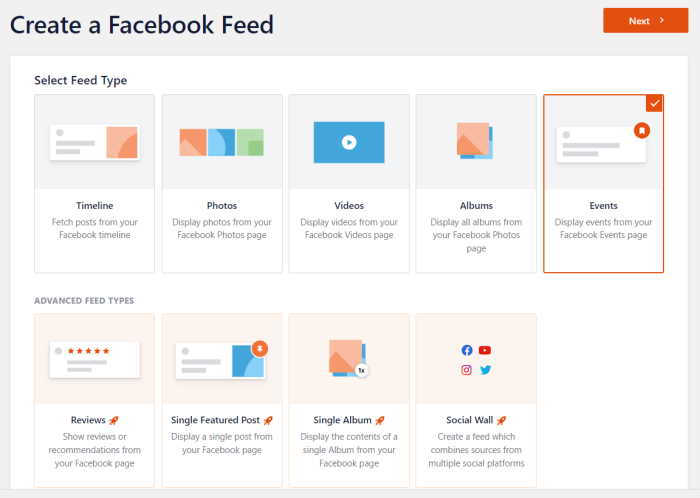
After that, you can use the live feed customizer to create an engaging design for your events calendar.
Finally, you can embed your calendar directly from the live editor and display it on your homepage, web pages, posts, sidebar, or footer.
Your visitors can then see your previous events and learn about the next events they can join. That way, you’ll have an easy time getting more people in your live events.
Want to get started? Take a look at this guide on how to display a Facebook events calendar.
8. Live Social Wall
A live social wall can help you display content from lots of social media platforms in a single feed.
With a variety of social media content on your website, you’ll have a much easier time keeping your visitors interested.
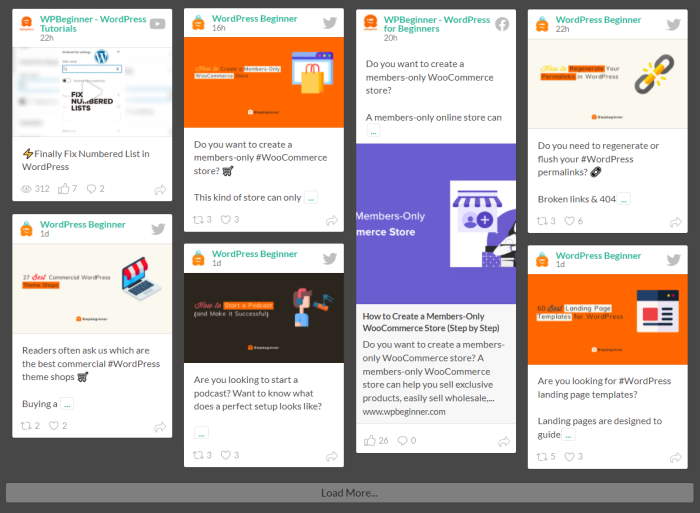
As a result, you can easily get tons of interactions and followers, which will help you grow your social media presence.
Plus, you can show your visitors that you’re active on lots of social media platforms, so they’re more likely to reach out to you.
To get started, the easiest way is to use a social media aggregator like Social Wall Pro plugin.
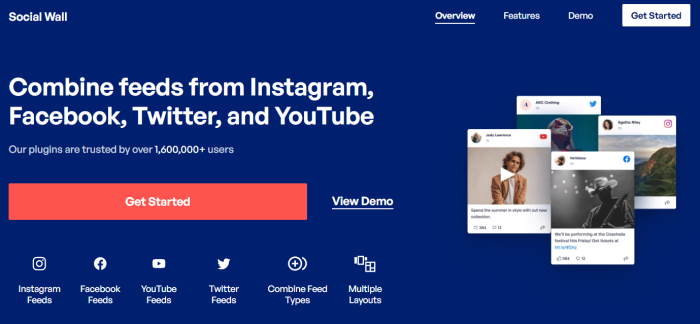
Using Social Wall Pro, you can embed content from the biggest social media platforms out there: Facebook, Instagram, YouTube, and Twitter.
Since you can combine content from all those platforms into a single feed Social Wall Pro allows you to embed all the other social media wall examples on this list.
In just a few clicks, you can select which social feeds you’d like to embed using your social wall.
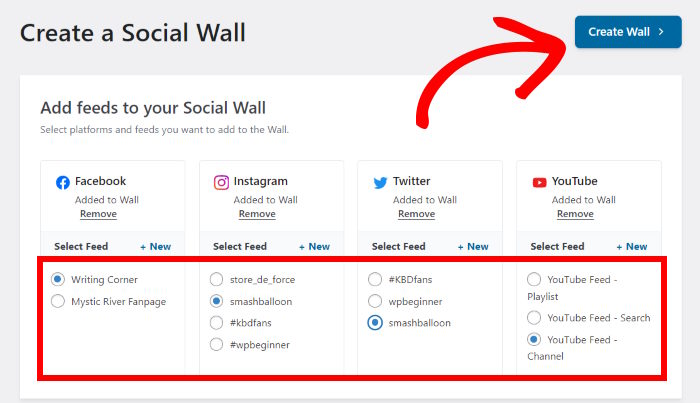
If you’ve connected your social media channels, you can simply select the feeds you want to display and click on Create Wall.
Social Wall Pro will then handle the rest and create a beautiful social media display for your site.
You can use the simple visual customizer to design your wall. Here, you can freely edit your social wall’s layout, color palette, post elements, and more.
You can also use the real-time preview to track your changes, so customization is faster as well as more accurate.
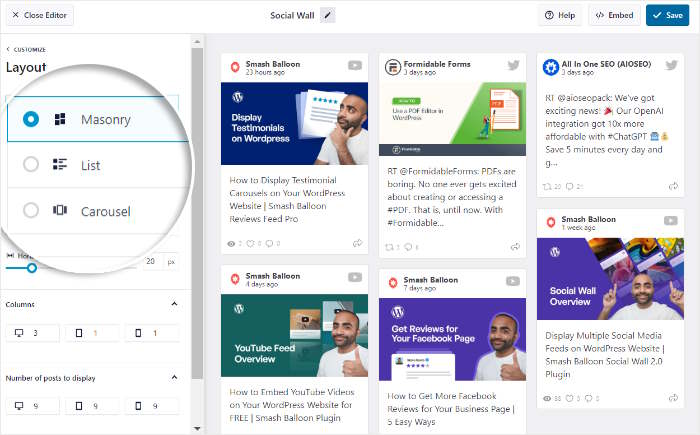
You can also freely curate your social walls and highlight your best social media content.
Once you’re happy with how your social wall looks, you can start embedding it directly from the visual customizer.
In fact, you can embed your social media walls in a few simple clicks without any coding at all.
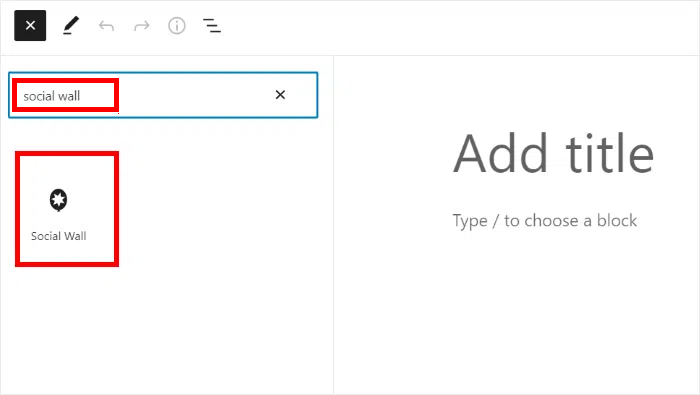
For more information, you can check out our full guide on how to add social media feeds to your website.
And that’s just the tip of the iceberg! Social Wall comes with tons of other amazing features that you can use to boost your brand’s social media presence.
You can grab the All Access Bundle and get Social Wall Pro bundled with all the other plugins from this list at a deep discount.
9. Social Review Wall
Want to use online reviews to build trust and convert visitors into customers?
A simple way to do that is by displaying a social review wall on your site.
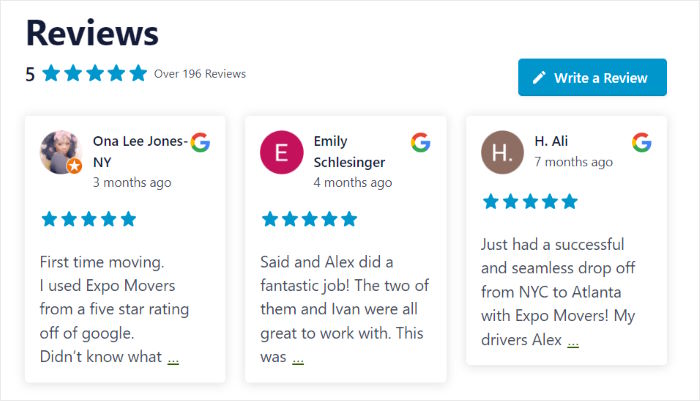
That way, you can show that real people are happy with your products and convince them to give your brand a chance.
When it comes to showing online reviews on your WordPress site, the simplest way is to use a review aggregator plugin.
And the best option in the market is Reviews Feed Pro.
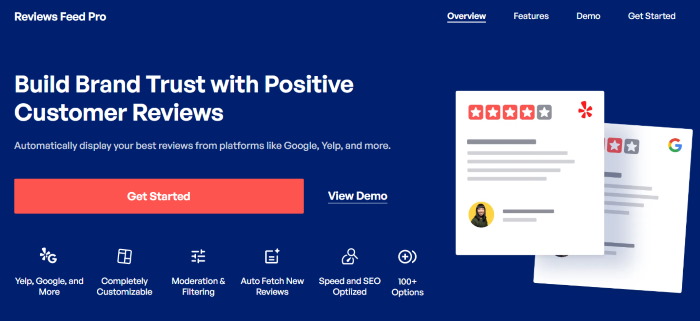
With this amazing plugin, you can start converting visitors with reviews from trusted platforms like Facebook, Yelp, Tripadvisor, and Google Reviews.
In just a few clicks, you can create, customize, and embed beautiful social review walls on your site — no need to touch a single line of code.
What’s more, you get total control over your social wall with this plugin. You can choose to highlight certain reviews, hide low-quality reviews, add filters, and much more.
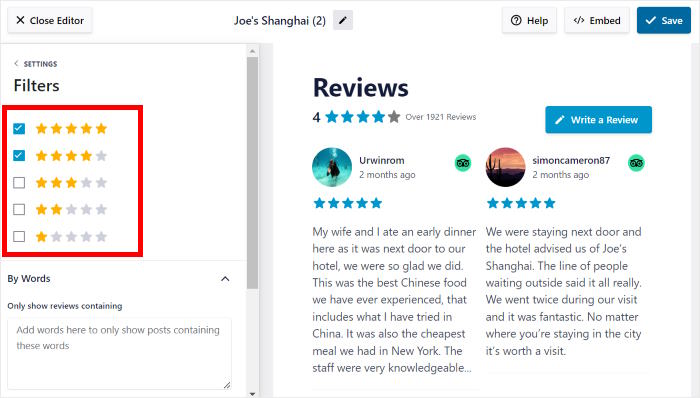
As a result, you can use your social review wall to show your best reviews and hide reviews from fake accounts, trolls, or bots.
Plus, you get lots of ways to customize your social walls. You can import pre-built designs or customize the wall in detail from the live feed editor.
In just minutes, you can start showing positive reviews to grow your conversions and sales.
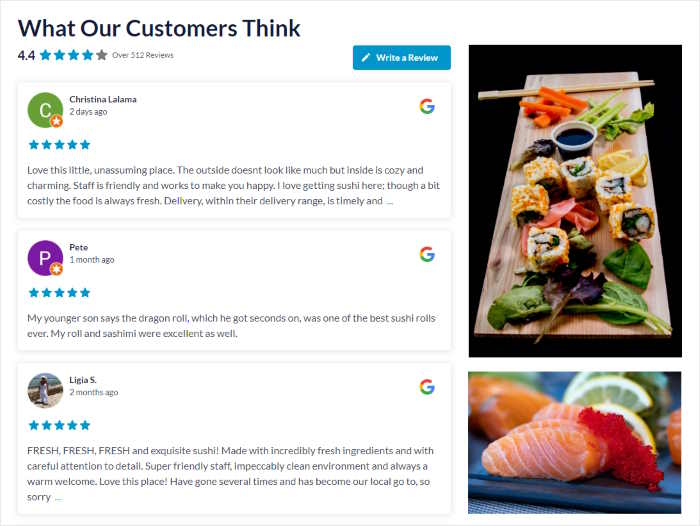
Want to learn more? You can look at our step-by-step guide on how to embed social media reviews on your website.
Want to embed reviews on your site? Grab your copy of Reviews Feed Pro here!
And there you have it!
This was our list of the best social media wall examples that you can use. That way, it’s super easy to boost your social media following, engage your visitors, and increase your conversions.
With the help of Smash Balloon plugins, it’s easier than ever before to integrate your social media accounts with your site and grow your business.
Ready to create engaging social media walls? Get Smash Balloon, and you can get started right away!
Looking for more amazing tools to help your business grow? Then take a look at our list of the best WordPress plugins.
If you thought this was helpful, follow us on Facebook and Twitter for more informative social media tips and tricks.