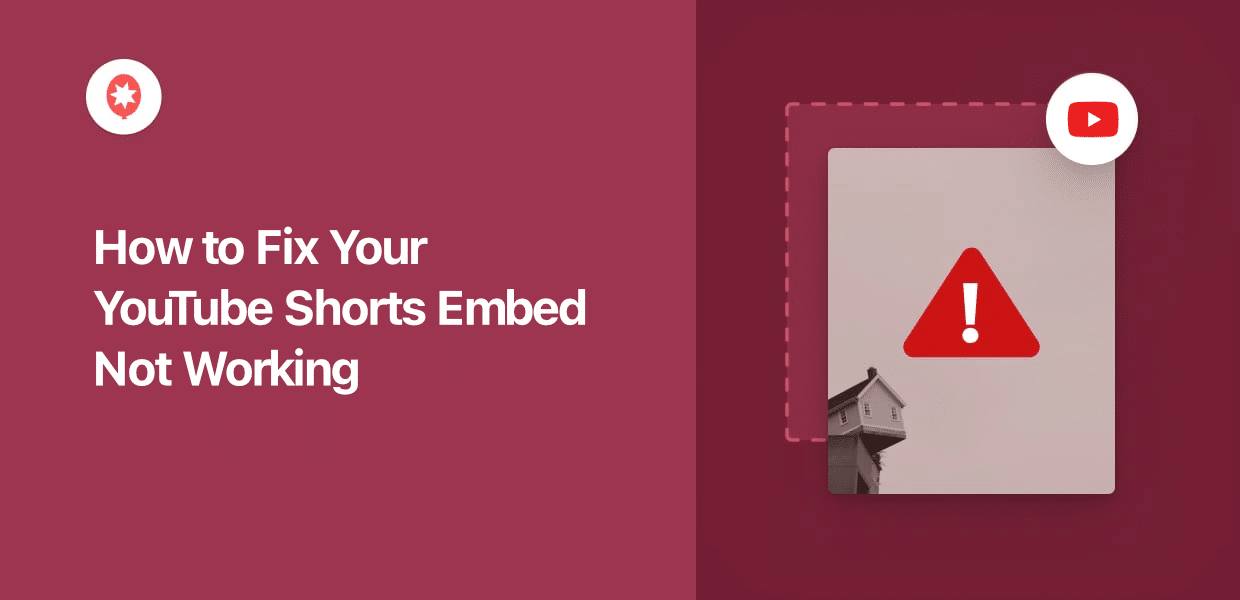Are YouTube Shorts not embedding properly on your website? Don’t worry – this guide is made just for you!
While YouTube Shorts can be a great way to engage your website visitors, adding them to your website can be tricky.
And if your embeds don’t work properly, they can backfire and create a worse impression of your brand.
The good news? This guide will help you fix common problems and get your short videos up and running in no time.
What Is a YouTube Shorts Embed?
Ever wanted to show off a short YouTube video directly on your website? That’s where the YouTube Shorts embed comes in.
It’s a simple way of showing videos so your visitors can check them out without leaving your site at all.
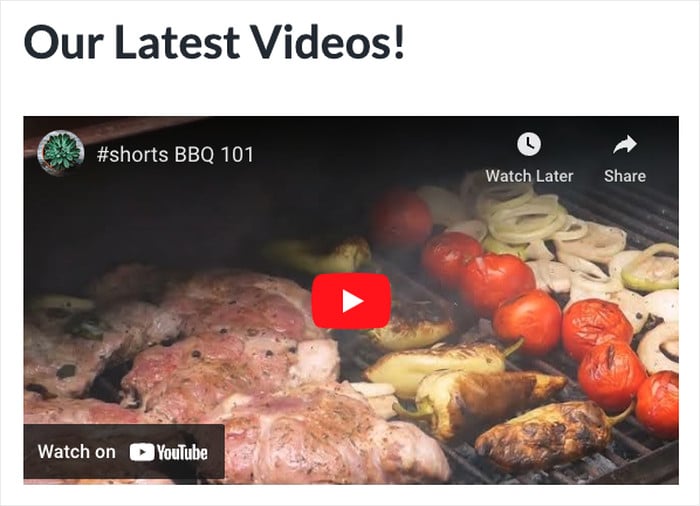
That way, you can keep visitors engaged with relevant videos, promote your own content, and grow your YouTube channel as well.
How to Fix YouTube Shorts Embed Not Working
Facing issues with your embedded YouTube Shorts? Just go through the steps below, and we’ll walk you through our proven solutions.
1. Test Your Internet Speed
If your internet speed is too slow, your video embeds can fail to work on even when everything else is loading.
Plus, there’s an easy way to check. You can try opening YouTube and see if the videos there are playing properly.
You can also use free online tools like Google Fiber Speedtest to check how fast your internet is.
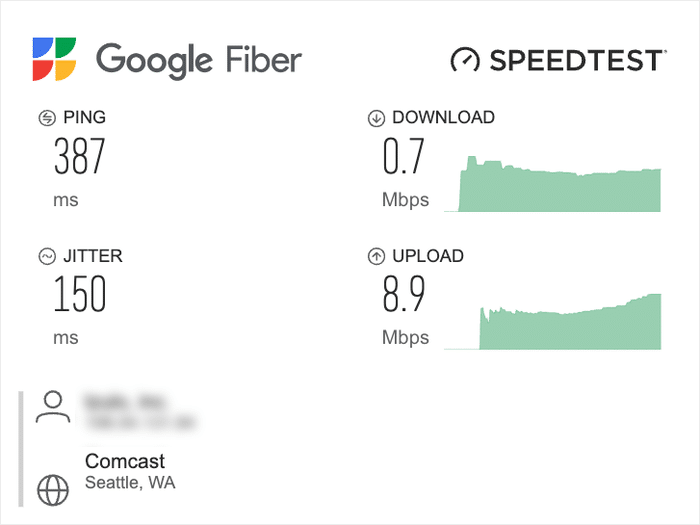
In case your internet turns out to be slow, you can try these solutions:
- Restart the device that you’re browsing the internet on
- Check if you have active downloads or VPNS
- Try restarting your internet router
- Switch to a LAN cable or move closer to your router
- Contact your internet service provider for help
Once your internet is back to normal, you can open your website and check if your YouTube Shorts embeds are working again.
2. Confirm That YouTube Is Online
In some cases, YouTube itself might be temporarily offline. When that happens, your YouTube Shorts embed will stop working too.
After all, the video embeds will still need to fetch content from YouTube to load.
To test it out, you can open YouTube and see if everything’s working fine. Plus, you can use sites like Downdetector to see if YouTube is offline for others.
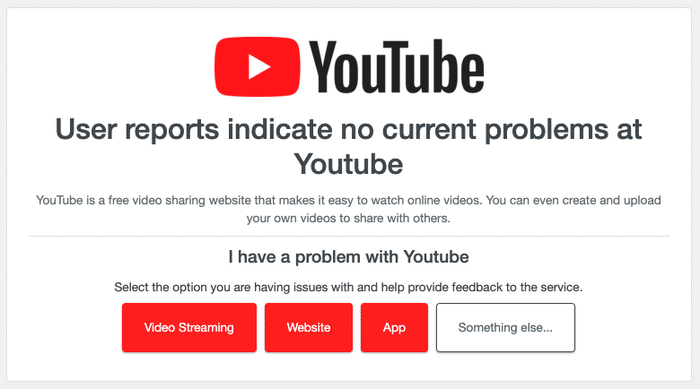
In case YouTube is online and your Shorts embeds still aren’t working, you can move on to the next step.
3. Check If Your YouTube Shorts Are Public
If a YouTube Short is set to private, you won’t be able to embed it on your website. Plus, your existing embeds for that video will stop working as well.
To check, you can open YouTube Studio and check if the visibility is set to private. If that’s the case, you can start changing the visibility by clicking on Private.
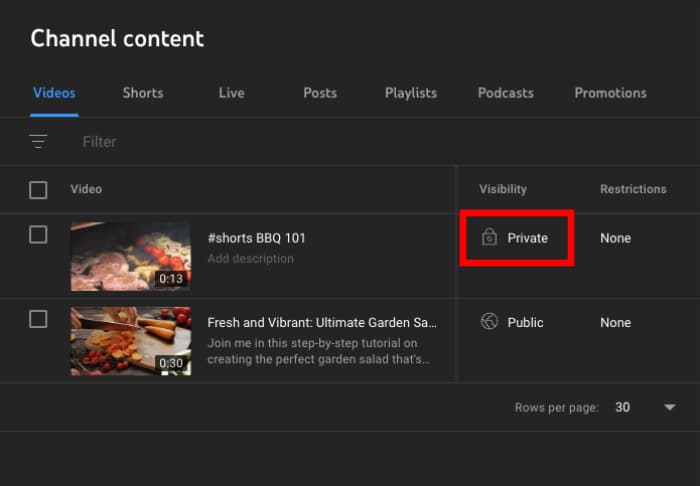
After that, just select Public from the options so anyone can check out your videos.
Or, you can select Unlisted if you don’t want regular YouTube users to be able to find your videos.
After that, click on Publish to save your changes. You can then return to your website and test your YouTube Shorts embeds.
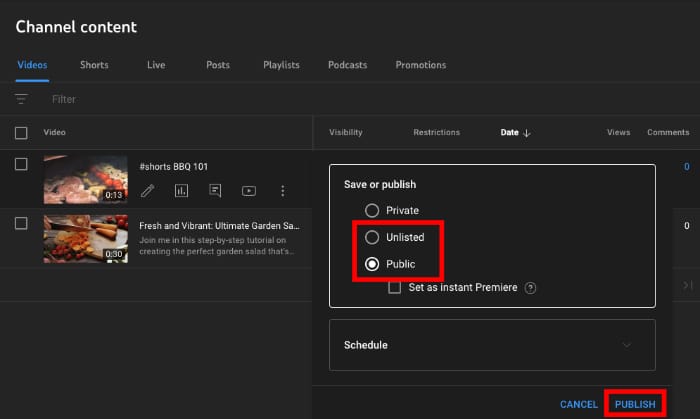
4. Update Your WordPress Version
Sometimes, your WordPress website might be causing problems with your YouTube video embeds.
If your WordPress version is outdated, some features can stop working and cause problems for your YouTube video embeds.
Once you open the dashboard of an outdated WordPress website, you’ll see a banner at the top asking you to update.
If you see this banner, just click on the Please update now button there.
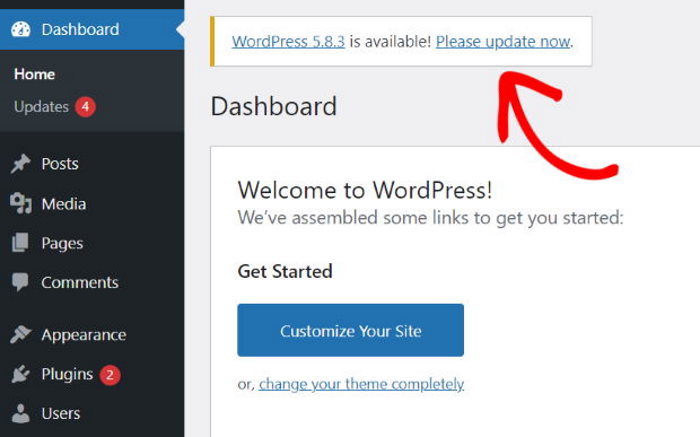
Next, you can simply wait for the update to finish before checking your YouTube embeds once again.
5. Use a YouTube Feed Plugin Instead
YouTube Shorts embeds still not working? The good news is that there’s an easy solution.
Instead of pasting the link or using the YouTube shorts embed code generator, you can simply let a YouTube feed plugin display the videos for you.
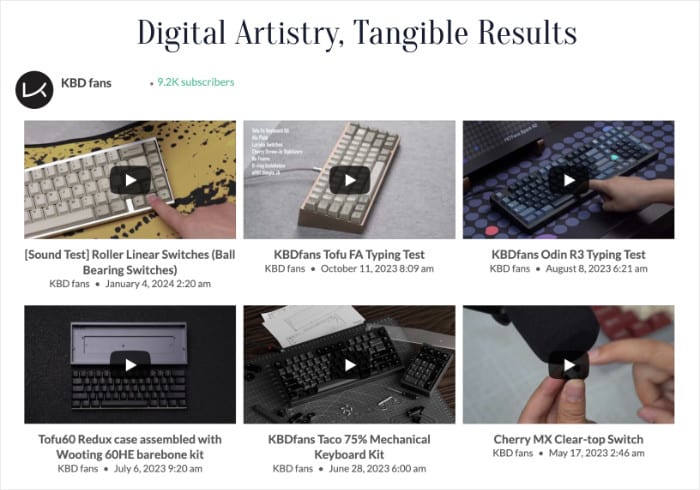
That way, you can have a dependable way of showing YouTube shorts to your website visitors – with zero coding!
For more information, just check out the next section below.
Easiest Way to Embed YouTube Shorts on Your Website
For the best way to show YouTube Shorts on your site, you can use the #1 YouTube Feed plugin: YouTube Feed Pro!
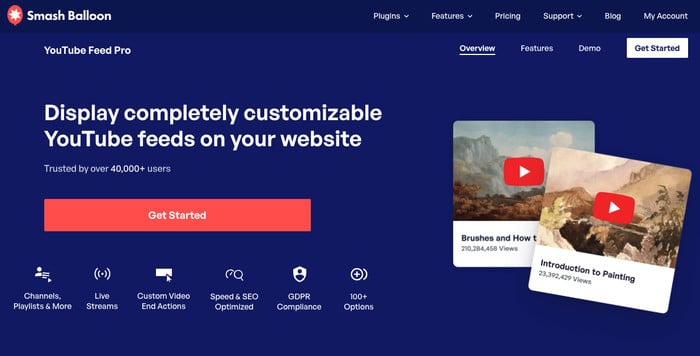
Using this amazing tool, you can create, customize, and embed YouTube video feeds on your website in just minutes.
To help you out, YouTube Feed Pro comes with tons of useful features, including:
- 3-Step Guide: By following the 3-step guide, you can have beautiful YouTube video feeds on your site with a few simple clicks – no HTML, CSS, or any coding needed.
- Feed Types: On top of embedding YouTube Shorts, you can embed your YouTube channel, livestreams, playlists, as well as search results.
- Built for Speed: Since the plugin is so lightweight, you can embed tons of videos and your site will load as fast as ever.
- Page Builder Support: You can use this tool to display YouTube Shorts in Elementor, Divi, SeedProd, and all other popular page builders.
- Visual Customizer: The plugin has a visual customizer that makes it easier than ever to create beautiful YouTube feeds to grab people’s attention.
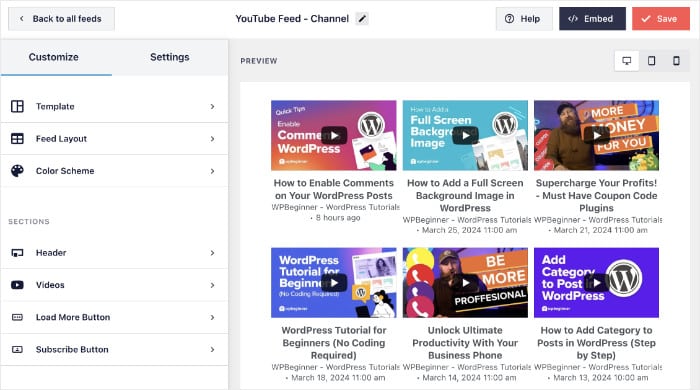
Plus, the plugin comes with an expert support team as well. Whenever you need help, you can simply reach out to them and let them fix your problem for you.
Expert Tip: To learn more, you can take a look at this beginner’s guide on how to embed YouTube Shorts on your website.
And there you go!
As you can see, there are some easy solutions that you can try out if your YouTube Shorts embeds aren’t working. Give these a shot, and you can engage your visitors with short videos in no time.
Plus, you can use YouTube Feed Pro for an even better way of embedding YouTube content on your website – even if you’re new to WordPress.
Ready to embed YouTube Shorts with ease? Get your copy of YouTube Feed Pro today!
Want to get more out of YouTube Shorts? Check out our guide on getting more views in YouTube Shorts.
More YouTube Marketing Tips and Tutorials
- How to Embed YouTube Videos in WordPress
- Types of YouTube Videos to Skyrocket Your Subscribers Easily
- YouTube Shorts vs TikTok: Which Is the Best For You?
- How to Increase Watch Hours on YouTube Easily
- How To Promote Your YouTube Videos For FREE
Found this article to be helpful? Then follow us on Facebook and Twitter for more social media marketing tips and tricks.