Want to add your Facebook posts to WordPress, but don’t want to spend a penny?
With Smash Balloon’s Social Post Feed plugin, you can embed a Facebook feed on your website completely free.
No time limits, no hidden fees.
This powerful Facebook feed plugin is perfect for anyone looking to boost engagement, build trust, and keep their site fresh with real Facebook content.
But getting a high-quality, reliable Facebook feed plugin for free can seem too good to be true, especially if you’re not sure where to find it or how to install it.
I’ve helped website owners and beginners alike set up Smash Balloon’s Social Post Feed, and I know it’s simple enough for anyone to use, even if you’ve never added a plugin before.
With my experience at Smash Balloon, I’ll walk you through everything you need to know: what the free Facebook Feed plugin does, how it compares to the Pro version, and step-by-step instructions for getting up and running today.
In this guide, you’ll discover how to get Smash Balloon’s Facebook Feed plugin for free and start displaying beautiful Facebook feeds on your WordPress website, even if you’re not tech-savvy.
In This Article
- What is Smash Balloon Social Post Feed?
- Social Post Feed Features (Free Facebook Feed Plugin)
- Is Smash Balloon Facebook Feed Free?
- Smash Balloon Facebook Feed — Free vs Pro
- How Do I Get a Smash Balloon Facebook Feed for Free?
- How Do I Install Smash Balloon Facebook Feed Free Version?
- Start Using Smash Balloon Facebook Feed the Smart Way
What is Smash Balloon Social Post Feed?
Smash Balloon Social Post Feed is the free version of Facebook Feed Pro, the best Facebook feed plugin for WordPress.
As a top-rated Facebook feed plugin, it lets you create, customize and display engaging Facebook feeds on your website in less than 5 minutes.
The great thing about using Social Post Feed is that it’s perfect for WordPress newbies who aren’t familiar with coding.
In fact, you can customize how your Facebook feeds look with just a few clicks — without writing a single line of code or without hiring a professional designer to help you.
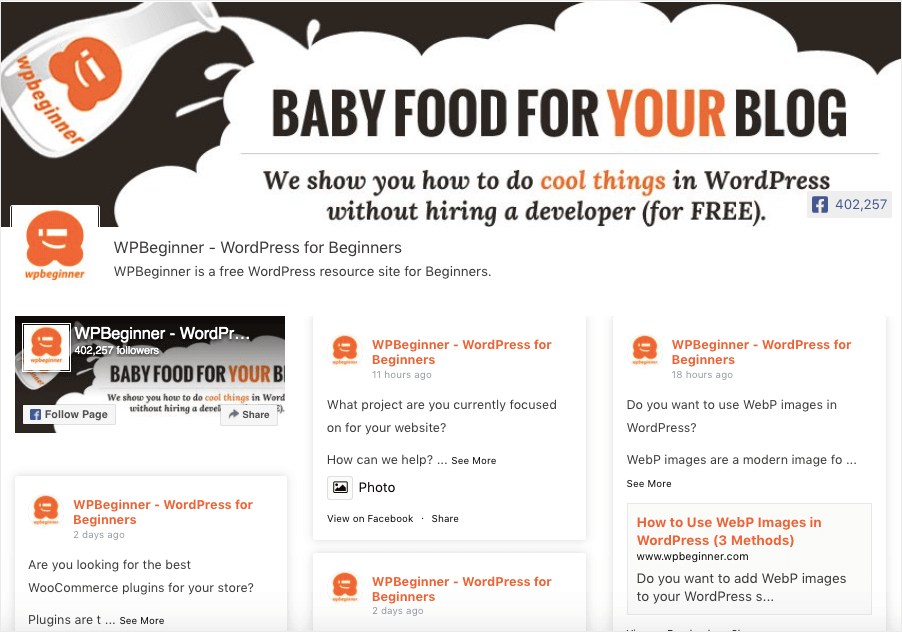
So how much is the lite version of Smash Balloon Facebook Feed Pro?
You’ll be happy to know that Social Post Feed plugin is 100% free, forever.
Social Post Feed Features (Free Facebook Feed Plugin)
As the free version of Facebook Feed Pro, Social Post Feed is built for online business owners like you who want to integrate your Facebook content into your website.
In just under 5 minutes, you can use Social Post Feed to display customizable Facebook posts on your WordPress — no coding needed.
The plugin also automatically makes your Facebook feeds responsive and mobile-friendly so your Facebook feeds look great on both desktop and mobile.
This is a great feature, considering that 98% of Facebook users access their accounts via mobile.
Using the free trial of Facebook Feed Pro also lets you enjoy the following features:
- Simple to set up: Install the plugin and display your Facebook posts in just a few minutes.
- Supports Facebook pages: Social Post Feed lets you embed posts from Facebook pages.
- Live feed editor: The plugin has easy point-and-click customizing options and a live preview available, you can customize your feeds and see the changes that you make — in real-time.
- Tons of customization options: You can easily set the background color, header style, text color, link color, and more. This way, your Facebook feed perfectly matches your brand.
- SEO-friendly: The plugin adds dynamic, search engine crawlable content directly to your site to improve your website’s SEO.
- Unlimited Facebook feeds: Embed as many Facebook feeds as you like into pages, posts or Facebook widgets anywhere on your site.
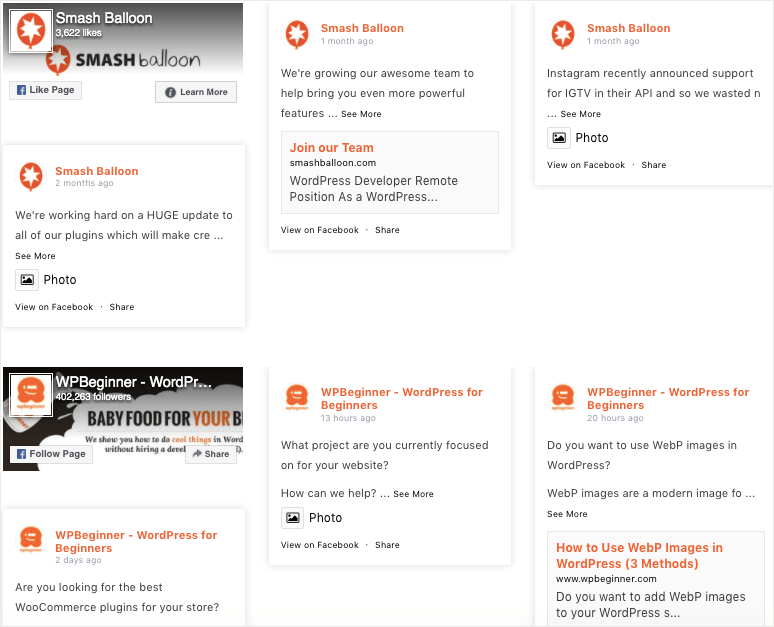
- GDPR-compliant: It automatically integrates with many of the popular GDPR cookie consent plugins and includes an easy 1-click GDPR setting.
- Facebook oEmbeds: You can also use the Social Post Feed plugin to automatically power your Facebook oEmbeds.
Worried about the plugin slowing down your website? You don’t need to be.
The free version of Facebook Feed Pro efficiently requests data. So, your Facebook feed loads lightning fast on your site.
Finally, using the plugin allows you to get access to a team of WordPress experts who can help you easily add Facebook posts to your site — for free.
Is Smash Balloon Facebook Feed Free?
Yes, if you’re using Smash Balloon Social Post Feed plugin to add Facebook feeds to your website, it’s completely free.
Want to unlock more features so you can display Facebook photos, videos, comments, and more?
You can upgrade your account to get Smash Balloon Facebook Feed Pro.
That said, how does the free version compare to the premium version in terms of features?
Smash Balloon Facebook Feed — Free vs Pro
The lite version of Facebook Feed Pro offers lots of features — but they’re limited.
If you want to get instant access to premium features that will take your Facebook marketing to the next level, you can upgrade to Facebook Feed Pro.
Personally, I use it to promote my business on Facebook because of the following premium features:
- Display photos, albums, events and videos in your Facebook posts
- Showcase Facebook livestreams on your website

- Show photos and videos in a pop-up lightbox directly on your site
- Show a photo stream directly from your Facebook Photos page
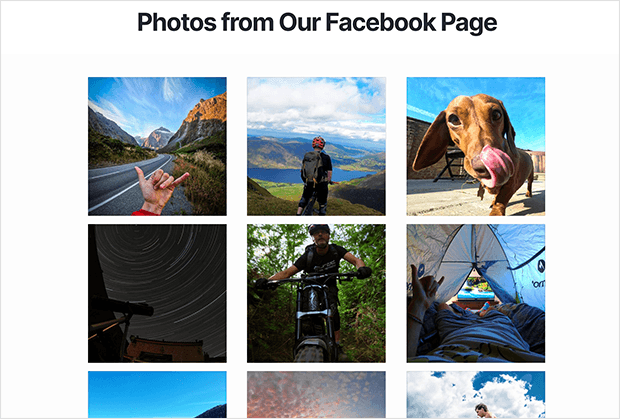
- Choose from 3 post layouts for your Facebook feed: thumbnail, half width or full width
- Display the number of likes, shares, comments, and reactions below each Facebook post
- Create Facebook carousels from your posts
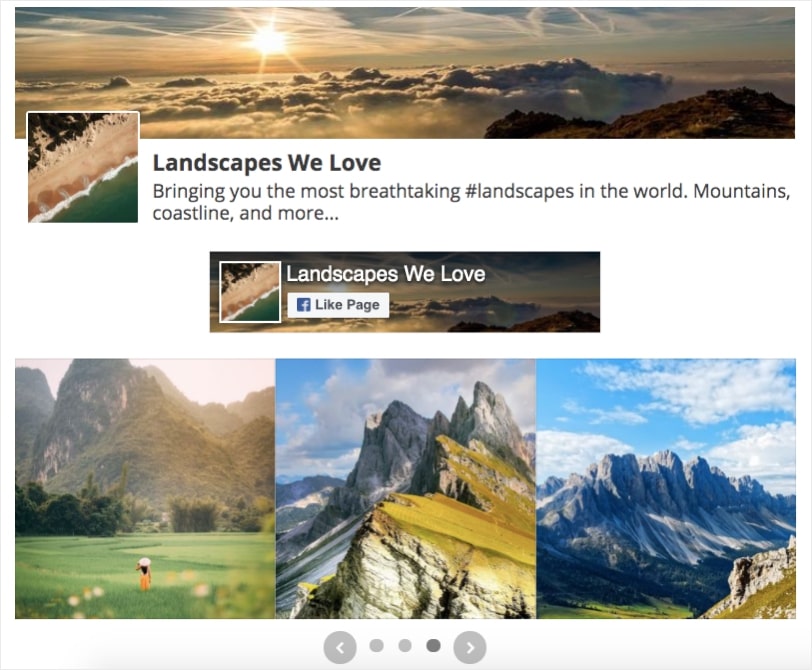
- Filter posts in your feed based on a particular keyword or phrase
- Embed Facebook reviews directly on your website
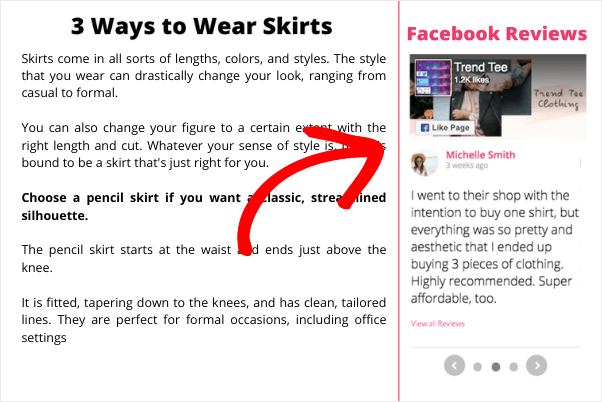
- Get priority customer support
- And a whole lot more!
How Do I Get a Smash Balloon Facebook Feed for Free?
Here’s something that can brighten your day: it’s easy to get Smash Balloon Facebook Feed for free. How?
You just need to download the Smash Balloon Social Post Feed plugin and activate it on your WordPress website.
Not sure how you can do this? We got you covered!
Let’s talk about how you can get the free version of Facebook Feed below.
How Do I Install Smash Balloon Facebook Feed Free Version?
First, make sure that you’re using WordPress.org, not WordPress.com, for your website.
Want to know the difference between the two? Take a look at this detailed post on WordPress.com vs WordPress.org.
Then, follow the steps below to install and activate the free version of Facebook Feed.
Step 1: Install the Social Post Feed Plugin
The first step is to start from your WordPress dashboard.
Next, on the sidebar, hover your mouse over the Plugins menu and click Add New.
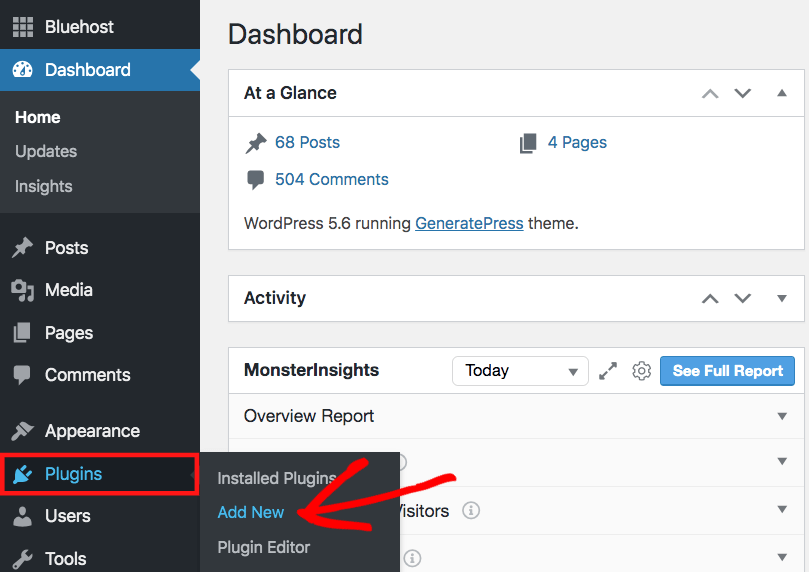
Then, type the keyword “Smash Balloon Facebook Feed” in the search box in the upper right-hand corner of the page.
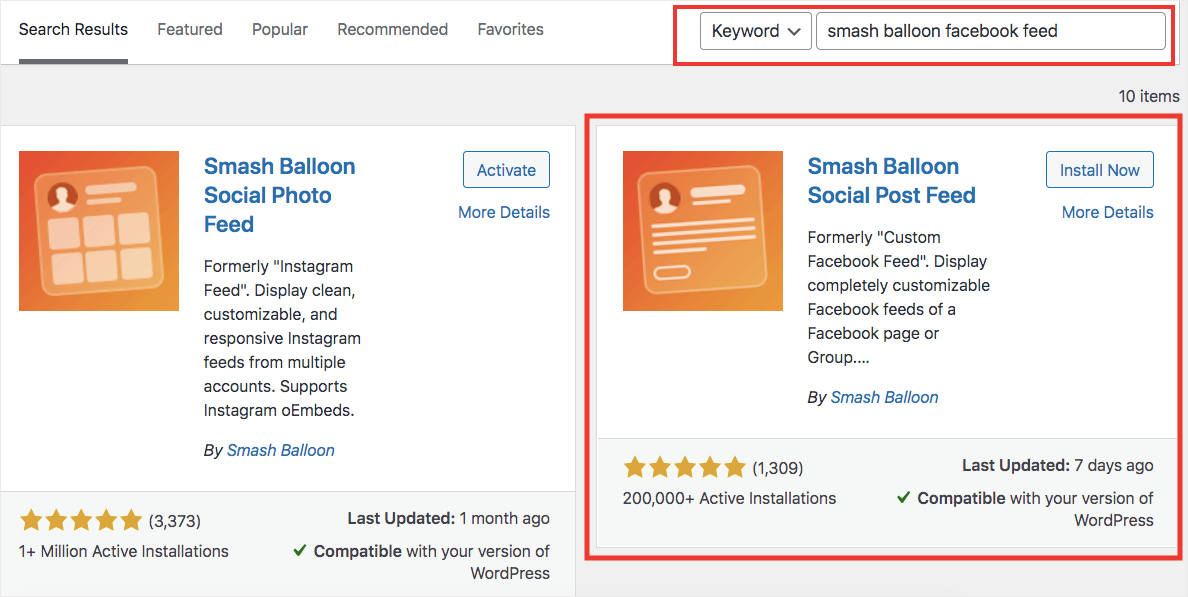
Then, click on the Install Now button next to the plugin called “Smash Balloon Social Post Feed”. This is the free version of Smash Balloon Facebook Feed plugin, remember?
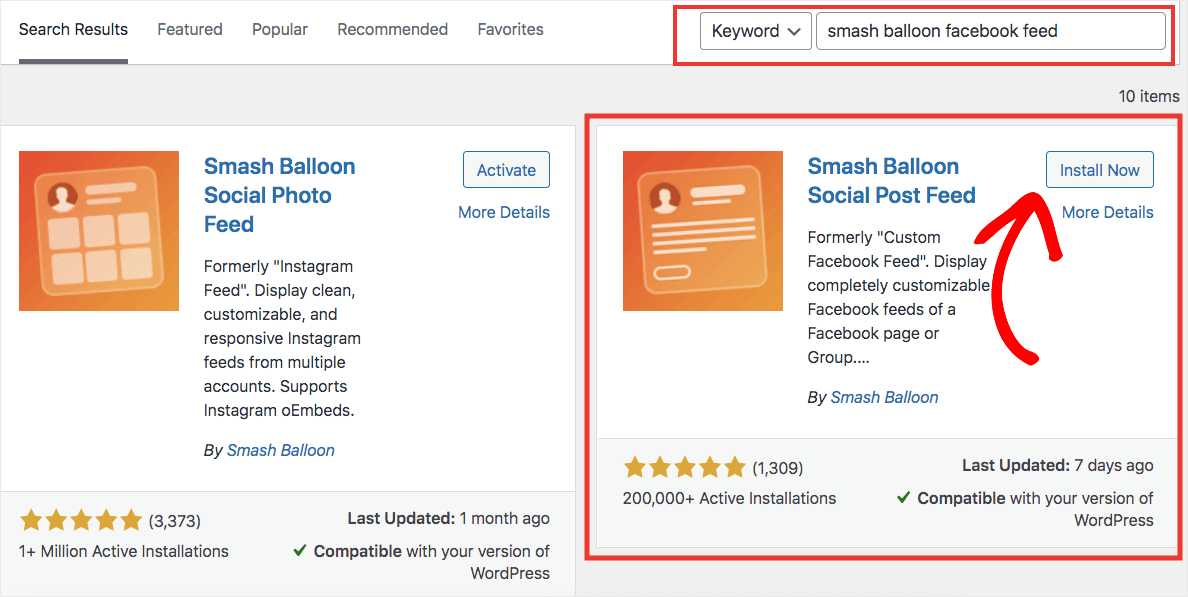
Step 2: Activate the Social Post Feed Plugin
Done clicking on the Install button? Great! Wait for a few seconds and then click on the Activate button.
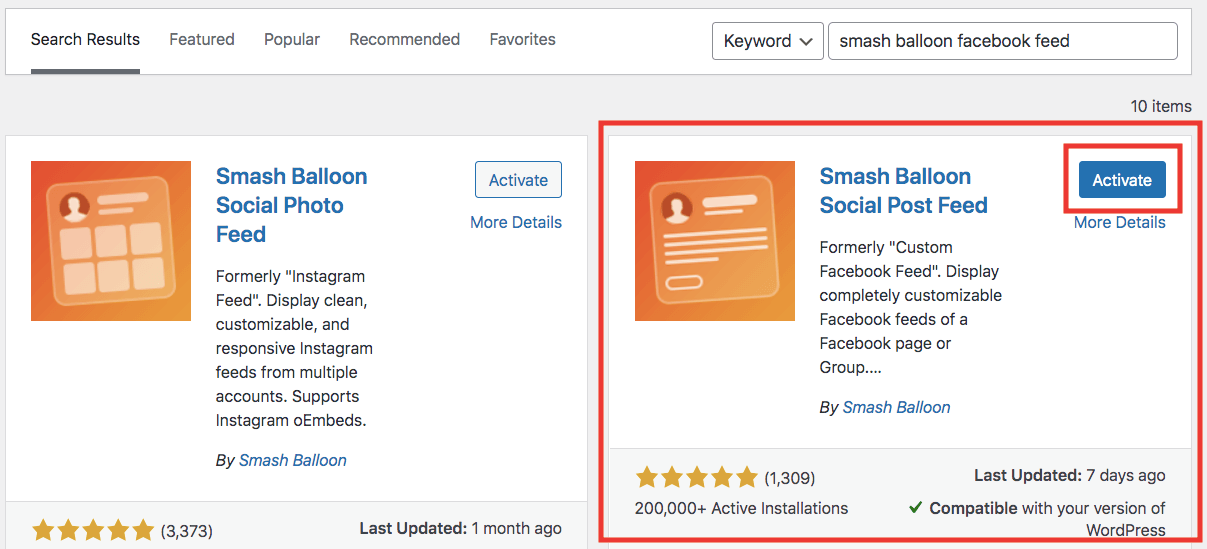
And so, there you have it!
Your Facebook Feed free trial is now ready to go, and you can start creating, customizing and embedding Facebook feeds on your website right away.
Feel free to use the plugin to showcase engaging Facebook posts on your WordPress site.
Want to know how to embed beautiful Facebook feeds on your website? Check out this post on how to add a Facebook feed to WordPress today.
Or, if you’re brand new to Smash Balloon and you want to take your business to the next level, get started with Facebook Feed Pro today.
Here are other helpful features that the premium version of Facebook Feed Pro lets you do:
- How to Add a Facebook Slider to Your WordPress Site (Easy)
- Embed a Facebook Album on Your Website (Easy Way)
- How to Embed a Facebook Video in WordPress (2 Ways)
Looking for other free social feed plugins you can install on your site?
- How to Get Smash Balloon Instagram Feed Plugin for FREE
- How to Embed a FREE Google Review Widget on Your WordPress
Stand out from the crowd and cross-promote your Facebook to your website.
Click here to get started with Facebook Feed Pro today!
Want to know about the plugin’s security performance? Check out this next post answering the question, “Is Smash Balloon safe?”
Start Using Smash Balloon Facebook Feed the Smart Way
When I help people set up Facebook feeds for the first time, most of them have the same question: “Can I do this for free, and will it actually work long term?”
The honest answer is yes, you can start for free with Social Post Feed.
And I use it myself when I want to test a simple feed on a new site.
The free plugin is great for:
- Getting a basic Facebook feed on your site fast
- Trying Smash Balloon without spending anything
- Seeing your posts appear on WordPress without touching code
But it is limited.
You don’t get advanced layouts, extra feed types, reviews, filtering, or deeper control over how your posts show up.
For hobby sites, that might be enough. For a business, it usually isn’t.
That’s why, when someone tells me they want their Facebook feed to really help their marketing, I point them to Smash Balloon Facebook Feed Pro.
With the Pro version, you can turn a simple feed into a real asset for your brand: show photos, videos, albums, events, reviews, carousels, and more — all designed to look good and keep people on your site.
And if you ever get stuck, our support team is there to help.
Here’s what I recommend you do next:
- Install the free Social Post Feed plugin from WordPress.org and get your first feed running.
- Use it for a bit and see what you’re missing: more layouts, more content types, or more control.
- When you’re ready to grow beyond the basics, upgrade to Facebook Feed Pro so your feed can support your business, not just fill space.
Think of the free plugin as your starting line, and Facebook Feed Pro as the full toolkit. You don’t have to guess which one to use forever. You can start free today and move to Pro when it makes sense.
If you’re not sure whether the free version is enough for your site, ask me in the comments. I’ve seen how different types of sites use both, and I’m happy to share what usually works best.
Finally, if you enjoyed this article, feel free to follow us on X (Twitter) and Facebook for more social media marketing tutorials.





Hi Lianne, thanks for the detailed breakdown! I just installed the free version of the Social Post Feed plugin to test it out. It works great for my main page, but I’m having a bit of trouble displaying posts from a specific profile I’m helping with, specifically this one: https://www.facebook.com/denis.slinkin/. Is there a specific setting in the free version to handle personal profiles vs. business pages, or is that one of those features that requires the Pro upgrade? Would love to get this sorted before deciding on the full version. Thanks!
Hey Eileen!
Sorry to hear of the issues you are experiencing! If you are still having issues with these please reach out to our support team here and they will be happy to assist you!
Thanks,
Joel