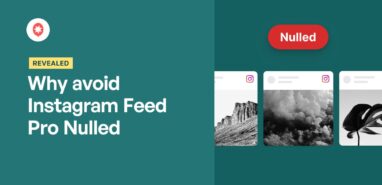Want to know the best Twitter/X plugins to help you market your business directly on your website?
With 75% of businesses promoting their brands on Twitter, you can get ahead of the game by integrating your Twitter feed into your WordPress.
After all, cross-promoting your Twitter content boosts user engagement, increases your audience reach, and skyrockets your sales.
There are lots of available Twitter plugins on the market, though, so it can be confusing to choose.
That’s why, in this post, we’ll share the best Twitter plugins in WordPress that will help you grow your business and your social followers in no time.
Let’s begin, shall we?
1. Twitter Feed Pro
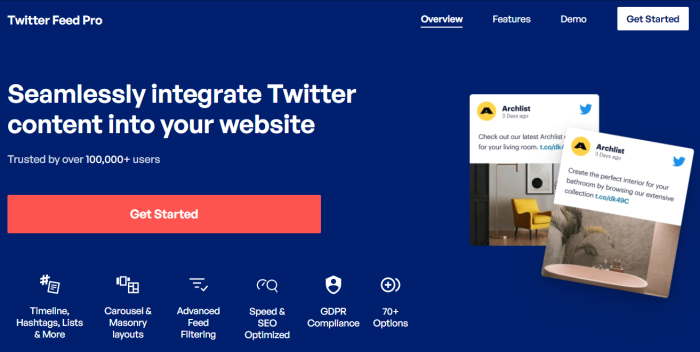
As the best Twitter feed plugin for WordPress, Twitter Feed Pro helps you create, customize, and display Twitter feeds on your website — no coding needed.
Just like that, you can convert your website visitors into Twitter followers and interactions, while engaging your site visitors
3-Step Guided Flow for Feed Creation
In fact, the plugin is so easy to use that you can set up your Twitter content with just a few clicks. Yes, even if you’re not tech-savvy.
Follow the 3-step guided flow, and the plugin will take you through the process of creating, customizing, and embedding Twitter feeds.
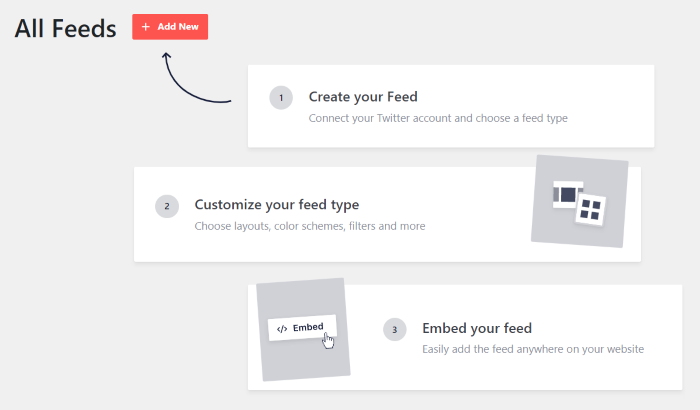
The plugin comes with a ready-made widget that lets you add your Twitter feeds to your sidebar, footer, or other widget-ready areas.
Easily Design Beautiful Twitter Feeds
Since Twitter Feed Pro automatically copies your website’s existing theme and style, it looks great right out of the box.
Plus, using the plugin’s visual feed customizer, you can customize your feed’s design with just a few clicks.
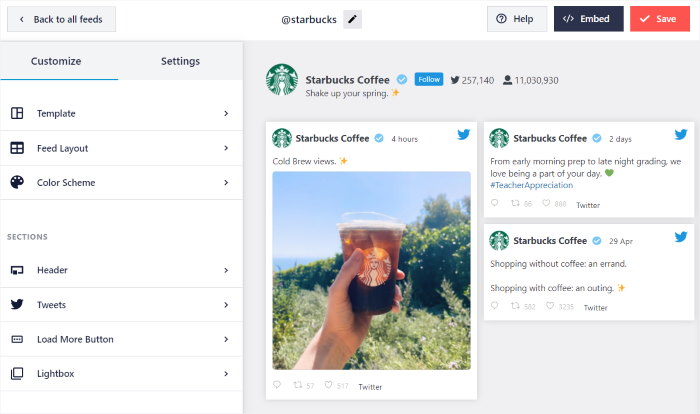
The plugin also allows you to choose from different feed layouts, such as list, masonry, and carousel layout, so you can control how your users consume and interact with your tweets.
Lots of Supported Twitter Content
When you use this high-rated plugin, you can show your own tweets on your site to get more followers and interactions.
What’s more, you can also show tweets containing specific Twitter hashtags or even display Twitter search results on your website.
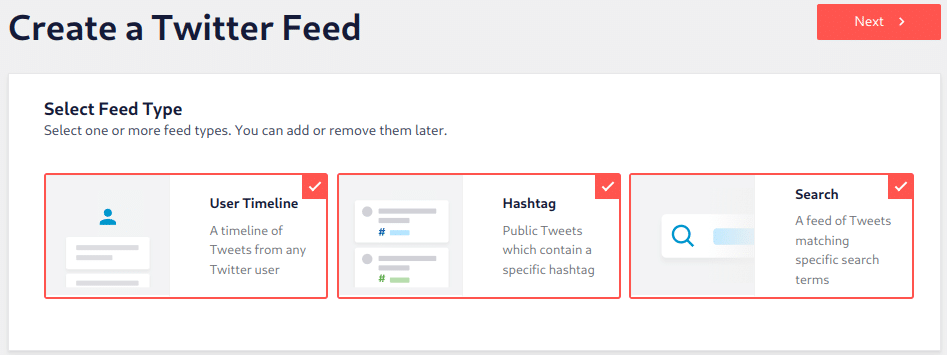
Even better, you can combine multiple feed types and filter the tweets you show to build your own custom Twitter feed.
Built for Speed
Worried about the plugin slowing down your website? Since the plugin is also ultra-fast, you don’t need to be.
You can show as many tweets on your website as you want, and your website will remain as fast as ever. And a faster website means you can get better SEO as well.
Expert Review:
With all these features, it’s easy to see why Twitter Feed Pro is trusted by over 100,000 users worldwide — with a solid rating of 4.9/5 stars.
Overall, it’s easily the best Twitter feed plugin for small businesses, bloggers, freelancers, and much more.
Pricing:
You can get Twitter Feed Pro for your site for just $49/year.
Ready to add Twitter feeds to your website? Get started with Twitter Feed Pro today!
Expert Tip: Want to display Twitter feeds on your website? Follow our guide on embedding custom Twitter feeds on your website.
2. ClickSocial
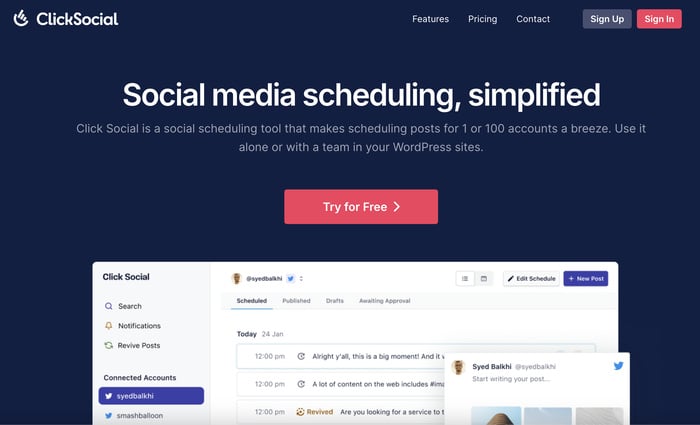
Next on our list we have ClickSocial, a fantastic social scheduling tool for Twitter.
Using this helpful tool, you can make sure your tweets reach your followers at the perfect time to get the most engagement. Just like that, you can get more retweets, likes, and replies for your brand with ease.
What’s more, ClickSocial also integrates with WordPress, so you can control your website and Twitter from the same place.
What We Liked:
- With its one-click scheduling, it only takes minutes to schedule engaging tweets for your Twitter – all from the comfort of your website.
- ClickSocial also comes with a post calendar where you can track your scheduled tweets, published content, drafts, and even posts that are awaiting approval.
- This scheduling tool also comes with support for teamwork. You can assign different roles to different people and a post approval flow to make sure your content is high-quality.
- You can use the convenient post composer to design your tweets with ease, from your WordPress dashboard. Plus, you can add photos, videos, and even WordPress posts to your tweets.
- On top of helping you schedule tweets with ease, you can also use ClickSocial to schedule content for massive platforms like Facebook and Instagram.
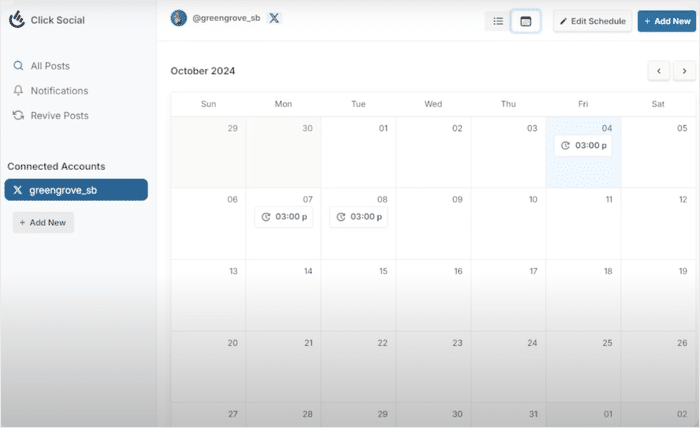
Expert Review:
All in all, ClickSocial turned out to be the best Twitter scheduler and a fantastic option for anyone who wants to get more engagement. You can make sure your content reaches people at the perfect time.
As a bonus, the WordPress integration is a great way to supercharge your website. You can auto post to Twitter and get a constant flow of engagement for your old posts.
Pricing:
You can start using ClickSocial for your website for just $3.99/month.
Ready to schedule your tweets for more engagement? Get your copy of ClickSocial here!
3. Social Wall Pro
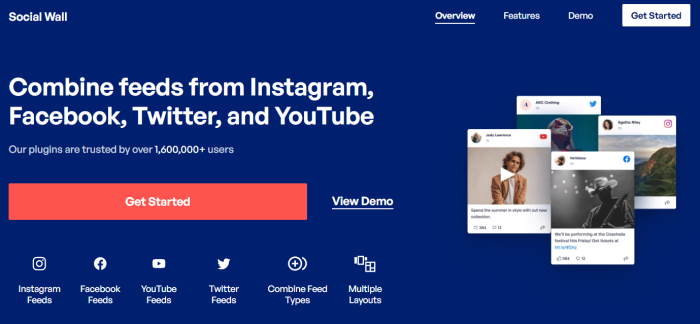
Social Wall Pro is the best social media aggregator for all your social media channels.
This #1 social media aggregator is a great tool to use in promoting your business because you can choose to display customer testimonials posted on different social media channels on your website.
What We Liked:
- Social Wall Pro lets you combine Facebook, Instagram, Twitter/X, YouTube, and TikTok feeds into a beautiful social media wall for your site.
- Using this plugin, you can display as many feeds as you’d like, either on the same page or throughout your website.
- Using the plugin’s visual feed editor, you can customize your social wall to look exactly as you’d like – all with just a few simple clicks.
- Social Wall Pro comes with 3 layouts you can choose from: grid, list, and carousel. Also, it’s automatically responsive, so it looks fantastic on both desktop and mobile.
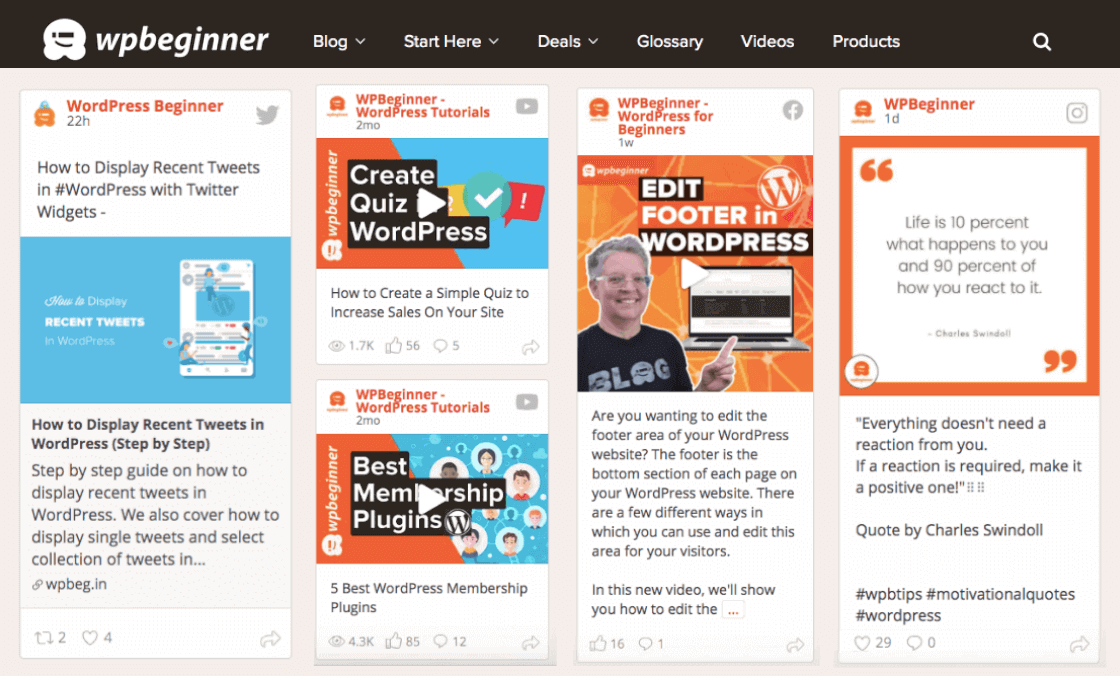
Expert Review:
After some tests, it became clear that Social Wall Pro is the #1 social aggregator plugin in the market. It’s easy to pick up and use and comes with support for the biggest social media platforms.
If you’re serious about growing your business with social media marketing, then Social Wall Pro can be a massive help.
Pricing:
You can get Social Wall Pro along with the #1 social media feed plugins for WordPress, and for $299/year, you can use them unlimited times on unlimited websites.
What’s more, this includes the best reviews aggregator for WordPress as well.
Get started with the All Access Bundle today.
4. RafflePress

What makes RafflePress a part of this best Twitter plugins list?
That’s because this best WordPress giveaway plugin lets you create viral contests and giveaways to help you boost your Twitter followers and user engagement.
Just like that, you can boost your Twitter presence and reach more potential customers for your brand with ease.
What We Liked:
- Using the drag-and-drop contest builder in RafflePress, you can set up engaging Twitter giveaways in just under 5 minutes without hiring a developer.
- You can easily add and remove entry methods while designing your giveaway. Plus, the plugin shows you a live preview of your giveaway widget, so any changes you make are reflected in real-time.
- RafflePress also comes with a built-in Twitter template to help you run campaigns that are proven to increase your Twitter engagement.
- To help you go viral on Twitter, you can give bonus entries to users for sharing your giveaway with others. So you can increase your online reach with ease.
Expert Review:
RafflePress turned out to be the best WordPress giveaway plugin for business owners who want to expand their online reach.
I just had to select the template and start the giveaway, and the plugin handled everything else for me.
Pricing:
You can use RafflePress with your website for only $39.50/year.
To greater viral Twitter giveaways for Twitter, get your copy of RafflePress today.
5. Simple Social Icons
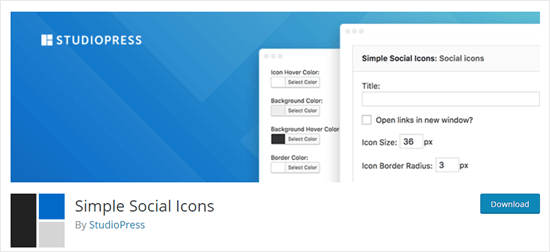
Simple Social Icons gives you an easy way to add social media icons and display them on your website.
What We Liked:
- These social media icons can then link to your accounts on Twitter, YouTube, Instagram, and more to encourage your site visitors to follow your social profiles.
- With the plugin’s help, you can easily choose which profiles to link to and how to display your icons as you’d like, including choosing their color, size, and alignment.
- Since the plugin is so lightweight, you can display social icons on each post while making sure your site loads as fast as ever.
Expert Review:
After I gave it a shot, setting up the plugin and adding the social icons was a breeze. If you just want to add social icons and nothing else, it’s a perfect option for you.
Pricing:
This plugin is 100% free to use for everyone.
6. Shared Counts
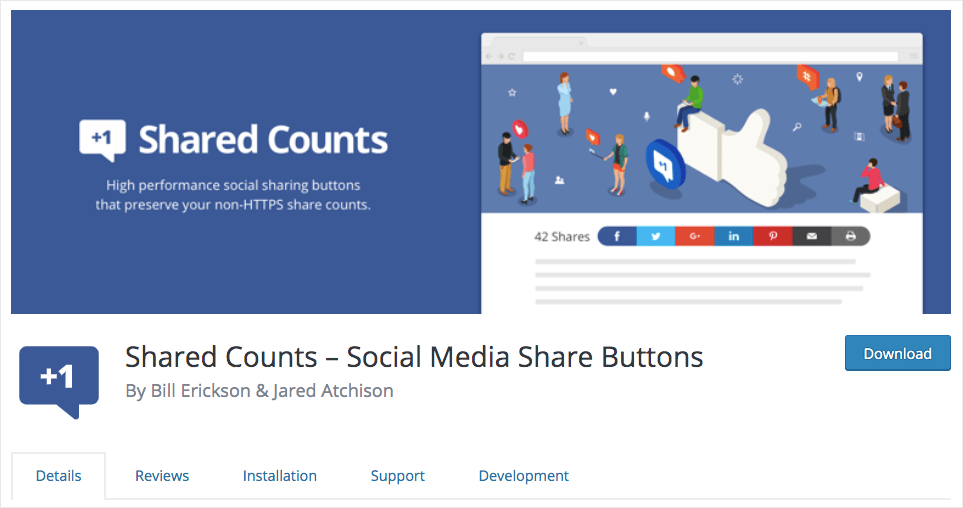
Here’s another great Twitter plugin: Shared Counts, one of the best social sharing plugins for WordPress in the market.
What We Liked:
- Shared Counts comes with different types of social sharing buttons, including a Twitter tweet button that supports social count display and tracking.
- Plus, you have more control over the locations of your buttons since you can choose to insert them before or after the post content.
- Another cool part about this Twitter plugin is that it’s used on websites that get tens of millions of page views every month, so you know it’s designed for performance and speed.
- Also, Shared Counts doesn’t store any user data — and it doesn’t use cookies or tracking scripts, unlike other social sharing plugins, so it’s a safe tool you can use to promote on Twitter.
Expert Review:
You can use this plugin to display the Twitter tweet count for each article posted on your site and gives you a nice bit of social proof. All in all, it can be a nice addition to your WordPress site.
Pricing:
You can get this plugin for your site for free.
7. Revive Old Posts
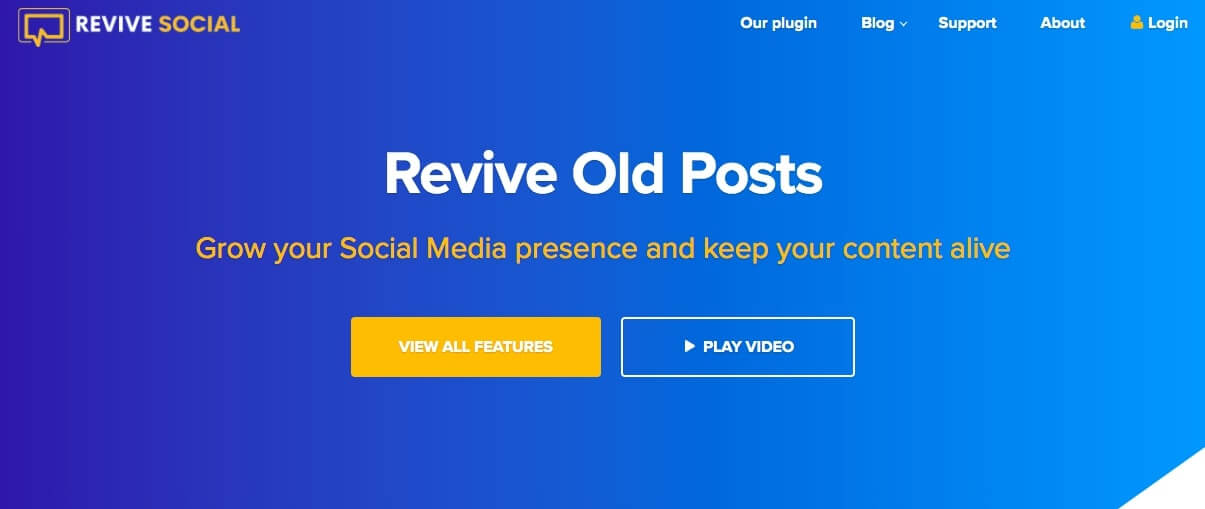
Revive Old Posts allows you to share your website content to your social media networks such as your Twitter account, at a pre-defined schedule.
What We Liked:
- You can share WordPress pages, posts, images from your media library, recipes, and even WooCommerce or Big Commerce products on your Twitter profile.
- The plugin can also keep sharing your published posts on a rotation on Twitter, so you can automatically keep your Twitter timeline updated, even if you don’t schedule tweets manually.
- After you’re done setting up the plugin, it automatically works in the background to share your website content for you, even if you’re not online.
- You can use the plugin to share just your post titles, include hashtags, add additional custom text, or even shorten your share links if you’d like.
Expert Review:
Revive Old Posts gives you a nice way to boost your existing site’s content. It doesn’t take long to set up and will help you reach new people with your content – it’s that easy.
Pricing:
While the lite version of the plugin is free, the full version of Revive Old Post costs $99/year.
8. Better Click to Tweet

A popular click-to-tweet plugin, Better Click to Tweet lets you add “click to tweet” boxes to your blog posts.
What We Liked:
- You can use this plugin to highlight specific snippets in your article. Then, your customers can simply click on the “click to tweet” button to share this quote on their Twitter timeline.
- Since it’s also fully compatible with WordPress’ visual editor, you can simply click on the blue bird icon in the toolbar, and the plugin will automatically insert a shortcode into your text.
Expert Review:
While it seemed like a simple tool at first, Better Click to Tweet adds a useful feature to your website. This can be a great way to boost your brand’s presence on Twitter/X.
Pricing:
Better Click to Tweet is 100% free to use.
Bonus: TikTok Feed Pro
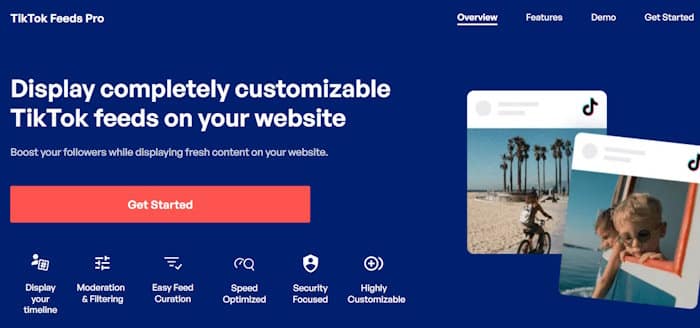
TikTok Feed Pro can be a massive bonus if you’re looking for a way to promote your business on social media platforms like Twitter.
As the #1 TikTok feed plugin, you can use this tool to display engaging TikTok videos on your website to engage visitors and boost your followers.
By converting your site traffic into TikTok followers, you’ll have another fantastic social media site where you can promote your Twitter account.
After all, if someone’s watching your TikTok videos, then they’d be more likely to follow you on Twitter for more content.
What We Liked:
- By following the guided flow, you can create beautiful TikTok feeds on your WordPress site in just minutes with absolutely no coding needed.
- All the TikTok videos you embed will automatically copy the design of your website and perfectly match your branding.
- TikTok Feed Pro also comes with feed templates created by professionals. Just import a template you like and you can instantly have a TikTok feed with unique design.
- You can use the visual customizer to control the design of your TikTok feed in a few simple clicks before adding them to your site.
- Since the plugin is designed to be lightweight, you can add as many TikTok videos to your site as you like, and everything will load as fast as ever.
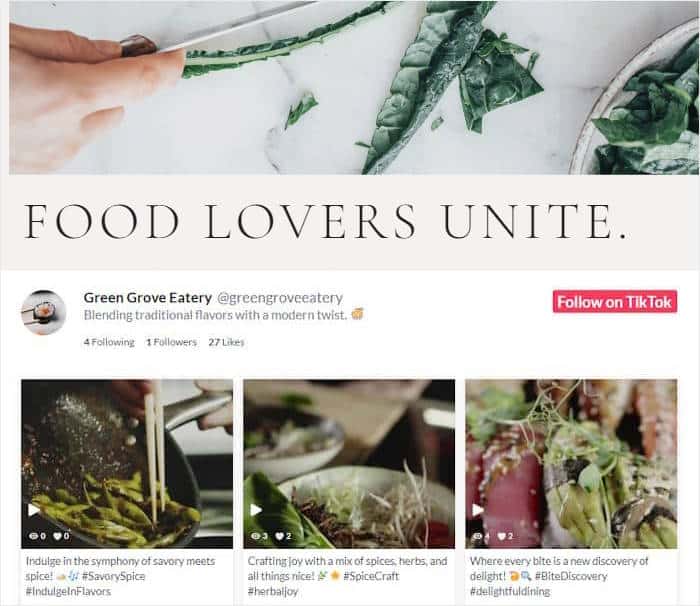
Expert Review:
If you’re serious about Twitter marketing, then TikTok Feed Pro can be a great addition to your toolkit. It’s a great way to kickstart your TikTok marketing so you can cross-promote your content on one of the biggest social platforms out there.
Pricing:
The pricing for TikTok Feed Pro starts at just $49/year.
Ready to embed TikTok videos on your site? Get your copy of TikTok Feed Pro here.
Expert Tip: Want to learn more about TikTok feeds? Here’s how you can embed TikTok feeds on your WordPress website.
And that’s it!
We hope this article helped you find out about the best Twitter plugins that can help you promote your business on your WordPress website.
Twitter can be a fantastic place to grow your business online and with the help of these tools, you can promote your brand and reach more potential customers with ease.
Ready to take your Twitter marketing to the next level? Get started with Twitter Feed Pro today!
Interested in other social media marketing plugins? You can also read our next post on the best YouTube plugins to increase your subscribers in no time.
Frequently Asked Questions
What is a Twitter plugin?
A Twitter plugin is simply a tool that you can add to WordPress to integrate your site with Twitter. That way, you can use your WordPress site to boost your Twitter marketing.
What is the best Twitter tool?
Since there are so many amazing Twitter tools out there, it’s hard to pinpoint one option as the best tool. To get you started, here are some of the best ones: Twitter Feed Pro: Best Twitter feed plugin for WordPress RafflePress: Best social media feed giveaway plugin Social Wall Pro: #1 Social media aggregator for WordPress sites Shared Counts: The best social share plugin for Twitter
What is the best Twitter feed plugin?
Out of all the options, Twitter Feed Pro stands out as the best plugin to embed Twitter feeds on your website. In just minutes, you can showcase feeds of beautiful Twitter content on your site – no coding needed. You can then turn your site visitors into likes, replies, and Twitter followers in no time.
Who is the biggest competitor to Twitter?
While there are tons of social media platforms out there, Twitter’s biggest competitors are larger social media platforms like Facebook and Instagram. The good news? There are tons of great social media marketing tools like Twitter Feed Pro to help your brand succeed with those platforms.
More Social Media Marketing Plugins (Handpicked)
- Best Facebook WordPress Plugins for Your Website
- Best YouTube Plugins to Increase Your Subscribers Right Now
- Twitter Widget Examples You Can Embed on Your Website
- Best WordPress Plugins to Boost Your Business
And if you found this article useful, go ahead and follow us on Twitter and Facebook for more useful social media marketing tips.