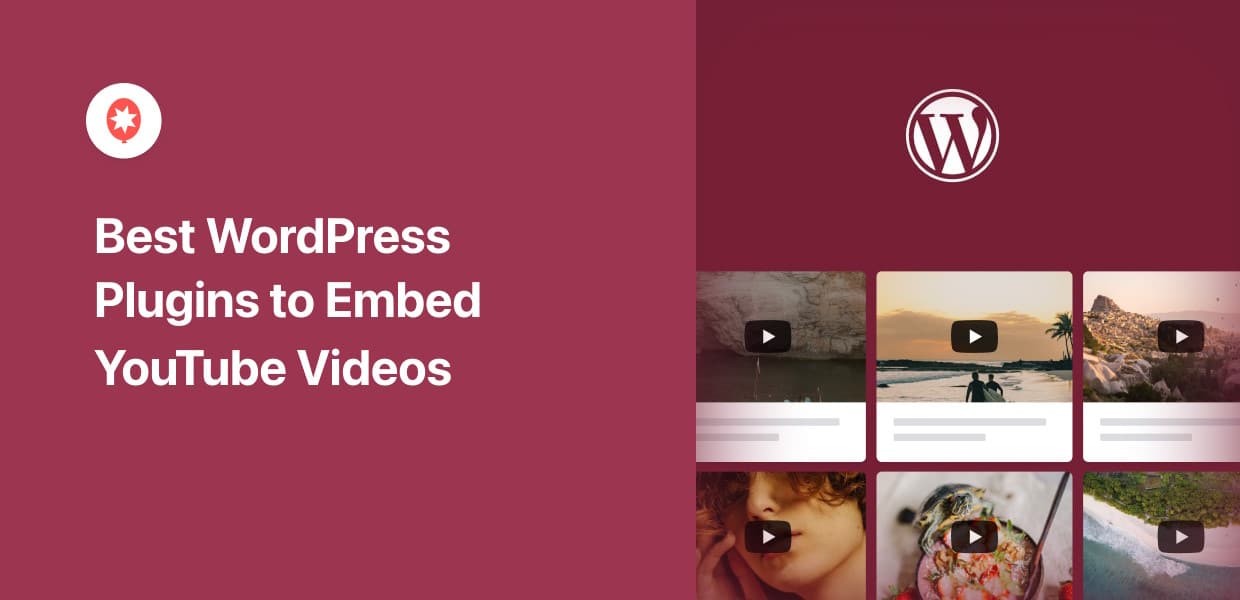Looking for plugins to help you integrate your YouTube content into your WordPress?
It can be pretty tricky if you want to display multiple YouTube videos on WordPress at once – especially if you’re a beginner who doesn’t feel comfortable with coding.
The good news? There are lots of YouTube plugins that can help you cross-promote your YouTube videos into your WordPress.
Today, we’ve handpicked the best plugins for you so you can start using them to add your YouTube content to your website in no time.
Let’s dive right in.
Why Add YouTube Videos to Your Website?
As the #1 online video platform, YouTube can be a fantastic source of interesting content to engage your website visitors.
With relevant YouTube videos, you can keep people on your website for much longer as well, which is fantastic for your SEO.
“The bottom line is: Embedded videos let you improve your video’s searchability on Google.
Many users also use the video results tab to view video content over blog posts. They may prefer videos for how-to content or product assembly instructions rather than blog posts.”
– Neil Patel, Award-Winning Digital Marketer

And that’s just the start! Here are a few more ways embedding YouTube videos can help your business:
- You can embed your own YouTube videos and get more views, likes, and subscribers to grow your YouTube channel.
- To build a relationship with your customers, you can display YouTube live streams that keep them engaged for much longer.
- Showing announcement videos or teasers can be a great way to release new products, features, or sales.
- If you want to boost your conversions and sales, you can display YouTube video testimonials on your product or checkout pages.
Now that you know a few great ways to use YouTube video embeds, let’s get started with our list.
5+ Best WordPress Plugins to Show YouTube Embeds on Your Website
Today, we’ve listed out the best YouTube WordPress plugins that can help you show videos on your website with ease:
- YouTube Feed Pro
- Social Wall Pro
- Envira Gallery
- YouTube Showcase
- YourChannel
- Bonus: TikTok Feed Pro
- Best WordPress Plugin to Embed YouTube Videos
Let’s get started!
1. YouTube Feed Pro
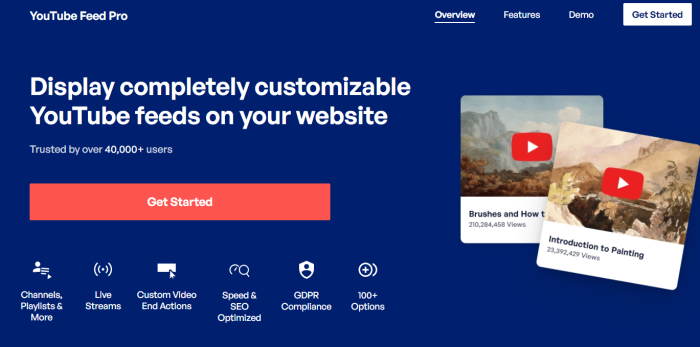
Want an easy-to-use tool that can help you create, customize, and display your YouTube content on your website? YouTube Feed Pro, the best YouTube plugin for WordPress, is the perfect solution for this job.
Instead of embedding YouTube videos one by one, the plugin lets you embed entire YouTube channels, playlists, livestreams, channels, and even single YouTube videos on your WordPress site.
The best part? You can do all that with absolutely zero coding.
Simple 3-Step Guided Flow
Since YouTube Feed Pro is super newbie-friendly, you can use it to add your YouTube content to your site in just a few minutes.
All you have to do is follow the plugin’s 3-step guided flow.
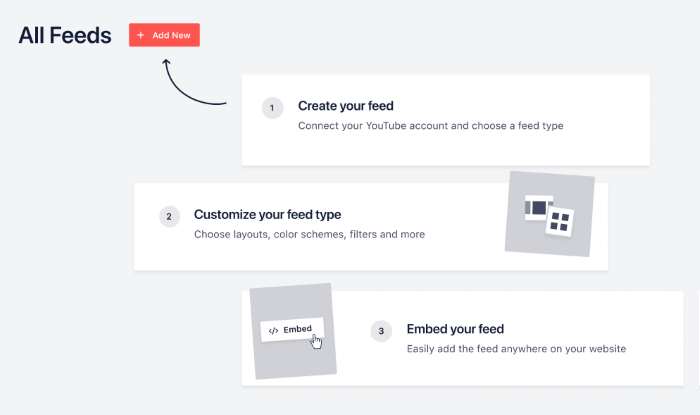
This will walk you through the entire process of creating, customizing, and embedding YouTube feeds on your website – all with zero coding.
Visual Customizer to Design Beautiful Feeds
You can easily customize your YouTube feed’s layout, color scheme, button design, filters, video elements, and much more from the visual customizer.
Any time you make changes, the live preview on the right will help you track everything in real-time.
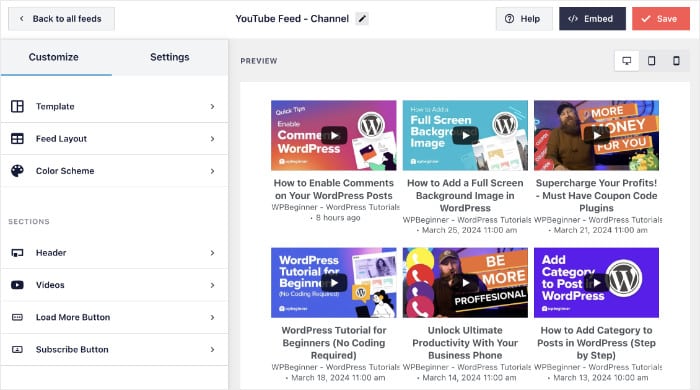
Another cool thing about YouTube Feed Pro is that it’s responsive and automatically copies your WordPress theme’s design. This means your YouTube video feed looks awesome right away on any device and any screen size.
Lots of Supported Feed Types
To help you keep your website visitors engaged, YouTube Feed Pro lets you embed a variety of YouTube content.
You can show your own YouTube videos to get more views, likes, and subscribers. That way, you can grow your YouTube channel and engage your site visitors at the same time.
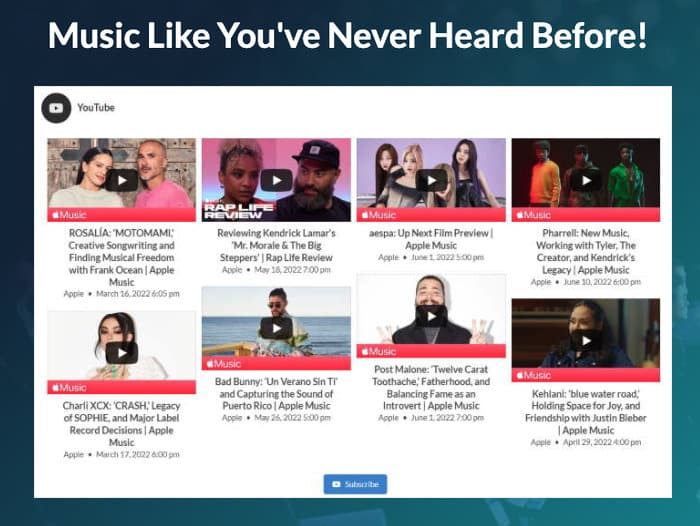
You can even embed YouTube playlists and search results to show relevant videos that’ll grab people’s attention and keep them on your site.
What’s more, the plugin also lets you embed YouTube live streams so your live streams will be able to reach a wider audience.
Lightweight and SEO-Friendly
In addition to cross-promoting your YouTube content, the plugin also improves your site’s Search Engine Optimization (SEO) since it lets you convert your YouTube videos into custom post types on your WordPress.
The plugin also uses caching and lazy loading to make sure your page loads super fast, no matter how many YouTube videos you embed.
And with a faster website, you can get even better SEO.
High-Quality Dedicated Support
YouTube Feed Pro also comes with a dedicated support team of WordPress experts. Whenever you have any questions or need help, you can simply reach out to them.
In fact, YouTube Feed Pro is used by some of the biggest brands in the world. So, you can be sure your website will be in good hands with their support team.

Expert Review:
YouTube Feed Pro turned out to be the best plugin to embed YouTube feeds in WordPress, and a must-have for videographers, YouTubers, animators, and small business owners.
Once I tried out the plugin, it turned out to be super easy to use, despite having tons of helpful features.
Pricing:
For just $49/year, you can get started with YouTube Feed Pro and embed videos with ease right away.
Want to embed YouTube videos with ease? Get started with YouTube Feed Pro today!
2. Social Wall Pro
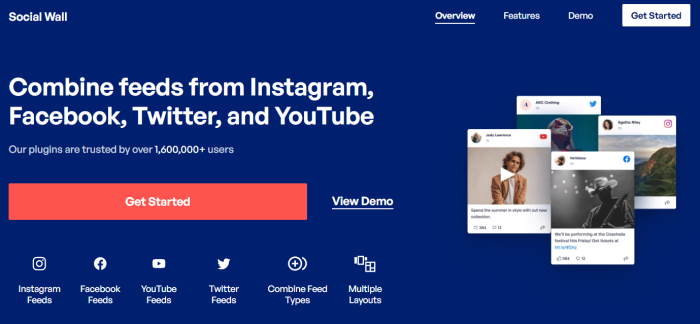
Social Wall Pro is the best social media aggregator for all your social channels.
With it, you can embed content from the biggest social media platforms out there: YouTube, Facebook, Twitter, and Instagram.
This is especially helpful since you can increase your YouTube subscribers by embedding videos from any public YouTube channel, playlists, searches, and even YouTube livestreams into your WordPress website.
As a result, your social media marketing campaigns become more streamlined across all channels so you can establish a more consistent brand identity when promoting your business online.
What We Liked:
- Social Wall Pro lets you easily combine your feeds from Facebook, Instagram, Twitter, and YouTube into a single wall in just minutes — no need to deal with iFrames, HTML, CSS, or any type of code.
- On top of helping you grow your YouTube channel, you can boost your followers on Facebook, Instagram, and Twitter all at the same time.
- All the social walls you create will look great right out of the box since the plugin automatically copies your website’s existing design, background color, and font styles.
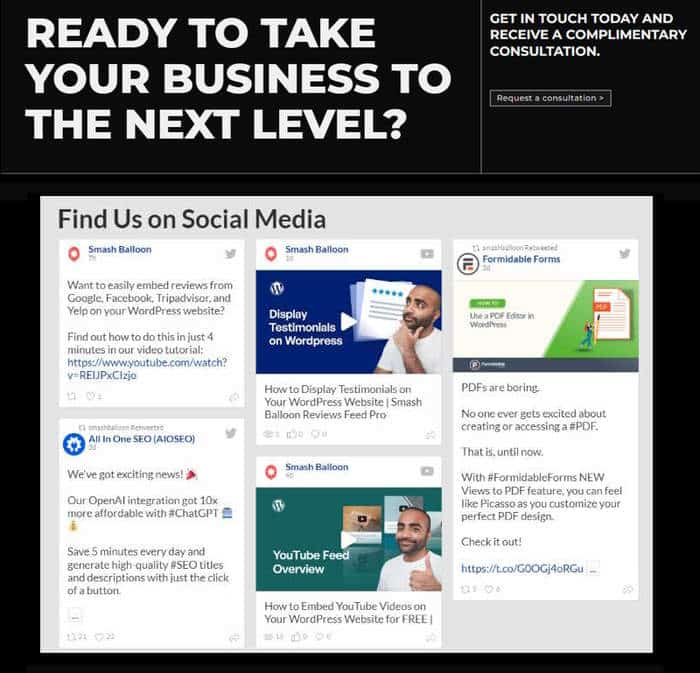
- You can embed the social walls using the Gutenberg block editor or add a shortcode anywhere on your site. Plus, the plugin works perfectly with page builder plugins like Elementor or SeedProd.
- To make designing walls quick, easy, and accurate, the plugin comes with a live editor and lots of customization options.
- Since the plugin is lightweight, your website will load as fast as ever, no matter how many YouTube videos or social media posts you embed.
Expert Review:
All in all, Social Wall Pro is the best reviews aggregator plugin for WordPress and a huge boost for any business owner looking for a way to promote their brand online.
In just a few clicks, I was able to set up an engaging social wall with content from the biggest platforms – it’s that easy.
Pricing:
For $299/year, you can get Social Wall Pro, along with the best social media feed plugins and the #1 review aggregator plugin, in a discounted bundle.
Ready to embed social walls on your site? Grab your copy of Social Wall Pro today!
3. Envira Gallery
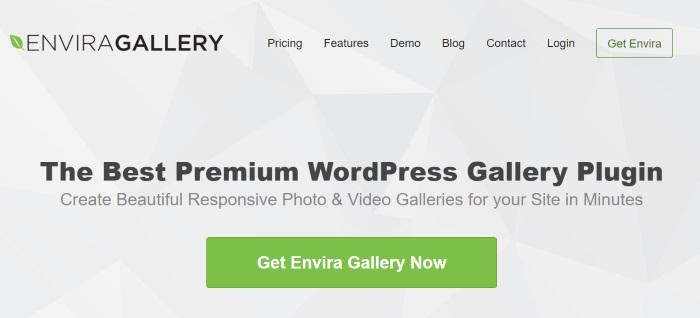
As the best WordPress photo gallery plugin, you can use Envira Gallery to create a YouTube video gallery and display it on your website.
On top of helping you create beautiful YouTube video galleries, the plugin can help you spice up your website with photo galleries as well.
What We Liked:
- This video gallery plugin has an easy-to-use drag-and-drop builder that lets you create and customize photo and video galleries with just a few clicks.
- You can add the plugin’s pre-made widget to your website’s sidebar, footer, or other widget-ready areas and embed YouTube videos with ease.
- With the plugin’s help, you can also embed video galleries from other popular video platforms like Vimeo, Wistia, Dailymotion, and more.
- Envira Galery is also GDPR-ready, just like the previous options on this list. This means the plugin will respect your visitors’ privacy.
- You can also choose from Envira Gallery’s pre-made templates so you can personalize how your video gallery looks without the need to build from scratch.
Expert Review:
Envira Gallery was a surprise because I didn’t expect it to work this well as a YouTube feed plugin.
It’s easy to use, has lots of customization options for your videos, and has additional features to create other types of galleries as well.
Pricing:
You can get started with Envira Gallery for just $39.50/year.
Grab your copy of Envira Gallery here and build engaging galleries with ease.
4. YouTube Showcase

YouTube Showcase plugin allows you to display your YouTube videos in a gallery layout or grid format on your WordPress website.
Despite being lightweight, the plugin has lots of functionalities that you can try out.
What We Liked:
- After installing the plugin, you can use its readily available setup assistant to create all the video pages on your website.
- You can customize each video page and choose its video image resolution, autoplay settings, and excerpt.
- The plugin also comes with 2 sidebar widgets: a Featured Videos feed widget and a Recent YouTube Videos feed widget.
- You can simply drag and drop these ready-made widgets to your website’s sidebar area to display them on your site.
Expert Review:
While not as powerful as the previous options on this list, YouTube Showcase is worth trying if you want a lightweight YouTube feed creator that does its job without any extra features.
Pricing:
You can grab this plugin from the official WordPress repository for free.
5. YourChannel
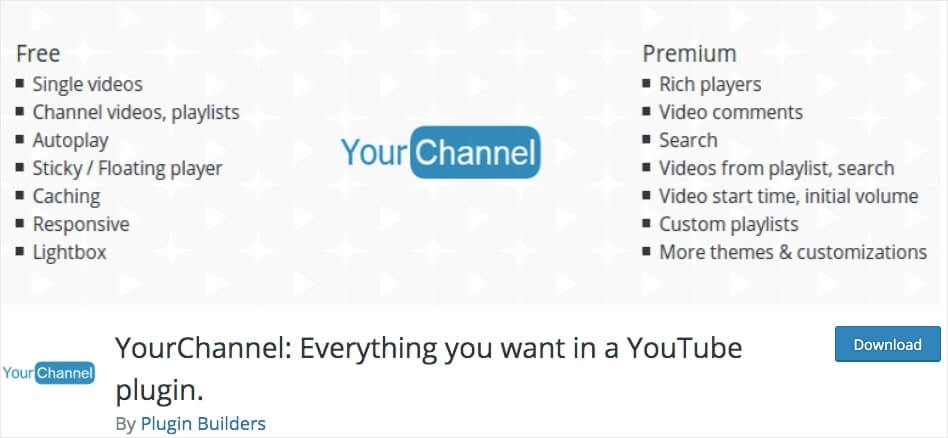
YourChannel is another newbie-friendly plugin you can use to embed your YouTube videos on your WordPress website.
What We Liked:
- With the plugin’s help, you can display your videos in a beautiful playlist that your users can browse and play on the same page.
- You just need to enter your YouTube username or channel ID. Then, it will automatically fetch your YouTube content, such as profile picture, channel name, video details, uploads, and playlists.
- You have the power to display or hide these options just by clicking or unclicking your choices on the plugin’s settings page.
Expert Review:
Once I got used to the plugin’s interface, using YourChannel was a smooth ride. It’s a handy option if you’re looking for a free YouTube feed plugin for your blog or videography site.
Pricing:
This lightweight plugin is free to use for everyone.
Bonus: TikTok Feed Pro
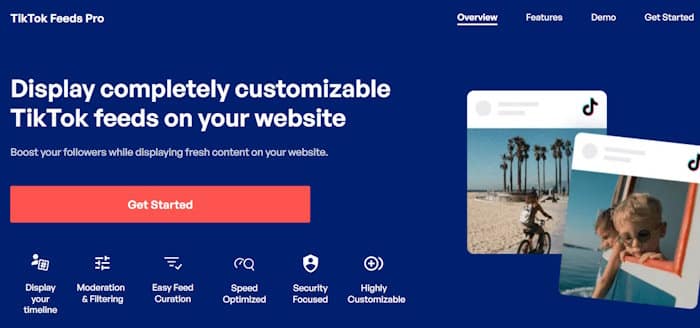
As a bonus, we’re ending this list with a great plugin to boost your video marketing: TikTok Feed Pro!
If you want even more people checking out your video content, TikTok Feed Pro can be a massive help. Just crosspost short videos or video clips from YouTube to TikTok.
Then, you can use TikTok Feed Pro to embed these videos on your website so that users who prefer TikTok can view them.
What We Liked:
- Following the 3-step guided flow, you can add a beautiful TikTok feed to your website in just minutes.
- Since the plugin automatically copies your WordPress theme, all your TikTok feeds will look beautiful right out of the box.
- You can freely design unique TikTok video feeds for your website using the visual customizer – no need to touch a single line of code.
- TikTok Feed Pro also has a sleek video player without any TikTok branding to distract from your content. So, you can make sure people’s full focus is on your videos.
- To create beautiful TikTok feeds with ease, you can simply import a feed template that has been designed by professionals.
Expert Review:
While it’s a bit different from the other plugins, TikTok Feed Pro is easily worth it for anyone who’s serious about growing on YouTube.
This plugin gives you access to a whole new audience for your videos, which means lots of engagement, helpful feedback, and monetization options, too. All in all, I definitely recommend TikTok Feed Pro as a companion tool for your YouTube feed plugin.
Pricing:
You can start using TikTok Feed Pro for only $49/year.
Ready to engage your visitors with TikTok videos? Get your copy of TikTok Feed Pro today!
Expert Tip: For more information, you can check out our guide on embed TikTok video feeds on your website.
Best WordPress Plugin to Embed YouTube Videos
As you can see, there are lots of great options that can help you embed YouTube videos on your WordPress website.
But if you’re looking for the single best plugin, there’s 1 option that stands out above the rest: YouTube Feed Pro.
Using this amazing plugin, you’ll be able to create, customize, and embed beautiful YouTube feeds on your website in just a few clicks — no coding needed!
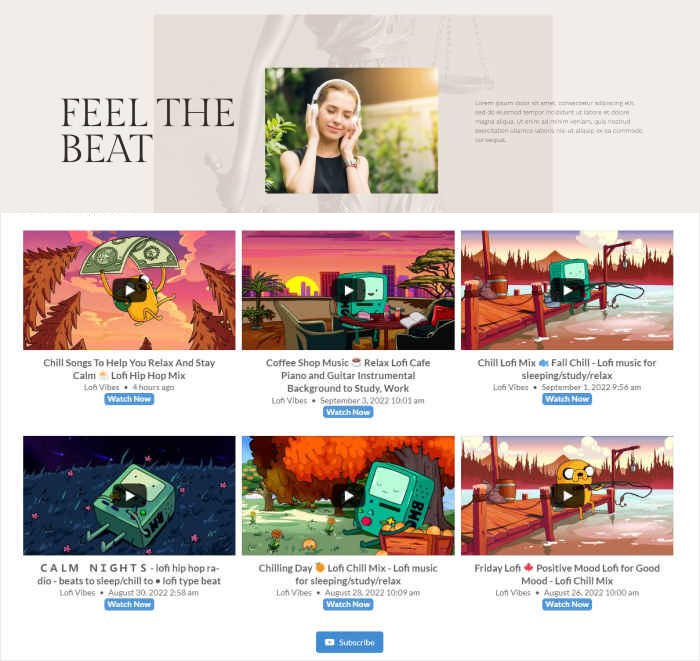
Plus, all the video feeds will automatically copy your website’s design and look beautiful right out of the box.
On top of that, you also have a beautiful visual customizer and feed templates that make it super easy to design your YouTube feeds.
To keep your website as fast as ever, the plugin is lightweight and doesn’t autoplay videos until a visitor clicks on it. This makes it easy to embed as many YouTube videos on your website as you like.
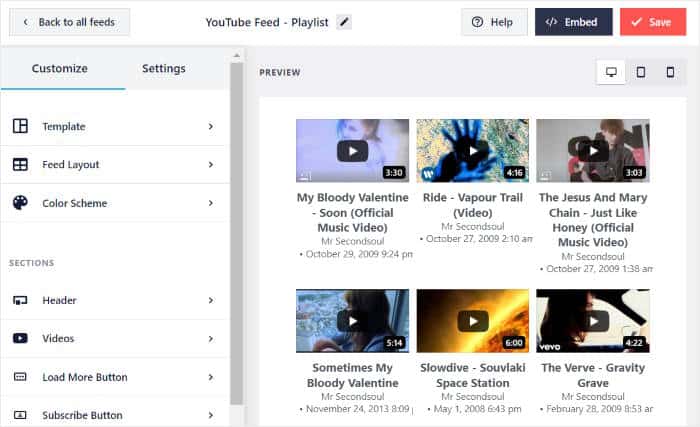
The best part?
The plugin comes with a dedicated support team of WordPress gurus who can lend you a hand at any time.
All in all, YouTube Feed Pro is really the best YouTube feed plugin in the market and a great tool to help your website grow.
Get your copy of YouTube Feed Pro and check out this plugin for yourself.
You now know the best WordPress plugins to help you embed your YouTube content on your website and engage visitors with ease.
All in all, YouTube Feed Pro comes with everything you need to integrate YouTube with WordPress effectively and help grow your business via social media marketing.
Ready to display YouTube videos on your site? Grab your copy of YouTube Feed Pro here.
While you’re here, don’t forget to check out our ultimate list of the best WordPress plugins for your business.
FAQs on the Best WordPress Plugins to Show YouTube Embeds
How do I add a YouTube embed to WordPress?
The easiest way is to use a plugin like YouTube Feed Pro that can automatically fetch YouTube videos and display them on your site.
How do I embed a YouTube channel in WordPress without plugins?
If you’re not using plugins, you’ll need to generate embed code snippets for the videos and then insert them into your site.
Since this is time-consuming and complicated, using a plugin like YouTube Feed Pro is a much easier option.
Is there a YouTube plugin for WordPress?
There are tons of YouTube plugins for WordPress, and we’ve listed some of the best ones here:
- YouTube Feed Pro: The #1 plugin to embed YouTube video feeds
- Social Wall Pro: Best social media aggregator out there
- SeedProd: Create beautiful landing pages to showcase your videos
- OptinMonster: Add popups and sliders to your site to promote your YouTube channel
- RafflePress: Run contests and giveaways to get more YouTube subscribers and views
Why won’t my YouTube video embed in WordPress?
No need to panic – this means you might have errors in the embed code, or your video might be set to private.
To fix this issue, you can use a plugin to embed YouTube videos in WordPress instead.
How do I embed a live video in WordPress?
Try using YouTube Feed Pro to embed a live video feed. This will show the livestream directly on your WordPress site.
For Facebook live streams, you can go for the Facebook Feed Pro plugin instead.
Best Social Media Plugins and Tools for WordPress (Our Picks)
- Best Social Media Plugins for WordPress (Expert Picks)
- Best Facebook Plugins to Grow Your Business
- Best Page Builder Plugins For Your WordPress Site (Handpicked)
- Best Facebook WordPress Plugins for Your Website
- Best YouTube Plugins to Increase Your Subscribers Right Now
Finally, if you found this list helpful, go ahead and follow us on Twitter and Facebook for more useful YouTube marketing tips and tutorials.