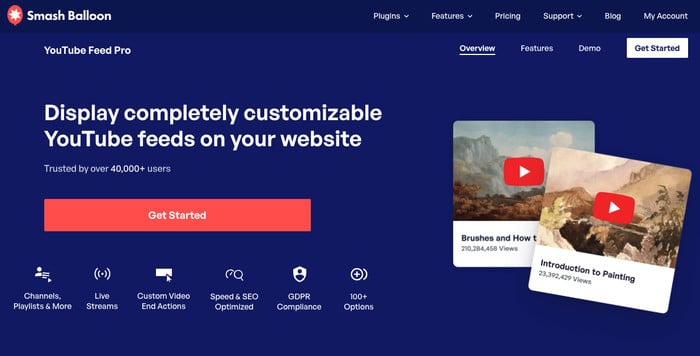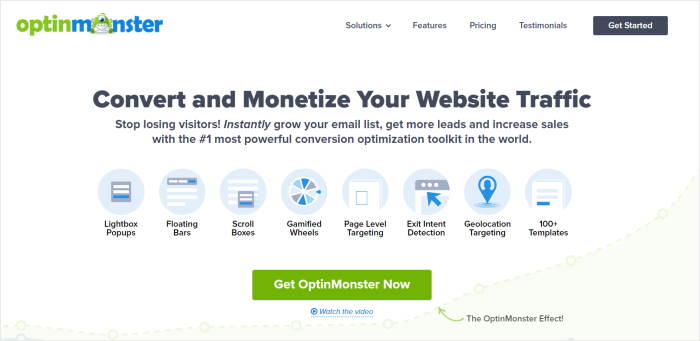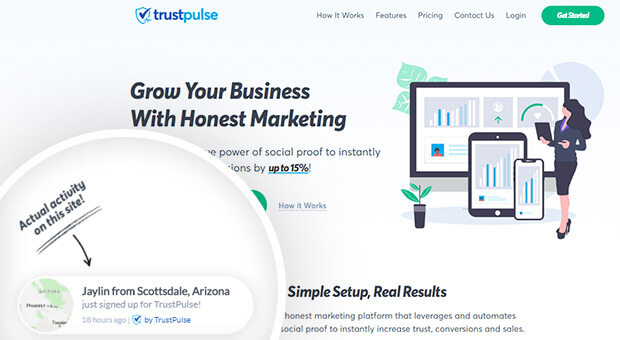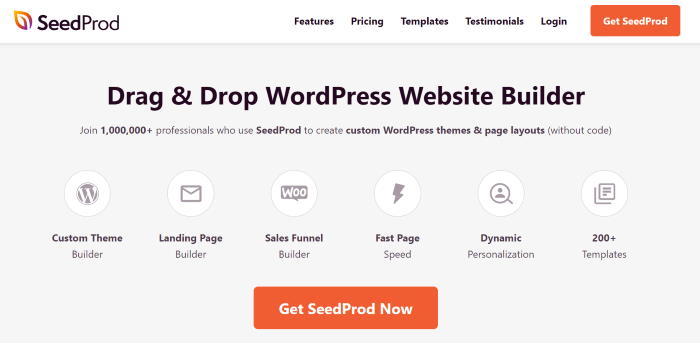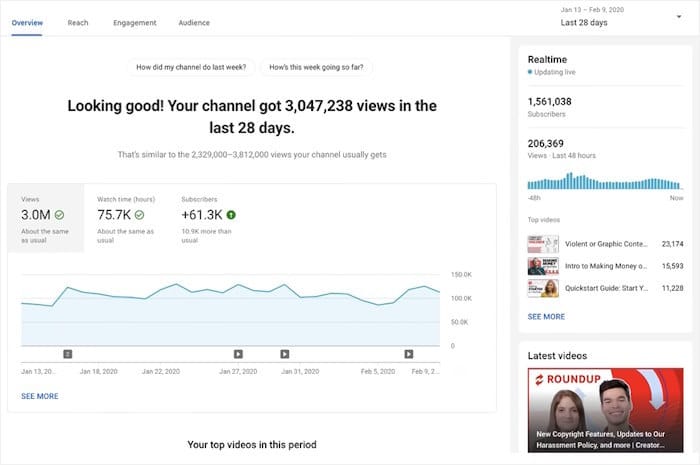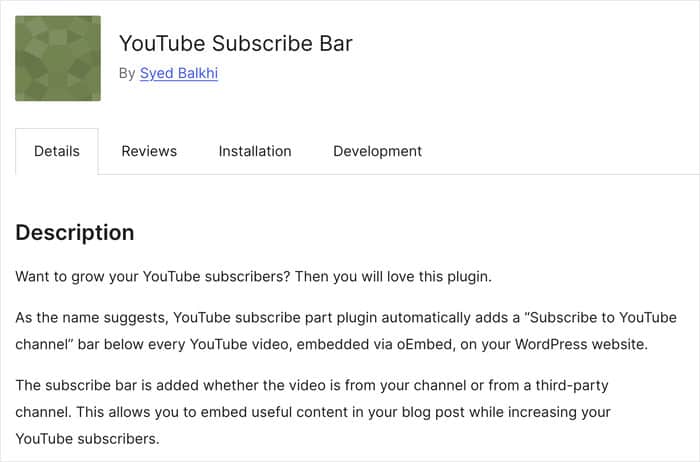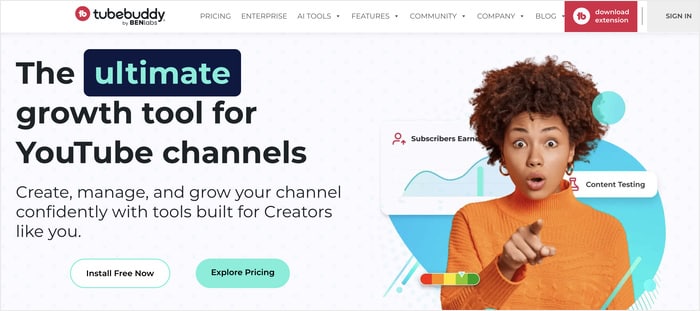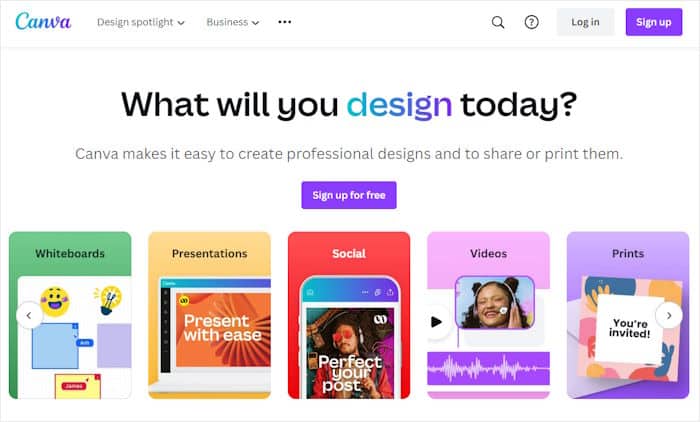Want to use the best YouTube marketing tools out there to promote your content?
As the biggest video platform out there, you’re facing a lot of competition on YouTube. With so many other businesses trying to get people’s attention, you’ll need something new to stand out.
That’s exactly how using YouTube marketing tools can help you.
With the help of these tools, you’ll have an edge over your competition, leaving you free to grow your channel.
To help you out, we’re bringing you our list of the best YouTube marketing tools that you can use.
11 Best YouTube Marketing Tools to Grow Your Channel
We’ve made a list of the best YouTube marketing tools below. Just take a look at the options and decide for yourself which ones you want to add to your website.
1. YouTube Feed Pro
Want an easy way to promote your YouTube videos and get more engagement? Then check out YouTube Feed Pro.
If you’ve got people visiting your website, you can directly show them videos from your YouTube channel using YouTube video feeds.
Engage Visitors With a Variety of YouTube Content
In just a few simple clicks, you can embed a feed of your own YouTube videos. This way, you can get lots of people to watch, like, and subscribe to your YouTube channel.
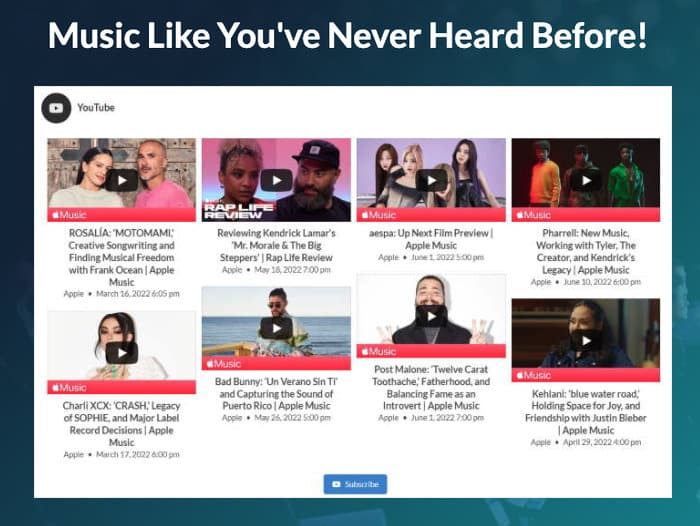
Not only that, you can also embed YouTube playlists, livestreams, search results, and much more.
That way, you can keep people glued to your website and keep them engaged by showing them a variety of YouTube content.
Quick and Simple Setup
You can finish setting up this YouTube marketing tool in just a few minutes, with absolutely no coding needed.
In fact, the plugin comes with a 3-step guided flow that will walk you through the whole process of creating, customizing, and embedding your YouTube feeds.
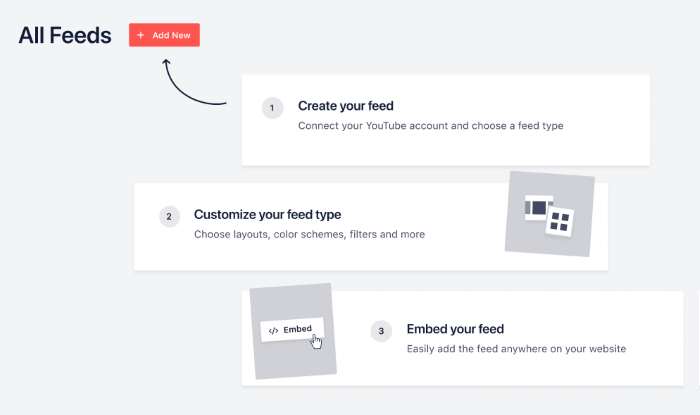
So, you can easily market your channel even if you’re new to WordPress.
Easily Design Beautiful YouTube Feeds
YouTube Feed Pro also comes with a visual customizer, so you can easily create, customize, and embed YouTube feeds on your website. Since it’s so easy to use, you can do all that with no coding needed.
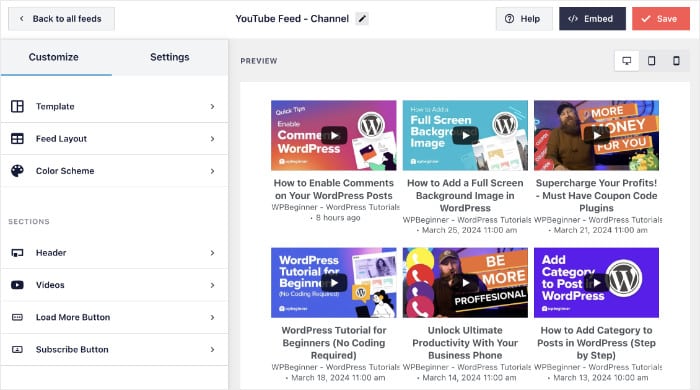
On top of that, YouTube Feed Pro also lets you import feed templates designed by professionals. In just a single click, you can create a beautiful YouTube feed with a unique design.
Unlimited YouTube Feeds
YouTube Feed Pro has absolutely no limits when it comes to the number of YouTube feeds that you can create, customize, and embed on your website.
You can embed as many YouTube videos as you want since this YouTube marketing tool will still keep your website lightning fast. And a faster site means better SEO.
Plus, you can show video reviews, testimonials, or product demonstrations that can work as social proof. When your website visitors see real people using your products, they’re much more likely to purchase something.
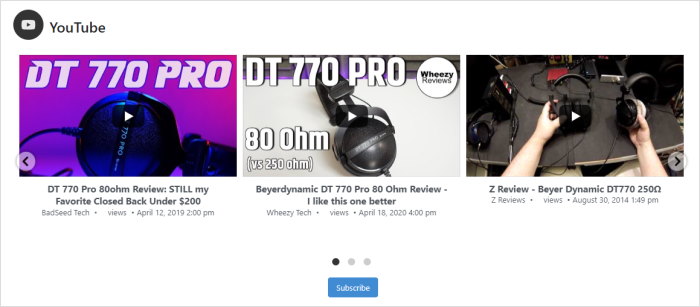
Expert Review:
YouTube Feed Pro is the best marketing plugin for videographers, business owners, and bloggers looking for a simple way to get more views, likes, and followers.
It’s easy to use, full of helpful features, and even comes with an acclaimed support team that’s always ready to lend you a hand.
Pricing:
When it comes to the pricing plans for YouTube Feed Pro, you can get your copy starting at $49/year.
Ready to get more views, subscribers, and conversions for your business? Give YouTube Feed Pro a try today.
2. OptinMonster
With OptinMonster, you’ll have a much better way to get your website visitors to engage with your YouTube content.
You can use it to create eye-catching popups with your YouTube videos and show them at the right time.
Since people on your website are already interested in your content, you’ll have an easier time getting new YouTube subscribers this way.
What We Liked:
- YouTube Video Popup: You can show your YouTube content using engaging popups that draw people’s attention and convince them to watch.
- Mobile-Friendly: Your YouTube popups will work perfectly on mobile devices as well. As a result, you can reach a lot more people with your videos.
- Drag and Drop Builder: Using the simple drag and drop builder, you can easily create your popups without touching a single line of code.
- Geo-Targeting: You can also show specific popups depending on the location of your visitors. As a result, you can target them with videos they’re more likely to be interested in.
- Analytics: OptinMonster comes with helpful analytics tools so you can track how well each of your popups is doing.
- Advanced Targeting Features: This tool allows you to pick which visitors will see your YouTube popups and when they’ll see them. So, you can make sure that the right people see the right videos at the right time.
Expert Review:
With OptinMonster, you can easily show your YouTube content to the right people at the right time, which means more subscribers for your channel.
For more information, you can check out our review of Optinmonster and see how it can help you.
Pricing:
You can buy OptinMonster starting at a low price of just $9.97/month.
Start using OptinMonster, and you’ll have an easy time turning visitors into YouTube subscribers.
3. RafflePress
For an easy way to grow your YouTube channel, you can simply use RafflePress to run contests and giveaways.
RafflePress allows you to run contests and giveaways where people will have to watch your video or subscribe to your channel to take part. So, you’ll get tons of views, likes, and subscribers this way.
What’s more, you can do all that without large prizes. Rewards like gift cards, discount vouchers, free trials, or exclusive content can also be effective.
What We Liked:
- Giveaway Landing Page: To promote your giveaways, RafflePress gives you a clean landing page that’s optimized to keep people engaged.
- Drag and Drop Giveaway Builder: You can visually build your giveaways using the simple drag and drop builder.
- YouTube Template: RafflePress even has a convenient YouTube template. So, you can just grab it, make some changes, and have a YouTube promotion giveaway ready to go.
- Refer-a-Friend Bonus: To help your giveaways go viral, RafflePress allows you to give out bonuses to people who share them with others.
- Responsive: Since your giveaways are compatible with all screen sizes, people on mobile devices can join without any hassle. So, you’ll reach more potential customers easily.
Expert Review:
Instead of just asking people to like, subscribe, or share your YouTube content, RafflePress can give them a great reason to engage with your videos.
In fact, you can even check out this case study on our experience with RafflePress.
With this YouTube marketing tool, we managed to get 50,000+ site visits, 3,500+ new subscribers, 300+ comments, and hundreds of new followers.
Pricing:
The pricing plans for RafflePress start at just $39.50/year.
Use RafflePress to create giveaways and boost the presence of your YouTube channel starting today.
4. Social Wall Pro
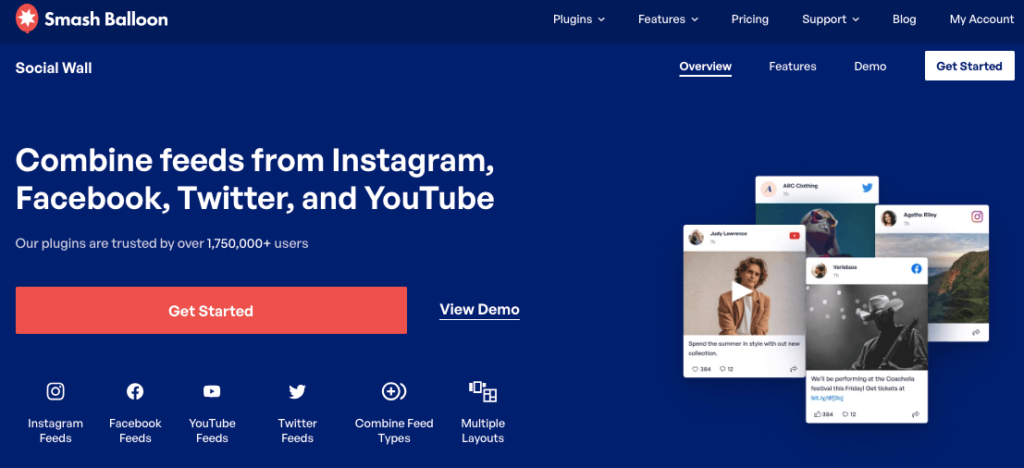
If you want the best social media feed plugin to help market your YouTube channel, Social Wall Pro can be what you need.
Social Wall Pro allows you to build amazing social feeds for all the major social media platforms. So, you can promote your brand’s social media accounts on all these platforms at once.
Once you get more followers on these different platforms, you’ll have more places to share your YouTube videos.
What We Liked:
- Supports All Major Social Media Platforms: Since Social Wall Pro allows you to embed feeds for YouTube, Facebook, Instagram, TikTok, and Twitter, you can get a following on the biggest social platforms with the largest audiences.
- Easy to Use: On top of having tons of great features, Social Wall Pro is still user-friendly. So you can promote your YouTube channel even if you’re a WordPress newbie.
- Unlimited Uses: Social Wall Pro allows you to make an unlimited number of feeds on unlimited websites.
- Smart Feed Caching: Your site won’t have to constantly ask social media platforms for data. This means everything loads faster, and your feeds will stay online even if the platforms are temporarily down.
- High-Quality Support: Social Wall Pro comes with a team of WordPress experts who’ll have your back at any time.
Expert Review:
As the #1 social media aggregator out there, Social Wall can give your brand a huge boost when it comes to online marketing.
In one go, you can get more followers on lots of social media platforms and engage visitors with a variety of social media content as well.
Pricing:
You can get the best social media feed plugins for Instagram, Facebook, Twitter, TikTok, and YouTube for a discounted price of $299/year with the All Access Bundle.
Grab your copy of Social Wall Pro, and you can display beautiful social media walls to engage visitors and grow your business.
5. TrustPulse
For an easy way to convert website visitors into YouTube subscribers, you can use TrustPulse.
With this YouTube marketing tool, you can add push notifications to remind people that other visitors are engaging with your YouTube videos and subscribing to your channel.
As a result, you can cause a FOMO (Fear of Missing Out) in your website visitors and convince them to check out your YouTube channel.
What We Liked:
- Easy Setup: All it takes is less than 5 minutes, and you can set up your social proof notifications for your website. And you don’t need to bother with complex codes either.
- Customization Options: You can even customize your notifications and change the message, color, images, and more. This way, you can have notifications that perfectly fit your branding.
- Useful Analytics: By tracking the performance of your notifications, you can find out which are more effective and where to use them,
- On-Fire Notifications: You can remind visitors about the number of people who’ve engaged with your YouTube channel at a specific time. This way, you can get them to join more easily.
- Smart Targeting: TrustPulse can send out special notifications based on the behavior of your visitors so that you can get more clicks.
Expert Review:
Using TrustPulse means you’re not just asking people to engage with you on YouTube. Instead, you’re also showing them that many real people enjoy your YouTube content.
It’s a fresh and unique way of promoting YouTube content that can be just what you need to stand out from the competiton.
Pricing:
You can grab your copy of TrustPulse for a low price of $5/month.
Check out TrustPulse and start using social proof to grow your YouTube channel.
6. SeedProd
With SeedProd, you can present your YouTube content beautifully and easily convince visitors to subscribe.
This tool even has some fantastic video landing page templates that will help you grow your YouTube channel. With these, you can create a great first impression and boost the watch time on your videos.
What We Liked:
- Drag and Drop Page Builder: Building beautiful landing pages will be super easy with SeedProd’s drag-and-drop builder. You can use premade blocks, layouts, color schemes, and more.
- Live Preview: SeedProd gives you a live preview of your website as well, so you’ll have a clear idea of how everything will look.
- Video Templates: You can get lots of templates designed specifically for video content to make it even easier to engage your visitors.
- Super Fast: SeedProd comes with highly optimized code that makes sure you can build engaging landing pages in very little time.
- Lightweight: All the landing pages you create with SeedProd will be super fast as well. That means your videos will load much faster without keeping anyone waiting.
Expert Review:
As you can see, SeedProd can help you easily create pages that will draw people’s attention to your YouTube videos and keep them engaged.
We also have an in-depth review of SeedProd, where you can see why it’s the best landing page builder available.
Pricing:
You can get SeedProd for a price starting at $31.60/year.
Get SeedProd today and create beautiful video landing pages for your YouTube videos.
7. Social Media Share Buttons
Looking for something that’ll get people to promote your YouTube channel? Social Media Share Buttons can be the tool for you then.
With this simple plugin, you can add icons that’ll allow people to subscribe or visit your YouTube channel right from your website.
What We Liked:
- Sticky Icons: With this feature, you can make your social media buttons visible all the time, even when visitors scroll up and down your site.
- Social Media Counters: This tool allows you to show how many people have engaged with your YouTube content with a neatly placed counter.
- 15+ Design Options: You even get different design options when it comes to your social media buttons.
Expert Review:
With this simple tool, you’re giving people an easy way to reach your YouTube video content.
And the great thing is that you can also promote tons of other social media platforms at the same time, including Twitter, Facebook, Instagram, and more.
Pricing:
You can start using this tool for free.
8. YouTube Analytics
If you want to effectively promote your online video content, then YouTube Analytics is one of the best options out there.
YouTube Analytics will help you get a clear idea of how your channel is doing right now. And when you try any marketing tool or strategy, you’ll clearly see how effective it is.
What We Liked:
- Impressions Tracking: With this tool, you can track your impressions and see how people interact with your video content.
- Demographic Data: YouTube Analytics lets you learn more about your audience, including their age, gender, location, subtitle language, and more. So, you can start creating content that your audience will find interesting.
- Revenue Tracking: You can even keep track of your YouTube revenue with this tool. As a result, you can clearly see how profitable your YouTube channel is.
- YouTube Integration: Since it’s already integrated with YouTube, you can immediately start using it right now with no setup needed.
Expert Review:
YouTube Analytics is one of the best toolkits in any video-maker’s arsenal. With it, you can learn who your audience is, what they like, what they don’t like, and tons of other helpful metrics.
As a result, you can now find YouTube marketing tools and strategies that work for your channel and focus on them.
Pricing:
YouTube Analytics is completely free to use if you’ve got a YouTube channel of your own.
9. YouTube Subscribe Bar
For an easy-to-use video marketing tool, you can go for YouTube Subscribe Bar.
This one’s pretty simple: whenever you post your YouTube video on your website, it’ll automatically add a bar that allows people to subscribe to your channel.
What We Liked:
- Lightweight: This plugin is extremely lightweight, so your website will remain as fast as ever.
- Easy to Use: You’ll have an easy time adding a YouTube subscribe bar to your site, even if you’re not a techie.
- Customization Options: You can set the layout, background color, call-to-action (CTA) text, and much more.
Expert Review:
This is one of the best YouTube marketing tools for bloggers and small business owners. You don’t need to repeat yourself and keep asking visitors to subscribe.
Pricing:
You can get this YouTube marketing tool for free.
10. TubeBuddy
Another essential tool for YouTubers who want to grow their channel is TubeBuddy.
You’ll get a collection of digital marketing features that will help you research video ideas, manage SEO, and promote your YouTube content.
What We Liked:
- A/B Testing: You can compare the performance of different YouTube videos and see which type of video can help you reach more people.
- Thumbnail Generator: With TubeBuddy, you can just grab a frame from your YouTube video, add image and text on it, and have an engaging thumbnail ready in no time.
- Auto Translator: The automatic translation feature will allow you to instantly translate your YouTube video description and title to other languages so you can reach more people.
- SEO Optimization: TubeBuddy also helps you manage the SEO for your YouTube videos to make them rank higher in search engines.
Expert Review:
If you’re serious about growing your channel, TubeBuddy is definitely worth a try. Once I gave it a shot, it was easy to see why so many people love this tool.
While it does have a ton of great features, you’ll need the right pricing plan to access them.
Pricing:
The pricing plan for TubeBuddy starts at $2.25/month for the Pro plan.
But if you want features like video scheduling, auto translator, and A/B testing, you’ll need to get the Legend plan at $14.50/month.
11. Canva
Here’s a fun fact: adding a thumbnail can get you 40% more clicks!
As you can see, a thumbnail is super important if you want to create videos that get noticed. And with Canva, you can make a great one.
What We Liked:
- User-Friendly Editor: With Canva, you can create amazing YouTube thumbnails using simple blocks, overlays, and templates.
- YouTube Thumbnail Templates: You’ll get special templates to help you create thumbnails that’ll engage people and get them to click.
- Team Projects: With Canva, you can collaborate on thumbnail designs with the other members of your team.
Expert Review:
All in all, Canva is one of the best web design tools out there, so you can use it to easily create great YouTube thumbnails and grab people’s attention.
Pricing:
To access all the templates and blocks in Canva, you’ll need to get the Pro License for $55/year.
Best YouTube Marketing Tool For Your Site
When it comes to marketing your YouTube channel, there are many tools out there to make it easier. So, there’s no single tool that can be the best YouTube marketing tool.
But if you’re looking for a straightforward tool to grow your subscribers, then one option stands out.
YouTube Feed Pro can help you create, customize, and embed beautiful feeds that will get you more subscribers, views, as well as likes in no time.
You can also use it to make your website more engaging with relevant YouTube videos. So, it’s super easy to boost your sales and conversions with this YouTube marketing tool.
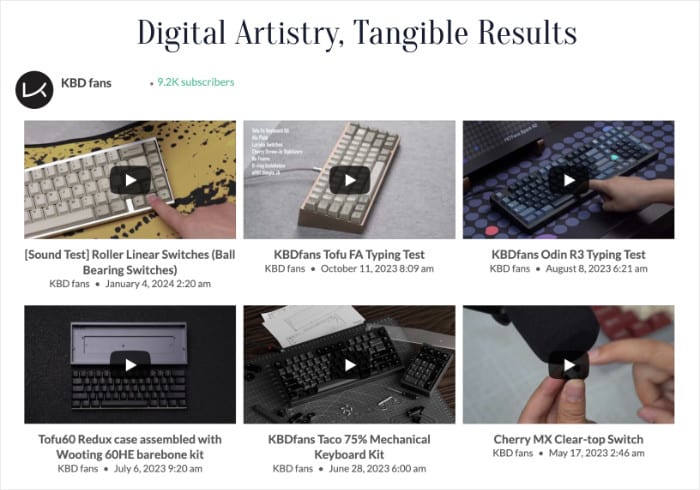
Best of all, the support team of experts will help you out if you ever run into any issues.
As you can see, this is the best YouTube marketing tool for growing your channel. Better yet, you can use this fantastic tool along with all the others we listed out for best results.
And that’s it!
That was our list of the best YouTube marketing tools out there. You’ll have an easy time growing your YouTube channel with their help.
So what are you waiting for?
Just grab your copy of YouTube Feed Pro, and you can easily promote your YouTube channel and get tons of new subscribers.
And if you want even more useful marketing tools, take a look at our article on the best social media plugins for WordPress.
You can also check out our post on the best social media marketing examples if you want to get a head start on using social media to promote your business.
FAQs on the Best YouTube Marketing Tools
Still confused? Here are answers to some common questions our readers have asked us in the past.
Which marketing tool is the best for YouTubers?
Since there are so many great YouTube marketing tools, there’s no single tool that can be the best. After all, different tools can have different roles in your marketing strategy.
But if you simply want to increase your views, likes, and subscribers, YouTube Feed Pro can be a fantastic option.
For more information, check out this guide on how to embed a YouTube channel on your website.
How do I optimize my YouTube channel for better marketing?
Optimizing your YouTube channel can be complex and depends on the type of channel you have. However, you can get started by following these steps:
- Enter all the relevant information on your YouTube channel
- Focus on a specific topic or niche that interests you personally
- Create eye-catching thumbnails and graphics with tools like Canvas
- Do keyword research before making new YouTube videos
- Use tools like YouTube Feed Pro to get more views and subscribers
- Cross-post your YouTube videos on other platforms, including TikTok
How do I increase my views on YouTube?
For a simple way to increase your views on YouTube, you can display the videos on your website using YouTube Feed Pro.
That way, anyone on your website can check out your videos and subscribe for more. Plus, you can also cross-post your YouTube video clips on TikTok.
So even more people will be able to check out your videos. And your fans on TikTok can go to your YouTube channel and subscribe for more content.
You can also use TikTok Feed Pro to boost your views and followers by adding TikTok feeds to your website.
What is a good YouTube marketing strategy for beginners?
If you’re just starting out, it can be helpful to use YouTube marketing tools to give your channel a boost.
Once you get a certain number of subscribers, you can monetize your channel and start rising in YouTube’s SEO algorithm.
You can use YouTube Feed Pro to cross post videos on your site, RafflePress to run giveaways to promote your channel, and OptinMonster to add video popups to your site.
To learn more, check out this guide on how to grow your YouTube channel easily.
Other Marketing Tips and Tools (Smash Balloon Picks)
- Best Facebook WordPress Plugins for Your Website
- How to Embed Your Instagram on Your Website
- How to Use Social Media in Affiliate Marketing
- YouTube Shorts vs TikTok: Which Is the Best For You?
- How to Increase Watch Hours on YouTube Easily
If you found this helpful, follow us on Facebook and Twitter for more tips on social media marketing.