Do you want to learn how to increase your watch hours on YouTube?
As the biggest platform for video content on the internet, YouTube can help your business reach tons of new customers.
But standing out on YouTube can be tough since 500+ hours of video content are uploaded every minute.
This is why we’re bringing you our list of tried-and-tested hacks that will make sure your viewers will keep watching your content.
We’ve created a table of contents for this comprehensive guide. Just click on a section below to skip ahead.
- Regularly Post Engaging Videos
- Optimize Your Videos for SEO
- Embed Your YouTube Channel on Your Website
- Create Playlists of Your Videos
- Add Engaging and Relevant Thumbnails
- Organize Livestreams
- Use YouTube Analytics to Track Your Progress
- Create and Promote Video Teasers
- Interact with Your Community
- Prepare YouTube Shorts
How to Increase Watch Hours on YouTube (9+ Ways)
In this article, we’ve got some awesome hacks that’ll show you how to increase watch hours on YouTube in no time. This will help you kickstart your monetization with ease.
Let’s get started!
1. Regularly Post Engaging Videos
If you want better engagement on YouTube, your videos need to be at least one of these 3 things: informative, entertaining, or interesting.
To get started, you can ask yourself these questions before making new YouTube videos.
- What is your video about?
First, you need to have a clear and specific idea for your video.
A good start is to pick something that you’re familiar with. Plus, this video should also be relevant to your brand.
For example, let’s say you have a bakery that you want to promote on YouTube. In that case, making baking tutorials, tips, guides, challenges, and more can be super helpful.
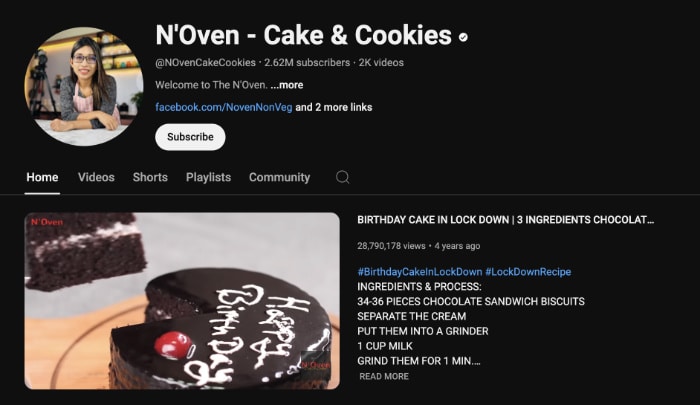
- Who is this video targeted to?
You also need to decide your target audience before making new videos. After all, 20-year-olds and 60-year-olds are likely to be interested in different types of content.
For the best results, remember to keep your target audience in mind while planning your YouTube videos. That way, you can make content that fits their age, gender, occupation, location, and more.
- What does your video have that people can’t find anywhere else?
Your videos should offer something unique for your viewers as well.
This can involve checking out YouTube videos from your competition to see how you could improve their content.
For our baking channel example, you can search for challenges and see how you can improve on the videos that already exist:
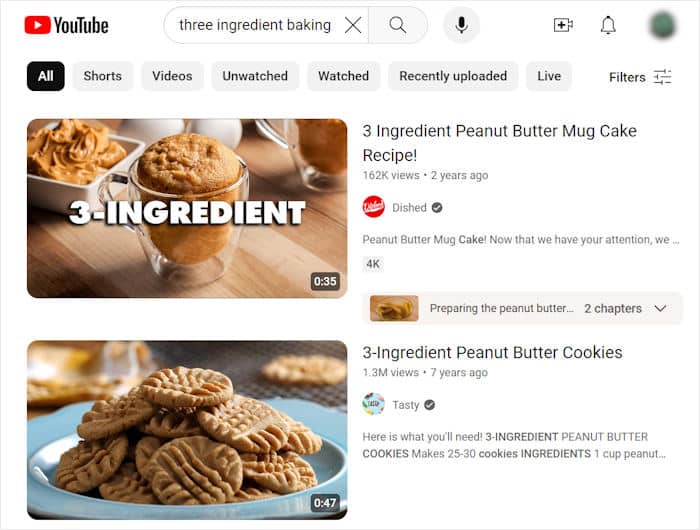
In this example, you showcase a better recipe, prepare something more impressive, add a time limit, including taste tests and reactions for social proof, and more.
Once you’ve done all this, you can start posting your video content regularly. After all, channels that post at least 1 video per week get better results.
2. Optimize Your Videos for SEO
With better SEO, your videos can rank higher in search engine results. So, interested people can easily find your videos whenever they search on YouTube.
It can be super easy to optimize your videos for YouTube SEO. For a start, you can follow this step-by-step guide:
Step 1: Find the Main Keyword
First, you’ll need to decide which search term your video should rank for, and that will be your main keyword.
This keyboard just needs to be something people would search for.
If your video is a WordPress tutorial targeted towards newbies, your keyword can be something like “how to make a wordpress website.”
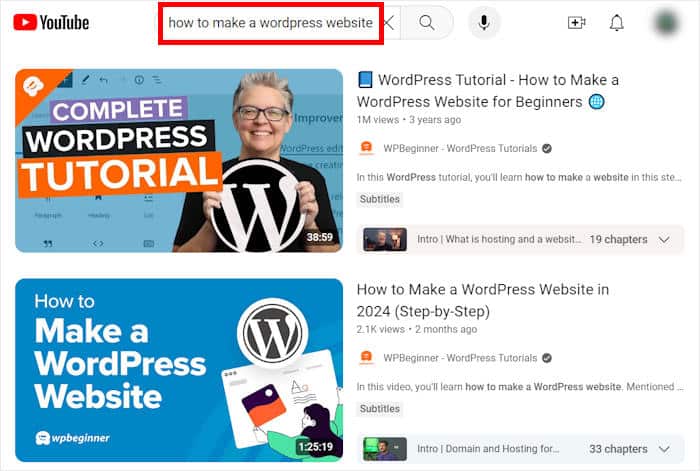
Step 2: Include Your Keyword in the Video Script
The next step is to say that keyword out loud in your YouTube video.
That way, YouTube can detect the keywords while you are processing your video. And since YouTube’s algorithm can see that your content fits the keyword, it will rank your video higher.
Step 3: Add the Keyword in the Video Title
When you’re uploading your YouTube video, you can also try adding that keyword to the title.
So, if your keyword is “how to make a WordPress website,” your title can be something like “WordPress Tutorial — How to Make a WordPress Website for Beginners.”

Step 4: Add the Keyword in the Video Description and Tags
After that, you can also add different versions of your keyword to the video’s description and tags.
As a result, YouTube will see that the video targets that keyword and helps you rank higher. By ranking higher, more people can find your content.
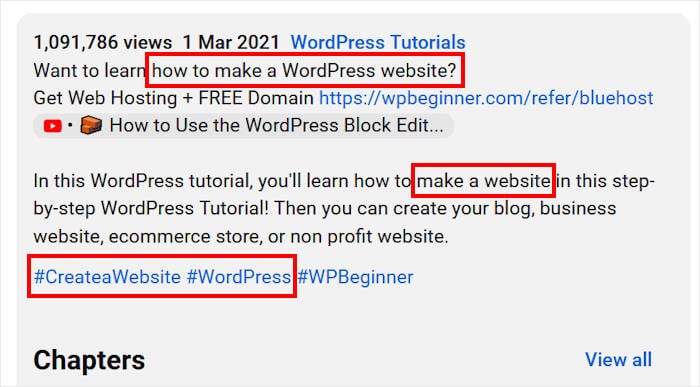
Just like that, you can start optimizing your videos to increase watch hours on YouTube.
You can check out this guide on how to improve your keyword research for more information.
3. Embed Your YouTube Channel on Your Website
Once you embed your YouTube channel, anyone visiting your site can check out your YouTube videos. As a result, you can convert your site traffic into viewers and grow your YouTube channel.
When it comes to embedding YouTube content, the easiest way is to use the YouTube Feed Pro plugin.
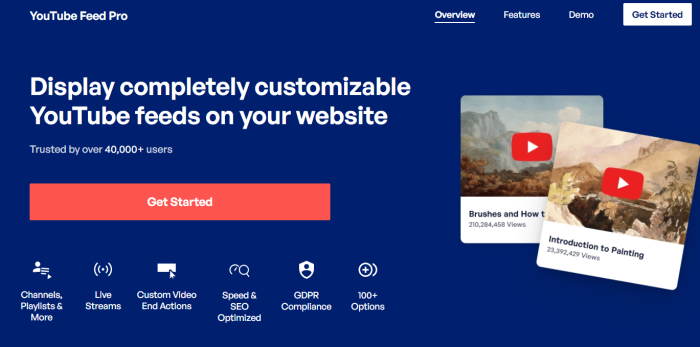
Using this tool, you can create, customize, and embed beautiful feeds of YouTube content on your website in just minutes.
You can embed single videos, multiple videos, playlists, YouTube search results, YouTube channels, and much more.
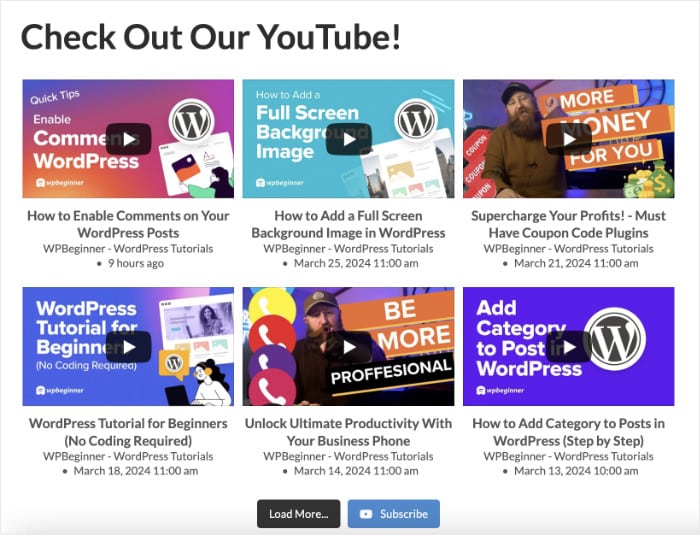
Whenever you add a new YouTube video to your channel, this plugin automatically adds it to your website, saving you a lot of time.
All the feeds you create with YouTube Feed Pro will automatically copy the design of your site. This means you can have YouTube feeds that perfectly match your branding.
What’s more, YouTube Feed Pro includes beautiful feed templates and a visual customizer. With these, you can change how your YouTube feed looks in just a few clicks.
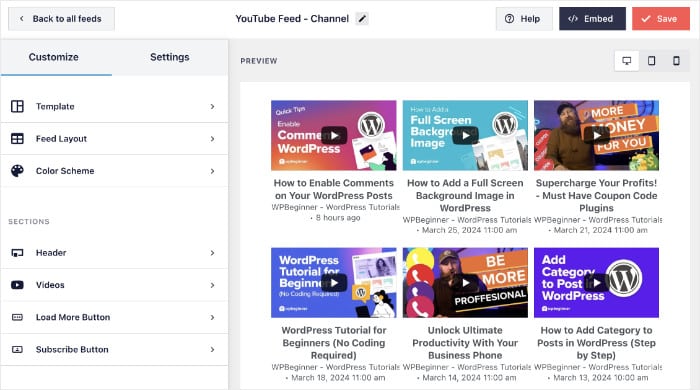
The best part? You’ll get a team of WordPress experts with this social media feed plugin, and they’ll make sure you have a smooth experience.
Since YouTube Feed Pro is also trusted by some of the biggest brands in the world, you’ll be in good company.

As you can see, the plugin gives you an easy way to increase watch hours on YouTube — even if you’re new to YouTube marketing.
Get your copy of YouTube Feed Pro here to get started today!
Want to learn how to integrate YouTube with your site? Check out our guide on embedding your YouTube channel.
4. Create Playlists of Your Videos
Using YouTube playlists, you can make it easier for people to find and watch interesting videos.
For example, if you have a YouTube channel with tons of WordPress tutorials, you can create a playlist about creating landing pages.
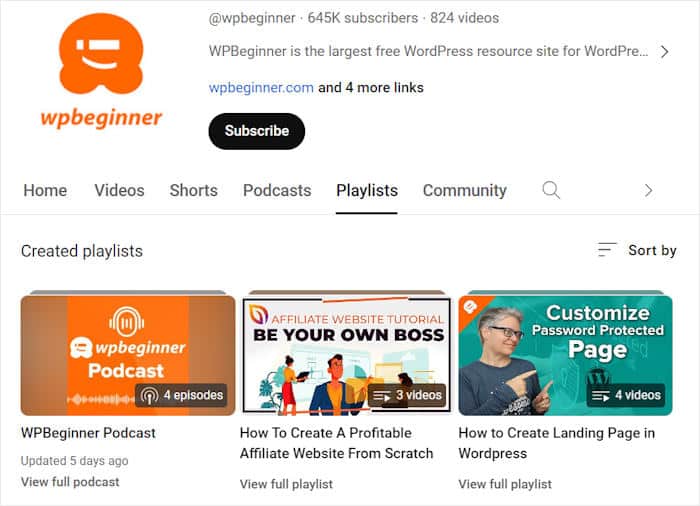
Then, people interested in that topic can quickly find interesting videos without looking through your whole channel.
You can even use YouTube Feed Pro to embed your playlists on your website to reach even more people with your video content.
This is a great way to increase your watch hours and boost your site’s engagement at the same time.
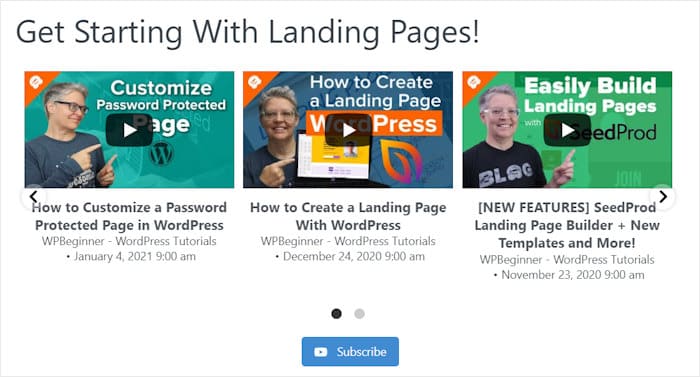
Since these YouTube feeds are completely responsive, visitors from all devices can see your YouTube videos.
To get started, you can look at this guide on how to embed YouTube playlists on your WordPress site.
5. Add Engaging and Relevant Thumbnails
Did you know that a custom thumbnail can boost your click rate by up to 40%?
And when more people click on your videos, you get more views. Plus, YouTube will rank them higher in search results, so even more people will see your videos.
All you have to do is add an engaging thumbnail that fits the content of your YouTube video.
Let’s take an example from this video on how to use Google Analytics with WordPress.

Here are a few things you can use from this thumbnail for your videos:
- Colors that stand out and grab people’s attention
- Large and clearly readable font size
- Text that makes the topic of the video clear
- Visible logo, so people know it’s your video
What’s more, you can design engaging YouTube thumbnails even with zero design experience. All you need is the right visual content creation tool.
Check out this list of the best visual content creation tools to get started.
6. Organize Livestreams
Since YouTube livestreams are usually much longer than normal videos, you get the chance to get tons of new watch hours.
Plus, you can interact with your viewers directly to get closer to your community and learn more about them.

And when you know your viewers better, you can also find out what kind of videos they want from you.
Plus, it’s pretty easy to organize livestreams. To get started, you can try these:
- Q&A sessions
- Announcements and news
- Product demonstrations
- Webinars and training videos
- Behind-the-scenes videos
Give livestreams a try, and you can keep people watching your content for much longer.
Want to reach more people with your livestreams? With YouTube Feed Pro, you can also show your livestreams on your site.
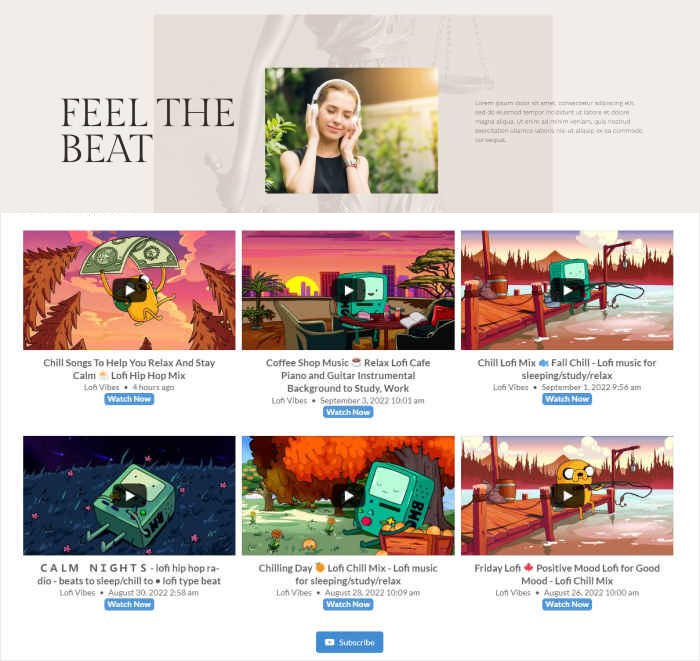
Then, people on your website can also join your streams when you go live. Plus, you can also embed your old livestreams and get more views even after they’re finished.
For more details, check out this next post on how to embed live streams on your website.
7. Use YouTube Analytics to Track Your Progress
Using YouTube Analytics, you can check a lot of useful YouTube metrics and stats, including your watch time.
So whenever you try a new strategy to increase your public watch hours, you can check just how effective it is here.
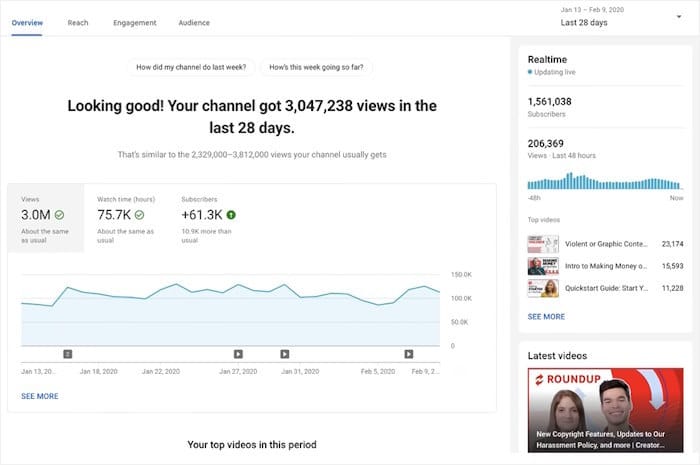
Let’s say you started organizing weekly livestreams on your YouTube channel. With YouTube Analytics, you can clearly see how much your watch hours have improved using livestreams.
If the results are good, you can change your marketing strategy to include more YouTube livestreams.
You also get lots of other information about your channel here, including data about your viewers. Then, you can get to know them better and start making content that fits that audience.
Expert Tip: If you want to learn more, you can take a look at this list of the best social media analytics tools.
8. Create and Promote Video Teasers
You can cross-promote your YouTube videos on other video platforms to generate interest, reach more subscribers, and boost your watch hours.
For example, you can post short parts of your YouTube videos on TikTok and link your YouTube channel to your profile.
This means interested people on TikTok can visit your YouTube channel and check out your full content.
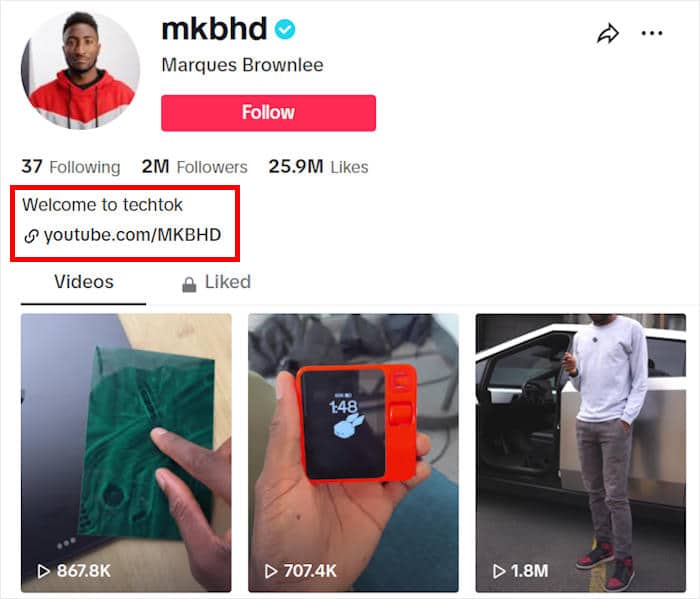
Better yet, you can display the TikTok videos on your website to reach even more people. It’s a great way to boost your TikTok profile and your YouTube channel at once.
With the help of TikTok Feed Pro, you can create, customize, and embed beautiful TikTok feeds in just minutes – no coding needed!
Check out this WordPress tutorial on how to embed TikTok videos to get started.
9. Interact with Your Community
With more interactions, you can build a relationship with your YouTube community. So they’ll be more likely to engage with your content and watch more of your videos.
To get started, you can simply answer questions or thank people in the comment section of your videos.
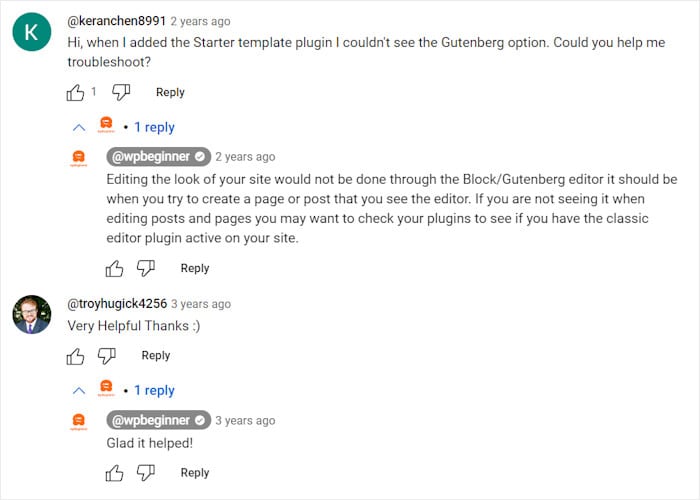
A great way to get more comments is to ask questions on your YouTube videos. Then, you can like, pin, or respond to these comments to interact with people and take part in discussions.
You can also use the community section on YouTube to post channel updates, polls, and other interactions with your YouTube community.
With these interactions, you’ll have an easy time getting dedicated viewers and brand ambassadors for your YouTube channel.
10. Prepare YouTube Shorts
YouTube Shorts is a new format where people can post videos up to 60 seconds long. That means the videos are short and easy to watch for most people.
While YouTube Shorts don’t count toward your public watch hours, they can be a great way to help your channel grow.
If you post engaging YouTube Shorts, you can reach tons of new people on YouTube who might be interested in your regular videos, too.
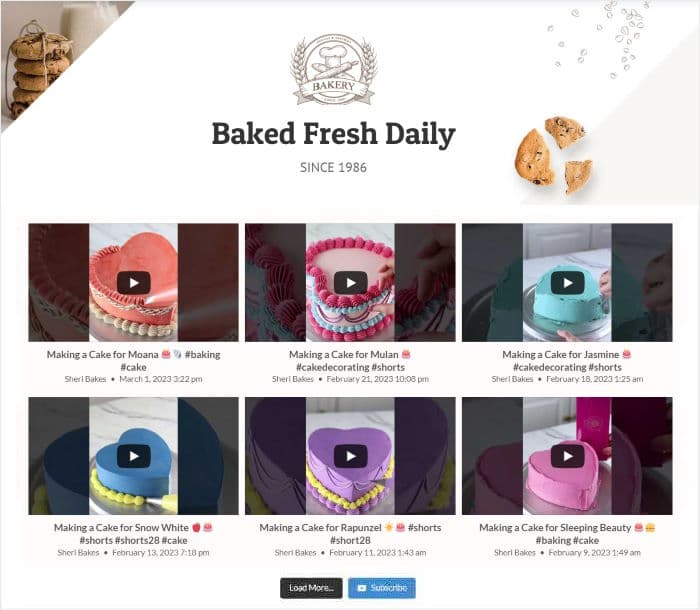
To start making YouTube Shorts, here are some proven ideas that you can try:
- Clip interesting parts of your YouTube videos and post them as Shorts
- Show behind-the-scenes for your popular YouTube videos
- Respond to comments or feedback from your regular viewers
- Post a quick teaser for your upcoming YouTube project
The best part? You can easily add YouTube Shorts to your website to get lots of views, likes, and new subscribers.
Expert Tip: Want to display YouTube shorts on your website? Check out this guide on how to embed YouTube Shorts on your website.
And that’s it!
That was our guide on how to increase your watch hours on YouTube. All these hacks are proven to get results, so you can start promoting your brand on YouTube in no time.
If you want a simple way to get tons of new viewers and subscribers, you can just use the YouTube Feed Pro plugin to display your videos on your site.
Ready to create YouTube feeds to boost your views? Get started with the YouTube Feed Pro plugin here!
Want to get your YouTube channel off the ground? You can just check out our guide on how to grow your YouTube channel.
FAQs on How to Increase Watch Hours on YouTube
Can I get monetized on YouTube without 4000 watch hours?
Yes, if you have 1,000 subscribers with 10 million views for YouTube Shorts within 90 days, you can join the YouTube Partner Program and get monetized.
You can display your YouTube shorts on your website to get tons of views easily. This lets you convert your site traffic into new views, likes, and subscribers.
For more details, check out this guide on how to embed YouTube Shorts on your website.
Do YouTube Shorts count as watch hours?
No, your views for YouTube Shorts aren’t included in your total watch hours. But YouTube Shorts can still bring in new subscribers who can watch your main content and boost your watch hours.
What’s more, you can monetize your channel if you get 10 million views for YouTube Shorts within 90 days.
Does rewatching a YouTube video count as a view?
While YouTube rewatches count as views, YouTube uses an algorithm to check if someone is genuinely rewatching the video.
It’s important to remember that your account can get penalized if YouTube detects fake views.
Do YouTube live streams count towards watch hours?
Once you end the stream and post it on your channel, YouTube starts including the views in your total watch hours.
To get genuine views on YouTube live streams easily, you can embed the live streams on your website.
When does the public watch hours for a channel refresh?
There’s no set time when the public watch hours for a YouTube channel will refresh. In some rare cases, YouTube might take multiple weeks to confirm that the views are legitimate before updating them.
More Social Media Marketing Tips & Tricks
- How to Grow Your YouTube Channel From 0 to 1000 Subscribers
- Best Facebook Marketing Tools to Boost Your Business
- How to Promote Your YouTube Channel on Facebook
- Proven Tips to Help You Get More Twitter Followers for FREE
And don’t forget to follow us on Facebook and Twitter/X if you want to keep up with our helpful guides.


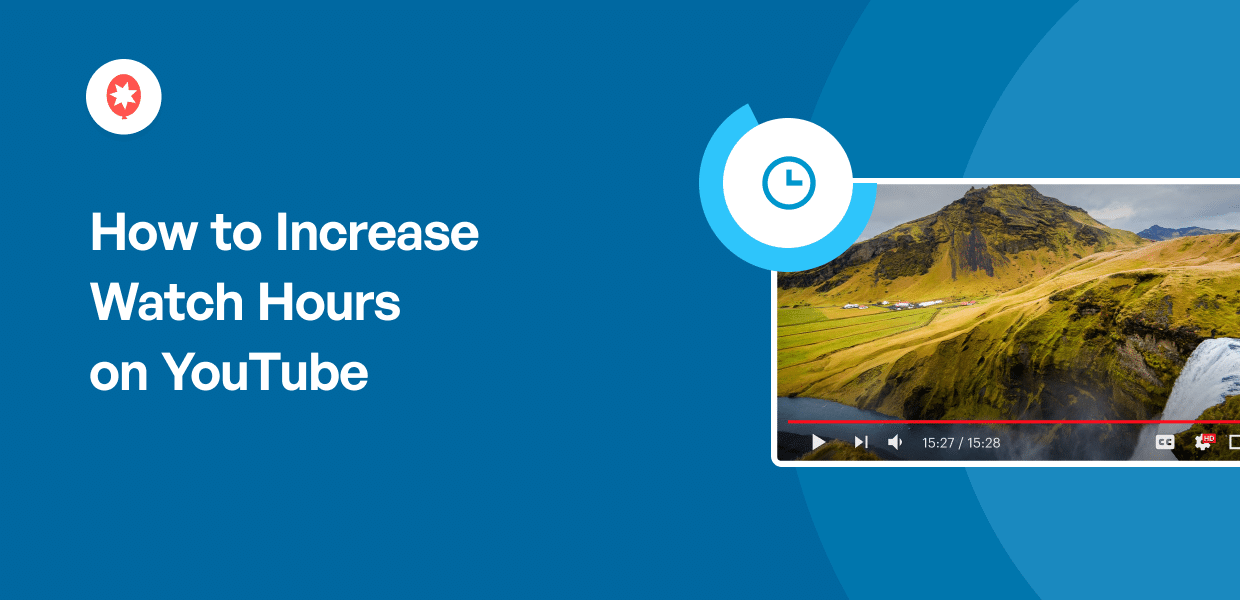




very inportant information given by you. thanks a lot
Hello, thanks for the tips I almost forgot about these now I’ll start doing these and see some growth on my channel soon.
Thank you so much guys❤️ GOD bless.
Very helpful tips in increasing watchtime on YouTube! All very helpful! Thanks for sharing!
Very inportant information given by you. Thanks a lot
We upgraded to the paid subscription, and it has been everything we needed and more. The customer service is PHENOMENAL!
I love how simple and easy to use this plugin in for embedding Instagram posts.
It’s really helpful
Very happy to have found this article!
Cheers
Insightful article, keep up the good work
👍
Thanks for these important informations !
Awesome!
Great information thanks!
Great!
Interesting. Very interesting.
Really helpful overview. Think more about getting them to youtube rather than how to get them to stay. This makes me think about things a little differently.
That’s helpful
very inportant information, thanks
Phenomenal
Awesome!!!
Simply Amazing.
Thank you! I was struggling with this!
This is very helpful for people who wish to grow their business online via YouTube.
Very helpful! thanks
Great tips. I really need to start utilizing Youtube more. It’s one of my “forgotten” socials and I know there is so much potential over there.
Great tips. Helpful and informative