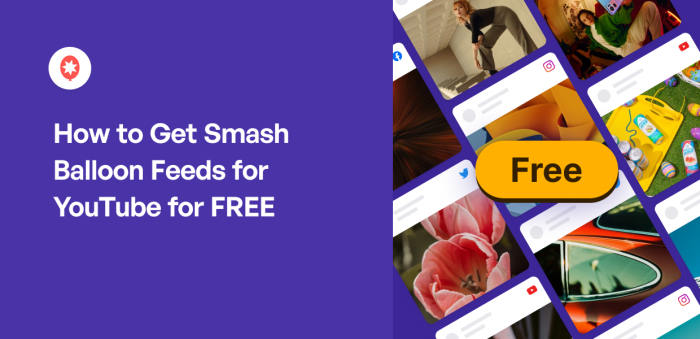Do you want to get Smash Balloon’s YouTube Feed for free?
For many website owners, bloggers, and businesses, adding great features to your site while keeping costs down is always a smart move.
From my experience helping businesses with their online presence, I know everyone appreciates valuable tools that are also budget-friendly.
If you’re looking for a simple way to add YouTube feeds to your site, you can just use the free version of Smash Balloon’s YouTube Feed Pro plugin.
It’s a popular YouTube feed plugin for making it easy to showcase your YouTube videos and channels directly on your site.
Since the plugin is forever free, you can use it for as long as you want — no limited-time offer here!
In this article, I’ll explain how you can access the features of Smash Balloon YouTube Feed without spending any money.
Keep reading to know how you can get your unlimited free trial of YouTube Feed Pro below.
In This Article
- What is Smash Balloon YouTube Feed Pro?
- Features of Feeds for YouTube
- Is Smash Balloon Feeds for YouTube Free?
- YouTube Feed Plugin — Free vs Pro
- How Can I Get Smash Balloon Feeds for YouTube for Free?
- How to Install the Free Version of Feeds for YouTube?
- 🎥 Bonus Tip: Enhance Your Website with YouTube Shorts Using YouTube Feed Pro
What is Smash Balloon YouTube Feed Pro?
Smash Balloon YouTube Feed Pro is a plugin by Smash Balloon that allows users to easily add customizable YouTube feeds to their websites.
Designed to be super easy to use, you can set up this YouTube feed plugin and get ready to embed your YouTube feeds in just a few clicks.
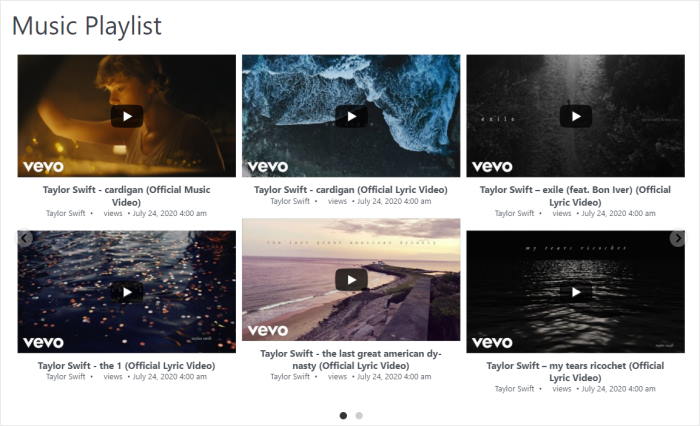
Plus, it has a user-friendly live feed editor that can help you match your feeds with your branding — all that without writing a single line of code.
So, you can easily start embedding engaging YouTube feeds that boost your conversions with YouTube Feed Pro. This plugin really makes it much easier to get more YouTube subscribers, even if you’re not tech-savvy.
If you’re a WordPress newbie who wants to increase your watch hours for your YouTube videos, or more subscribers for your channel, it’s the best YouTube feed plugin for you.
Wondering about the cost? Well, it can be 100% free if you go for the lite version of the plugin, Feeds for YouTube.
Features of Feeds for YouTube
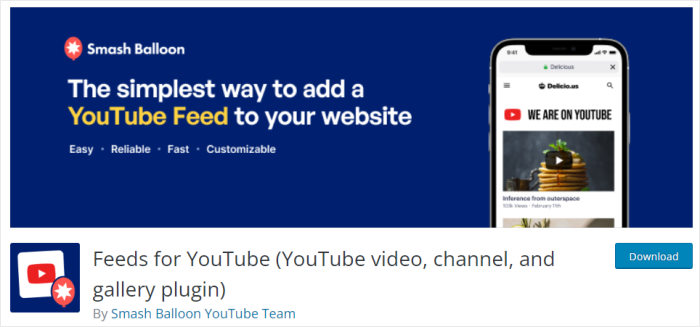
With the free Feeds for YouTube plugin, you can easily add YouTube feeds to your site in just a few minutes. Just like the premium version of the plugin, there’s no need to code or hire a developer.
Plus, it comes with a lot of features despite being free. Here are a few highlights of the Feeds for YouTube plugin:
- Easy Setup: You can install the plugin and be ready to post your YouTube videos in just a few minutes. It’s really that quick and easy.
- Match Your Branding: No need to worry about your YouTube feed looking out of place on your website. With this plugin, your feeds will automatically match the design of your site.
- Multiple Layouts: You can show your YouTube feed in 3 different layouts: list, gallery, or grid.
- Live Feed Editor: You can customize the size and background color of the feed. It even allows you to show or hide certain parts of the feed, like the header or the subscribe button.
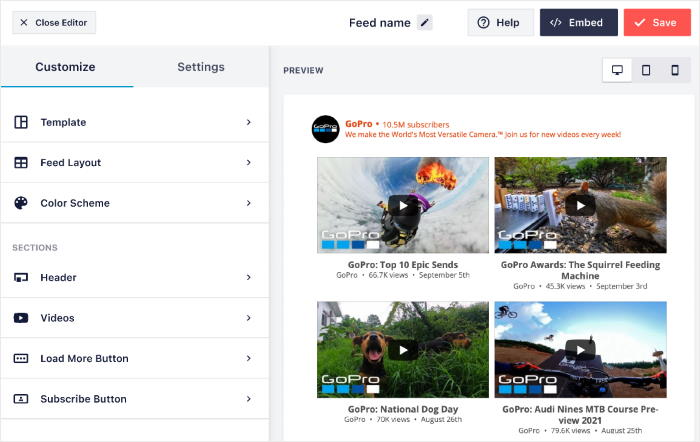
- Mobile Ready: Wondering about mobile users? Well, Feeds for YouTube is completely responsive so you can embed responsive YouTube videos. This means your site visitors can easily see your YouTube feeds on any screen size.
- Lightweight: Since this plugin uses post caching, it doesn’t have to constantly ask YouTube for data. So, your website and feeds will load super fast, which can help boost your SEO.
- YouTube Feed Widget: If you want to add YouTube feeds to your sidebar or footer, then it’ll be a piece of cake with this built-in YouTube widget.
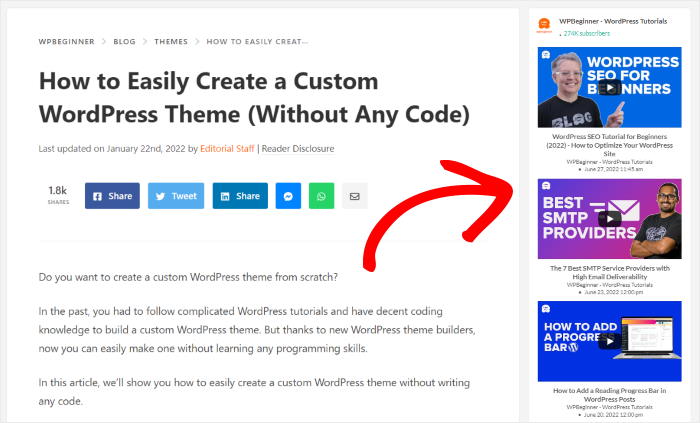
- Constant Updates: The plugin is constantly kept up-to-date by a dedicated team. So you won’t have any problems with your feeds after the latest WordPress or YouTube update.
- High-Quality Support: With this plugin, you also get free access to a team of WordPress experts to help you integrate your YouTube feeds with WordPress.
Is Smash Balloon Feeds for YouTube Free?
Absolutely. You can get all these features without having to pay a single cent. And don’t worry about future payments, either. You can use the plugin as much as you want, without any “hidden fees” either.
And if you want more features, you can always just upgrade to the premium YouTube Feed Pro here.
Want to know what you could get from the upgrade? Let’s take a quick look at the premium features then.
YouTube Feed Plugin — Free vs Pro
Here’s what you can unlock when you upgrade to the premium YouTube Feed Pro:
- Add YouTube videos from your favorites list
- Embed YouTube livestreams on your site
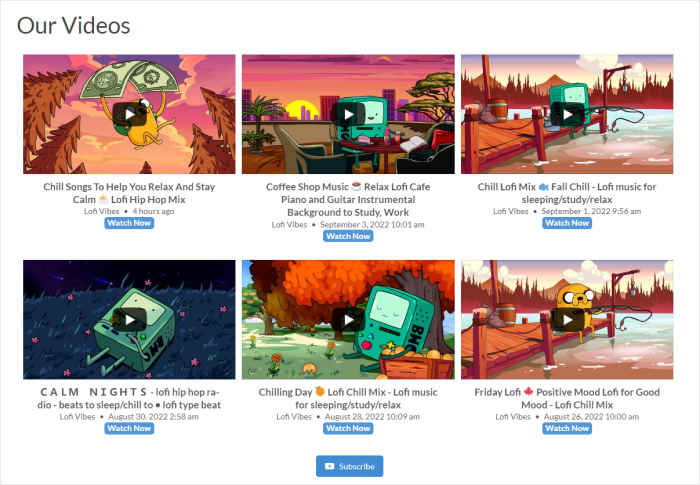
- Combine multiple YouTube feeds into one
- Show YouTube feed in a beautiful carousel slider
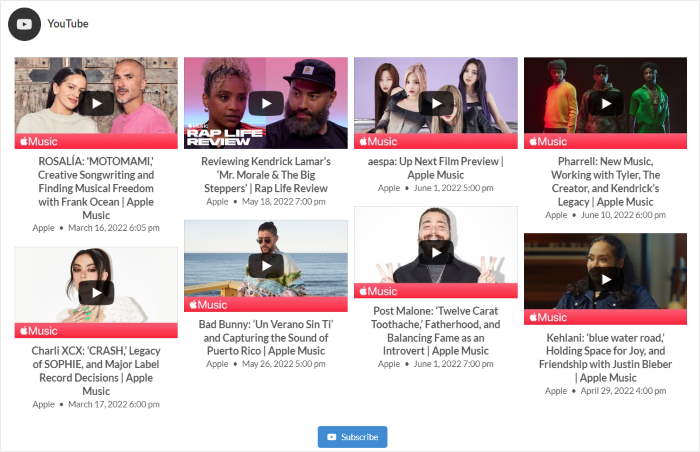
- Turn search results into YouTube feeds
- Show Call-to-Action links at the end of videos
- Pick from a collection of feed templates and import the design for your feed
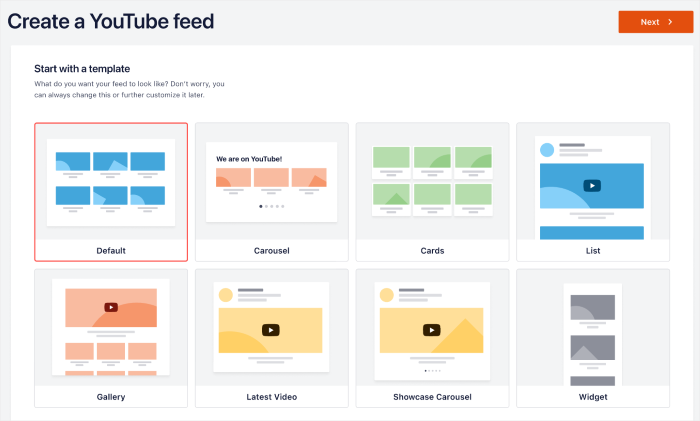
- Use keywords to filter videos
- And a lot more!
As you can see, YouTube Feed Pro is the best plugin in the market if you want to embed YouTube content on your website.
Ready to create engaging YouTube feeds? Get your copy of YouTube Feed Pro from here.
How Can I Get Smash Balloon Feeds for YouTube for Free?
The best part is that you don’t have to jump through any hoops to get Feeds for YouTube for free. All you need to do is download and activate the plugin on your WordPress site.
Not sure how that’s done? We’re going to show you exactly how to do it below, so read on.
How to Install the Free Version of Feeds for YouTube?
Ready to add YouTube feeds to your website? Just follow the steps below, and you can have the plugin for free on your WordPress site.
It’s important to note that the free version works on WordPress.org and not on WordPress.com. Not sure what the difference is? Check out this detailed article on WordPress.org vs WordPress.com.
With that, let’s get started!
Step 1: Install the Feeds for YouTube Plugin
First of all, navigate to the Plugins » Add New menu from your WordPress dashboard area.
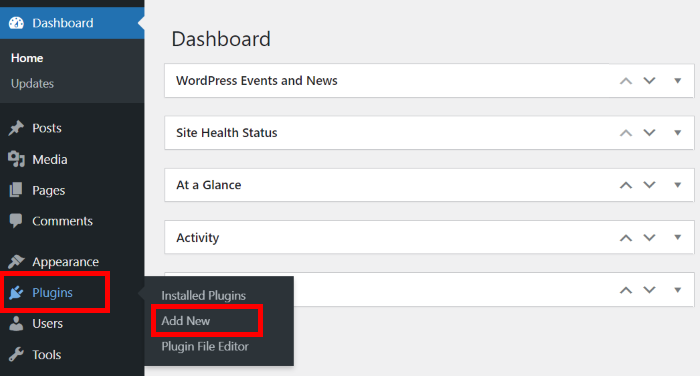
On this new page, look for the search bar in the top-right and type in “smash balloon youtube” there.
After that, look for the Feeds for YouTube plugin among the search results and click on Install Now.
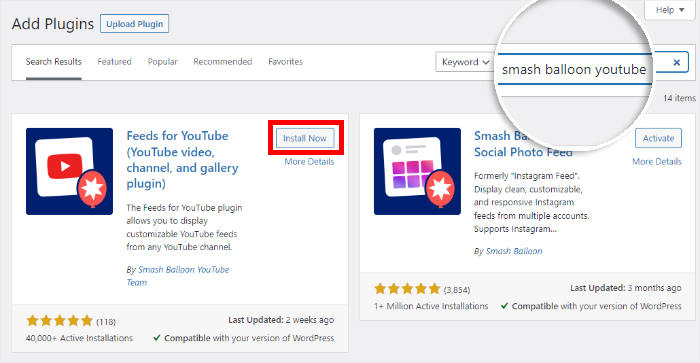
Now that you’ve installed the plugin, you can move on to the next step and then activate it on your website.
Step 2: Activate the Feeds for YouTube Plugin
Just wait a few seconds for the plugin to install, and then click on the Activate button.
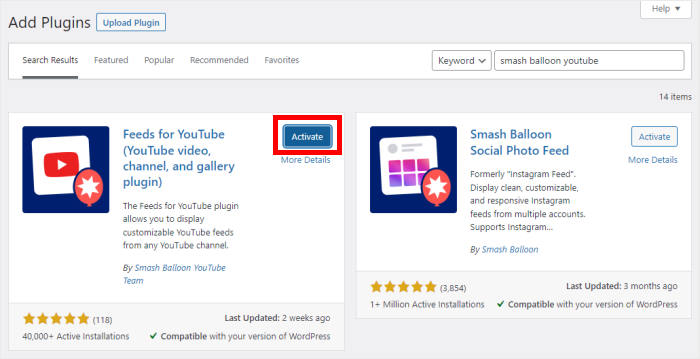
Just like that, the plugin is ready on your website. You can now use it to create engaging YouTube feeds for free.
Step 3: Create a YouTube Feed
For the final step, go to the YouTube Feed » All Feeds menu on your WordPress dashboard. Once you’re there, just click on the Add New button at the top.
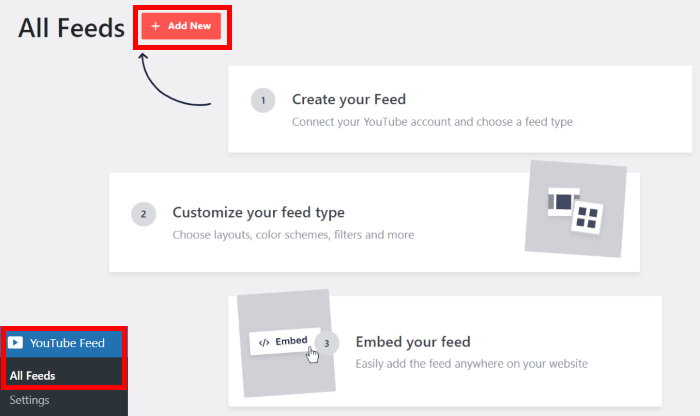
Finally, just follow the 3-step guided flow, and you can easily create, customize, and embed your YouTube feed.
With that, you’re now ready to add YouTube feeds to your WordPress site!
And there you go!
Now you know how to get Smash Balloon Feeds for YouTube free version on your site. With engaging video content on your site, you can grow your channel, engage your visitors, and then convert people into customers.
Plus, you can take your social media marketing to the next level with the premium version of the plugin.
Want to boost your YouTube marketing? Get YouTube Feed Pro today.
🎥 Bonus Tip: Enhance Your Website with YouTube Shorts Using YouTube Feed Pro
You’ve already embraced the power of the free Feeds for YouTube by Smash Balloon to showcase engaging video content on your site.
Now, explore how you can easily integrate YouTube Shorts using YouTube Feed Pro to enrich your site with dynamic, short-form videos.
Why Use YouTube Feed Pro for YouTube Shorts?
- YouTube Shorts are crafted for rapid engagement, perfect for enticing visitors with brief, captivating content
- YouTube Feed Pro offers a hassle-free way to embed Shorts. No technical skills are required. Just a few simple steps, and you’re all set
- Choose from layouts such as Grid or Carousel, allowing you to present Shorts in a manner that aligns with your site’s design
YouTube Feed Pro is designed with ease of use in mind, allowing you to seamlessly integrate Shorts onto your WordPress site.
To follow along step-by-step, read this next post on how to embed YouTube shorts on your website.
Looking to get your YouTube channel off the ground? Check out our article on the best types of YouTube videos to boost subscribers.
While you’re here, you can also take a look at this post on how to make money on YouTube without showing your face.