Are you looking for the best Tagembed alternative for your site?
Tagembed is a social media aggregator that can help you show content from platforms like Instagram or Facebook.
But many people are looking for a tool with more functionality and budget-friendly pricing options.
To help you out, we’ve listed out the best Tagembed alternatives to help you embed social media feeds easily.
Here are the plugins we’ll take a look at today:
- Social Wall Pro
- Facebook Feed Pro
- TikTok Feed Pro
- YouTube Feed Pro
- Instagram Feed Pro
- Twitter Feed Pro
- Reviews Feed Pro
- SeedProd
- Walls.io
- Juicer.io
- Our Verdict: Best Tagembed Alternative
Let’s get started!
What to Look for in a Tagembed Alternative?
While Tagembed is a lightweight tool with a number of supported platforms, it can be expensive to use – especially if you want to display multiple feeds on your site.
In fact, some small businesses or startups might struggle to make room for Tagembed in their budget.
The good news?
There are tons of other options out there if you want a social media aggregator tool for your website.
But before you pick a Tagembed alternative, there are a few things you should consider:
- Ease of Use: If your Tagembed alternative is user-friendly, you can use it to create, customize, and embed social media feeds in a few simple clicks – even if you’re new to WordPress.
- Customization Options: Want beautiful social feeds on your site? Then, your Tagembed alternative should come with in-depth customization options.
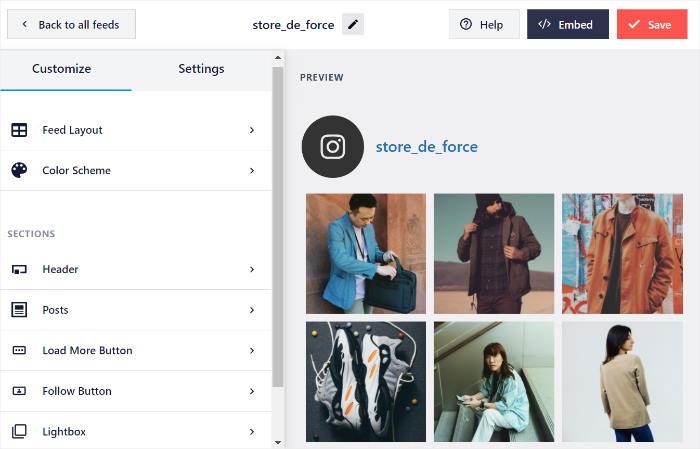
- Lightweight: Having a lightweight social feed plugin means you can embed as many social media feeds as you want, and your site will be as fast as ever.
- SEO Friendly: With an SEO-friendly plugin, your website will rank higher in search engine results, so you can reach even more potential customers.
- Dedicated Support: You can also check user reviews to see what the customers think of the plugin’s customer support team.
Now you know what to look out for when selecting the right social media feed plugin for your website.
Let’s get started with our list of the best Tagembed alternatives out there.
Best Tagembed Alternatives to Embed Social Media Feeds
We’ve listed out the best Tagembed alternatives that you can use for your WordPress website. Take a look at them below:
1. Social Wall Pro
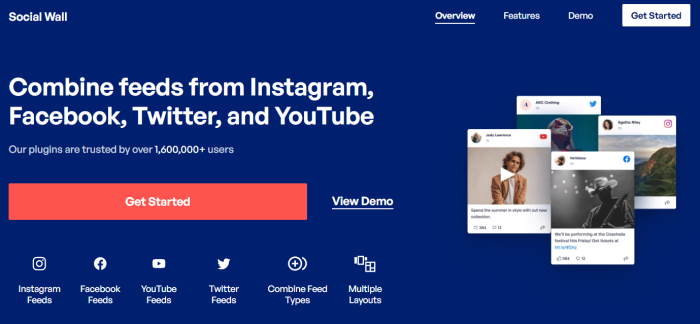
If you want an easy way to embed beautiful social media feeds on your site, Social Wall Pro can help you out.
Using Social Wall Pro, you can display posts from the biggest social media platforms out there: Facebook, Instagram, YouTube, and Twitter.
Plus, you can also combine content from different platforms in a single social feed to engage your visitors.
As the best social media feed plugin, Social Wall Pro is super easy to use as well – even if you’re new to WordPress. You can create, customize, and embed social feeds in just minutes.
To learn more, you can check out this guide on how to add social media feeds to your WordPress site.
Key Features:
- Unlimited Feeds: Using this plugin, you can embed as many social media feeds as you want on your site. Plus, your feeds will load perfectly no matter how many people view your site.
- Feed Layouts: Social Wall Pro also comes with different feed layouts so you can control how social media posts appear on your website.
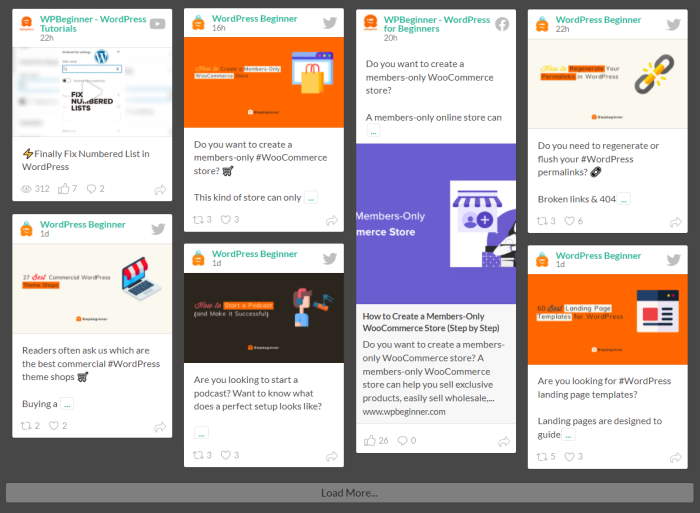
- Lots of Feed Types: You can embed Facebook pages, Instagram profiles, Twitter timelines, YouTube channels, Facebook events, live videos, Instagram hashtags, and much more.
- Smart Caching: To help your site load faster, the plugin will store a copy of your social media feeds. Your site can then show the saved copy instead of loading feeds from scratch each time.
- Feed Backups: With Social Wall Pro, your feeds will load even when the social platforms are temporarily offline. After all, the plugin will automatically save a backup copy of your feeds.
- High-Quality Support: Since the plugin comes with a highly-rated support team, you’ll always have WordPress experts who’re ready to lend you a hand.
Pricing:
You can get Social Wall Pro, along with all the present and future plugins from Smash Balloon, at a discounted price of just $299/year.
Why We Liked It:
This all-in-one tool made it quick and easy to display posts from the biggest social media platforms out there. As you can see, it can be a great choice to boost social media marketing and reach more potential customers.
Ready to grow your social media following? Get the All Access Bundle today!
2. Facebook Feed Pro
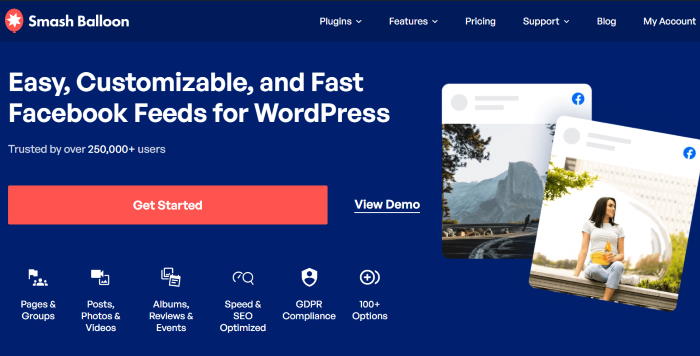
Facebook is the biggest social media platform and a great place to find tons of new customers for your brand.
And if you want to boost your Facebook marketing, Facebook Feed Pro can be a great Tagembed alternative.
With Facebook Feed Pro, it’s easier than ever before to create, customize, and embed social media feeds to share Facebook content.
As a result, you can keep visitors engaged, convert people into Facebook followers, and grow your brand with ease.
Key Features:
- Guided Feed Creation: All you have to do is follow a 3-step guided flow, and you can have a Facebook feed on your website in just minutes.
- Lots of Feed Types: Using this plugin, you can embed Facebook group timelines, albums, photos, videos, events calendars, social proof reviews, and much more.
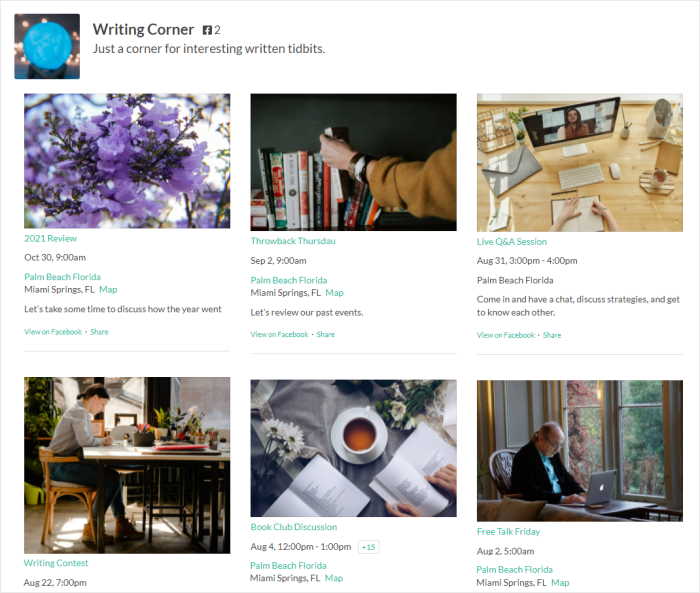
- Mobile-Friendly Feeds: Since your feeds will be automatically responsive, visitors from all devices can check out the Facebook content on your site.
- Visual Customizer: To help you customize your Facebook feeds in just a few simple clicks, you get a user-friendly feed editor with a real-time preview.
- oEmbeds Support: You can enable oEmbeds for your site and start embedding Facebook posts just by pasting the link.
Pricing:
To get Facebook Feed Pro for your site, you can get the premium plan starting at just $49/year.
Why We Liked It:
All in all, Facebook Feed Pro has everything we need to integrate Facebook content with our website and engage visitors. As a bonus, the feed theme options made it really simple to create beautiful Facebook feeds in record time.
If you want to embed Facebook feeds in WordPress, get Facebook Feed Pro today.
3. TikTok Feed Pro
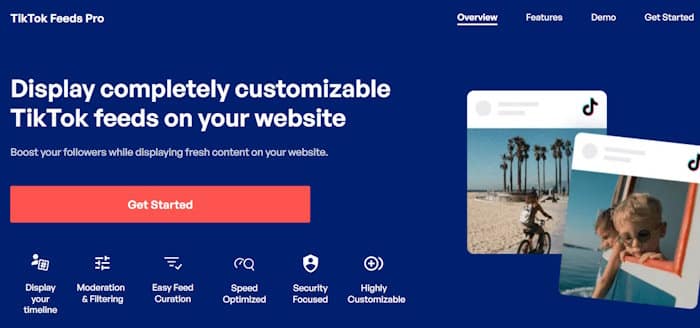
TikTok Feed Pro can be a fantastic Tagembed alternative if you want to engage visitors with bite-sized video content.
As the #1 source of short videos on the internet, TikTok can be a fantastic place to get interesting and relevant content for your business.
By showing these videos on your website using this tool, you can keep people interested for longer, grow your own TikTok following, boost your SEO, and a whole lot more.
Key Features:
- Mobile-Friendly: All the TikTok video feeds you create will work perfectly on all devices, regardless of screen size.
- SEO Ready: Your TikTok feeds will automatically update and show your latest TikTok videos. With fresh and relevant content, you can rank higher on the Google search results page.
- Page Builder Ready: All TikTok feeds you create will work perfectly with popular page builders like Elementor, SeedProd, Divi, and more.
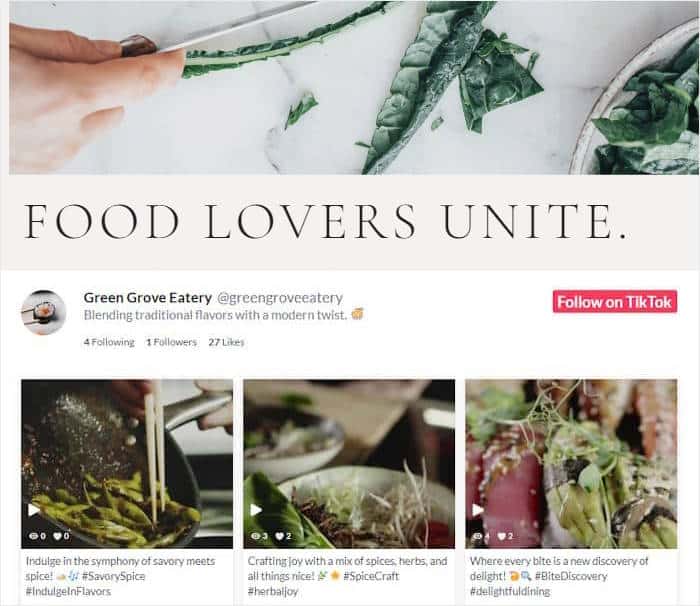
- Pre-built Templates: The plugin also comes with professionally designed templates that you can copy for any of your feeds in just a single click.
- Easy Customization: You get a visual customizer where you can change your layout, header, color scheme, video elements, and a whole lot more in a few clicks.
Pricing:
To get your copy of TikTok Feed Pro, the pricing options start at only $49/year.
Why We Liked It:
The plugin does its job perfectly with absolutely zero hassle. Instead of dealing with complex embed codes or iFrames, we had a guided flow that let us display the videos and keep visitors engaged in just minutes.
Get your copy of TikTok Feed Pro here if you’re ready to embed TikTok videos on your site.
4. YouTube Feed Pro
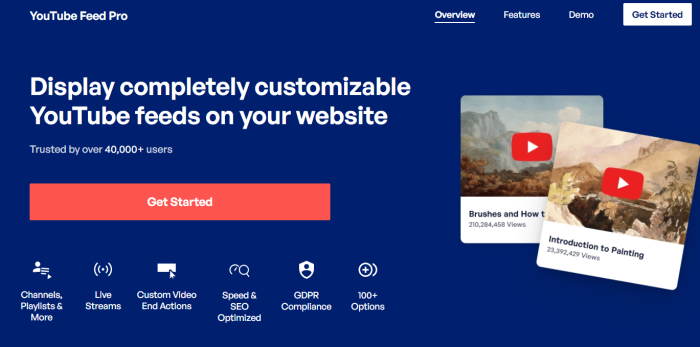
Looking for a simple way to show engaging videos on your site? Then, you can try YouTube Feed Pro.
As the fastest-growing YouTube feed plugin in the market, YouTube Feed Pro can help you show content from YouTube channels, playlists, favorite lists, and more.
Like the other options on this list, you can use the plugin to embed social media feeds with absolutely no coding needed.
To learn more, you can check out this guide on how to embed YouTube feeds in WordPress.
Key Features:
- Feed Templates: With YouTube Feed Pro, you can simply choose from a collection of pre-built templates and copy the unique design for your YouTube feed.
- Live Streams: You can even use this plugin to embed live streaming videos from YouTube on your website.
- Live Feed Editor: Using the plugin’s simple live feed editor, you can easily change your feed layout, header design, button style, color scheme, and much more – no coding needed.
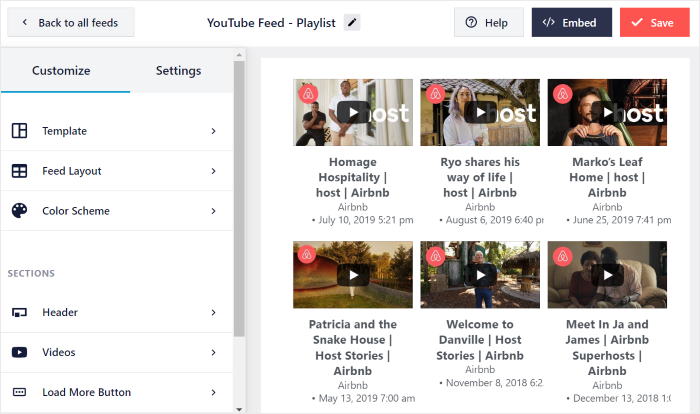
- Smart Loading: To keep your website lightning-fast, the plugin will only load your videos once a user clicks on it. And a faster video means you get much better SEO for your site.
- Custom Actions: You can choose to show call-to-action buttons, links, or thumbnails when users pause or finish watching videos.
Pricing:
For only $49/year, you can get started with YouTube Feed Pro for your website.
Why We Liked It:
Using this plugin made it clear how easy it can be to add YouTube videos to WordPress websites. From YouTube channels to playlists to livestreams, YouTube Feed Pro can do it all.
Plus, all the videos were automatically responsive and fit in perfectly with our website’s custom design.
Want to embed YouTube feeds easily? Grab your copy of YouTube Feed Pro right away!
5. Instagram Feed Pro
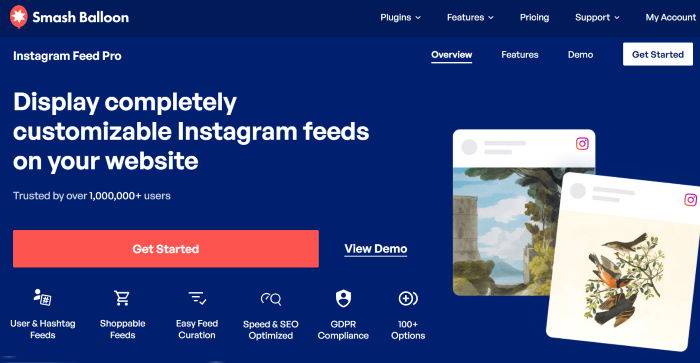
Instagram Feed Pro can be the perfect Tagembed alternative if you want to integrate Instagram with your website.
In fact, it’s the best Instagram feed plugin in the market, with over 1 million active users and a rating of 4.9/5 stars.
Even if you’re new to WordPress, you can use the plugin to start displaying beautiful Instagram feeds on your site in just minutes.
You’ll then be ready to boost your online presence on Instagram, get more sales, and grow your business with ease.
Key Features:
- 3-Step Feed Creation: By following the 3-step guide, you can quickly create, customize, and embed Instagram feeds on your website – it’s that easy.
- Shoppable Feeds: To help you boost your eCommerce sales, you can use the plugin to sell products directly from your shoppable Instagram feeds.
- Various Feed Types: Using Instagram Feed Pro, you can embed your Instagram profile feed, hashtag feeds, reels, mentions feed, and more.
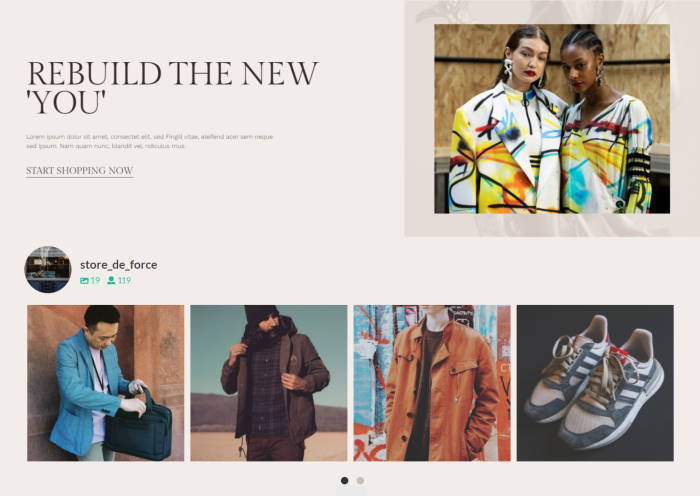
- Instagram oEmbeds: Like with Facebook Feed Pro, you can turn on oEmbeds and start displaying Instagram posts just by pasting the URL on your site.
- SEO Friendly: Since Instagram Feed Pro doesn’t rely on iFrames like many plugins, search engines can read the keyword-rich content in your feeds, so you get better SEO.
Pricing:
At just $49/year, you can get started with the best Instagram feed plugin out there.
Why We Liked It:
After some testing, it was clear that Instagram Feed Pro is the #1 option in the market if you’re looking for a way to integrate your website with Instagram.
In just minutes, we were able to create, customize, and embed Instagram feeds to show engaging photos and videos.
If you want to add Instagram feeds to your site, grab Instagram Feed Pro from here.
6. Twitter Feed Pro
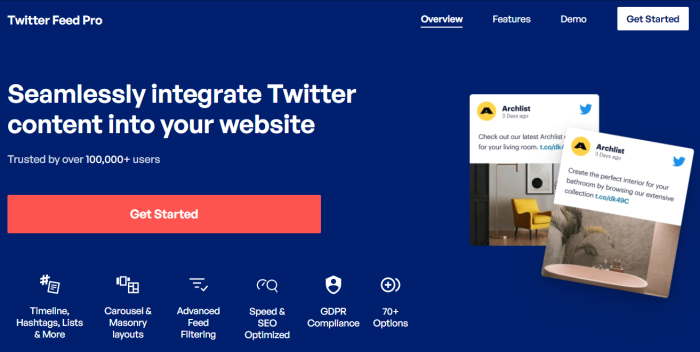
If you want a social media aggregator to help share content from Twitter, then you can use Twitter Feed Pro.
In a few minutes, you can set up the plugin and start showing trending Twitter content to keep visitors interested.
On top of growing your followers, you can use Twitter Feed Pro to highlight user reviews and testimonials on your site. With user-generated content (UGC) like that, you’ll have an easy time converting more people into customers.
Plus, you get a support team of experts who can help you out if you have any questions or need help with your Twitter feeds.
Key Features:
- Lots of Feed Types: To help engage your visitors, you can show content from Twitter profiles, home timelines, Twitter lists, hashtags, search results, and a lot more.
- Feed Moderation: Since the plugin allows you to curate your Twitter feeds, you can choose to filter out tweets, show specific tweets, hide content with profanity, and more.
- Simple Feed Creation: You can finish setting up your Twitter feeds in a few clicks by following the guided flow.
- Lightweight: Twitter Feed Pro has been designed from the ground up to be lightweight and fast. As a result, your site will load just as fast, no matter how many tweets you want to embed.
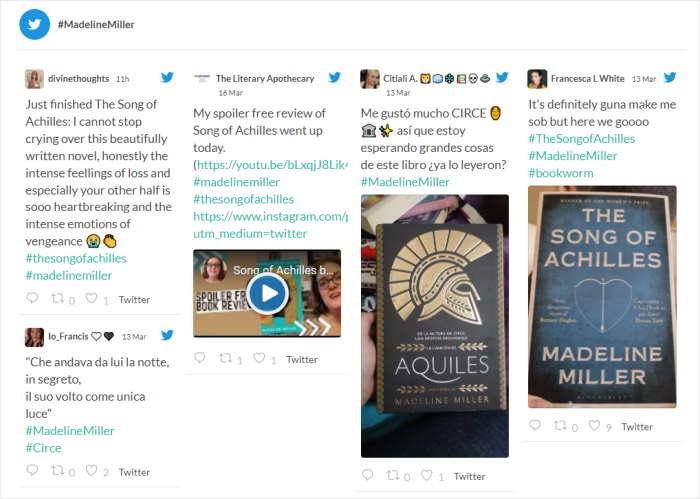
- GDPR Ready: The plugin helps make sure that your website is GDPR compliant since it respects the privacy of your visitors. Plus, it works perfectly with popular GDPR plugins.
- Multiple Feeds: You can connect as many social media accounts as you want and embed an unlimited number of Twitter feeds on your website with the help of Twitter Feed Pro.
Pricing:
To start using Twitter Feed Pro, you can get the paid plan for only $49/year.
Why We Liked It:
With it comes to embedding TikTok content in WordPress, this plugin is easily the best content out there. On top of being easy to use, the plugin is lightweight and fast, so we could embed tons of tweets with zero hassle.
Want to start embedding Twitter feeds on your site? Get your copy of Twitter Feed Pro from here.
7. Reviews Feed Pro
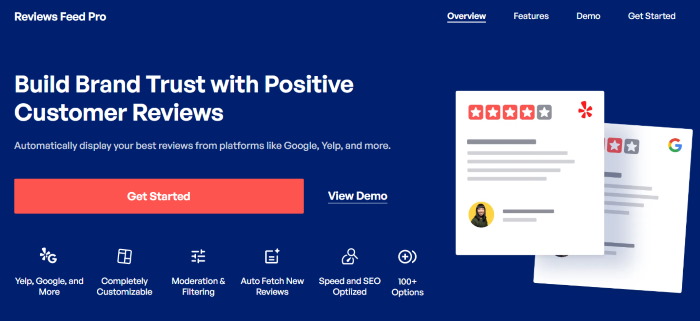
Want a Tagembed alternative that lets you boost conversions with social proof? Then Reviews Feed Pro has you covered.
Using this plugin, you can embed customer testimonials from the biggest review websites out there: Facebook, Yelp Reviews, Google, Tripadvisor, WordPress.org, and Trustpilot.
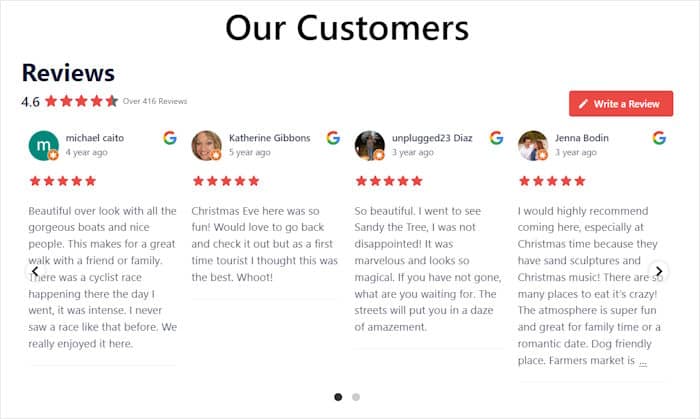
Just like that, you can build trust in your brand and boost your sales by showing positive impressions of your business.
Key Features:
- Supports Trusted Platforms: To display convincing social proof, Reviews Feed Pro comes with support for popular sites that users are familiar with, including Google, Yelp, Trustpilot, and more.
- Powerful Filters: Using the filters, you can display reviews with specific star ratings, set up banned words, or only show reviews with certain keywords.
- Moderation Options: Reviews Feed Pro also lets you manually choose which reviews to show or hide so you can display high-quality reviews and convert visitors.
- WordPress Block: With the help of a convenient WordPress block, you can add reviews to your webpage, posts, sidebar, or even the footer.
- Support Team: Like the previous options on this list, you get help from a team of WordPress gurus who are always ready to lend you a hand.
Pricing:
For just $49/year, you’ll be able to use Reviews Feed Pro and start embedding social proof on your site.
Why We Liked It:
Reviews Feed Pro offers a unique package that has everything you need to show convincing social proof, build trust in your business, and convert visitors into paying customers — all with zero coding.
Ready to embed reviews with ease? Get Reviews Feed Pro for your site here.
8. SeedProd
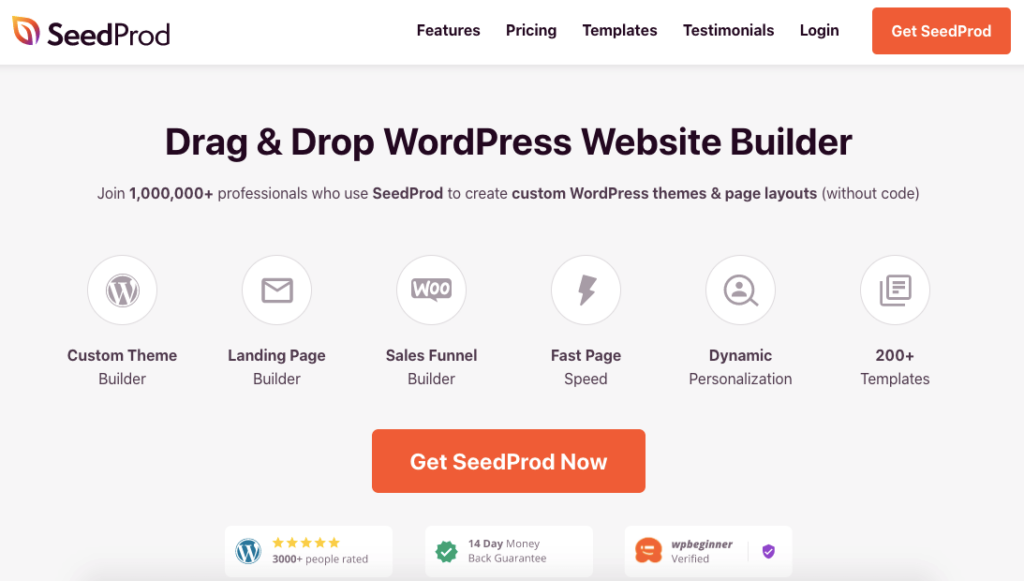
Want to use a landing page to show social media content? Then SeedProd can be the Tagembed alternative for you.
As the best website builder in the market, SeedProd allows you to build landing pages to highlight content from Facebook, YouTube, Twitter, and more.
You can even add social share buttons for tons of other platforms like TikTok and Pinterest. That way, you can show your social media landing page to visitors and convert them into followers with ease.
For more details, you can check out our full SeedProd review here.
Key Features:
- Drag-and-Drop Builder: To create your pages using the visual builder, you can drag content blocks and then drop them on your page – no need for Custom CSS, HTML, or any other code.
- Social Blocks: SeedProd comes with convenient blocks that you can use to embed Facebook pages, Twitter timelines, YouTube videos, social icons, Facebook comments, and more.
- In-depth Customization: You can make your landing pages more engaging by adding social buttons, photos, giveaways, custom videos, buttons, and much more.
- Pre-Built Templates: With 150 pre-built templates to choose from, SeedProd has tons of unique designs that you can import to instantly create a beautiful landing page.
Pricing:
For a price of only $39.50 /year, you can start using SeedProd to customize your website.
Why We Liked It:
Once we gave SeedProd a shot, it was easier than ever before to create a beautiful landing page to promote our social media content — all without any coding or hiring designers.
Want to create beautiful social media landing pages? Get your copy of SeedProd today.
9. Walls.io
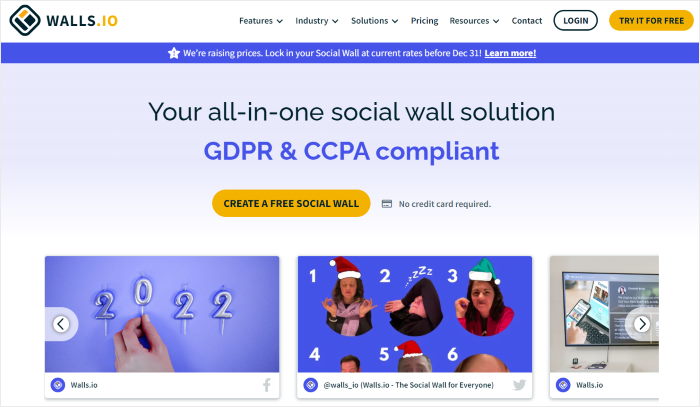
Another great marketing software that you can try instead of Tagembed is Walls.io.
Using this tool, you can create social walls that combine content from different social platforms – just like Social Wall Pro. This tool supports the API for major platforms as well as smaller social networks like LinkedIn.
Similar to the other plugins on this list, Walls.io is GDPR compliant and respects the privacy of your visitors.
Aside from WordPress, this plugin supports other smaller website builders like Wix, Shopify, and Squarespace.
Pricing:
With the Lite plan, you can create a single social wall that updates every 12 hours. Plus, your wall will show ads on your site.
Why We Liked It:
Walls.io turned out to be a great Tagembed alternative as far as smaller social media platforms are concerned. If you’re not using a WordPress website, then you can’t go wrong with this tool.
For $249/month, you can get the premium plan and start displaying social walls.
10. Juicer.io
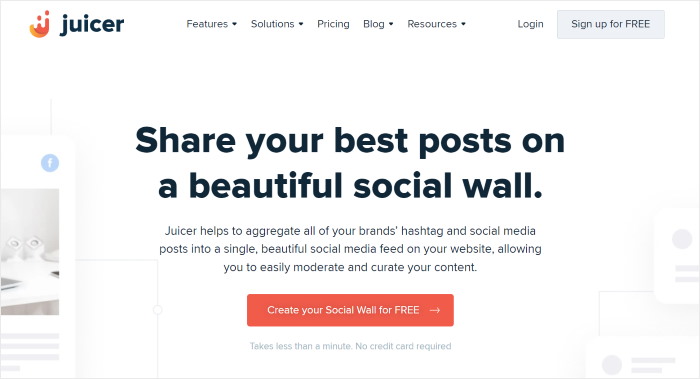
Juicer.io is another lightweight plugin that can help you embed social media feeds.
Like Social Wall Pro, you can use this tool to aggregate social media content into a single social media wall.
Once you get used to the interface, you can start creating custom designs for your social walls. Plus, you can use filters to moderate the posts that show up on your site.
While Juicer.io doesn’t come with convenient WordPress blocks like Instagram Feed Pro or Facebook Feed Pro, you can use shortcodes to quickly embed a social feed.
Pricing:
If you go for the free plan, you only get 1 social media feed that supports 2 sources.
Why We Liked It:
Even though it’s not the most feature-rich plugin out there, Juicer.io surprised us with its collection of helpful features that made it easy to embed social walls.
To embed more social media content on your site, you can get the Large plan for $99/month.
Our Verdict: Best Tagembed Alternative
All in all, there are lots of amazing Tagembed alternatives that you can use to embed social media feeds.
But if you’re looking for the best plugin, then 1 option stands out from the rest: Social Wall Pro.
As the best social media aggregator tool, Social Wall Pro makes it simpler than ever to create, customize, and embed feeds of social media posts on your site.
You can then show these feeds on your posts or pages or embed them on the sidebar or footer as social media widgets.
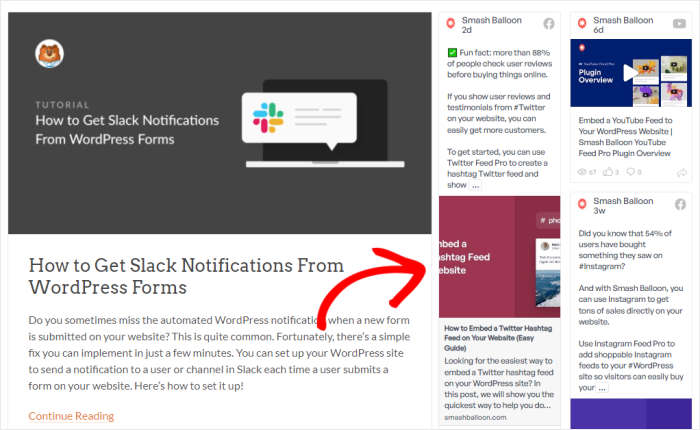
Plus, the plugin supports the most popular social media platforms out there – Facebook, Instagram, Twitter, and YouTube.
That way, you can grow your social following and reach tons of potential customers on these platforms
You also get tons of options when it comes to the type of social feed you want to embed. Social Wall Pro supports:
- Facebook page feed
- Twitter home timeline
- Instagram profile feed
- Facebook Reviews Feed
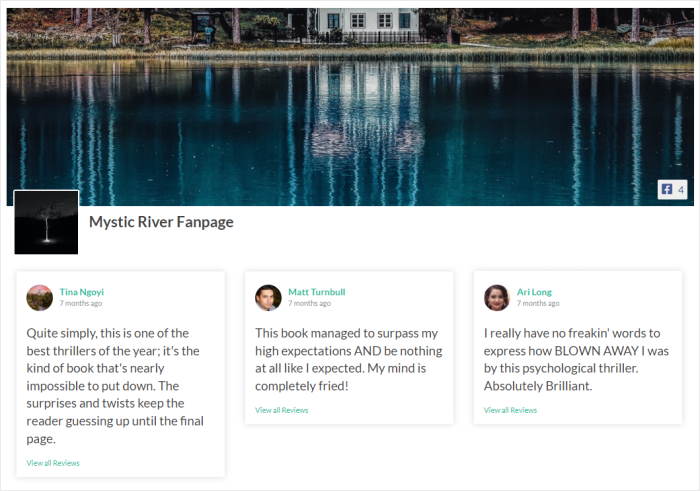
- YouTube Channel Feed
- Shoppable Instagram Feed
- Twitter Hashtag Campaigns
- YouTube Livestreams
- And much more!
Since the plugin comes with an expert support team, you’ll always have people ready to lend you a hand.
Grab your copy of the All Access Bundle to get Social Wall Pro, as well as the best social media feed plugins for Facebook, Twitter, YouTube, and Instagram.
And that’s it!
Now you know the best Tagembed alternatives to embed social media feeds on your website. While there are tons of great options out there, the Social Wall Pro plugin comes out on top.
With the help of this user-friendly plugin, you can easily grow your social media following, engage website visitors, and boost your sales in no time.
Ready to embed social feeds with content from the biggest platforms? Grab the All Access Bundle today!
Want more ways to use digital marketing? Check out our list of the best social media marketing tips.
Best Social Media Marketing Tools and Plugins (Smash Balloon Picks)
- Best Twitter Aggregators For Your Website
- Best WordPress Plugins to Embed YouTube Videos
- Best WordPress Social Media Feed Plugins to Boost Your Sales
- Best Free Testimonial Widget Plugins for Your Website
Finally, if you enjoyed this article, feel free to follow us on Twitter and Facebook for more social media marketing tips and guides.




