I’ve heard from many business owners how hard it can be to reach website visitors effectively.
They’ll spend hours perfecting their contact forms and crafting quick email responses but still lose potential customers.
The problem? That frustrating delay between when someone has a question and when you can answer it.
Many site owners focus on powerful contact forms or lightning-fast email replies. But here’s what I’ve learned after working on several WordPress sites: even the best form creates a gap between a visitor’s question and your response.
This is where WhatsApp plugins can transform your website. Instead of waiting for form submissions, visitors can click a button and start chatting with you instantly on WhatsApp.
After testing the top WhatsApp WordPress plugins, here are the best options to connect with your visitors in real time.
- Why Connect With Visitors Through WhatsApp
- 7 of the Best WhatsApp WordPress Plugins for Your Website
- What Is the Best WhatsApp WordPress Plugin?
- More WordPress Resources to Grow Your Business
Why Connect With Visitors Through WhatsApp
When someone visits your website with a question, seconds matter. Traditional contact forms create a waiting game that pushes potential customers away from your website.
Here’s how WhatsApp plugins can help you change this dynamic completely:
- Instant connection: Visitors click one button and start chatting immediately on a platform they already trust and use daily.
- Higher response rates: People respond faster to WhatsApp messages than emails because the conversation feels personal and immediate.
- No new accounts needed: Unlike custom chat systems, visitors don’t need to create logins or remember passwords to reach you.
- Mobile-first communication: WhatsApp works perfectly on phones, where most of your visitors browse your site.
- Easy team management: You can route conversations to different team members and track chat history without complicated setup.
That’s where WhatsApp WordPress plugins come in—they make it easy to turn website traffic into real conversations.
7 of the Best WhatsApp WordPress Plugins for Your Website
This article will show you the best WhatsApp WordPress plugins I’ve tested across multiple sites.
That way, you can find out which ones work best for different business needs, how quickly you can set them up, and what each plugin actually delivers. Let’s get started:
1. WPChat – Best WordPress Chat Plugin for Easy Messaging
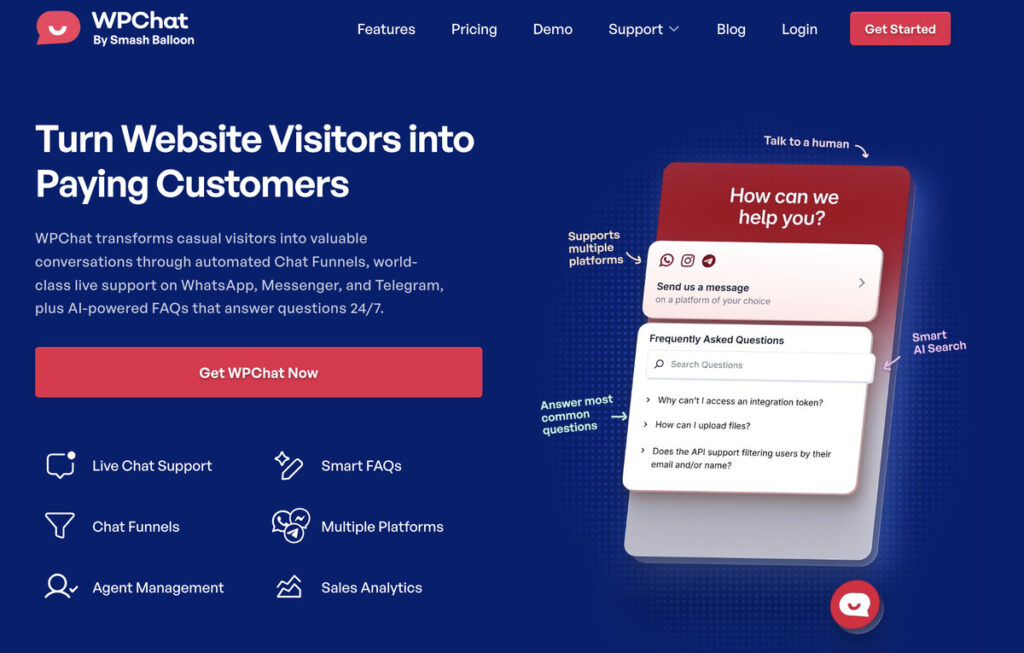
WPChat bridges your WordPress site directly to the messaging platforms your visitors already use.
You can install it on your site and have a powerful chat assistant ready to go in just minutes — without any coding!
What We Liked:
- Quick and Easy Setup: Just enable the plugin, enter your WhatsApp number, and you can start receiving messages from your website visitors.
- Supports the Biggest Platforms: On top of WhatsApp, this plugin also lets visitors message you on Telegram, Facebook Messenger, and Instagram.
- Easy Customization Options: You get pre-built themes and a live editor to customize your WhatsApp chat assistant so it perfectly matches the design of your website.
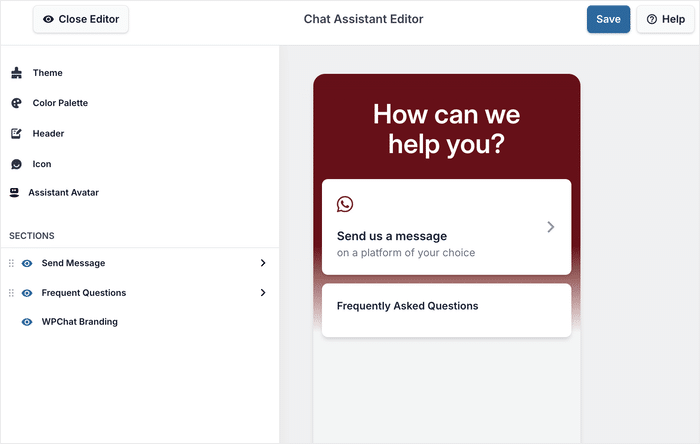
- Built for Teamwork: WPChat allows you to add multiple support agents to represent your support team. Plus, the plugin will automatically balance the workload.
- Automatic Chat Funnels: You can create a series of messages that automatically lead visitors towards a specific product, solution, service, and more.
- FAQs for Easy Answers: WPChat also lets you add FAQs to handle common questions so visitors can get instant solutions and your support team can focus on other issues.
- Useful Insights: The plugin’s built-in analytics can show exactly how the plugin is performing. You can see the conversion rate, open rates, FAQ stats, and more on your dashboard.
Why We Liked It:
WPChat turned out to be the best WordPress chat plugin and a great solution for coaches, consultants, and agencies who need to respond fast without learning complicated software.
Everything, from the setup to the customization, is super easy, and I was able to use the analytics to clearly see how the WhatsApp chat assistant was performing.
I also appreciated having all messaging platforms in one place instead of installing separate plugins for each.
Pricing:
The price for the premium version of WPChat starts at just $49/year.
Ready to enable WhatsApp chat for your website? Get your copy of WPChat today!
2. Joinchat

Joinchat builds WhatsApp integration specifically for e-commerce, with features that will automatically send product info to the WhatsApp conversation.
That way, you can focus on providing targeted solutions to people who have questions about your products.
What We Liked:
- Simple WordPress integration: Connects to your WhatsApp account automatically so you can quickly start chatting with people.
- WooCommerce Support: Automatically include product names, prices, and URLs in WhatsApp messages when visitors click from product pages, which saves typing.
- Advanced Triggers: Set the chat button to appear based on specific actions like scroll percentage, button clicks, or URL patterns.
- Analytics integrations: Track WhatsApp button clicks in Google Analytics 4 and Facebook Pixel to measure which products generate the most chat conversations.
- Floating Button with QR Code: Display a chat button that visitors can click or a QR code they can scan with their phone.
Why We Liked It:
If you want a powerful chat solution specifically for a WooCommerce store, then Joinchat can be a practical solution.
It offers a lot of flexibility when it comes to plugin settings but also complexity. If you just need a basic WhatsApp button, it might feel like overkill.
Pricing:
To get a basic plan for Joinchat with some limited features, it can cost €8/month. You can upgrade to the €15/month plan to access more features.
3. LiveChat

LiveChat is a chat solution designed specifically for large firms that handle a lot of conversations and data.
Since it also integrates with WhatsApp, you can use this tool to reach website visitors on an app they’re already familiar with.
What We Liked:
- Intelligent Chat Routing: Automatically assign incoming messages to available team members based on workload — just like WPChat.
- Extensive Integrations: On top of WhatsApp, it also connects to over 200 business tools, including CRM systems, email platforms, and project management software.
- Detailed Analytics: Tracks average response times, customer satisfaction scores, and individual agent performance across different times.
- Chat Transcripts: Saves all conversations indefinitely so you can quickly find previous discussions when customers return with follow-up questions.
- Mobile App: Sends consistent notifications and lets team members respond from their phones without missing messages or losing conversation context.
Why We Liked It:
LiveChat delivered the professional-grade features that can be fitting for large support teams. While it’s definitely powerful, setting it up and enabling WhatsApp chat can take some effort.
For smaller teams working with a limited budget, LiveChat might not be the best solution compared to the other options here.
Pricing:
You can get the base version of LiveChat for $19/month, although it comes with some limits that you have to consider.
For the WhatsApp integration, you can get the starter package for $29/year.
4. LiveAgent
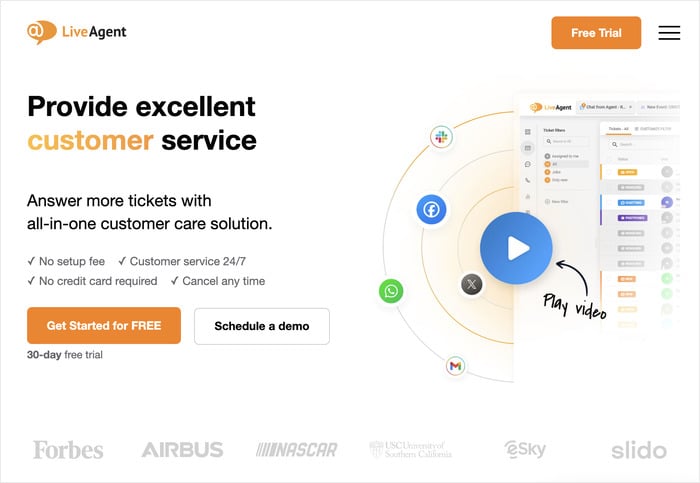
LiveAgent combines live chat with full help desk functionality, treating every conversation as a support ticket you can track and manage.
On the other hand, the setup required more time than basic chat plugins because LiveAgent handles email, phone, and social media messages alongside live chat.
What We Liked:
- Integrated Help Desk System: Every chat conversation becomes a support ticket that you can assign, track, and follow up on using the same system.
- Multi-Channel Consolidation: Manages conversations from live chat, email, phone calls, and social media in one unified inbox so nothing gets lost between platforms.
- Automated Routing Rules: Assigns incoming chats to specific team members based on expertise, workload, or department automatically without manual sorting.
- Performance Tracking: Sets response time goals and tracks whether your team meets them, helping you maintain consistent service quality as you grow.
- After-hours Messages: Collects visitor information and questions when your team is offline, then converts them into tickets for follow-up the next business day.
Why We Liked It:
LiveAgent’s most impressive feature is that it keeps every piece of customer information on the same support ticket. That way, it’s easier to provide accurate customer support.
While it has a lot to offer, the main challenge is the initial setup complexity and the extra setup time.
Pricing:
It costs $49/month for each agent you create using LiveAgent if you want to enable WhatsApp support as well.
5. HubSpot WhatsApp Integration

As the name suggests, HubSpot WhatsApp Integration is a tool that works automatically with HubSpot CRM, logging every customer interaction automatically.
It’s super easy to integrate the new chat feature if you’re already using HubSpot for customer management.
What We Liked:
- Native CRM Integration: Every chat conversation saves directly to the contact’s record in HubSpot CRM, giving you complete customer history in one place.
- Automated Messages: To keep people engaged or provide useful information, you can set up automated messages.
- Full Conversation Context: A customer’s previous emails, form submissions, and purchase history are easily available so you can provide accurate support.
- Mobile App Functionality: The HubSpot mobile app handles chat notifications alongside your other HubSpot tasks, keeping everything in one place.
- Simple Bot Builder: Create basic automated chat flows that ask qualifying questions before connecting visitors to your team.
Why We Liked It:
It’s a great option for existing HubSpot users who want the WhatsApp chat to work with all the existing customer management features.
On the other hand, if you don’t use HubSpot CRM or prefer a different customer management system, this chat tool offers little value compared to standalone alternatives.
Pricing:
You can get any of the overall HubSpot packages to get access to the live chat feature.
6. Chaty

With the help of Chaty, you can create a floating widget that lets users reach you on several messaging apps, including WhatsApp.
Just like WPChat, this lets visitors pick the platform they’re used to and reach out to your business representative or support team.
What We Liked:
- Multi-Channel Support: Easily combine different services like WhatsApp, Facebook Messenger, and Telegram into one button — similar to WPChat.
- Performance Tracking: If you’re using Google Analytics or Google Tag Manager, you can use these platforms to track your widget’s performance.
- Contact Form Support: You can add a contact form to collect visitor information from the Chaty widget.
- Design Options: Use the customization options to choose how the WhatsApp widget will look on your website.
Why We Liked It:
While it might not be the most feature-rich of the options here, Chaty can be a good solution if you want a simple widget that supports multiple platforms, including WhatsApp.
It might take a bit of time to get used to the interface, but you have a number of handy features and settings to try out with this plugin.
Pricing:
To get the premium version of Chaty, the pricing starts at $59/year.
7. Click to Chat
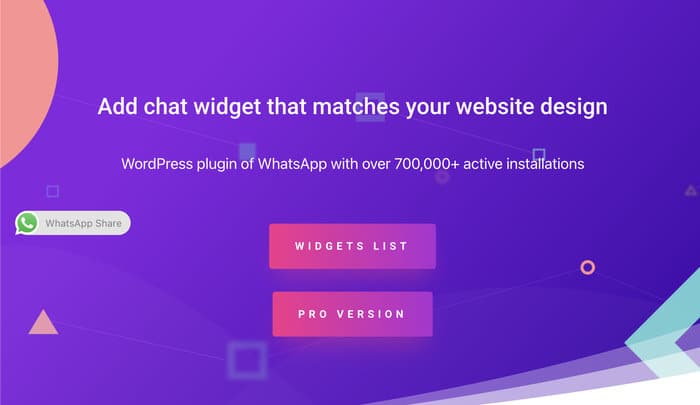
Click to Chat focuses exclusively on WhatsApp integration and tries to make it simple for website visitors to reach you.
Once you get past the setup, you’ll get a lot of options to connect with potential customers on your site.
What We Liked:
- Customization Options: Choose from several predefined styles, upload your image, and control the design of your WhatsApp widget.
- Multi-Agent Scheduling: Assign different WhatsApp numbers to team members with availability hours — similar to WPChat.
- Pre-Chat Forms: Collect visitor information before they open WhatsApp, which helps provide context but adds an extra step that some visitors skip.
- Trigger-Based Greetings: Display chat prompts based on scroll depth or time on page, though setting these up requires understanding the trigger logic.
Why We Liked It:
Click to Chat worked well once I configured it properly, and there are a lot of settings to make sure the WhatsApp widget works the way I want.
The biggest limitation is that it only handles WhatsApp. If you want Telegram or Messenger support later, you’ll need separate plugins.
Pricing:
You can start using Click to Chat for a single website at a cost of $18/year.
What Is the Best WhatsApp WordPress Plugin?
As you can see, there are a lot of great options if you want visitors on your site to reach you via WhatsApp.
While each plugin has something to offer, I believe WPChat is the best option for most WordPress users.
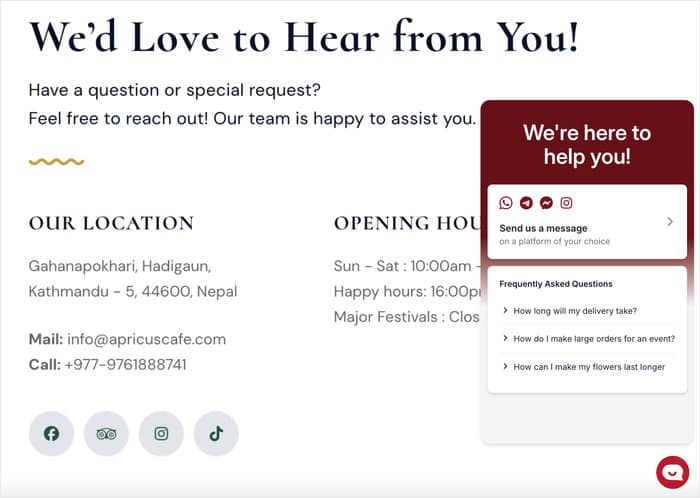
WPChat offers a straightforward way of adding WhatsApp chat to your site. It removes the friction of complex chat systems, so anyone can start connecting with visitors — even with zero design or coding experience.
As a bonus, it supports the biggest messaging apps out there: WhatsApp, Telegram, Messenger, and Instagram.
That way, you can use WPChat to expand your reach using other platforms as well later on.
Ready to add WhatsApp chat to your WordPress website? Get started with WPChat today!
And that’s it!
With that, you can find the best WordPress chat solution to connect with website visitors using WhatsApp. There are a lot of good options with some unique features to try out.
Out of all the listed plugins, WPChat managed to stand out by simplifying the process of enabling WhatsApp chat for a WordPress site.
On top of that, you even get access to advanced features like FAQs, Chat Funnels, Agent management, and more, all making it even easier to connect with visitors.
To start connecting with visitors faster, check out this step-by-step guide on how to add WhatsApp chat to your website.
More WordPress Resources to Grow Your Business
If you want to improve how visitors contact you, these guides will help you build better communication systems on your WordPress site.
- How to Add WhatsApp Chat to Your WordPress Website
- Top Customer Review Platforms for Your Business
- How to Respond to Negative Reviews Online (Free Templates)
- How to Turn Your Website Visitors Into Brand Ambassadors




