For many businesses and website owners, growing your online presence and reaching more customers is a constant goal.
In my experience helping businesses with their digital and social media marketing, I’ve found that even small changes on your website can make a big difference.
One tool that can be surprisingly effective for website growth is the popup. Popups are those messages that appear on your screen, often to offer something special or ask visitors to take an action.
When used well, popups can be a great way to capture attention, grow your email list, or promote special offers. They can be like a friendly nudge to your website visitors, guiding them towards important actions that benefit your business.
This article will guide you in choosing the best WordPress popup plugins to grow your business in 2026.
In this guide, I’ll share 6+ of the top WordPress popup plugins available and explain how they can help you achieve your business goals.
Based on my experience with website optimization and marketing tools, I’ll help you find the right popup plugin to enhance your website and drive growth.
In This Article
- Should You Use a WordPress Popup Plugin?
- What to Look for in the Best Popup Plugin?
- Top Popup Plugins in WordPress (Expert Picks)
- Honorable Mentions
- Which is the Best WordPress Popup Plugin?
- 🎉 Bonus Tip: Easy Ways to Make Your Popups Pop!
- Best WordPress Plugins and Tools (Smash Balloon Picks)
Should You Use a WordPress Popup Plugin?
A popup plugin is a simple tool that lets you display popup windows on your website and generate leads from your visitors.
While most email marketing service providers already let you create a simple popup form, they can actually harm your site.
If you just use a plain popup form on your website, you run the risk of being too intrusive with your popup forms.
Since you can’t fully customize your form’s design and timing, your popup forms won’t be relevant to your user’s needs — so you can’t capture your audience’s attention.
That’s why it’s important to use a great WordPress plugin to help you.
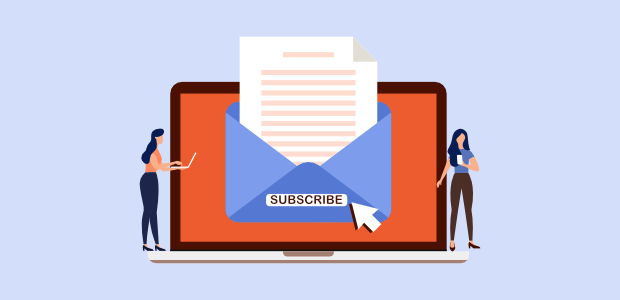
With the help of a popup plugin, you can create personalized and visually engaging popup forms that are relevant and timely to your visitors.
As a result, you can show call-to-action (CTA) to help with conversions, list building, social media marketing, and much more.
But since there are lots of popup plugins available, how do you choose the best popup plugin to use?
What to Look for in the Best Popup Plugin?
Not all WordPress popup plugins are made equal.
Poorly made popup plugins can ruin the user experience on your website. They can also damage your brand’s reputation and fail to get more leads for your business.
To prevent this, you need to be selective in choosing the popup plugin that you’ll use on your WordPress site. To be considered the best popup plugin, your tool should be:
- User-friendly: Your popup plugin should be easy to use so you can set up engaging popups even if you’re a WordPress newbie.
- Customizable: It should also have a drag-and-drop builder so you can easily control your popup’s design. Plus points if your popup plugin offers tons of popup templates you can readily use.
- Relevant: Want more qualified leads? Having a popup plugin that lets you show targeted popups to your website visitors helps you get more email subscribers.
- Compatible: Since you’re using popup forms to grow your email list, your popup plugin should seamlessly integrate with your email marketing service.
- Lightning fast: You need a WordPress popup builder that will load your popup forms without slowing down your page speed.
Top Popup Plugins in WordPress (Expert Picks)
Now that you know what to look for in a great popup plugin, it’s time to check out our top picks for the best popup plugins in WordPress.
Below, you can find the pros and cons of each product so it’s easier for you to decide.
Let’s start with the world’s best conversion optimization toolkit.
1. OptinMonster
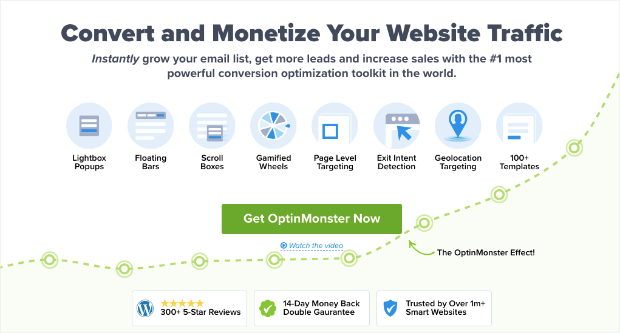
Used by millions of websites worldwide, OptinMonster is the best and most powerful popup plugin for WordPress.
With a plugin like OptinMonster, you can create popups in WordPress with ease, such as lightbox overlay, floating bars, modals, sidebar optins, timers, and more — without being pushy.
On top of that, this amazing tool helps you grow your revenue by reducing cart abandonment and improving sales conversions.
Pros
OptinMonster comes with tons of features that make it easy for you to create campaigns that get you more leads and sales:
- Multiple campaign types: In addition to popups, OptinMonster also lets you create other lead generation campaigns like fullscreen welcome mats, slide-in scroll boxes, mobile-specific forms, floating bars, footer bars, and more.
- Drag and drop visual builder: It’s intuitive and easy to use. So you can create and customize lead-generation campaigns in minutes — no need for HTML, CSS, or any kind of coding.
- Popup templates: Want to convert your visitors right away? Choose from 100+ ready-made beautiful popup templates so you don’t have to spend hours designing campaigns.
- Exit-Intent®: Detect when a visitor is about to leave your website and display a targeted campaign to convert abandoning visitors into subscribers and customers.
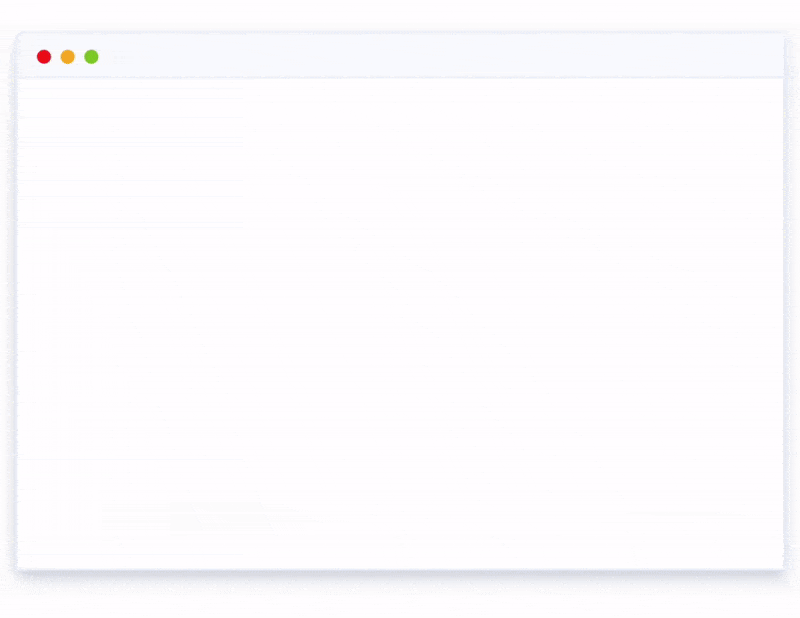
- Multi-website use: As a SaaS (software as a service) platform, you can integrate OptinMonster with WordPress, WooCommerce, Shopify, or any website platform. Plus, you can also use 1 account on multiple websites.
- Email integration: OptinMonster seamlessly integrates with all of the leading email marketing services.
- Advanced targeting: Want to show personalized campaigns? OptinMonster lets you target users by website activity, devices used, geolocation, page level, and more.
- Analytics and tracking: You can track the success of your popups by creating goals in Google Analytics.
- Super fast performance: Worried about OptinMonster slowing down your site? You don’t need to be. As a SaaS platform, it doesn’t use your WordPress hosting resources, so your page still loads as fast as possible.
Cons
- Unlock additional features with the premium version: OptinMonster has a free plan that’s available through the OptinMonster plugin. Serious about growing your business? It’s worth the cost to invest in the premium version of the best lead-generation software to help you get more leads and sales.
OptinMonster Pricing:
The pricing for OptinMonster starts from $49.60 per month. Grow your business with OptinMonster today!
2. TrustPulse
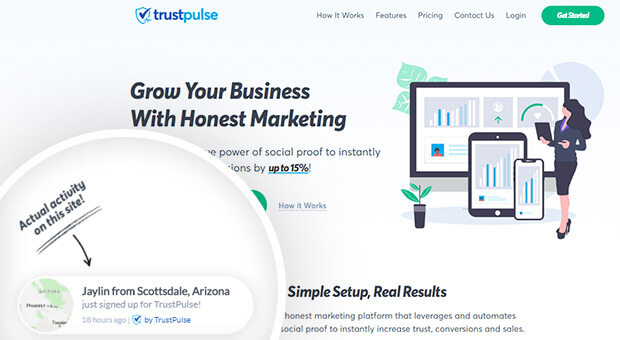
Why is TrustPulse, a social proof popup app, included in the list of the best popup plugins?
That’s because TrustPulse is a WordPress popup plugin that uses the power of social proof to increase your site conversions.
By showing social proof notifications in the form of a popup, TrustPulse helps you boost user trust, build brand authority and encourage more signups and even purchases from your website visitors.
Plus, there are tons of useful tutorials that you can check out to get started with Trustpulse.
Pros
To skyrocket your customer conversions, TrustPulse comes with lots of benefits, such as:
- Super easy to use: No coding needed, so you can set up social notifications and make them live in under 5 minutes.
- Real-time tracking: You can use TrustPulse to track and highlight user activity on your site, such as purchases, downloads, and email signups.
- FOMO marketing: By triggering FOMO (fear of missing out) effect, this popup plugin creates a sense of urgency to encourage more signups and sales.
- Multiple integrations: TrustPulse smoothly works on WordPress and other smaller CRMs such as Shopify, Blogger, Squarespace, and more.
- Customizable popups: Your social proof popups look great right out of the box. Or, if you want to customize them using your own brand’s visuals, you can do this easily as well.
Cons
- Limited number of sessions: The free version of TrustPulse has a limit of 500 sessions per month. If you want to increase the number of sessions, you can easily do this with TrustPulse’s affordable pricing.
TrustPulse Pricing:
The pricing for TrustPulse starts from $39 per month. Get more sales with TrustPulse today!
3. Thrive Leads
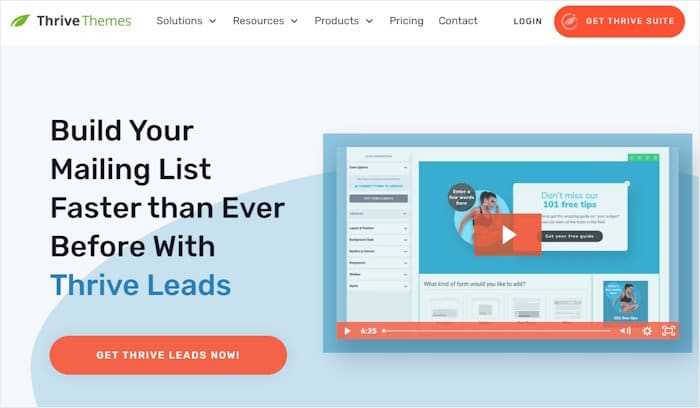
Thrive Leads is one of the best popup builders out there and a fantastic tool for brand owners who want to give their business a boost.
With it, you can get amazing popups to help convert your visitors into subscribers, site members, customers, and more.
In fact, 100,000+ users are happily using Thrive Leads to grow their eCommerce sites, blogs, social media following, and more.
Pros
- Popup formats: You can choose from different types of popups, including in-line forms, sticky ribbons, lightbox popups, and more.
- Advanced A/B testing: By setting up A/B testing with smart targeting rules, you can easily figure out which popups work best for your site.
- Pre-designed templates: Thrive Leads comes with beginner-friendly templates that you can quickly import for your site — no coding needed.
- Detailed stats & reports: With the help of this functionality, you can easily track how effective your popups are and where your leads are coming from.
- Mobile-specific popups: This tool even lets you create 100% responsive popups for visitors from mobile devices so you can convert more people.
Cons
- Extra features locked: While it’s a great standalone plugin, you won’t get everything Thrive has to offer. With the Thrive Suite, you can get the page builder, course manager, quiz builder, and much more.
Thrive Leads Pricing
The price for Thrive Leads starts at $99 per year only. Grab your copy of Thrive Leads today!
4. UserFeedback
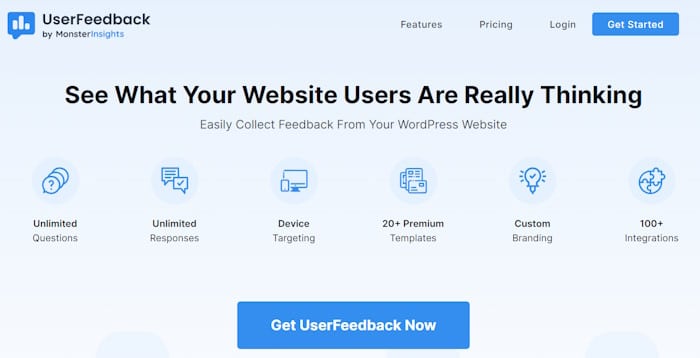
With UserFeedback, you can quickly create popups to collect feedback from your website visitors.
Since this plugin is lightweight and user-friendly, you can easily set up the plugin and build popups to collect data in just minutes.
All you have to do is insert this popup to your page, post, contact form, sidebar, and more, and you can generate leads in no time.
Pros
- Unlimited popups: You can use this plugin to ask unlimited questions to unlimited visitors — absolutely no restrictions!
- Analytics integration: Since the plugin works perfectly with MonsterInsights, you can get in-depth statistics about your popups.
- Customization options: With its collection of powerful customization options, you’ll be able to design beautiful popups that match your site design.
- Easy embed options: You can add a popup shortcode anywhere on your site or insert the popup widget instead.
- Page-level targeting: UserFeedback lets you target specific pages with popups so you can get in-depth feedback for certain products, services, landing pages, and more.
Cons
- Locked multisite support: While UserFeedback works perfectly for one website, you’ll need to get the Pro or Elite plan to use it for multiple websites.
UserFeedback Pricing
UserFeedback has a free WordPress popup plugin with basic features that you can check out right away.
For the premium plan, the price starts at $49.50 per year for the cheapest plan. Get UserFeedback for your website from here.
5. Elementor Pro

A popular drag-and-drop page builder plugin, Elementor Pro offers a popup builder as well.
If you’re already using Elementor Pro on your website, then it’s a great choice to get started with building popup forms that you can display on your website.
Pros
- Popup types: Elementor Pro helps you build different popup forms, such as login forms, welcome mats, announcement forms, and more.
- Popup templates: You can choose a pre-designed template to help you create your popup forms.
- Trigger rules: You can trigger your popups to display based on various rules and conditions.
Cons
- No split testing available: You can’t do A/B testing with this plugin.
- No start or end dates: You can’t set a time parameter, so you need to start and end your popups manually.
- No analytics offered: It’s hard to track how your popup campaigns are doing.
Elementor Pro Pricing:
The pricing for Elementor Pro ranges from $49 to $999 per year.
6. Bloom

Designed specifically for email opt-ins, Bloom is an easy-to-use popup form builder for bloggers.
Using Bloom, you can easily create popup forms right from your WordPress dashboard.
And since Bloom is made by Elegant Themes, you can already use their popup builder if you’ve already bought a WordPress theme membership plan from them.
Pros
- Ready-made popup templates: Choose from Bloom’s 100+ built-in templates so you can easily create email popup forms on your site.
- Display campaigns: You can show your opt-in forms in different layouts, such as automatic popups, automatic fly-ins, widget area forms, and more.
- Trigger actions: Your popups can be triggered based on time delay, scrolling activity, after commenting, and more.
- Email integration: Like OptinMonster, Bloom also integrates with email marketing platforms like Campaign Monitor, AWeber, MailChimp, and more.
Cons
- Lacks features: Unlike OptinMonster, Bloom doesn’t have high-converting triggers such as exit-intent, floating bars, geo-location targeting, and more.
- Affects your page load time: Since it loads all the code on your WordPress site, it can slow down your page loading time and negatively impact user performance.
Bloom Pricing:
The pricing for Bloom is at $89 a year or $249 for lifetime access and includes access to the website builder Divi.
7. Sumo
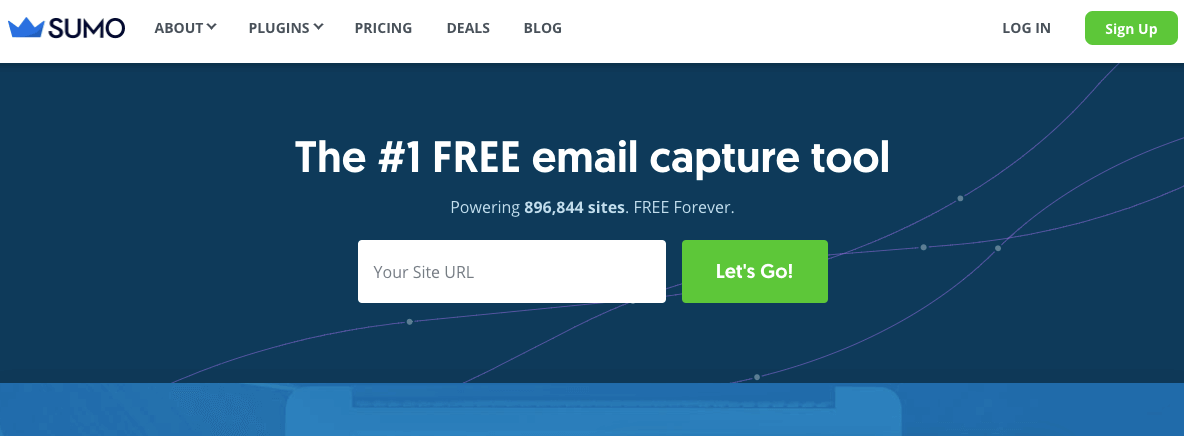
Next on the list of the best popup plugins is Sumo, another popular popup plugin for your website.
Just like OptinMonster, Sumo is a standalone software you can use to create popup forms and email opt-in forms to help you capture emails and get more leads.
Pros
- Built-in templates: You can choose from Sumo’s ready-made templates for your email opt-in forms.
- Display rules: Sumo lets you display smart exit-intent popups and other trigger options like scrolling activity.
- Free version: This popup builder has a free version you can use if you’re on a budget. But Sumo’s free version adds a blue menu across your website and also adds Sumo branding to your popups, so this may look unprofessional to your visitors.
Cons
- Dashboard has a learning curve: Sumo’s popup builder is not the easiest to navigate when you’re creating your campaigns, especially when it comes to integrations and targeting.
- Expensive: With Sumo’s pricing model, you need to pay more if you get a lot of traffic.
- Limited features: Sumo lacks specialized features such as content locking form options and 2-step Yes/No optins. The free version doesn’t have A/B testing or advanced visitor targeting options, too.
Sumo Pricing:
The pricing for Sumo ranges from free to $39 per month (billed annually).
Honorable Mentions
Before we go ahead and pick the best WordPress plugin for building popups for your website, let’s check out some honorable mentions:
- WPForms
- Ninja Popups
- Icegram Engage
- Popup Maker
- Hubspot
Now, let’s go ahead and check out our verdict.
Which is the Best WordPress Popup Plugin?
After reviewing the pros and cons of each popup builder, we can confidently place our vote on OptinMonster as the best popup plugin for WordPress.
Its drag-and-drop builder and ready-made templates make it super easy to use.
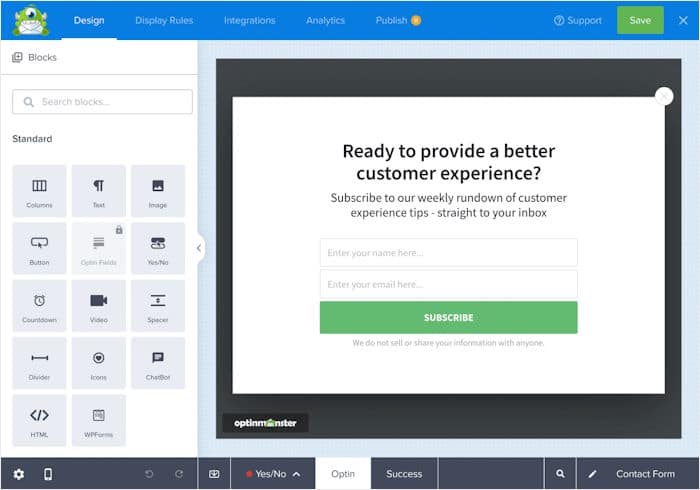
Plus, OptinMonster has all the advanced targeting options you need to create personalized campaigns that will get you more subscribers and customers.
You even get useful analytics to track how effective your popups are at boosting conversion rates.
With all these advanced features, OptinMonster is easily the best option when it comes to building powerful popups.
In fact, over 1.2 million websites are already using OptinMonster to generate leads.
And so, there you have it!
We hope this post helped you find the best popup plugins for your website. You can also check out this detailed review of OptinMonster to see what makes it the best lead-generation tool.
Ready to grow your business? Get started with OptinMonster now!
🎉 Bonus Tip: Easy Ways to Make Your Popups Pop!
After diving into some of the coolest WordPress popup plugins, let’s make sure your popups are as eye-catching and effective as possible.
Here are some quick and tips to make your popups truly shine:
- Perfect Timing — Timing can make or break a popup. Avoid annoying your visitors by popping up too soon. OptinMonster’s Exit-Intent® feature is awesome for showing popups right when someone is about to leave.
- Keep It Clear — Make sure your message is simple and inviting. The call-to-action should be easy to find and understand, whether you’re asking for emails or promoting a special offer.
- Design Matters — Keep your popups looking smart and in line with your brand. A consistent look helps create a smooth experience for visitors.
- Test for Success — Want to know what works best? A/B testing with tools like OptinMonster or Thrive Leads is super helpful. Try out different designs and messages to see what gets the most clicks.
- Monitor and Adjust — Keep an eye on how your popups are doing. Use analytics to see what’s working, just like with UserFeedback. Tweak your popups based on real data for the best results.
Check out all the tips in our packed article on OptinMonster review here.
Best WordPress Plugins and Tools (Smash Balloon Picks)
Want to take your business to the next level and give your website a boost? Here are the best tools that you can use:
- Best WordPress Search Plugins for Fast and Easy Search
- Best Social Media Wall Examples For Your Website
- Best Woocommerce Plugins for More Sales
- Best WordPress YouTube Slider Plugins for Your Website
- Best WordPress Social Media Feed Plugins to Boost Your Sales
Found this post useful? Feel free to connect with us on Twitter and Facebook for more marketing tips.




