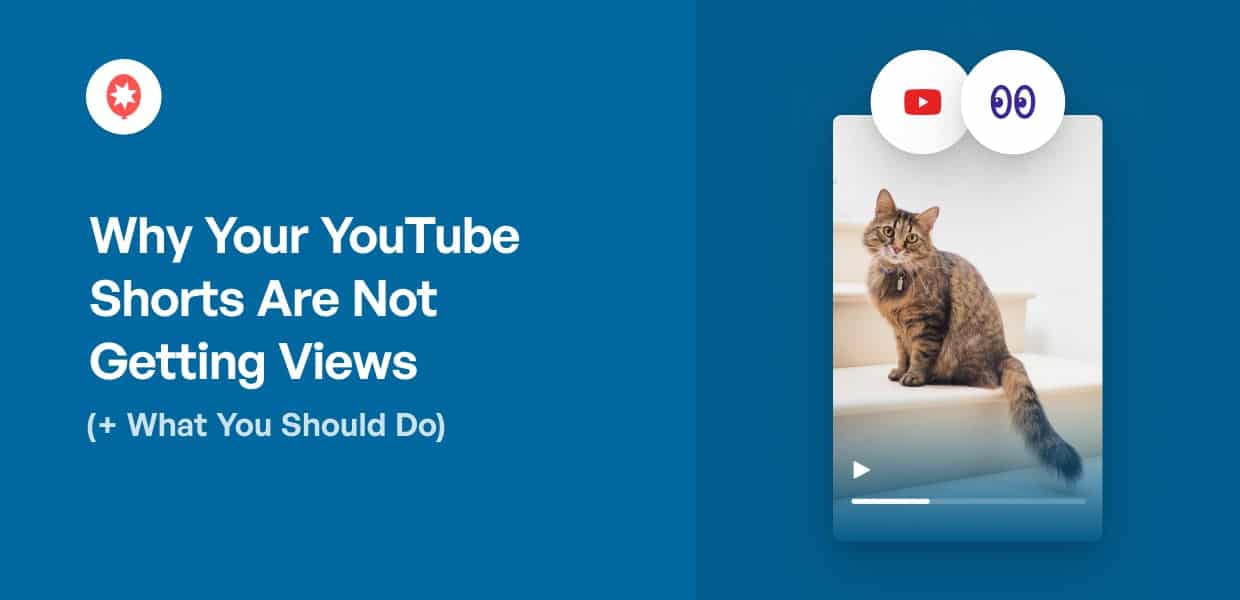Are your YouTube shorts not getting views despite your efforts?
While YouTube shorts can be great for online marketing, getting lots of views can be tough. After all, you’re competing with some of the biggest channels out there for people’s attention.
The good news?
As the team behind the #1 social media feed plugins out there, we’ve put together a list of proven tips that’ll help you get more views for your YouTube shorts.
Before we get started, let’s look at some common reasons why your YouTube shorts aren’t getting views right now.
Or you can click here and skip to the list of tried-and-tested hacks.
5 Reasons Why Your YouTube Shorts Are Not Getting Views
First, let’s see why your YouTube shorts might not be getting as many views. Based on our tests and feedback from YouTubers, these are the most common causes to look out for.
1. You’re Posting at the Wrong Time
A simple explanation is that you could be posting YouTube shorts when interested people aren’t online.
To solve this issue, you can use YouTube Analytics to check when your viewers are online. That will be the perfect time to upload YouTube shorts.
Once you find the right time, you can start scheduling your YouTube shorts when people are most likely to see them.
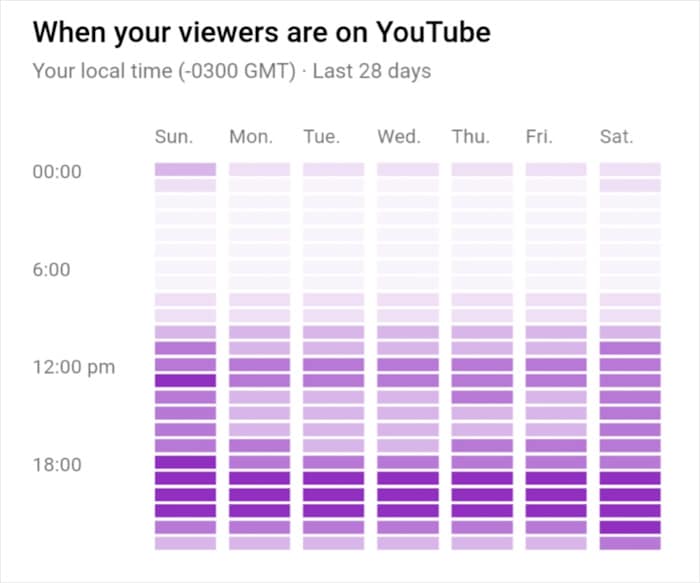
If your YouTube shorts stop getting views after a few hours, you can try posting multiple times a day as well.
Want more ways to use analytics for YouTube? Check out this guide on how to use Google Analytics for YouTube.
2. You’re Not Using the Right Hook
When it comes to short videos, people can make their judgments in just seconds.
As a result, you have to hook your viewers right at the start of your videos, or people could lose interest and continue scrolling.
Not sure what kind of hook to use? Here are a few examples that you try including at the start:
- Intriguing question
- Quick summary of the video
- Interesting fact
- Short scene from later in the video
Give these hooks a try, and you can start grabbing people’s attention and getting more views for your YouTube channel.
3. You’re Posting Horizontal Videos
Since YouTube shorts are formatted for vertical videos, horizontal videos will have to be cropped to fit the screen.
As a result, the video you worked so hard on can end up looking unclear and messy. On top of that, this creates a poor impression of your YouTube channel.

To avoid this problem, you should stick to vertical videos for your YouTube shorts. Plus, you can expand your horizontal videos and post them as regular YouTube videos instead.
Want to get started with regular YouTube videos? Here’s a list of the best ways to increase watch hours on YouTube.
4. Your Content Isn’t Suited for YouTube Algorithm
If your content isn’t right for YouTube, then you won’t be able to get viewers or reach new people.
After all, YouTube will automatically hide content that’s controversial. And in some cases, your YouTube shorts views can freeze, and your shorts won’t be shown in people’s feeds.
To make sure your videos are suited for YouTube, you can check the YouTube Community Guidelines and see for yourself.
YouTube has always had a set of Community Guidelines that outline what type of content isn’t allowed on YouTube. These policies apply to all types of content on our platform, including videos, comments, links, and thumbnails.
YouTube Community Guidelines
Some examples of content that YouTube removes include:
- Sensitive content
- Spam & deceptive practices
- Violent or dangerous content
- Misinformation
- Educational, Documentary, Scientific, and Artistic (EDSA) content
- Regulated goods
To solve this, you can avoid including video topics that are controversial and focus on content that the YouTube algorithm is going to prefer.
5. You’re Not Posting Consistently
A big part of getting views for your YouTube shorts is to keep posting consistently.
Your audience has tons of channels that they can choose from, and if you’re not posting new videos, they’ll go and watch other videos instead.
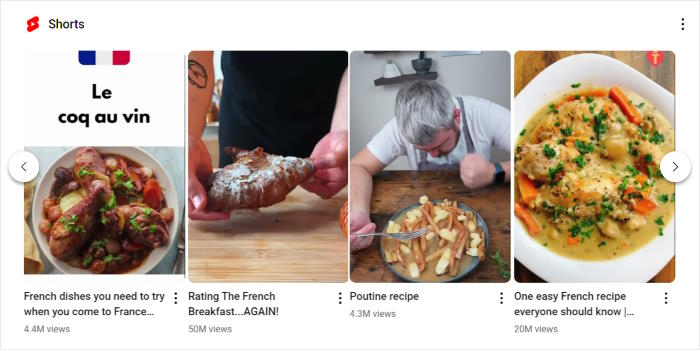
If you’re just starting out, you’ll have a hard time getting views and going viral. But after consistently posting new videos, you can get subscribers who regularly watch your content.
This means more views for your YouTube shorts as well as regular YouTube videos.
Now that we’ve gone through some reasons YouTube shorts don’t get views, let’s see how you can start getting more views in the next section.
How to Get More Views on YouTube Shorts (9 Ways)
Below, we’ve listed some tried-and-tested ways to get more views for YouTube shorts with ease – even if you’re new to YouTube.
Let’s get started!
1. Embed YouTube Shorts on Your Website
By embedding YouTube shorts on your site, you increase views for your videos in no time.
After all, people on your website are already interested in your content. So, they’ll be likely to watch your YouTube shorts as well.
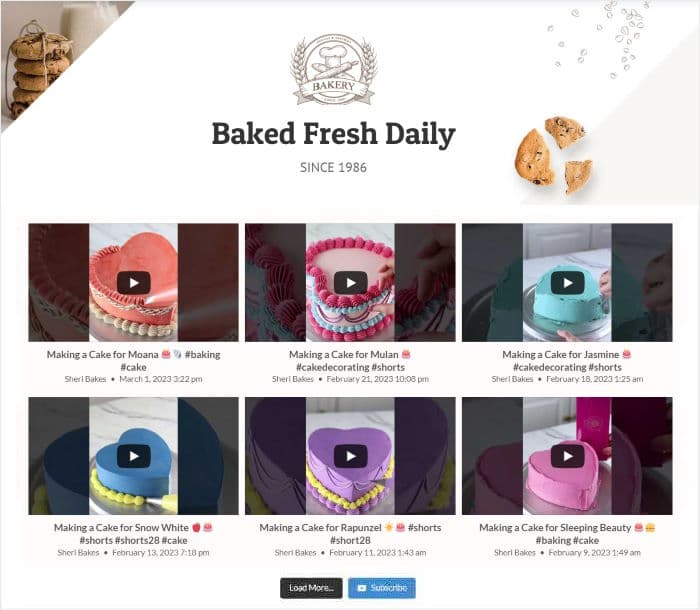
Just like that, you can get more views, likes, and subscribers for your YouTube channel.
And when it comes to embedding YouTube content on your site, the best option is to use YouTube Feed Pro.
As the #1 YouTube aggregator on the internet, you can use it to create, customize, and embed YouTube video feeds on your site in just minutes.
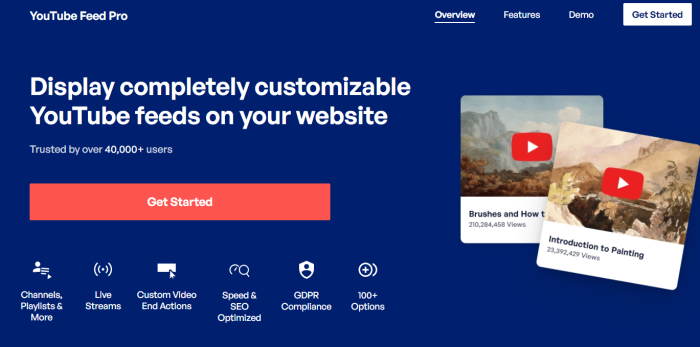
That means you can showcase your YouTube shorts in beautiful feeds right on your website.
On top of embedding YouTube shorts, the plugin lets you embed your YouTube channel, livestreams, playlists, and more – all with absolutely zero coding!
Ready to embed YouTube feeds with ease? Get your copy of YouTube Feed Pro.
To get started, check out this easy guide on how to embed YouTube shorts on your WordPress website.
2. Use Contests and Giveaways
Another great way to get more views for YouTube shorts is to use contests and giveaways.
You can run contests or giveaways with simple rewards like gift cards, discount codes, free samples, and more.
Then, you can ask people to check out your YouTube shorts and subscribe to your channel for a chance to win the prize.
The best part? RafflePress makes it quick and easy to organize contests and giveaways, even if you’re a beginner.

In fact, this giveaway plugin has a template that’s designed to help you get more views and subscribers on YouTube.
All you have to do is select the template, then enter your details, and RafflePress will handle the rest. The plugin automatically will begin the giveaway, block fake entries, pick the winner, and end the giveaway for you.
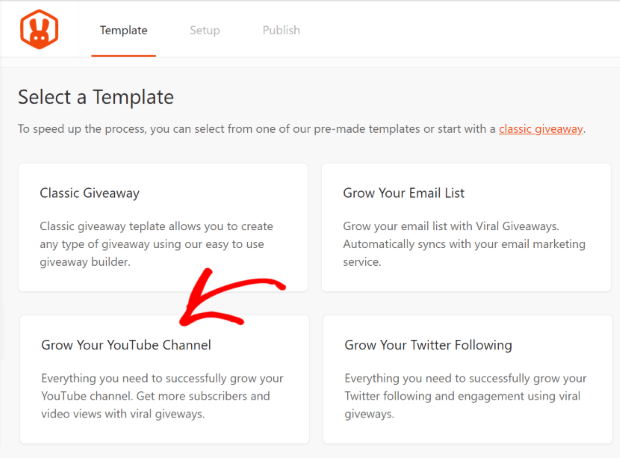
Want to get started with RafflePress and get more views and YouTube shorts?
Check out this step-by-step tutorial on how to do a giveaway on YouTube.
3. Cross-post to Different Platforms
By cross-promoting your YouTube shorts to other platforms, you can keep getting tons of views from other places as well.
Just like that, you can keep getting views on social media even if your YouTube channel suddenly stops getting views for any of the reasons we talked about in the beginning.
A great platform to repost your YouTube shorts is TikTok. After all, TikTok was created just short-form video content.
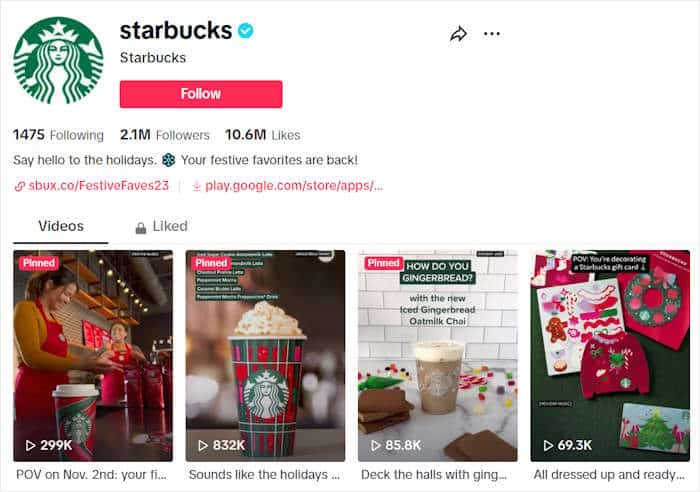
In case you don’t have a popular TikTok profile yet, here’s a simple way to supercharge your TikTok and get tons of followers to get started.
You can use TikTok Feed Pro to embed your TikTok videos on your website.
In just minutes, you can create, customize, and embed beautiful TikTok video feeds on your WordPress website.
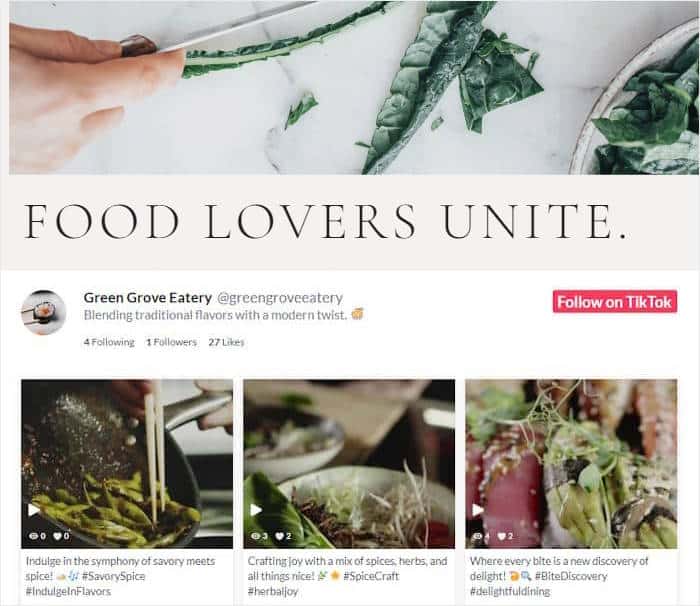
That way, anyone visiting your website can see your TikTok videos, getting you more views, likes, and followers.
To learn more, check out this beginner’s guide on how to embed your TikTok profile on your website.
4. Use Engaging Captions
Fun fact: 69% of people watch videos without sound in public.
As a result, tons of people will just scroll past your YouTube shorts if you haven’t prepared captions.
On the other hand, using subtitle captions means your YouTube video can stand out above so many competing videos.
In fact, 80% of viewers say they’re more likely to finish videos if there are subtitles.
When done right, captioning not only does NOT detract from brand messaging, but leads to greater ad recall, memory quality and brand linkage.
– Helen Lin, Chief Digital Officer, Publicis Media
Plus, YouTube shorts are only a minute long at most, so it won’t take a lot of time and effort to set up your captions.
As a bonus, captions will also make sure viewers understand technical terms, brand names, or any important words.
5. Create Eye-Catching Thumbnails for YouTube Shorts
When people see your video on their feed, the first thing they’ll see is your thumbnail.
As a result, the thumbnail plays a huge role in determining if they’ll watch your videos or not. If you have an engaging thumbnail for your YouTube shorts, getting more views will be easier as well.
Step 1: Select a frame from the video that represents what it’s about.
Neil Patel, Digital Marketing Expert
Step 2: Anticipate the screengrab YouTube.
Step 3: Use various editing tools to customize the look of the image by changing its color, adding text or shapes, inserting effects, or cropping it.
Step 4: Download your new thumbnail image in high-resolution by clicking on “Download” in the lower right corner of your screen.
Step 5: Upload it to YouTube.
Another great way of creating engaging thumbnails is to use graphic editing software.
If that sounds complex, don’t worry – there are tons of beginner-friendly tools that you can try. Here’s a list of the best visual content creation tools to help get started.
6. Add a YouTube Shorts Widget on Your Site
If you want to boost views for your YouTube shorts, an easy solution is to add a YouTube shorts widget to your website.
Just like that, anyone on your website will see the videos on your sidebar or footer. And if they’re interested, your visitors can subscribe to your YouTube channel as well.
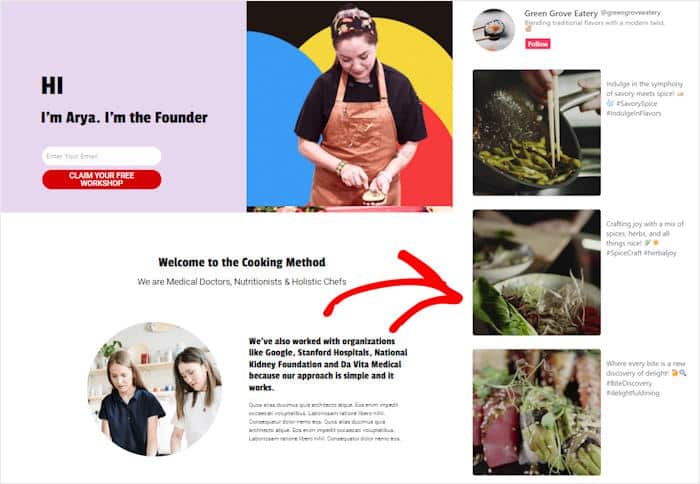
As you can see, it’s a great way to get tons of new views as well as subscribers.
Plus, if you’re using YouTube Feed Pro, your YouTube widget will automatically show your newest shorts on your site as well.
You even get a beautiful customizer to design how your YouTUbe shorts widget will look.
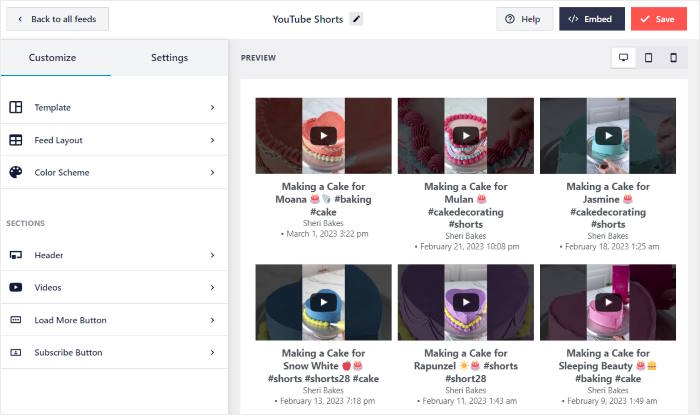
What’s more, the plugin was designed with speed in mind. As a result, you can embed as many shorts as you want, and your website will load as fast as ever.
Plus, having a faster website means you can get better SEO and rank higher in search engine results as well.
For more details, check out our tutorial on how to embed YouTube widgets in WordPress.
7. Keep Posting YouTube Videos
As great as YouTube shorts are, regularly posting YouTube videos can be a great way to grow your channel.
Since YouTube videos are longer, you’ll have more time to build a relationship with your audience and get dedicated subscribers.
Luke Sherran, Co-founder of Falkon Digital & Video marketer.Both long-form and short-form content offer value to your channel, and if you’re not using both, then in my opinion, you don’t have a complete strategy. At best, it’s just a missed opportunity.
After building a dedicated audience with the help of YouTube videos, you’ll have even more people who can check out your shorts.
Not sure where to get started with YouTube videos? You can simply expand your YouTube shorts or combine different shorts into a single complication video.
What’s more, you can embed YouTube videos on your website and get more views with ease.
8. Use Keyword Research for YouTube
On top of being a video-sharing website, it’s also a search engine for videos. In fact, it’s the biggest search engine after Google itself.
As a result, you can use Search Engine Optimization (SEO) to make sure people can find your videos more easily.
The best way to do that is to conduct keyword research before you make your videos. Here’s a quick guide on keyword research for YouTube:
- Look for keywords that are relevant to your YouTube video
- Add your selected keywords to your video’s script
- Include the keyword on your video title, description, and tags
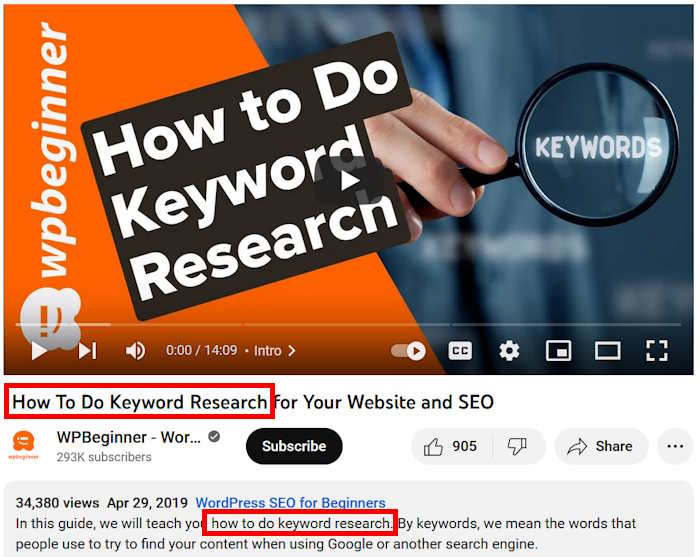
As a result, you’ll have an easier time reaching people on YouTube with your videos. Plus, better SEO will let your regular videos and livestreams rank higher in search results as well.
If you want to learn more, take a look at this list of the best social media tips for better SEO.
9. Collaborate With Other Brands and Influencers
By working with other brands and influencers, you can expand your audience and find more interested viewers.
At the same time, you can build a partnership with the other YouTube channels for long-term growth.
For example, you can provide a popular influencer with a product so they can make an unboxing video. Then, you can ask them to link your YouTube channel or videos in that video description.
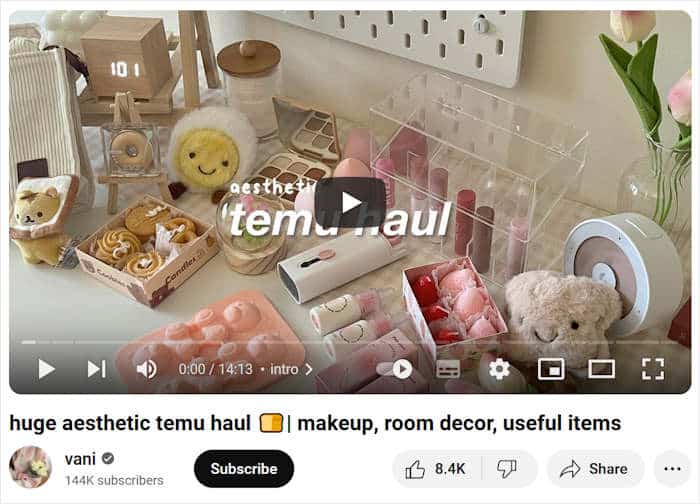
If the influencer is talking positively about your products, more people will also be interested in buying your content.
And that’s just the start. You can collab with influencers to make videos together, ask them to make videos for your channel, or share each other’s videos on different social media platforms.
Plus, if you use affiliate marketing, you can have other people promote your YouTube channel for you.
For more details, just check out our guide on using social media for affiliate marketing.
And that’s it!
Now you know what to do if your YouTube shorts are not getting views. As you can see, there are a lot of easy solutions that you can try and get tons of views and subscribers in no time.
If you want the easiest way to promote your YouTube channel, you can simply use that YouTube Feed Pro plugin – absolutely no coding needed.
Ready to promote your YouTube content? Get the YouTube Feed Pro plugin here.
While you’re here, check out this guide on how to improve your brand’s social media marketing with ease.
Found this helpful? You can follow us on Twitter and Facebook for more social media marketing tips and tricks.