Do you want to learn how to promote your YouTube channel on Facebook effectively?
With over 3 million active users, Facebook can be a great place to find interested people and get more views, likes, and subscribers for your channel.
To help you out, we’ve used our 10+ years of expertise in social media marketing to put together a list of the best ways to promote your YouTube channel on Facebook.
Before that, let’s take a look at the easiest way you can get tons of YouTube subscribers.
Or you can click here to skip directly to our list.
Easiest Way to Get More YouTube Subscribers
If you want your YouTube videos to get noticed, you need a way to show them to lots of people. And if those people are interested in your content, your videos will get much more attention.
The good news? There’s one easy way to do all that and take your YouTube channel to the next level: YouTube Feed Pro.
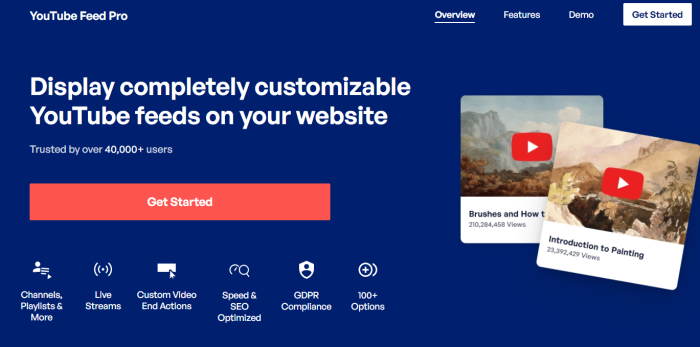
With the help of this plugin, you can create, customize, and embed YouTube video feeds on your website in just minutes — no coding needed.
That way, your website visitors can check out the videos from your YouTube channel.
Since these people are already interested in your brand, you’ll have a much better chance of convincing them to subscribe to your YouTube channel.
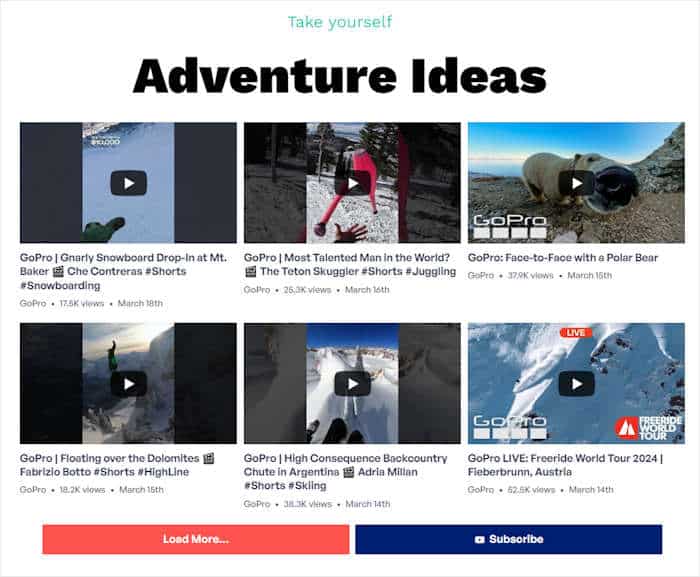
What’s more, YouTube Feed Pro can also help you:
- You can show video reviews, testimonials, announcements, and more from YouTube. That way, you can convert website visitors into customers effectively.
- Since Google’s algorithm loves fresh content, showing new videos from YouTube can boost your SEO so you can rank high in search engine results.
- To get more sales on your ecommerce website, you can display video reviews and testimonias from happy customers
- On top of embedding your YouTube channel, you can embed live streaming videos, playlists, single videos, and more to boost your site’s engagement.
All in all, YouTube Feed Pro is easily the best YouTube feed plugin out there and a great digital marketing tool.
Ready to grow your YouTube channel? Get your copy of YouTube Feed Pro here!
How to Promote Your YouTube Channel on Facebook
Now, let’s take a look at our tried-and-tested hacks that can help you promote your YouTube channel using Facebook.
So let’s get started!
1. Post Your Videos on Your Facebook Page
If you want to get more viewers and subscribers, you can just share your YouTube videos on Facebook.
Every time you make a new YouTube video, you can just cross-promote it to Facebook so more people will see it. And if someone is following you on Facebook, they’re likely to enjoy your YouTube videos as well.
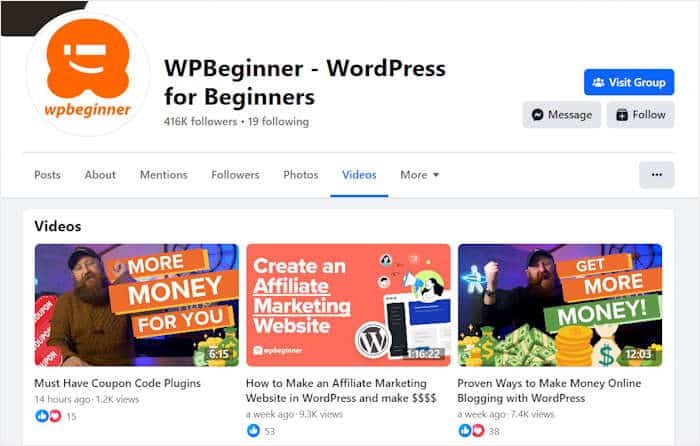
Then, people can make comments about your YouTube video right on your Facebook page. With Facebook, you’ll have a much easier time interacting with these people, too.
You can respond to comments, take part in discussions, answer questions, and more. This can help you build a relationship with your viewers and find out what they want.
Plus, you’re also adding new content for your Facebook followers to enjoy.
And that YouTube content can reach even more people if you embed the Facebook videos and page content on your website.
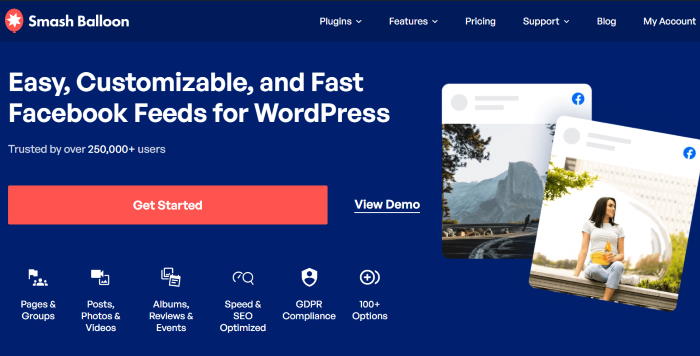
Using the Facebook Feed Pro plugin, you can create feeds of your Facebook content and post them on your website.
So whenever you have new Facebook posts, the plugin will automatically post them on your site. Then your website visitors can see your videos and discussions about your YouTube channel.

This means you can get even more views for your YouTube content. At the same time, website visitors will see that you’ve got an active fan community.
And the best part is that you can do all this without writing a single line of code. Facebook Feed Pro even has a visual customizer with a real time preview so you can design beautiful Facebook feeds with ease.
Get your copy of Facebook Feed Pro today, and your YouTube content can reach tons of new people.
To get started quickly, you can look at our tutorial on how to embed Facebook feeds on WordPress.
2. Show Facebook and YouTube Feeds on Your Page
A super easy way to promote your YouTube channel is to show Facebook and YouTube feeds on your website.
So anyone who’s following you on Facebook can see that your YouTube content is also important. This way, you can turn Facebook followers into YouTube subscribers.
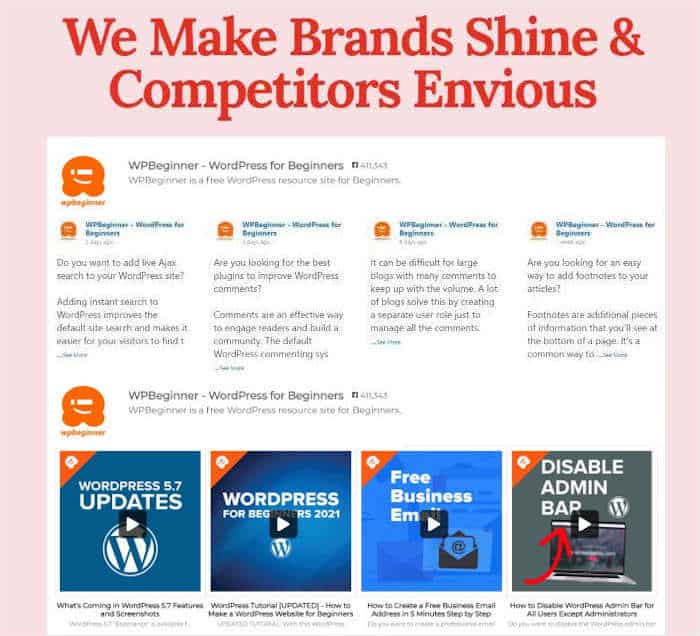
You can then easily turn your website traffic into new Facebook followers and YouTube subscribers.
Plus, you can even combine your Facebook and YouTube content into a single social wall and engage visitors with different types of content.
To do that, all you need is the #1 social media aggregator out there: Social Wall Pro.
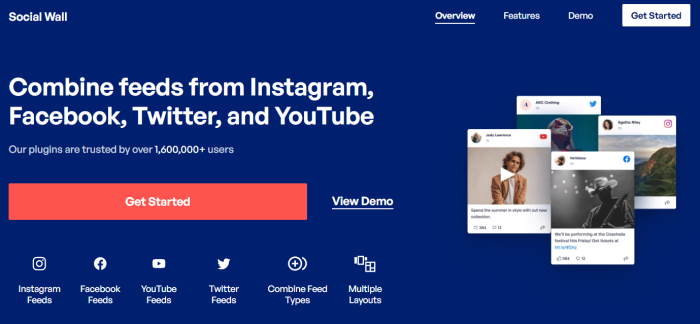
In just a few clicks, you can showcase a beautiful social wall to show your Facebook and YouTube content.
Whenever you make a new YouTube video or Facebook post, the plugin will automatically add them to your social wall.
The best part? Social Wall Pro supports the biggest social media platforms out there, including:
- YouTube
- TikTok
As a result, you can supercharge your brand’s social media presence and showcase engaging content for website visitors at once.
To get started, just check out our step-by-step guide on how to add social media feeds to your site.
3. Create a Facebook Group for Your Channel
One easy way to grow a community for your YouTube channel is to create a Facebook group.
With a Facebook group, you’ll have a great place to interact with your viewers and form a relationship. You can then turn people into dedicated fans who will support your content.
At the same time, you also get a place to share your YouTube videos and get more video views and engagement.

And the best part? There’s an easy way to make your Facebook group more popular. All you have to do is embed your Facebook group on your website.
Using Facebook Feed Pro, you can show content from your Facebook group on your website. That way, lots of people can see that you’ve got an active community for your YouTube channel.

People on your website are already interested in your content, so you turn your site traffic into group members. And that means more dedicated viewers for your YouTube channel.
What are you waiting for? Go and grab your copy of Facebook Feed Pro and stand building your Facebook community.
For an easy start, you can take a look at our beginner’s guide on how to embed a Facebook group feed.
4. Link Your Channel on Your About Section
Here’s a simple way to promote your channel: add a YouTube link on the “About section” of your Facebook page.
So, people on Facebook can clearly see where to go for video content related to your brand.
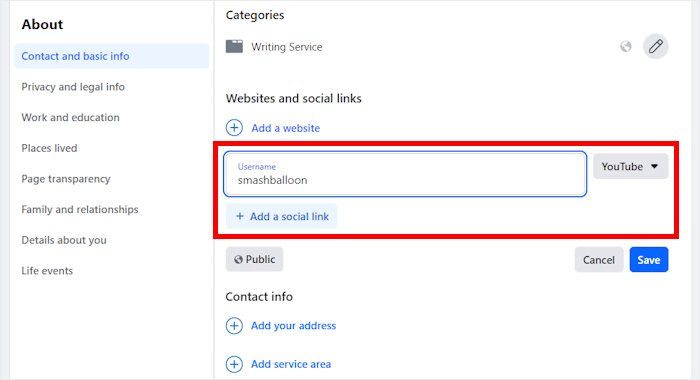
Plus, it also shows that your brand endorses the YouTube channel. Because of that, people will know that your YouTube channel contains your official content.
And if you want more people clicking the link, you can add a Call-to-Action (CTA) too. All you have to do is write a short sentence that’ll get people to check out your YouTube channel.
If you want to write the best CTA, check out this guide on how to create a perfect call to action.
5. Share Channel Announcements to Facebook
Want more engagement for your YouTube channel? You can try posting your announcements on Facebook.
That way, your Facebook followers get a taste of what’s coming next, which builds hype for your YouTube videos.
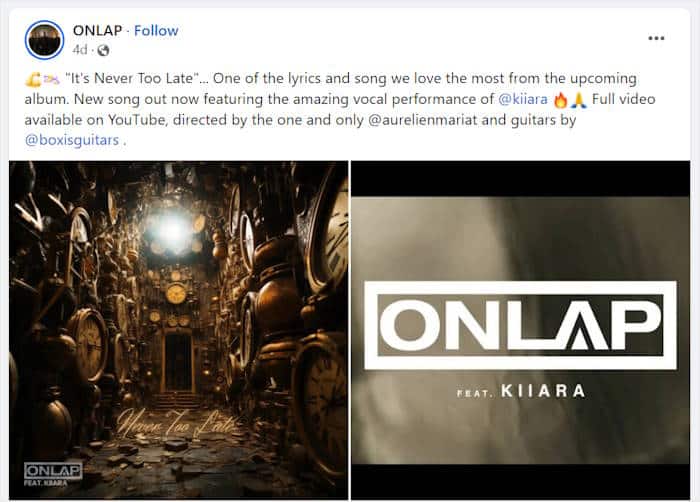
So, even more people will subscribe to your YouTube channel to avoid missing your new content.
If you want your announcements to reach other people, you can embed your Facebook post on your website.
With that, you can also get your website visitors curious about your new content and turn them into YouTube subscribers.
6. Create Engaging Thumbnails
If your YouTube thumbnails are eye-catching, you can get a lot more people watching your videos.
In fact, here’s what YouTube says about thumbnails:
“Usually, viewers will first see your thumbnail and title. This info gives them a glimpse of what your video is about and helps them decide if they want to watch it. Fun fact: 90% of the best-performing videos have custom thumbnails.”
YouTube Help
An engaging thumbnail can also get you more attention whenever you share your YouTube videos on Facebook.
When people on Facebook see an interesting thumbnail, they’re much more likely to click. So you can get a lot more likes, subscribers and watch time.
For example, check out this thumbnail for a WPBeginner video that gets a lot of clicks.

Here are a few things that you can take from this example:
- Use colors that stand out from YouTube’s color scheme
- Show text with a font size that’s readable even on mobile
- Make it clear what the video will be about
- Add your branding so it’s immediately clear whose video it is
Once you do that, you’ll have a much easier time getting people to click on your thumbnails. So, you’ll get more Facebook users watching your YouTube videos.
Want to get started on making engaging thumbnails? Check out this guide on the best free visual content creation tools.
7. Discuss Channel Ideas on Facebook
When it comes to interacting with people, Facebook is a lot better than YouTube. It’s much easier for content creators to get feedback from their target audience and improve their videos.
If you ask people what kind of content they want, you can easily get lots of new ideas. Plus, people will engage with your YouTube content more since they have input on your videos.
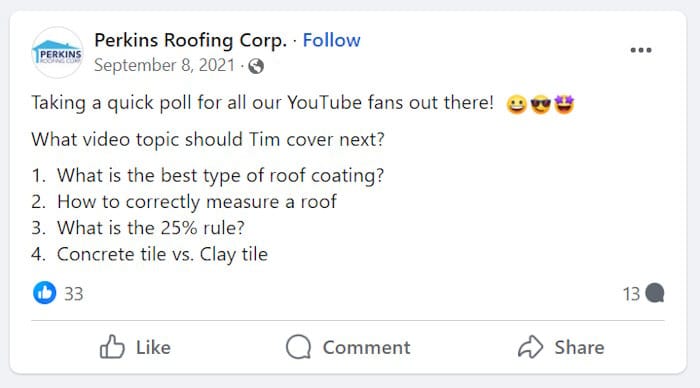
You can even get fans involved in making the decisions on your YouTube channel. Just use Facebook polls or just directly ask for their opinion.
Finally, you can also embed your discussion posts from Facebook on your website. That way, you can get your website visitors involved with your YouTube channel too.
Just check out our guide on how to add Facebook posts to WordPress, and you can see how that’s done.
8. Make Promo Videos
Another effective way to promote your YouTube channel on Facebook is to post promo videos.
You can just post short clips from your YouTube video on your Facebook page or group. Then, link your full video and tell people to go to your YouTube channel if they want to see the rest of it.
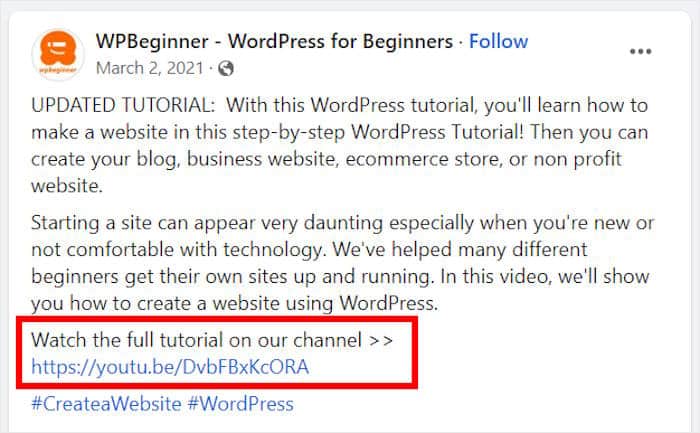
Since these teasers are super short, people are more likely to watch them in full.
What’s more, you can post these promos on TikTok and reach even more potential subscribers for your YouTube channel.
In case you don’t have an active following on TikTok yet, we’ve got you covered. Using TikTok Feed Pro, you can embed TikTok feeds and convert website visitors into TikTok followers with ease.
To get started, check out this guide on how to embed TikTok videos on your WordPress website.
9. Run a Facebook Giveaway to Promote Your Channel
Finally, you can run giveaways for a super easy way to get tons of interactions for your YouTube channel.
With a giveaway, you can reward people if they engage with your videos. Since there’s a chance of getting a prize, people will be much more likely to watch, like, or subscribe to your YouTube channel.

You can just announce the giveaway on your Facebook page or group to get the people there to participate.
Plus, they can also share the giveaway with others on Facebook and help you reach tons of new potential subscribers.
You can then use Facebook Feed Pro to post the giveaway announcement on your website. After that, your website visitors can participate in the giveaway, so you’ll get even more engagement.
All this can be super easy with one amazing tool: RafflePress.

Using RafflePress, you can easily create your giveaways using the drag-and-drop builder — no coding needed at all.
Plus, RafflePress can start the giveaway at the right time, manage the rules, block fake entries, and end the giveaway all on its own.
In fact, you can just grab the template created to help YouTube channels grow and get started right away!
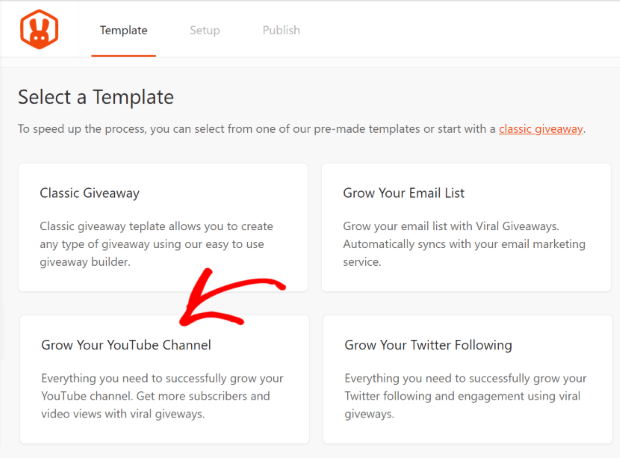
Using this template, you can get people to watch a video, subscribe to your channel, or press the like button to join the giveaway.
As a result, you can get tons of engagement and new subscribers from the people participating in the giveaway.
For a quick start, check out our guide on how to use a giveaway to get more views on YouTube.
And that’s it!
Now you know how to promote your YouTube channel using Facebook. You’ve got a lot of options here, and they can all give your YouTube videos a massive boost.
Using these hacks, you’ll find it super easy to market your videos on Facebook and increase your likes, views, and subscribers.
Want to take your YouTube channel to the next level? Get the YouTube Feed Pro plugin today!
For more amazing social media tips, you can take a look at our list of the best types of social media posts to boost your engagement.
If this article helped you out, then follow us on Twitter and Facebook, and you can get even more social media marketing tips and tricks.





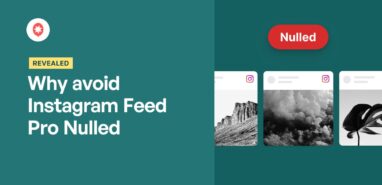

Good idea