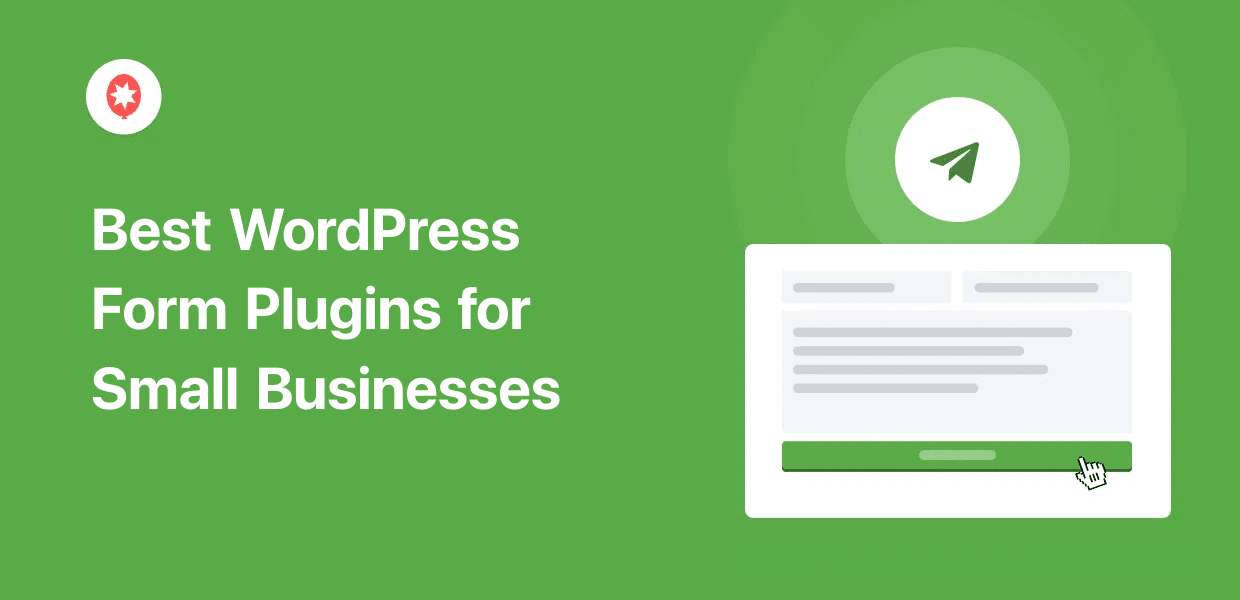Adding a form to your website is one of the best ways to connect with your visitors and generate leads. It opens a direct line of communication for potential customers to ask questions, request quotes, or give feedback.
But with so many options available, it can be tough to figure out which one is right for your specific needs.
After testing the top options, I’ve put together this list of the best WordPress form plugins specifically for small business owners like her.
These tools make it easy to create any type of form you need, from simple contact forms to detailed booking requests.
In this Article:
- Quick Overview of the Best Form Plugins
- Why Use a WordPress Form Plugin?
- How to Pick the Right Form Plugin for Your Business
- 6+ Best WordPress Form Plugins for Your Small Business
- Which Is the Best Contact Form Plugin for WordPress?
- Best WordPress Plugins and Tools for Small Businesses (Handpicked)
Quick Overview of the Best Form Plugins
| Product | Starting Price (Premium) | Best For | Key Feature |
|---|---|---|---|
| WPForms | $49.50/year | Beginners who want professional forms quickly | Drag-and-drop builder with 2,000+ templates |
| Formidable Forms | $31.60/year | Developers building complex data applications | Views feature for displaying form data |
| HubSpot | $9/month | Small businesses wanting CRM integration | All-in-one platform with CRM access |
| Gravity Forms | $59/year | Larger businesses needing secure solutions | Extensive add-on library |
| Ninja Forms | $59.40/year | Businesses wanting to spend more for advanced features | Pay-per-feature model |
| Form Maker | $30 (6 Months Support) | Simple forms without complications | Straightforward setup process |
| Contact Form 7 | Freemium Add-ons | Developers comfortable with code | Completely free with coding support |
Why Use a WordPress Form Plugin?
Forms help you connect directly with your website visitors and turn them into customers. They make it easy for people to contact you, request information, or make purchases without picking up the phone.
WordPress doesn’t come with a built-in form builder, so you’ll need a plugin to create contact forms, order forms, or surveys. And the right form plugin saves you time and helps you look professional.
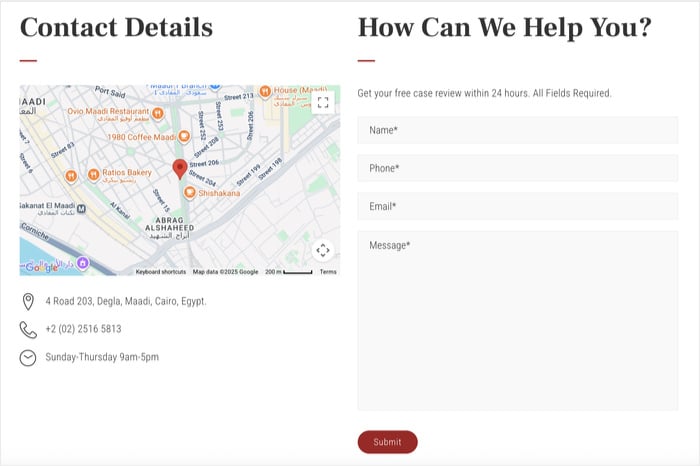
Here are the main benefits of using a WordPress form plugin:
- Easy Setup: Most plugins let you create forms in minutes using drag-and-drop builders
- Professional Appearance: Pre-made templates help your forms match your website design
- Lead Generation: Capture visitor information and grow your email list automatically
- Payment Processing: Accept payments directly through your forms for orders and bookings
- Spam Protection: Built-in tools keep fake submissions out of your inbox
These tools are essential for any business website because they help you stay organized and respond to customers faster.
How to Pick the Right Form Plugin for Your Business
With so many options out there, finding the right plugin for your website can be tough. So, I’ve put together a handy checklist of things you can look for when picking your plugin:
- Start with your basic needs. If you just need simple contact forms, a basic plugin will work fine. But if you plan to collect payments or create surveys, you’ll need more advanced features.
- Check the user interface. The best plugins let you build forms quickly. Look for drag-and-drop builders that show you exactly what your form will look like as you create it.
- Consider your budget carefully. Free plugins work great for basic forms, but they can be limited if you need features like form storage or email integrations.
- Think about growth too. It’s easier to start with a flexible solution than switch plugins later when you have hundreds of forms already created.
Just like that, you can find a quality WordPress form plugin to help take your business to the next level.
Now that you know what to look for in a form plugin for your WordPress site, let’s take a look at our plugin list.
6+ Best WordPress Form Plugins for Your Small Business
To help you find the best contact form plugin for WordPress, we’re going to showcase our top picks along with the highlights for each option:
1. WPForms
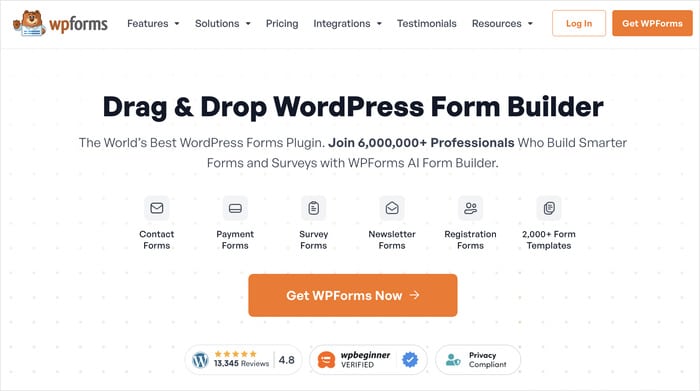
After a lot of testing, WPForms turned out to be the most beginner-friendly WordPress form plugin on the market. It lets you create powerful, professional forms in minutes without writing any code.
You also get tons of different features, so you can create any type of form you need from a single tool. Plus, you can create WordPress forms in just minutes – no need to touch a single line of code.
On top of being easy to use, WPForms comes with everything you need to create effective forms for your site. In fact, over 6 million websites are using WPForms, and it even has a star rating of 4.9/5!
Expert Tip: For an in-depth look at this amazing form plugin, you can take a look at our WPForms plugin review here.
Features:
- WPForms has a builder with a simple drag-and-drop interface that makes it easier than ever to create beautiful forms without any coding.
- You also get smart conditional logic that can hide or show different form sections based on the user’s answers. So, you can have conversational and engaging forms.
- On top of being feature-rich, WPForms is lightweight and one of the fastest form plugins for WordPress.
- With the help of 2000+ pre-built templates, you can instantly have an engaging form ready to go on your WordPress site.
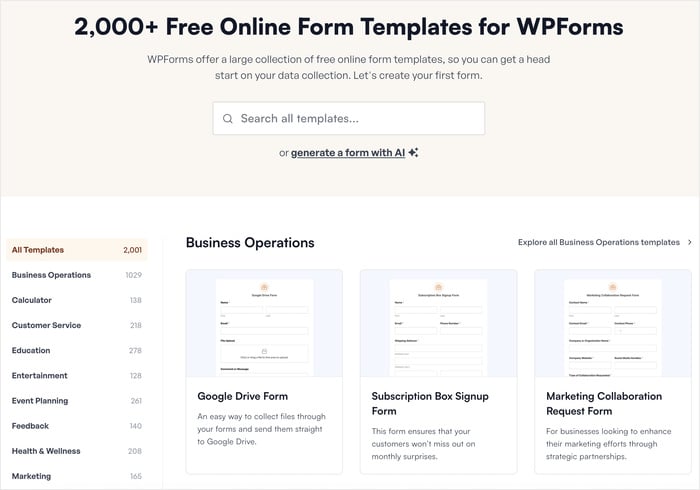
- The plugin also comes with a survey and polls feature that lets you learn more about your customers and their behavior.
- Since WPForms also has anti-spam functionality and Google reCAPTCHA, your forms will be safe from trolls, bots, and spammers.
- WPForms supports major payment gateways, including Stripe, PayPal, Square, Authorize.net, and more, to help you sell products using forms.
- It also supports CRM and email marketing platforms like MailChimp, Salesforce, Campaign Monitor, Constant Contact, and more.
Expert Review:
As you can see, WPForms makes it easier than ever to create forms in WordPress.
Compared to other plugins I’ve tested, WPForms felt the most polished. The conditional logic feature worked smoothly, showing and hiding fields based on user answers without any glitches.
Overall, WPForms is the best choice for small business owners who want professional results without learning complicated software.
Pricing:
You can get the premium version of WPForms for just $49.50/year and build forms with ease.
Don’t have room in your budget right now? Just grab WPForms Lite for free, and you can upgrade to the full version at any time!
Grab your copy of WPForms here to get started right away!
2. Formidable Forms

Formidable Forms is an advanced WordPress form plugin for developers and businesses that need to create complex, data-driven forms.
While Formidable Forms isn’t the most user-friendly tool out there, it’s powerful and has a lot of excellent features.
It can be the perfect choice for technical industries like finance and engineering. You’ll be able to create complex order forms, payment forms, job applications, and more.
Features:
- You get calculated fields with your form and help your visitors find mortgage rates, interests, payment quotes, and much more.
- While Formidable Forms can be tough to use for beginners, it still has a drag-and-drop builder to create forms — no HTML, custom CSS, or other types of coding.
- Using the plugin’s AI field, your visitors can send requests to ChatGPT directly from your site and receive responses as well.
- Like WPForms, you get spam protection to make sure you’re getting genuine responses from real users.
- You can customize, filter, and display the user-submitted data on the front end of your website.
Expert Review:
Unlike other plugins that focus on simple forms, Formidable Forms felt like a full database application from the start. The setup process required more thought since I had to plan how my data would connect together.
But once I understood the system, I could create solutions that would normally require custom development work.
All in all, it’s a great choice if you need something beyond simple contact forms for your website.
Pricing:
The price for Formidable Forms starts at $31.60/year for the basic plan.
3. HubSpot
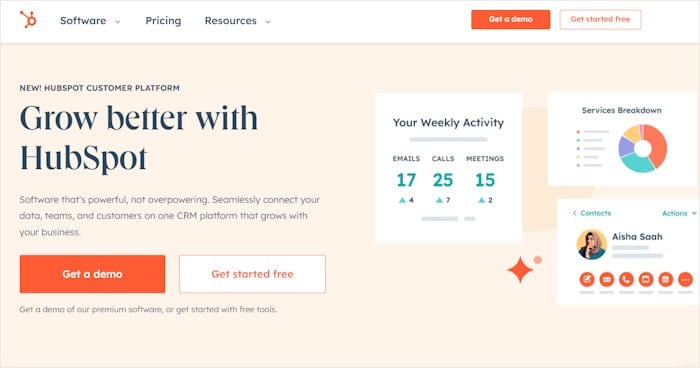
HubSpot is a popular all-in-one marketing tool that comes with an inbuilt form builder as well.
The overall HubSpot package comes with features like live chat, website builder, analytics, email hosting, and more. With so many helpful features, it’s easy to see how it can be helpful for a lot of brands.
But the form builder is only a small part of HubSpot, and dealing with all those extra features might be overwhelming for some users who just want a user-friendly form builder.
Features:
- You can show exit intent forms to visitors who are about to leave your website to generate leads effectively.
- With HubSpot, you can also set up time triggers, scroll depth triggers, and page targeting for your forms.
- Just like WPForms, you get a drag-and-drop form builder to create engaging forms without any coding.
- For a better chance of converting visitors, you can even add calls to action to your site with the help of HubSpot.
Expert Review:
When I compared this to standalone form plugins, the integration was seamless but came with a learning curve. The platform tracked website visits, email opens, and form submissions all in one place.
Overall, HubSpot suits businesses that want to grow their marketing efforts beyond just collecting contact information.
Pricing:
You can get a limited version of HubSpot’s marketing software at a price of $9/month. But if you want the professional plan, the price goes up to $800/month instead.
4. Gravity Forms
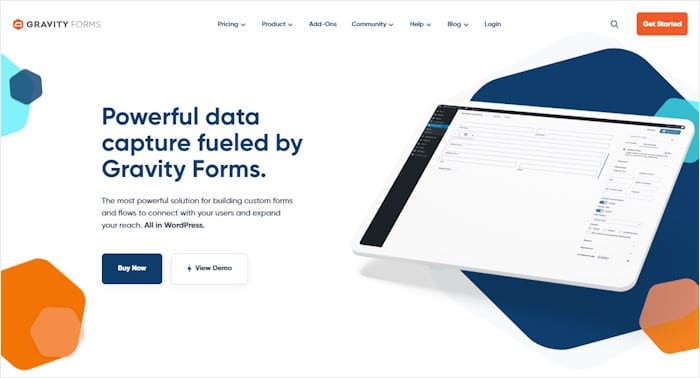
Gravity Forms is another premium form builder for businesses and developers who need a highly extensible platform for advanced form solutions.
If you’re willing to invest big to get started, you can get the most out of this plugin and create beautiful forms for your site.
One downside of Gravity Forms is that you don’t have a free plugin version that you can try out before purchasing the plugin.
Features:
- From the drag-and-drop builder, you’ll be able to create your forms in real-time. It’s pretty similar to WPForms due to the simplicity.
- You can also create multi-page forms with tons of different form fields, checkboxes, and more.
- With the help of the add-ons, Gravity Forms can help you integrate popular email marketing services to reach more people.
- Like many of the other entries on this list, this plugin features a powerful spam filter to keep bots and trolls at bay.
- Similar to WPForms, the plugin lets you add file upload fields to your forms and directly receive files from your visitors
Expert Review:
Compared to all-in-one competitors, Gravity Forms felt more expensive at the start. But it had a ton of add-ons to choose from to make the plugin as powerful as I wanted.
While it’s not for everyone, this approach works for established businesses that can invest in a premium solution from the start.
Pricing:
The basic plan for Gravity Form starts at $59/year and supports a single WordPress website.
5. Ninja Forms
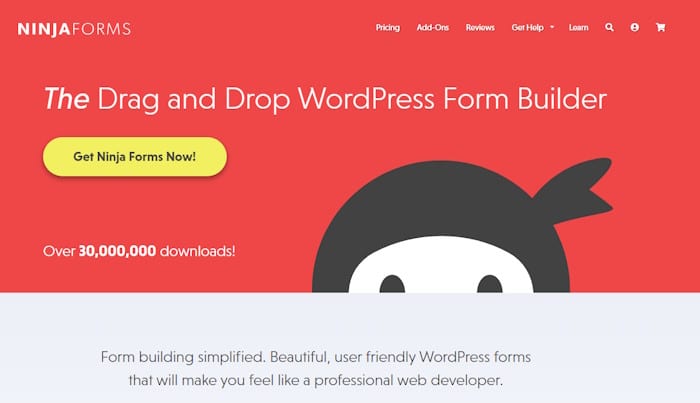
Ninja Forms offers the most flexibility for businesses that want a solid free plugin and the option to buy specific advanced features one by one as they grow.
The basic Ninja Forms plugin turned out to be a pretty useful tool and has a surprising number of features.
However, getting all the add-ons you need can end up being expensive compared to other options.
Features:
- You can create unlimited forms for unlimited WordPress sites with the help of Ninja Forms.
- To create different kinds of forms, Ninja Forms gives you 28+ different fields, along with tons of others that you get with add-ons.
- Since this plugin is perfectly GDPR compliant, your site will respect your visitors’ privacy and help you avoid fines or any other issues.
- You also get email notifications from the plugin after a visitor’s form submission.
- Ninja Forms also lets you do advanced calculations on your forms so your visitors can calculate interest rates, payments, and more.
Expert Review:
Ninja Form’s unique “pay-per-feature” model can be pretty handy at times. Instead of upgrading the entire plan, you can simply buy the feature you need from the add-on.
As a result, Ninja Forms suits businesses that start simple and want control over exactly which features they purchase. But all the add-on costs can add up over time if you want a lot of features to work with.
Pricing:
You can get the base version for free, but if you get the Plus plan for $59.40/year, you can get more features and 20% off other add-ons.
6. Form Maker by 10Web
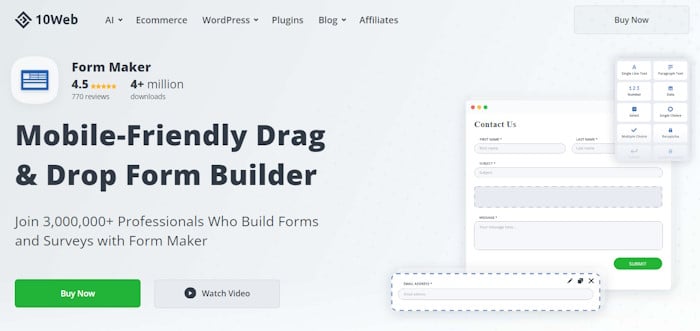
Form Maker by 10Web is a solid and straightforward form builder that offers a user-friendly free version for simple forms and a feature-rich premium plan for growing businesses.
Even though the base version of Form Maker has a limited number of fields, it can be a good option if you just want simple forms on your site without any hassle.
Features:
- You’ll be able to create short forms with up to 7 fields using the base version of this plugin.
- This plugin comes with 5 different templates that you can import for quick and easy form building.
- Ninja Forms supports feedback forms, contact forms, newsletter forms, sign-up forms, and much more.
- While it’s not as powerful as WPForms, you get 20+ field types, so there’s various options for you to choose from.
- The plugin is compatible with tons of WordPress themes, automation apps like Zapier, as well as page builders like Elementor.
Expert Review:
Compared to feature-packed competitors, this plugin felt focused on doing the essentials well rather than overwhelming users with options.
While it’s not the most powerful option on our list, it can work for some small businesses that prefer simplicity over advanced features.
Pricing:
For the paid version of Form Maker, the price starts at $30 for 6 months of premium support.
7. Contact Form 7

Finally, I picked another popular WordPress contact form plugin that can be great if you’re willing to deal with some coding: Contact Form 7.
While it lacks essential features like a visual builder, Contact Form 7 has a lot to offer for advanced users, so it’s one of the best free WordPress form plugins.
Features:
- From the plugin’s basic contact form builder, you can use HTML to create your custom forms if you’re handy with coding.
- Since the plugin is super lightweight, your site will load fast, and a fast website can be good for your SEO.
- If you want more features with Contact Form 7, you can get some modules or third-party addons for your site.
- You can insert the shortcode into your classic or block editor to add forms to WordPress pages, posts, or even as a widget.
Expert Review:
Testing out Contact Form 7 was pretty interesting, since this plugin starts out really barebones. But with some effort, you can turn it into a powerful tool.
I also ended up using add-ons to add features like conditional logic and to save form entries. It’s not the most intuitive tool, but it has a unique niche that makes it stand out.
The bottom line is, Contact Form 7 works for developers who want complete control and don’t mind managing multiple plugins.
Pricing:
Contact Form 7 is completely free to use, but there are some freemium addons out there.
Which Is the Best Contact Form Plugin for WordPress?
So this was our list of the best WordPress form plugins for small businesses. All in all, there are several great options out there.
Plus, there are other options that didn’t make the cut, like Fluent Forms, Forminator, HappyForms, Jetpack Forms, and more.
Out of the options, WPForms is my top choice for the best WordPress form plugin.
It combines beginner-friendly design with powerful features that work for simple contact forms and complex business applications.
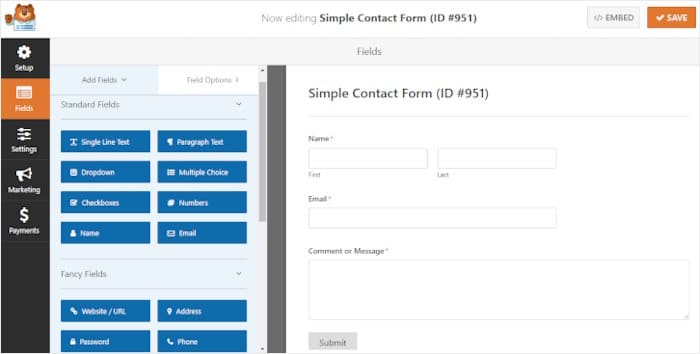
The drag-and-drop builder and 2,000+ templates help you create professional forms in minutes.
Since the plugin is so versatile, you can create quizzes, user registration forms, order forms, online menus, and much more. On top of being user-friendly, WPForms is pretty secure as well.
The best part? You can try out WPForms for 14 days with the no-questions-asked money-back guarantee.
As a result, you can see if the plugin is right for your business, and it’s totally risk-free!
All you have to do is grab your copy of WPForms and start building your forms today.
Honorable Mentions:
- Formidable Forms is perfect for developers and advanced users who need to build data-driven applications like directories or calculators.
- Contact Form 7 can be a great option if you’re willing to put in the time and effort and don’t mind complexity.
And there you have it!
As you can see, there are tons of great options out there when it comes to WordPress form builder plugins. With these, you’ll be able to generate leads, get more subscribers, sell your products, and much more.
After a lot of testing, it’s clear that WPForms is easily the best WordPress form plugin out there – especially for small businesses that are competing with massive brands.
Ready to create online forms with ease? Get your copy of WPForms for your site here.
Want another great way of generating leads? Take a look at this list of the best WordPress popup plugins.
Best WordPress Plugins and Tools for Small Businesses (Handpicked)
If you want more great plugins to help out your business, we’ve got you covered. Just take a look at our WordPress plugin listings below:
- Best Plugins to Embed Social Feeds on Your Website
- Best Instagram WordPress Plugins for Your Website
- Best WooCommerce Plugin for Your E-Commerce Site
- Best Social Media Wall Examples For Your Website
- Best WordPress YouTube Slider Plugins for Your Website