If your customer reviews are not showing up on Google, then you’ve come to the right place.
Positive reviews can be a great way to get more customers and grow your business with ease.
But sometimes, you might notice a customer’s review mysteriously vanished. This can be frustrating for both you and the customer.
In this guide, we’ll go through the biggest reasons why your Google reviews might not show up and what you can do.
How to Fix Your Customer Reviews Not Showing Up on Google
Since Google is the #1 review platform, many businesses rely on positive reviews to attract customers.
In fact, many business owners even use tools like Reviews Feed Pro to display these reviews on their websites.
By embedding Google reviews on your website, you’ll be able to:
- Showcase positive reviews and testimonials on your site to convert visitors into paying customers
- Add keyword-rich content to your site to boost your SEO and reach more potential customers
- Let your site visitors leave new reviews so you get even more social proof to promote your business
To help you do all this and more, we’ll explain the reasons why your customer reviews might now be showing up on Google.
1. Make Sure Your Business Listing is Verified
Before you can start collecting reviews, you need to make sure that your business is verified and up-to-date. If it isn’t, your customers might not be able to leave reviews.
To do that, just open your Google Business Profile and check your verification status.
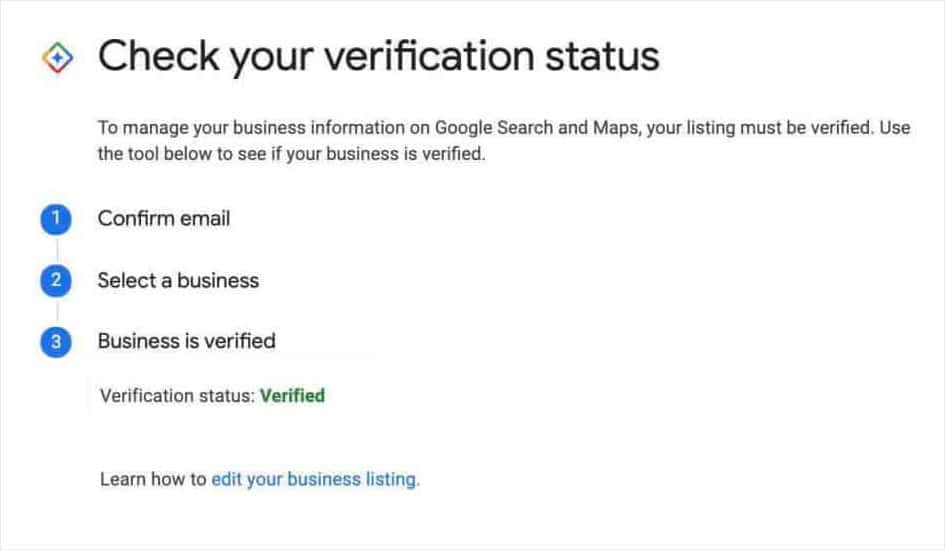
If your business listing isn’t verified, you can go through the quick verification process here.
Once you submit the verification form, it can take up to 5 business days for the process to finish. After that, you can simply check if your customers can leave reviews now.
2. Check For Spam and Inappropriate Terms
Like all other review platforms, Google has its own content guidelines that reviewers need to follow.
This system actually helps protect your business from deceptive and inappropriate reviewers.
While most of the millions of contributions we receive each day are authentic and accurate, we sometimes receive policy-violating content. We use a combination of people and machine-learning algorithms to detect such content and to help prevent others from finding it.
Google Maps Policies, Guidelines, and Terms
If the review appears genuine, you can check if the review text is copied from somewhere else. Fake reviews like this are also blocked automatically.
In case real reviews are also missing on Google, you can move on to the next step below.
3. Make Sure Users Are Reviewing the Right Business
While Google makes it easier for visitors to find your business, sometimes people can still get confused. This means people might be leaving reviews on another business that shares your name.
Not only are you losing out on positive reviews, but in some cases, this can actually help your competitors.
The good news is that it’s pretty easy to fix this. You can add enough details about your business, including clear photos, so people won’t make the mistake.
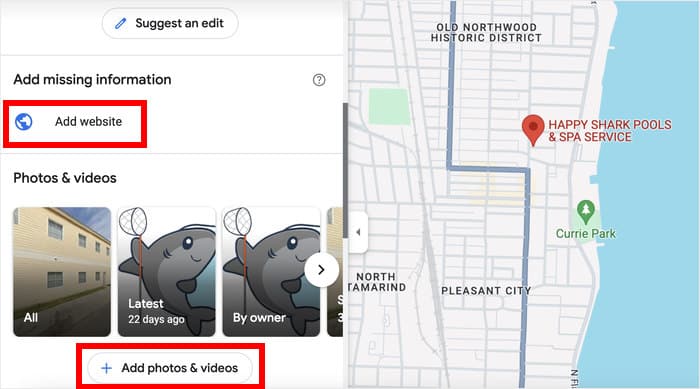
4. Reach Out to Google’s Customer Support
If your Google reviews still aren’t visible, the final step is to contact the Google customer support team here.
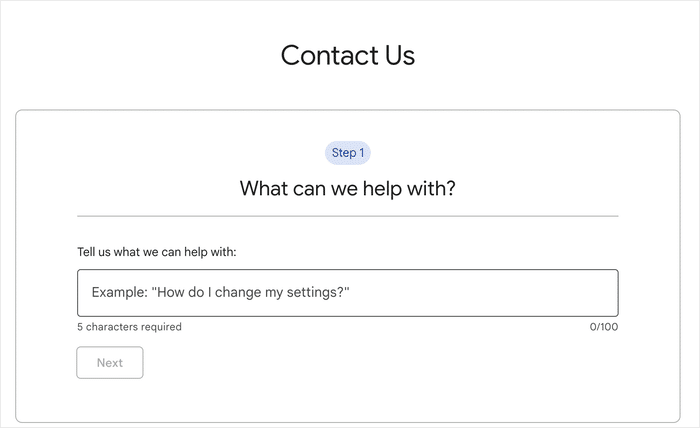
Once you tell them about your problem, they can work on the solution. Unfortunately, you might have to wait a while for them to look into your problem and find the solution.
In the meantime, you can try using a tool like Reviews Feed Pro to directly enter your customer reviews and display them on your site.
As a result, you can keep sidestep these issues and keep converting website visitors into customers.
Why Are Google Customer Reviews a Big Deal?
- Positive Google reviews act as social proof that shows people that you’re trustworthy, leading to more sales and conversions.
- Since Google Reviews integrates seamlessly with Google Maps, people will see your reviews when looking for your business. So, good reviews mean you create a great first impression.
- Reviews can also give you valuable customer insights about your products or services. You can use this feedback to improve your business.
- Responding to reviews also shows people that you care about your customers’ experiences. This fosters trust and loyalty, which keeps customers coming back.
How to Directly Add Customer Reviews to Your Website
Since fixing your Google reviews can take some time, it’s important to have an alternative way of converting users.
And the best way to do that is by directly adding customer reviews to your website using Reviews Feed Pro.
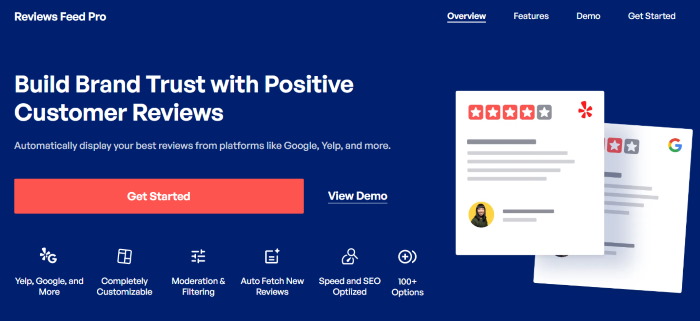
As the best reviews feed aggregator, Reviews Feed Pro makes it really easy to embed customer reviews and testimonials in WordPress.
You can directly add reviews to your website and place them into collections. Then, you can display these review collections on your website with ease.
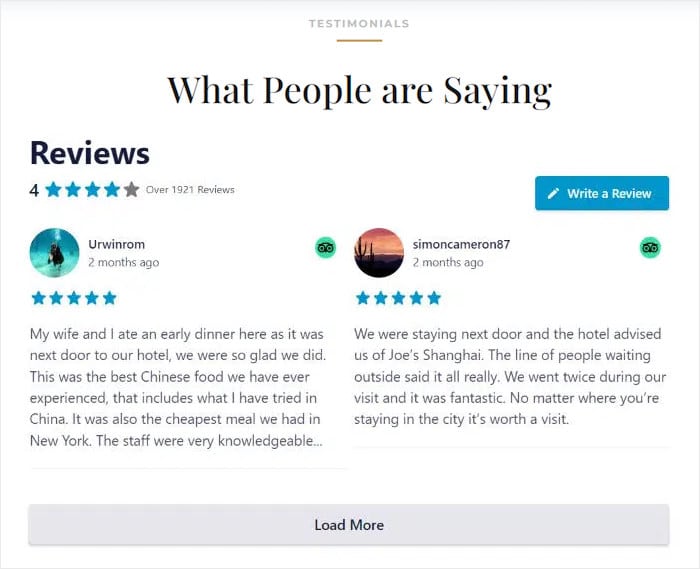
Since you control the whole process, it’s quick and easy – even if you’re new to WordPress.
In fact, the plugin has lots of features to help you effectively display reviews on your website:
- By following the 3-step guide, you can create, customize, and embed reviews on your website in just minutes with no coding at all.
- The plugin also lets you embed customer reviews from highly trusted platforms, including Google, Yelp, Tripadvisor, Trustpilot, Facebook, and WordPress.org.
- All the review feeds you create will automatically match the design of your website and look beautiful right away.
- Reviews Feed Pro is also surprisingly lightweight, so your website will be as fast as ever, even if you embed tons of customer reviews.
- You can use a visual customizer to change the design of your reviews feed in just a few simple clicks.
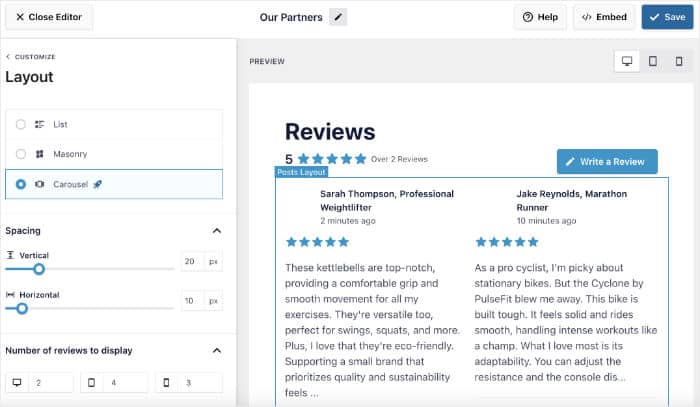
Another important highlight of the plugin is that you get a dedicated customer support team. You can reach out to this team of WordPress experts any time you need help.
Want to see how easy it can be to add reviews to your website?
First, get your copy of Reviews Feed Pro here before installing and activating the plugin on your website.
To learn the easiest way to do that, there’s a beginner-friendly guide on how to install WordPress plugins that you can look at.
Once the plugin is ready, go to your dashboard area and open the Reviews Feed » Collections menu.
Next, click on the Add New button at the top.
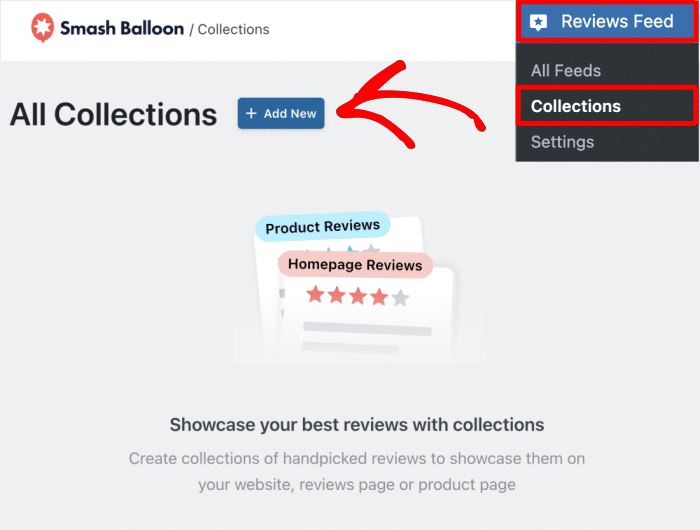
You can now pick a name for your new review collection. I went with “Homepage Reviews” but you can enter anything you like on the popup.
After that, click on Create Collection to continue.
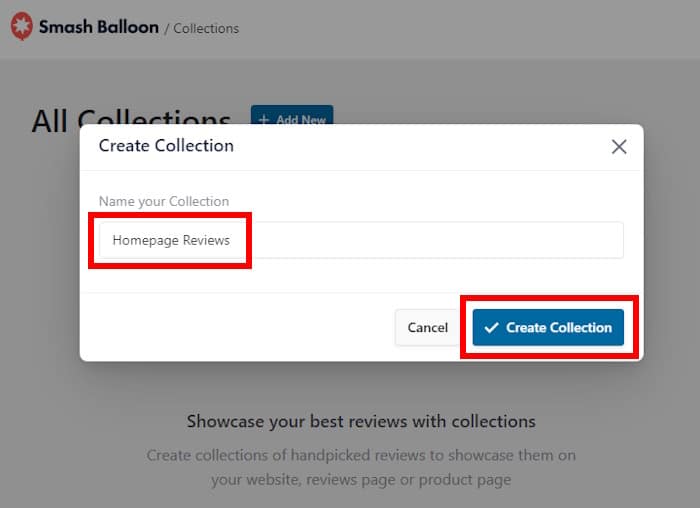
The next step is to add reviews to this collection. You can start doing that by clicking on the Add Review button at the top.
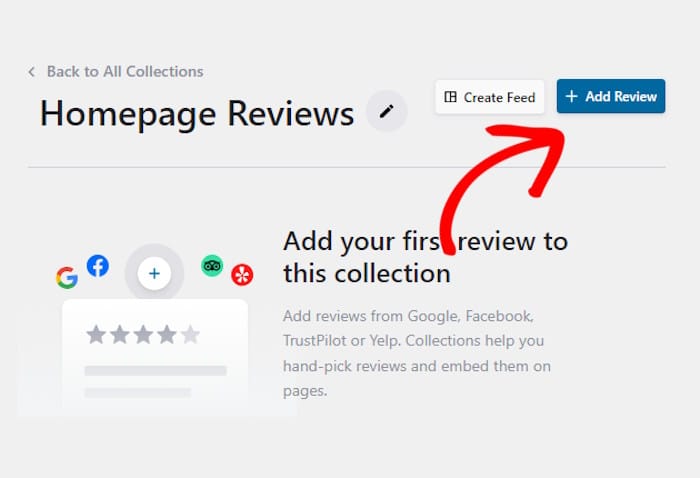
Reviews Feed Pro then asked me if I wanted to manually add reviews or select reviews from existing sources.
Since we’re directly adding reviews to your site, let’s go with the Add Manually option.
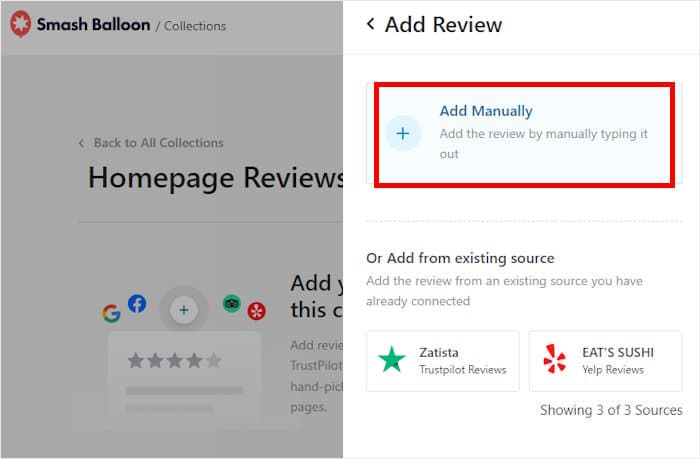
Just like that, you can start adding the details of your customer reviews.
This includes the customer name, star rating, source of review, title, review content, and much more.
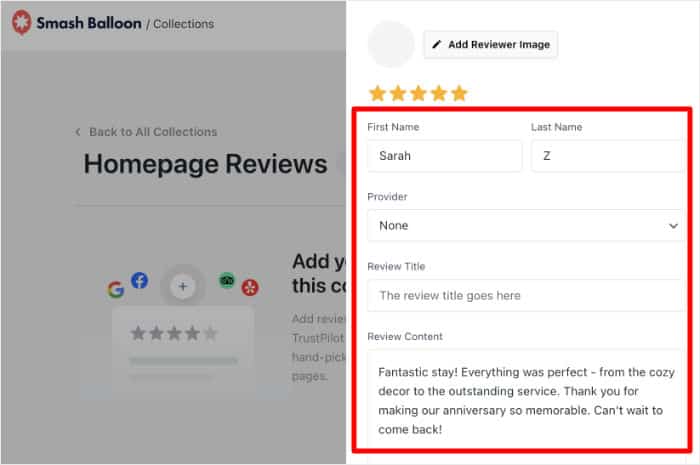
If you scroll down, you can even find the option to add review images.
After you’re happy with the review, click on Add to Collection and we’re done here.
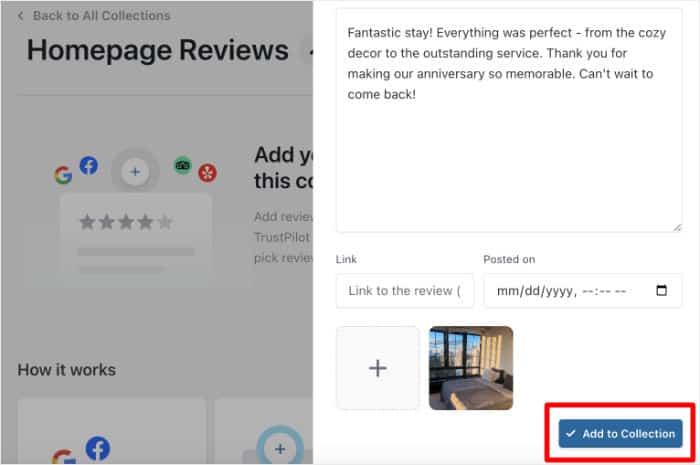
You can now repeat this step to add multiple reviews to your WordPress website.
Finally, you can convert this collection into a review feed and then display it on your site so people can check out your reviews.
There’s a helpful Create Feed button at the top that you can use.
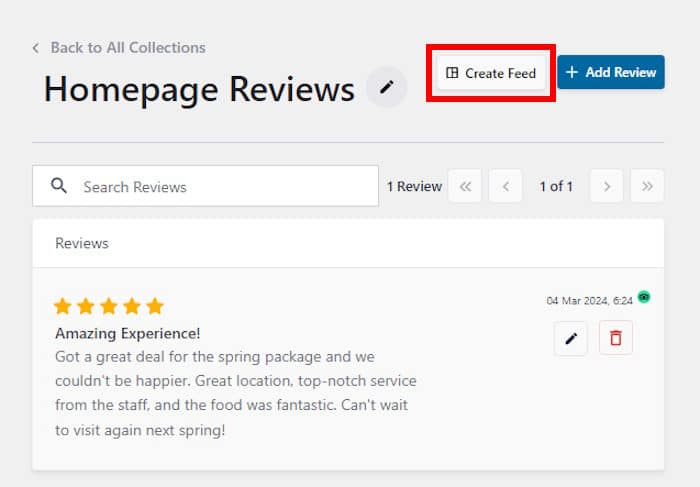
Reviews Feed Pro will now automatically turn this collection into a review feed for your site.
You can then use the visual customizer to choose the layout, header design, review elements, button design, and much more.
Whenever you make any changes, the live preview on the right will show you how your review feed looks.
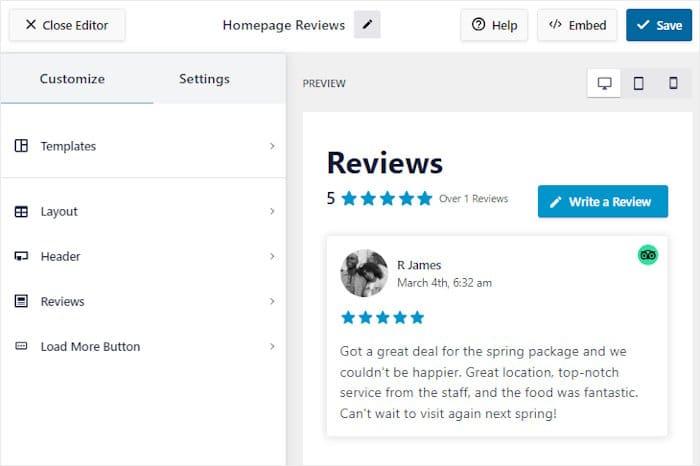
Once you’re happy with the review feed, you can click on Embed and add it to a page, sidebar, or footer.
As you can see, Reviews Feed Pro lets you do all this in just a few simple clicks – no coding needed!
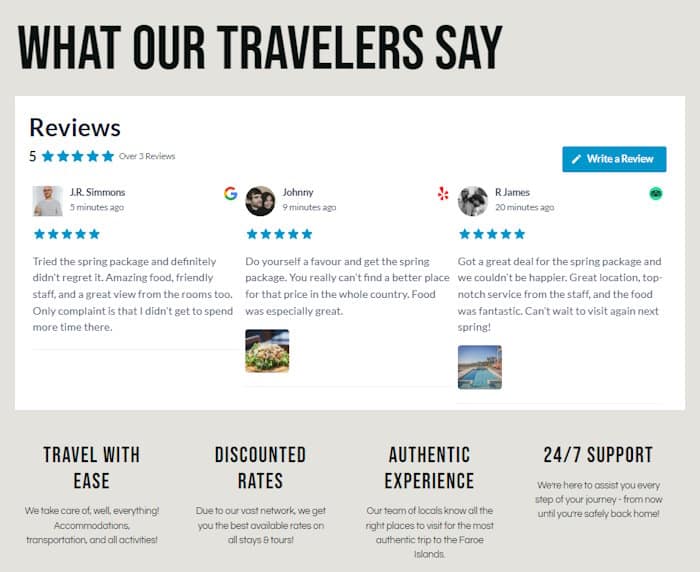
And that’s it!
As you can see, there are some simple ways you can fix the issue of customer reviews not showing up on Google. Once you give these fixes a try, you’ll have an easier time promoting your business online.
Plus, you can simply add reviews directly to your website for a foolproof way of showcasing your best reviews and testimonials.
Just grab the Reviews Feed Pro plugin and you can get started.
Expert Tip: Want to show your Google reviews on your site as well? Check out this guide on how to embed Google reviews on your website.
FAQs on Customer Reviews Not Showing Up on Google
Why are my customer reviews not showing up on Google?
There are several reasons why this could be happening. The review might be flagged as spam or removed by Google for violating their guidelines.
Sometimes it takes a few days for Google to finish checking the reviews. Plus, if your business listing isn’t verified then your reviews might not show up on Google.
Why can I see a Google review but no one else can?
In that case, Google might still be checking that review to see if it’s genuine. You can wait for them to finish checking and then test if It’s visible now.
How do I contact Google about missing reviews?
You can reach their support team here and let them know about your problem.
While they’re working on fixing your problem, you can try using tools like Reviews Feed Pro to directly add reviews to your website.
Can a business owner delete Google reviews?
No, people can’t simply delete reviews of their business if the review is genuine.
But if it’s a fake review, spam, or contains harmful content, you can report it to Google. Then, Google will remove the review after checking.
For more information, you can take a look at this guide on how to deal with negative reviews.
More Online Marketing Tips and Guides
- How to Use Social Media in Affiliate Marketing
- YouTube Shorts vs TikTok: Which Is the Best For You?
- How To Deal With Negative Facebook Reviews
- Compelling Social Media Contest Ideas and Examples
- How to Turn Your Website Visitors Into Brand Ambassadors
Found this helpful? Then follow us on Facebook and Twitter for more helpful posts and latest updates.




