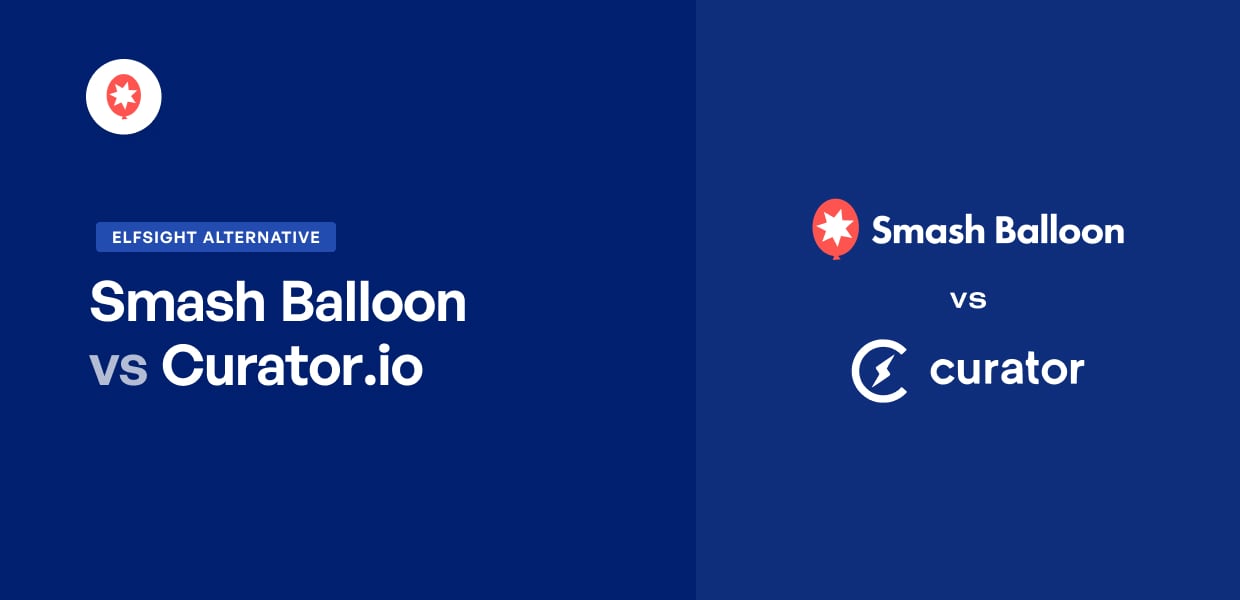Looking for a Curator.io alternative for your website?
Using a social media feed plugin, you can promote your brand online and reach potential customers easily.
But with so many options out there, finding the best social media automation tool for your site can be tough.
The good news? We’ll make an in-depth comparison of Curator.io vs. Smash Balloon today, so you can make the right choice.
To help you decide, here’s what we’ll look at today:
Let’s get started with the comparison!
Overview: Smash Balloon vs Curator.io
First, let’s go through a quick introduction of both options so you can get a clear idea of what they’re offering.
1. Smash Balloon
Smash Balloon is a selection of 6 different WordPress plugins that make it easier than ever to embed social media feeds.
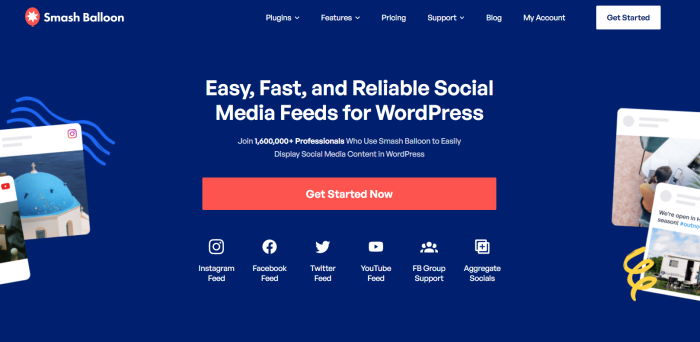
With the help of Smash Balloon, you can embed social media content from massive platforms like Facebook, Instagram, YouTube, and Twitter.
On top of that, you can even embed content from highly trusted review platforms like Tripadvisor, Google Reviews, and more.
Since its creation in 2013, Smash Balloon has now grown to become the biggest social media feed solution for business owners all over the world.
With a 4.9/5 star rating and 1,750,000+ active users, it’s clear that lots of people are happily using Smash Balloon for their social marketing needs.
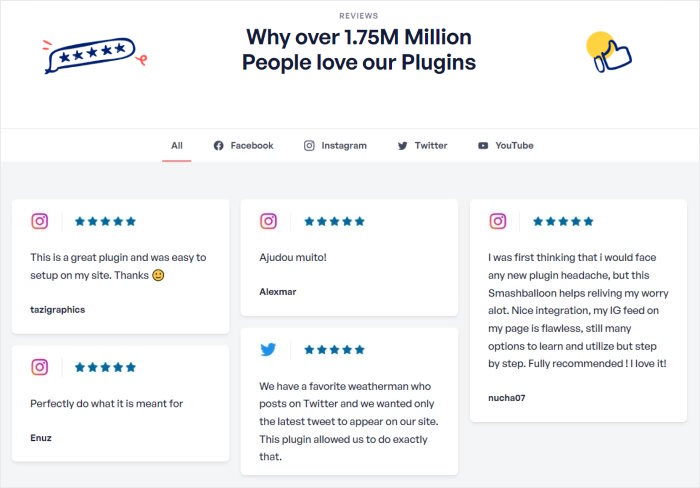
And that includes some of the biggest brands in the world.
As you can see, Smash Balloon comes with everything you need to easily boost your social media following, build consumer trust, and grow your sales.
2. Curator.io
Curator.io is another popular tool that helps people show social media content on their websites.
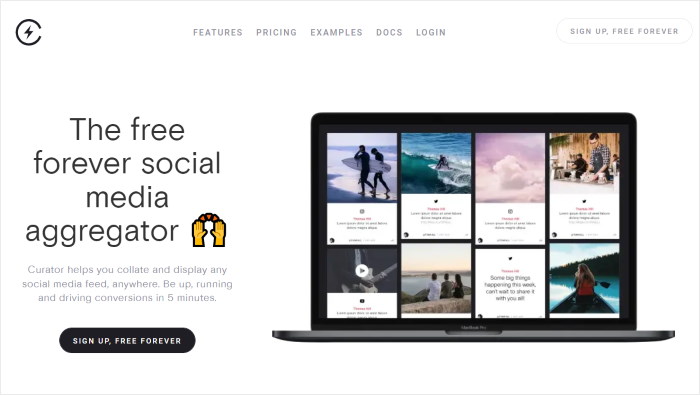
Using this helpful tool, you can show user-generated content (UGC) from the top social media platforms. Plus, Curator.io also supports smaller UGC platforms like Tumblr and Flickr.
Just like Smash Balloon, Curator.io makes it easy to embed social media feeds – even if you’re a WordPress newbie.
We’ll look at the useful features you get with this social media tool in the section below.
Features: Smash Balloon vs Curator.io
Now that we’ve introduced both options, let’s look at the features you get with Curator.io and Smash Balloon as well as Curator.io
1. Smash Balloon
As the #1 social media feed solution, Smash Balloon is packed with useful features to help you build engaging feeds easily.
Let’s take a look at them below:
3-Step Feed Creation
With Smash Balloon, you get a 3-step guide that’ll take you through the process of creating, customizing, and embedding social media feeds.
- Step 1: Create a new social media feed
- Step 2: Choose your template, layout, color scheme, etc
- Step 3: Embed the feed on your WordPress website
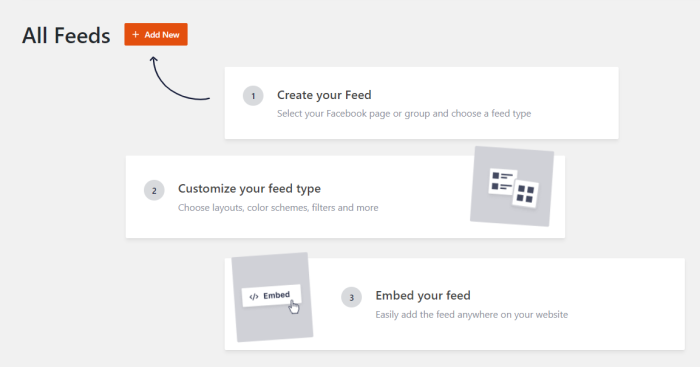
Since it’s so easy, you can have beautiful social feeds on your site in just minutes and start engaging your website visitors.
The best part? You can do all this with absolutely no coding at all!
Pre-Built Feed Templates
Since the plugin automatically copies your WordPress theme, your social media feeds will perfectly match your branding – right out of the box.
Smash Balloon also comes with pre-designed templates that you can use for your feeds.
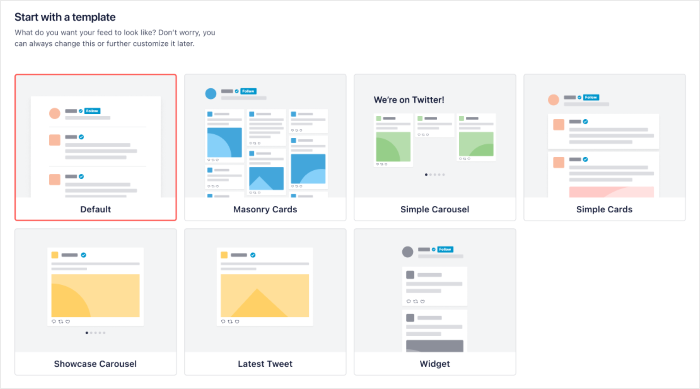
You can import unique designs like masonry cards, showcase carousels, widgets, galleries, and much more. Plus, you also have unique feed templates for different social media platforms.
As you can see, Smash Balloon makes it easier than ever to create social media feeds that look beautiful on your site.
Supports Top Review Sites
If you want to get more sales or grow your eCommerce store, Smash Balloon has you covered.
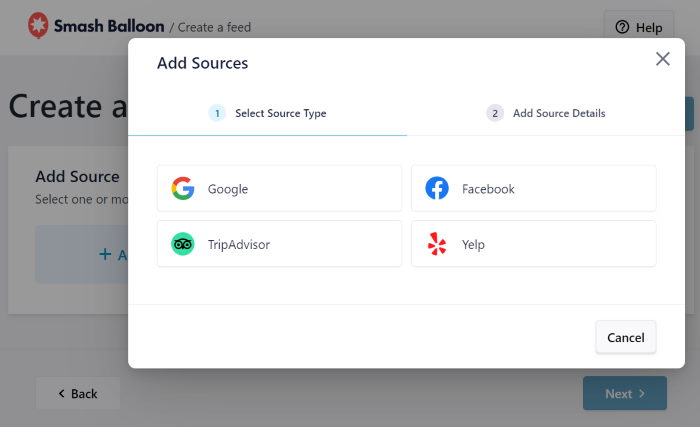
With it, you can embed positive reviews and testimonials of your brand from the biggest review platforms out there: Facebook, Tripadvisor, Yelp, and Google Reviews.
On top of showing the social buzz around your brand, you can directly show satisfied customers and convince people to buy from you.
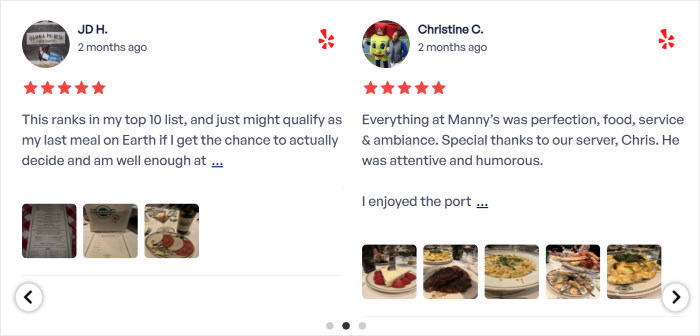
As a result, you can reach your marketing goals and grow your business with ease.
Live Feed Editor
On top of that, Smash Balloon comes with a live feed editor that lets you design your social feeds with ease.
In just a few clicks, you can customize your feed layout, color scheme, button design, number of posts, header design, and much more – no need for HTML, CSS, or any kind of coding.
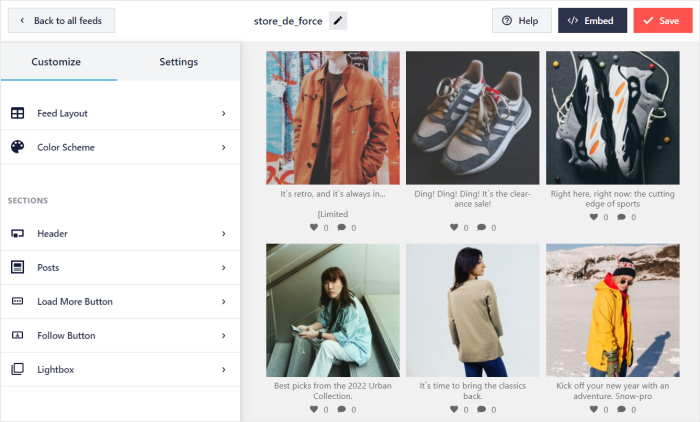
You even get a live preview of your social feed where you can track all of your changes in real-time.
All in all, customizing your social media feeds is easy and fast with the help of Smash Balloon.
Lots of Feed Types
To help you engage your visitors and grow your social following, Smash Balloon gives you tons of options when it comes to supported feed types.
With the help of this plugin, you can embed:
- Facebook posts
- Instagram galleries
- YouTube playlists
- Tweet slideshows
- Google reviews
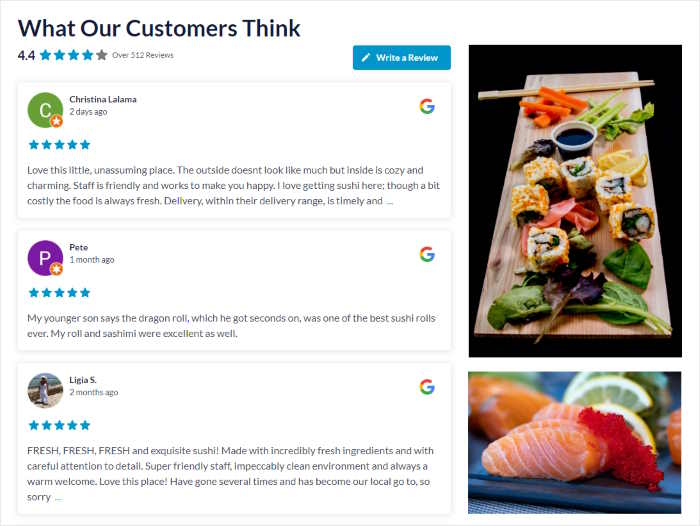
- Facebook albums
- YouTube channels
- Instagram hashtag
- Social Wall
- And much more…
The best part? You can connect as many social media channels as you want and create unlimited feeds – absolutely no limits at all.
With a variety of social media content on your website, you’ll have an easier time engaging your visitors.
SEO Booster
Smash Balloon can also help you rank higher in search results and reach more potential customers.
In fact, Smash Balloon will actually embed your social media content instead of using iFrames like many other plugins.
That means search engines will read the keyword-rich content from social media that you’ve embedded. Bottom line – your website can get much better SEO.
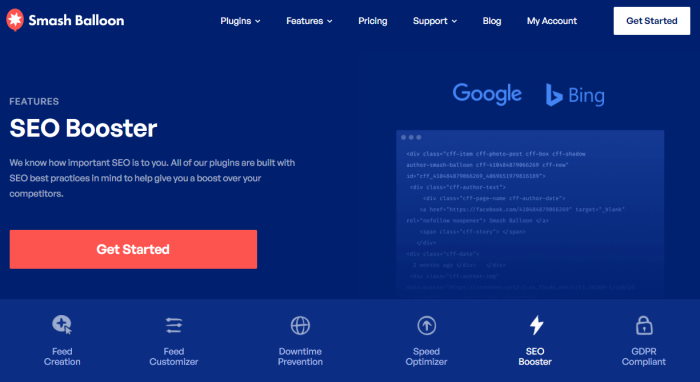
Plus, Smash Balloon is constantly adding new social media content to your WordPress site. Since search engines like Google love fresh content, it’s another way for you to get better SEO.
Optimized for Speed
With Smash Balloon, your website will load lightning-fast no matter how many social media posts you embed.
To keep your website fast, the plugin will automatically save a cached copy of your social media feeds. So, your site will show the saved copy instead of loading your feed from scratch every time someone visits your site.
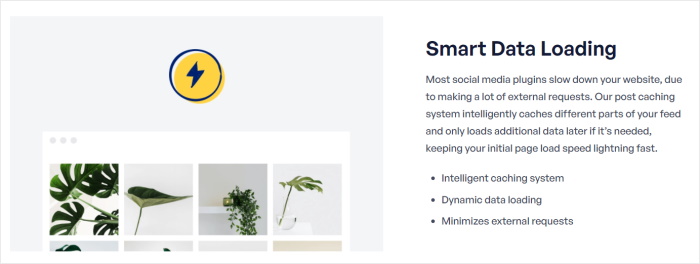
On top of making your site faster, your site can load the saved copy even when the social platforms are temporarily down.
As a bonus, having a faster website means your website gets better SEO as well.
2. Curator.io
Now that you know what features you get with Smash Balloon, let’s go ahead and check out all the functionalities that Curator.io has to offer.
Lots of Supported Platforms
Similar to Smash Balloon, you can use Curator.io to embed content from large platforms like Facebook, YouTube, Twitter, and Instagram.
As a result, you can boost your brand’s reach in these massive social networks.
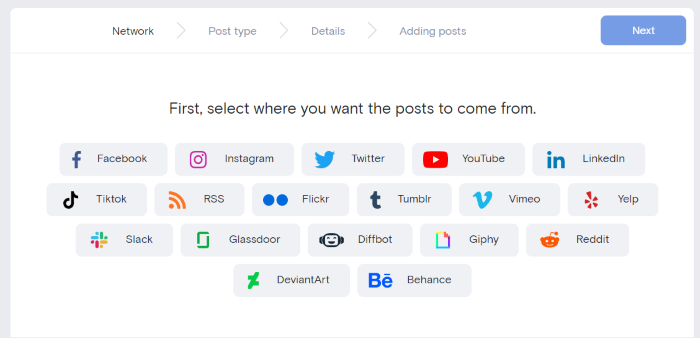
On top of that, you can also use Curator.io to display social media platforms from smaller platforms, including Tumblr, LinkedIn, and Vimeo.
By building your following on niche platforms, you can reach potential customers without competing with massive brands.
Even though Curator.io has lots of supported platforms, it comes with a limited number of sources you can add to your site.
As a result, you’ll need to upgrade to the more expensive pricing plan to show content from lots of different platforms.
Analytics and Reporting
Another great thing about Curator.io is that you can check the performance of your social media feeds.
That way, you can clearly see how many visitors viewed and interacted with your social media feeds. You can then use the information to improve your feeds and boost your conversions.
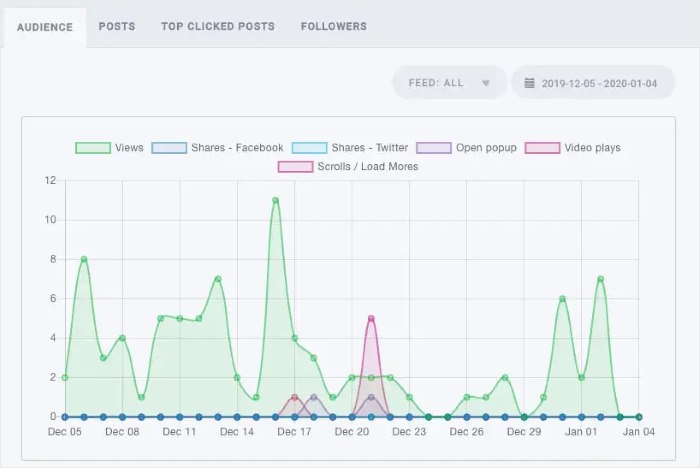
On the other hand, the insights you get with Curator.io aren’t as in-depth as a Google Analytics plugin,
All in all, it’s a useful feature and a nice way to track how effective Curator.io can be.
Visual Customizer
To help you design social feeds without coding, Curator.io comes with a powerful live customizer – just like Smash Balloon.
Using the customization panel on the left, you can select your feed style, layout, colors, and other settings. You can also choose to show comments, likes, light-boxes, and other elements of your social media feed.
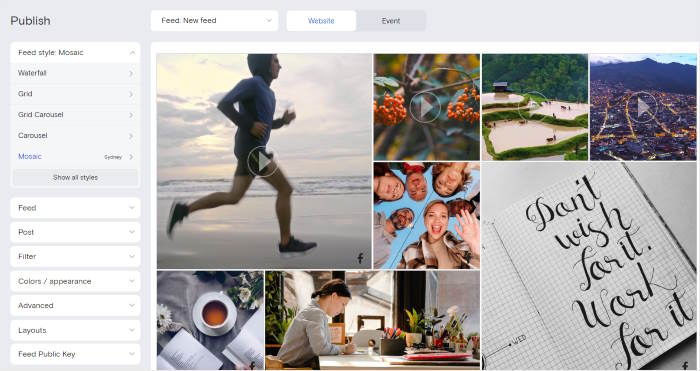
Similar to Smash Balloon, you can select from pre-built templates like waterfall, grid, carousel, and more. As a result, customizing with Curator.io can be quick and easy.
However, your social feeds won’t inherit your website’s design automatically. Unlike with Smash Balloon, you might have to spend more time on customization if you want feeds that match your branding.
Full CSS and API Access
As a bonus for advanced users and developers, Curator.io gives you access to its Rest API.
With it, users can directly fetch social media content, set up social feeds, customize feed design, and much more.
Similarly, Curator.io allows you to manually insert Custom CSS to set the design of your feeds.
While it can be tougher than using the live feed editor, users with design experience can use this feature to customize the feeds in detail.
Ease of Use: Smash Balloon vs Curator.io
As you can see, both Smash Balloon and Curator.io have lots of great features that can help your website. Next, let’s see how user-friendly both of these plugins are.
1. Smash Balloon
On top of having lots of amazing features, Smash Balloon is also super easy to use – even if you’re a WordPress newbie.
To help you get started, you have a 3-step guided flow that’ll take you through the process of creating, customizing, and embedding social feeds.
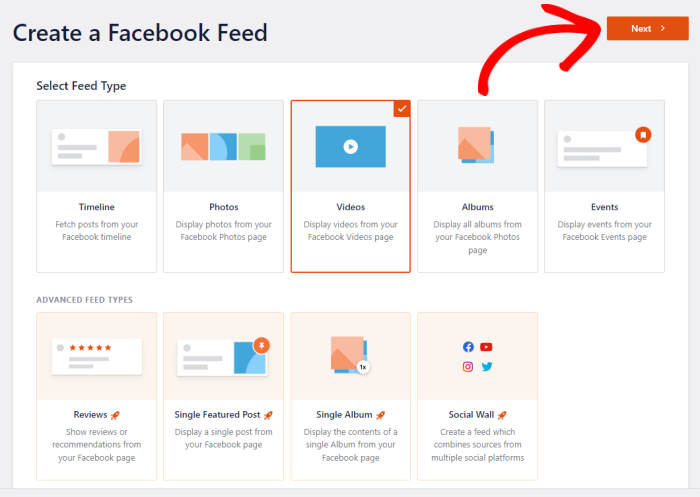
The whole process takes only minutes, and you can have beautiful social media feeds on your website – no need for HTML, CSS, PHP, or any kind of code.
Customizing your social feeds is also super easy with Smash Balloon. From the live feed editor, you can design your feed’s layout, colors, header, posts, and more.
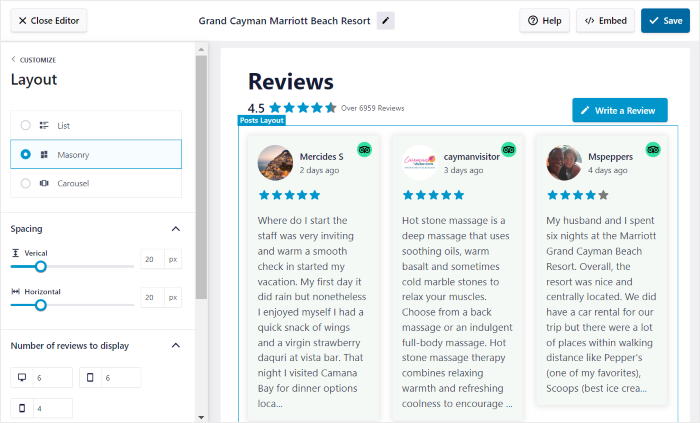
On top of that, you can also moderate your feeds and use filters to control which posts show up on your website.
Instead of embed codes, Smash Balloon comes with convenient WordPress blocks that you can use to embed your social feeds.
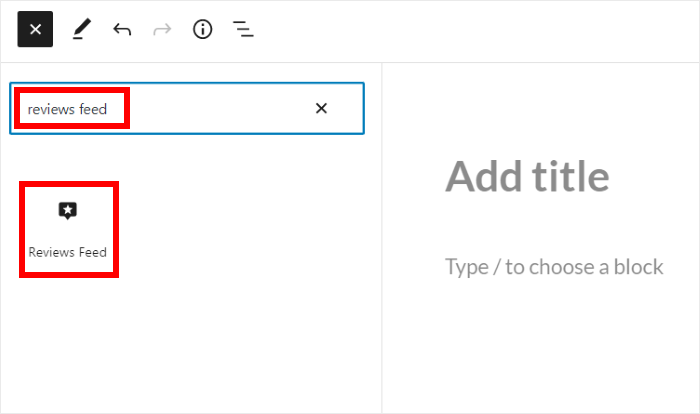
Since the interface has a large readable font and lots of whitespace, you can find all the options and navigate the plugin with ease.
As a bonus, Smash Balloon also comes with video guides and useful blog posts that you can check out if you want to learn how the plugin works.
2. Curator.io
Curator.io also keeps things user-friendly so people without coding experience can get started with ease.
After signing up for your Curator.io account, it’ll open the app dashboard. Once you get used to the interface, you can create new feeds and manage existing ones from here.
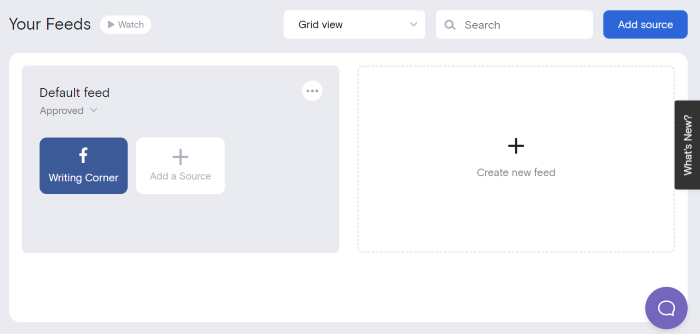
To keep things simple, this content aggregator has a guided flow that you can follow – just like Smash Balloon’s 3-step guide.
Creating a new feed means you can start connecting it to a social media source. For that, Curator.io will ask you to choose which network you’d like to connect to.
You can then choose the type of posts to embed as well as the social media account you’d like to use. Curator.io will then create the social feed and let you curate which posts you’d like to show.
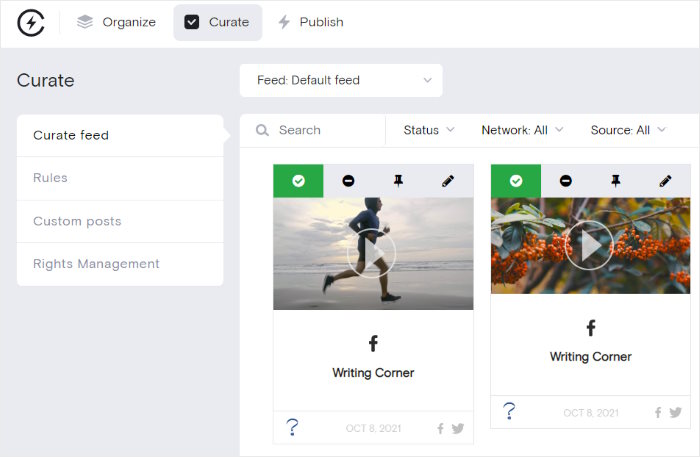
Since there are lots of options, it can take some time to figure out how everything works.
Once you’re happy with how your social media feed looks, you can get your embed code here. Next, you can open your site and insert the embed code where you want to display the feed.
Unlike Smash Balloon, Curator.io doesn’t come with a convenient WordPress block to help you embed your feeds.
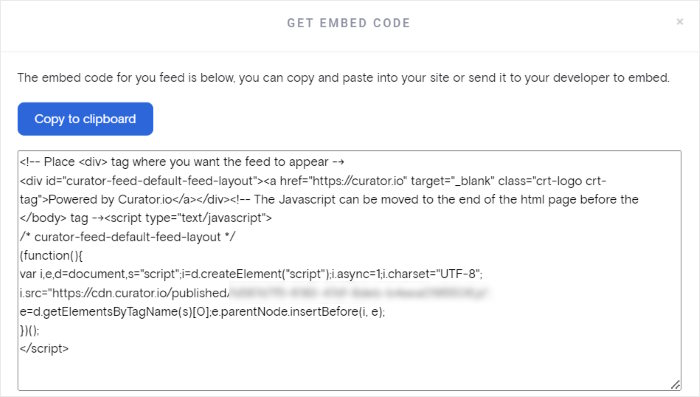
While you can use a separate WordPress plugin for better Curator.io integration, it’s a lot less user-friendly than the Smash Balloon or Curater.io dashboards.
As you can see, Curator.io comes with lots of user-friendly features. On the other hand, you still have to deal with embed codes when using this tool.
Customer Support: Smash Balloon vs Curator.io
If you want a social media aggregator that’s trustworthy, then it’s important to look at customer support options.
Let’s see how Smash Balloon compares as a Curator.io alternative when it comes to customer support.
1. Smash Balloon
For the team at Smash Balloon, providing high-quality customer support is a top priority.
You get a dedicated support team of experts who are always ready to help you out. Whenever you have a question or issue, you can use the support page to reach them.
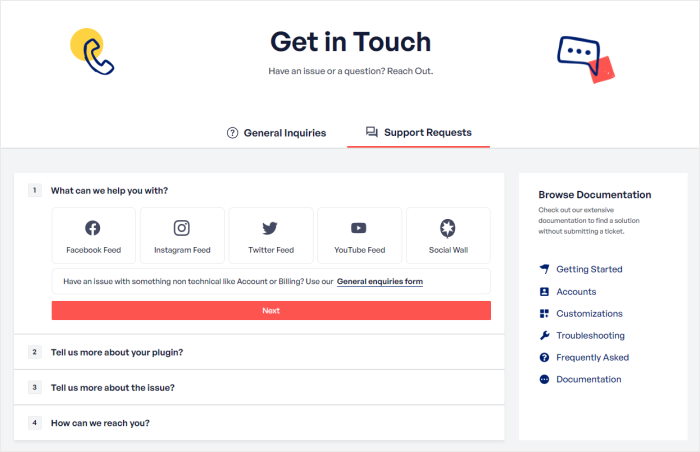
If you want proof, you can just check the user reviews and see for yourself what people think of Smash Balloon’s customer support.
As you can see from the 4.9/5 star rating and over 5500 reviews, tons of people are happy with Smash Balloon and its support team.
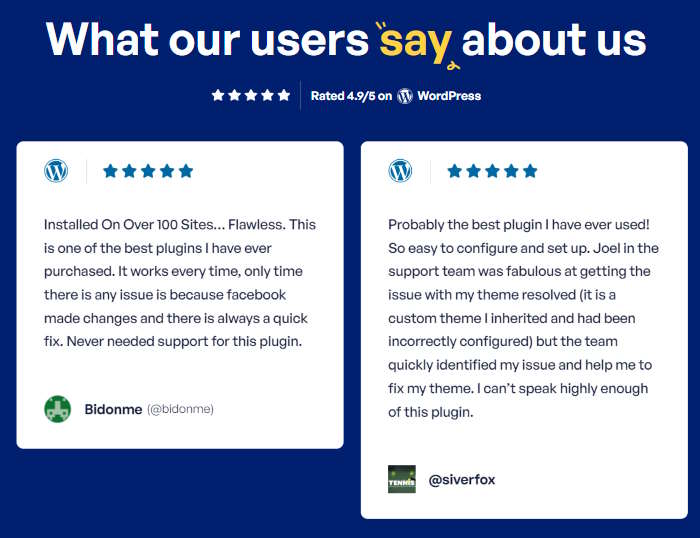
For more information, you can check the plugin’s in-depth documentation and find your answers.
2. Curator.io
Curator.io also has customer support options in case you need any help with your social media feeds.
From the app dashboard, you can open a quick Instant Answers section, which has some frequently asked questions.
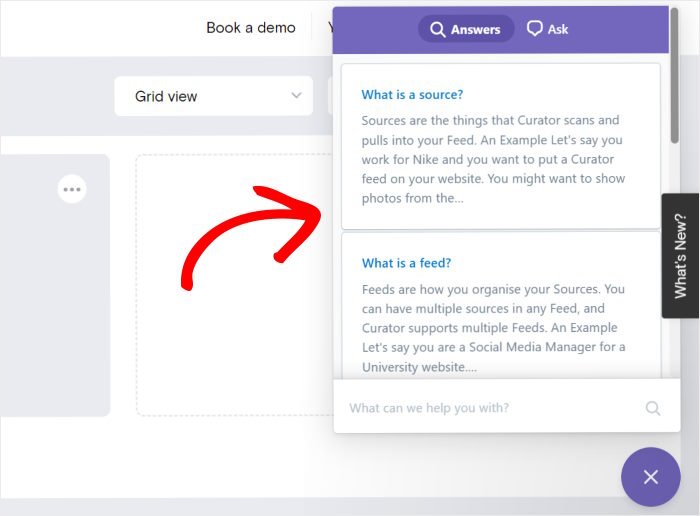
For additional help, you can also choose to ask a question or submit a query yourself. You can either send an email or chat directly with the support team if they’re online.
Once you send an email, the team will get back to you in a few hours.
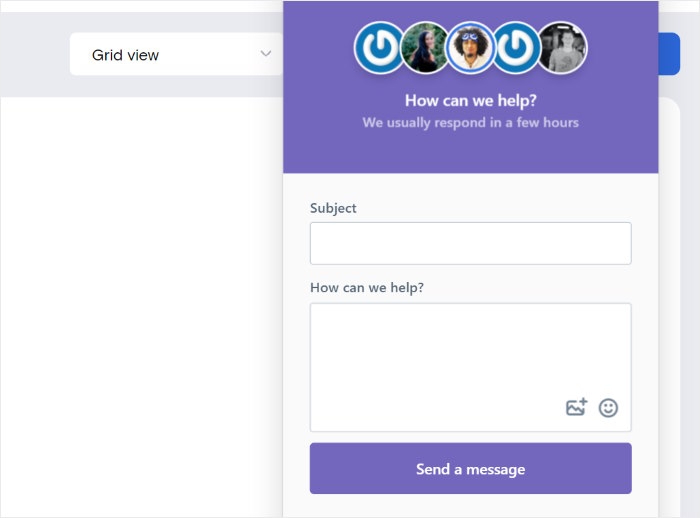
You can also access the Curator.io documentation for tutorials, additional information, and guidelines – just like with Smash Balloon.
Pricing: Smash Balloon vs Curator.io
Now that we’ve compared Curator.io vs Smash Balloon based on all these factors, let’s look at the pricing options they have to offer.
So, you can find the social media aggregator tool that suits your budget.
1. Smash Balloon
In case you don’t have room in your budget right now, you can just grab forever-free version of Smash Balloon.
With the free plugins, you can create simple feeds to engage visitors and boost your social media following.
The best part? You can upgrade to the full version at any time and get all the helpful Smash Balloon features.
To help you find the right option, Smash Balloon comes with 3 different pricing plans for each plugin: Personal, Business, or Developer.
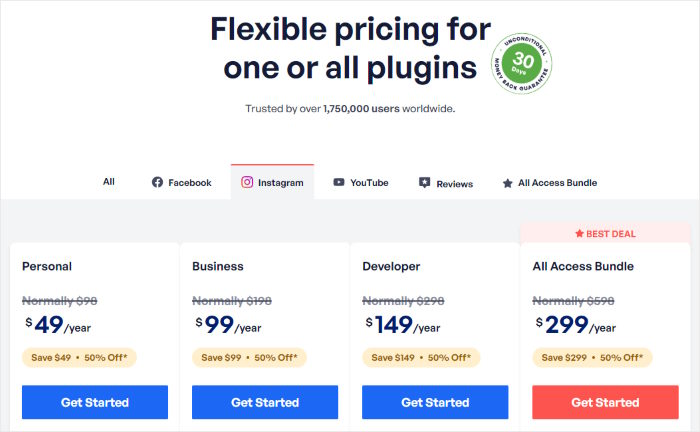
Let’s take a look at each of these plans below:
- Personal Plan: For just $49/year, you can use the plugin to create unlimited social media feeds with ease
- Business Plan: You can use Smash Ballon for up to 5 different websites if you get the $99/year plan
- Developer Plan: At $149/year, you can create social media feeds for up to 25 websites and get priority support
For the best deal, you can get the All Access Bundle, which includes ALL the Smash Balloon plugins and extensions for just $299/year!
You can then use the plugin unlimited times on unlimited websites.
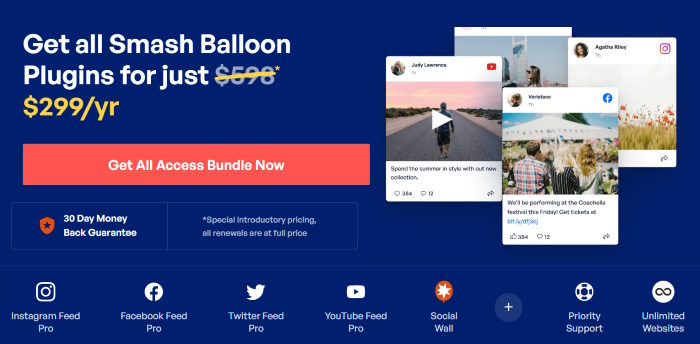
Plus, Smash Balloon comes with a 14-day 100% money-back guarantee – no questions asked. So, you can try out the plugins completely risk-free.
Regardless of your budget, you can find a Smash Balloon pricing option that suits your needs.
2. Curator.io
When it comes to premium plans, Curator.io has lots of options with different features that you can choose from.
You can also get a free version of Curator.io, but it’ll only support 2,000 views/month. If you get more page views than that, then your social feed will stop working.
In fact, you can even create a worse impression of your site this way. Plus, you can only connect 3 sources with the free plan.
For more sources and page views, you can select from 5 different premium plans:
- Professional: For $25/month, your social feeds can support up to 5 sources and 15,000 page views each month.
- Business: If you want unlimited page views, full access to.API, and up to 15 sources, you can get this plan for $59/month.
- Agency: At $100/month, you get all the features of the previous plans and the ability to manage multiple user accounts.
- Event: While this $200/month plan only supports up to 10 sources, your feeds will update every 5 minutes.
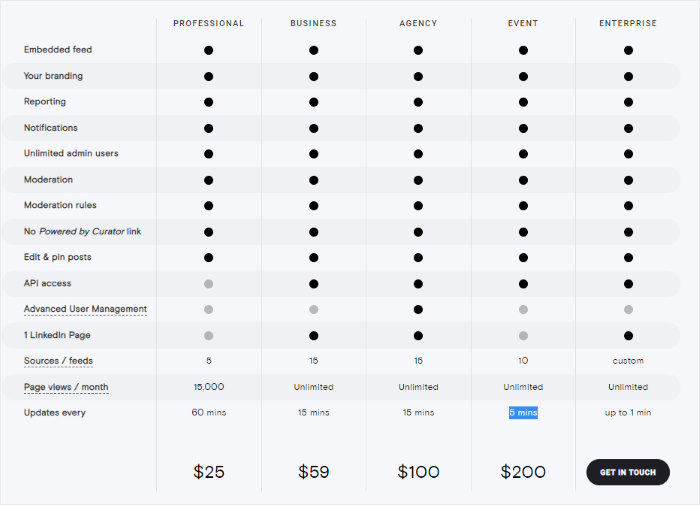
There’s also the Enterprise plan, where you can negotiate the price and features according to your brand’s needs.
Overall, Curator.io has more expensive pricing plans compared to Smash Balloon. Plus, you can only connect to a limited number of sources.
If you get a cheap plan, you might reach your page view limit if lots of people visit your website.
Our Verdict: Smash Balloon vs Curator.io
Choosing the right Curator.io alternative can be tough. After all, a quick Google search will reveal tons of options like EmbedSocial, Walls.io, Juicer, Tagembed, Onstipe, and more.
And now, we’ll help you find the right social media aggregator by giving our verdict.
1. Smash Balloon
- Unlike Curator.io, Smash Balloon supports the top review sites out there, including Tripadvisor and Google Reviews, as well as the biggest social platforms out there.
- Since the plugin automatically inherits your website design, you can have beautiful feeds that match your branding perfectly.
- With over 5500 5-star reviews and 1.75 million active users, Smash Balloon is a trusted plugin that has tons of happy customers already.
- You get budget-friendly pricing options with no limits when it comes to supported sources, page views, or the number of feeds.
- Since Smash Balloon comes with a 14-day 100% money-back guarantee, you can try out the plugin risk-free and see if it’s right for your site.
2. Curator.io
- Curator comes with support for large platforms like Facebook, Tiktok,
- By default, Curator.io doesn’t support trusted review platforms. Instead, you’ll have to request them to give you custom integrations.
- Curator.io also limits the number of social media sources that you can use for your feeds.
- While it has a simple live feed editor, you might need to spend more time on customization if you want fees that match your site’s design.
- If you go for the cheaper plans, your social feeds will be limited by page views. Your feeds won’t work if your page gets more views than the limited.
- Since Curator.io has more expensive pricing plans, it can be harder to fit in your budget.
- Trying out Curator.io isn’t risk-free like Smash Balloon since they don’t support refunds at all.
As you can see, Curator.io.has a nice collection of features. And it can be a great option if you want to embed content from smaller platforms like Tumblr.
But if you want the best social media feed plugin for your website, then Smash Balloon stands out as the best Curator.io alternative.
Smash Balloon makes it easier than ever to create, customize, and embed social media feeds from top platforms – all without any coding at all.
With all these amazing features, Smash Balloon has more than 1.75 million users, including some of the biggest brands out there.

Ready to grow your social media following? Get Smash Balloon for your site today!
And that’s it!
We hope this helped you decide between Smash Balloon and Curator.io for your brand’s WordPress website.
While both options have their plus points, Smash Balloon can be an amazing Curator.io if you want an easy way to embed social media feeds.
Ready to display social feeds with ease? Get the Smash Balloon All Access Bundle today!
Want more helpful tools to grow your brand online? We’ve got a hand-picked list of the best WordPress plugins for your site.
If you found this article to be helpful, follow us on Facebook and Twitter, and stay tuned for more social media marketing tips and tricks.