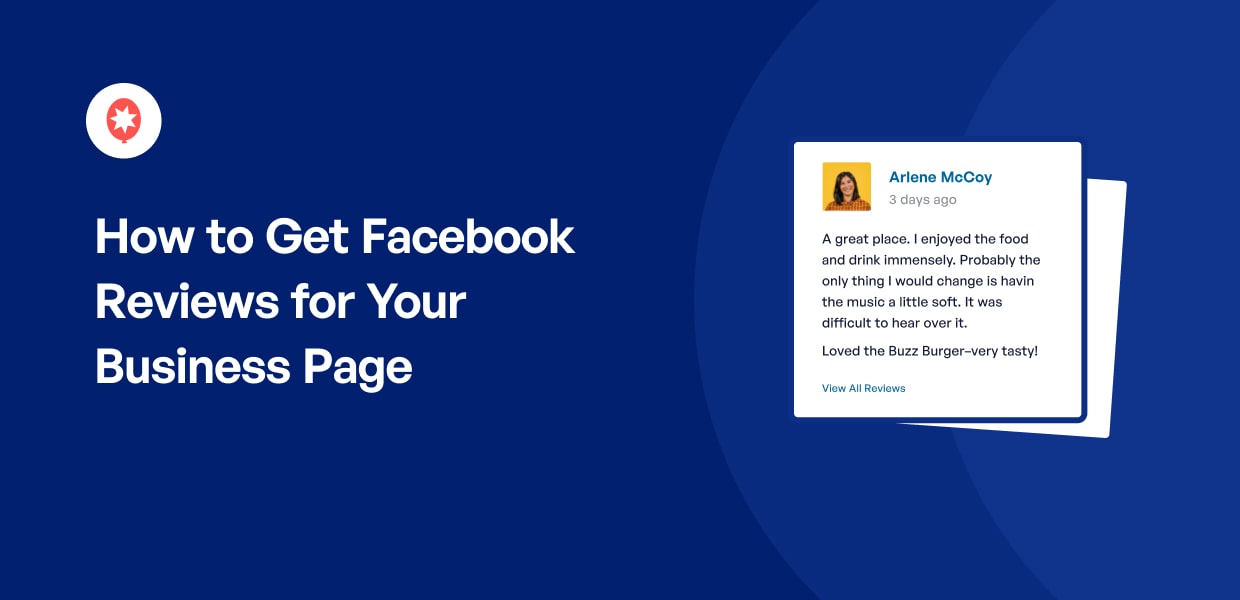How to Embed Yelp Reviews on Your Website [No Code]
Want to know how to embed Yelp reviews on your website? By showing positive Yelp reviews to your potential customers, you can boost your conversions and get more sales with ease. But directly embedding content from review sites can be tough as well as time-consuming. Today, we’re going to help you out by showing you […]
Continue Reading