Want to find the best WordPress search plugin to add to your website?
If you want people to have a good opinion of your website, then it needs to be easy to navigate. And a great way to do that is by having an effective search feature.
Sadly, the default WordPress search is very limited when it comes to features and is not very accurate either.
That’s where a WordPress search plugin can help you. With it, you can make sure visitors have an easy experience browsing your site.
But before we get into the best WordPress search plugins, let’s take a step back and see why you should give them a try.
Why Use a WordPress Search Plugin?
Having a good search feature is extremely important if you want your visitors to have a good experience.
While there’s a search feature that comes inbuilt with WordPress, it doesn’t do a great job of providing accurate results. And you can’t change how it works, either.
If you want to improve your website search, there’s one easy solution: a WordPress search plugin. With it, you can have faster, more accurate, and more useful search results on your site.
In fact, here’s what you get by adding a WordPress search plugin on your website:
- When your visitors can easily find what they’re looking for, they’ll end up with a much better impression of your brand.
- For an online store, a WordPress search plugin will also help customers find product images or product pages. So, you’ll get more sales and conversions easily.
- Without a good search system, people can get frustrated and leave your website. So, you can end up losing potential customers and website traffic.
- A well-designed WordPress search plugin can also make your website look much more professional.
- You can also choose what your visitors can search for with a WordPress search plugin. This way, it’s easier to promote certain posts or products and hide others.
Now, we can go ahead and take a look at our list.
9+ Best WordPress Search Plugins for Your Website
With that, let’s get started and check out the best plugins to add an advanced search feature to your website.
- SearchWP
- Ivory Search
- Advanced Woo Search
- HUSKY
- FiboSearch
- Relevanssi
- WP Extended Search
- ElasticPress
- Ajax Search Lite
- Better Search
- Verdict: Which is the Best WordPress Search Plugin?
Let’s get started!
1. SearchWP
If you want a WordPress search plugin that’s powerful as well as user-friendly, then SearchWP is the option for you.
A huge plus for this plugin is that your visitors can use it to search for everything. Instead of just post titles and tags, SearchWP can look for shortcodes, custom fields, custom post types, custom taxonomies, and much more.
Plus, the plugin works perfectly with other amazing tools like bbPress or SeedProd page builder. It also works with WooCommerce, so you can use it for your online e-commerce stores.
On top of being powerful, SearchWP is also super easy to use and works with WordPress right out of the box.
Just install and activate the plugin, go through the quick setup, and you’re good to go — no need for HTML, CSS, or any kind of coding.
Features:
- Easy Integration with WordPress: Since SearchWP will automatically integrate with the native WordPress search, it’ll be super easy to set this plugin up.
- Search Everything: Your visitors will be able to search everything, including product details, custom fields, shortcode output, cross-site multisite search, and much more.
- WooCommerce Integration: SearchWP also works with WooCommerce to help your customers find the product they’re looking for.
- Search Insights: This WordPress search plugin also shows you what your visitors look for on your site. So, you’ll know what your audience wants from you.
- Multiple Search Engines: SearchWP is highly flexible, so you can create lots of different search engines and even customize how they work.
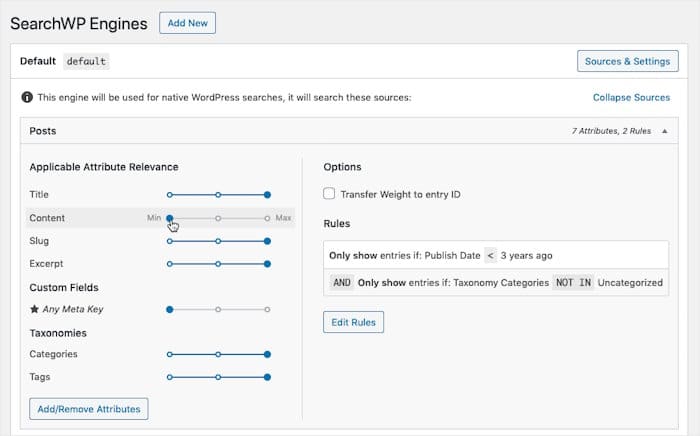
- PDF and Office Document Indexing: If you’ve got PDF or office documents uploaded to your website, SearchWP can also index that. So people can search through them as well.
- Keyword Stemming: When someone enters a keyword, SearchWP also looks for all the different variations of that word. This means your results will be much more accurate.
Why We Like It:
After a lot of testing, we found that SearchWP comes with the most powerful search feature that made it easy to find whatever we were looking for.
On top of having these amazing features, using the plugin was also super user-friendly. In just a few clicks, we were seeing accurate live search results for our queries.
Pricing:
You can grab your copy of SearchWP starting at a low price of $8.25/month or $99/year.
Give SearchWP a try, and you’ll have a powerful search feature for your website that’ll keep your visitors engaged.
2. Ivory Search
If you want a lightweight plugin that still packs some nice features, give Ivory Search a try.
You can use it to create search forms that can even look for WooCommerce items and attachments. That way, you can have useful search boxes on your site’s posts, pages, sidebar, and more.
While it comes with fewer features compared to SearchWP, it still provides some useful features that’ll help your site.
Features:
- Supports WooCommerce: Just like SearchWP, Ivory Search will also index your WooCommerce products. So, customers can easily look for the things they want to buy.
- Search Files and Attachments: While it’s not as in-depth as SearchWP, your visitors can also search through all the files and attachments in your media library with Ivory Search.
- Useful Analytics: This plugin also allows you to learn what your visitors are searching for, like with SearchWP.
- Unlimited Search Forms: You can create an unlimited number of search forms with this plugin and then configure each form separately.
Why We Like It:
After trying out this plugin, we found this plugin to be a great way to add improved search options to WooCommerce. Plus, it worked perfectly with all the major WordPress themes.
Pricing:
You can get a free version of the plugin, but you’ll have to deal with limited features.
If you want to get all the features, you can grab the Pro plan at $1.67/month or $19.99/year.
3. Advanced Woo Search
Want a good WordPress search plugin for your online store? You can try Advanced Woo Search in that case.
As the name suggests, this plugin will help WooCommerce stores get a better search system. With it, your visitors can find the products they want with minimum hassle.
But if you don’t have an online store, you won’t have use for many of its features.
Features:
- Products Search: Just like the previous options on this list, your visitors can search through all of your WooCommerce products with this plugin.
- In-depth Search: Advanced Woo Search also allows users to search the product title, content, excerpt, categories, tags, and more. While not as powerful as SearchWP, it can still help you out.
- Simple Interface: The interface and the settings page are also user-friendly so you’ll have an easy time using Advanced Woo Search.
- Lightweight and Fast: All of your search results will load super fast with this plugin. Like SearchWP, it has been optimized for speed.
Why We Like It:
If you have a WooCommerce store and want an upgrade the search algorithm, then Advanced Woo Search is a great option.
That way, customers can easily find the item they want to purchase on the results page.
Pricing:
While you can get a free version of Advanced Woo Search, you won’t get access to all the features.
For that, you’ll need the premium version for a one-time payment of $59.
4. HUSKY
If you’ve got an online store, HUSKY is another excellent WordPress search plugin that you can try.
Using this plugin, your visitors can search your products by tags, prices, categories, and other advanced custom fields. This way, they can find the exact item they’re looking for, and you can get more sales.
On the other hand, the plugin isn’t as useful if you don’t run an online store.
Features:
- Advanced Search: Like with SearchWP, users can search products by categories, attributes, product tags, price, SKU, and more.
- WooCommerce Support: Like the previous options, HUSKY also comes with support for the WooCommerce plugin.
- Analytics: While SearchWP has much more in-depth analytics, you can still analyze search data using HUSKY to understand your customers better.
- Infinite Scrolling: HUSKY can keep displaying new search results as users scroll down, just like SearchWP. This means they’re more likely to find something to buy.
Why We Like It:
Created specifically for WooCommerce, HUSKY is another great search solution for online stores. Just like that, you can give your customers an improved user experience and get better soles.
Pricing:
You can use the free version of HUSKY and enjoy its small but useful collection of features.
But if want advanced features like statistics and quick search, then you’ll need to grab the paid version.
You can get the premium plugin with 6 months of support for a one-time payment of $39.
5. FiboSearch
FiboSearch is another way to add an effective search feature to your WordPress site.
Like the previous options, FiboSearch is also a fantastic WooCommerce search plugin to make your online store easier to search.
On the other hand, setting up this plugin can be annoying if you’re a WordPress beginner since the interface is more complex.
And unlike SearchWP, you’ll have to manually enable this plugin as well.
Features:
- Mobile First Mode: You can show a special interface that makes searching more convenient on mobile devices.
- Details Panels: Your search results will also show a details panel with an add-to-cart button and more visible information on hover.
- Customizable Search: This lightweight plugin might not be as customizable as SearchWP, but you can still set the number of suggestions, minimum characters for the search term, and more.
- Smart Ordering: With its algorithm, your visitors will see more accurate search results at the top.
Why We Like It:
FiboSearch might not be the most powerful plugin out there, but its mobile-first mode and smart ordering give it an edge over many of the other options out there.
Pricing:
For the premium version of FiboSearch, the pricing plan starts at $4.08/month or $49/year with support for 1 site.
6. Relevanssi
With a small but useful collection of features, Relevanssi is another amazing option if you want to add a site search functionality.
A selling point of this plugin is the ability to show search results that are partial matches or synonyms. So, you can show relevant search suggestions even if they’re not an exact match, just like with SearchWP.
The downside is that Relevanssi needs a large database to work, which your website might not have.
Features:
- Fuzzy Matching: Like with SearchWP, the search engine can match partial words and use autocomplete to show results, even if complete terms aren’t matching.
- Highlighted Search Terms: To make it easy for your visitors, you can highlight the search terms in the documents or excerpts.
- Smart Suggestions: You can also show “Did you mean?” suggestions based on what users normally search for.
- Translation Ready: As a multilingual plugin, it supports popular translation plugins for WordPress, like WPML and Polylang.
Why We Like It:
If your website has enough content for Relevanssi to use as a database, you can provide your visitors with a great experience with this live search feature.
Pricing:
You can enjoy the basic features of Revelanssi for free.
If you want something more, you can get the paid version for $8.25/month or $99/month.
7. WP Extended Search
Another great option when it comes to effective search plugins is WP Extended Search.
With it, you can create different search forms with different behavior and settings. For example, you can create separate search forms for your online store and your blog.
Once you get past the complicated user interface, you can set up a useful search system for your site.
While not as powerful as SearchWP, you can use WP Extended Search as a good free search plugin for your site.
Features:
- Extended Search: You can search within meta keys, categories, tags, post author names, and much more. Sadly, it has a lot fewer options than SearchWP.
- Filter Post Types: You can also include or exclude any post type from the search results, using metadata to keep the results useful.
- Customizable Search: WP Extended Search also allows you to set if you want to search the titles, contents, excerpts, or even all of them. While not as powerful as SearchWP, it can still come in handy.
- Exclude Content By Date: If you want to focus on newer posts or products, you can edit the search widget to ignore older posts.
Why We Like It:
Even though it’s not as feature-rich as other options on our list, WP Extended Search can let you create custom search forms without a lot of hassle.
Pricing:
You can start using this free WordPress search plugin right away.
8. ElasticPress
ElasticPress is a pretty unique WordPress search plugin that has a lot of useful features.
Unlike the other options here, ElasticPress doesn’t use your WordPress site to show the search results. Instead, this search plugin uses its own cloud servers to process everything.
While it’s very powerful, you’ll have to get past the complicated setup to get the most out of it.
Features:
- Instant Autosuggest: Same as SearchWP, you can suggest results to visitors even as they type on the search bar using ElasticPress.
- Related Posts Module: You also have a special module that can automatically find and show related content.
- Search all-the-things: ElasticPress can use its cloud processing to easily show results to highly detailed search queries with absolutely no problems.
- Document Search: Similar to SearchWP, your visitors can also search within the documents uploaded to your website.
Why We Like It:
ElasticPress can be a good option if you want to offload your site’s search and let cloud servers handle everything. It’s a pretty unique feature that can be perfect for certain brands.
Pricing:
For the Pro version of ElasticPress, the pricing plans start at $79/month or $948/year.
9. Ajax Search Lite
For WordPress search forms that are engaging to look at, give Ajax Search Lite a try.
In fact, you also get a collection of customization options to make your WordPress search bar look the way you want.
While it doesn’t have advanced analytics like SearchWP, you can use Google Analytics to track your searches.
Features:
- Translation Ready: This WordPress custom search plugin also works with powerful translation plugins like WPML and QtranslateX.
- Customizable Design: You also get 8 built-in templates and a lot of color options to pick the design of your search field.
- Front-end Filters: Visitors can use the filters on the front end to get even more accurate results with their real-time search.
- Google Analytics Integration: Similar to options like SearchWP, there’s also a helpful analytics feature. You can also use Google Analytics to track your searches here.
Why We Like It:
In our tests, we found this lightweight plugin to be a great way to add a live Ajax search to WordPress websites.
Plus, the analytics are a nice bonus feature, even if they’re not as in-depth as MonsterInsights.
Pricing:
You can use Ajax Search Lite and all of its features for free.
10. Better Search
With Better Search, you can have a much better search experience on your website in just a few clicks.
While it doesn’t have many features, Better Search makes sure that it’s super easy to use.
The plugin will automatically replace the default WordPress search, just like SearchWP. So you can just activate the plugin, and it’ll start working.
Features:
- Automatic Setup: All you have to do is install and activate the plugin, and Better Search will automatically become your default WordPress search function.
- Popular Searches: With this WordPress search plugin, you can also record what your visitors are searching for and show a list of popular search terms on your website.
- Supports Cache Plugins: You can use cache plugins like WP-Super-Cache and W3 Total Cache to make your search results faster.
- Profanity Filter: Like the other options on this list, this WordPress search plugin also comes with a handy filter feature.
Why We Like It:
Since this plugin is easy to use and quick to set up, you can upgrade your WordPress search engine in just minutes.
Pricing:
Better Search is completely free to use.
Which is the Best WordPress Search Plugin?
As you can see, it’s pretty easy to have a better website search with all these amazing WordPress search plugins to choose from.
But there’s one option that offers the most, and that is SearchWP.
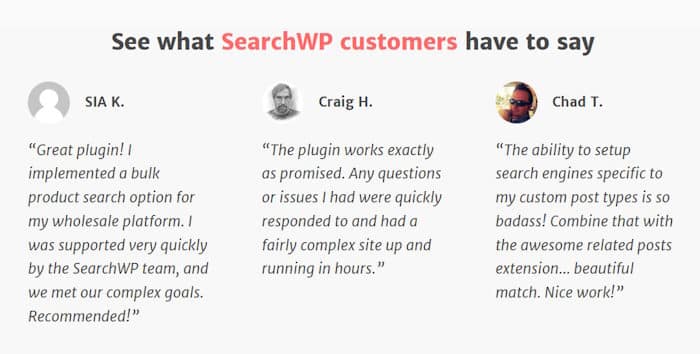
With it, you get a range of impressive features that’ll allow your visitors to search everything on your website.
At the same time, the plugin is also super easy to use. Since it comes with automatic WordPress integration, there’s no need to worry about a complex setup.
As a bonus, you can also check the search analytics and learn more about your customers. This means you can create content that people are actually looking for.
With all these features, people can easily find the products they’re looking for. That means you’ll get a lot more sales.
And that’s it!
This was our list of the best WordPress search plugins that you can find out there. As you can see, SearchWP stands out as the best search plugin for WordPress.
Using this amazing tool, you can make sure your visitors have the best search experience on your website.
Want to grow your site with powerful search features? Grab your copy of SearchWP here.
If you want to keep visitors engaged even when your site is down, check out our list of the best WordPress coming soon plugins.
Best WordPress Plugins and Tools (Smash Balloon Picks)
Ready to take your WordPress website to the next level with other amazing tools and plugins? Just check out our other listings:
- Best Plugins to Embed Social Feeds on Your Website
- Best Instagram WordPress Plugins for Your Website
- Best WordPress Plugins to Boost Your Business
- Best Social Media Wall Examples For Your Website
- Best WordPress YouTube Slider Plugins for Your Website
If you found this helpful, follow us on Facebook and Twitter for more tips on social media marketing.
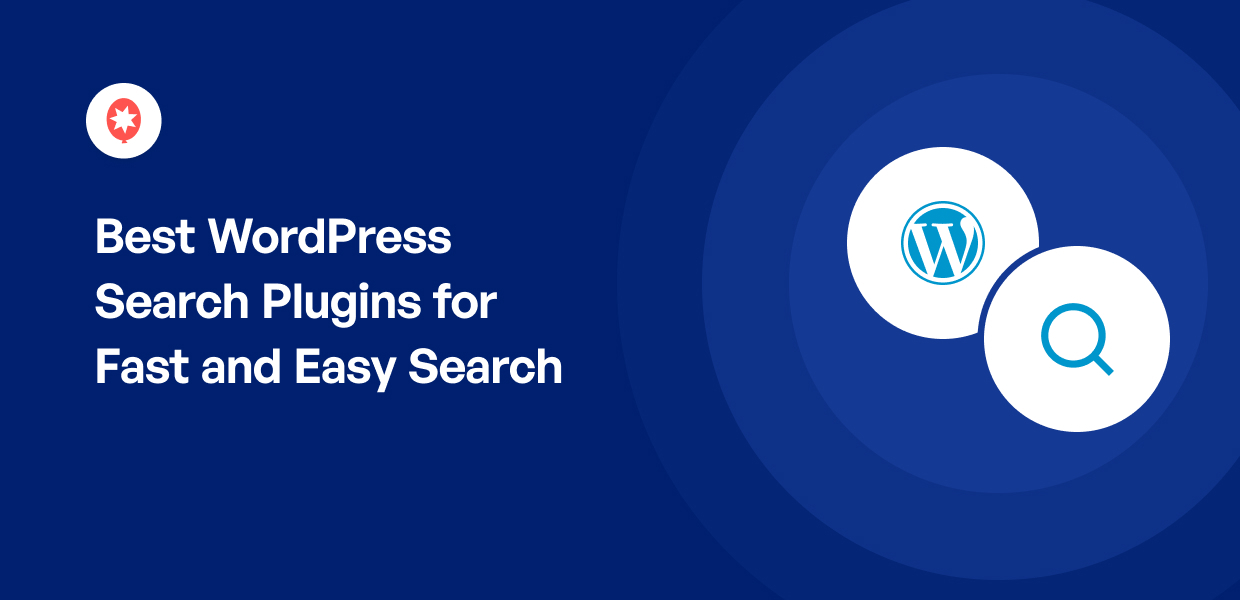
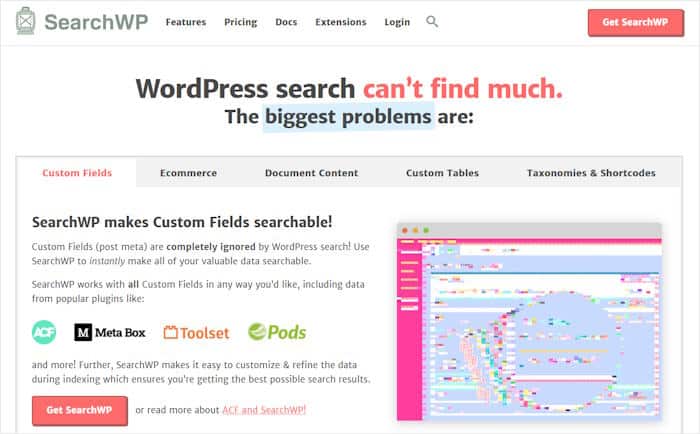
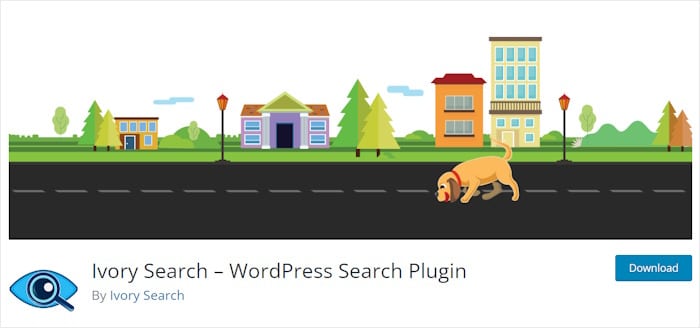
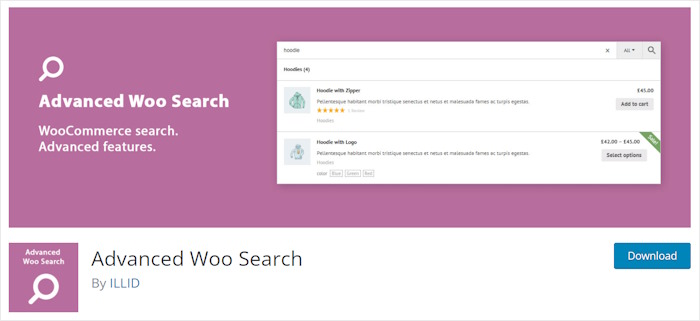
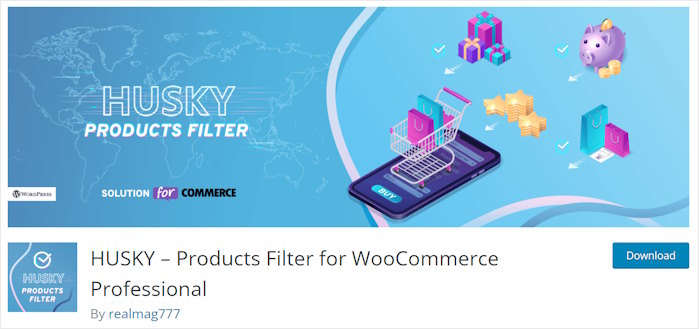
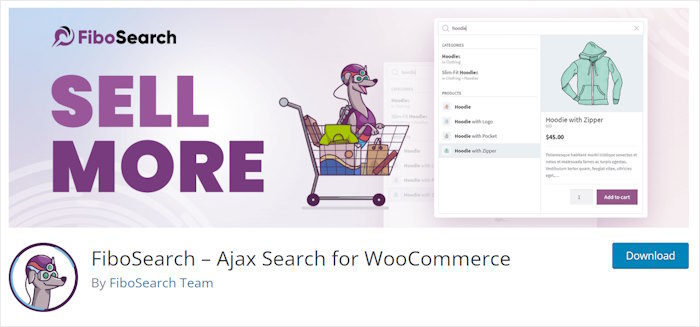

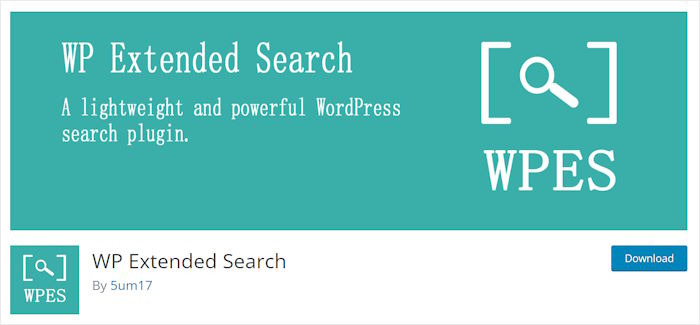
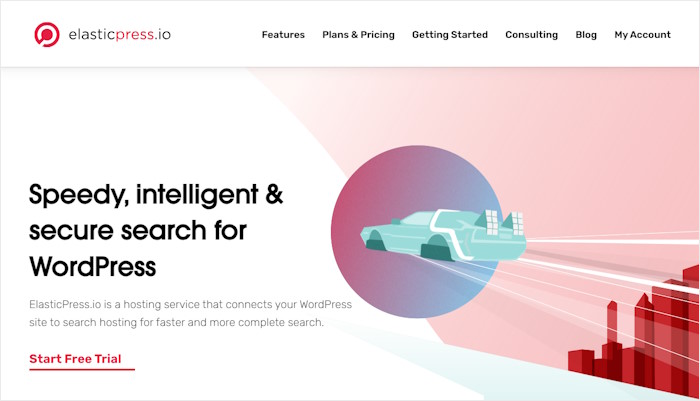
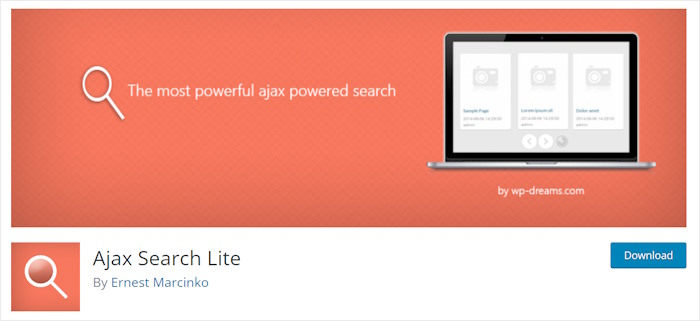
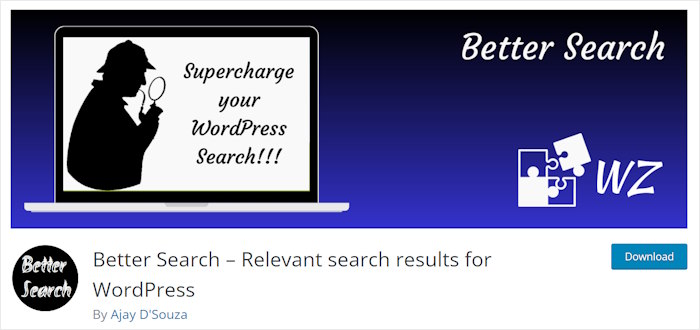




Very interesting. I’m looking for the lightest one able to display results in posts and pages with its featured image. Which one would you advise me to use ?