Let’s be honest: As a YouTuber, you didn’t start out your channel hoping to get only 10 or 50 subscribers, right?
Of course, you want to get thousands of eager subscribers who love watching your content.
To help you out, we’ll show you how to grow your YouTube channel from 0 subscribers to thousands of fans quickly and easily.
The best part?
These are all proven tips that we put together using our 10+ years of experience in social media marketing.
In This Article
- 1. Promote Your Channel to Existing Fans
- 2. Optimize Your YouTube Channel Profile
- 3. Create a YouTube Video Popup
- 4. Make Attention-Grabbing Thumbnails
- 5. Optimize Your Title and Description
- 6. Run a Viral YouTube Giveaway
- 7. Display Your YouTube Playlist on Your Site
- 8. Focus on YouTube Shorts
Ready to boost your YouTube channel’s growth? Here are our tried-and-tested YouTube marketing hacks you can do today:
1. Promote Your Channel to Existing Fans
If your brand has a website that gets consistent traffic, then this means that there are tons of website visitors that might be interested in your videos.
That’s why adding your YouTube feed to your website is a great way to get more subscribers.
Since they’re familiar with your website content, they’re more likely to check out your video content on YouTube as well.
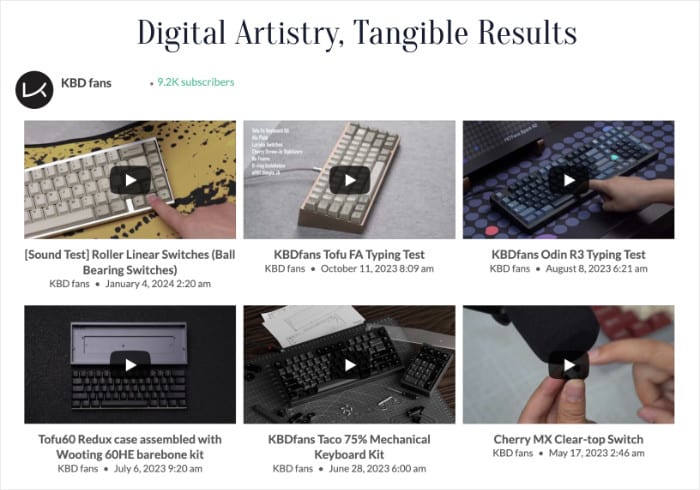
How can you embed your YouTube feed to your website if you’re not tech-savvy, you ask?
You can use the best YouTube feed plugin for WordPress: YouTube Feed Pro!
With this plugin, you can quickly enter your YouTube handle, connect your account, and have a beautiful YouTube channel ready to go – no coding needed!
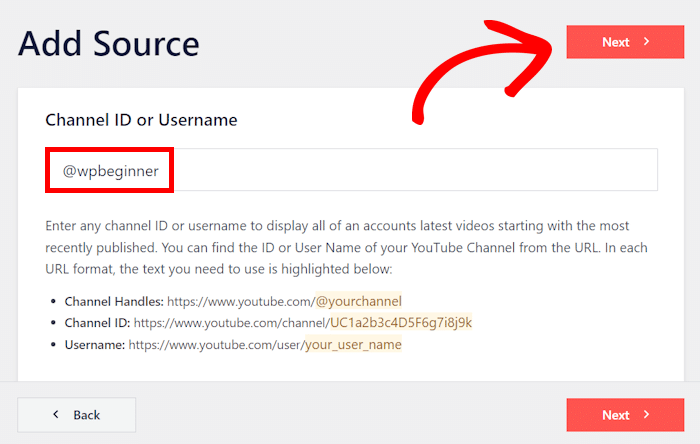
Your website visitors can readily watch your YouTube videos and subscribe to your channel right on your website.
Whenever you upload a new video, YouTube Feed Pro will automatically update your feed and insert the video on your site, so you save a ton of time.
Plus, all YouTube feeds will be consistent with your brand’s identity since they automatically match your website’s design. You even get a visual customizer to help you customize your YouTube feeds in detail.
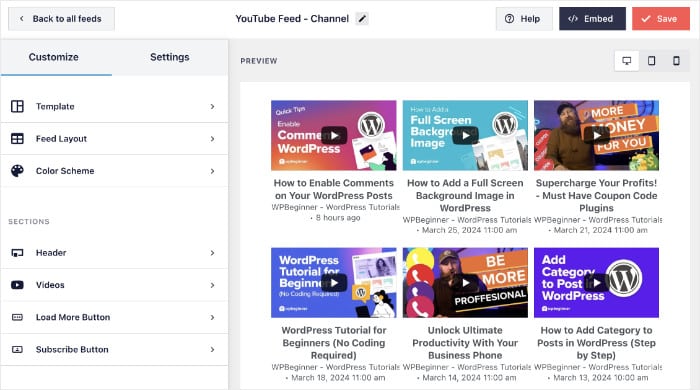
On top of displaying your YouTube videos, the plugin will also add a convenient subscribe button on your site. So, interested viewers can quickly join your YouTube channel.
What’s more, you can choose to show a subscribe banner when a visitor is watching a YouTube video.
Ready to start adding YouTube feeds to your website? Check out this helpful tutorial on how to add a YouTube channel to WordPress.
2. Optimize Your YouTube Channel Profile
The more optimized your YouTube channel is, the easier it is for your potential subscribers to find you.
There are 3 things you need to pay attention to when it comes to channel optimization:
1. Channel cover art
“Why should your subscribers follow your videos?”
Include the short and sweet answer to this question in your cover art. Also, the channel art size should be 2560 x 1440 pixels.
2. Channel icon
You can add your business logo here. Or if you’re a personal brand, a clear picture of you works as well. Ideally, the channel icon should be 800 x 800 pixels in size.

3. Channel description
Inside your channel description, add relevant keywords that you want your YouTube channel to be associated with.
For example, in WPBeginner’s YouTube channel description, they added searchable keywords such as “WordPress beginners” and “WordPress video tutorials” so that their videos can be discovered when viewers search for these topics.
3. Create a YouTube Video Popup
Here’s another great way to grow your YouTube channel: add a video popup to your website.
This way, your website visitors can also watch your YouTube videos when they visit your site. This is especially helpful when you want to promote a newly uploaded video.
Why?
That’s because YouTube’s algorithm tends to feature videos that are both new and popular, so you need to promote your videos in the first 48 hours after they go live.
That’s why when you use OptinMonster to create a video popup featuring your new video, you can encourage your visitors to watch it.
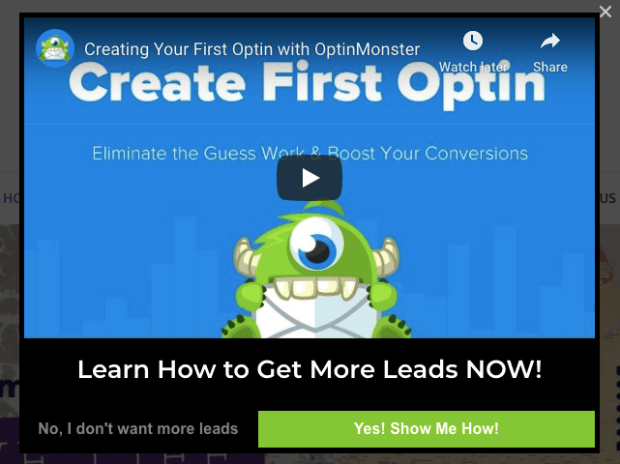
If you can get tons of views within 48 hours after uploading a video, you’ve got a better chance of getting on the YouTube homepage.
So, your videos can reach tons of people and get you more views, likes, and subscribers.
Itching to try video popups for your own website? Take a look at this nifty tutorial on how to create a video popup to boost engagement today.
4. Make Attention-Grabbing Thumbnails
According to YouTube themselves:
“Thumbnails are usually the first thing viewers see when they find one of your videos, and 90% of the best-performing videos on YouTube have custom thumbnails.”
That’s why it’s incredibly important that you use custom video thumbnails that are both engaging and eye-catching.
Instead of using a random screenshot as your thumbnail, you need to create a YouTube thumbnail that captures your audience’s attention.
Start by using colors that stand out on YouTube’s platform so visitors can immediately recognize your content. This means using recognizable colors like blue, orange, green, and yellow.

Plus, make sure that the font sizes for your titles are readable, even on a small screen, since most YouTube videos are watched on mobile.
In addition to being eye-catching, your thumbnail also needs to deliver your content’s promise. Otherwise, your viewers won’t watch your videos until the end.
For example, the WPBeginner video on how to make a website is #1 in the YouTube search results because:
- Lots of users click on their thumbnail
- …and lots of users stay until the end to watch their video because it delivers on its promise
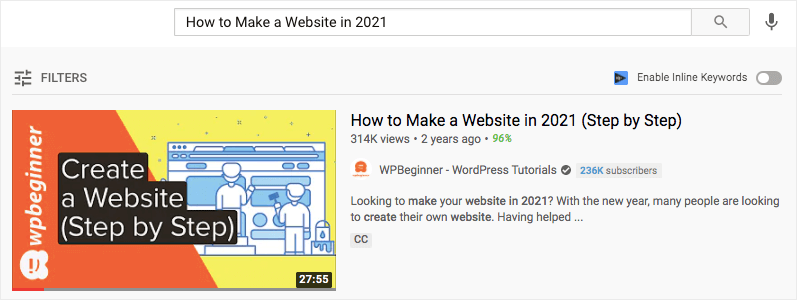
Wondering what tools you can use to create interesting thumbnails? Read this post on the best free visual content creation tools to get started.
5. Optimize Your Title and Description
To get more YouTube subscribers, you need to focus on getting more visibility for your videos. This is where optimizing your title and description enters the picture.
You need to treat YouTube as a search engine — because it is.
In fact, YouTube is the 2nd largest search engine in the world!
Even before shooting your video, you need to research target keywords for your video.
One easy way to do this is by using YouTube’s autosuggest feature. Simply enter your video’s topic and let YouTube suggest your own video titles for you:
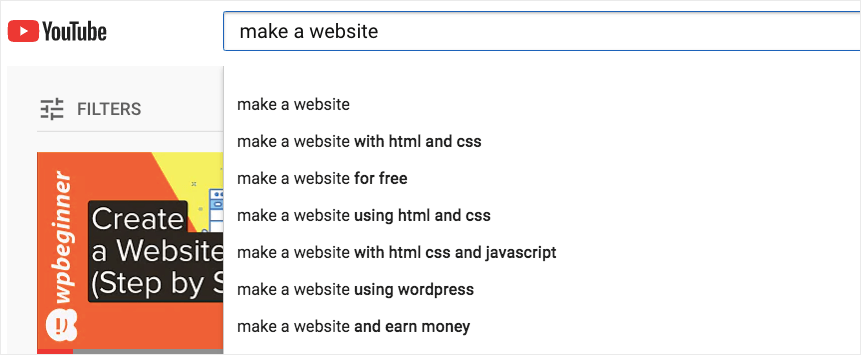
Make sure to include your target keywords in your video title and description box, just like what WPBeginner did with their video below. It’s better if you include your target keyword in the first 1-2 sentences of your description.
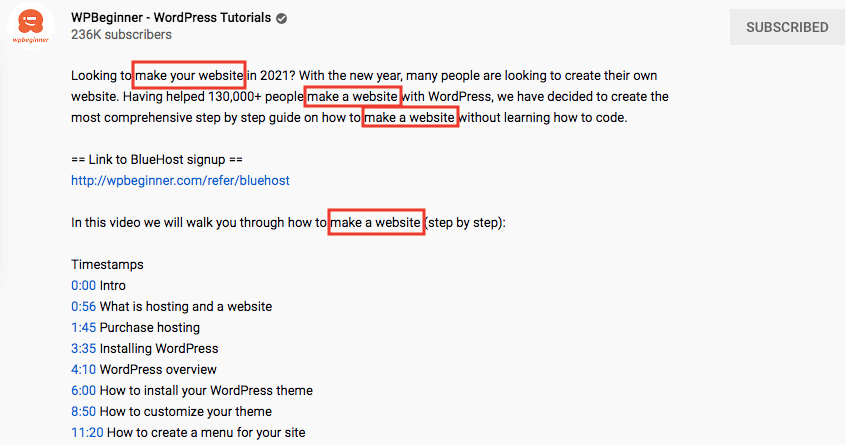
To learn more about how you can optimize your title and description for YouTube, check out this post on how to do YouTube SEO for tips and tricks you can apply to your videos.
6. Run a Viral YouTube Giveaway
Another way to boost your YouTube subscriber count is by running a giveaway. After all, everyone loves winning things for free, right?
In addition to increasing your subscribers, running a YouTube giveaway also skyrockets your user engagement and helps you collect user-generated content that you can use to serve as social proof for your brand.
The key to running successful YouTube giveaways?
Make sure that your viewers know that they need to subscribe to your YouTube channel to enter your giveaway.
Think you need to do this manually?
Good news: you don’t need to. With the help of RafflePress, the best WordPress giveaway plugin, you can easily create viral YouTube giveaways in just a few minutes — no coding required!
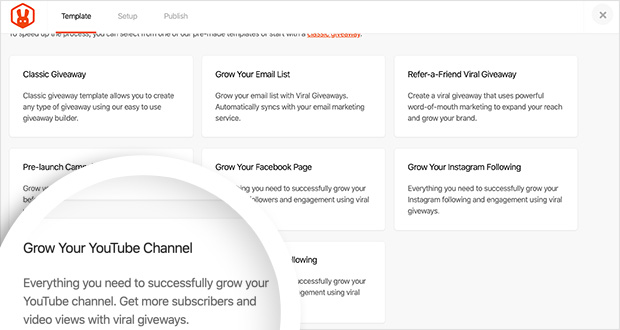
With its drag-and-drop builder, RafflePress lets you create and publish engaging YouTube giveaway campaigns, even if you’re not tech-savvy.
And because the campaigns you make with RafflePress are 100% responsive, your giveaways look great on both desktop and mobile — automatically! This way, you don’t even need to hire a developer to help you.
For more details, you can read this post on how to do a successful giveaway on YouTube.
7. Display Your YouTube Playlist on Your Site
Earlier, we mentioned that you can add your YouTube channel to your website so you can increase your channel visibility and subscribers.
But what if you want to show a more targeted type of YouTube content on your website?
For example, if your YouTube channel is all about WordPress…
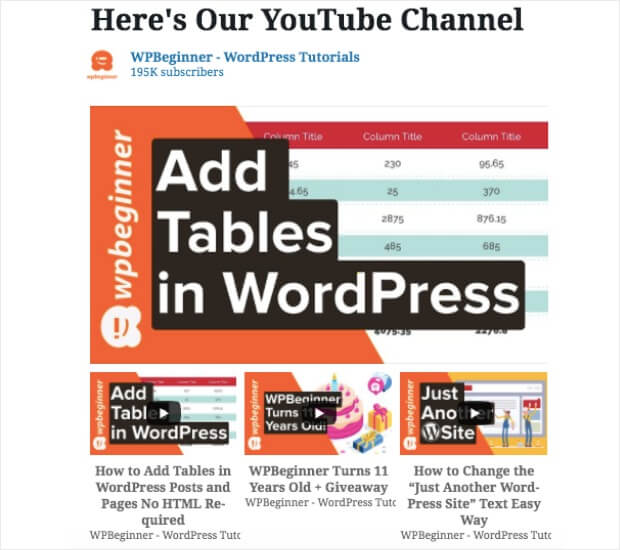
Want to show videos specifically related to WordPress tutorials?
With YouTube Feed Pro, you can easily embed YouTube playlists on your website. This way, you can match your blog post topics by adding specific playlists related to them.
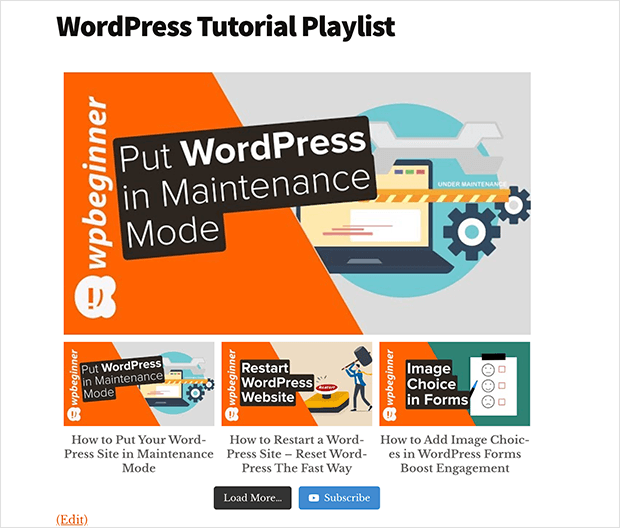
As a result, you display relevant video content that your users will find valuable. And the more valuable your content is, the more likely they are to subscribe to your channel.
For more information, you can read this next post on how to embed YouTube playlists on WordPress. Or if you’re using Elementor, you can see this article on how to show YouTube playlists on Elementor.
8. Focus on YouTube Shorts
Despite being recently introduced, YouTube Shorts has rapidly grown to become a popular platform with billions of users.
YouTube’s short-form video platform ‘Shorts’ now has over two billion monthly logged-in users, which is no small feat considering it only launched in 2020.
Statista
Since YouTube Shorts are bite-sized, people are much more likely to watch them in full. So, you can make engaging short videos to convert more people into subscribers.
Want ideas to get started with YouTube shorts? You can try these:
- Upload the best moments and highlights from your regular content
- Create short trailers for your full YouTube videos
- Do Q&A or behind-the-scenes to build a relationship with viewers
- Reveal fun facts or quick tips that your viewers might be interested in
- Showcase positive testimonials or customer reviews
- And much more
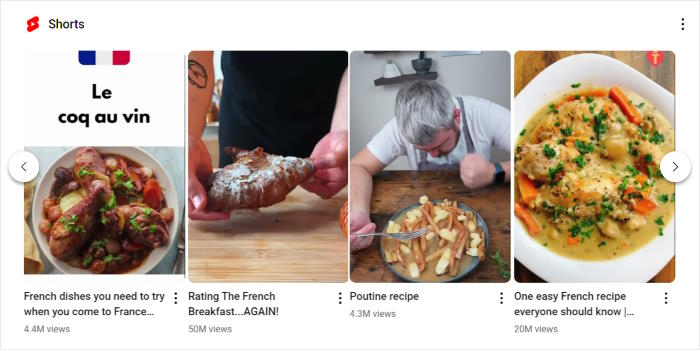
If you’re just getting started with YouTube shorts, there’s a great way to quickly get tons of views.
With YouTube Feed Pro, you can embed YouTube Shorts on your website and convert your site visitors into likes, views, and subscribers.
Since the plugin is lightweight, you can embed as many shorts as you want and your site will load as fast as ever. As a bonus, having a faster site means you get better SEO as well.
To learn more, check out our tutorial on how to embed YouTube Shorts on your website.
And there you have it!
Now, you’ve learned the best tips to help you grow your YouTube channel and get thousands of new subscribers in record time.
If you want a quick and easy way to get started, you can use YouTube Feed Pro to embed your channel and convert your site visitors into subscribers.
Ready to embed YouTube feeds to grow your channel? Get started with YouTube Feed Pro here.
Want more articles about YouTube marketing? We’ve got a guide on how to make money on YouTube without showing your face.
Finally, if you found this guide helpful, go ahead and follow us on Twitter and Facebook for more useful YouTube marketing tips and tricks.
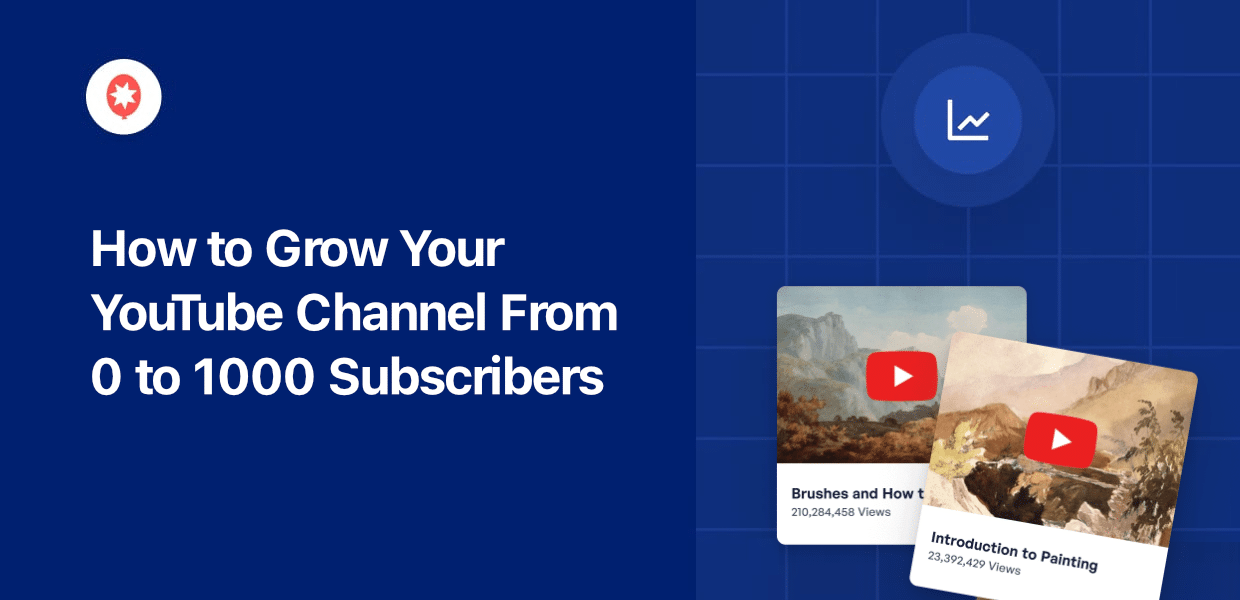




Great tips to grow my tube channel!
I used smashballoon for my website and it was so easy to set up, I’m thinking about dumping wordpress and just leaving an insta feed.
This seems like a really good way to get subscribers!
These are such awesome tools!!
I’ve been using SmashBalloon for Instagram for a couple of months and it’s been working well!
Sounds like a lot of helpful resources!
These strategies are so smart. Thanks for sharing!
I REALLY NEED THIS.
Interesting
Great info; thank you!
Great step by step process that makes it sound pretty easy to use.
A really helpful text.
That’s a lot of power and flexibility in one plug-in. Would make it much easier to keep people on YOUR site instead of losing them to social media sites.
Thanks for the great plugin
I wish this was around when I was younger & had more energy.
Great ideas 💡